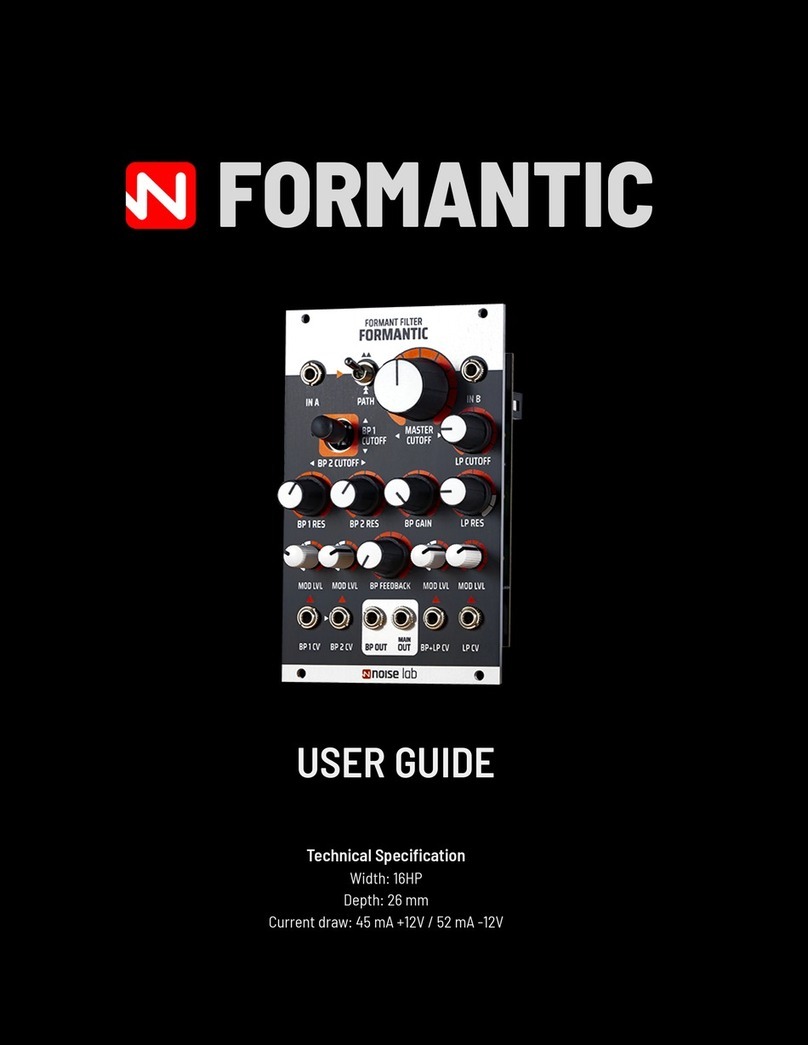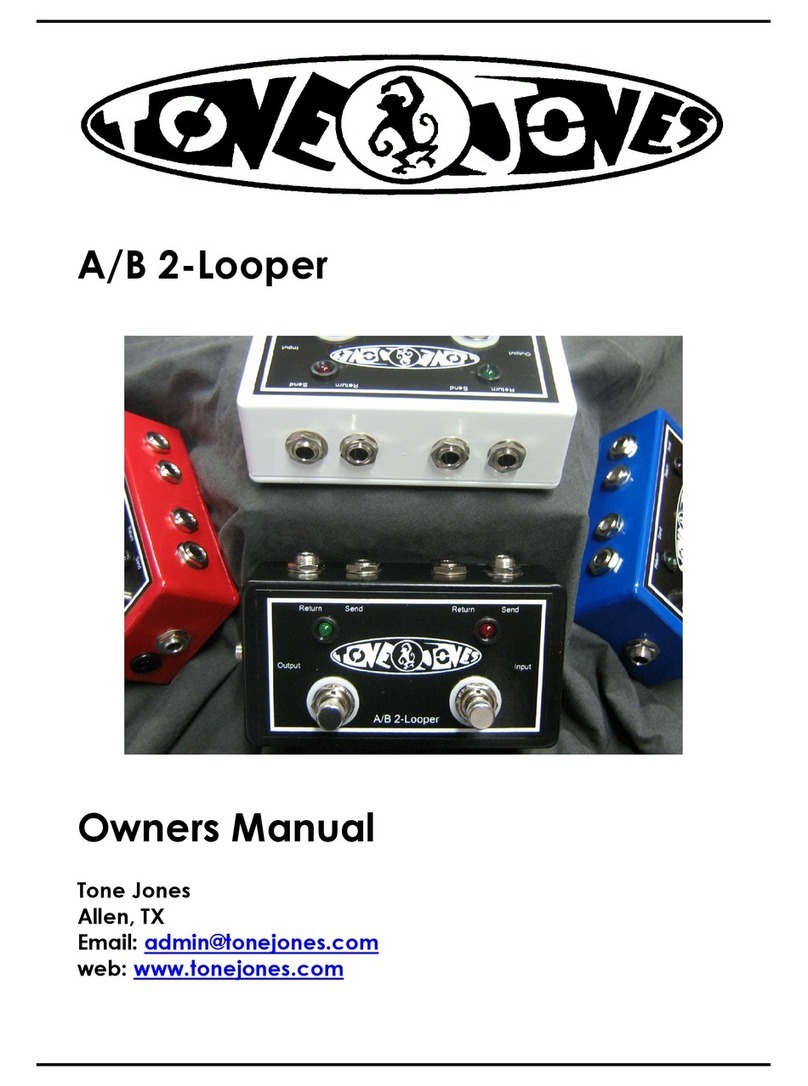Noise Lab TAILGATER User manual

TAILGATER
USER GUIDE
Specification
Width: 12 HP, depth: 26 m
Current draw: 95 mA (+12V) / 45 mA (-12V)
1

TABLE OF CONTENTS
INTRODUCTION...........................................................................4
COMMENTS ON PLAYING TECHNIQUE........................................4
A NOTE ON LATENCY..................................................................5
USING AN EXTERNAL COMPRESSOR..........................................5
①INPUT.................................................................................... 6
②PREAMP/GAIN....................................................................... 6
③ENVELOPE FOLLOWER......................................................... 6
④QUANTIZER............................................................................7
⑤CV, GATE AND TRIG OUTPUTS............................................... 7
⑥AUDIO OUTPUT...................................................................... 7
⑦TRACKING A GUITAR WITH TAILGATER................................. 8
⑧USING THE ENVELOPE FOLLOWER.......................................8
⑨USING THE PREAMP ONLY.................................................... 9
⑩PATCHING IDEAS AND GENERAL USAGE............................... 9
⑪UPDATING FIRMWARE............................................................9
2

GETTING STARTED
⚠Make sure your Eurorack system is turned off
before installing a new module!
1. The 10-pin connector should already be connected to your
module with the red stripe on the power cable oriented towards
the -12V marking.
2. Connect the free end of the power cable to the 16-pin Eurorack
header on your power supply system. The red stripe on the
cable should match the -12V marking on the bus board.
3. Attach the module to your case using the included screws.
4. Power on your eurorack system and get started!
3

INTRODUCTION
Tailgater is a very precise pitch-to-CV module that converts any audio signal into voltage
allowing you to control the pitch of your VCO. Instead of using a keyboard, you can now
play your Eurorack with a guitar, flute, cello or just about anything that makes a sound!
The pitch tracking process relies on a fast algorithm which extracts the fundamental
frequency (F0) from the input audio.
While Tailgater can be used with any type of sound, it has been specially designed with
guitar and bass guitar players in mind. However, tracking string instruments can be quite
challenging and to achieve proper tracking you may have to make some minor
adjustments to your playing technique, which will be explained further below.
The analog envelope follower in Tailgater produces a voltage curve proportional to the
amplitude of the input signal. This voltage can for example be used to dynamically control
a VCA or a filter's cutoff frequency. The built-in preamp accepts both balanced and
unbalanced signals through the combined XLR/6.3 mm input jack, ensuring your audio
signal meets the Eurorack standard (10 Vpp). The dedicated 3.5 mm jack input is designed
for interfacing with other modules, expecting an audio signal at 10 Vpp.
Even though pitch extraction techniques have been around since the seventies, there was
never a really reliable solution that was fast and precise enough. Even more recent
technology still has drawbacks and typical problems would be slow response, limited
tracking range, or “pitch-jitter” due to strong first- or second order harmonics in the audio
signal. Tailgater offers a new take on this “old problem” and will hopefully meet all your
requirements in terms of accuracy and low latency.
………………………………………………………..……………………………………………………………………
COMMENTS ON PLAYING TECHNIQUE
Extracting and tracking the correct pitch from a string instrument is more complex than
one might imagine. Firstly, guitars, violins or pianos etc. are obviously polyphonic
instruments. Since Tailgater is a monophonic device, it's crucial to ensure you only pick or
pluck one string at a time. The algorithm will only then be able to properly generate a
control voltage based on the fundamental frequency of the string.
Although Tailgater can extract the fundamental from a chord, the energy of the different
strings changes as the chord rings out. This affects both the individual amplitude of the
strings and the higher harmonics, potentially leading to unpredictable results, which of
course you may experiment with if you wish to.
4

Another potential issue is that the pitch of a struck string slightly changes over time as the
tone rings out. If you've ever used a chromatic tuner you may have noticed how the pitch
fluctuates when you pluck the string, taking some time to settle. This pitch discrepancy
can vary significantly depending on factors such as string type, its condition, and the
fretboard of your instrument. Using a compressor can sometimes help to even out the
amplitude of your sound but might also introduce some new issues.
To ensure pitch stability, Tailgater also includes a switchable built-in quantizer that locks
the CV output to the closest semitone in the chromatic scale. The result is a stable, pitch
perfect control voltage for your VCO.
A NOTE ON LATENCY
Converting audio to CV always involves some latency for mainly two reasons; the physical
nature of any oscillation and the fundamental frequency extraction method. Tailgater uses
a very fast algorithm to analyze the incoming sound but since a low note needs more time
to complete a cycle of oscillation, you might experience some latency when using
Tailgater with a bass guitar.
USING AN EXTERNAL COMPRESSOR
As mentioned earlier, when playing an electric guitar, the amplitude or energy of the signal
can vary widely depending on factors such as playing intensity, string and microphone
selection. Using a compressor in the signal chain before the Tailgater helps even out the
overall volume of the signal, making it more consistent. However, one potential issue with
this is that compressors also can amplify higher harmonics, potentially weakening the
fundamental frequency and thus generating CV one octave higher than desired. The best
way to determine the impact is to try out different settings and simply trust your ears.
5

①INPUT
A versatile set of connectivity options including a balanced XLR input
and a 6.35 mm TS/TRS input. The combo jack is routed via a preamp
with adjustable GAIN control. This input is mainly designed for
dynamic microphone levels but you can obviously use line level
signals as long as you attenuate the signal (with the volume control
on your instrument) to prevent overloading the input circuit. There is
also a separate 3.5 mm input jack configured for Eurorack audio
levels (10Vpp). However, this input is not routed via the preamp and
thus not controlled by the GAIN knob.
②PREAMP/GAIN
The built-in preamp amplifies the incoming signal with up to +40 dB.
Use the GAIN knob to dial in the optimal input level by observing the
LED meter. Please note that this knob is not an attenuator and will
only affect the level of amplification.
The rule of thumb is to always keep the input amplitude strong
enough to illuminate the YELLOW LED. This LED represents a
threshold where Tailgater extracts the fundamental frequency from the input signal.
Let's underscore this point: Signal strength must be strong enough
for the YELLOW LED to illuminate!
③ENVELOPE FOLLOWER
The envelope follower converts the amplitude curve of the incoming
sound into a CV signal, transforming it to a smoothly shaped contour
and output via the ENV jack.
Independent of the input GAIN level, you can set the strength of the
signal to affect the envelope follower using the EF IN LVL knob. To
further shape the contour, use the ATTACK and RELEASE to soften
the beginning and end of the envelope.
The SLEW knob sets the degree of smoothing applied to the
envelope contour and is mainly used to eliminate possible jitter
emanating from the audio signal as the circuit converts the
amplitude curve.
You will find a good starting point at 12 o'clock.
6

④QUANTIZER
Using the quantizer is easy: just switch it on and start playing! However, it's essential to
tune your instrument before you start. This may seem obvious, but it's crucial because if
your instrument is tuned slightly flat or sharp, the quantizer might round off a semitone
(either up or down) which is probably not what you want. So for optimal results, always
make sure the instrument you wish to track is correctly tuned.
⑤CV, GATE AND TRIG OUTPUTS
The 1V/OCT CV output generates a control voltage that can be used
with any Eurorack oscillator or synthesizer complying to the
1 volt/octave standard. Tailgater covers almost 7 octaves.
The GATE and TRIG outputs generate binary signals (0−5V) whenever
the input sound reaches a certain amplitude level. GATE is active
during the time a sound is present while TRIG only sends a very short
pulse in the beginning when the sound starts. The threshold for both
these signals can be set manually. Use the THRESHOLD knob to set
the breakpoint. Both outputs can trigger other modules such as
envelope generators, low pass gates, and drum modules etc.
The SENSITIVITY switch simply expands the range of the threshold
circuit. Switching to LOW makes it very sensitive and is best for
weaker input signals. Typically you will use HIGH when tracking an
electric guitar for example.
⑥AUDIO OUTPUT
The audio output provides the input signal boosted up to Eurorack standard (10vPP).
The output signal allows you to further process the sound with your other modules. For
example, try running your electric guitar, or cello for that matter, through a wavefolder and
let the envelope follower control the folds.
Remember when adjusting the input GAIN: Make sure the signal is strong enough to
illuminate the Yellow LED (it’s OK if the RED also lights up occasionally). Pushing the
signal too much might introduce some clipping and distortion to the audio output but
will not affect the pitch to CV extraction.
7

⑦TRACKING A GUITAR WITH TAILGATER
●Connect your instrument and adjust the input GAIN knob to the 12 o'clock position.
Pluck the high E string and keep an eye on the three central LEDs. Since this
string typically produces the weakest signal, it's’ a good idea to set the initial
settings with this string.
●If your incoming signal is too weak, simply increase the gain until you start to see
the red LED lighting up intermittently when plucking the string. It's acceptable for
the red LED to blink occasionally, but it should not remain constantly red, as this
indicates signal saturation and distortion, potentially introducing undesirable
overtones. The idea is simply to keep the signal strong enough to illuminate the
YELLOW LED.
●Now, connect your VCO to the 1V/Oct (CV) output on the Tailgater. Ensure that your
guitar is properly tuned, and then tune your VCO to match the guitar's pitch.
During this tuning process, it's advisable to activate the quantizer to achieve a
stable pitch while tuning.
●Feel free to experiment and make sure that you consistently illuminate the yellow
LED while playing!
●TIP! If you are experiencing diculties with the tracking, try switching to another
microphone on your instrument. Also make sure the signal out is sucient
enough and not distorted in some way (too much GAIN etc.)
⑧USING THE ENVELOPE FOLLOWER
●Position the EF IN LVL and SLEW knobs at 12 o'clock position and confirm that the
envelope out LED responds to your playing.
●Next, patch your VCO through a filter or a VCA module and connect the ENV
output of the Tailgater to the CV input of the VCF/VCA. Use the Attack and Release
settings to introduce additional dynamics to your sound.
●If you desire a snappier envelope curve, you can use the GATE or TRIG output to
control an external envelope generator or similar device.
This procedure works well with any type of instrument or microphone.
8

⑨Using the preamp only
Amplifying your instrument to Eurorack levels is straightforward. For a clean and full
guitar sound, reduce your guitar's volume knob slightly and adjust the GAIN knob on the
module to achieve the desired signal level. Keep an eye on the LED indicators: aim for the
GREEN/YELLOW range to avoid distortion (RED LED signifies saturation/distortion), which
can be a deliberate choice if you prefer a hot signal for a distbox effect!
⑩Patching ideas and general usage
Tailgater can be used in a multitude of ways and serve as a general external interface to
your Eurorack system. You can track a drum machine (or a drum set) to extract Gate/Trig
signals and even the pitch from individual drums. Or why not track any old organ or
accordion and use it as your input instrument?
In conclusion, the potential applications of Tailgater are vast and limited only by your
creativity. Whether you're connecting it to conventional musical instruments or unusual
sound sources, it can be the bridge between your Eurorack system and a world of sonic
possibilities.
⑪Updating firmware
In the future there might be firmware updates available. If and when, this will be
announced on the Noise Lab homepage.
MADE IN SWEDEN
9
Table of contents
Other Noise Lab Music Pedal manuals
Popular Music Pedal manuals by other brands

Ploytec
Ploytec 34one user manual
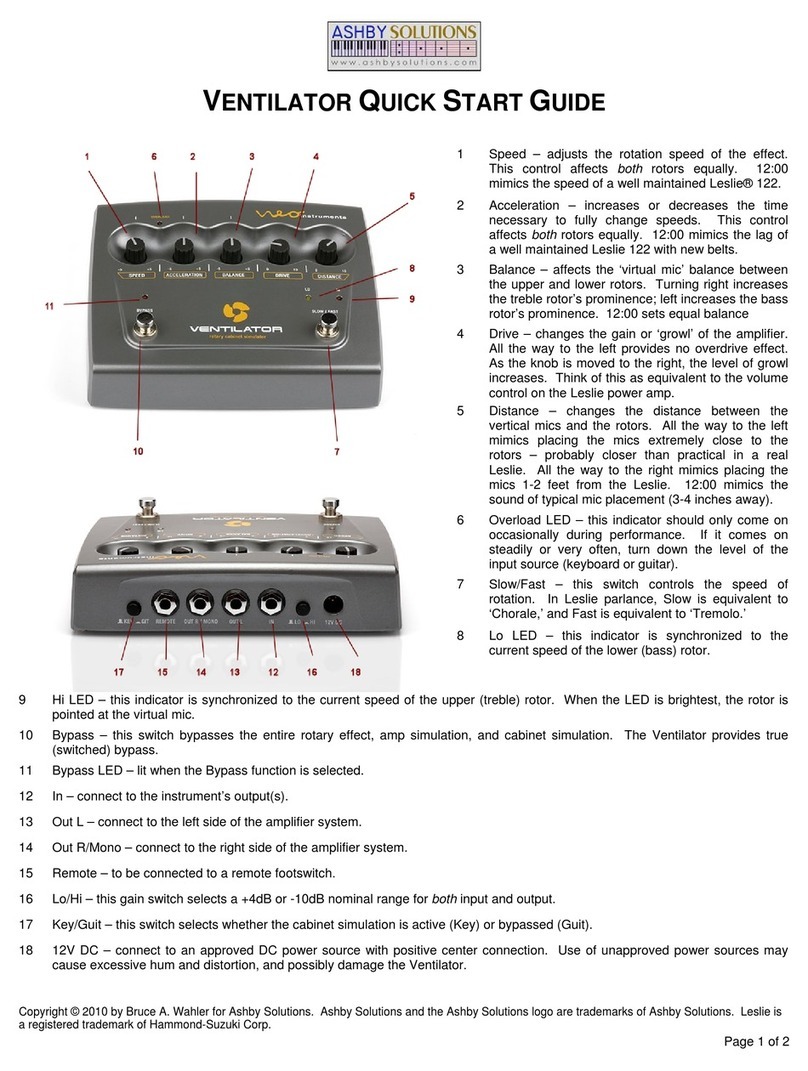
Ashby Solutions
Ashby Solutions VENTILATOR quick start guide
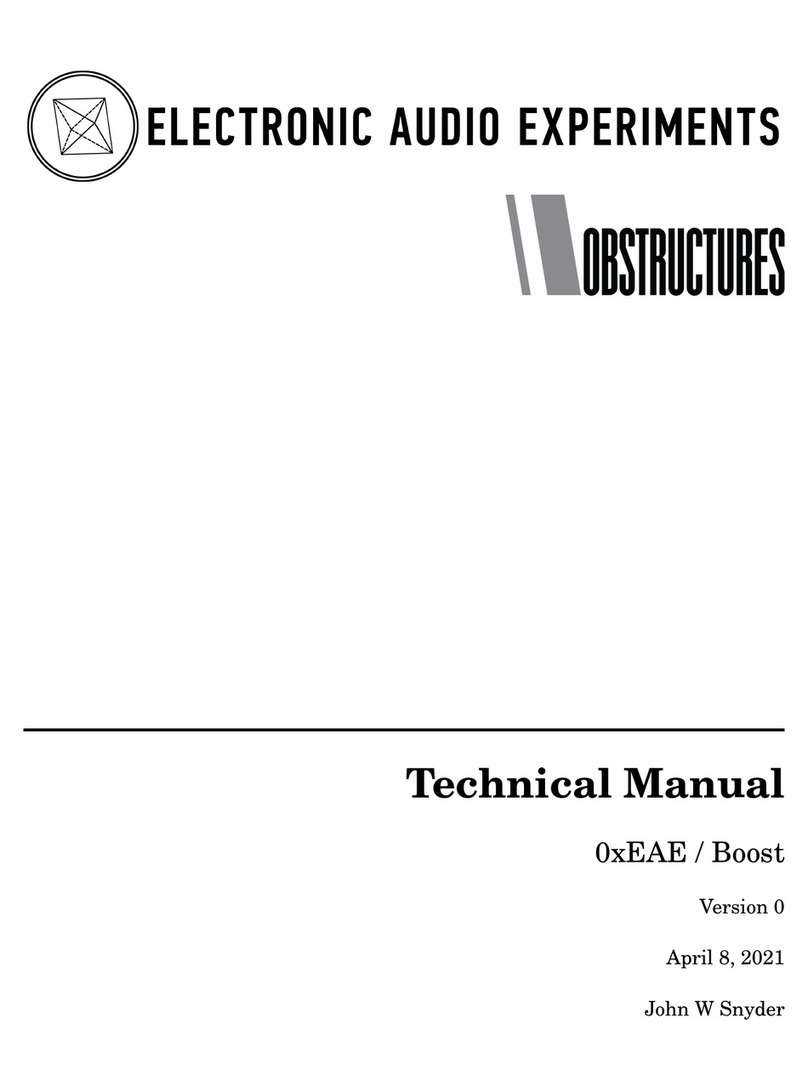
Electronic Audio Experiments
Electronic Audio Experiments OBSTRUCTURES 0xEAE Boost Technical manual
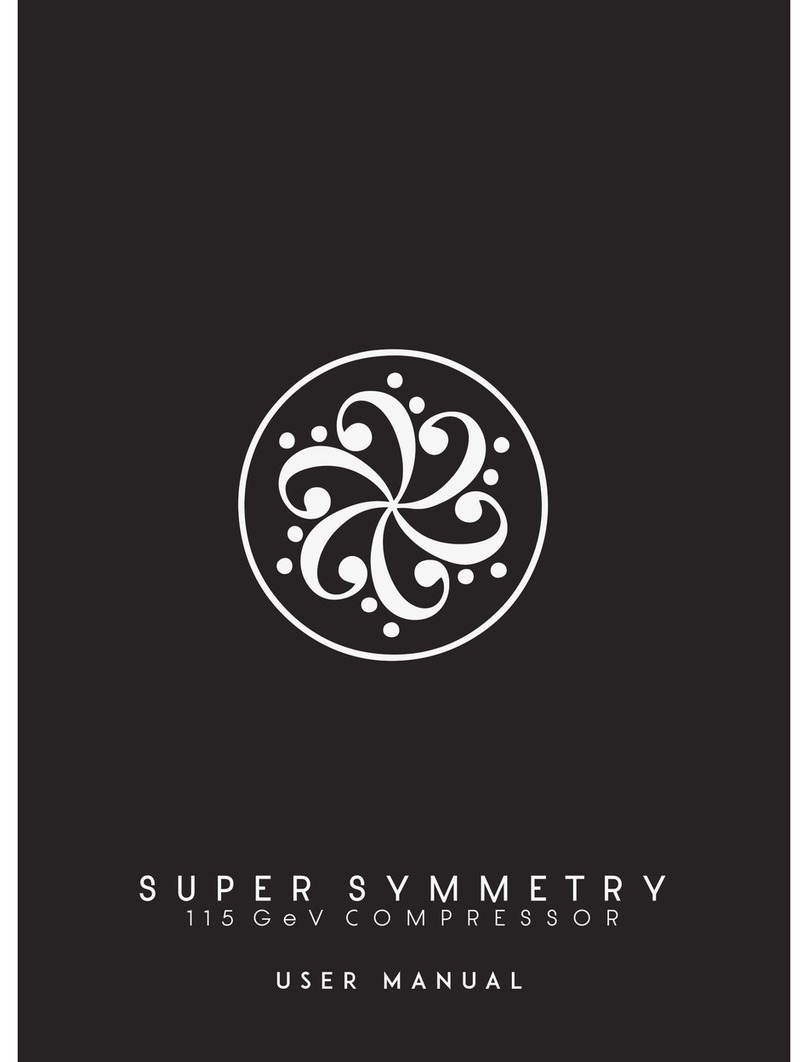
Darkglass Electronics
Darkglass Electronics Super Symmetry user manual

Mammoth
Mammoth J201 Assembly instructions

Ampt
Ampt Analoger ADG-1 SE user manual

BYOC
BYOC Envelope Filter instructions

Electro-Harmonix
Electro-Harmonix Stereo Polychorus XO manual

Servus Pedale
Servus Pedale Dual Loop quick start guide
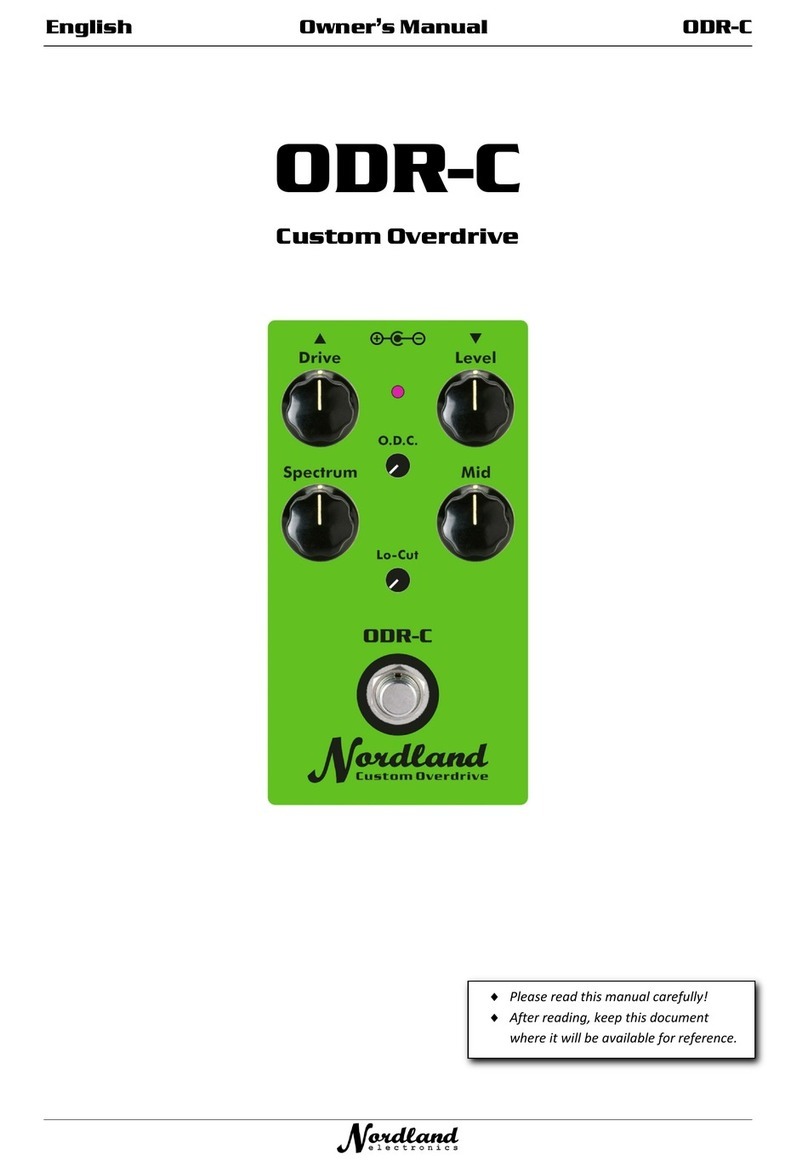
Nordland Electronics
Nordland Electronics Custom Overdrive ODR-C owner's manual
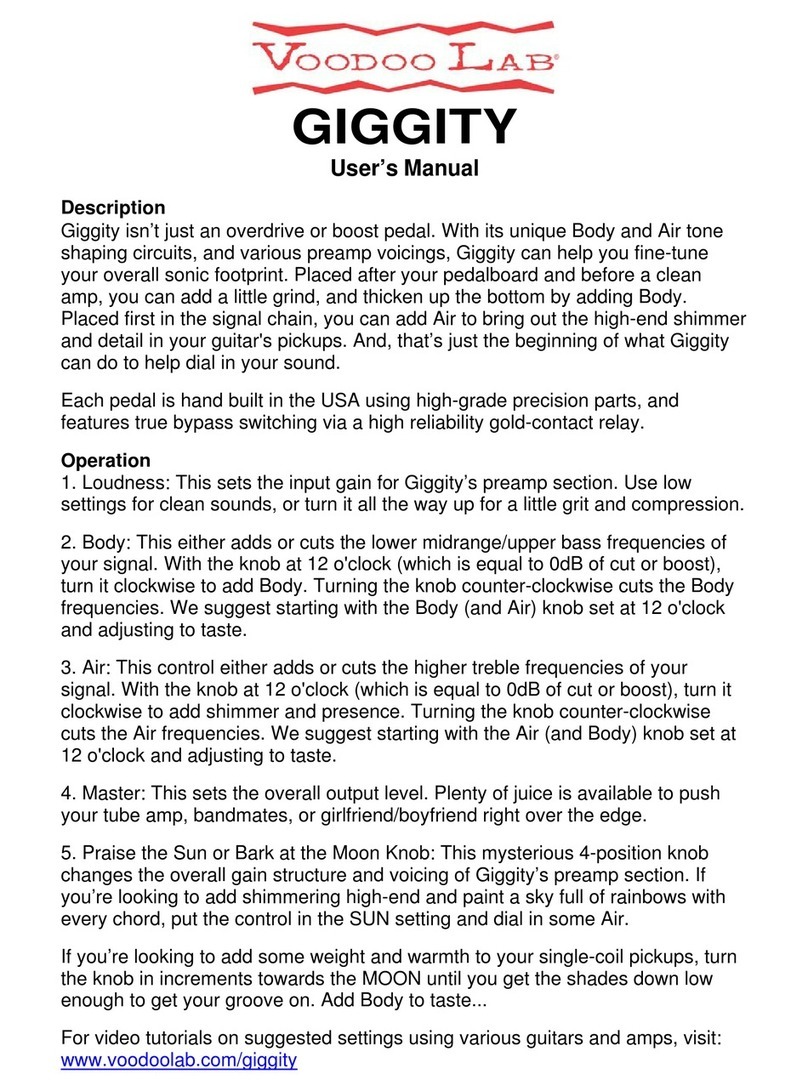
Voodoo Lab
Voodoo Lab GIGGITY user manual
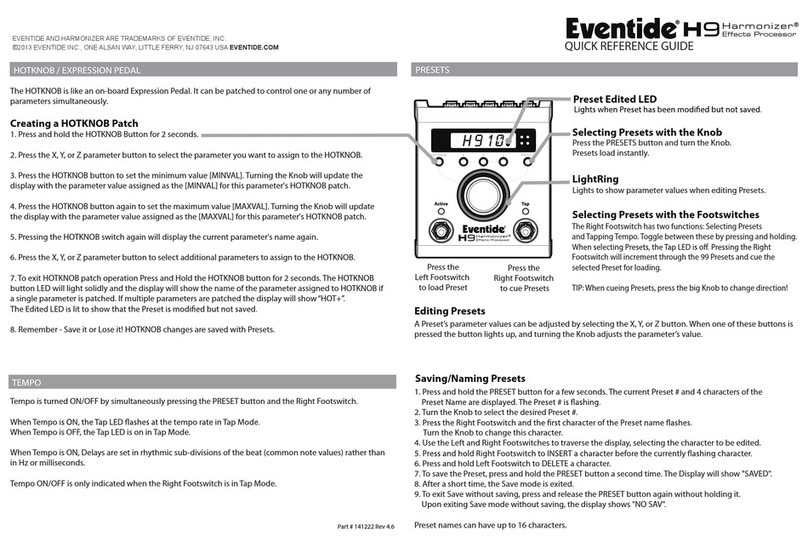
Eventide
Eventide H9 Quick reference guide