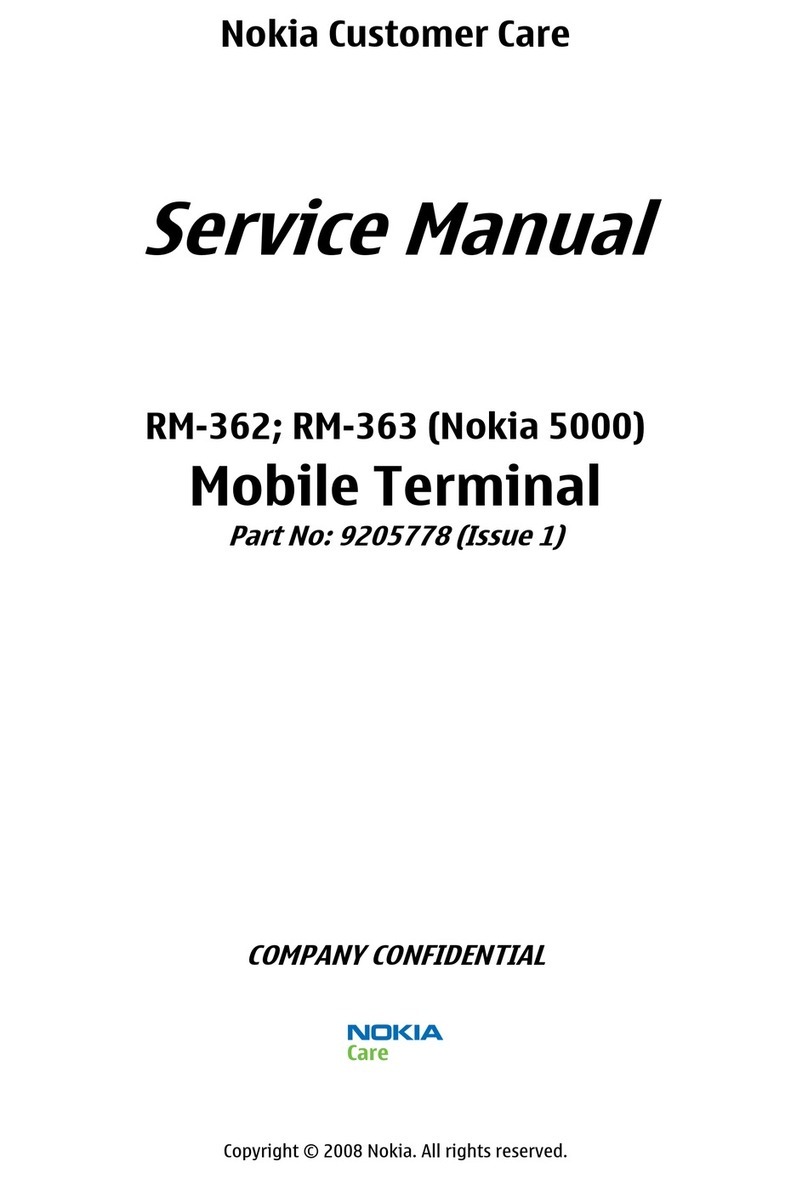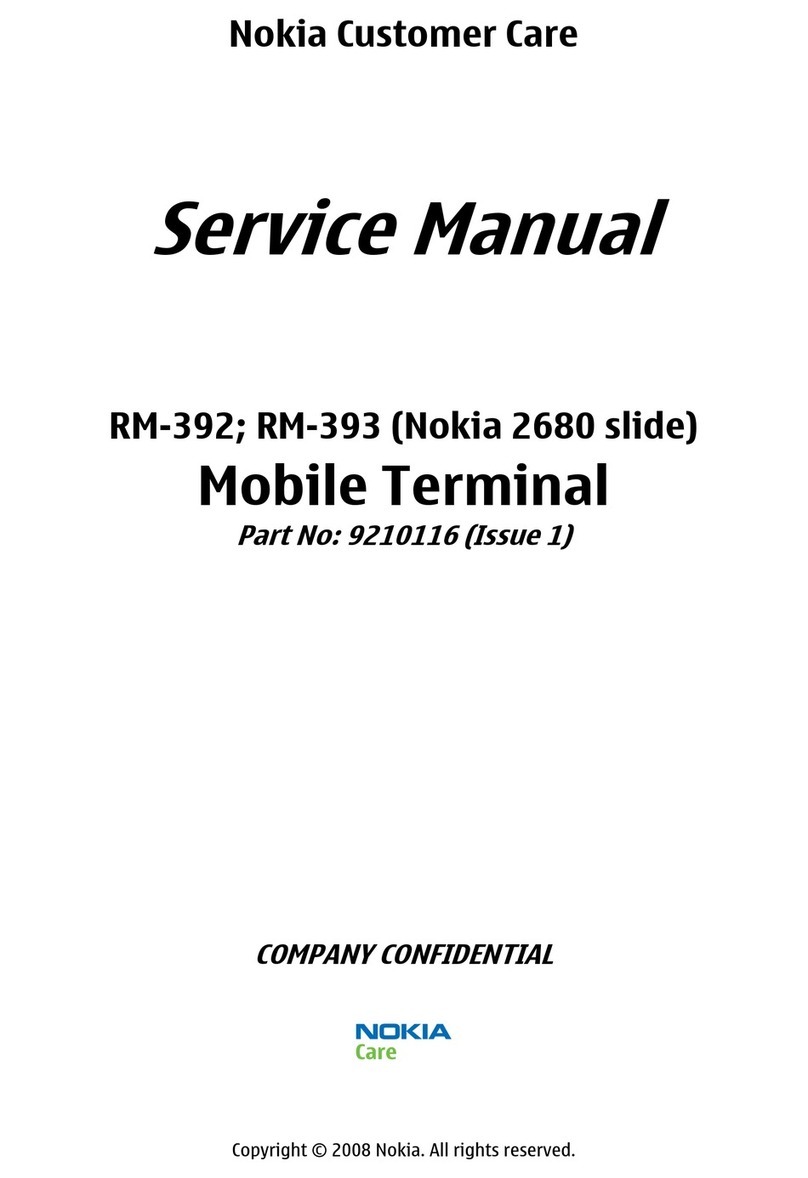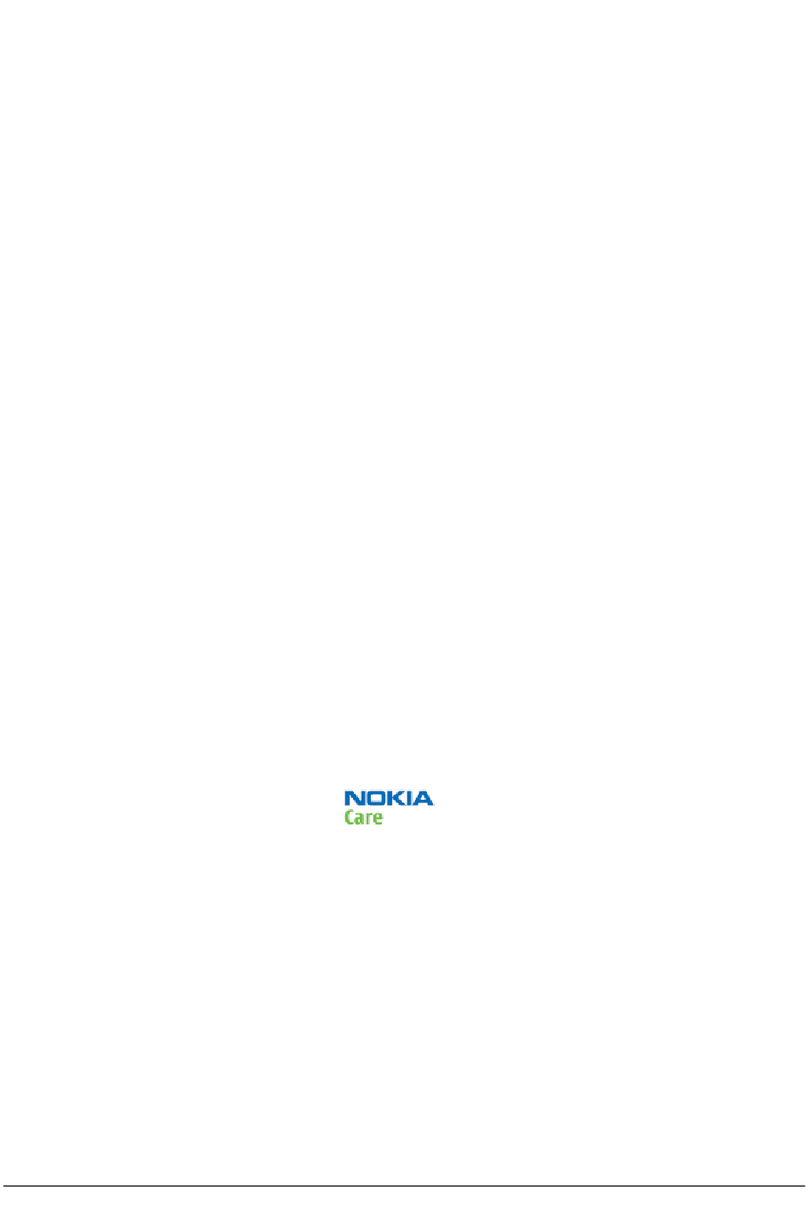6265/6265i/6268 (RM-66)
Disassembly
Page 2 ©2005 Nokia Corporation Company Confidential Issue 1 11/2005
Contents Page
Safety Information ......................................................................................................................................... 3
ESD Protection .............................................................................................................................................3
Disassembly Instructions.............................................................................................................................. 4
1. Place Protective Film on the A-cover ...............................................................................................4
2. Remove the Battery Cover ...................................................................................................................4
3. Remove the Antenna/E-cover .............................................................................................................5
4. Remove the Camera Gasket .................................................................................................................5
5. Remove the Screws ................................................................................................................................6
6. Remove the A-cover from the B-cover ............................................................................................7
7. Remove the A-cover Keymat ...............................................................................................................8
8. Remove the Mini SD Door ....................................................................................................................8
9. Remove the Screws ................................................................................................................................9
10. Remove the D-cover from the C-cover ..........................................................................................9
11. Remove the PWB ................................................................................................................................10
12. Remove the Camera ..........................................................................................................................10
13. Remove the Main Keymat ................................................................................................................10
Keymat Removal ONLY......................................................................................................................... 11
14. Remove the Main Flex Assembly ...................................................................................................12
15. Remove the LCD Flex Cable and Assembly .................................................................................13
16. Remove the Volume Key ...................................................................................................................14
17. Remove the Camera Key ..................................................................................................................15
18. Remove the IHF Assembly ................................................................................................................15
19. Remove the BT Antenna ...................................................................................................................16
20. Remove the Camera Flash ...............................................................................................................16
21. Remove the DC Jack ..........................................................................................................................17
22. Remove the Microphone ..................................................................................................................17