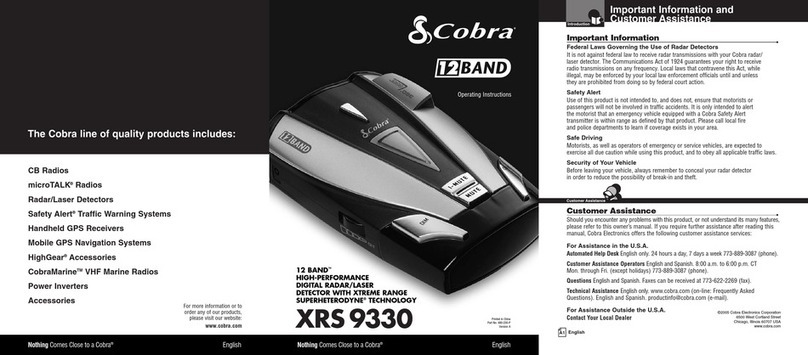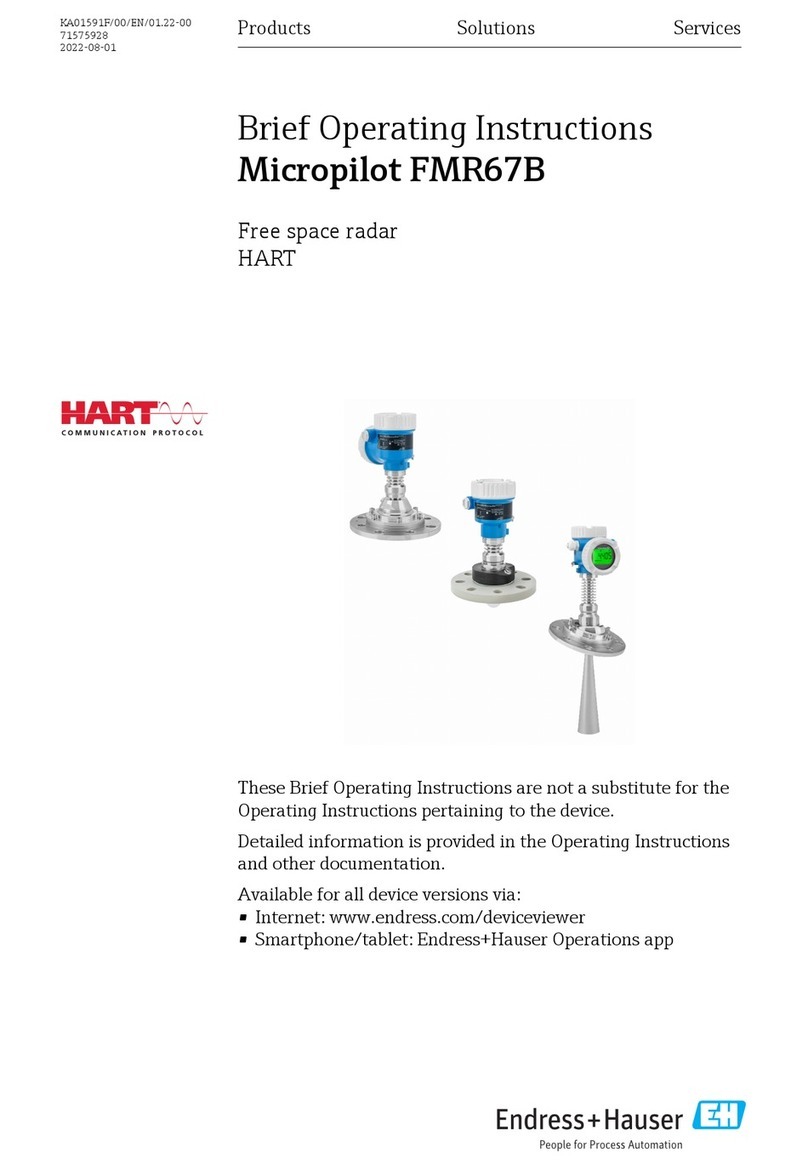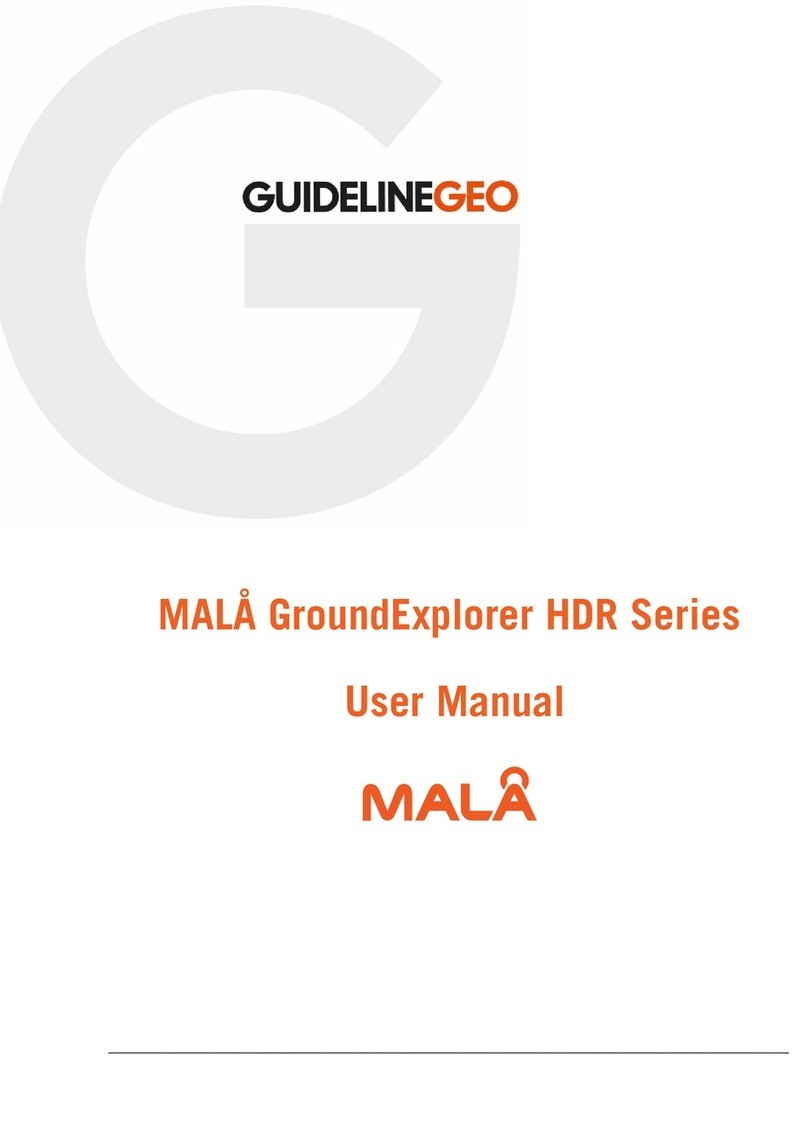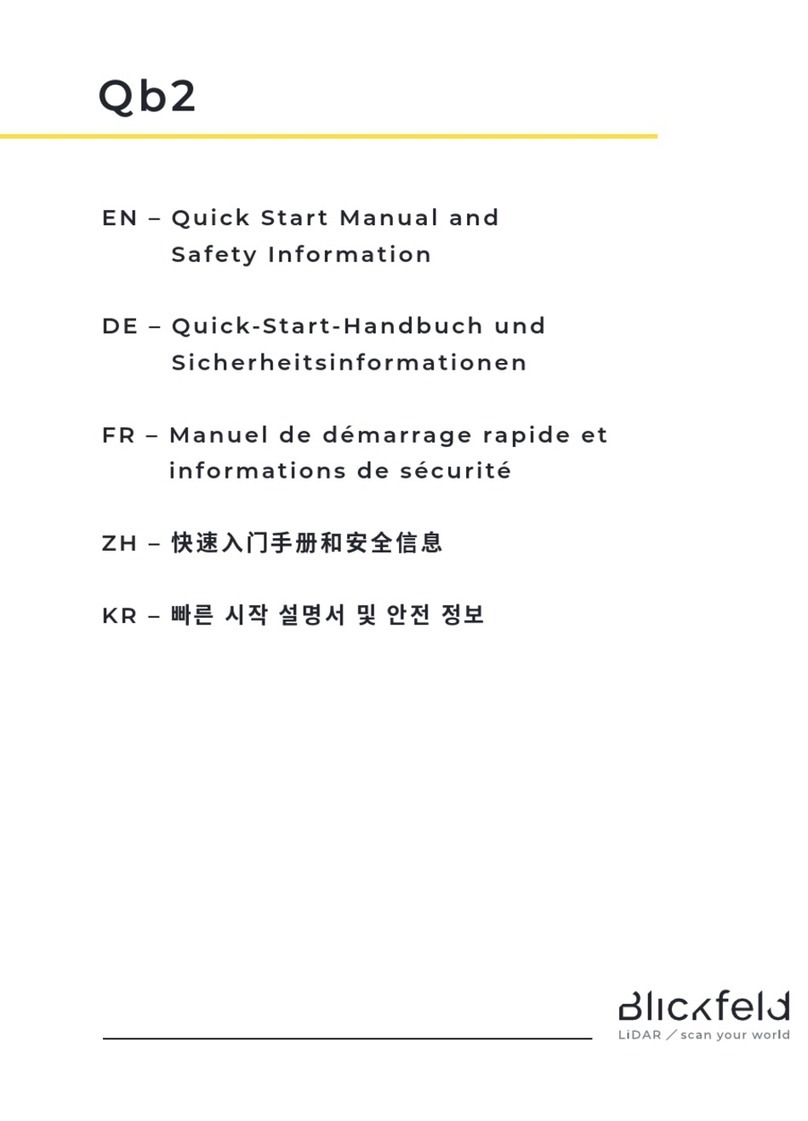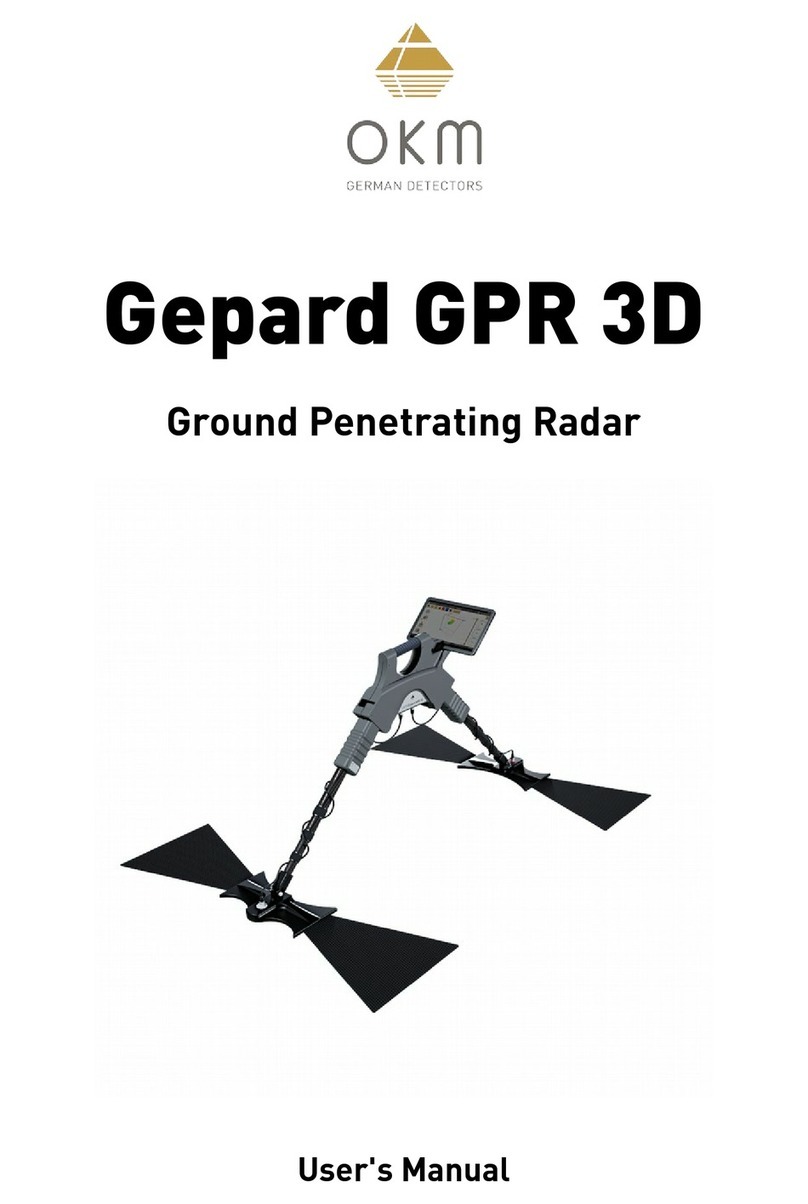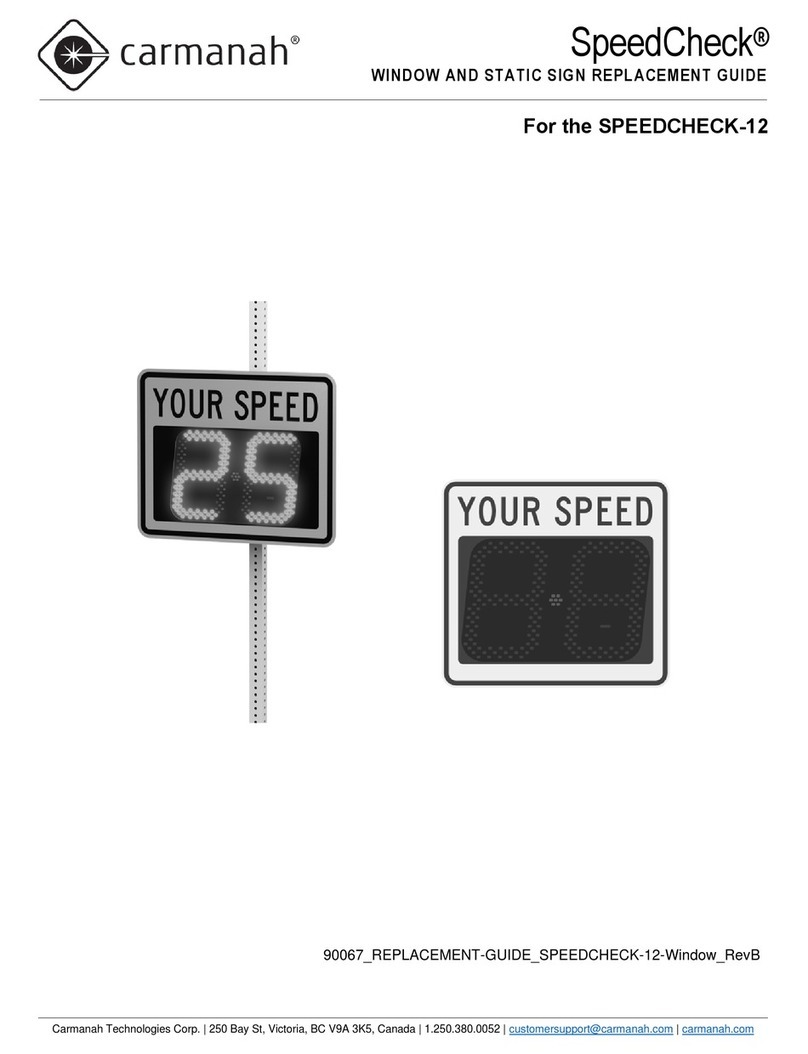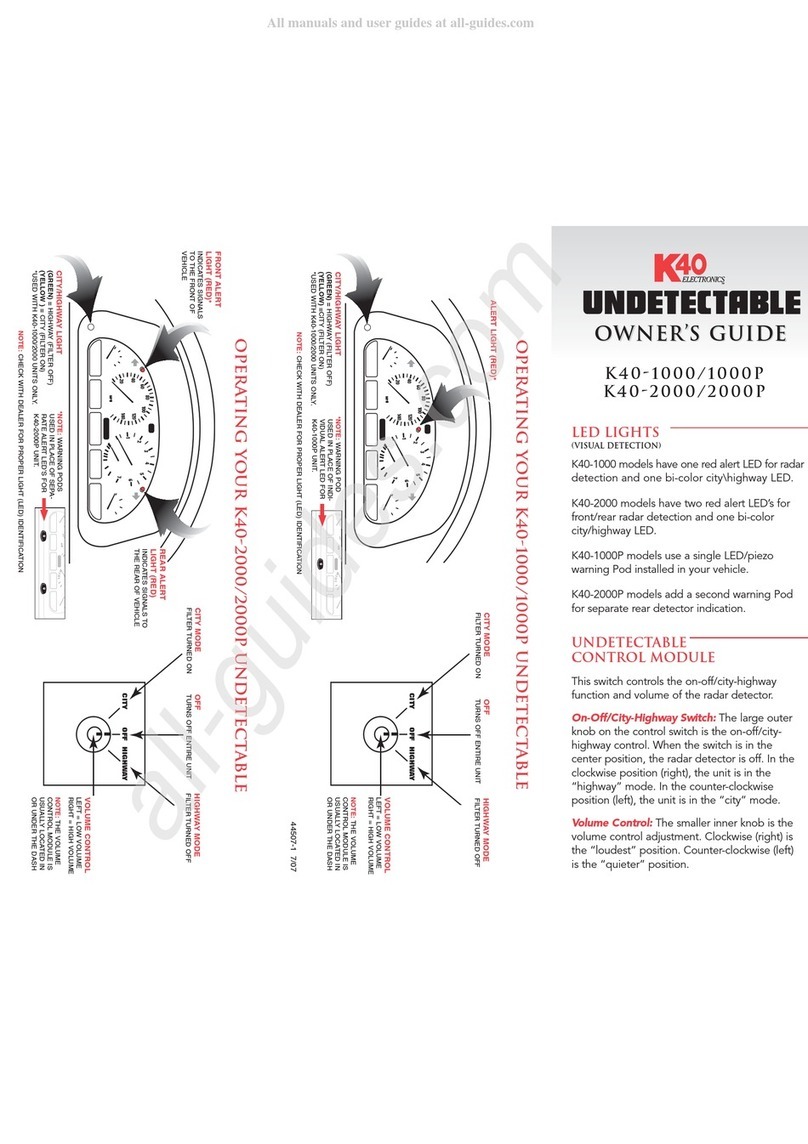noLimits radenso XP User manual

radenso
XP
radenso
radar
nolimits
installation guide

contents.
Forward
Features . . . . . . . . . . . . . . . . . . . . . . . . . . . . . . 1
Installation
What’s in the Box . . . . . . . . . . . . . . . . . . . . . . 2
Additional Accessories . . . . . . . . . . . . . . . . . . 3
Quick Start Guide . . . . . . . . . . . . . . . . . . . . . . . 4
Installation . . . . . . . . . . . . . . . . . . . . . . . . . . . 4
Functionality
XP Interface . . . . . . . . . . . . . . . . . . . . . . . . . . . . 5
Beginner Settings . . . . . . . . . . . . . . . . . . . . . . . 6
Expert Settings . . . . . . . . . . . . . . . . . . . . . . . . 7
Setting Details . . . . . . . . . . . . . . . . . . . . 8-10
Tech Specs . . . . . . . . . . . . . . . . . . . . . . . 10
Troubleshooting
Troubleshooting . . . . . . . . . . . . . . . . . . . . . . 11
Support and Contact . . . . . . . . . . . . . . . . . . 12

PAGE 1
foreward
Features
Congratulations on your new investment! The Radenso XP was designed to deliver
class-leading radar detection performance on all radar bands, coupled with the best false
alert filtering in the industry.
The built-in GPS feature allows you to lockout known false alerts or you can mark your own
Points of Interest (POI) for future alerts. The world-class, directional GPS database includes
all known Red-Light Cameras (RLC) and Speed Cameras in North America.
LNA-equipped antenna board for highest
possible sensitivity on all bands
GPS enabled
RJ11 power connector
OLED display
Ka Band segmentation (10 segments)
Selectable X, K and Ka radar bands
Selectable K Wide/Narrow
Selectable Ka band POP (On/Off)
Selectable driving modes (Highway, City
and Auto City)
Low power/Low frequency K band detec-
tion
Blind Spot Monitoring (BSM) and Collision
Avoidance System (CAS) filter
Separate Traffic Sensor Rejection (TSR)
filter
3-digit frequency display
Multiple threat display
Auto Mute with selectable Mute volume
Low Speed Mute Mode for X and K bands
Mute Mode to manually mute X and K
bands until manually unmuted
Auto City Mode with selectable speed
increments and filter levels for each band
Fully directional, world-class RLC/Speed
Camera database with free updates
Free firmware and database updates for
life
Voice alerts with over 260 different mes-
sages
Frequency voice alert announcement
GPS lockouts
Test Mode (full sensitivity, no filtering and
no signal lag)
6 selectable display modes
VG2 undetectable
Undetectable by Spectre IV/Elite (< 14 ft)
1 year manufacturer’s warranty
•
•
•
•
•
•
•
•
•
•
•
•
•
•
•
•
•
•
•
•
•
•
•
•
•
•
•
•
•

PAGE 2
what’s inside.
A. Radenso XP
Small, easily mountable radar detector
Intuitive OLED display
•
•
B. Power Cable
Provides power to the XP through the car’s 12V
power outlet
•
C. Windshield Mount
Attaches easily to the XP
Strong suction cups attaches securely to the
windshield
•
•
D. Travel Case
The travel case fits your detector and cords for
compact travel
•
E. USB Cord
Mini USB cord connects your XP and computer
to allows firmware updates
•
F. Extra Fuse
An extra fuse for your power cord•
A
B
C
D
E
F

PAGE 3
Visor Mount (optional)
The visor mount allows you to clamp your XP to
your visor rather than your windshield
Compatible with the Radenso XP / SP
•
•
additional accessories
Direct Wire Kit (optional)
Allows you to hardwire your unit directly to
your vehicle
Frees up your car’s power adapter
Compatible with the Radenso XP / SP
•
•
•

PAGE 4
Connect the radar detector to a Win-
dows-based PC via mini-USB cable and
use the DB Update Manager program
to download the database file to your
Radenso XP.
The DB Update Manager program can be
found on the “Support” section of the Ra-
denso homepage at http://radenso.com.
Database Update
installation guide
To start using your Radenso XP radar detec-
tor, follow these easy steps:
Slide the windshield mounting bracket
into the QuickMount slot at the front of
the radar detector.
Insert the RJ11 connector of the power
cord into the power jack of the Radenso
XP, located on the left side. Insert the
12V plug into the power socket of your
vehicle.
Once connected to a 12V power source,
the radar detector starts up with a very
brief startup sequence.
Adjust the volume setting by pressing and
holding the VOL-/CITY or VOL+/MARK
button for 2 seconds.
Select “Factory Reset” in menu mode to
reset all settings back to their factory
defaults, except GMT setting.
Connect the radar detector to a Win-
dows-based PC via mini-USB cable and
use the Firmware Update Manager pro-
gram to download a new firmware to your
Radenso XP.
The Firmware Update Manager program
can be found on the “Update” section of
the Radenso homepage at http://radenso.
com.
Quick Start Up Guide
Factory Reset
Firmware Update
1.
2.
3.
4.
1.
2.
1.
2.
1.

PAGE 5
XP user interface
The Radenso XP has an easy to use inter-
face. The unit has four buttons on top to
make changing settings simple and quick.
A. Power/Menu Button
Short Press: Power on/off
Long Press: Enters menu mode
When in menu mode: toggle upward, or
long press to exit menu mode
B. Vol +/Mark Button
Short Press: Add or delete a POI. Press
during an alert to mute it.
Long Press: Change volume up (0-9)
When in menu mode: Change menu setting
or execute menu function backward
C. Mute button
Short Press: Toggle mute mode on/off
(Mute mode will mute all X and K band
signals)
Long Press: Add or delete a GPS lockout
location
When in menu mode: toggle downward
D. Vol -/City Button
Short Press: Change the driving mode
(Highway, City, or AutoCity)
Long Press: Change volume down (0-9)
When in menu mode: Change menu setting
or execute menu function forward
E. Release Button
Press the button and slide the windshield
mount until it is locked. Press the button to
unlock the mount for removal.
A
C
B
D

PAGE 6
beginner settings
Brightness
Setting options: Bright, dim, dimmer, dark,
smart dark
Smart Dark
Setting options: Bright, dim, dimmer
User Mode
Setting options: Beginner, expert
X Band
Setting options: off, on
K Band
Setting options: off, narrow, wide
Ka WIDE Band
Setting options: off, on
Laser
Setting options: off, on
TSR Filter
Setting options: off, on
Display Mode
Setting options: Speed/compass, speed/
time, speed/voltage, voltage, time, speed
Unit mode
Setting options: English, metric
GMT setting
Setting options: -12hr to -05hr to +12hr
Low Speed Mute
Setting options: off, 5-55mph / 10-90km/h
Delete all POI
Deletes all GPS lockouts that you have pre-
viously entered.
Delete all GPS lockouts
Deletes all GPS lockouts that you have pre-
viously entered
Factory Reset
Resets your XP settings to the factory de-
fault settings.

PAGE 7
expert settings
Once you activate “Expert” as the user
mode, these options will be available to cus-
tomize in addition to the beginner settings.
Ka1-Ka10
Setting options: off, on
BSM Filter
Setting options: off, on
Auto Mute
Setting options: 0%, 20%, 40%, 60%, 80%
City Mode Filter
Setting options: 0-90% for each band
City Mode Speed
Setting options: 10-60mph / 10-100 km/h
Low Speed Mute
Setting options: off, 10-60mph / 10-90km/h
Display Mode
Setting options: Standard, frequency, threat
Red Light Camera
Setting options: off, on
Speed Camera
Setting options: off, on
Voice
Setting options: on, off
User Point
Setting options: off, on
GPS warning distance
Setting options: normal, farther, farthest,
short
GPS Connected Announcement
Setting options: off, on

PAGE 8
Setting AutoCity Speed
Auto Shutdown
GPS Connected
GPS Error Message
GPS Lockouts
Mute Mode
settings
Select AutoCity Mode by pressing the
VOL-/CITY button.
AutoCity Mode operates as follows:
All radar alerts on X and K bands are
completely muted and only displayed
if the vehicle’s speed is lower than
the left speed setting (Low Speed
Mute). It does NOT mute Ka band
and Laser alerts.
Radar detector operates in City mode
with reduced sensitivity as set in City
Mode Filter if vehicle’s speed is be-
tween left speed setting (Low Speed
Mute) and right speed setting (City
Mode Speed).
Maximum detector sensitivity will be
achieved above right speed setting
(City Mode Speed). Radar detector
operated with maximum sensitivity
on all bands if vehicle’s speed is over
the right speed setting.
City Filter and City Mode Speed settings
are always default in Beginner Mode.
City Filter and City Mode Speed settings
can be changed in expert mode only.
To prevent drainage of the vehicle’s
battery, the radar detector automatically
shuts down after 30 minutes if the GPS
doesn’t detect vehicle movement. The
radar detector will need to be manually
turned on if it shuts down automatically.
If the radar detector is wired to a
switched power source, it will shut down
at the same time. The radar detector will
start up automatically once the switched
power source receives power.
Pressing the MUTE button during an alert
will temporarily mute the detected signal
and will automatically un-mute 20 sec-
onds after the signal has passed, or if a
new or different signal has been detected.
Pressing the MUTE button without an
alert will permanently mute the radar
detector on X and K bands until manually
unmuted or after a new startup cycle. Ka
band and laser alerts will NOT be muted
in this mode.
A GPS Connected message displays along
with a voice announcement when a GPS
signal is acquired after start-up.
You can disable the voice announcement
in the Menu (must be in Expert Mode).
A GPS Error message displays if the radar
does not receive a GPS signal for 30
seconds.
Mute audio alerts (voice/tone) for radar
within a 1,500 ft radius of the lockout
location.
Lockout display:
When entering a lockout location,
“LOCKOUT” is shown in the right
hand corner of the display
POI alert operates only when GPS is
connected
Press and hold the mute button for 2 sec-
onds to store or delete a lockout location.
Select “Del ALL lockout?” in the menu to
delete all lockout locations in memory.
•
•
•
1.
2.
3.
4.
1.
2.
1.
2.
1.
2.
1.
2.
3.
4.
5.
1.
•

PAGE 9
•
•
Mute Mode: Auto
Mute Mode: Low Speed Mute
Notifications
Point of Interest
POI: Alert
Limit Speed Alarm
settings
Auto Mute Mode is selectable and reduces
the alert vlume by 0%, 20%, 40%, 60%, or
80%. The default is 40%.
Radar bands (X, K, and Ka) and POI limit
speed: current volume level stays for the
first 3 seconds after the alert begins, af-
terwards, it’s reduced to the selected Auto
Mute level. Auto Mute is not applicable to
laser alerts.
Auto Mute ends 10 seconds after the alert
ends. If the same radar frequency is detect-
ed or begins within 10 seconds, the radar
detector keeps Auto Mute active.
If a different radar band is detected or be-
gins while Auto Mute is active, Auto Mute
will be disabled and will revert back to the
current volume level.
All radar alerts on X and K bands are
completely muted and only displayed if ve-
hicle’s speed is below the Low Speed Mute
setting. Radar detector does NOT mute Ka
band and Laser alerts.
Low Speed Mute settings:
English (MPH): Off, 5, 10, 15, 20, 25, 30,
35, 40, 45, 50, 55 (Default: 20)
Metric (KM/H): Off, 10, 20, 30, 40, 50,
60, 70, 80, 90 (Default: 30)
When a radar signal is detected, the driv-
er will be alerted by a visual text warning
and a voice/tone alert that will indicate the
detected radar band, frequency and signal
strength. The display will blink for 3 seconds
and a beeping, warning tone will increase its
intensity with increasing signal strength. The
signal strength has 9 levels. The GPS alerts are
reported by voice and text.
Press the VOL+/MARK button to register
a POI
Pressing the VOL+/MARK button during a
POI alert will delete the POI
You can register up to 100 POIs
POI alert announces when a database POI
or user POI is detected.
POI alerts display the POI icon, distance
to POI, and current speed
Display of POI “PASS” message with a
voice announcement when passing a POI.
No audio/visual alert when exiting from
POI area without passing by POI
POI warning distances:
• Short: 400 ft / 135 m
• Normal: 800 ft / 250 m
• Farther: 1,250 ft / 400 m
• Farthest: 1,650 ft / 500 m
POI direction type:
Database POI: all-, two-, and
single-direction
User POI: single-direction
POI alert operates only when GPS is
connected.
Speed Camera alert operates when driv-
ing speed is over the speed limit near a
speed camera.
Speed Camera alert message displays
“OVER SPEED” along with voice announce-
ment or tone.
The current driving speed blinks along
with alert sounds until driving speed is
under Speed Camera speed limit.
1.
2.
3.
4.
5.
6.
7.
1.
2.
3.
4.
1.
2.
3.
1.
2.
1.
2.
3.

PAGE 10
settings tech specs
POI: Deleting all POIs Detector Type
Operating Frequency
Technical Parameters
Threat Display
User Setting Memory
You can select “Del ALL User POI?” in
the Menu to delete all POIs registered in
memory
Dual conversion super-heterodyne
receiver
Linear polarized self-contained antenna
Scanning frequency discriminator
X band: 10.475 - 10.575 GHz
K band wide: 23.950 - 24.250 GHz
K band narrow: 24.080 - 24.200 GHz
Ka band wide: 33.400 - 36.000 GHz
Operating temperature:
-30° to +185° F
Power requirement:
11V-16V DC
200mA Negative ground
Dimensions:
72(W) x 116(L) x 34(H) mm
2.83(W) x 4.75(L) x 1.34(H) in
Weight:
8.2 oz (200g)
If the radar detector detects more than
one signal, the additional received sig-
nal/s will also be displayed when display
setting is set to “THREAT.”
The display will show the three strongest
signals in the following priority (highest
to lowest)
All features selected and configured are
stored in the radar detector’s memory.
If “MUTE ON” is enabled, it will revert
back to “MUTE OFF” (default) after the
radar detector restarts
•
•
1.
1.
2.
1.
2.
•
•
•
•
•
•
•
•

PAGE 11
troubleshooting
•
•
•
•
•
•
•
•
•
•
Check if the power cable is connected.
Turn on ignition.
Check the fuse located at the tip of the
plug.
The detector could have received a false
alert signal from a motion sensor. Lockout
the known false alert location. Red light and/or speed cameras have been
turned off in the menu.
The location is not yet stored in the
database. Check radenso.com/pages/
firmware for an update.
The vehicle in front of you is equipped
with Blind Spot Mirror (BSM) or Lane Assist
feature. Turn on the BSM filter in the menu
Radar operated traffic sensors are placed
along your road; turn on Traffic Sensor
Rejection (TSR) filter in the menu
Your vehicle might be equipped with a
metal coated windshield that prevents the
reception of radio waves. Check with your
local dealer.
The speed limit setting in the menu has
been set above normal traveling speed.
Turn off speed limit setting or set to a
lower speed.
The location used to have a speed or red
light camera but it was disassembled.
The camera is located on the other side of
the road in the opposite travel direction.
The camera is not a speed or red light
camera.
Power cable is disconnected or switch has
not been turned on
Display is set to “Dark” or “Smart Dark”
mode
The dectector will not turn on.
The unit suddenly alerts at high in-
tensity while driving on the Interstate
although there is no police in sight.
Radenso XP never alerts to radar or
alarm turns on after passing the radar
source.
The detector alerts to a speed camera
or red light camera but no camera can
be found.
The display will not turn on.
•
•
•
•
•
•
•
•
•
The alert volume is turned down. Increase
the volume.
The officer is not operating radar equip-
ment.
One or more radar bands have been
deactivated. Check in the menu if all radar
bands used in your area are turned on.
You may have activated a speed limit in
the menu and you were traveling below
the set speed limit.
The detector alerts visually but there
are no voice or audio alerts.
The detector did not alert to ap-
proaching police vehicle.
The windshield mount does not
adhere to the windshield.
The detector alerts to a signal but no
police radar trap can be located. The unit did not alert to a red light or
speed camera.
The detector starts alerting with low
intensity following another vehicle.
•Clean the suction cups and the windshield.

PAGE 12
support and contact
Thank you for purchasing the most advanced
radar and laser defense in the world. Here
at Radenso, we take your support very se-
riously; if you need support in any capacity,
please contact us immediately.
Contact Information
We hope you enjoy your product for many
years!
Regards,
The Radenso Team
noLimits Enterprises
1100 Sycamore Street
Floor 1
Cincinnati, OH 45202
1-888-RADENSO
(1-888-723-3676)
9AM-5PM EST, Monday - Friday
Address
Phone
Email
Other manuals for radenso XP
1
Table of contents