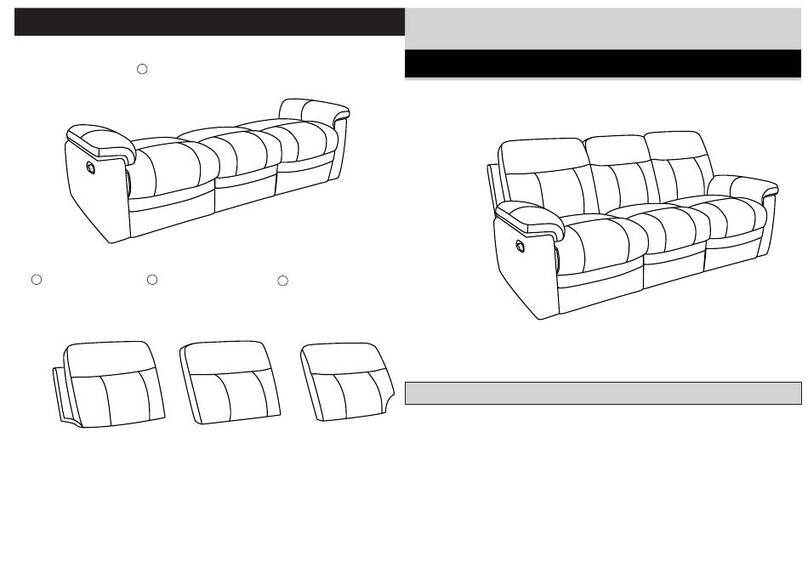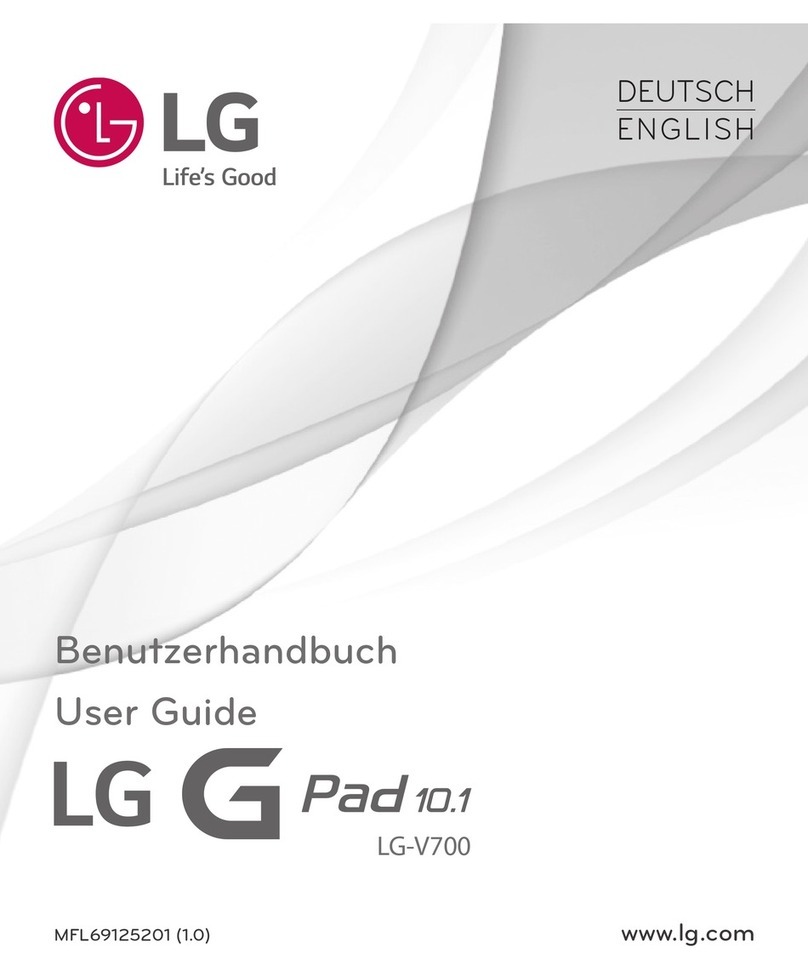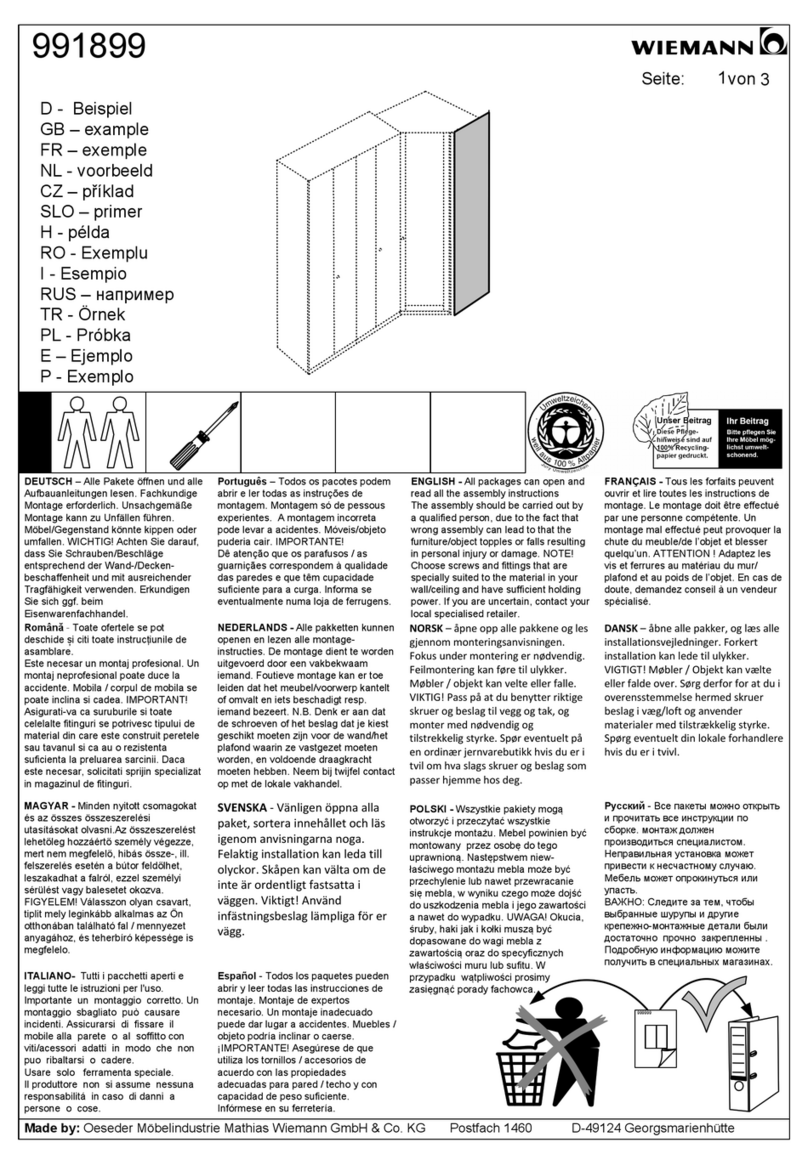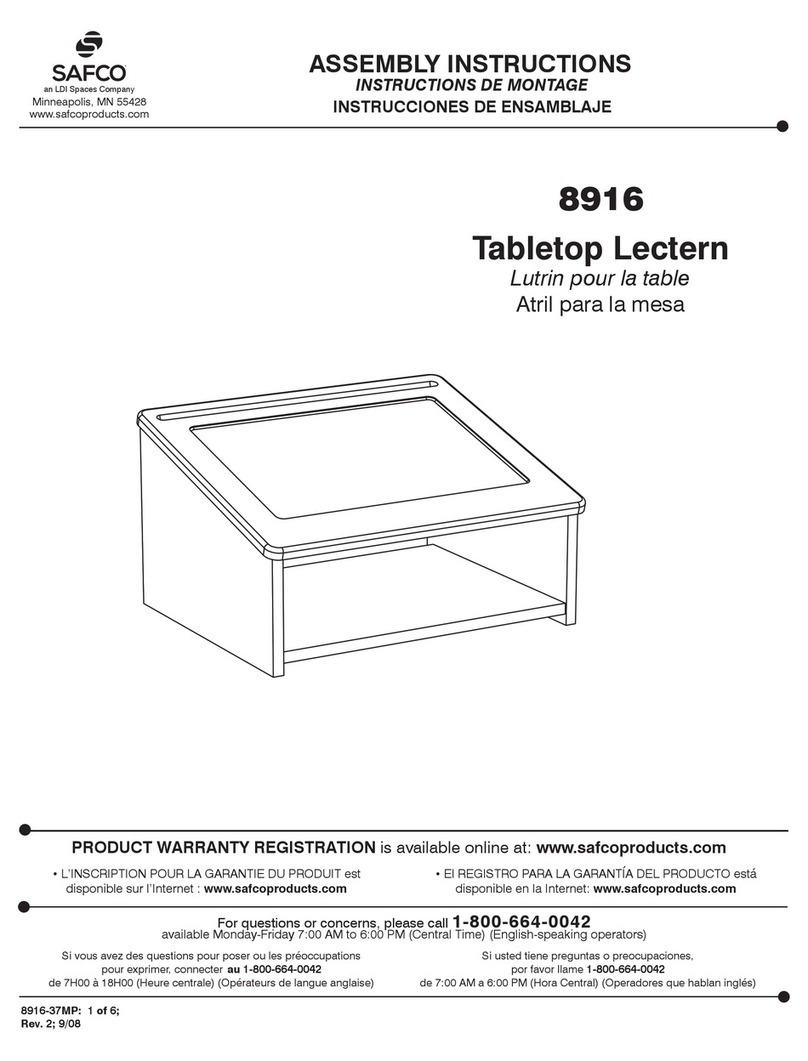nomique CEN600 User manual

Seat Height Adjustment
Li lever with no weight applied to raise the seat.
Li lever and apply weight to lower the seat.
is lever is found on the right hand side under-
neath the seat.
Back Angle Adjustment
To adjust back angle independently of the seat,
use the lever placed on the right hand side under
the seat towards the back of the chair. Li lever
to lock back position. Push lever down to leave
back unlocked for free oat mode, which helps to
encourage body movement.
Arm Options | CEN600
Fixed Arms
Height Adjustable Arms
A
A
B
B
Back Height Adjustment
Headrest: Adjust height and angle to suit.
Only avaliable for Extra High Back Nomi chairs.
Lumbar Support: Repeatedly squeeze bulb under
seat to pump up lumbar pillow in back. Gives addi-
tional lower back support. Press buon to deate.
Seat Depth: Tally: Press buon underneath seat
and use weight to slide seat to preferred depth.
Nomi: Li paddle labelled LIFT and use weight to
move seat to preferred depth. Release to lock.
A
B
A B
C
C
Li back via integral ratchet system. Li the back
and raise to desired position (seven clicks to
high-est position for Nomi and nine clicks for
CEN600). To reduce height, lift back to its
highest level, and the back will return to its lowest
position.
Arm Options | CEN202 & CEN101
Fixed Arms
Height Adjustable Arms
Height Adjustable Fold Down Arms
A
A
B
B
Arm Adjustment | CEN600, CEN202 &
CEN101
Height: Press and hold button on the outside of
arms to raise and lower arms to desired height.
Release button to lock in place.
Fold Down: Press and hold button near outside
base of arm, to fold arms down. Release to lock
into position. Fold Down Arms suitable for
CEN202 & CEN101 only.
C
C
Optional Ergonomic Accessories
USER INSTRUCTIONS
CEN600//CEN202//CEN101
CEN202 and CEN101 are a popular choice as the classic entry level task
chair, proven through their quality, durability and comprehensive range of
variations and options. CEN202 and CEN101 features three back size
options, two seat sizes and height adjustable or fixed arms.
CEN600 task chair – an office chair with a slightly different look. CEN600
is a modular system which allows the interchange of parts and accessories
to meet individual requirements, while maintaining a consistent look
throughout the workplace.

Seat Height Adjustment
Arm Options and Adjustment Optional Ergonomic Accessories
USER INSTRUCTIONS
CEN202 & CEN101
ISB
CEN202 & CEN101 is a popular choice as the classic entry level task chair,
proven through its quality, durability and comprehensive range of
variations and options.
CEN202 & CEN101 is available with three different mechanisms,
including a permanent contact back, an independent seat and back and
synchronised mechanism. CEN202 & CEN101 features three back size
options, two seat sizes and height adjustable or fixed arms. The CEN202 &
CEN101 range includes a draughtsman chair.
Back Angle Adjustment
To adjust back angle independently of the seat,
lean against back cushion and use the lever placed
on the right hand side under the seat towards the
back of the chair. Li lever to leave back unlocked
for free oat mode, which helps to encourage body
movement. Push lever down to lock back position.
Turn hand wheel to increase or decrease tension to
compensate for body weight.
To adjust seat angle independently of the back, use
the lever placed in the middle on the right hand
side
under the seat. Li lever up to unlock seat and
use weight to adjust angle before locking into
preferred position. Push lever down to lock seat
into position.
Seat Angle Adjustment
Li lever with no weight applied to raise the seat.
Li lever and apply weight to lower the seat.
is lever is found on the right hand side under-
neath the seat.
Back Height Adjustment
Li back via integral ratchet system. Li the back
and raise to desired position. To reduce height, li
back to its highest level, (seven clicks to highest
position) and the back will return to its lowest
position.
Fixed Arms
Height Adjustable
Fold Down Arms
A
A
B
B
C
C
Height: Press and hold buon on the outside of
arms to raise and lower arms to desired height.
Release buon to lock in place.
Fold Down: Press and hold buon near outside
base of arm, to fold arms down. Release to lock
into position.
Headrest: Adjust height and angle to suit.
Only avaliable for Extra High Back CEN202 chairs.
Lumbar Support: Repeatedly squeeze bulb under seat
to pump up lumbar pillow in back. Gives addi-tional
lower back support. Press button to deflate.
Seat Depth: Lift paddle labelled LIFT and use weight
to move seat to preferred depth. Release paddle to lock.
A
B
A B
C
C

Synchro MovementSeat Height Adjustment
Li lever with no weight applied to raise the seat.
Li lever and apply weight to lower the seat.
is lever is found on the right hand side of the
seat.
Back Height Adjustment
Li back via integral ratchet system. Li the back
and raise to desired position (seven clicks to high-
est position for CEN202 & CEN201 and nine
clicks for CEN600). To reduce height, lift back to
its highest level, and the back will return to its
lowest position.
Arm Options | CEN202 & CEN101
Fixed Arms
Height Adjustable Arms
Height Adjustable Fold Down Arms
A
A
B
B
C
C
Arm Options | CEN600
Fixed Arms
Height Adjustable Arms
A
A
B
B
Arm Adjustment | CEN600, CEN 202 &
CEN101
Height: Press and hold button on the outside of
arms to raise and lower arms to desired height.
Release button to lock in place.
Fold Down: Press and hold button near outside
base of arm, to fold arms down. Release to lock
into position. Fold Down Arms suitable for
CEN202 & CEN101 only.
To release back and seat in synchronised move-
ment, lean against back cushion, push buon
and release, placed on the right hand side under
the seat. Push buon in to lock position. Leave
unlocked for free oat mode to encourage body
movement.
Tension Adjustment: Turn hand wheel
underneath seat clockwise to increase tension,
anti-clockwise to decrease on both CEN600 and
CE202 & CEN101 Synchro task chairs.
Optional Ergonomic Accessories
USER INSTRUCTIONS
CEN600//CEN202//
CEN101
CEN202 & CEN101 is a popular choice as the classic entry level task chair,
proven through its quality, durability and comprehensive range of variations
and options. CEN202 & CEN101 features three back size options, two seat
sizes and height adjustable or fixed arms.
CEN600task chair – an office chair with a slightly different look. CEN600
is a modular system which allows the interchange of parts and accessories
to meet individual requirements, while maintaining a consistent look
throughout the workplace.
Headrest: Adjust height and angle to suit.
Only avaliable for Extra High Back CEN202 chairs.
Lumbar Support: Repeatedly squeeze bulb under
seat to pump up lumbar pillow in back. Gives addi-
tional lower back support. Press button to deflate.
Seat Depth:CEN600:Press button underneath seat
and use weight to slide seat to preferred depth. Nomi:
Lift paddle labelled LIFT and use weight to move seat
to preferred depth. Release to lock.
A
B
A B
C
C
This manual suits for next models
2
Other nomique Indoor Furnishing manuals
Popular Indoor Furnishing manuals by other brands

Costway
Costway PATIOJOY HW68662 Instruction booklet
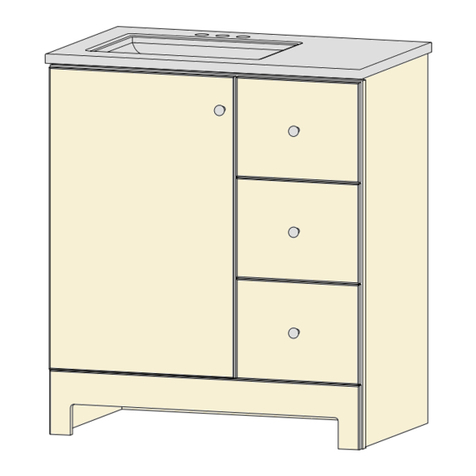
Glacier bay
Glacier bay PPVNJVM30 Use and care guide

Hornbach
Hornbach 45049 quick start guide

Home Decorators Collection
Home Decorators Collection ALSTER TJ-0401V3022BR Assembly instructions
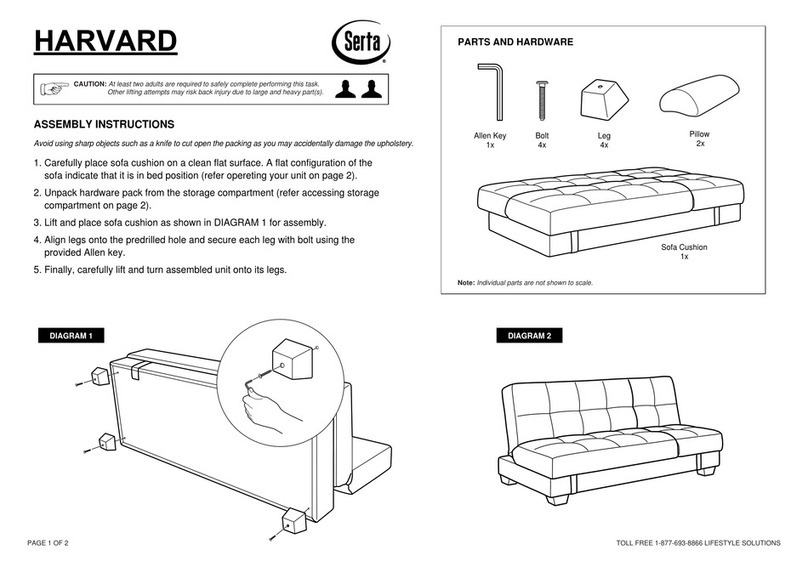
Serta
Serta HARVARD Assembly instructions

Oeseder Möbelindustrie
Oeseder Möbelindustrie 992 580 Assembly instructions