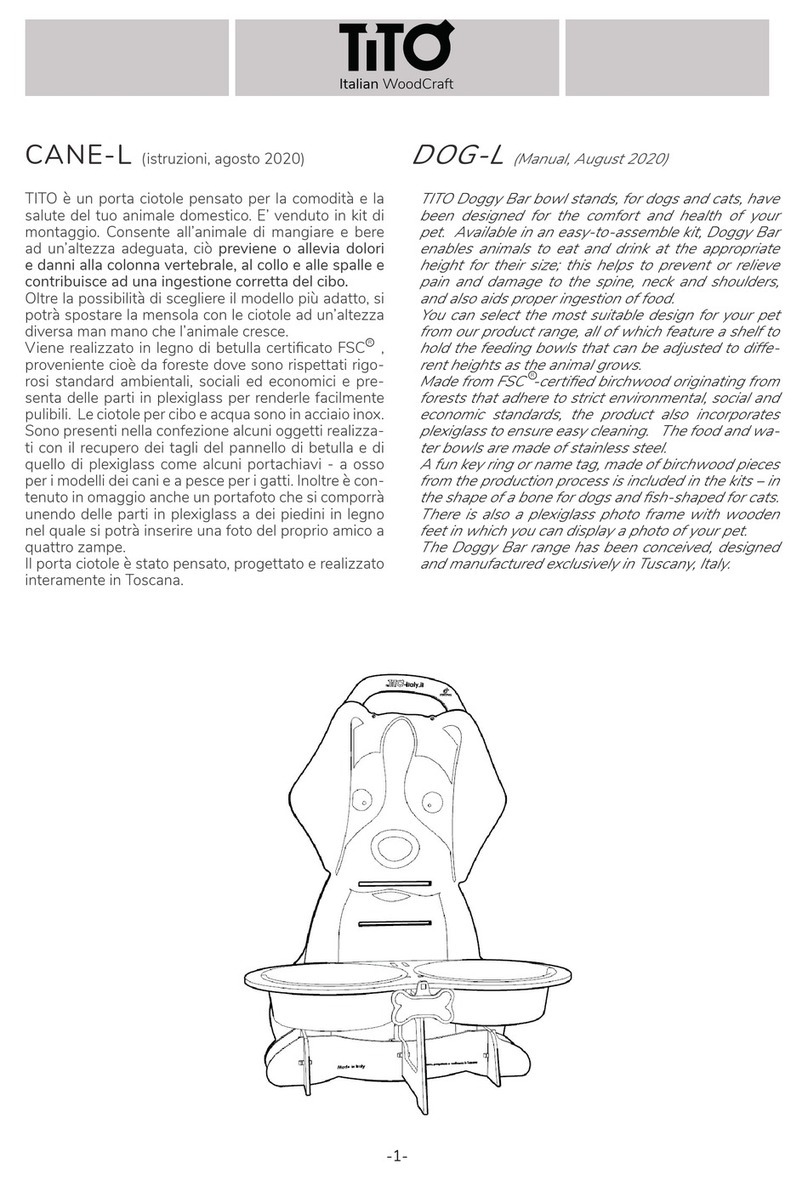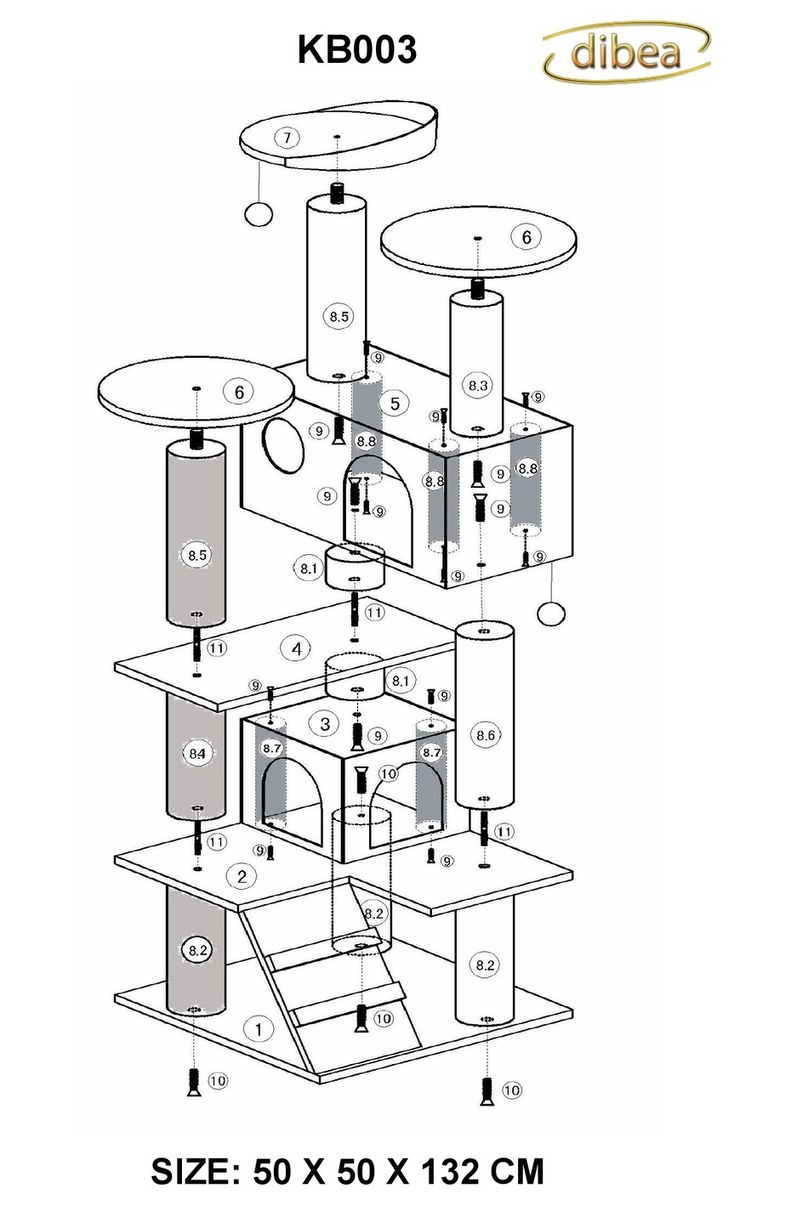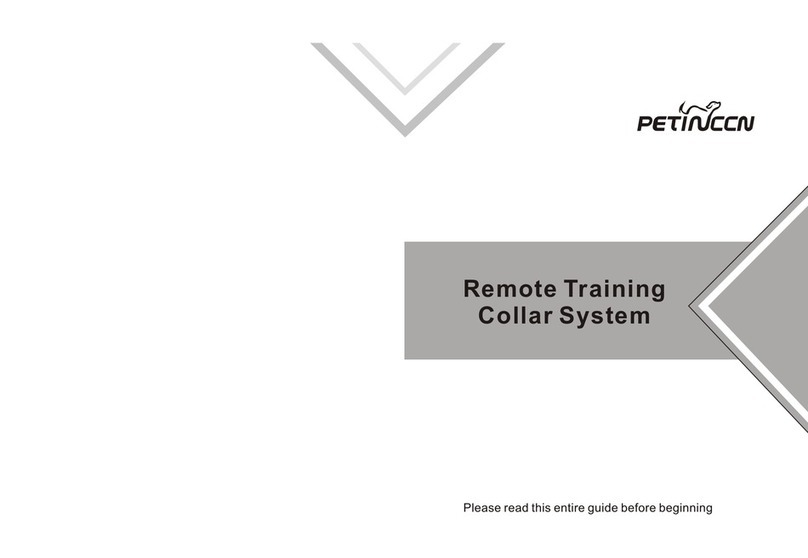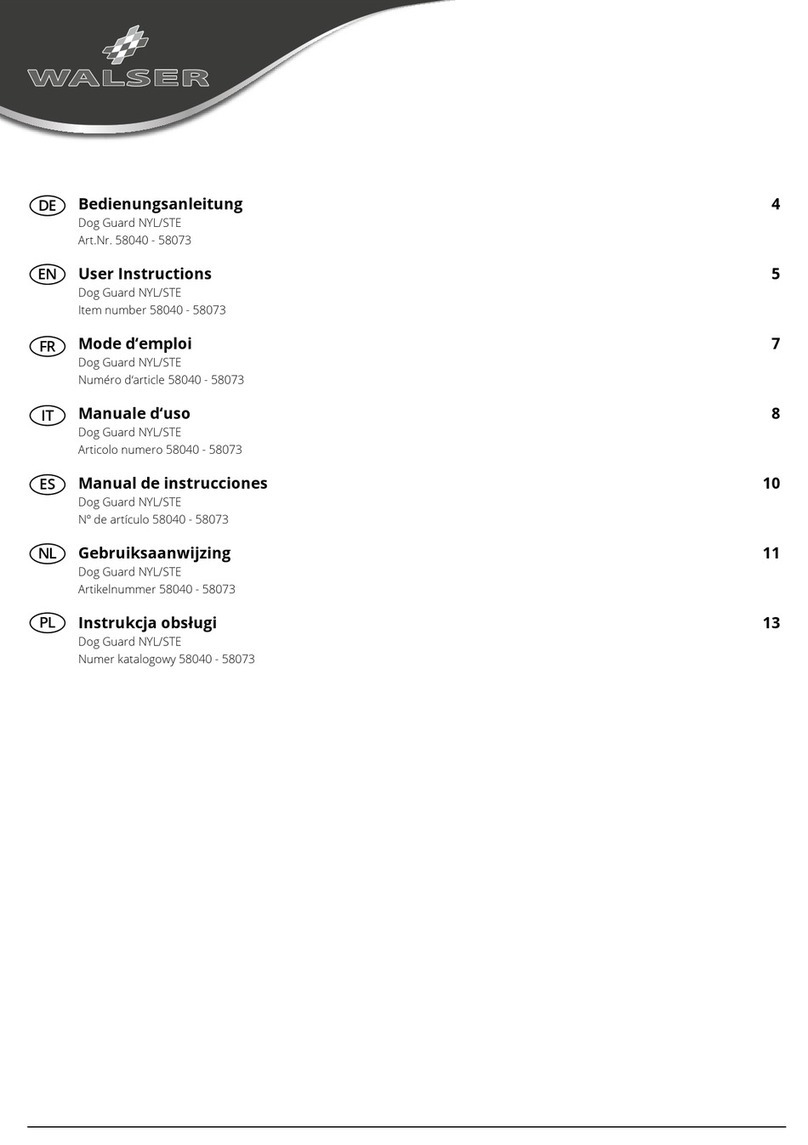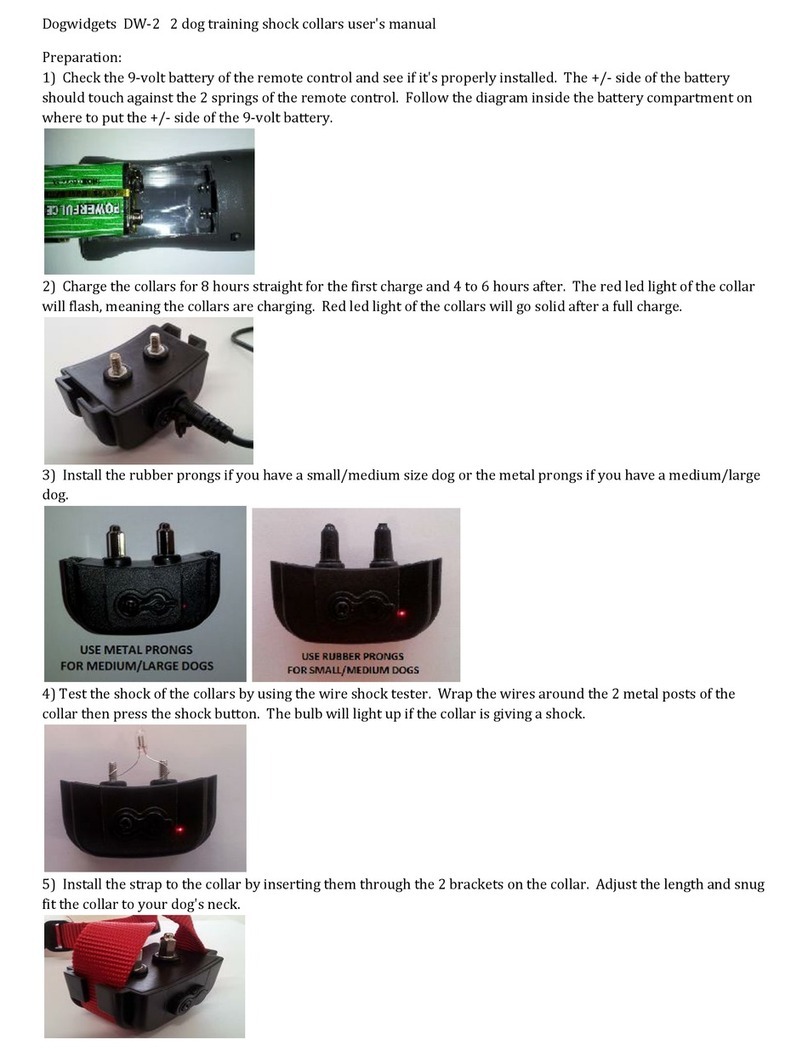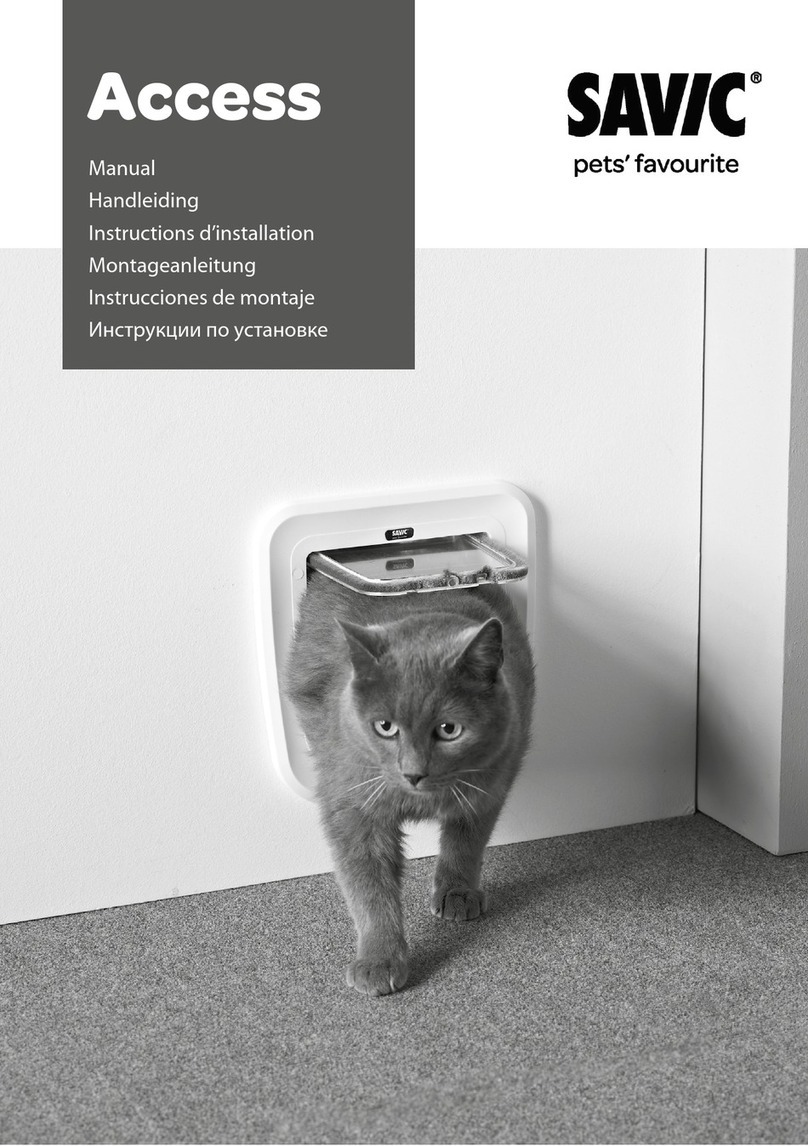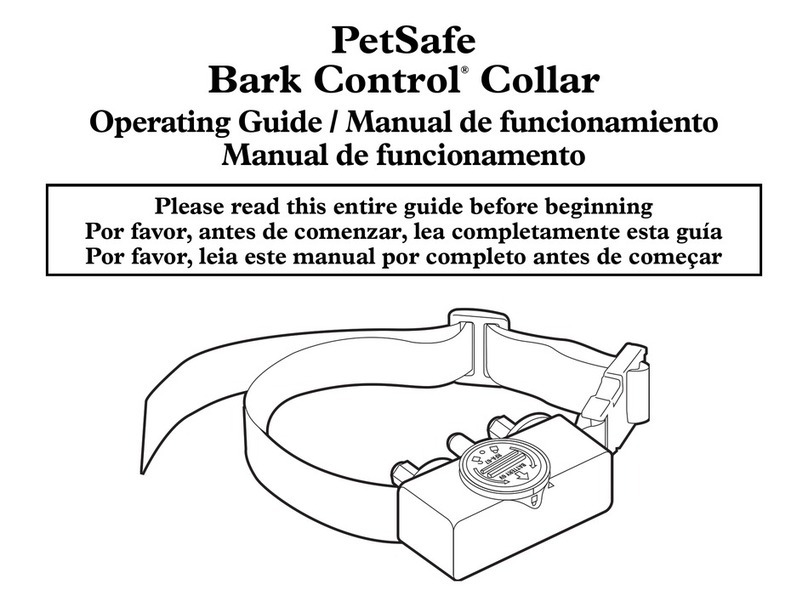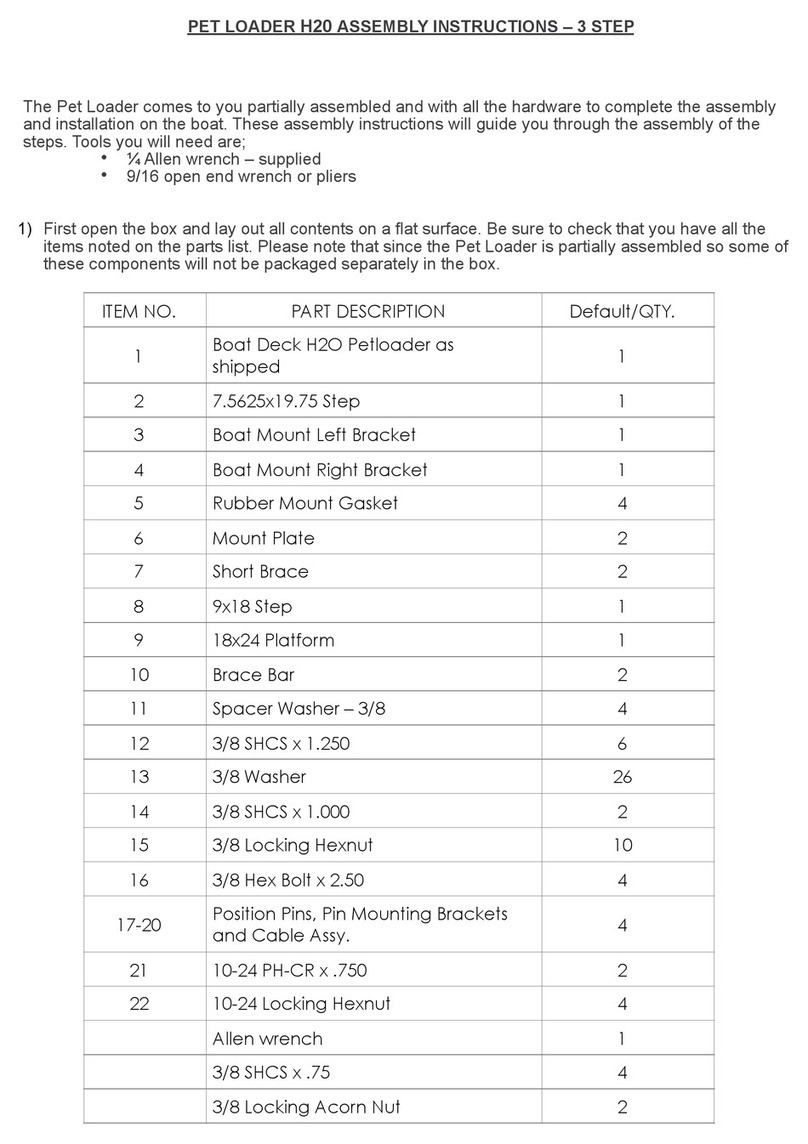Nonin LifeSense Vet LS1-10R User manual

Operator’s Manual
LifeSense®Vet
LS1-10R
Veterinary Vital Signs Monitor
Capnograph/Pulse Oximeter
English

Nonin makes no claim for use of the product other than those uses specified herein and disclaims
any liability resulting from other uses. Observe all warnings, cautions, and notes.
Unauthorized use, copying, or distribution of this manual is prohibited without written consent from
Nonin Medical, Inc.
Nonin Medical, Inc.
13700 1st Avenue North
Plymouth, MN 55441 USA
+1 (763) 553-9968 (outside USA)
800-356-8874 (USA and Canada)
Fax: +1 (763) 553-7807
E-mail: [email protected]
Nonin Medical B.V.
Prins Hendriklaan 26
1075 BD Amsterdam, Netherlands
+31 (0)13 - 79 99 040 (Europe)
Fax: +31 (0)13 - 79 99 042
E-mail: [email protected]
nonin.com
References to “Nonin” in this manual shall imply Nonin Medical, Inc. Nonin, LifeSense, and
PureLight are registered trademarks of Nonin Medical, Inc.
© 2018 Nonin Medical, Inc.
9261-001-04
CAUTION: Federal law (USA) restricts this device to sale by or on the order of a
veterinarian.
Consult Instructions for Use.

i
Contents
Indications for Use ........................................................................................ 1
Contraindications.................................................................................................... 1
Warnings ................................................................................................................ 1
Cautions ................................................................................................................. 2
Guide to Symbols .......................................................................................... 5
Introduction.................................................................................................... 6
About LifeSense Vet............................................................................................... 6
About Capnography................................................................................................ 6
About Pulse Oximetry............................................................................................. 6
Operator Requirements .......................................................................................... 7
Displays and Controls................................................................................... 8
Monitor Front Views................................................................................................ 8
Monitor Rear View ................................................................................................ 14
Monitor Right Side View ....................................................................................... 16
Using the LifeSense Vet Monitor................................................................ 17
Stationary Operation............................................................................................. 17
Battery Operation ................................................................................................. 17
Mounting............................................................................................................... 18
Pulse Oximeter Sensor......................................................................................... 18
Indications for Use ............................................................................................ 18
Applying the Sensor ......................................................................................... 18
Sample Line.......................................................................................................... 20
Indications for Use ............................................................................................ 20
Applying the Sample Line ................................................................................. 20
Single-Use, Disposable Moisture Trap and Filter ................................................. 20
Replacing the Moisture Trap / Filter.................................................................. 20
Trend Screen........................................................................................................ 21
Getting Started ..................................................................................................... 22
Preparations...................................................................................................... 22
Connect the Animal .......................................................................................... 22
Turn on the Monitor........................................................................................... 22
Check the Alarm Limits ..................................................................................... 22
Disconnect the Animal ...................................................................................... 23
Settings and Alarms .................................................................................... 24
Touch Panel Display............................................................................................. 24
Factory Default Settings ....................................................................................... 24
Alarm Limits.......................................................................................................... 25
Pulse Limits....................................................................................................... 25
SpO2 Limits ....................................................................................................... 25
Respiration Limits ............................................................................................. 25
EtCO2Limits ..................................................................................................... 25
FiCO2Limits...................................................................................................... 25

ii
Contents (Continued)
Changing Settings.................................................................................................26
Alarms ...................................................................................................................26
Alarm Function...................................................................................................26
Alarm Silence.....................................................................................................26
High Priority Alarm.............................................................................................27
Low Priority Alarm..............................................................................................27
Disable Alarms...................................................................................................28
Maintenance and Inspection .......................................................................29
Battery Operation .................................................................................................29
Charging the Battery..........................................................................................29
Checking Battery Capacity ................................................................................29
Battery Message................................................................................................29
Battery Care.......................................................................................................29
Maintenance..........................................................................................................30
Ensuring Optimal Performance..........................................................................30
Cleaning the Sensor ..........................................................................................30
Cleaning the Monitor..........................................................................................30
Calibration .............................................................................................................30
Recommended Inspections and Functional Check ...........................................31
Troubleshooting ...........................................................................................33
Fault Messages.....................................................................................................33
Troubleshooting ....................................................................................................34
Accessories ..................................................................................................35
Monitor Accessories..............................................................................................35
Pulse Oximeter Accessories .................................................................................35
Capnography Accessories ....................................................................................35
Technical Information ..................................................................................36
Operating Environment .........................................................................................36
Storage Environment ............................................................................................36
Power Requirements.............................................................................................36
System Specifications ...........................................................................................37
Pulse Oximeter Specifications ..............................................................................38
Capnography Specifications .................................................................................38
Manufacturer’s Declaration ...................................................................................39
Service, Support, and Warranty..................................................................43
Warranty................................................................................................................43

iii
Figures
Figure 1. Start-up Screens ......................................................................................... 8
Figure 2. Operating Screen...................................................................................... 10
Figure 3. Trend Screen ............................................................................................ 13
Figure 4. Rear View of Monitor................................................................................. 14
Figure 5. Right Side of Monitor................................................................................. 16
Figure 6. Replacing the Moisture Trap/Filter ............................................................ 21

iv
Tables
Table 1. Start-up Screen Icons and Display Descriptions.......................................... 9
Table 2. Device and Operating Screen Icons and Display Descriptions.................. 10
Table 3. Trend Screen Icons and Display Descriptions........................................... 13
Table 4. Rear View Features and Descriptions ....................................................... 14
Table 5. Right Side Components and Descriptions ................................................. 16
Table 6. Factory Default Settings............................................................................. 24
Table 7. High Priority Alarm Parameters and Causes ............................................. 27
Table 8. Low Priority Alarm Parameters and Causes.............................................. 28
Table 9. CO2and EtCO2Concentration Corrections............................................... 38
Table 10. Electromagnetic Emissions...................................................................... 39
Table 11. Electromagnetic Immunity........................................................................ 40
Table 12. Guidance and Manufacturer’s Declaration—Electromagnetic Immunity.. 41
Table 13. Recommended Separation Distances ..................................................... 42

1
Indications for Use
The LifeSense Vet is a pulse oximeter and carbon dioxide monitor that measures and displays
carbon dioxide in expired air (EtCO2), fractional inspired carbon dioxide (FiCO2), respiration,
functional oxygen saturation of arterial hemoglobin (SpO2), and pulse rate of intubated animals. It
is intended for continuous, non-invasive monitoring of these parameters where the need for an
early warning system is required. These functions may be used separately or simultaneously.
Contraindications
Do not use LifeSense Vet in an MR environment or in the presence of flammable anesthetics or gases.
Do not use LifeSense Vet during defibrillation.
Warnings
LifeSense Vet is intended for VETERINARY USE ONLY. It must be used in conjunction with other methods of
assessing clinical signs and symptoms.
Never allow liquids to enter into or to be spilled onto the monitor. If liquid has penetrated into the monitor it must
be checked by Nonin Technical Service.
The use of accessories, sensors, and cables other than those specified in this manual may result in increased
emission and/or decreased immunity of this device (see “Accessories”).
Only use power supplies that are either supplied with LifeSense Vet or specified by Nonin (see “Accessories”).
Prior to connecting LifeSense Vet to the power supply and the power outlet, be sure to verify the voltage and
frequency rating on the power supply are compatible with the outlet. If this is not the case, do not connect the
monitor and power supply to the outlet.
If the LifeSense Vet fails to respond as described, discontinue use and contact Nonin Technical Service.
Use only Nonin-branded PureLight®veterinary pulse oximeter sensors. These sensors are manufactured to
meet the accuracy specifications of Nonin pulse oximeters. Using other manufacturer’s sensors can result in
improper pulse oximeter performance.
Inadequate perfusion, thick fur, improperly applied sensor, or foreign matter that blocks light can result in
inconsistent or inaccurate oxygen saturation and/or pulse rate measurement. Clean and reposition the sensor. If
proper operation cannot be verified, remove the sensor from the animal and DO NOT use the pulse oximeter.
Do not use a damaged sensor.
Misuse or improper handling of the pulse oximeter sensor could damage the sensor or the cable, which may lead
to inaccurate readings. Never alter or modify the sensor since this also may affect the performance or accuracy.
When selecting a sensor application site, use an extremity without a catheter, blood pressure cuff, or
intravascular infusion line.
Blocking the gas outlet at the back of the monitor may result in inaccurate readings. This outlet is intended for
use with anesthetic scavenging systems.
The LifeSense Vet T-connector will increase dead space by approximately 6 cubic centimeters. This may
adversely affect ventilation for animals with small tidal volumes. Do not use LifeSense Vet monitor on small
animals if this dead space will compromise ventilation.
This device should not be used adjacent to or stacked with other equipment. If adjacent or stacked use is
necessary, the device should be observed carefully to verify normal operation

2
LifeSense Vet displays a BATT LOW message when it has approximately 15 minutes of use remaining before it
shuts itself off.
When turning on the monitor, verify that a beep is heard each time a button is pressed. If a beep is not heard, do
not use the device. The speaker may not be functioning properly.
Cautions
LifeSense Vet should only be operated by trained licensed practitioners.
As with all medical equipment, carefully route cables and connections to reduce the possibility of entanglement or
strangulation.
Before use, carefully read the Instructions for Use provided with the accessories.
LifeSense Vet monitor is a sensitive electronic instrument and must be repaired by authorized personnel only;
contact Nonin Technical Service.
Do not mount LifeSense Vet directly above the animal. If the monitor is mounted, be sure to check that the
adjustable mounting clamp is securely affixed.
When mounting the monitor to a mobile pole, mounting the monitor higher than 1.5 meters (5 feet) or mounting
more than 2 kilograms (4.5 pounds) of equipment onto the pole may result in tipping, damage to the equipment,
or injury.
To prevent damage to the monitor, operate and store the monitor in an upright position.
Dispose or recycle all waste material in accordance with your local, state, or national regulations for waste
management.
In compliance with the European Directive on Waste Electrical and Electronic Equipment (WEEE) 2002/96/EC,
do not dispose of this product as unsorted municipal waste. This device contains WEEE materials; please
contact your distributor regarding take-back or recycling of the device. If you are unsure how to reach your
distributor, please call Nonin for your distributor’s contact information.
Always turn off and unplug the monitor prior to cleaning the monitor or changing the Nonin-branded PureLight
veterinary sensor, or moisture trap and/or filter.
Portable and mobile RF communications equipment may interfere with medical electrical equipment.
Readings may be affected by the use of an electrosurgical unit (ESU).
Do not sterilize, autoclave, or use caustic or abrasive cleaning agents on the LifeSense Vet monitor or sensors.
Do not immerse in liquids. Do not disassemble the moisture trap
This equipment complies with IEC 60601-1-2 for electromagnetic compatibility for medical electrical equipment
and/or systems. This standard is designed to provide reasonable protection against harmful interference in a
typical medical installation. However, because of the proliferation of radio-frequency transmitting equipment and
other sources of electrical noise in healthcare and other environments, it is possible that high levels of such
interference due to close proximity or strength of a source might disrupt the performance of this device. Medical
electrical equipment needs special precautions regarding EMC, and all equipment must be installed and put into
service according to the EMC information specified in this manual.
Do not cover or block speaker opening. This may significantly reduce the sound volume.
Set or adjust only one alarm parameter at a time.
Each time the system is turned on, all audible alarms are disabled for 2 minutes unless the operator presses the
Audible Alarm Pause/Resume button.
Before each use, it is the operator’s responsibility to verify that the alarm limits are appropriate for the animal
being monitored.
Warnings (Continued)

3
The animal’s nasal passage may dry out if continued monitoring is required. Check animal on a regular basis for
nasal comfort.
When using sample lines that also deliver oxygen to the animal, it is important to be aware that the EtCO2value
may be diluted when used in combination with supplemental oxygen. To get a true EtCO2reading, disconnect the
supplemental oxygen for a few seconds.
EtCO2values may be affected by altitude and anesthetic agents. See “Technical Information” section for device
specifications.
If the EtCO2value is out of normal range (33 – 43 mmHg or 4.4 – 5.7 kPa) and no airway or circuit air leak has
been detected, an internal air leak is possible. Replace the moisture trap and perform the zero point calibration
procedure. If the problem persists contact Nonin Technical Service and discontinue use of the LifeSense Vet
monitor.
CO2detector readings may be elevated by approximately 25% when used in the presence of 65% nitrous oxide
gas (N2O). Lower concentrations of N2O have a smaller effect.
The filter, moisture trap, T-connector, tubing, and cannula are single-use, disposable components. Replace after
each use.
The sample line is a single-use, disposable component. Use a new sample line for each animal. Dispose the
sample line in accordance with your local, state, or national regulations regarding waste management.
Ensure that all connections to the T-connector are tight and leak-free, and that the T-connector is properly
attached to the sampling tube.
Gastric distention with air prior to intubation may introduce CO2into the stomach and esophagus and yield false
results. Observe six breaths before interpreting results.
If the device has been stored in cold temperatures, allow sufficient time for LifeSense Vet to adapt to normal
room temperature before using it.
Never store or transport LifeSense Vet where condensation can occur. However, if this has occurred, wait until all
condensation has evaporated before using LifeSense Vet.
Do not attempt to replace the battery inside the monitor. The battery is not field replaceable and cannot be
replaced by the operator. Use only Nonin-specified components. Contact Nonin Technical Service when the
battery needs replacing. Battery replacement by inadequately trained personnel could result in a hazardous
situation.
Do not charge Li-Ion batteries at a temperature of 0 °C (32 °F) or less as this may result in significantly reduced
battery life.
If LifeSense Vet is intended to be stored for longer periods of time, always charge the battery to full capacity
before storing it in order to prevent damage to the equipment.
Never open the monitor housing/case. By opening the case you will invalidate the warranty.
The LifeSense Vet pulse oximeter must be able to measure the pulse properly to obtain an accurate SpO2
measurement. Verify that nothing is hindering the pulse measurement before relying on the SpO2measurement.
If the pulse quality or pulse rate displays are inadequate, examine the animal for any signs of distress and then
reexamine sensor placement.
The LifeSense Vet pulse oximeter may not work on all animals. If you are unable to achieve stable readings,
discontinue use.
The LifeSense Vet pulse oximeter may misinterpret motion artifact of sufficient amplitude and regularity as good
pulse quality.
Cautions (Continued)

4
Certain pharmacologic agents used to sedate or anesthetize animals may have cardiovascular effects that can
adversely affect the performance of the pulse oximeter by reducing the perfusion to the sensor site. Examples of
commonly used agents that may have this type of effect on certain animal species are Detomidine HCl and
Xylazine HCl.
There is a wide range of variability between animal species and their respective differences in anatomy,
physiology, and responses to veterinary pharmacological agents. Therefore, the qualified veterinary professional
will need to use discretion when selecting sensors and/or sensor sites that are appropriate for the animal species
and the monitoring conditions.
When attaching the pulse oximeter sensor, make sure to secure the sensor in a manner that will not restrict
perfusion. An improperly applied sensor could inhibit proper function of the pulse oximeter and cause discomfort
or localized ischemia to the animal.
The oximeter sensor might not work on cold extremities due to reduced circulation. Warm the sensor site to
increase circulation, or reposition the sensor.
Inspect the pulse oximeter sensor application site periodically to ensure correct sensor alignment and skin
integrity.
This device is designed to determine the percentage of arterial oxygen saturation of functional hemoglobin.
Factors that may degrade pulse oximeter performance or affect the accuracy of the measurement include the
following:
All parts and accessories connected to the serial port of this device must be certified according to at least IEC
Standard EN 60950 or UL 1950 for data-processing equipment.
The monitor is equipped with automatic barometric pressure compensation. End tidal pCO2values displayed are
calculated based on an atmospheric pressure of 760 mmHg and pH2O of 47 mmHg (example: 760 – 47 = 713,
713 x 5% = 36 mmHg).
Water or other liquid in the sampling tube may cause erroneous CO2readings.
Ensure that all connections are tight, leak-free, and properly attached.
Radios and cell phones or similar devices may affect the LifeSense Vet and should be kept at least 2.5 meters
(8 feet) away from the device. Field strengths from fixed transmitters, such as base stations for radio (cellular/
cordless) telephones and land mobile radios, amateur radio, AM and FM radio broadcast towers and TV
broadcast towers may affect accuracy.
Cautions (Continued)
- excessive ambient light
- excessive motion
- electrosurgical interference
- blood flow restrictors (arterial catheters, blood
pressure cuffs, infusion lines, etc.)
- moisture in the sensor
- improperly applied sensor
- incorrect sensor type
- inadequate signal
- venous pulsations
- anemia or low hemoglobin concentrations
- cardiogreen and other intravascular dyes
- carboxyhemoglobin
- methemoglobin
- dysfunctional hemoglobin

5
Guide to Symbols
This table describes the symbols that are found on the LifeSense Vet monitor.
Symbol Meaning
CAUTION!
Consult Instructions for Use
Follow Instructions for Use
Type BF Applied Part
Indicates separate collection for electrical and electronic equipment (WEEE).
Model / article number
Serial number
IPX2 Protected against vertically falling water drops when enclosure is tilted up to
15 degrees per IEC 60529.
UL Mark for Canada and the United States with respect to electric shock, fire,
and mechanical hazards only in accordance with UL 60601-1 and CAN/CSA
C22.2 No. 601.1.
ON/OFF
Audible Alarm Pause/Resume
Charging indicator. This indicator is green when the monitor is connected to a
power outlet.
DC input. Used for connecting the power supply.
l O l O l Serial interface port.
NONIN SpO2Input used for connecting a Nonin-branded PureLight SpO2sensor.
Indoor use only
Class II equipment, double insulated
!
REF
SN
C
L
A
S
S
I
F
I
E
D
US
CUL

6
Introduction
About LifeSense Vet
LifeSense Vet allows veterinarians to non-invasively monitor pulse oximetry and capnography on
intubated animals. This very useful combination serves as a reliable indication of the animal’s
respiratory status. The CO2detector may be used to initially confirm proper placement of the
endotracheal tube and to provide continued confirmation of correct endotracheal tube placement
and animal respiration status.
When measuring EtCO
2
, the animal is attached to the monitor by a sample line connected to an
airway adapter attached to the endotracheal tube. Pulse rate and SpO
2
are measured by a Nonin-
branded PureLight veterinary sensor, provided with the system. Use only those accessories and
replacement parts recommended by Nonin. Refer to the “Accessories” section for more information.
LifeSense Vet has visual and audible alarms when readings are outside the predefined limits.
Limits can easily be adjusted using the touch panel display. The operator can pause or resume
the alarm by pressing the Audible Alarm Pause/Resume button.
LifeSense Vet has a touch panel display where settings and adjustments are made. The touch
panel display also shows battery status and fault messages. The only buttons on the monitor, ON/
OFF and Audible Alarm Pause/Resume, are located on the upper right corner of the front panel.
Next to these buttons there is a small indicator that turns green when the monitor is connected to
the power outlet.
LifeSense Vet operates on battery power for approximately 8 hours.
About Capnography
The monitor uses sidestream non-dispersive infrared (NDIR) spectroscopy to continuously
measure the amount of carbon dioxide (CO2) during every breath, the amount of CO2present at
the end of exhalation (EtCO2), and respiratory rate (RR). Capnography has been proven to be a
reliable method for detecting esophageal intubation, hypoventilation, hyperventilation, and
disengagement of the endotracheal tube during mechanical ventilation.
About Pulse Oximetry
Pulse Oximetry is a non-invasive method that passes red and infrared light through perfused tissue
and detects the fluctuating signals caused by arterial pulses. Well-oxygenated blood is bright red,
while poorly oxygenated blood is dark red. The pulse oximeter determines functional oxygen
saturation of arterial hemoglobin (SpO
2
) from this color difference by measuring the ratio of absorbed
red and infrared light as the volume fluctuates with each pulse.
CAUTION:
When using sample lines that also deliver oxygen to the animal, it is
important to be aware that the EtCO
2
value may be diluted when used in combination
with supplemental oxygen. To get a true EtCO
2
reading, disconnect the supplemental
oxygen for a few seconds.
!

7
Operator Requirements
The LifeSense Vet monitor is easy to operate. Each operator should read this manual before using
the monitor. LifeSense Vet should only be operated by a qualified professional.

8
Displays and Controls
A standard LifeSense Vet set-up consists of a monitor, moisture trap with filter, Nonin-branded
PureLight Lingual clip sensor (Model 2000SL), 1-meter extension cable (UNI-EXT-1), sampling
tube, straight T-connector, manual, and power supply. See “Accessories” for information on
optional accessories.
All operator settings are adjusted using the touch panel display on the monitor.
Monitor Front Views
When the monitor is turned on, it displays the start-up screens (figure 1 and table 1) and then the
operating (figure 2 and table 2) and trend screens (figure 3 and table 3). The following section
describes the icons on these screens as well as their functions.
Figure 1: Start-up Screens
1
5
4
6
3
2

9
Table 1: Start-up Screen Icons and Display Descriptions
No. Name Description
1. Audible Alarm Disable Pressing this icon turns the audible alarms off.
It disables the audible alarms by setting all lower limits to 0.
2. Audible Alarm Enable Pressing this icon turns the audible alarms on.
Default if no icon is chosen.
3. Small Animal Pressing this icon selects the default alarm limits for a small
animal.
Only available if Audible Alarm Enable icon is chosen on previous
screen.
See “Factory Default Settings” section for more information.
4. Medium Animal Pressing this icon selects the default alarm limits for a medium
animal.
Only available if Audible Alarm Enable icon is chosen on previous
screen.
See “Factory Default Settings” section for more information.
Default if no icon is chosen.
5. Large Animal Pressing this icon selects the default alarm limits for a large
animal.
Only available if Audible Alarm Enable icon is chosen on previous
screen.
See “Factory Default Settings” section for more information.
6. LifeSense Vet Version
SW: REV
Shows LifeSense Vet version.
If an error occurs during start-up, an error number displays here
and an alarm activates.

10
Figure 2: Operating Screen
Table 2: Device and Operating Screen Icons and Display Descriptions
No. Name Description
1. LCD Display The LCD monitor displays parameters, graphs, menus and other
information.
It is also a touch panel from which all the operator-defined settings are
made.
2. Limit Settings The upper figures represent the highest value set by the operator.
The lower figures represent the lowest value set.
When the parameter readings fall between the low and high settings,
they are treated as normal values. Values outside these limits activate
both audible and visual alarms. The limit that triggered the alarm
flashes on the display.
3. Up/Down Bar Control buttons for increasing or decreasing an alarm limit.
4. Charge Indicator This indicator is green whenever the power supply is connected and
the battery is charging.
1
2345
78
9
6
12
13
14
20
19
10
15
11
18
17
16

11
5. Audible Alarm
Pause/Resume
Audible alarms alert the operator when readings are outside the preset
limits.
The operator can temporarily disable the audible alarm by pressing this
button. The audible alarm will remain inactive for 2 minutes unless the
operator presses the Audible Alarm Pause/Resume button again.
This button does not disable the visual alarms. The current alarm
status displays on the LCD (see #13 below).
6. ON/OFF This button turns the monitor ON or OFF. Press the button for more
than 1 second to turn the monitor off.
Briefly pressing this button will also enable or disable the audible pulse
beep function.
NOTE: When enabled, the audible pulse beep (tone) increases as the
pulse rate increases or decreases as the pulse rate decreases. The
default setting is OFF
7. HR Displays the pulse rate as beats per minute (BPM).
8. SpO2Displays oxygen saturation (% SpO2).
9. ETCO2Displays the partial pressure of end tidal CO2in expired air. EtCO2is
shown as mmHg or kPa.
The value is averaged after each breath at the corresponding
respiration averaging rate.
10. RR Displays the respiratory rate in breaths per minute.
The value is the adjustable 1 to 8 breath average triggered by the last
respiration detected.
11. Status Text Shows alarm messages for the pulse oximeter and battery.
See “Alarms” section for more information.
12. Status Text Shows alarm messages for the capnometer.
See “Alarms” section for more information.
13. Alarm Symbols Space for alarm symbol. No symbol means audible alarms are
enabled.
A bell with broken lines indicates that audible alarms are paused.
A bell with solid lines indicates that audible alarms are disabled.
Table 2: Device and Operating Screen Icons and Display Descriptions (Continued)
No. Name Description

12
14. Trend Icon Touch this icon to display the trend screen. The trend screen remains
visible until the operator touches the screen.
15. Pulse Oximetry
Plethysmograph
Displays a graph giving information on the oximetry signal
(plethysmograph). The signal displays 25 samples per second.
16. Plethysmograph
Scale Factor
Displays a scale factor for the plethysmogram. Scale factor will be
either /1, /2, /4, or /8 and is automatically set.
17. Battery Indicator Displays the battery status. See “Checking Battery Capacity” for more
information.
18. FiCO2Displays the inhaled CO2averaged after each breath at the
corresponding respiration rate.
19. Hi FiCO2Limit
Setting
Limit setting for inhaled CO2. The alarm limit can be adjusted by
pressing the button to toggle between 3 preset values.
20. Respiration Graph Displays a graph of the CO2in expired air (capnograph).
Table 2: Device and Operating Screen Icons and Display Descriptions (Continued)
No. Name Description

13
Figure 3: Trend Screen
Table 3: Trend Screen Icons and Display Descriptions
No. Name Description
1. Trend HR Displays a trend graph of the pulse rate. This scale is fixed and
cannot be changed.
2. Trend SpO2Displays a trend graph of the SpO2 values. This scale is fixed and
cannot be changed.
3. Trend RR Displays a trend graph of the respiratory rate. This scale is fixed
and cannot be changed.
4. Trend EtCO2Displays a trend graph of the EtCO2values. This scale is fixed and
cannot be changed.
5. Trend Cursor A trend cursor points out where the actual sample is in the time
interval.
6. Trend Timescale Timescale is presented in half-hour segments.
7. Trend Time The total trend time is approximately 4 hours of volatile internal
memory.
1
2
3
4
5
6
7

14
Monitor Rear View
The moisture trap, filter, equipment label, and gas outlet are located on the back of the LifeSense
Vet (figure 4). Names and descriptions of each component are listed in table 4.
Figure 4: Rear View of Monitor
WARNING: Blocking the gas outlet at the back of the monitor may result in
inaccurate readings. This outlet is intended for use with anesthetic scavenging
systems.
Table 4: Rear View Features and Descriptions
No. Name Description
1. Single-Use,
Disposable, Moisture
Trap with Filter
The filter is a single-use, disposable component and should be
replaced after each use or cleaning. It fits into the moisture trap
and protects the monitor from moisture. The moisture trap clicks
into position from the left hand side of the monitor.
When the moisture trap is removed, guide marks (numbered 1
and 2) and arrows are visible on the back of the monitor. These
guide marks help the user insert the moisture trap.
1. Slide the moisture trap into position.
2. Press it down. Push tab out to remove.
2. Attachment Holes Dedicated holes for attachment of a mounting bracket. See
“Accessories” if a mounting bracket is required. 2 mm x 8 mm long
screws can be used if there is a need to attach the monitor in a
fixed position using the mounting bracket.
3. Luer Lock Luer lock connector for attaching sample line.
1
2
3
4
5
Table of contents
Other Nonin Pet Care Product manuals