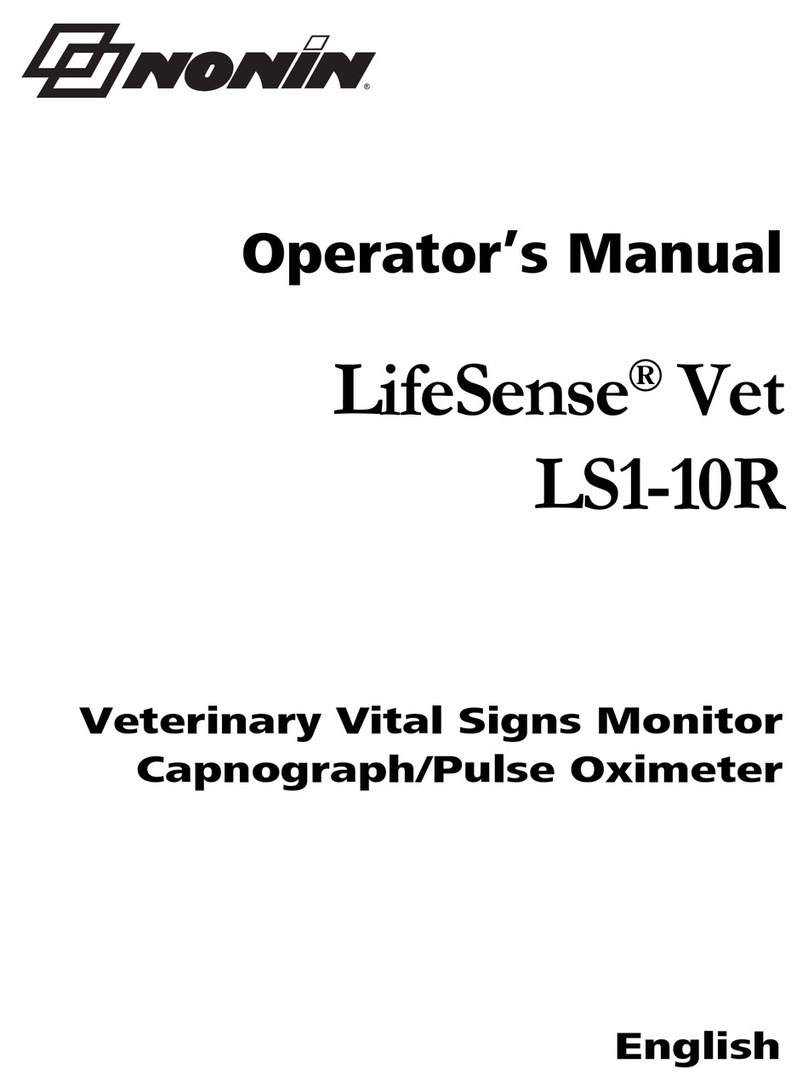Nonin PalmSAT 2500A VET User manual
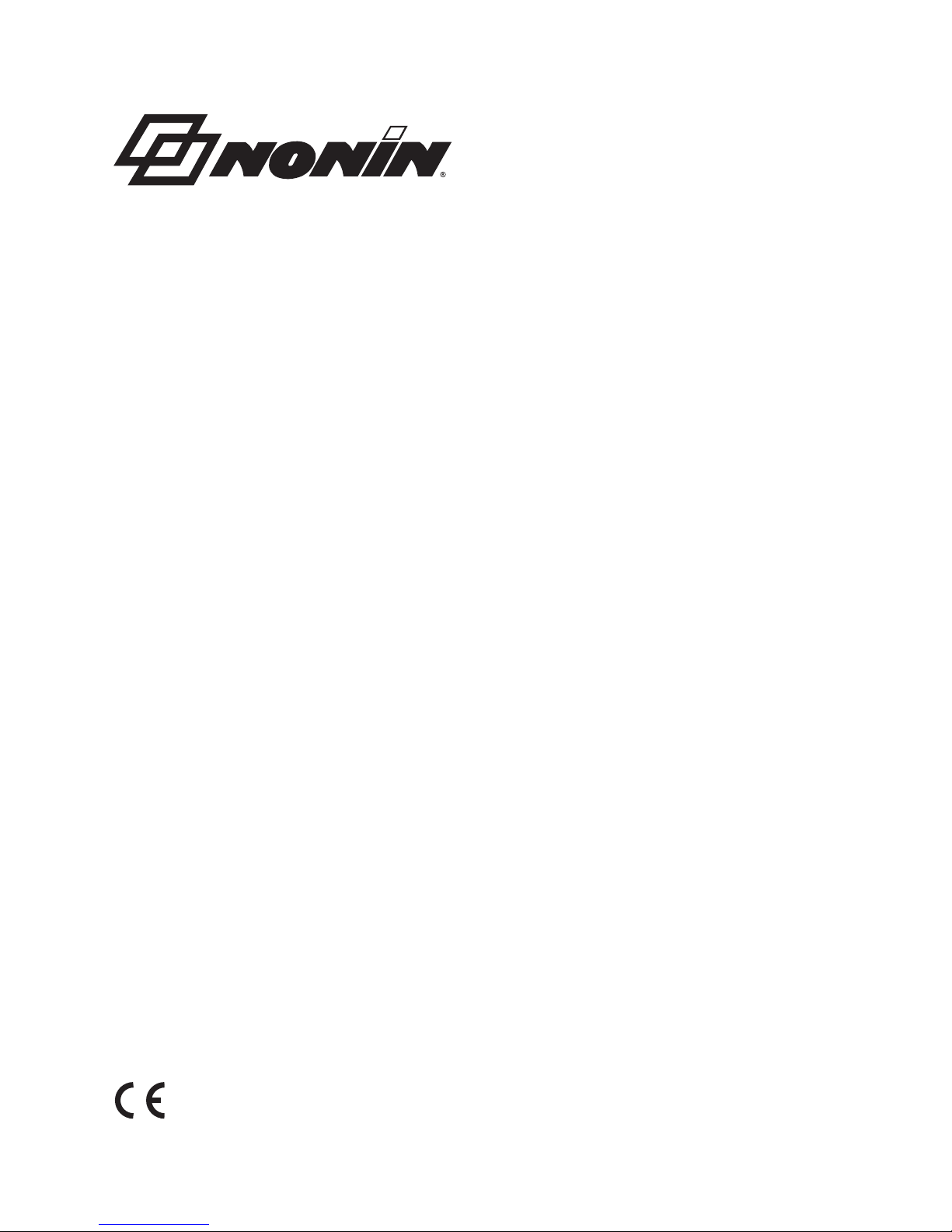
Operator’s Manual
PalmSAT®
Model 2500A VET
Veterinary Pulse Oximeter
with Alarms
English
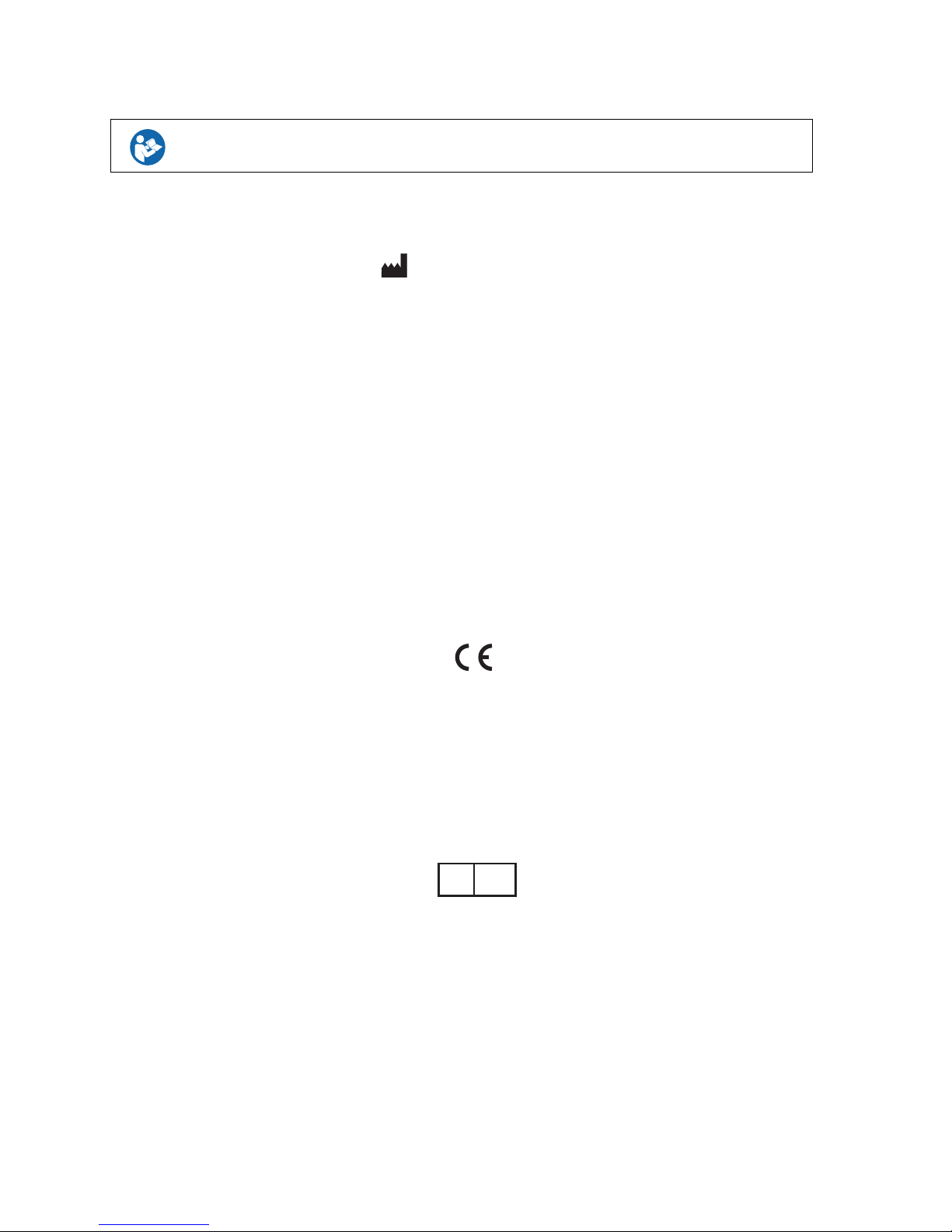
Nonin®reserves the right to make changes and improvements to this manual and the products it
describes at any time, without notice or obligation.
Nonin Medical, Inc.
13700 1st Avenue North
Plymouth, Minnesota 55441, USA
+1 (763) 553-9968
(800) 356-8874 (USA and Canada)
Fax +1 (763) 553-7807
E-mail: [email protected]
Nonin Medical B.V.
Prins Hendriklaan 26
1075 BD Amsterdam, Netherlands
+31 (0)13 - 79 99 040 (Europe)
Fax: +31 (0)13 - 79 99 042
E-mail: [email protected]
nonin.com
MPS, Medical Product Service GmbH
Borngasse 20
D-35619 Braunfels, Germany
References to “Nonin” in this manual shall imply Nonin Medical, Inc.
Nonin and PalmSAT are registered trademarks or trademarks of Nonin Medical, Inc.
Microsoft®and Windows®are registered trademarks of Microsoft Corporation.
© 2016 Nonin Medical, Inc.
7678-001-06
Follow Instructions for Use.
EC
REP

i
Contents
Indications for Use ........................................................................................ 1
Warnings ................................................................................................................ 1
Cautions ................................................................................................................. 2
Guide to Symbols .......................................................................................... 4
Displays, Indicators, and Controls............................................................... 6
Displays .................................................................................................................. 6
SpO2Display ...................................................................................................... 6
Pulse Rate Display.............................................................................................. 6
Indicators ................................................................................................................ 7
Pulse Quality LED Indicator ................................................................................ 7
Low Battery LED Indicator .................................................................................. 7
Alarm Silence LED Indicator ............................................................................... 7
Alarm Bar LED Indicator ..................................................................................... 7
Audible Indicators ............................................................................................... 7
Controls .................................................................................................................. 8
On/Off Button ...................................................................................................... 8
Advance Button................................................................................................... 8
Introduction.................................................................................................... 9
Unpacking the Model 2500A VET .......................................................................... 9
Batteries ............................................................................................................... 10
Low and Critically Low Battery.......................................................................... 10
Installing Batteries............................................................................................. 11
Important Notes about Battery Use................................................................... 12
Recharging Batteries (NiMH Battery Pack Only) .............................................. 12
Using the 2500A VET Pulse Oximeter........................................................ 13
Connecting the Sensor ......................................................................................... 13
Power On/Off........................................................................................................ 13
Power On Self-Test .............................................................................................. 13
Monitoring............................................................................................................. 14
Veterinary Sensors ........................................................................................... 14
Sensor Placement............................................................................................. 15
Detailed Operation....................................................................................... 17
Setup Mode .......................................................................................................... 17
Entering Setup Mode ........................................................................................ 17
Adjusting Settings in Setup Mode ..................................................................... 17
Alarm Settings ...................................................................................................... 19
Recalling Alarm Settings................................................................................... 20
Reviewing Alarm Settings ................................................................................. 20
Silencing Audible Alarms .................................................................................. 20
Clearing the Memory ............................................................................................ 21

ii
Contents (Continued)
Calendar and Clock Settings.................................................................................21
Care and Maintenance .................................................................................22
Alarms ...........................................................................................................23
High Priority Alarms ..............................................................................................23
Medium Priority Alarms .........................................................................................23
System Fault Alarms .............................................................................................24
Memory Functions .......................................................................................25
Data Collection......................................................................................................25
Memory Playback..................................................................................................25
Communications ..........................................................................................26
Serial Output .........................................................................................................26
Connecting the Device into a Medical System......................................................27
Service, Support, and Warranty..................................................................28
Service and Support..............................................................................................28
Warranty................................................................................................................28
Accessories ..................................................................................................30
Troubleshooting ...........................................................................................32
Technical Information ..................................................................................34
Manufacturer’s Declaration ...................................................................................34
Equipment Response Time...................................................................................37
Testing Summary ..................................................................................................38
SpO2Accuracy Testing .....................................................................................38
Pulse Rate Motion Testing.................................................................................38
Low Perfusion Testing .......................................................................................38
Principles of Operation..........................................................................................39
Specifications ........................................................................................................39

iii
Figures
Figure 1. Model 2500A VET - Front View................................................................... 6
Figure 2. Model 2500A VET - Rear View ................................................................. 11
Figure 3. Installing Batteries..................................................................................... 11
Figure 4. Connecting the Sensor.............................................................................. 13
Figure 5. Small Lingual Clip Placement ................................................................... 15
Table of contents
Other Nonin Pet Care Product manuals