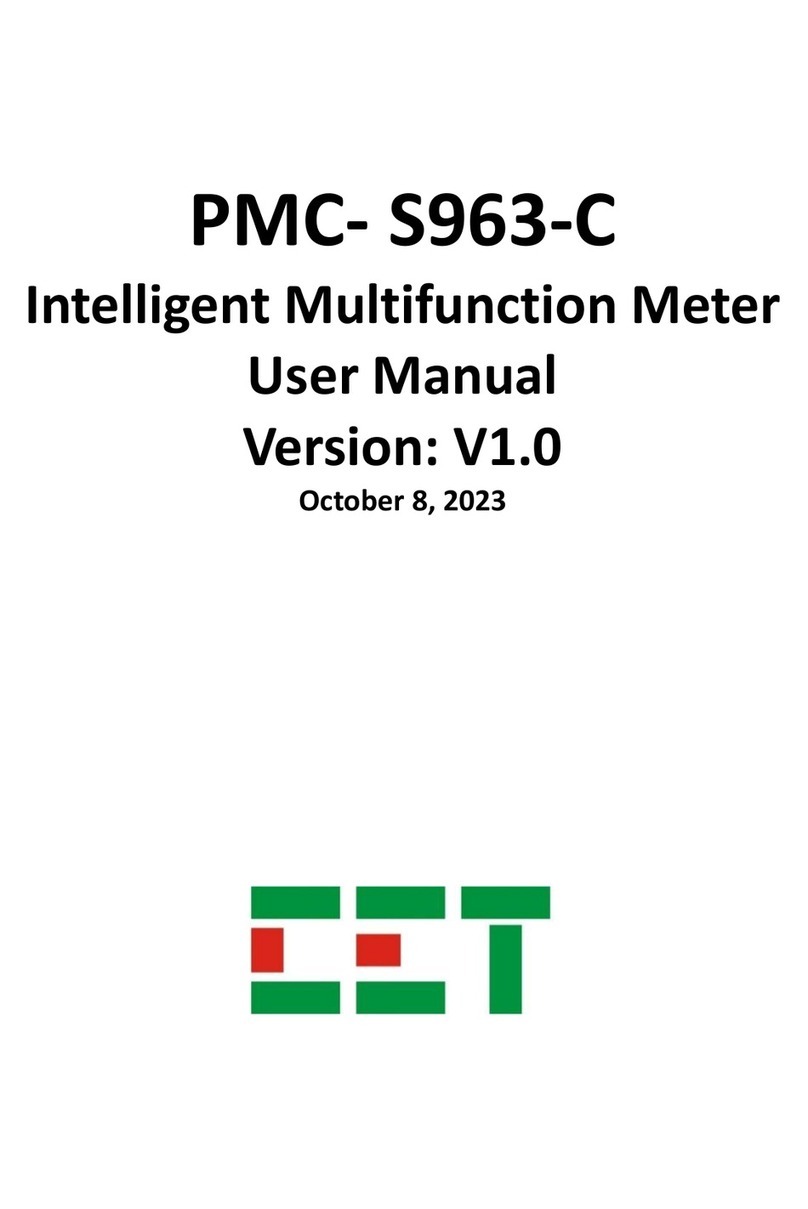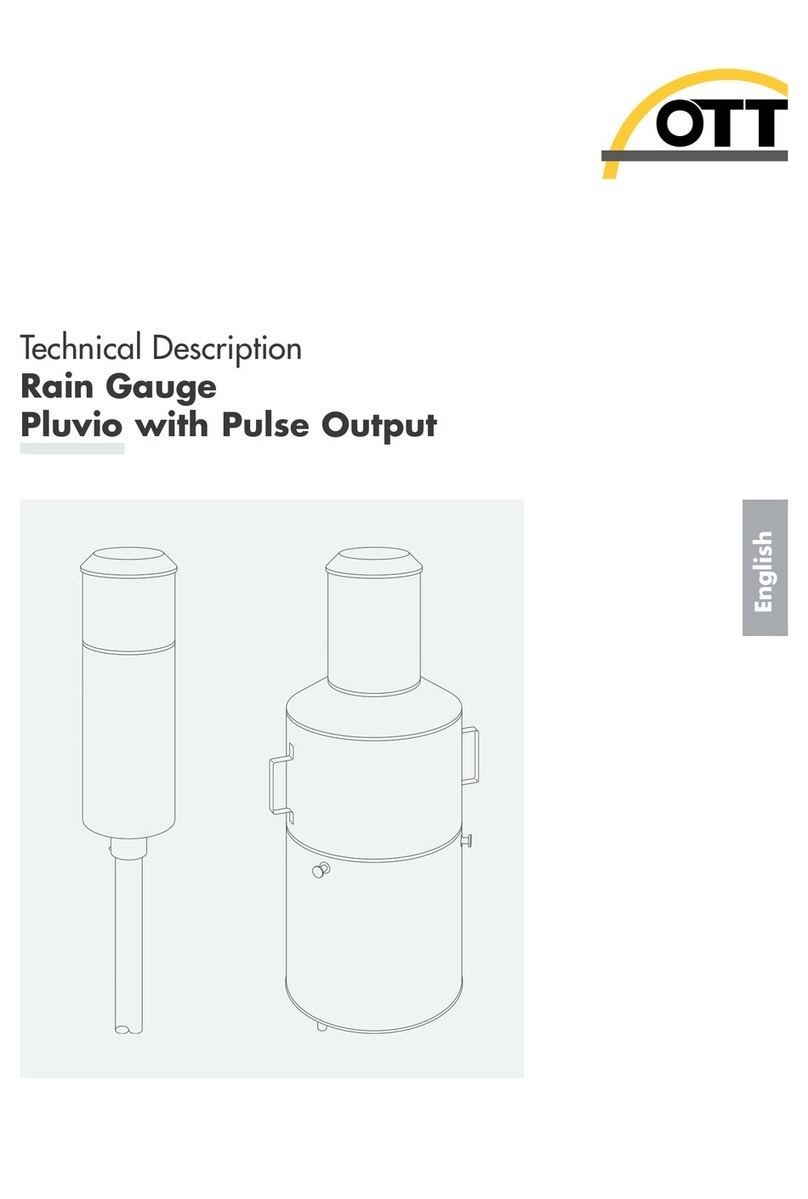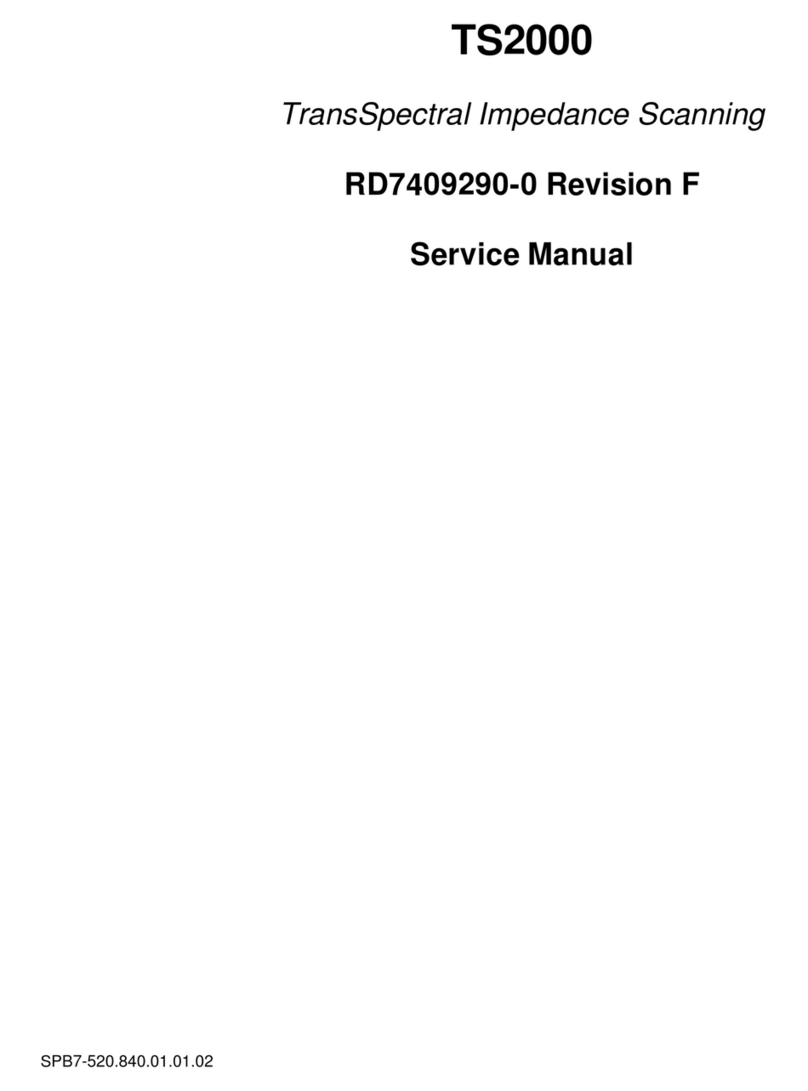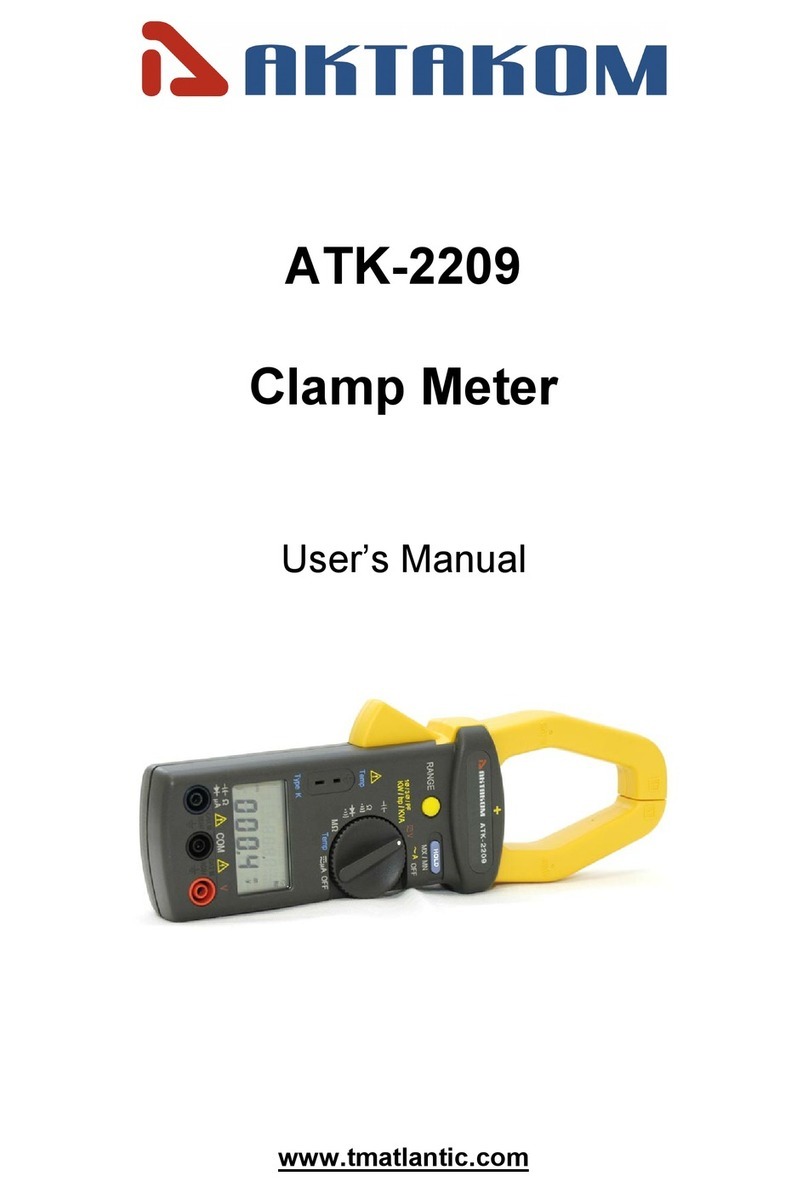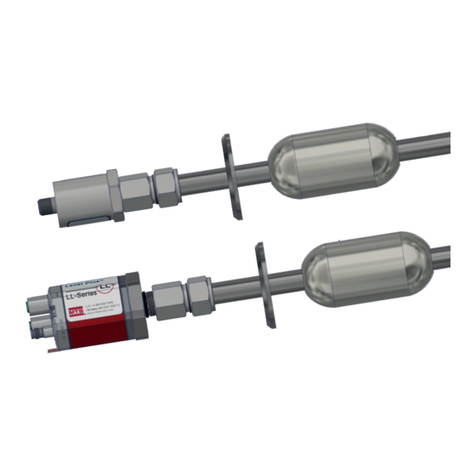NOOA NO305B User manual
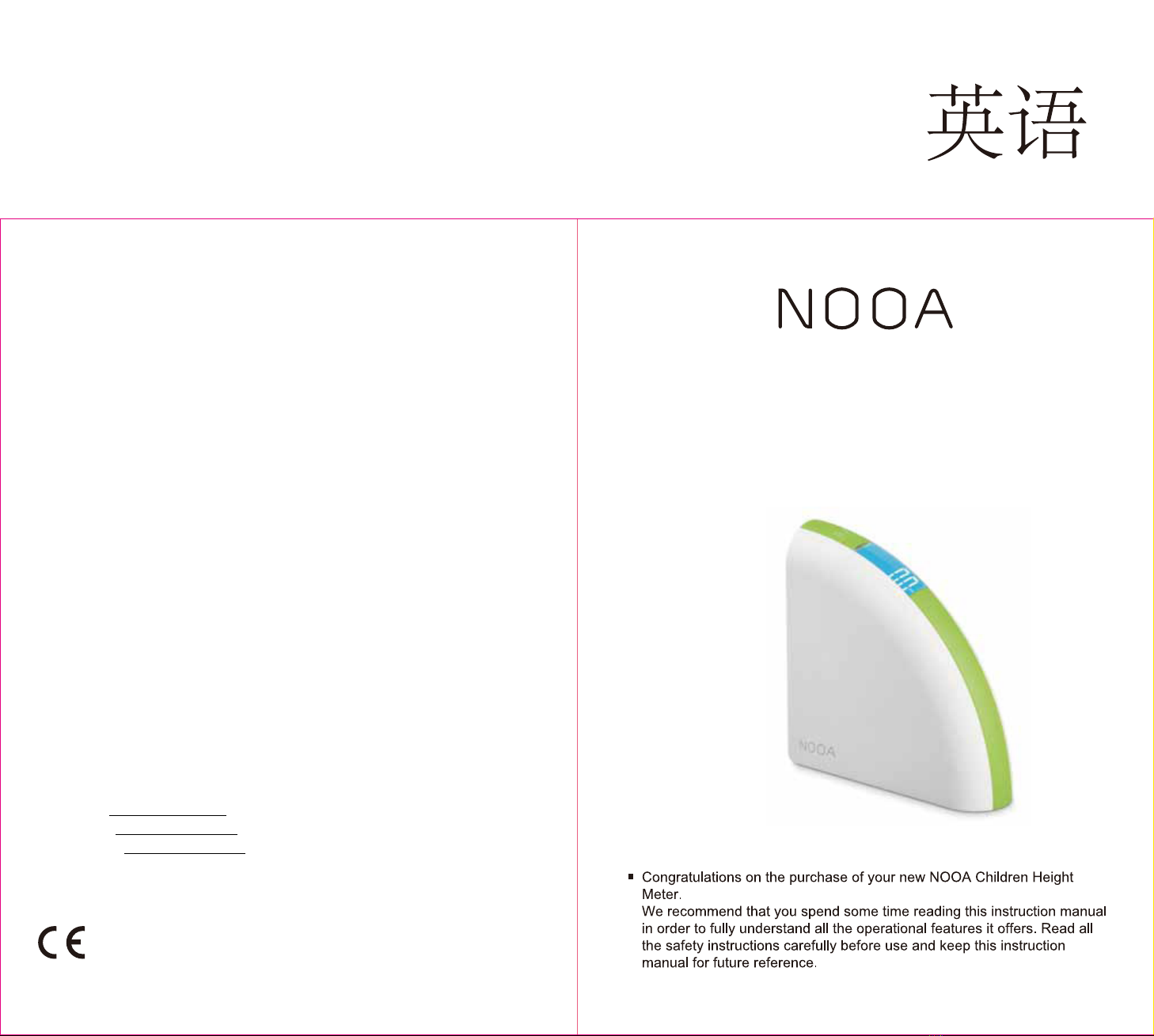
version:1.0
wireless connectivity
Imported and Exclusively marketed by:
Expert AS
PO Box 43,
N-1483 Hagan
Customer helpline number Norge: 815 48 100
Customer helpline number Finland: 020 7100 670
Customer helpline number Danmark +45 70 70 17 07
Instruction Manual
Children Height Meter Model: NO305B
PO#2B0545 LS305-B Instruction manual
manual size:
material: 128G coated paper
printing color:CMYK
128*182 mm
language order: English/Norwegian/Finnish/Dannish
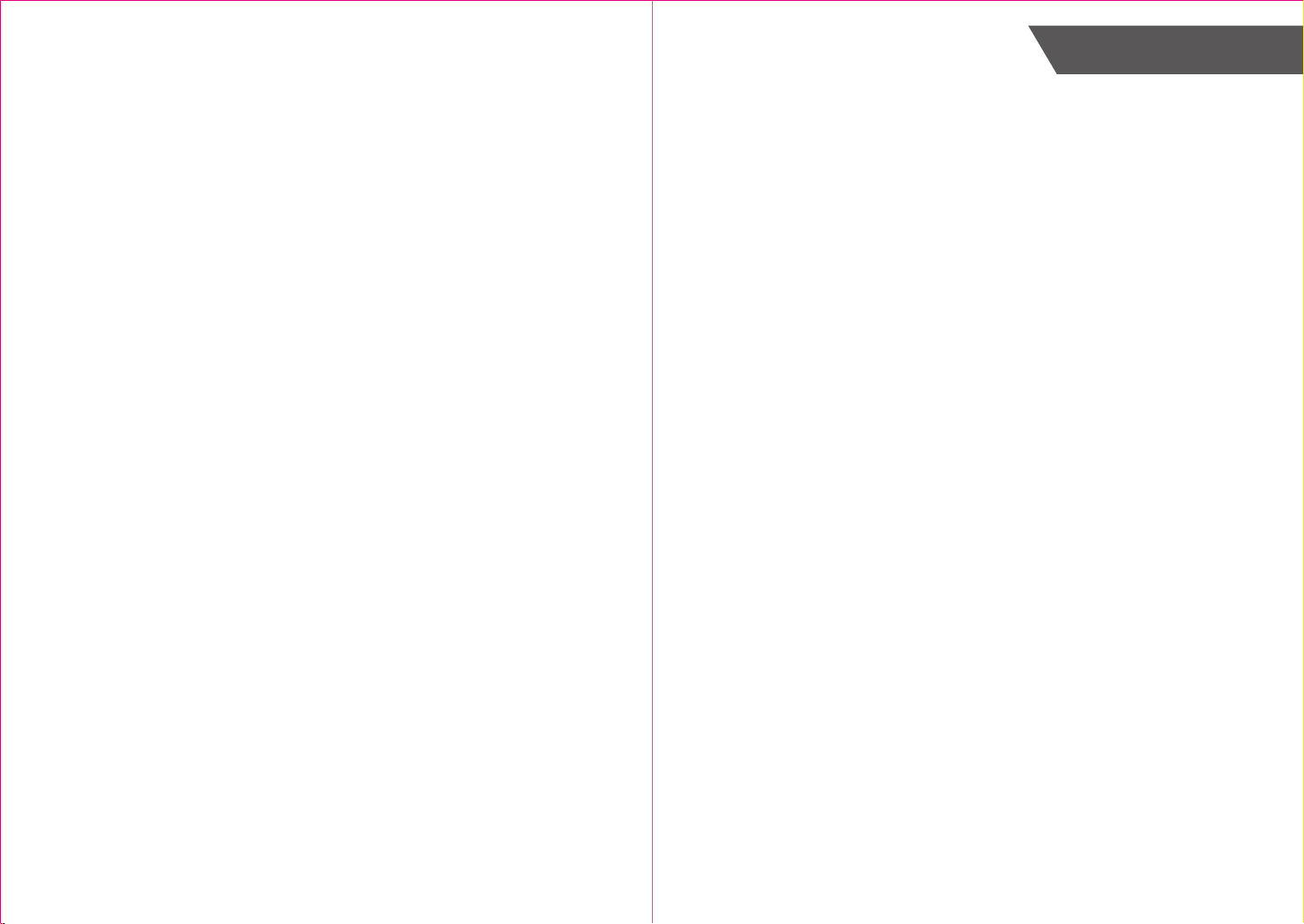
Table of Contents
Table of Contents
Product Overview
Main unit
LC Display
Initial Start-Up
General Instructions
Attaching the stickers on the wall
Operation
Start Measurement
Data Management
Safety Information
Troubleshooting
Specifications
Maintenance
4
2
8
14
15
...................................................................................................................
Recalling records in the height meter 9
..................................................................................
............................................................................................................................
...............................................................................................................................
Replacing Batteries
Installing the App and Pair-Up
Data Transfer
About Height Meter
About Daily Maintenance
Warning Symbols
About Daily Clearing
10
11
Changing the height unit
............................................................................................................................ 13
....................................................................................................................
....................................................................................................................
....................................................................................................................
....................................................................................................................
1

Product OverviewProduct Overview
Foot (Feet)
Centimeter (s) Low Battery Indicator
LC Display
Includes
1. Children Height Meter NO305B
2. 3xAAA size Batteries
3. Instruction Manual
4. One Sticker
5. One Screwdriver
6. One Measurement Tape
Data are transferring
LC Display
Battery compartment
cover
Induction Hole
General Instructions
Main unit
Activate/ Enquiry Button
Base Switch
Induction Zone
Bottom
Data are pending to be transferred
Successful Bluetooth Connection
Children Height Meter (Model: NO305B) is designed to measure height especially for
children with the use of wall sticker. After the sticker is attached to the wall, the height
meter will read the information of the sticker and calculate the height.
This height meter has bluetooth 4.0 data communicating function, which can transfer the
measurement data to the specially-designed App. This design is delicate, modern and
simple which brings you convenience during use.
Main Features:
a. with bluetooth 4.0 technology
b. simple to use
23

Initial Start-UpInitial Start-Up
Replace batteries when:
the low battery warning is shown on the
display.
the display is dim.
the display does not light up after switching on.
- Remove the battery if you are not going to use the device for an extended period.
- Batteries may not be disposed of with the usual domestic waste. They may contain
toxic heavy metals and are subject to hazardous waste treatment rules and
regulations. Dispose the batteries according to the disposal instructions.
CAUTION
Attaching the stickers on the wall
TAPE
1. Mark on the wall or door
at height of 85cm with a
tapeline.
2. Lift up the back gum at the
sticker end, then stick the
sticker on the wall or door,
keeping the point of 85cm
on the sticker matches the
mark of 85cm on the wall or door.
3. Slowly pull over the back gum,
and expand the sticker flat on
the wall or door.
Replacing Batteries
1. Open the battery compartment cover with the supplied screwdriver.
2. Remove the old batteries (if any). Insert three AAA (1.5V) batteries (not
included).Make sure to match the (+) and ( - ) ends of the batteries with the (+) and ( -
) ends indicated in the battery compartment.
3. Close the battery compartment cover.
5
4
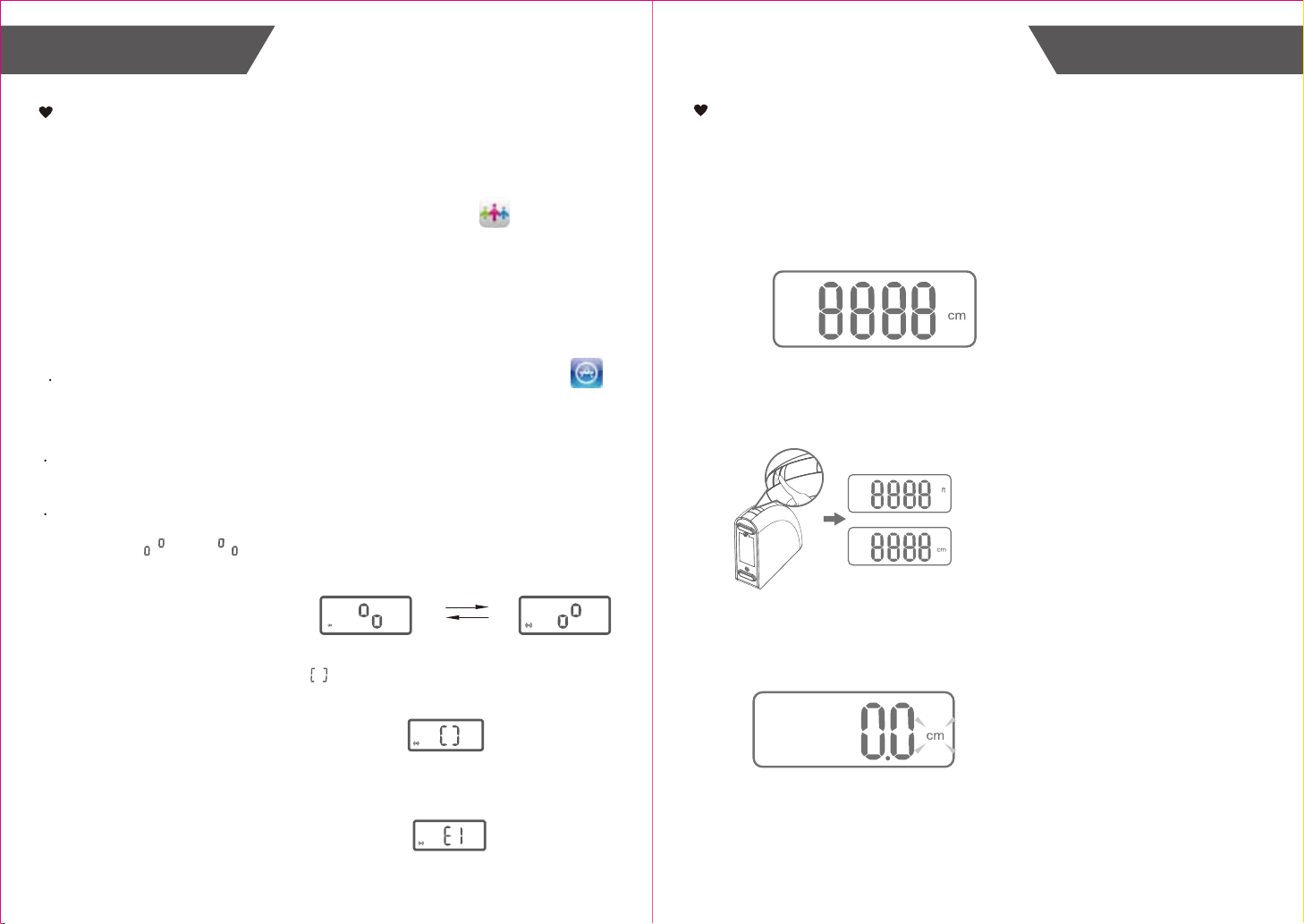
Initial Start-UpInitial Start-Up
The digital height gague is used for measuring the height. You may follow below
instructions to set up the unit.
If the Pair-Up is successful, the symbol will be shown on the LCD.
If the Pair-Up is not successful, the symbol “E1” will be shown on the LCD.
Installing the App and Pair-Up
With the advanced Bluetooth 4.0 technology, the mobile or portable devices, which are
equipped with Bluetooth function in line with BLE Technical Specifications as well as BLP
Protocol which is established by global organization Bluetooth SIG, are capable to receive
your measurement data from your height meter.
Simply install the specially-designed App "Lifesense International" on App Store
in your mobile or portable devices and pair up your height meter, you may then enjoy a
comprehensive detailed records of your children's heights.
The specially-designed App is now available for download from the App Store.
You may download and install the app in your mobile / portable device which supports
Bluetooth 4.0 technology.
Turn on Bluetooth and App in your mobile or portable device. Make sure both are set as
ON during Pair-Up.
Press and hold the Activate/ Enquiry button on the height meter to activate the Pair-Up.
The symbol " ” and “ " will be shown alternatively on the display to indicate the
Pair-Up is proceeding.
Changing the height unit
1. After the batteries are installed correctly, the display will show 8888 for a while.
2. During this time, press the Activate/ Enquiry button on the height meter to select your
desired height unit (cm, ft). The units will be displayed in the LC display. (The default
unit is cm)
3. After the desired unit is selected, the display will reset to zero.
HINT: The height unit will be restored to default unit (cm) once the batteries are
re-installed. Please select your desired unit again if necessary.
Note: It is only available for the device which supports Bluetooth 4.0 technology. Such as
iPhone 4S, iPad mini,iPad 3, iPod touch 5 and newer generations.
7
6
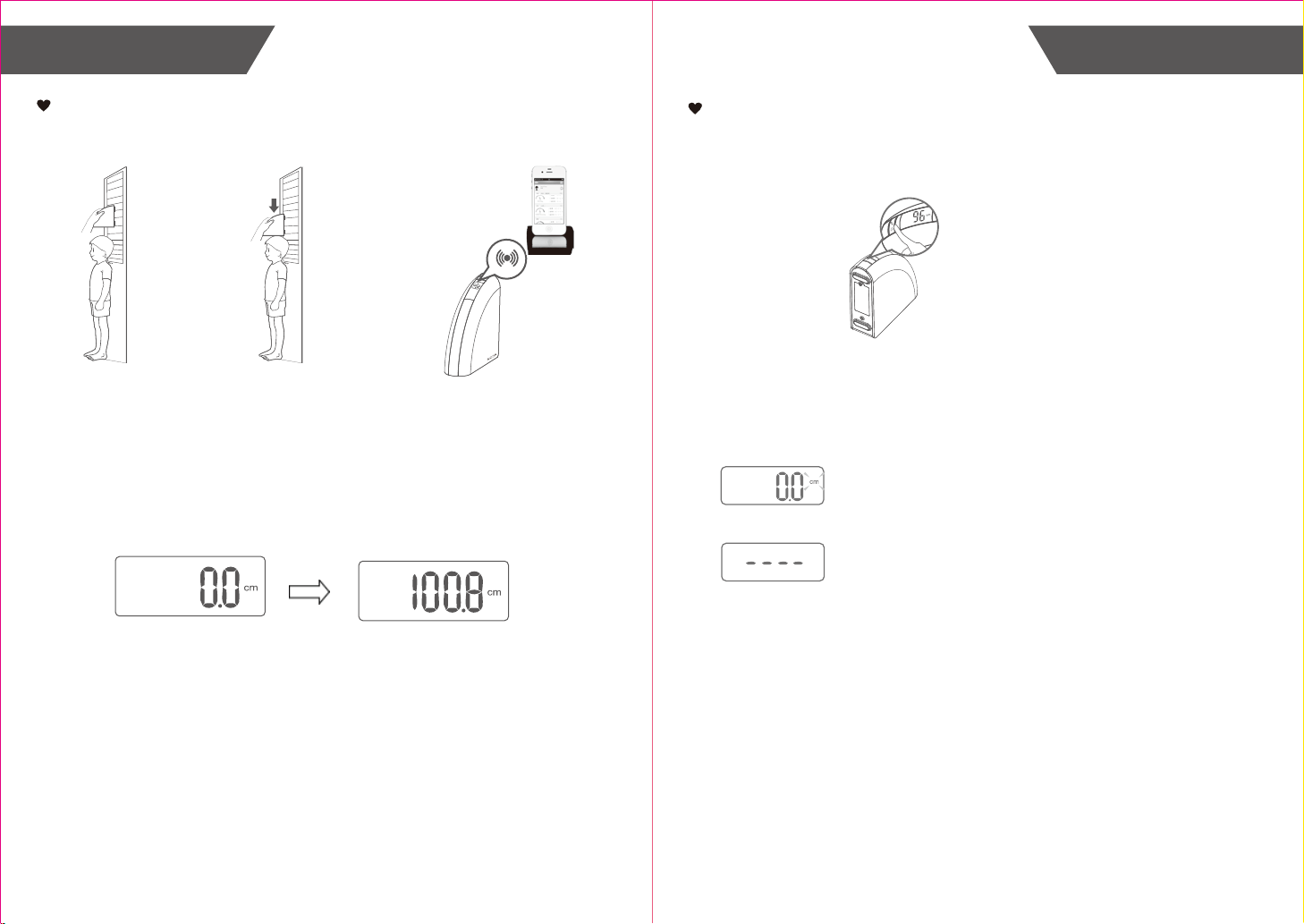
Operation Operation
Start Measurement Recalling records in the height meter
1. Keep the App "Lifesense
International" open on
your smartphone. Then
grip the height meter
and push it closely to
the wall sticker to
measure the user's
height.
2. Move the device slowly
downward until its
induction zone reaches
the child’s head.
3. The device beeps, indicating
the measurement is complete.
The measuring result will be
displayed on the LCD and
stored in the device, then
transmitted to the Lifesense.
Then it will turn off.
1. When the height meter is switched OFF or after zero setting, you may press the
Activation/ Enquiry button to recall the records. The display will show the last measurement
data being recorded.
2. The height meter will reset to zero if no button is pressed in 3 seconds.
If no movement or no button is pressed in 20 seconds, the height meter will automatically
switch off.
You may also press and hold the Activation/ Enquiry button to switch the height meter off.
HINT: If there is no previous record, the display will show “----”.
89
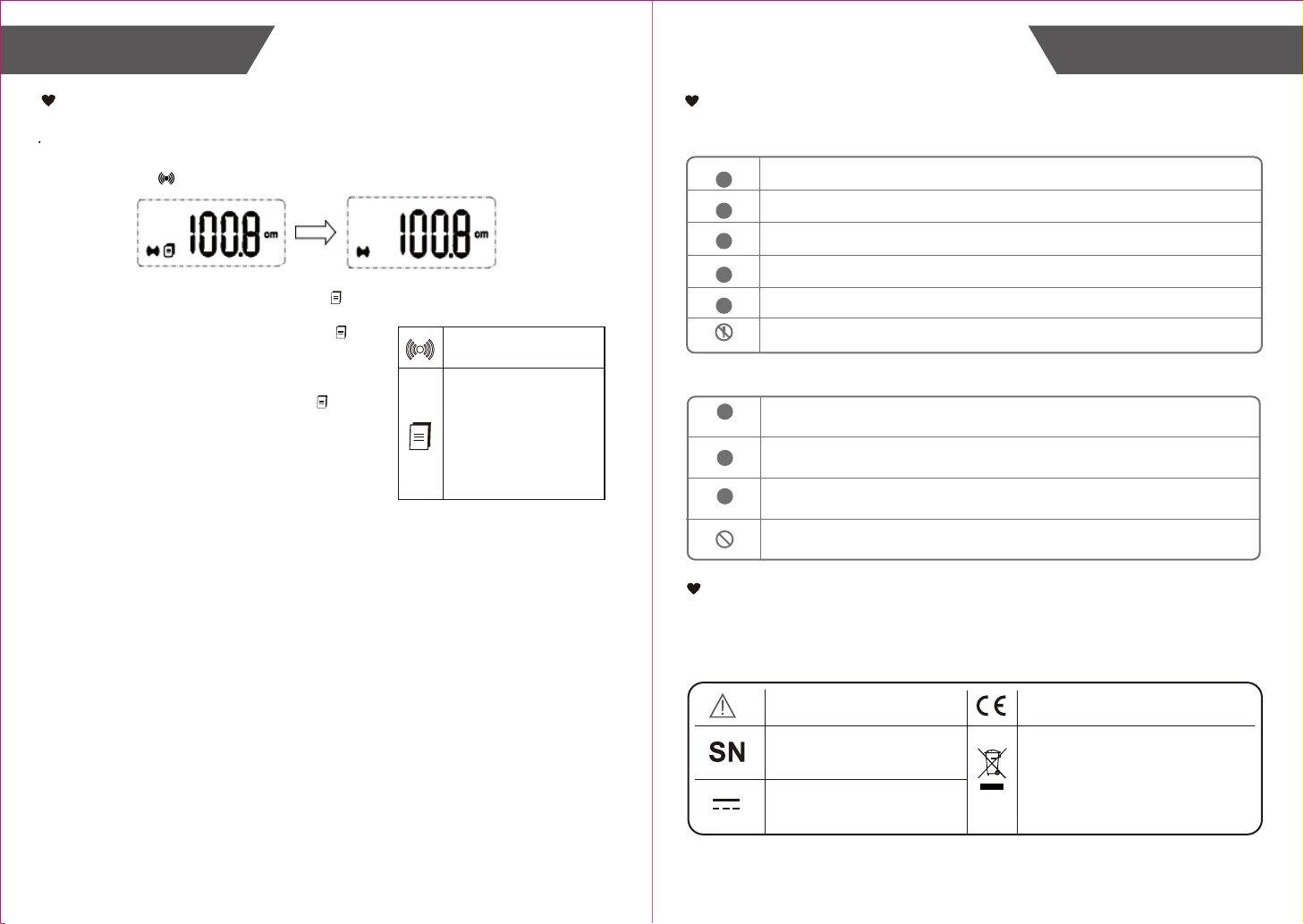
Data Management Safety Information
Data Transfer
Keep the base switch in contact with the sticker and ON during the measurement.
To ensure accuracy of the measurement, please stand straight with your feet together.
Do NOT put up the sticker on a rugged surface.
Avoid direct sunlight onto the sticker.
The induction area of the product should touch the top end of the head.
Do NOT disassemble this device. If you have any problems, please contact the retailer.
Please store the device in a cool and dry place.
Please place the device on the horizontal platform when it is not in use.
The induction hole in the base is important optical len. Please avoid sundries into
the hole.
Comply to the environmental rules when disposing of this product.
Do NOT dismantle the device.
About the Height Meter
About Daily Maintenance
Safety Information
After the height meter has successfully pair-up with your mobile or portable device, the
measurement data from the height meter will be automatically transferred to your pair-up
device. The icon will be shown on the display to indicate the data is transferring.
When the data transfer is complete, the icon will go off.
If the data transfer is not successful, the icon
will show on the display and the measurement will
temporarily saved in the height meter. The data
will be transferred to your pair-up device when the
next measurement is complete. The icon will
go off when the data is transferred successfully.
You may check the records of your children's
heights in your pair-up device.
Data are transferring
Data are pending to be
transferred.
If the data transfer is
successful, the symbol will
go off.
If the data transfer is not
successful, the symbol will
appear.
It is important to understand the meanings of the warning symbols in order to ensure a
correct and safe use of the product and protect you and others from injury. You may find
the meanings of the warning symbols, which you may see in the label or this instruction
manual, as follow:
Warning Symbols
Symbol for “THE OPERATION
GUIDE MUST BE READ”
Symbol for “COMPLIES WITH EU
REQUIREMENTS”
Symbol for “ENVIRONMENT
PROTECTION – Waste electrical
products should not be disposed of with
household waste. Please recycle where
facilities exist. Check with your local
authority or retailer for recycling advice”
Symbol for “SERIAL NUMBER”
Symbol for “DIRECT CURRENT”
10 11
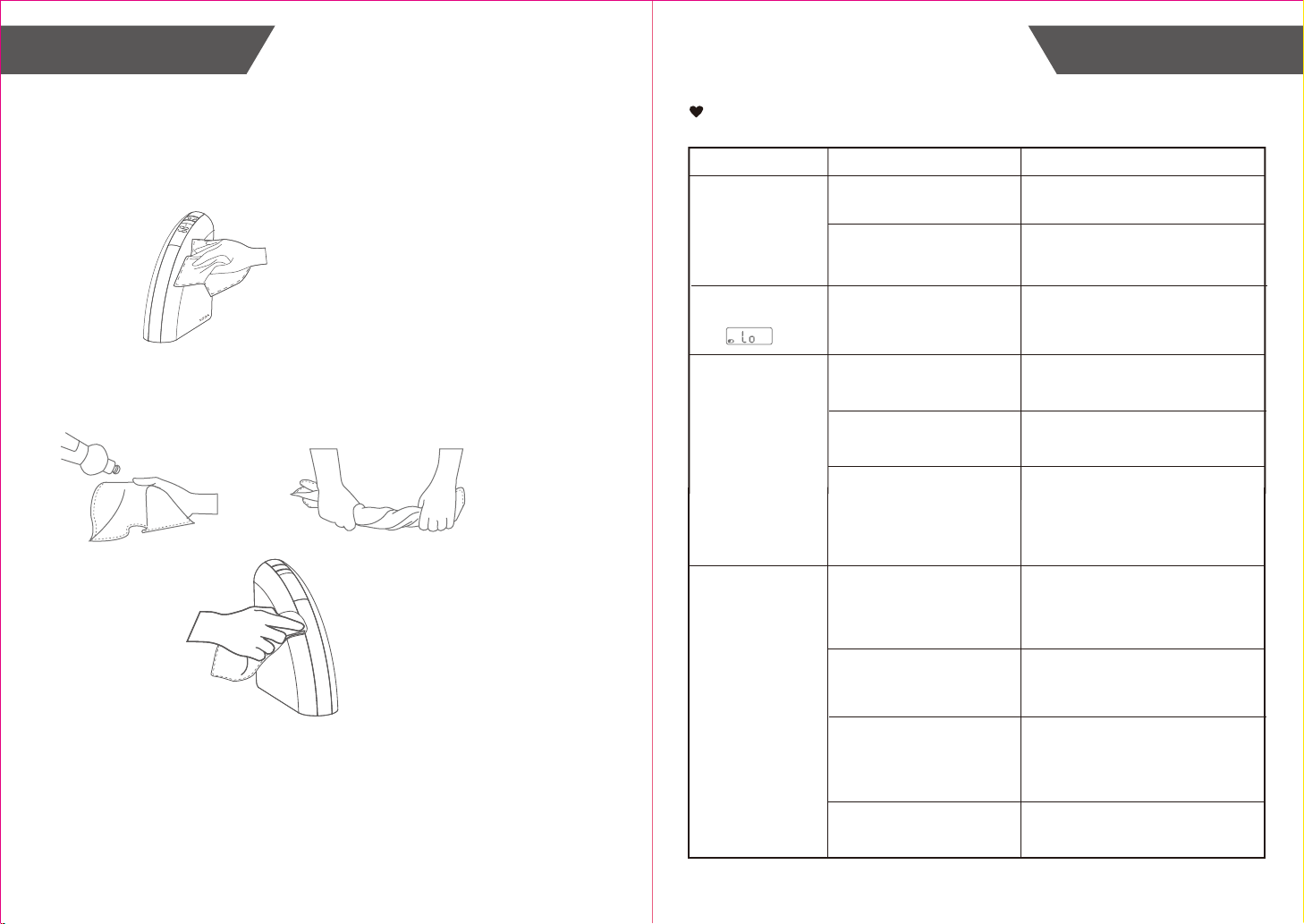
Safety Information Troubleshooting
Troubleshooting
Problem Root Cause Solution
No display on LCD
when the device
powers on.
LCD shows The batteries are too weak.
The Bluetooth of your
mobile/ portable device is
OFF.
Data transfer is not
successful.
Turn ON the Bluetooth of your
mobile/ portable device.
The App in your mobile/
portable device is OFF.
Press the App icon and open the
App in your mobile/ portable device.
Place the height meter and your
mobile/ portable device closer and
within the transmission distance of
Bluetooth.
The height meter and your
mobile/ portable device are
placed out of the range of
Bluetooth transmission
distance.
Refer to the section "REPLACING
BATTERIES" to replace batteries.
The batteries are too weak. Refer to the section "REPLACING
BATTERIES" to replace batteries.
Incorrect installation
of batteries
Install the batteries according to
polarity indications.
1. Please use soft or dry cloth to wipe the dirt on the exterior of the height meter.
2. You may apply some dilute soap mixture to the cloth and wring out before wiping. Then use
a dry cloth to wipe the height meter again.
Daily Cleaning
Measurement
failed.
1. Incorrect operation.
4. The induction area
doesn’t work.
3. The induction hole
is blocked.
2. Measure the height
without using the matched
sticker
Read this manual carefully and
follow the instructions.Press the
device’s buttom against the sticker
tightly.
Use the matched sticker to measure
the height or the device won’t read
the data.
Check and clean the induction hole.
The hole is designed to reflect the
light tothe sensor, so that the sensor
can read the data easily.
Do Not touch the induction area
during measurement.
12 13

Specifications Maintenance
When carrying out usual maintenance, please ensure practice of the following Do’s and
Don’ts:
Specifications Maintenance
Product Name
Dimension
Children Height Meter (NO305B)
approx.:100x38x323mm
Net Weight approx. 140g ( Excluding the dry cells)
Display Blue LCD with White Backlight
V.A.approx.:54*18mm
Measurement Unit cm / ft
Measurement Range 85 cm~175 cm,2’ 9.4” ~ 5’ 8.8” ft
Graduation
Accuracy ±0.5 cm/±0.2” ft
Working Environment Temperature: 0℃to 40℃Humidity: ≤90% RH
Storage Environment Temperature: -20℃to 60℃
Power Source 4.5V (3xAAA - size 1.5V batteries)
Auto-ON SENSE ON technology
Auto-OFF 36 to 44 seconds , LCD display shutdown
Accessories 1. 3xAAA batteries
2. Instruction Manual
Supported IOS devices iPhone 4S, iPhone 5 / 5C / 5S
iPad touch 5, iPad 3 and newer generations.
Humidity: 10%RH to 93% RH
- Clean the height meter using a slightly moist cloth.
- Do not use chemical cleaners or abrasive cleaning agents for cleaning the height meter.
- Ensure there is no water entering the height meter. If this does occur, then wait until the
height meter has dried out fully before you use it again.
0.5 cm/0.2” ft
Pressure: 80kPa~106kPa
Pressure: 50kPa~106kPa
About the Accuracy of This Product
This product passes strict inspection before delivery and therefore its accuracy is guaranteed
by the manufacturer. Please refer to the above table for the descriptions on accuracy.
WARNING: No modification of this equipment is allowed.
1514

Specifications
This symbol on the product or in the instructions means that your electrical and electronic
equipment should be disposed at the end of its life separately from your household
waste.There are separate collection systems for recycling in the EU.
Notes for battery disposal
The batteries used with this product contain chemicals that are harmful to the
environment.To preserve our environment, dispose of used batteries according to your
local laws or regulations. Do not dispose of batteries with normal household waste.
For more information, please contact the local authority or your retailer where you
purchased the product.
16

挪威


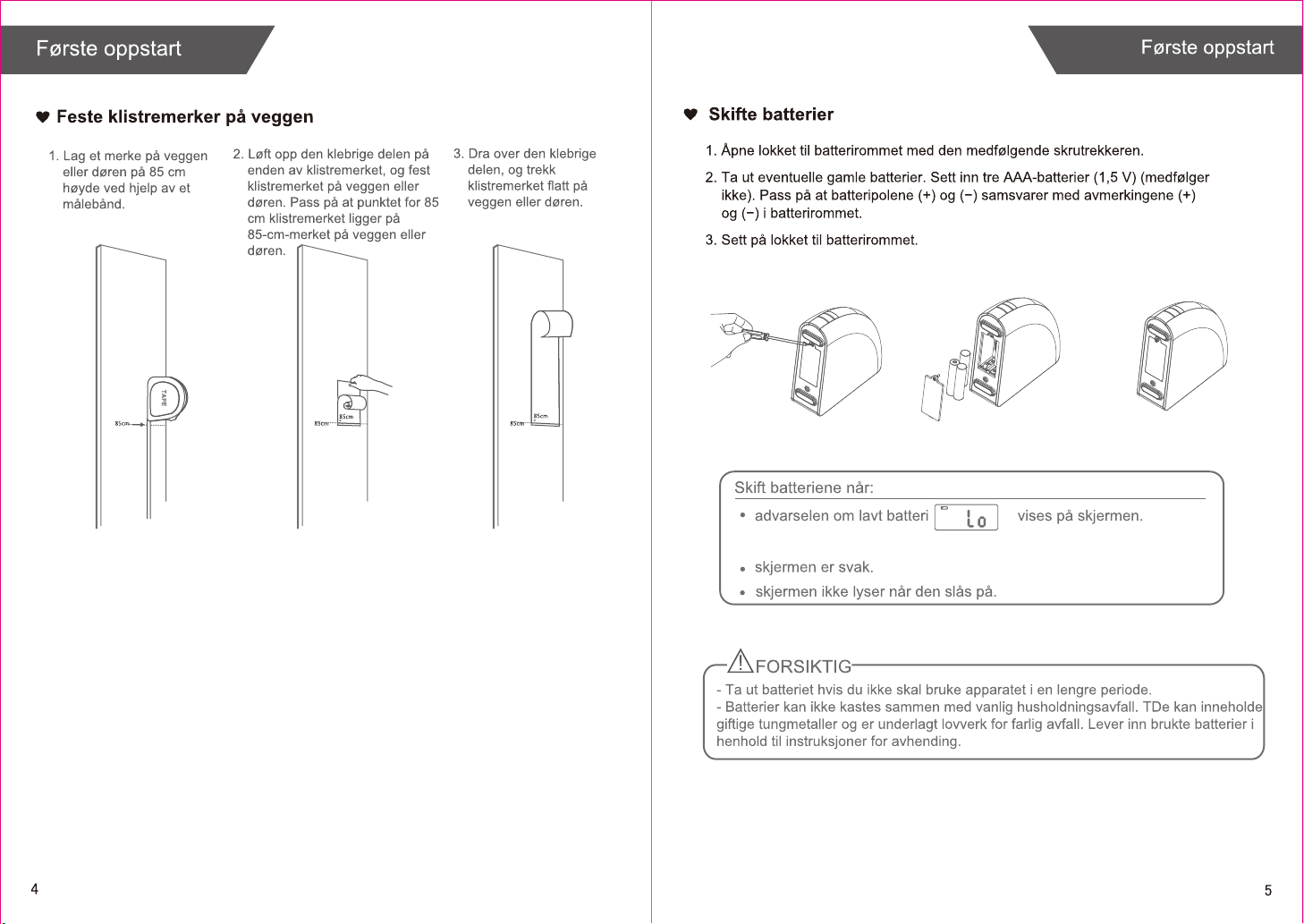

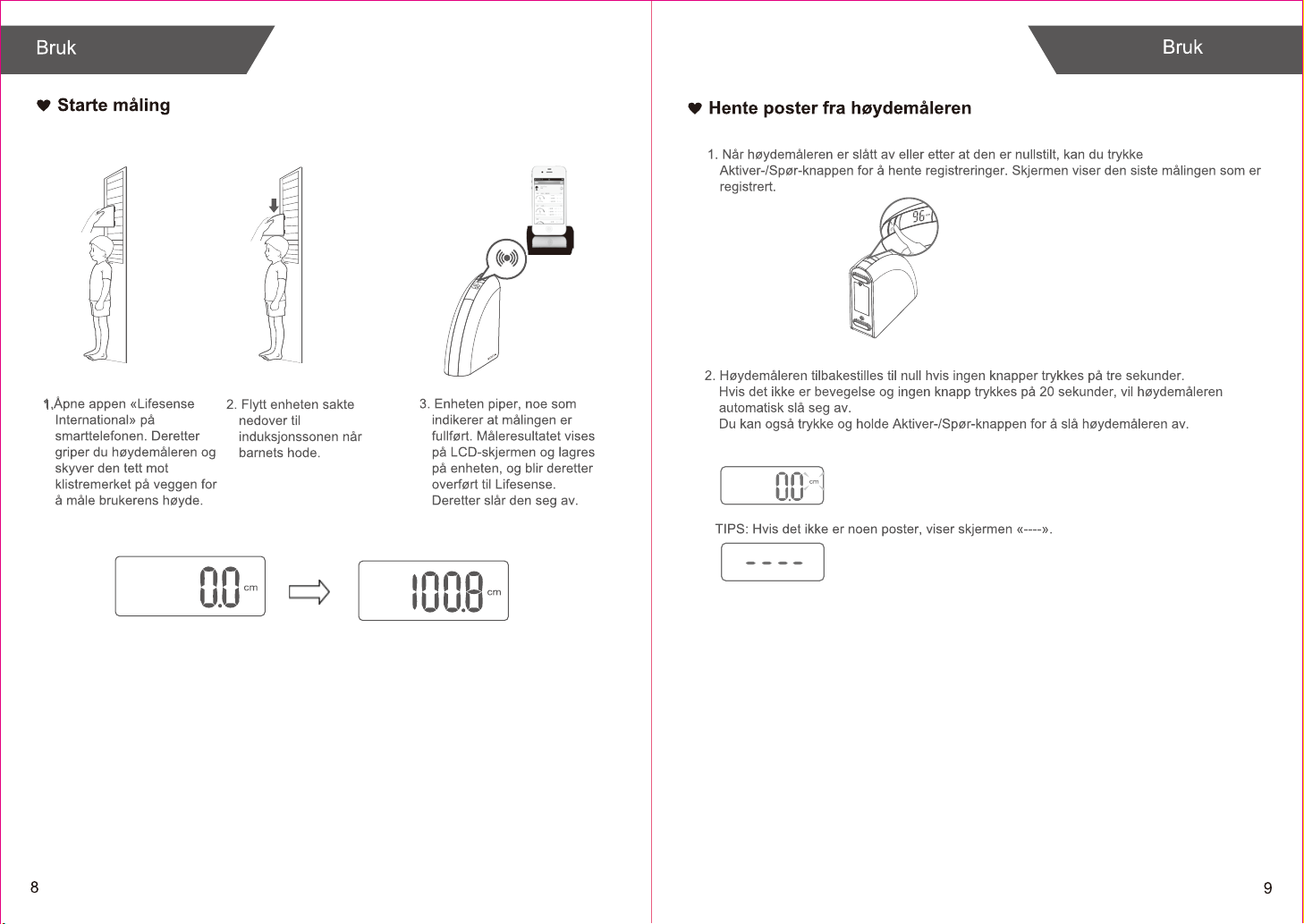

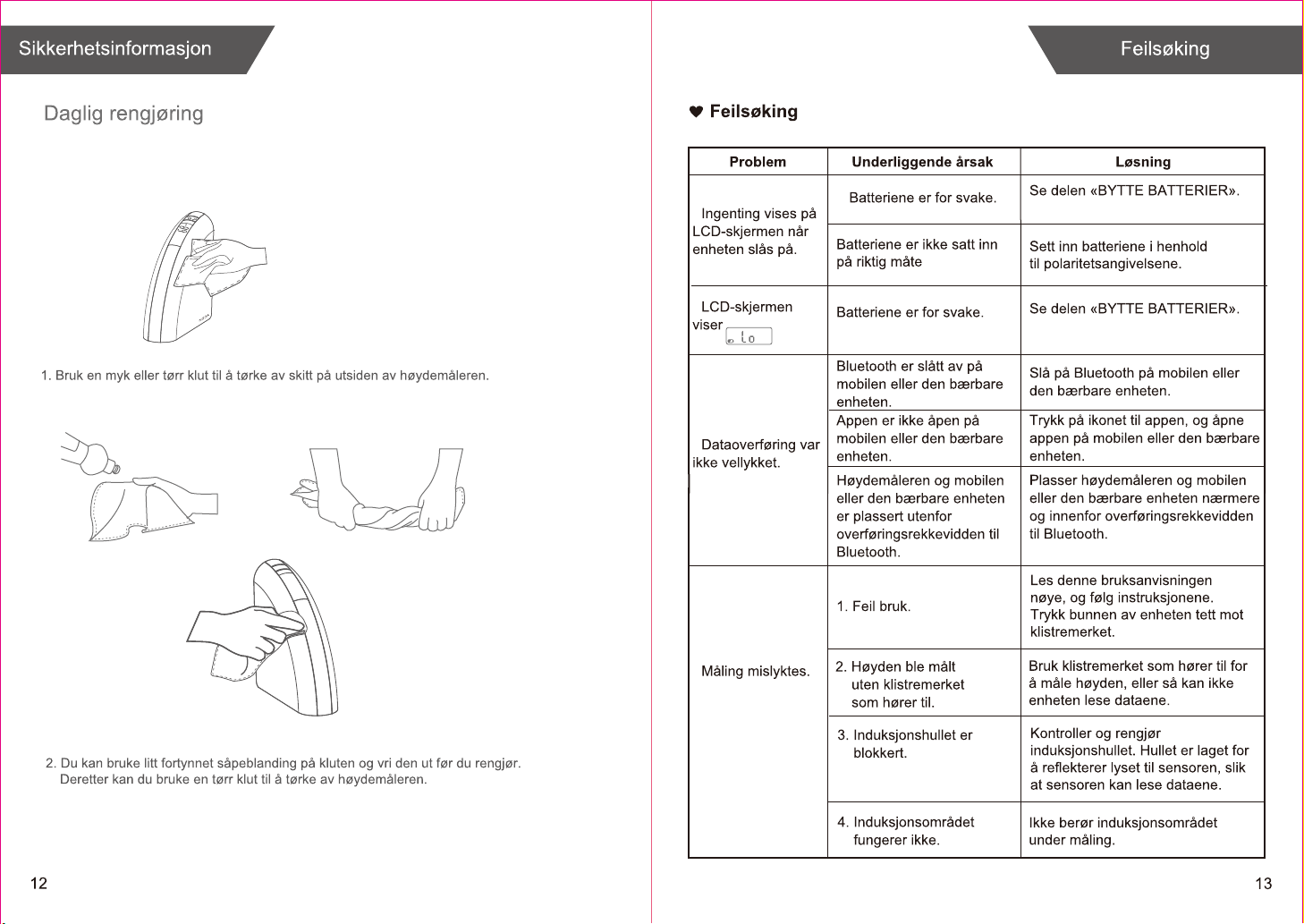
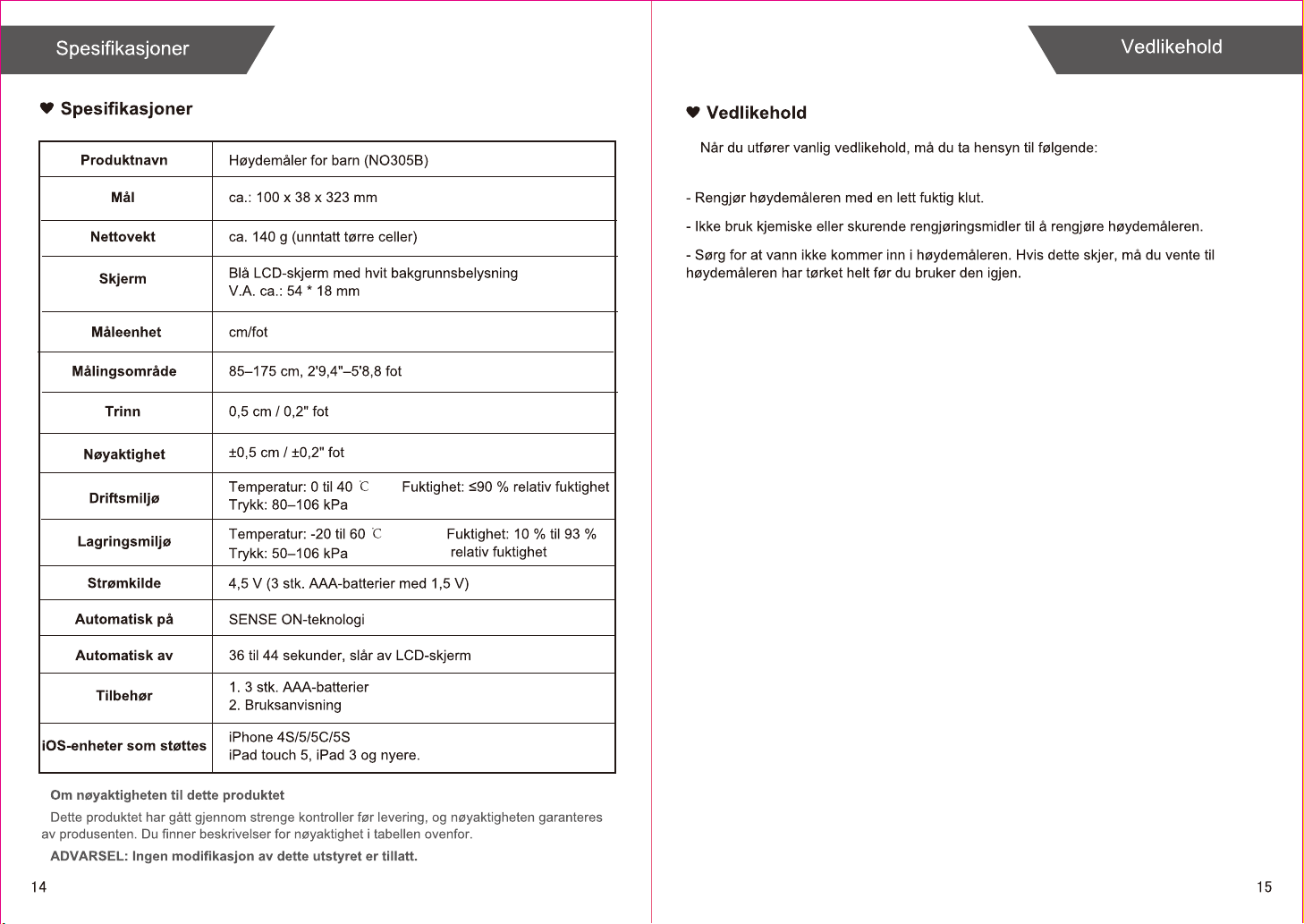
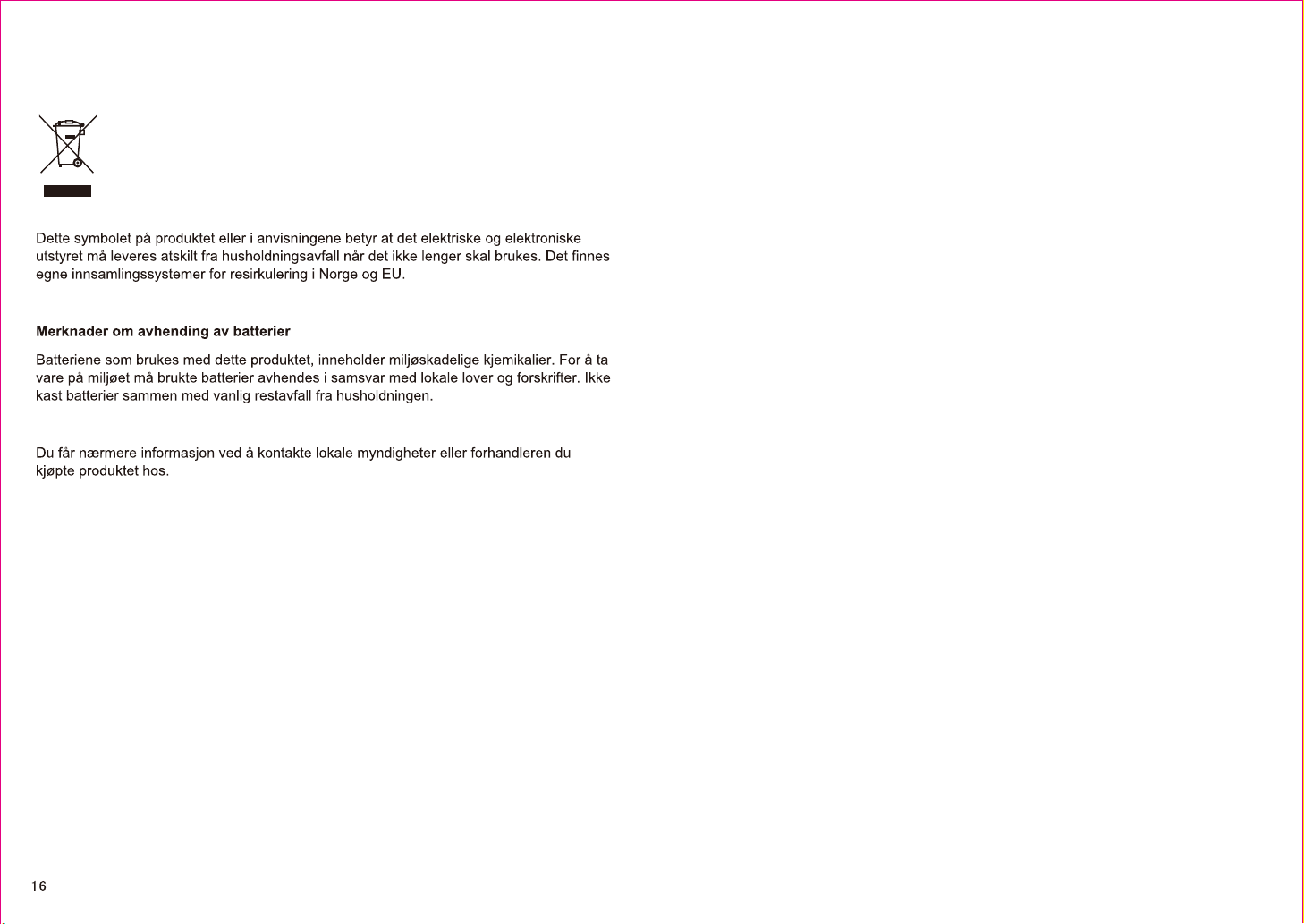
Table of contents