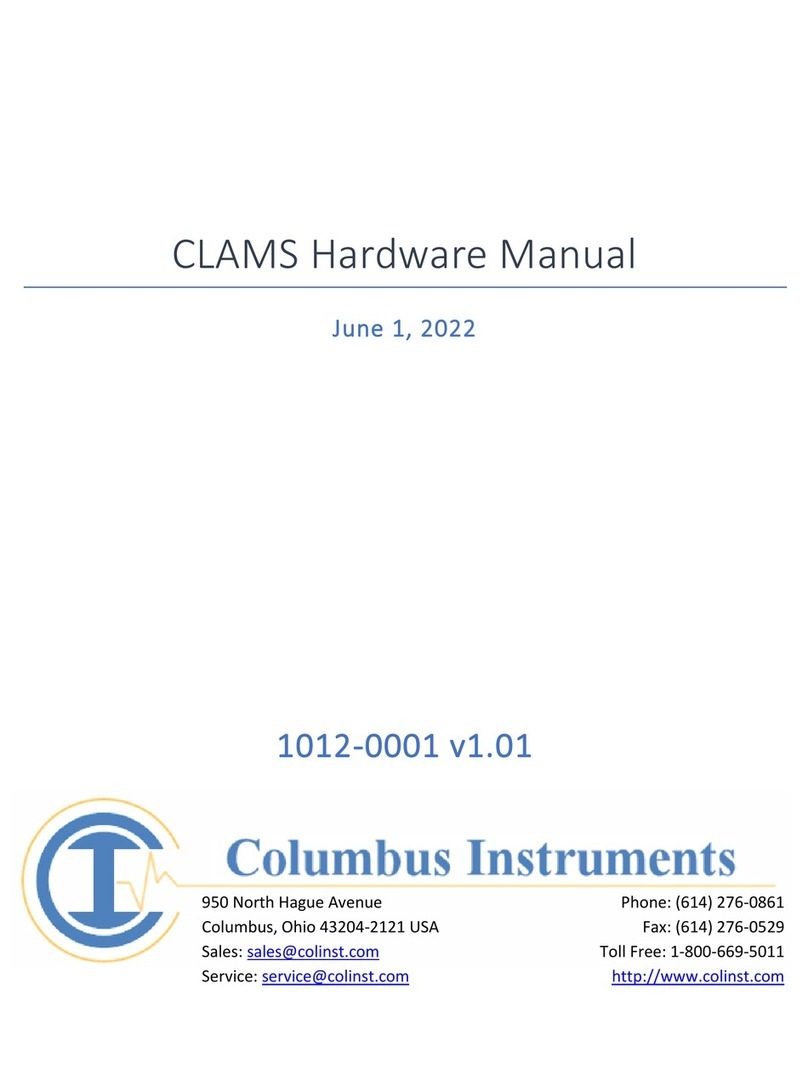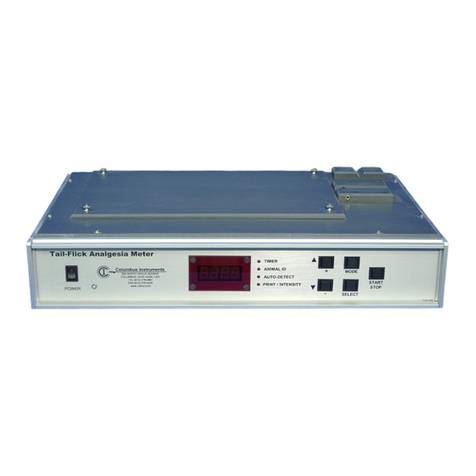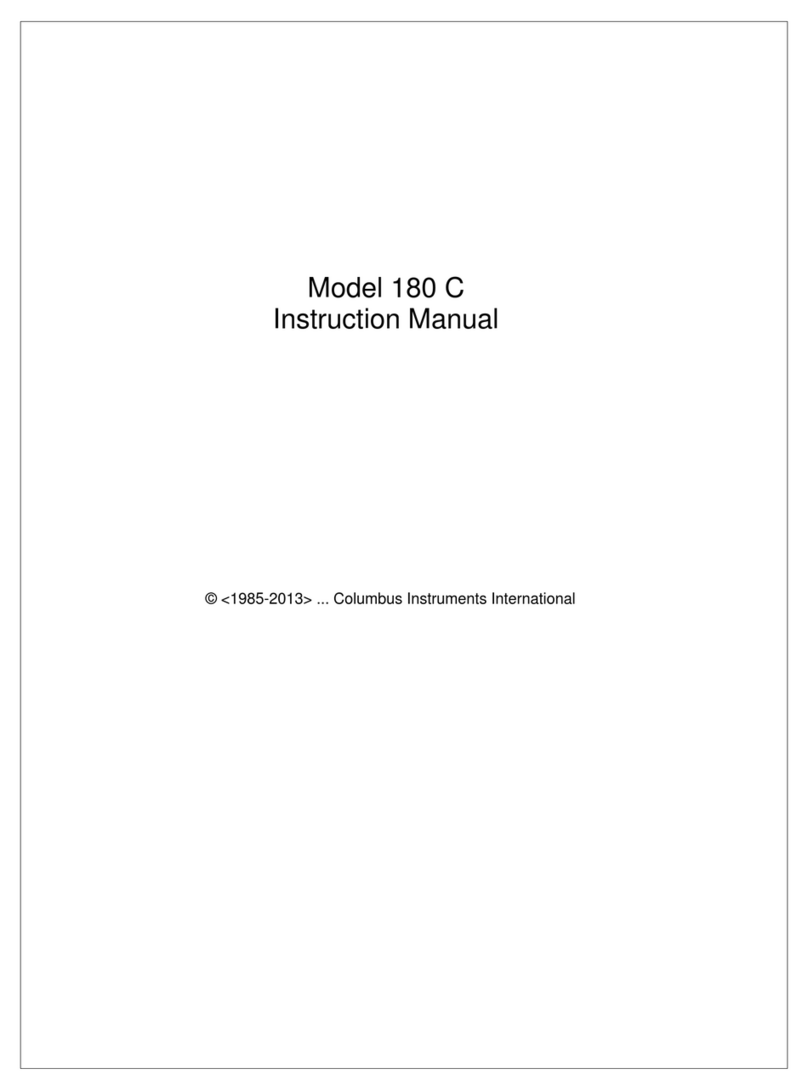Table of Contents
1 –Introduction .....................................................................................................................................................................................................4
1.1System Overview........................................................................................................................................................................................4
1.2 System Specifications ...............................................................................................................................................................................4
2 –Hardware Installation.....................................................................................................................................................................................5
2.1 Changing Rod Assembly...........................................................................................................................................................................5
2.2 Mouse Rod Assembly ...............................................................................................................................................................................6
2.3 Rat Rod Assembly......................................................................................................................................................................................6
2.4 Sensor Adjustment ....................................................................................................................................................................................7
2.5 Detector and Sensor Cable Connection Guide ...................................................................................................................................8
2.6 Modified Sensor Bracket Setting Guide............................................................................................................................................. 10
3 –Controller ...................................................................................................................................................................................................... 14
3.1 Controller Hardware Connections ...................................................................................................................................................... 15
3.2 Controller Keypad .................................................................................................................................................................................. 16
3.3 Startup Menu........................................................................................................................................................................................... 17
3.4 Main Menu............................................................................................................................................................................................... 17
3.5 Experiment Setup Menu ....................................................................................................................................................................... 18
3.6 Run Experiment....................................................................................................................................................................................... 19
3.7 Diagnostics............................................................................................................................................................................................... 20
4 –Software ........................................................................................................................................................................................................ 21
4.1 Installation................................................................................................................................................................................................ 21
4.2 Connecting Interface Box ..................................................................................................................................................................... 21
4.3 Running Software................................................................................................................................................................................... 22
4.3.1 Communication Port Setup.......................................................................................................................................................... 23
4.3.2 Scanning for Configured Devices ............................................................................................................................................... 23
4.4 Menus ....................................................................................................................................................................................................... 24
4.4.1 Experiment Menu........................................................................................................................................................................... 24
4.4.2 Diagnostic Menu ............................................................................................................................................................................ 26
4.5 Running Experiment............................................................................................................................................................................... 27
4.6 Experiment Data..................................................................................................................................................................................... 29
4.6.1 Passive Rotation Mode ................................................................................................................................................................. 30
4.6.2 Data File Format............................................................................................................................................................................. 31