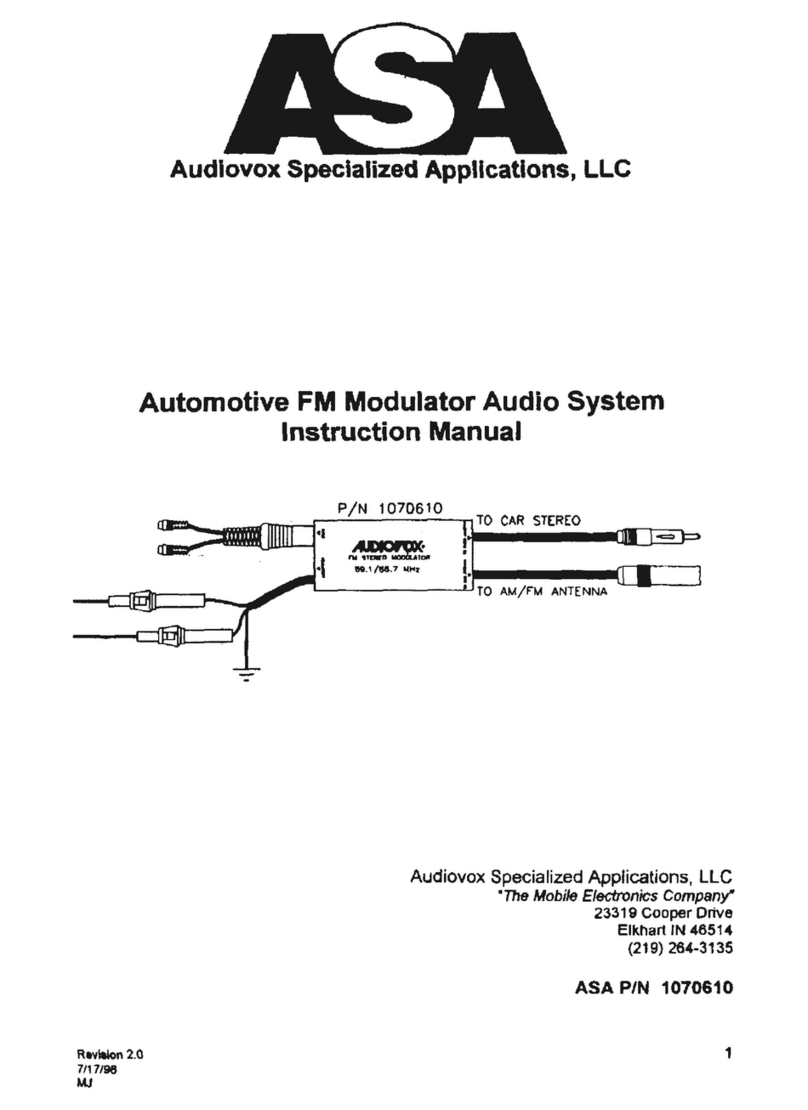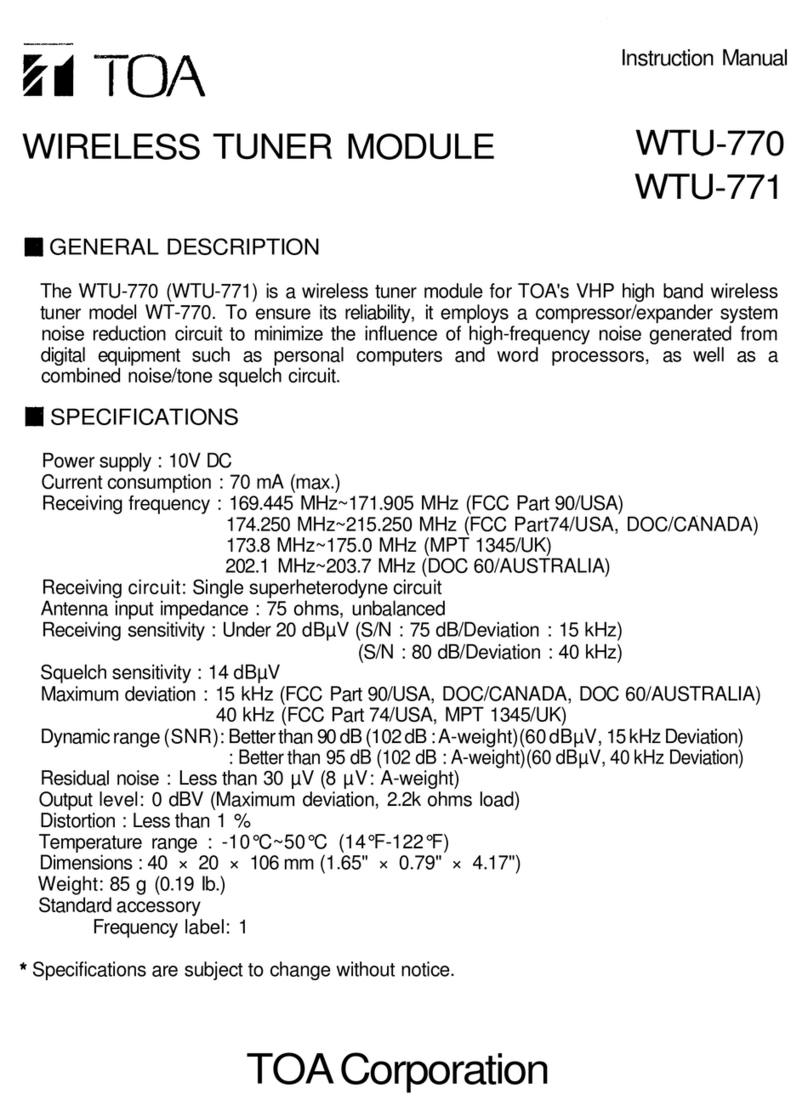NookBox PSD-29ZBS User manual

1NookBox Installation Guide PSD-29ZBS(R) / PSMD-29ZBS(R) Power Switch Dimmer Series
PSD-29ZBS(R) / PSMD-29ZBS(R)
Power Switch Dimmer Series
Installation Guide

2NookBox Installation Guide PSD-29ZBS(R) / PSMD-29ZBS(R) Power Switch Dimmer Series
The Power Switch Dimmer series include the following models:
PSD-29ZBS: ZigBee Power Switch Dimmer
PSD-29ZBSR: ZigBee Power Switch Dimmer with Router function
PSMD-29ZBS: ZigBee Power Switch with Meter and Dimmer
PSMD-29ZBSR: ZigBee Power Switch with Meter, Dimmer and Router function
The Power Switch Dimmers are designed to help you control your home environment by adjusting
the lighting level of your incandescent lighting via ZigBee network or manual control.
The Dimmer utilizes ZigBee technology for wireless signal transmission. ZigBee is a wireless
communication protocol that is reliable, has low power consumption and has high transmission
eciency. Based on the IEEE802.15.4 standard, ZigBee allows a large amount of devices to be
included in a network and coordinated for data exchange and signal transmission.
Models with Meter functions (PSMD-29ZBS / PSMD-29ZBSR) have the extra feature of keeping tracks
of energy consumption with built-in power meter and transmit the data to coordinator regularly.
Models with router function (PSD-29ZBSR / PSMD-29ZBSR) also serve as a router in the ZigBee network.
After being included in the ZigBee network, it allows other ZigBee device to join the network through the
Power Switch.
Model No. Meter ZigBee Router
PSD-29ZBS No No
PSD-29ZBSR No Yes
PSMD-29ZBS Yes No
PSMD-29ZBSR Yes Yes
PSD-29ZBS(R) / PSMD-29ZBS(R)
Power Switch Dimmer Series

3NookBox Installation Guide PSD-29ZBS(R) / PSMD-29ZBS(R) Power Switch Dimmer Series
Parts Identication
1. Function Button aka LED indicator
The Function Button also doubles as the LED Indicator.
The function button is used to control the Dimmer.
The LED indicator is used to indicate Dimmer status.
LED Indication:
The LED indicator lights up in the following conditions:
• On:
The Dimmer is turned on.
• O:
The Dimmer is turned o.
• Flashes twice:
The Dimmer has successfully joined a ZigBee network.
• Flashes 5 times:
The Dimmer has successfully bound with a controller
• Flashes once every 20 minutes:
The Dimmer has lost connection to its current ZigBee network.
(PSD-29ZBS and PSMD-29ZBS only)
Function Button Usage:
• Press the button to increase power output level:
(0%→10%→20%→30%→…..→ 100%→0%...)
• Press and hold the button for 10 seconds then release to reset the Dimmer.
• Press and hold the button for 3 seconds then release to bind with a controller

4NookBox Installation Guide PSD-29ZBS(R) / PSMD-29ZBS(R) Power Switch Dimmer Series
ZigBee Network Setup
ZigBee Device Guideline
ZigBee is a wireless communication protocol that is reliable, has low power consumption and has high transmission efficiency. Based on the
IEEE802.15.4 standard, ZigBee allows a large amount of devices to be included in a network and coordinated for data exchange and signal
transmission.
Joining the ZigBee Network
As a ZigBee device, the Dimmer needs to join a ZigBee network to receive commands and transmit energy consumption information.
Please follow the steps bellow to join the Dimmer into a ZigBee network.
1. Plug in the Dimmer into a power outlet.
2. Press and hold the function button for 10 seconds as the Dimmer resets and starts searching for existing ZigBee network.
Please make sure the permit-to-join feature on the router or coordinator of your ZigBee network is enabled.
3. If the Dimmer successfully joins a ZigBee network, the LED Indicator will flash twice to confirm.
4. After joining the ZigBee network, the Dimmer will be registered in the network automatically. Please check the ZigBee network
coordinator, system control panel or CIE (Control and Indicating Equipment) to confirm if joining and registration is successful.
Binding with Controller
After joining the ZigBee network, the Dimmer can bind itself with a controller device which can be used to adjust the Dimmer’s power
output level. To bind the Dimmer and the device:
1. Press and hold the Function Button for 3 seconds, then release the button. The Dimmer will send binding request to the coordinator.
2. Refer to your controller manual to send binding request for the device within 16 seconds.
3. If binding is successful, the Dimmer LED indicator will flash 5 times to confirm. You can now use the controller to adjust power output
level for the Dimmer.
4. If binding is unsuccessful, please retry the binding process.
Removing Device from ZigBee Network (Factory Reset)
To remove the Dimmer from current ZigBee network, the Dimmer must be put to Factory Reset to complete device removal. Factory Reset
function will clear the Dimmer of its stored setting and information and prompt the Dimmer to search for new ZigBee network.
Before removing device, make sure the Dimmer is within current ZigBee network signal range.
1. Delete the Dimmer from current control panel / CIE.
2. Press and hold the function button for 10 seconds, then release the button to reset the Dimmer.
3. Upon reset, the Dimmer will clear current ZigBee network setting and transmit signal to ZigBee coordinator to remove itself from current
ZigBee network. It will then actively search for available ZigBee network again and join the network automatically.
ZigBee Router Device Capacity (PSD-29ZBSR / PSMD-29ZBSR Only)
The Dimmer models with Router function allow other ZigBee devices to join the ZigBee Network through the Router. The Dimmer Router
(PSD-29ZBSR) has maximum capacity of 40 devices, including 10 routers; the Dimmer with Meter Router (PSMD-29ZBSR) has maximum
capacity of 5 devices/routers.

5NookBox Installation Guide PSD-29ZBS(R) / PSMD-29ZBS(R) Power Switch Dimmer Series
Operation
Installation
• Plug the Dimmer into a power outlet.
• Plug the appliance into the socket of the Dimmer. The appliance must be in ON status.
• IMPORTANT NOTE: The Dimmer does not have a backup battery and will be powered down when AC power fails.
DO NOT use the Dimmer as router for your security sensor or alarm control devices such as Door Contact, PIR Sensor…etc.,
otherwise the sensors will lose connection to ZigBee network if the Dimmer is disconnected from AC power. Plan the installation
locations of these security sensors without using the Dimmer and only use a router with backup battery for them.
The router function of the Dimmer should ONLY be used to provide signal range extension for other Power Switches/Dimmer.
Lighting Control
• After the Dimmer has successfully joined a ZigBee network, the coordinator can remotely select dierent power output level to turn
on/o or dim the lighting. Available options range from 0%(O) to 100%(On)
• You can also press the button on the Dimmer to increase the power output level. When the button is pressed, the output will increase
by 10% continuously from 0% to 100%. When power out is at 100%, the dimmer will turn o to 0% and restart the cycle.
• If you have bound a controller with the Dimmer, you can also use the controller to adjust power output level of the dimmer.
• If the Dimmer is removed from power outlet, after replugging the Dimmer, its previous on/o status will be restored within 1 minute
Energy Consumption Monitor (PSMD-29ZBS / PSMD-29ZBSR Only)
• The Dimmer will transmit a signal with its power consumption data every two minutes to the ZigBee network coordinator.
• Whenever the Power Switch energy output changes by +/- 2W,, it will automatically transmit a signal with power consumption data to
the ZigBee network coordinator for update.
• The Power Switch transmits a signal with power data to coordinator whenever accumulated power usage increases by 0.1kW/hr.
• The Meter has an accuracy of +/- 5%.
• To clear the Dimmer of its accumulated power consumption data, follow steps below:
1. Unplug the Dimmer from power outlet.
2. Press and hold the function button and plug in the Dimmer again when holding down the button.
3. Keep holding the button and release after 3 seconds. The accumulated power consumption data will be cleared.
Operation Load and Lighting Type
• For 110V: the maximum operation load is 275W and 2.5A.
• For 230V: the maximum operation load is 575W and 2.5A.
• If the Dimmer is overheating, It will cut o power automatically as a safety measure. The Dimmer must be unplugged and replugged
after cut o to resume normal operation.
• The Dimmer is only compatible with incandescent and dimmable LED lighting. Fluorescent and non-dimmable LED lighting are
NOT supported. Do not connect unsupported lighting to the Dimmer or it may cause over heating or malfunction.

6NookBox Installation Guide PSD-29ZBS(R) / PSMD-29ZBS(R) Power Switch Dimmer Series
For more information visit:
www.getnookbox.com
This manual suits for next models
1
Table of contents
Popular Accessories manuals by other brands

Avery Weigh-Tronix
Avery Weigh-Tronix ZM201 User instructions
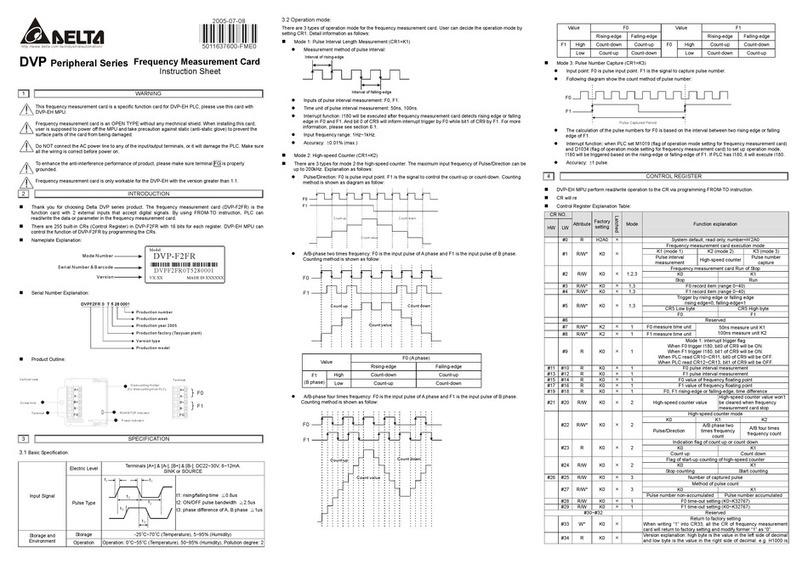
Delta Electronics
Delta Electronics Frequency Measurement Card DVP-F2FR instruction sheet
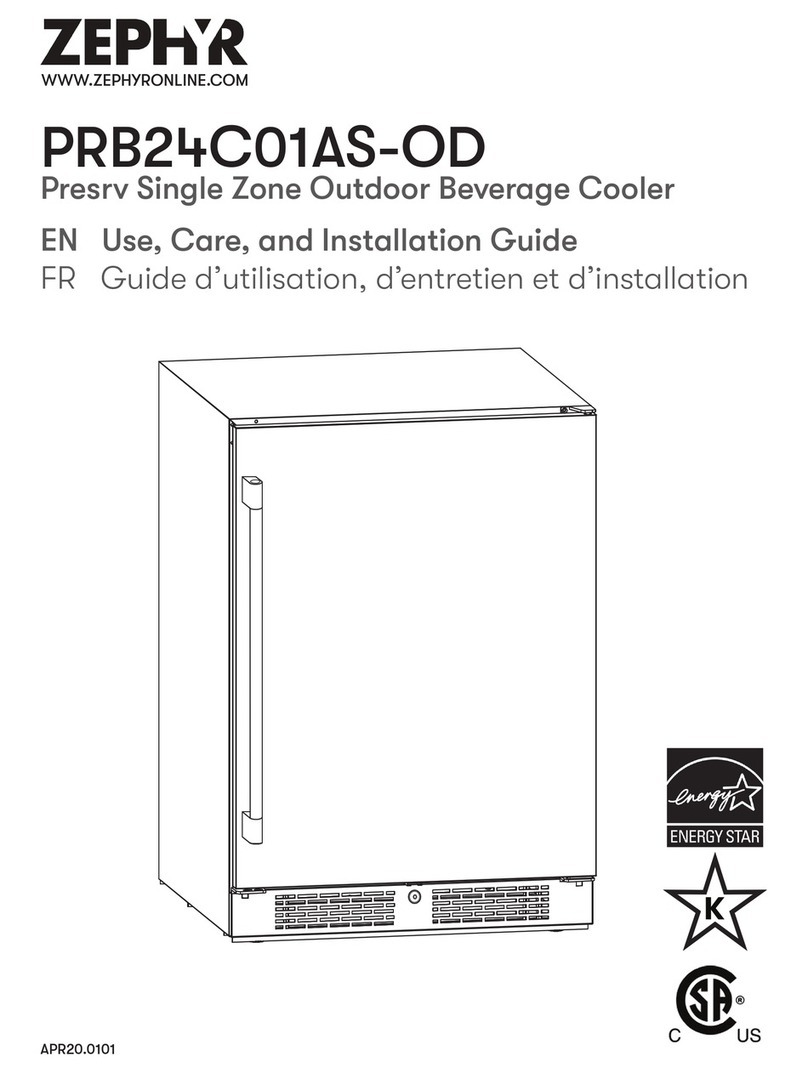
Zephyr
Zephyr PRB24C01AS-OD Use, care and installation guide
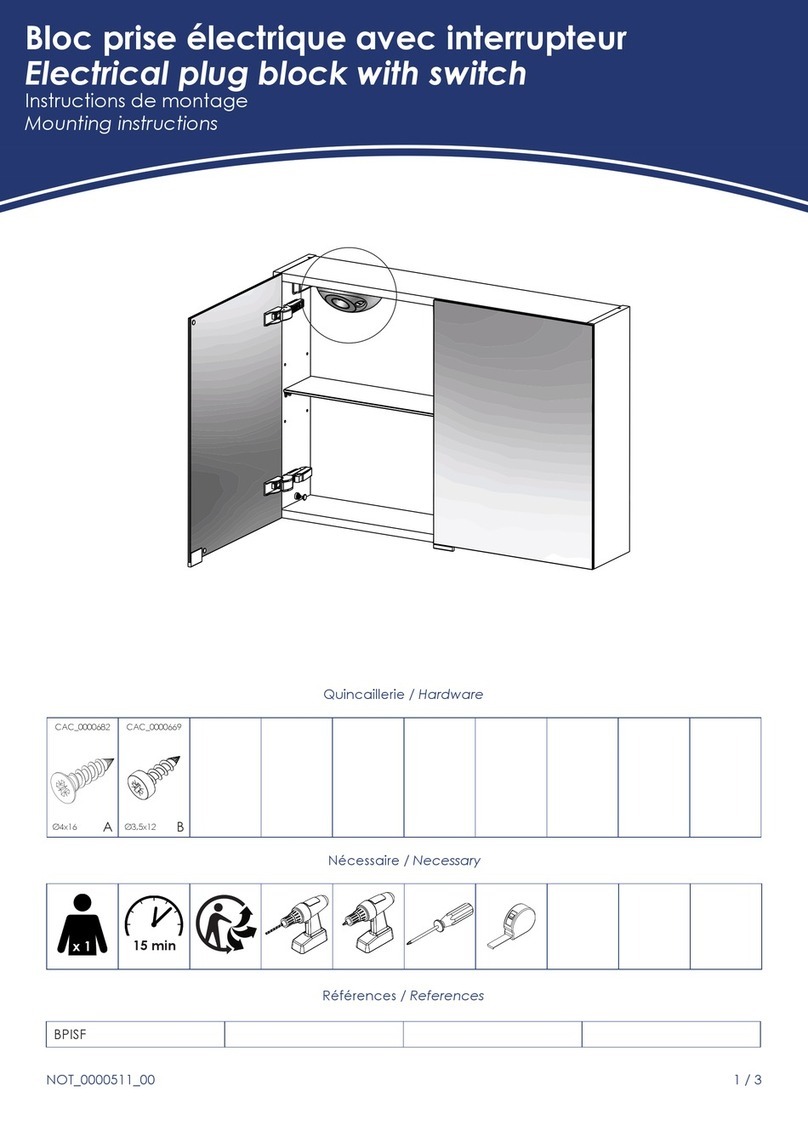
Mobalpa
Mobalpa BPISF Mounting instructions
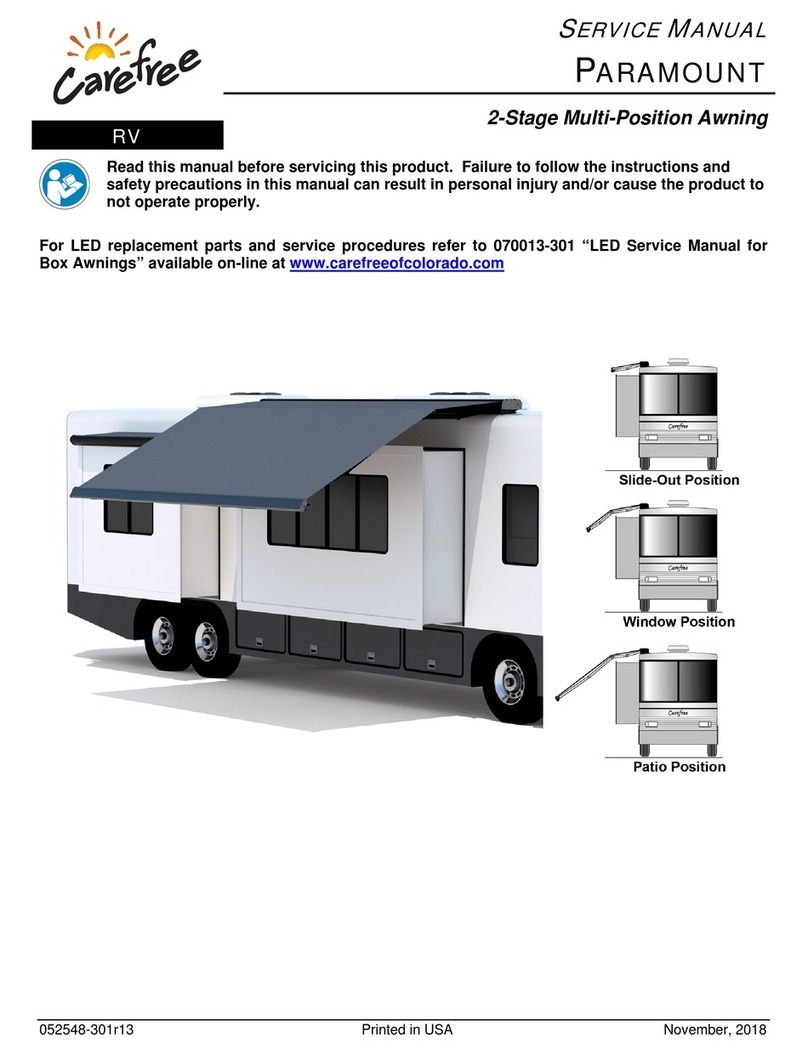
Carefree
Carefree PARAMOUNT Service manual

NVE
NVE TE16202405B instruction manual
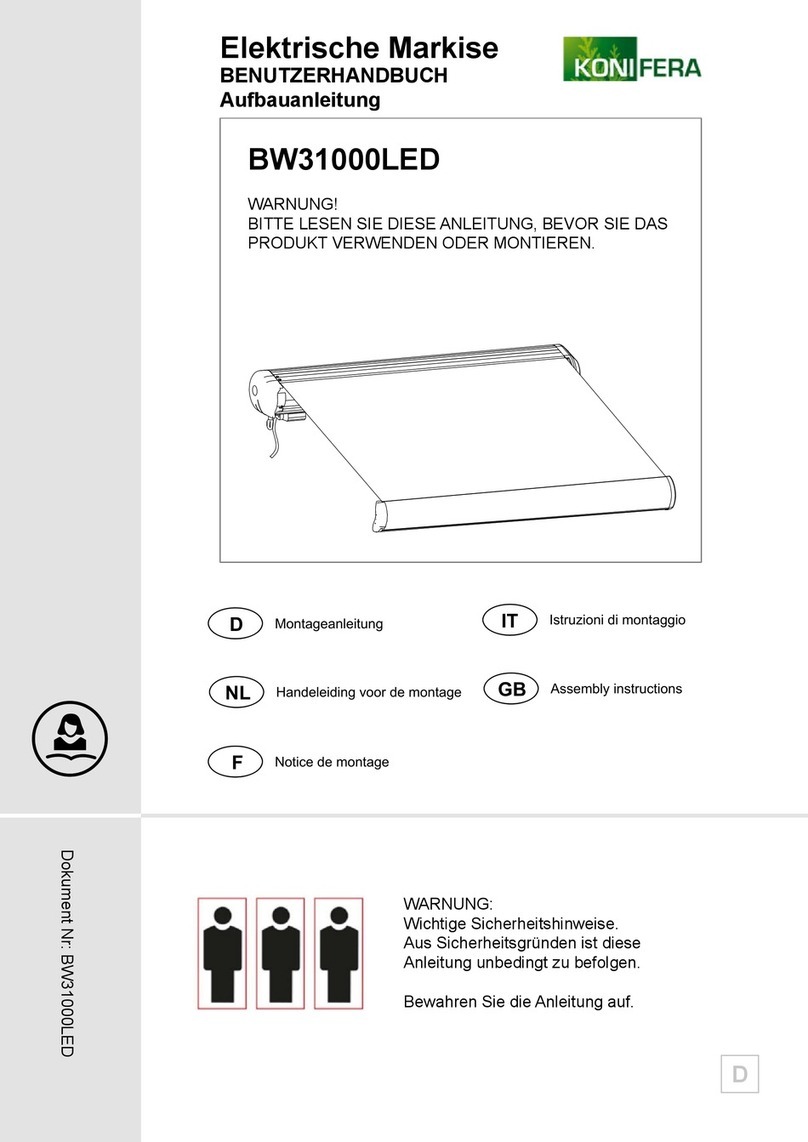
Konifera
Konifera BW31000LED Assembly instructions
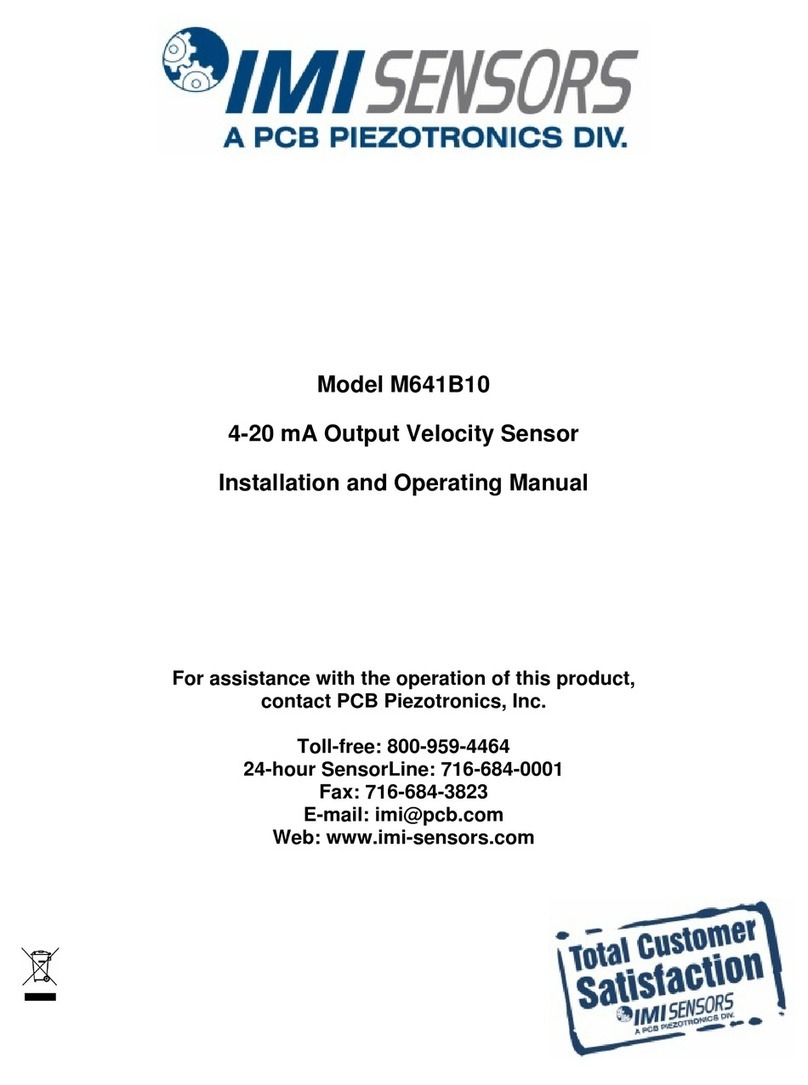
PCB Piezotronics
PCB Piezotronics M641B10 Installation and operating manual

SICK
SICK WL12G-3P3572S12 operating instructions
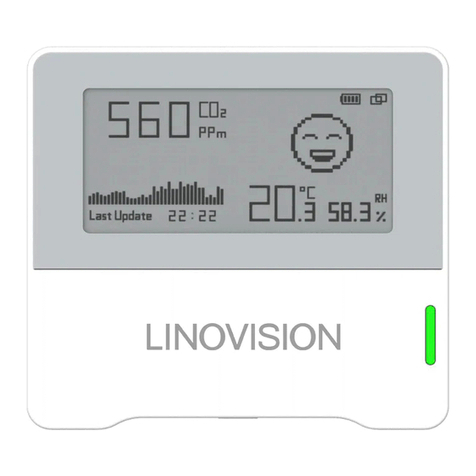
LINOVISION
LINOVISION IOT-S500-IAQ3 quick start guide

Kuka
Kuka KR C4 compact Assembly and operating instructions
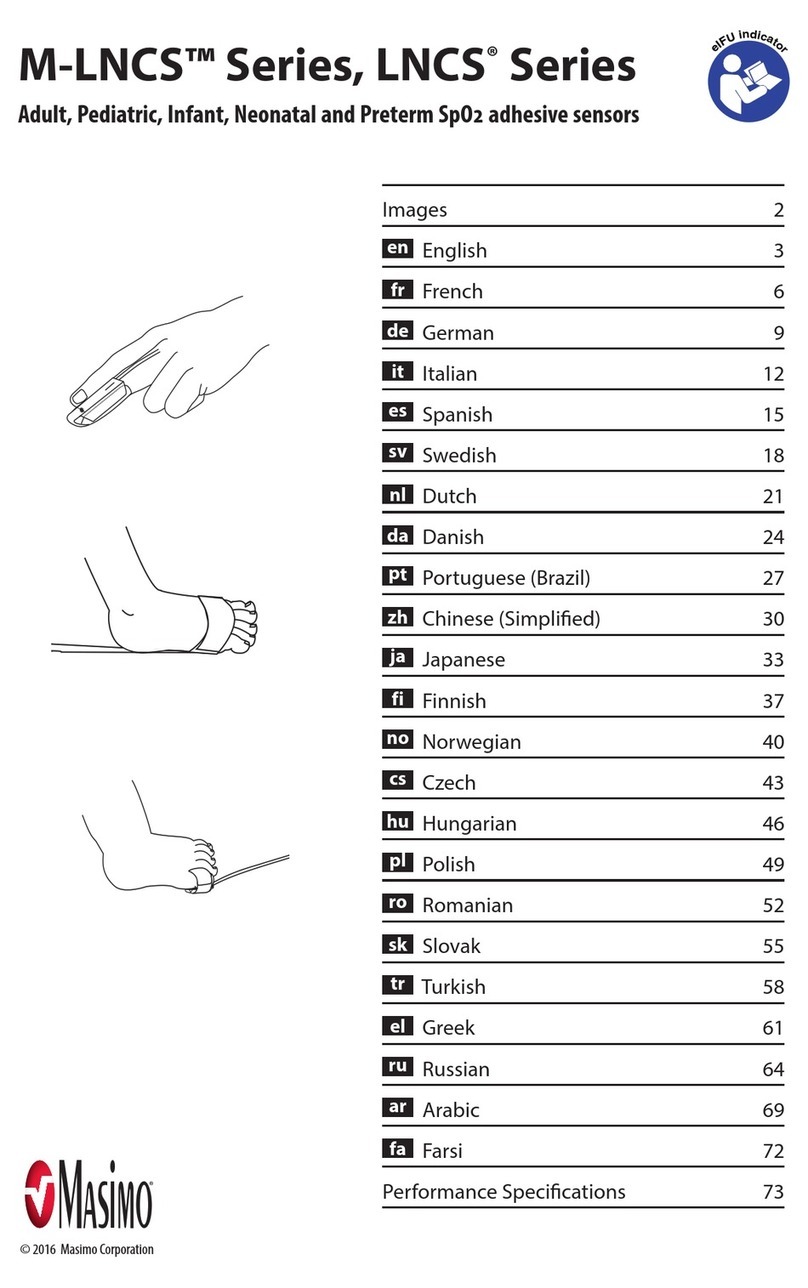
Masimo
Masimo M-LNCS Series manual