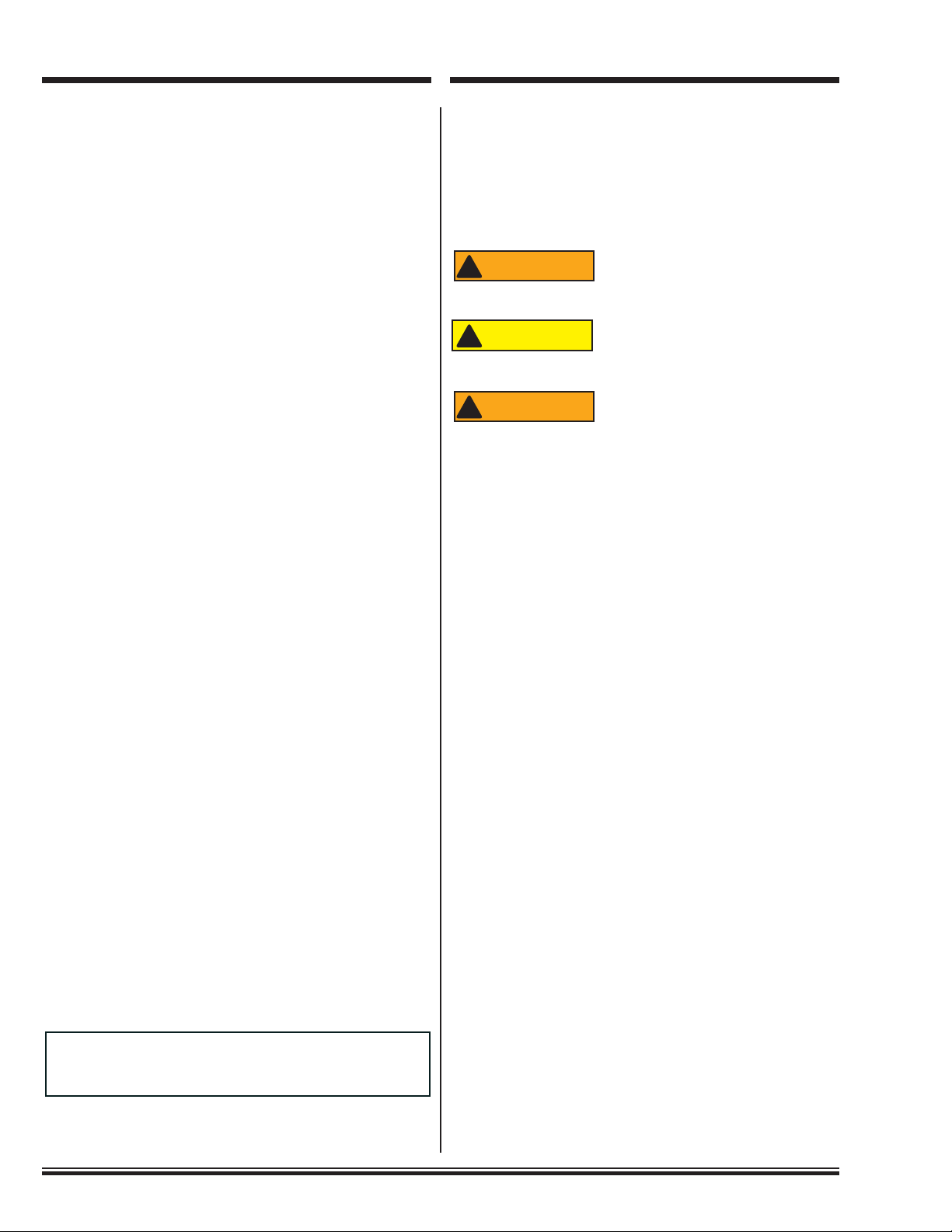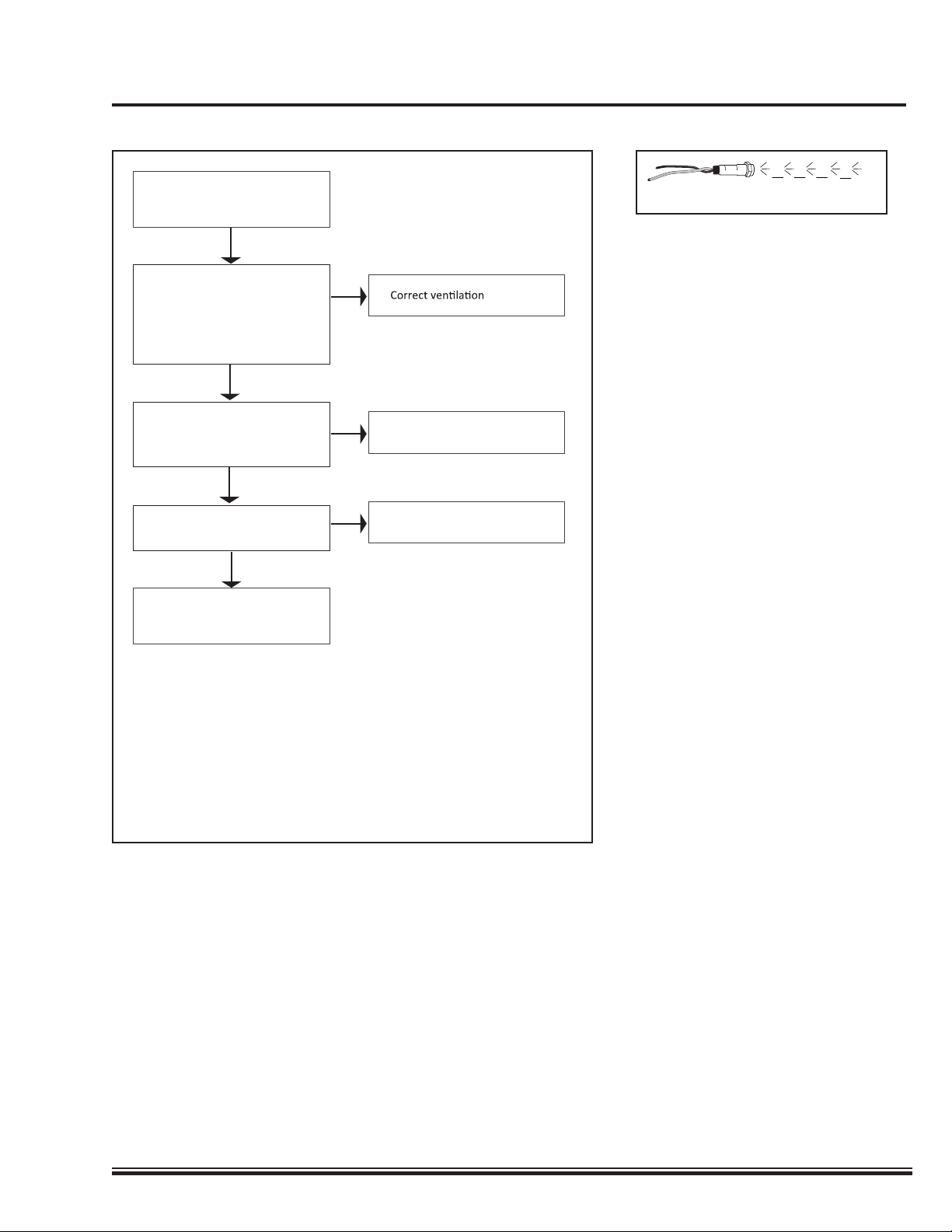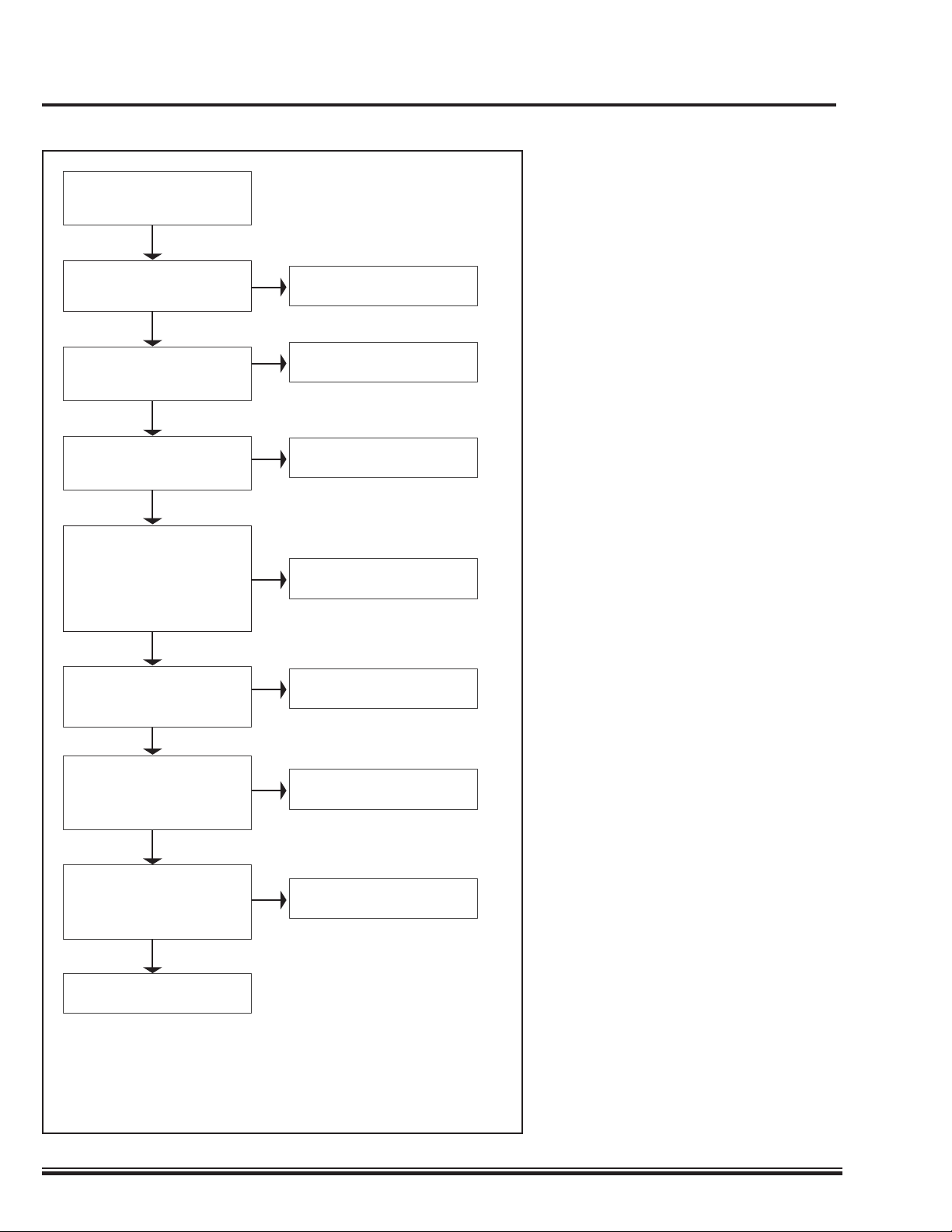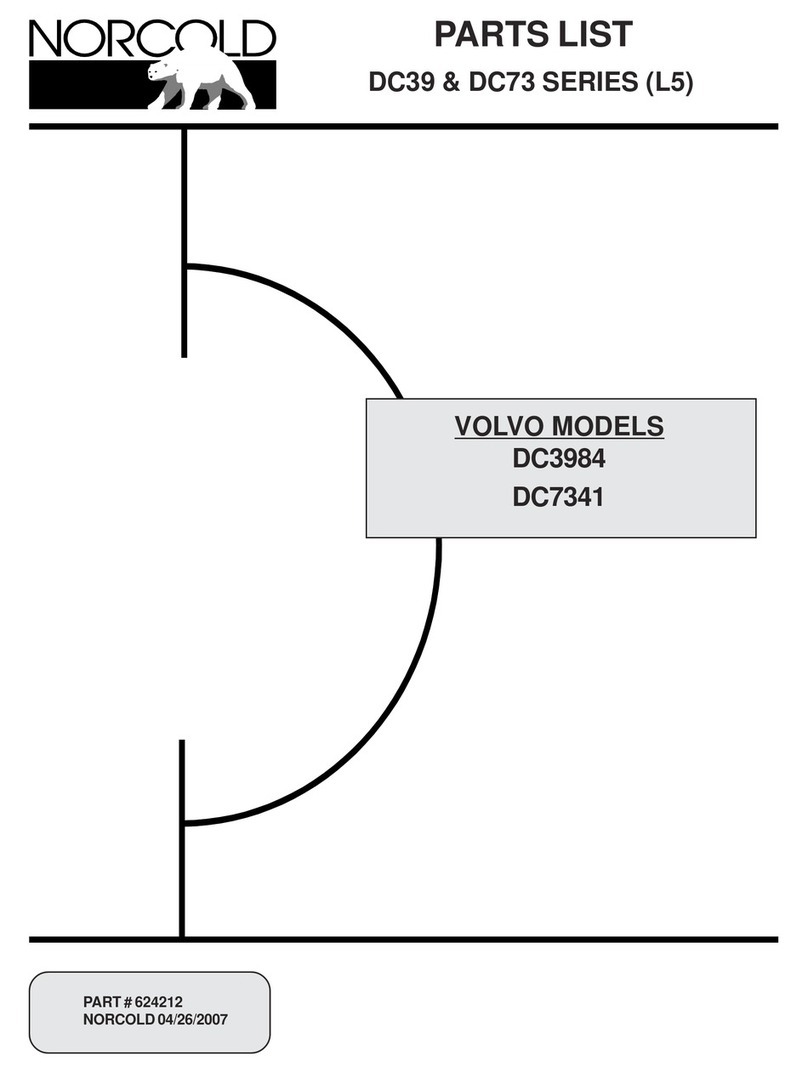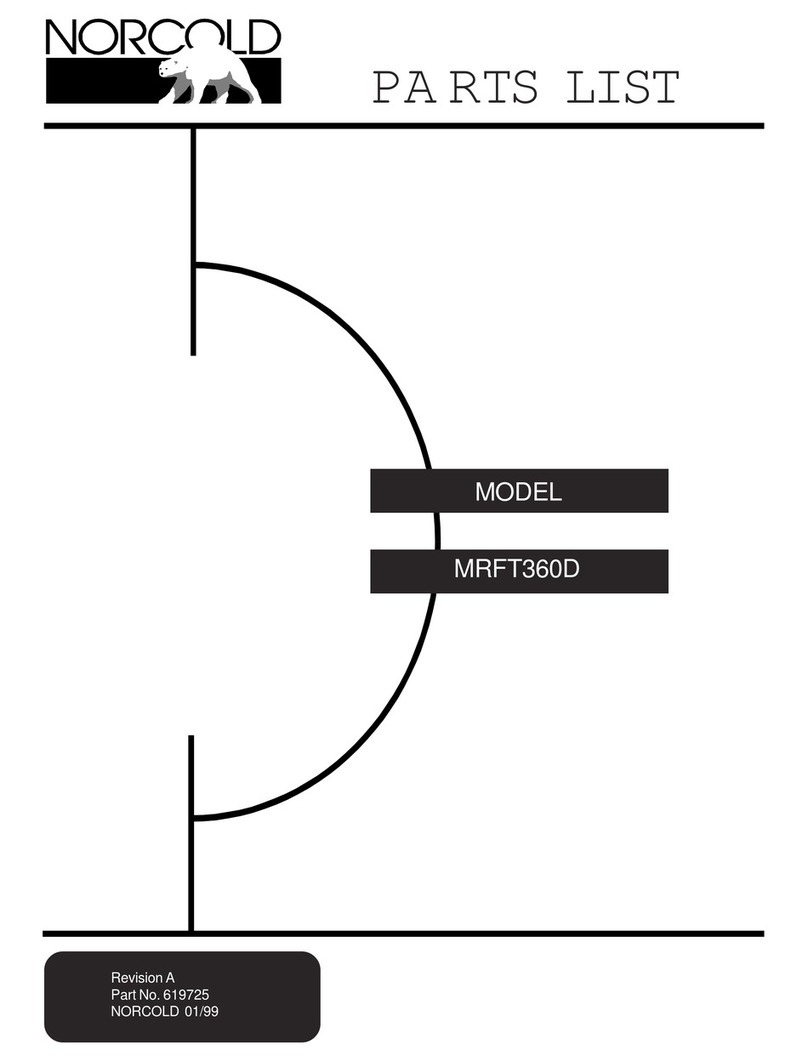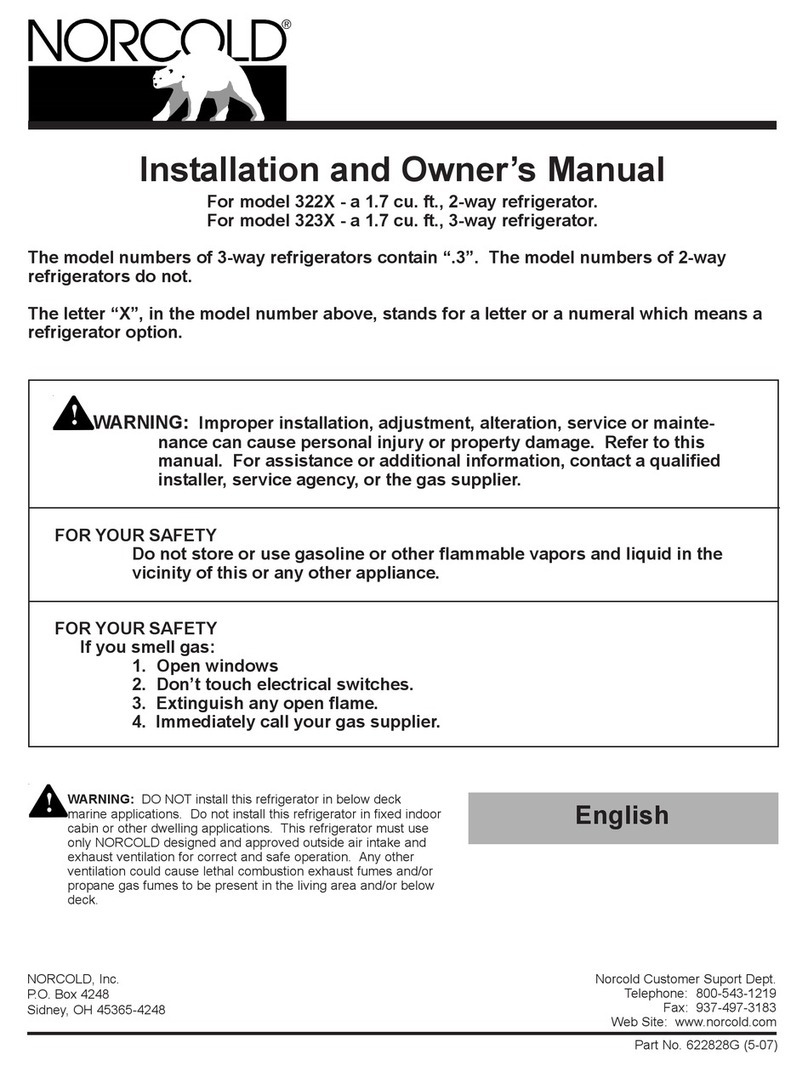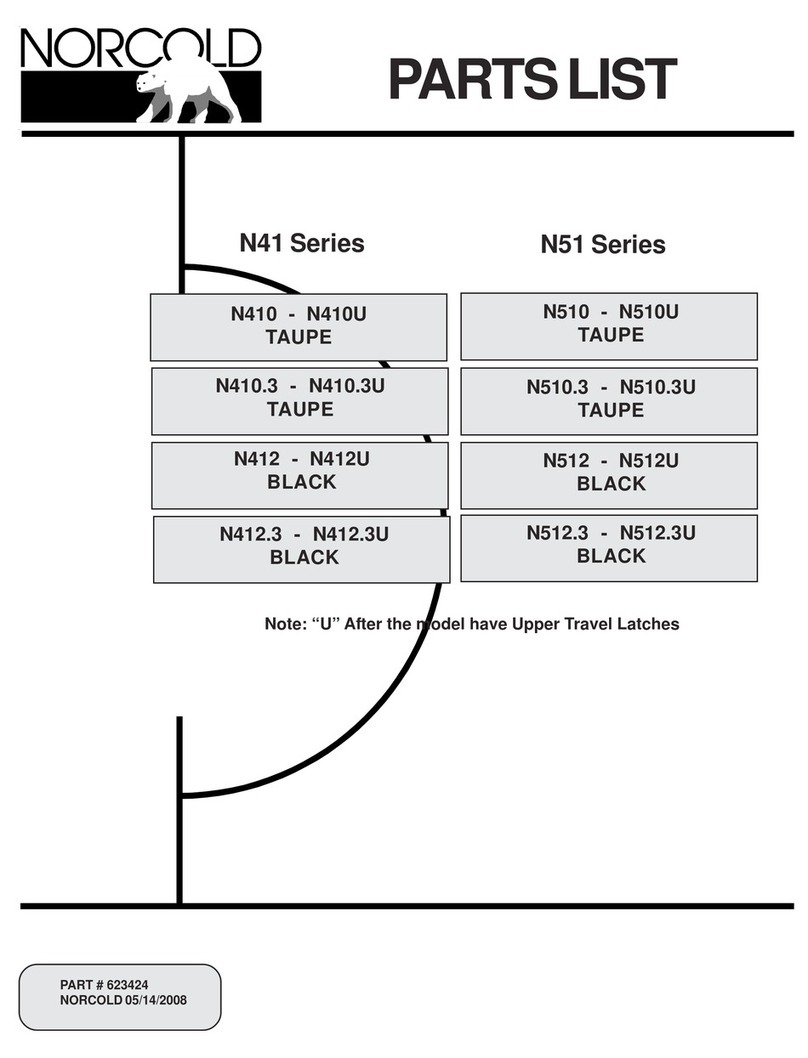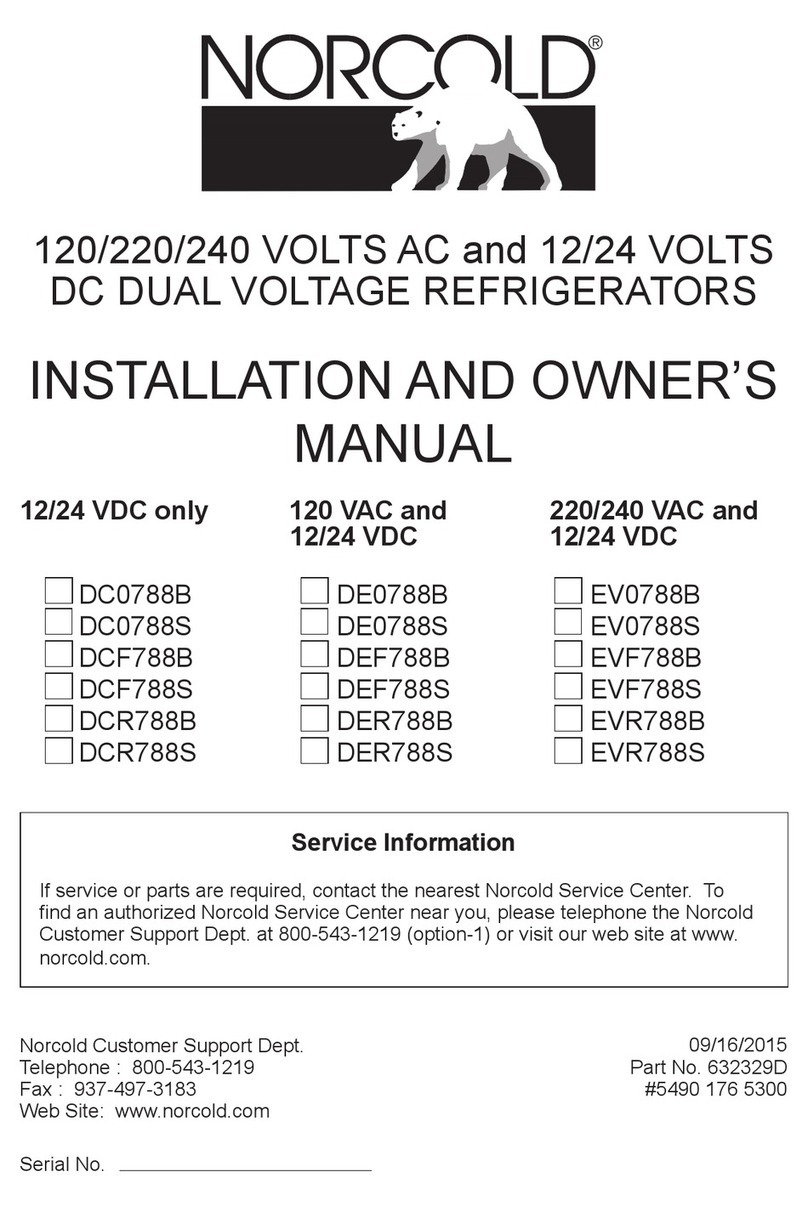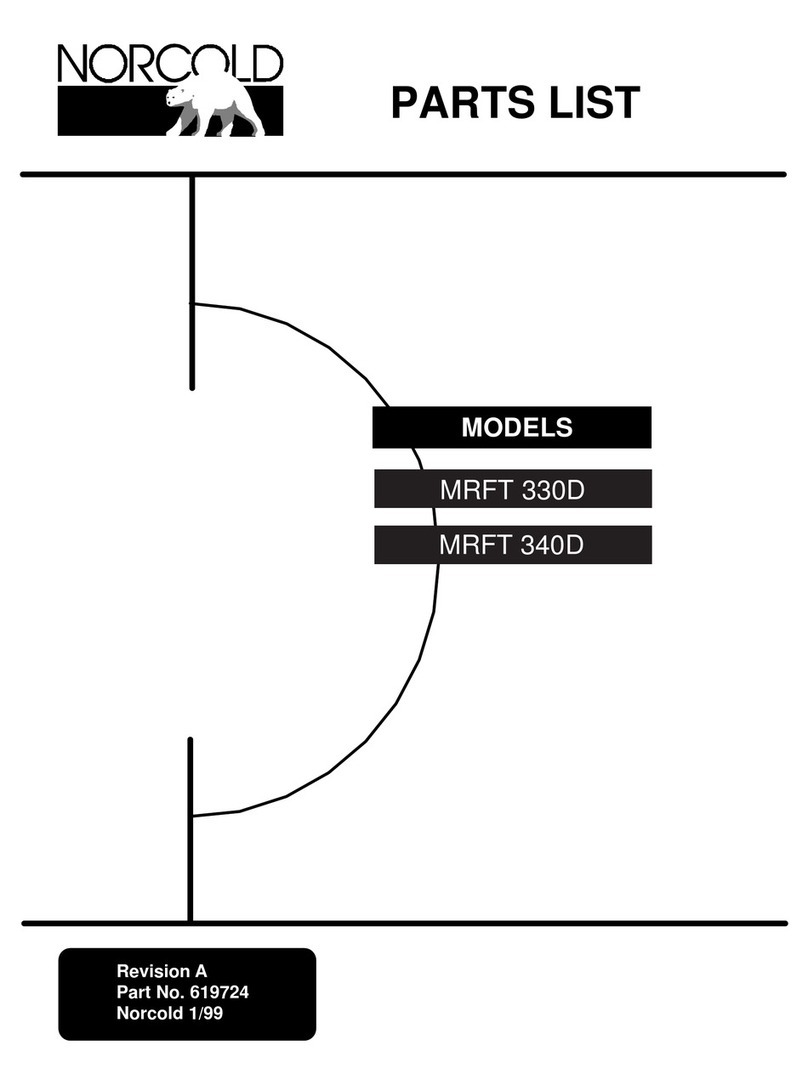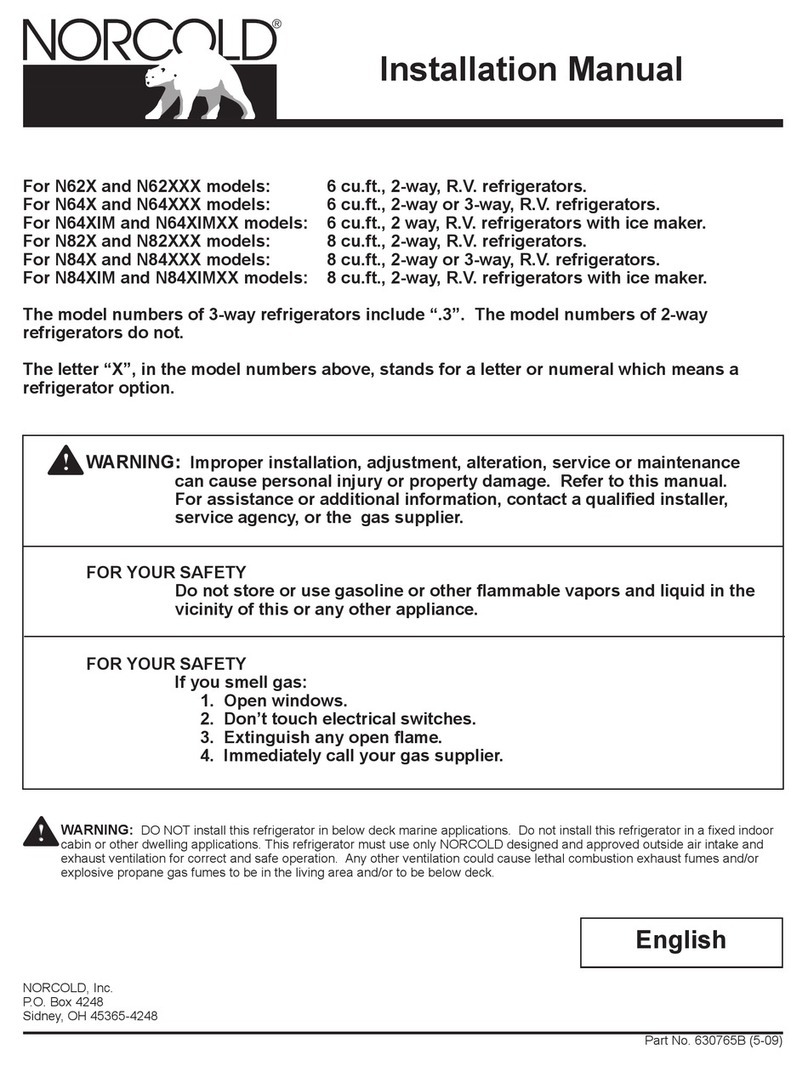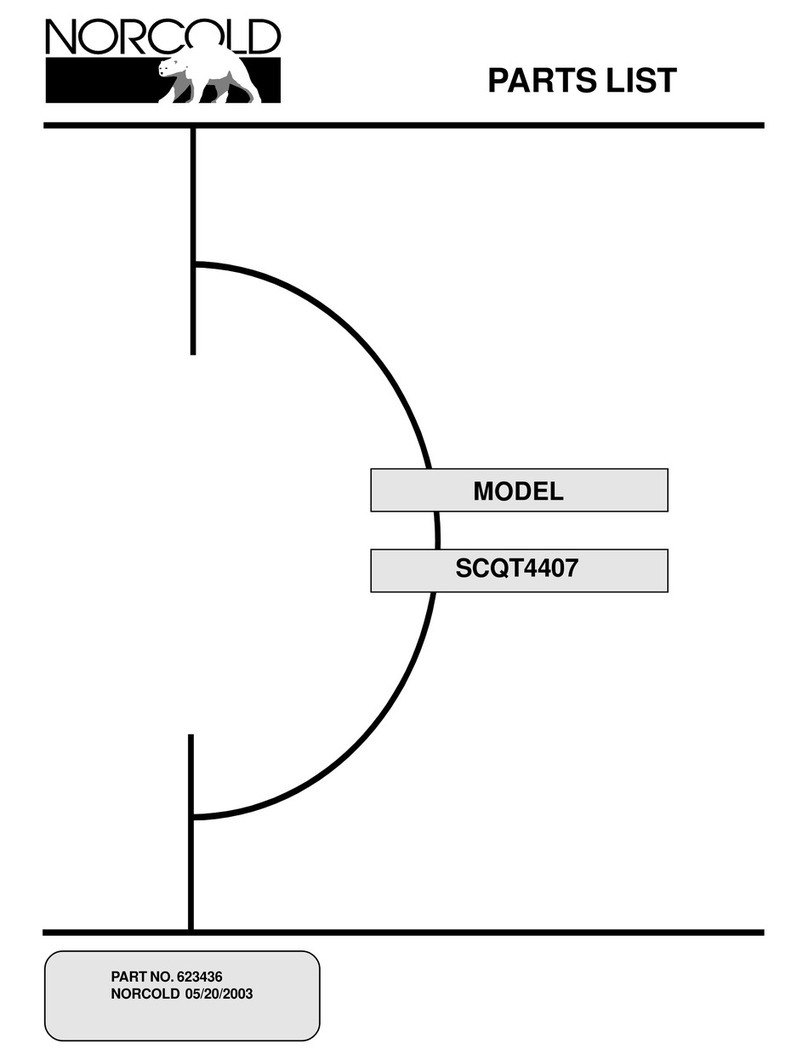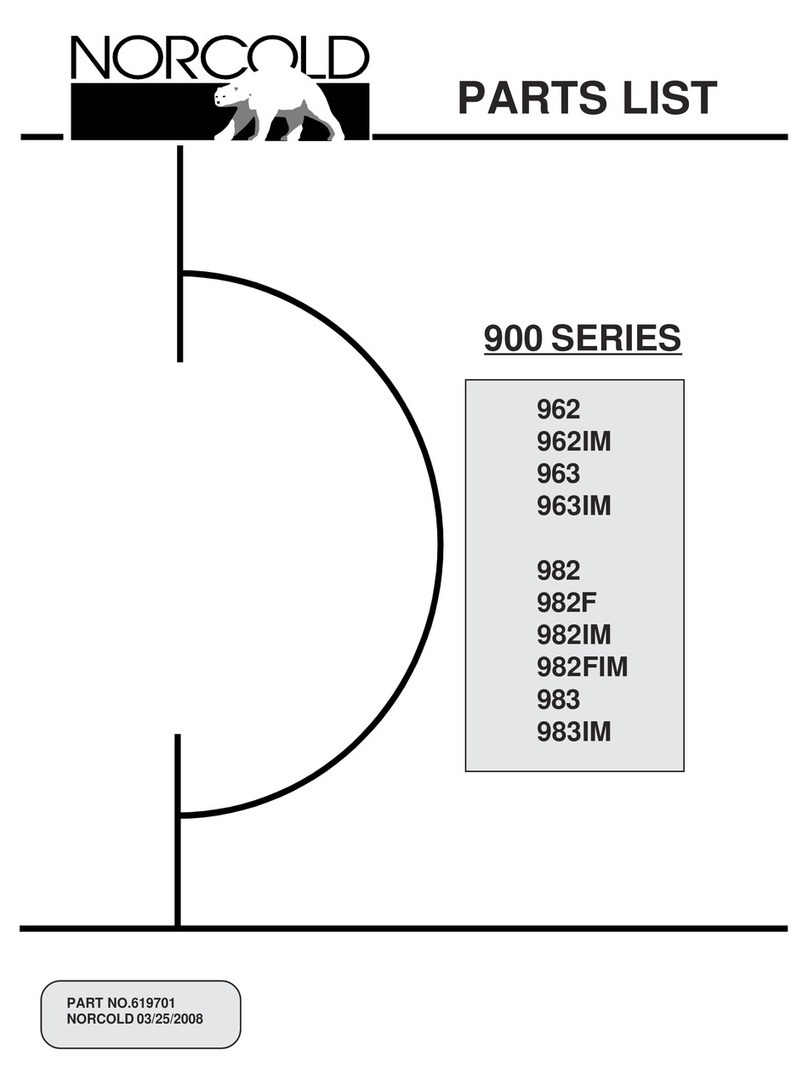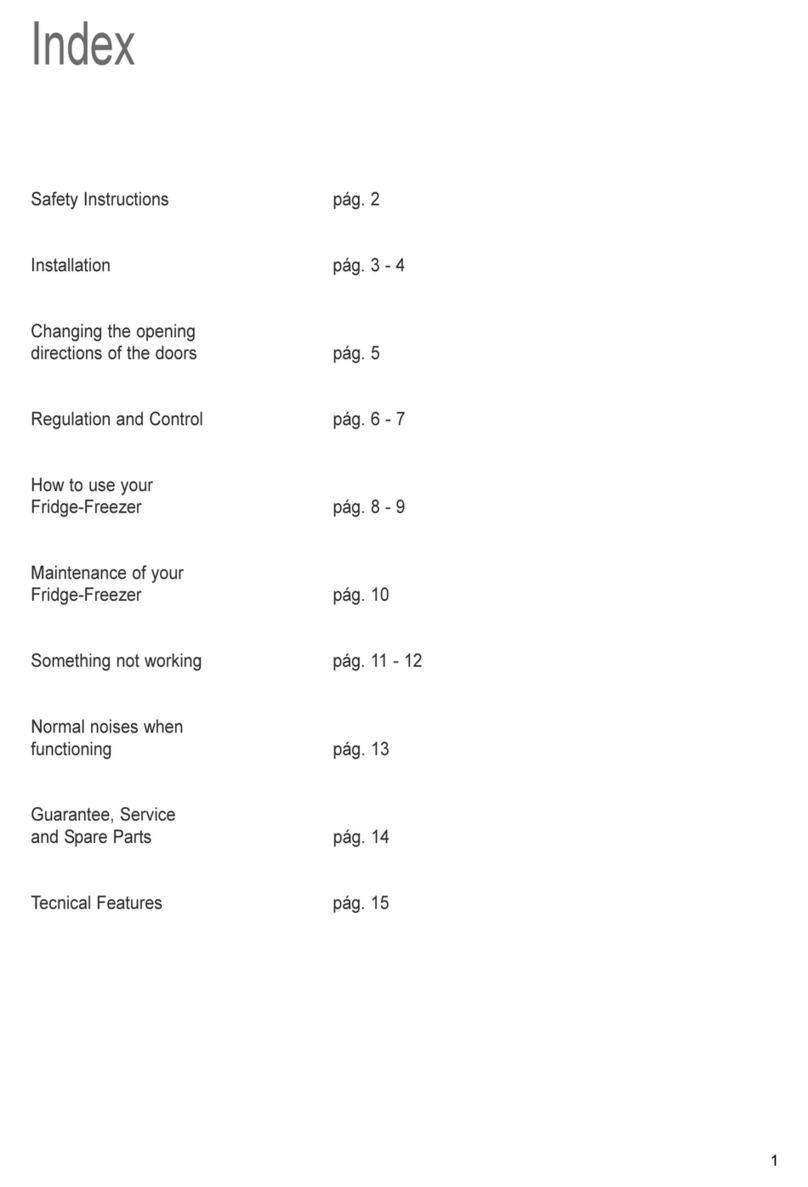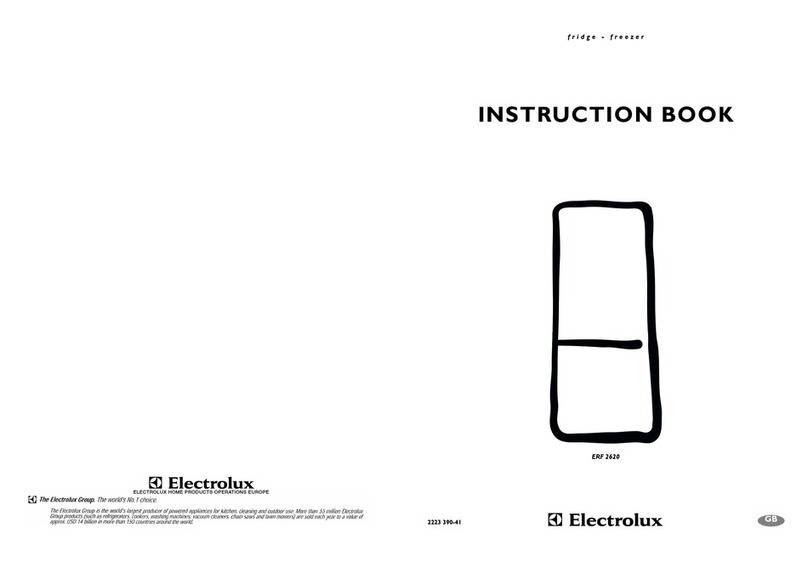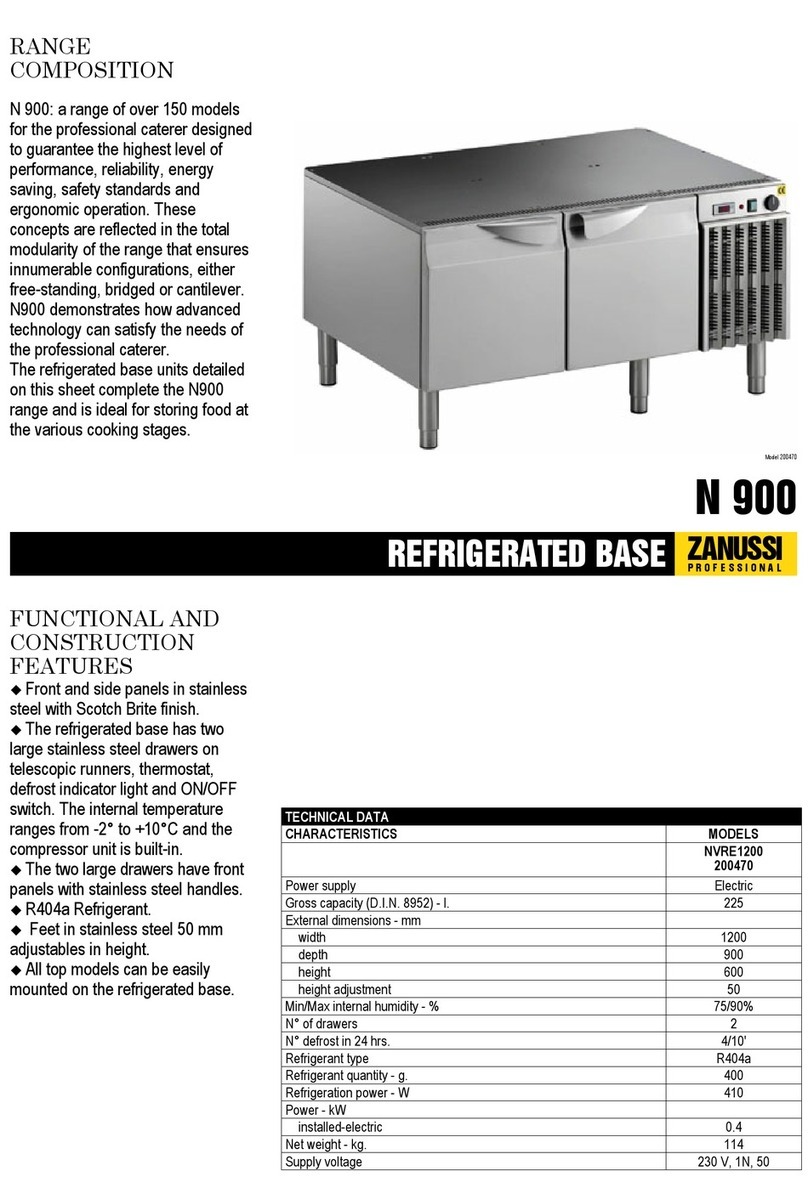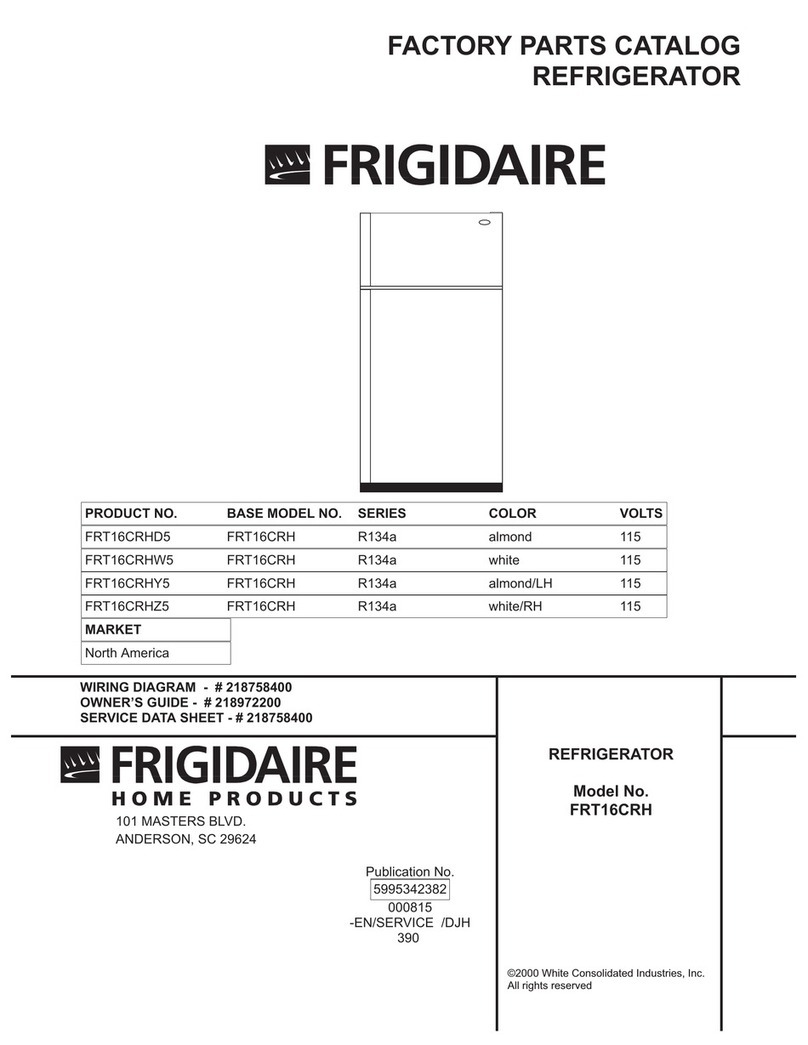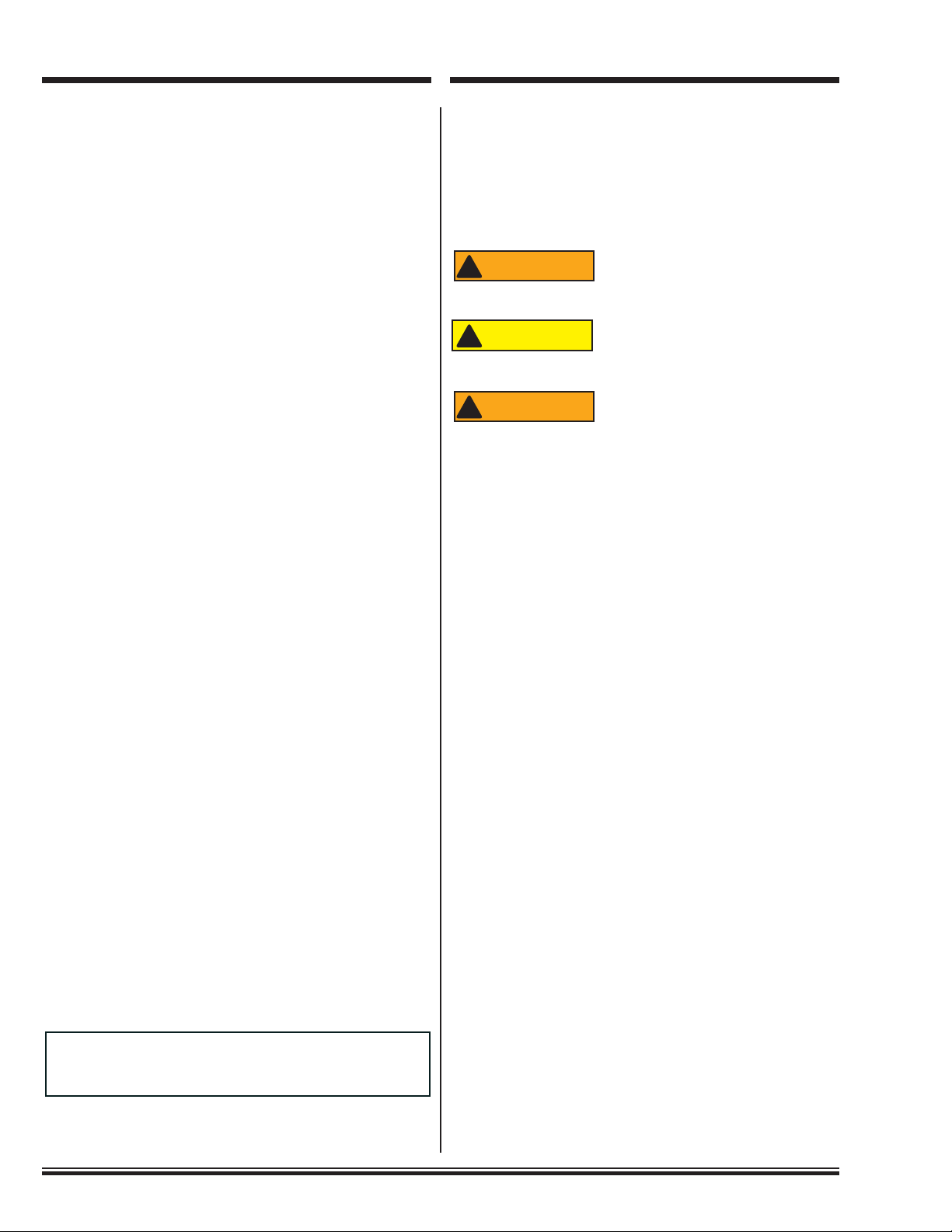
2
Refrigerator Service Manual / Manuel d'entretien du réfrigérateur / Manual de servicio del refrigerador
Model N1090/ Modèle N1090/ Modelo N1090
CONTENTS
SAFETY ...................................................................................2
SPECIFICATIONS....................................................................3
Internal Capacities.......................................................................3
Controls........................................................................................3
Off-Level Operating Limits...........................................................3
DC Power..................................................................................... 3
Current Draw................................................................................ 3
Typical DCAmperage Draw @ Nominal 12 VDC.......................3
Energy Consumption...................................................................3
Climate Class...............................................................................3
EXPLODED VIEW....................................................................4
DIAGNOSTICS.........................................................................5
Diagnostic Pre-Checks.........................................................................5
Self-Test Diagnostics............................................................................5
Connecting the LED.....................................................................5
Reading the LED.......................................................................... 6
DIAGNOSTIC SYMPTOM CHART..........................................7
TROUBLESHOOTING.............................................................9
Troubleshooting - TestA, Battery Cut-Out............................................ 9
Troubleshooting - Test B, Fan Cut-Out............................................... 10
Troubleshooting - Test C, Motor Start Error ........................................11
Troubleshooting - Test D, Minimum Motor Speed Error .....................12
Troubleshooting - Test E, Electronic UnitThermal Cut-Out ..............13
Troubleshooting - Test F, Not Cooling, Not Turning On......................14
Troubleshooting - Test G, Refrigerator Gets Too Cold........................15
Troubleshooting - Test H, Refrigerator Builds Frost Inside ................16
Troubleshooting - Test I, Runs but Does Not Cool .............................17
Troubleshooting - Test J, Will Not Run On DC Power ........................18
TEST UNIT.............................................................................19
Wiring Pictorial....................................................................................19
REMOVE AND INSTALL .......................................................19
Remove Unit..............................................................................19
Install Unit..................................................................................19
SAFETY
Read this manual carefully and understand the contents before
working on the refrigerator.
Be aware of possible safety hazards when you see the safety
alert symbol on the refrigerator and in this manual. A signal
word follows the safety alert symbol and identifies the danger
of the hazard. Carefully read the descriptions of these signal
words to fully know their meanings. They are for your safety.
This signal word means a hazard, which if
ignored, can cause dangerous personal injury,
death.
This signal word means a hazard, which if
ignored, can cause small personal injury or
much property damage.
The storage of flammable materials behind or
around the refrigerator creates a fire hazard.
Do not use the area behind the refrigerator to
store anything, especially flammable materials
(gasoline, cleaning supplies, etc.).
■Acircuit overload can result in an electrical fire if the wires and/or fuses
are not the correct size. Use only the wire and fuse sizes as written in
the “Installation Manual.”
■Incorrect installation, adjustment, change to, or maintenance of this
refrigerator can cause personal injury, property damage, or both. Have
service and maintenance work done by your dealer or by an authorized
Norcold Service Center.
■Disconnect the DC power source before doing any maintenance work on
the refrigerator.
■Do not bypass or change the refrigerator’s electrical components or
features.
■Do not spray liquids near electrical outlets, connections, or the refrigera-
tor components. Many liquids are electrically conductive and can cause
a shock hazard, electrical shorts, and in some cases fire.
■Do not touch the evaporator or other metal parts inside the refrigerator
cabinet with wet hands because they can freeze to the refrigerator.
■The rear of the refrigerator has sharp edges and corners. To prevent cuts
or abrasions when working on the refrigerator, be careful and wear cut
resistant gloves.
■When you discard an appliance, remove all doors to prevent accidental
entrapment and suffocation.
■At regular intervals, make sure that the refrigerator vent areas and the
air pathway between the vents is completely free from any flammable
material or blockage. After a period of storage, it is especially important
to check these areas for any flammable material or blockage caused by
animals and insects.
■Risk of fire or explosion.Aflammable refrigerant (R600a) is used. To be
repaired only by trained Service personnel. Do not puncture refrigerant
tubing.
■Red painted tubing indicates that a flammable refrigerant is present.
ATTENTION
!
WARNING
CAUTION
!
ATTENTION
!
WARNING
FIGURES
Fig. 1: Model N1090.............................................................................4
Fig. 2 - LED and connectors ................................................................5
Fig. 3 - LED, connectors and control module.......................................5
Fig. 3.1 -Attach Blade Connectors.......................................................5
Fig. 3.2 - Disconnect 12 VDC...............................................................6
Fig. 3.3 - Connect BladeAdapter..........................................................6
Fig. 3.4 - Connect LED.........................................................................6
Fig. 3.5 - LED connection to control module.........................................6
Fig. 4: Wiring Pictorial.........................................................................19
La version française commence à la page 21.
La versión en español comienza en la página 41.