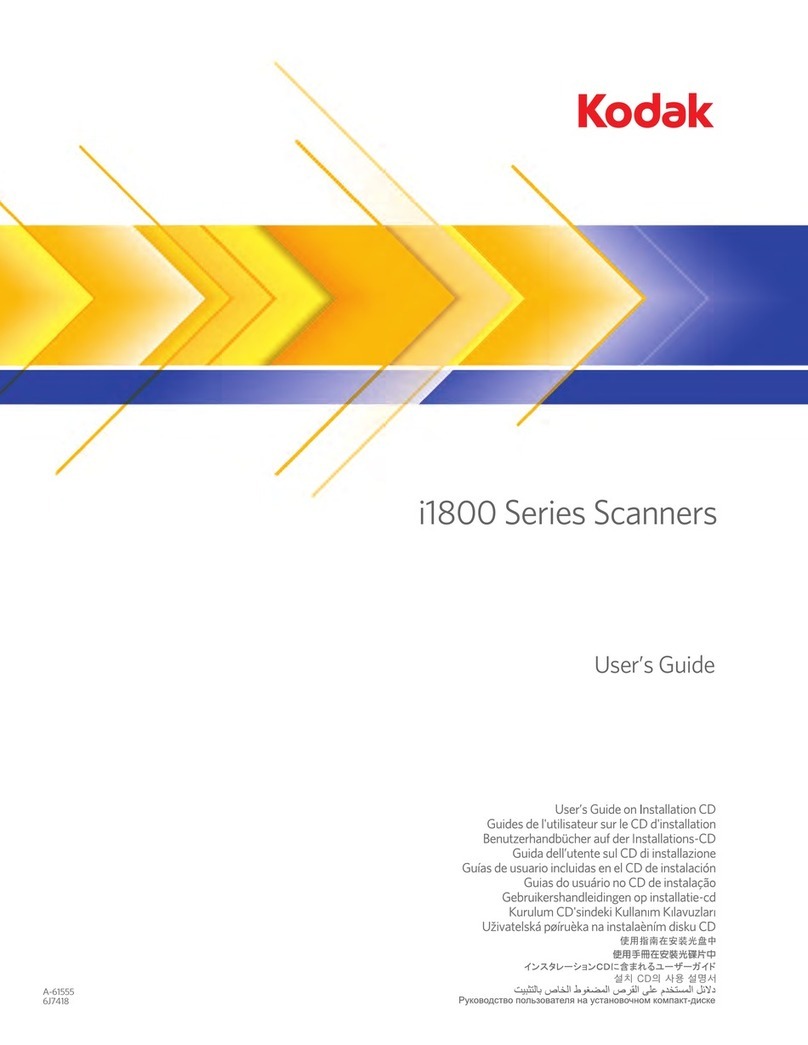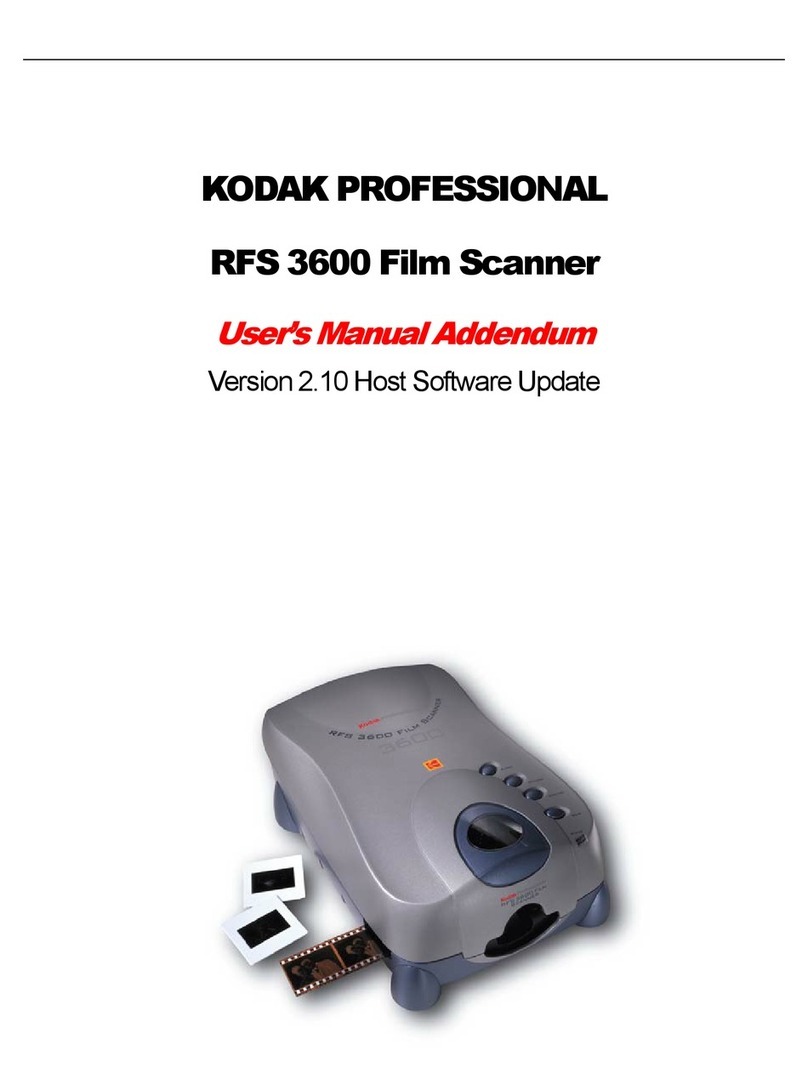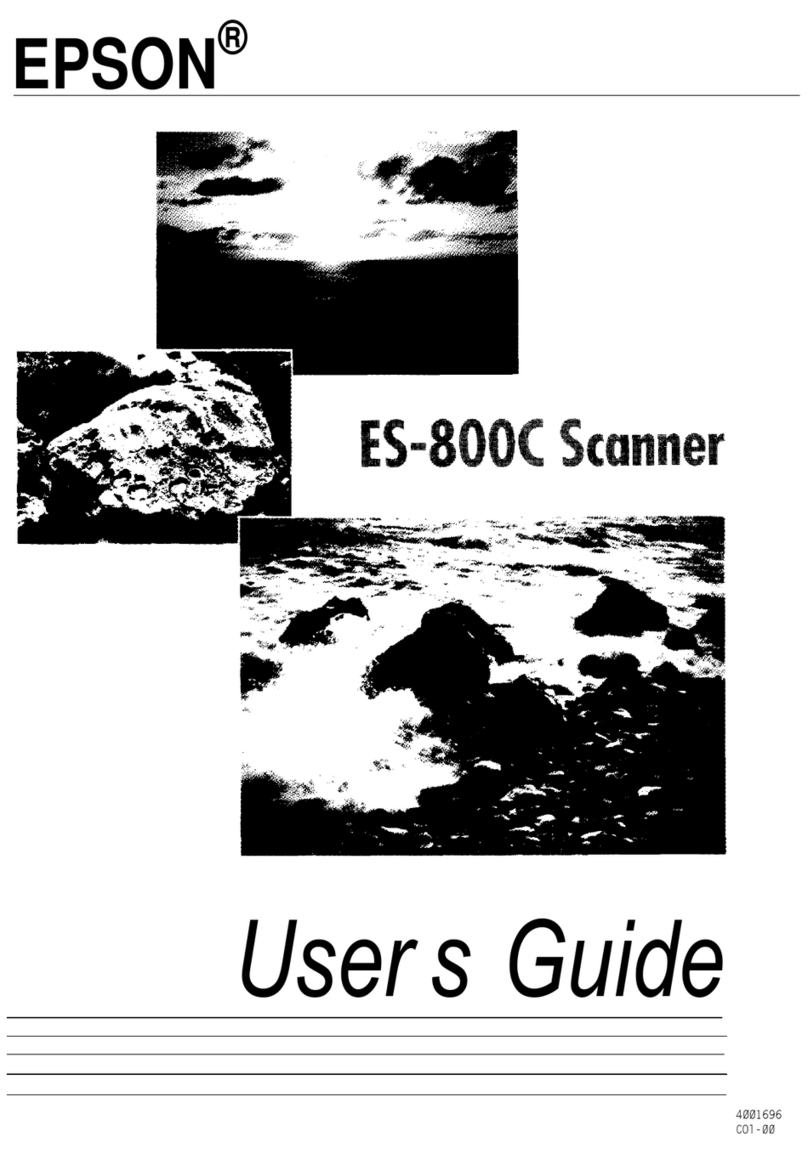Nordic ID EXA51E User manual

2019-05-09
Nordic ID EXA51e User Guide
Version 2.4
NORDIC ID EXA51e
USER GUIDE

Nordic ID Group | Joensuunkatu 7 | FI-24100 Salo |Finland
2 / 35
2019-05-09
Nordic ID EXA51e User Guide
Version 2.4
TABLE OF CONTENTS
GETTING STARTED ............................................................................................................................................. 4
1.1. GENERAL................................................................................................................................................................ 4
1.2. DIFFERENCES BETWEEN NORDIC ID EXA51 AND NORDIC ID EXA51E.......................................... 4
1.3. NORDIC ID EXA51E VARIANTS ...................................................................................................................... 4
1.4. AVAILABLE ACCESSORIES................................................................................................................................ 5
1.5. INBOX CONTENT ................................................................................................................................................ 5
1.6. FEATURES OVERVIEW....................................................................................................................................... 6
1.7. INSTALLING BATTERY ....................................................................................................................................... 8
1.8. CHARGING............................................................................................................................................................. 9
NORDIC ID EXA51E CHARGING ...................................................................................................... 9
HOST DEVICE CHARGING ...............................................................................................................11
1.8.2.1. WIRELESS CHARGING....................................................................................................................11
1.8.2.2. CHARGING VIA USB........................................................................................................................11
BATTERY CHARGING.........................................................................................................................13
1.9. FASTENING..........................................................................................................................................................14
QUAD LOCK®FASTENING...............................................................................................................14
MAGNET FASTENING........................................................................................................................15
SCREW FASTENING ...........................................................................................................................16
1.10. CONNECTIONS ..............................................................................................................................................17
CONNECTING WITH HOST DEVICE...........................................................................................17
1.10.1.1. PAIRING AND UNPAIRING NORDIC ID EXA51E WITH A HOST DEVICE ....................17
1.10.1.2. CONNECTING WITH HOST DEVICE VIA HID MODE ........................................................18
1.10.1.3. CONNECTING WITH NORDIC ID SMART PAIR FEATURE................................................19
CONFIGURING HID MODE WITH BARCODE..........................................................................19
CONFIGURING HID MODE VIA APPLICATION.......................................................................19
1.11. OPERATING WITH HID MODES ...............................................................................................................20
HID BARCODE ENABLED...............................................................................................................20
HID RFID ENABLED..........................................................................................................................20
BOTH: HID BARCODE & HID RFID ENABLED. ........................................................................20
1.12. USING THE READER .....................................................................................................................................21
KEYS AND BUTTONS.......................................................................................................................21
1.12.1.1. TRIGGER BUTTON.........................................................................................................................21
1.12.1.2. POWER KEY.....................................................................................................................................21
1.12.1.3. UNPAIR A BLUETOOTH DEVICE KEY .....................................................................................22
LED INDICATORS..............................................................................................................................22
1.12.2.1. READ/HID/CONFIGURABLE LED.............................................................................................22

Nordic ID Group | Joensuunkatu 7 | FI-24100 Salo |Finland
3 / 35
2019-05-09
Nordic ID EXA51e User Guide
Version 2.4
1.12.2.2. BLUETOOTH LED ..........................................................................................................................23
1.12.2.3. POWER LED.....................................................................................................................................23
BUZZER ................................................................................................................................................23
ANTENNAS .........................................................................................................................................23
2D IMAGER .........................................................................................................................................24
1.12.5.1. USING CONFIGURATION BARCODES....................................................................................25
1.12.5.2. USING NORDIC ID RFID DEMO APPLICATION ...................................................................25
1.12.5.3. CONFIGURING VIA NUR ACCESSORY EXTENSION API ...................................................26
1.13. RF PROFILES....................................................................................................................................................26
SOFTWARE..........................................................................................................................................................28
2.1. NORDIC ID RFID DEMO APPLICATIONS ...................................................................................................28
NORDIC ID RFID DEMO FOR ANDROID.....................................................................................28
NORDIC ID RFID DEMO FOR IOS ..................................................................................................28
NORDIC ID KEYBOARD AND WEDGE SERVICE .......................................................................28
NORDIC ID SMART WEAR APP ......................................................................................................28
2.2. APPLICATION DEVELOPMENT.....................................................................................................................29
NUR API IN GENERAL ........................................................................................................................29
APPLICATION DEVELOPMENT KIT...............................................................................................29
2.3. FIRMWARE UPDATE ........................................................................................................................................31
REGIONAL SETTINGS.......................................................................................................................................32
SERVICE AND SUPPORT .................................................................................................................................32
WARRANTY.........................................................................................................................................................32
RELATED DOCUMENTS AND CONTENT ..................................................................................................32
ABOUT NORDIC ID...........................................................................................................................................33
VERSION HISTORY............................................................................................................................................34
APPENDICES .......................................................................................................................................................35
9.1. APPENDIX 1 SAMPLE 2D IMAGER CONFIGURATION BARCODES...................................................35

Nordic ID Group | Joensuunkatu 7 | FI-24100 Salo |Finland
4 / 35
2019-05-09
Nordic ID EXA51e User Guide
Version 2.4
GETTING STARTED
1.1. GENERAL
Nordic ID EXA51e does provide UHF RFID reader capabilities and optional 1D/2D barcode scanning
functionalities for host devices, such as smartphones, tablets or computers. The Nordic ID EXA51e is used
with the host devices via Bluetooth®Low Energy wireless technology.
Nordic ID EXA51 (without “e”) was the previous discontinued version of Nordic ID EXA51e. Please refer
to User Guides version 2.1 or lower if you are using it instead of Nordic ID EXA51e.
1.2. DIFFERENCES BETWEEN NORDIC ID EXA51 AND NORDIC ID
EXA51e
Differences between Nordic ID EXA51 and Nordic ID EXA51e have been listed in the following table.
FEATURE
NORDIC ID EXA51 (discontinued)
NORDIC ID EXA51e
UHF RFID module
NUR-10W
NUR2-1W
Supported standard
ISO 18000-63 (EPC Class 1
Gen2v2) AES authentication in
accordance with ISO/IEC 29167-10
supported
ISO 18000-63 (EPC Class 1
Gen2v2)
Nominal reading distance
Up to 7m
Up to 10m
Nominal reading speed
200 tags/s
Up to 1000 tags/s
Usage time
Up to 24h
Up to 14h
1.3. NORDIC ID EXA51E VARIANTS
CODE FREQUENCY 2D IMAGER
WIRELESS
CHARGING QUAD LOCK®
IWA00014-EU
868MHz (ETSI)
Yes
No
Yes
IWA00015
915MHz (FCC)
Yes
No
Yes
IWA00016-EU
868MHz (ETSI)
No
No
Yes
IWA00017
915MHz (FCC)
No
No
Yes
IWA00010-EU
868MHz (ETSI)
Yes
Yes
No
IWA00018
915MHz (FCC)
Yes
Yes
No
IWA00019-EU
868MHz (ETSI)
No
Yes
No
IWA00020
915MHz (FCC)
No
Yes
No

Nordic ID Group | Joensuunkatu 7 | FI-24100 Salo |Finland
5 / 35
2019-05-09
Nordic ID EXA51e User Guide
Version 2.4
NOTE! Quad Lock®universal adaptor is sold separately
1.4. AVAILABLE ACCESSORIES
CODE
DESCRIPTION
ACN00155
Nordic ID EXA51/Medea Desktop Charger DC USB Out
CWH00036
Nordic ID EXA51/Medea Micro-USB cable for device and desktop charger
(Length 1.8m, type A-Male – type Micro-B-Male –connectors)
ACN00162
Host device installation kit for Nordic ID EXA51. The kit includes counter parts
of magnets (2 pcs) and screws (2pcs) (Minimum order quantity 10 pcs)
ACP00097
Quad Lock Universal Adaptor v1. The Quad Lock Universal Adaptor with 3M™
adhesive is a super thin adaptor that is compatible with all Quad Lock™ mounts.
The Quad Lock Universal Adaptor designed to be used only once, it is not re-
stick-able (link to product page)
1.5. INBOX CONTENT
The Nordic ID EXA51e inbox contains following items
•The Nordic ID EXA51e
•Battery (installed)
•Counter parts of magnets for magnet fastening of host device
•Screws for screw fastening
•Safety and regulations guide
•Business card with link to quick guide

Nordic ID Group | Joensuunkatu 7 | FI-24100 Salo |Finland
9 / 35
2019-05-09
Nordic ID EXA51e User Guide
Version 2.4
1.8. CHARGING
NORDIC ID EXA51E CHARGING
The Nordic ID EXA51e can be charged via cradle and USB charger. Maximum charging power via the
cradle is 10W (5V @ 2A). Charging time from 0 – 100% via the cradle is about 5h. The USB charger needs
to have a micro USB connector and recommended charging power is 10W (5V @ 2A).
Charging status is indicated by Power LED. Please see section 1.12.2.3 for information how the Power
LED functions in different situations.
Picture 4 Charging of the Nordic ID EXA51e via cradle

Nordic ID Group | Joensuunkatu 7 | FI-24100 Salo |Finland
10 / 35
2019-05-09
Nordic ID EXA51e User Guide
Version 2.4
NOTE! The cradle is sold separately by Nordic ID. The USB charger is not
included in the Nordic ID EXA51e inbox and is not sold by Nordic ID.
Picture 5 Charging of the Nordic ID EXA51e via USB charger

Nordic ID Group | Joensuunkatu 7 | FI-24100 Salo |Finland
11 / 35
2019-05-09
Nordic ID EXA51e User Guide
Version 2.4
NOTE! Host device needs to support Qi based inductive wireless charging technology in order
to charge from the Nordic ID EXA51e. Please contact your device manufacturer in order to
make sure wireless charging is supported.
HOST DEVICE CHARGING
Host device attached on the Nordic ID EXA51e can be charged via wireless charging or USB from the
cradle.
1.8.2.1. WIRELESS CHARGING
Wireless charging is based on inductive charging technology and is compliant with Qi v1.2 specification.
With the inductive charging technology, the power is transmitted between a transmitter and receiver
coils placed closely together. The Nordic ID EXA51e acts as a transmitter and host device acts as a
receiver. The coils of the transmitter and receiver must be aligned well to make the connection. Charging
efficiency greatly depends on how well the coils are aligned. The wireless charging may not work or may
work unreliably if the coils are misaligned. Please see section 1.6 for information about the coil location
of the Nordic ID EXA51e. When wireless charging is powered from the battery of the Nordic ID EXA51e
then wireless charging is disabled in following cases:
•Battery level of the Nordic ID EXA51e is < 10%
•The Nordic ID EXA51e goes to sleep mode
Please note that the Nordic ID EXA51e does not go into sleep mode and will keep wireless charging
enabled when charged via the cradle or USB charger. Maximum charging power via the wireless charging
when the Nordic ID EXA51e is charged is 5W. Maximum charging power via the wireless charging when
the Nordic ID EXA51e is not charged is 2.5W (wireless charging power is delivered from the battery of
the Nordic ID EXA51e).
Picture 6 Wireless charging of host device with Nordic ID EXA51e on cradle
1.8.2.2. CHARGING VIA USB

Nordic ID Group | Joensuunkatu 7 | FI-24100 Salo |Finland
12 / 35
2019-05-09
Nordic ID EXA51e User Guide
Version 2.4
Host device can be charged via the cradle using a proper USB cable (the cradle contains an USB type-A
connector). Maximum charging power via the cradle depends on charge level of the Nordic ID EXA51e
battery. Maximum 7W charging power can be achieved when the battery of the Nordic ID EXA51e is
full/almost full. When the Nordic ID EXA51e charges at full power then the maximum charging power of
host device is limited to 4W.
Picture 7 USB charging of host device with Nordic ID EXA51e on cradle

Nordic ID Group | Joensuunkatu 7 | FI-24100 Salo |Finland
13 / 35
2019-05-09
Nordic ID EXA51e User Guide
Version 2.4
BATTERY CHARGING
The battery or spare battery of the Nordic ID EXA51e can also be charged in the cradle. Please note that
when USB charging from the cradle is used, spare battery charging of the cradle is disabled. Please find
more information about the how charging from the Picture 8 Battery charging in cradle.
Picture 8 Battery charging in cradle

Nordic ID Group | Joensuunkatu 7 | FI-24100 Salo |Finland
14 / 35
2019-05-09
Nordic ID EXA51e User Guide
Version 2.4
NOTE! Quad Lock®universal adaptor is sold separately
1.9. FASTENING
The Nordic ID EXA51e provides three different fastening methods for host devices. The fastening
methods are Quad Lock, magnets, and screw fastenings.
QUAD LOCK®FASTENING
The Quad Lock fastening uses popular and easy to use Quad Lock fastening system. The Quad Lock
fastening system provides strong and secure fastening and is suitable for different kind of host devices.
Please visit Quad Lock web page for more information about different adapters.
Fastening of the host device on the Nordic ID EXA51e with the Quad Lock fastening system is easy. The
first step is to attach a Quad Lock adapter on the host device. Second step is to fasten the host device on
the Nordic ID EXA51e by attaching and locking the Quad Lock fastening system.
Picture 9 Nordic ID EXA51e fastening with Quad Lock

Nordic ID Group | Joensuunkatu 7 | FI-24100 Salo |Finland
15 / 35
2019-05-09
Nordic ID EXA51e User Guide
Version 2.4
MAGNET FASTENING
The magnet fastening is a tight but effortless option to fasten the host device on the Nordic ID EXA51e.
Using magnet fastening is easy. The first step is to place the counter parts of magnets to the recesses
located on the top cover of the Nordic ID EXA51e (Note! Protective/adhesive tape should be pointing
outwards from the Nordic ID EXA51e). The second step is to remove protective tape from the counter
parts of magnets. The third step is to place the host device on top of the Nordic ID EXA51e and ensure
that the magnet counter parts are securely attached (adhesive) to the host device.
Picture 10 Nordic ID EXA51e fastening with magnets

Nordic ID Group | Joensuunkatu 7 | FI-24100 Salo |Finland
16 / 35
2019-05-09
Nordic ID EXA51e User Guide
Version 2.4
SCREW FASTENING
The screw mounting is a robust option to mount a host device on the Nordic ID EXA51e. This option
requires a protective case or cover for the host device which is screwed on the Nordic ID EXA51e. The
first step is to screw the case/cover to screw holes of the Nordic ID EXA51e. The distance between the
screw holes is 68mm and the diameter of each screw is 3.5mm. The second step is to place the host
device into the case/cover.
Picture 11 Nordic ID EXA51e fastening with screws

Nordic ID Group | Joensuunkatu 7 | FI-24100 Salo |Finland
17 / 35
2019-05-09
Nordic ID EXA51e User Guide
Version 2.4
NOTE! Bluetooth Low Energy needs to be supported by host device
NOTE! Barcode configuration codes can be read only when there is no active Bluetooth
connection with the host device
1.10. CONNECTIONS
The Nordic ID EXA51e supports only Bluetooth Low Energy Class 2 connection for host devices.
Supported Bluetooth Low Energy versions are 4.0 – 4.2 and supported profiles are GATT (generic data
transfer) and HID (keyboard emulation).
CONNECTING WITH HOST DEVICE
There are three ways to connect Nordic ID EXA with host device, being the third one (Nordic ID Smart
Pair) the most advanced and easiest way to connect.
1. Connect without pairing (this is the most straightforward way)
Nordic ID EXA will advertise itself via Bluetooth until the host device connects to it. Bluetooth
connection remains active until the host device closes the connection. Once the connection is
closed Nordic ID EXA51e will start advertising itself again and any host device can connect to it.
2. Connect with pairing
By default, pairing support is disabled (since firmware version 2.2.1). When Nordic ID EXA51e is
paired with the host device, applications (like Nordic ID RFID demo) connects to it automatically.
Connection remains active if the host device is in Bluetooth range.
3. Connect with Nordic ID Smart Pair feature
The new awesome Nordic ID Smart Pair feature provides an exceptionally easy way to connect
and disconnect host device to our EXA readers. Just select “Nordic ID Smart Pair” from
“Connection” listing in Nordic ID RFID Demo and host device starts looking for the EXA readers.
1.10.1.1. PAIRING AND UNPAIRING NORDIC ID EXA51E WITH A HOST DEVICE
By default, pairing support is disabled (since firmware 2.2.1). Before Nordic ID EXA51e can be paired with
the host device, pairing support needs to be enabled. This can be done with two different ways that are:
1. Using Nordic ID RFID demo. Connect Nordic ID EXA51e to host device and go to Settings ->
Reader -> Host device connection -> check Pairing enabled tick box
2. Reading configuration barcodes to enable/disable pairing support.
a. ALLOWPAIRON = Pairing enabled
b. ALLOWPAIROFF = Pairing disabled

Nordic ID Group | Joensuunkatu 7 | FI-24100 Salo |Finland
18 / 35
2019-05-09
Nordic ID EXA51e User Guide
Version 2.4
NOTE! XXXXX is a serial number of the Nordic ID EXA51e
NOTE! Barcode configuration codes can be read only when there is no active Bluetooth
connection with the host device
Nordic ID EXA51e can be paired based on the instructions below once pairing has been enabled.
1. Turn Bluetooth of the host device On.
NOTE: Android 6.0 or newer needs location to be enabled also
2. Power on the Nordic ID EXA51e by pressing the power button for 2...3 seconds
3. Open Bluetooth connection settings of host device and you should see “EXA51e XXXXXX” in the
list
4. Select “EXA51e XXXXXX” from the list in order pair your host device with the Nordic ID EXA51e
iOS devices typically prompt “pairing request” message box if Nordic ID EXA51e supports pairing. In case
pairing is not needed, user can press “cancel” button and device connect without the pairing. If iOS device
is going to be used without the pairing, please disable pairing support and then “pairing request” prompt
doesn’t appear anymore.
Other host devices can’t connect to Nordic ID EXA51e until pairing information has been cleared from
the host device and Nordic ID EXA51e. Unpairing can be done based on information found from section
1.12.1.3 or using clear Bluetooth pairings barcode. Read barcode below to clear Bluetooth pairings from
the Nordic ID EXA51e.
1.10.1.2. CONNECTING WITH HOST DEVICE VIA HID MODE
In this mode, the Nordic ID EXA51e functions and communicates in a similar manner as a keyboard.
Therefore, the device will work with any application that supports an active cursor on input fields, for
example web browser applications. When operating in HID mode, the Nordic ID EXA51e needs to be
paired with the host device and configured for the HID mode.
NOTE! When the Nordic ID EXA51e is configured for HID mode: remember that you will
need to reconnect the Nordic ID EXA51e after using non-HID applications (such as Nordic
ID RFID Demo). This will enable the HID mode again. The easiest way to do this is turn
off/on Bluetooth of host device.

Nordic ID Group | Joensuunkatu 7 | FI-24100 Salo |Finland
19 / 35
2019-05-09
Nordic ID EXA51e User Guide
Version 2.4
1.10.1.3. CONNECTING WITH NORDIC ID SMART PAIR FEATURE
When using a Nordic ID EXA51e reader with the smartphone fastened on top of it, both the Nordic ID
EXA51e reader and your smartphone are always close to each other while being used. Nordic ID Smart
Pair is aware of this and thus it keeps the connection only when they are close to each other.
•Connecting: One can connect the host device to the EXA reader just by placing host device close to
the EXA reader.
•Disconnecting: Just move the host device further away from the EXA51e to disconnect
automatically.
In this mode, the Nordic ID EXA51e keeps connected to host device only when it is located nearby it, but
if you want to use your mobile device separated from the EXA51e, then you can disable the “Auto
disconnect from EXA51e” option from “Reader” tab in Nordic ID RFID Demo for Android. In this mode,
the mobile device doesn’t disconnect automatically when moved further away. Disconnecting will be
done by pressing Power and Unpair buttons simultaneously 2 seconds (Read/HID LED stops blinking).
Requirements: Nordic ID RFID demo app 1.2.7.3 (or newer) and EXA51e with firmware 2.2.5 (or newer).
The Nordic ID Smart Pair feature is always enabled in Nordic ID RFID Wear OS app.
CONFIGURING HID MODE WITH BARCODE
Read barcode below to configure the Nordic ID EXA51e to desired HID mode. Please note barcode
configuration codes can be read only when there is no active Bluetooth connection with the host device.
•HIDMODE0 = All HID modes disabled
•HIDMODE1 = HID barcode enabled
•HIDMODE2 = HID RFID enabled
Both HIDMODE1 and HIDMODE2 can be simultaneously enabled.
CONFIGURING HID MODE VIA APPLICATION
1. Install Nordic ID RFID Demo application (see section 2.1)
2. Connect your device
3. Turn on HID mode, RFID and/or barcode mode in reader settings
4. Close application and make sure Bluetooth connection is closed
5. Reboot your EXA51e device by pressing the power button for 2...3 seconds.

Nordic ID Group | Joensuunkatu 7 | FI-24100 Salo |Finland
20 / 35
2019-05-09
Nordic ID EXA51e User Guide
Version 2.4
NOTE! XXXXX is a serial number of the Nordic ID EXA51e
1.11. OPERATING WITH HID MODES
HID BARCODE ENABLED
Reading Barcode:
•Pressing trigger down barcode aimer starts Releasing trigger scanning start
•When tag found, result is sent to HID immediately
•Pressing trigger down during scan scanning aborted
HID RFID ENABLED
Reading RFID tags:
•Pressing trigger down RFID reading starts
•Reader read tags in memory as long trigger is kept down. Short beep when new tags found
•Releasing trigger Reading stops and tags in memory will be transmitted to HID. Short beep when
single tag sent. If no tags found, double low note beeps.
BOTH: HID BARCODE & HID RFID ENABLED.
Activate Barcode reader:
•Trigger click (short press (<350ms) and released immediately) Barcode scanning start immediately
without aiming.
•Trigger press and keeping down at least 350ms Barcode aimer starts Trigger released
scanning starts.
Activate RFID reader:
•Pressing trigger “double click” and keeping down RFID reading start. Searching tags. Beep when
tags found.
•Releasing trigger Reading stop and tags in memory will be transmitted to HID. Short beep when
single tag sent. If no tags found, double low note beeps.
•Pressing trigger during tag sending aborted.
•Pressing trigger during barcode scanning aborted.
Other manuals for EXA51E
1
Table of contents
Other Nordic ID Scanner manuals
Popular Scanner manuals by other brands

PRECISION DIGITAL
PRECISION DIGITAL Minimux II PD138 instruction manual
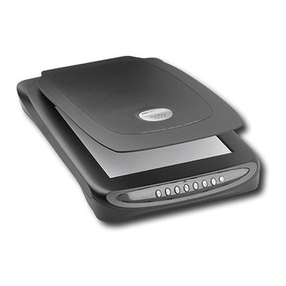
Microtek
Microtek ScanMaker 6000 supplementary guide

Wenglor
Wenglor BLN0 1R20 Series operating instructions
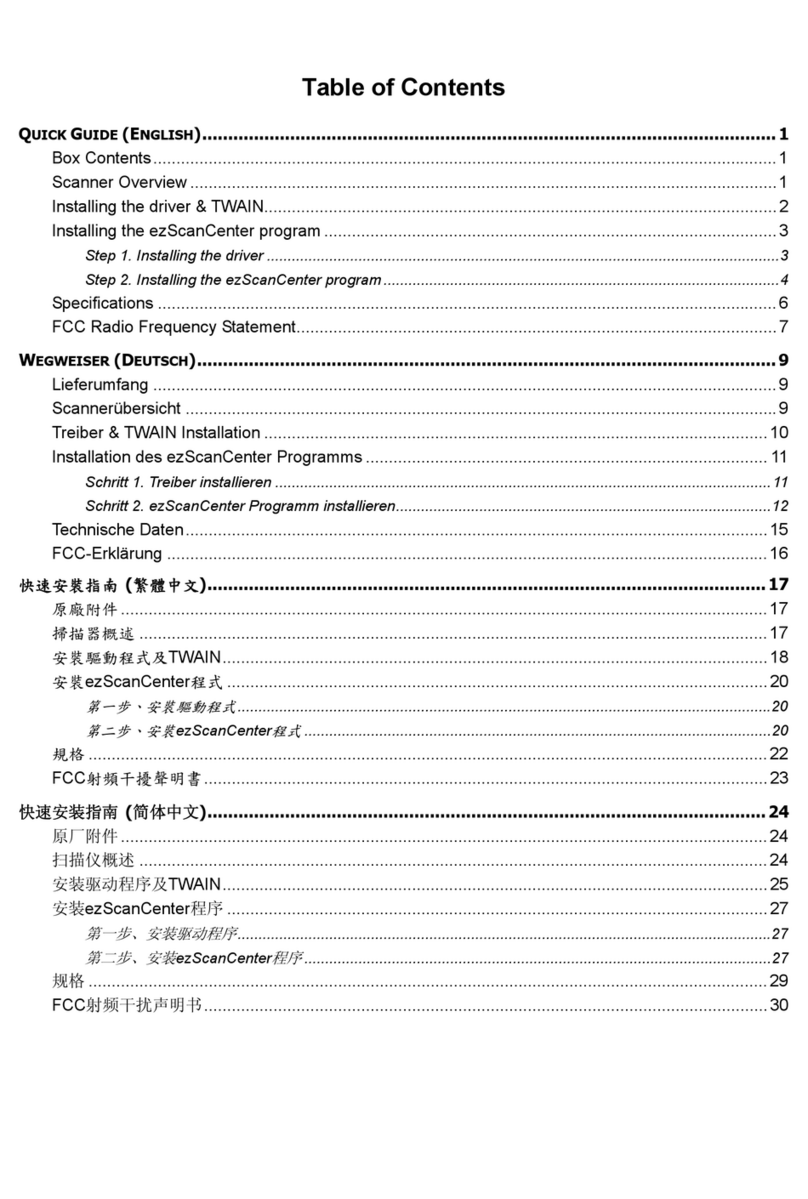
Plustek
Plustek EasyScan 400 quick guide

Metrologic
Metrologic MS9540-38-3 - Metrologic MS9540 VoyagerCG Installation and user guide

HEIDENHAIN
HEIDENHAIN AK ECA 4410 Mounting instructions