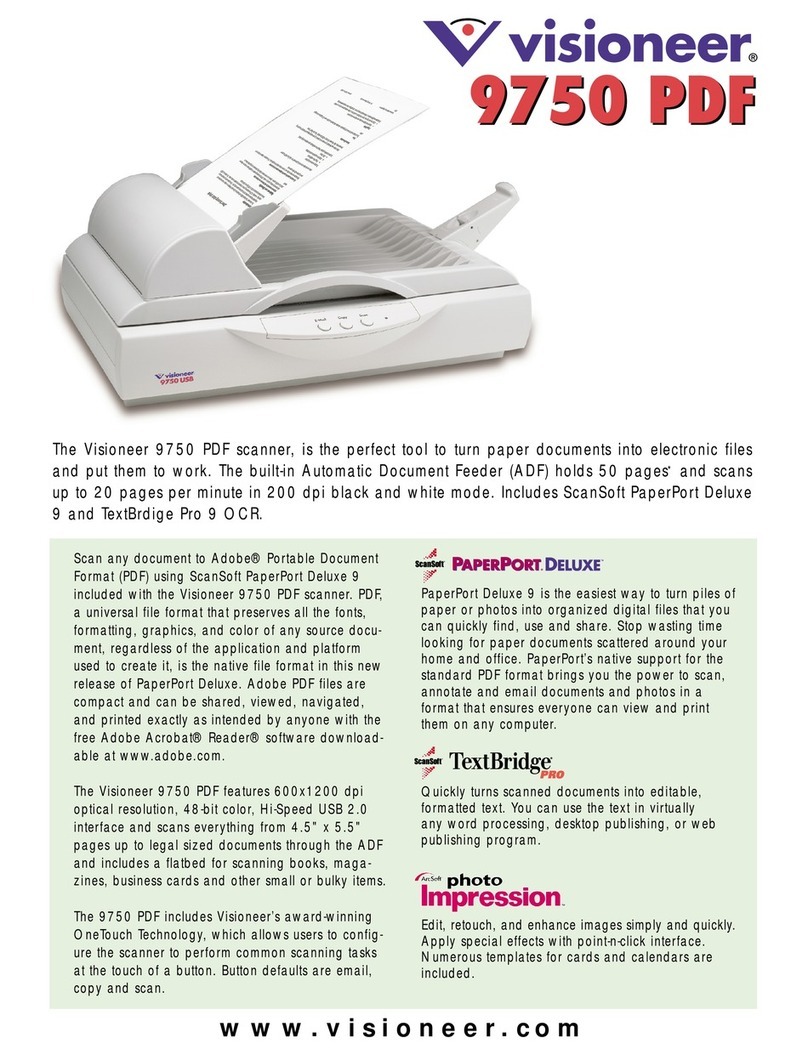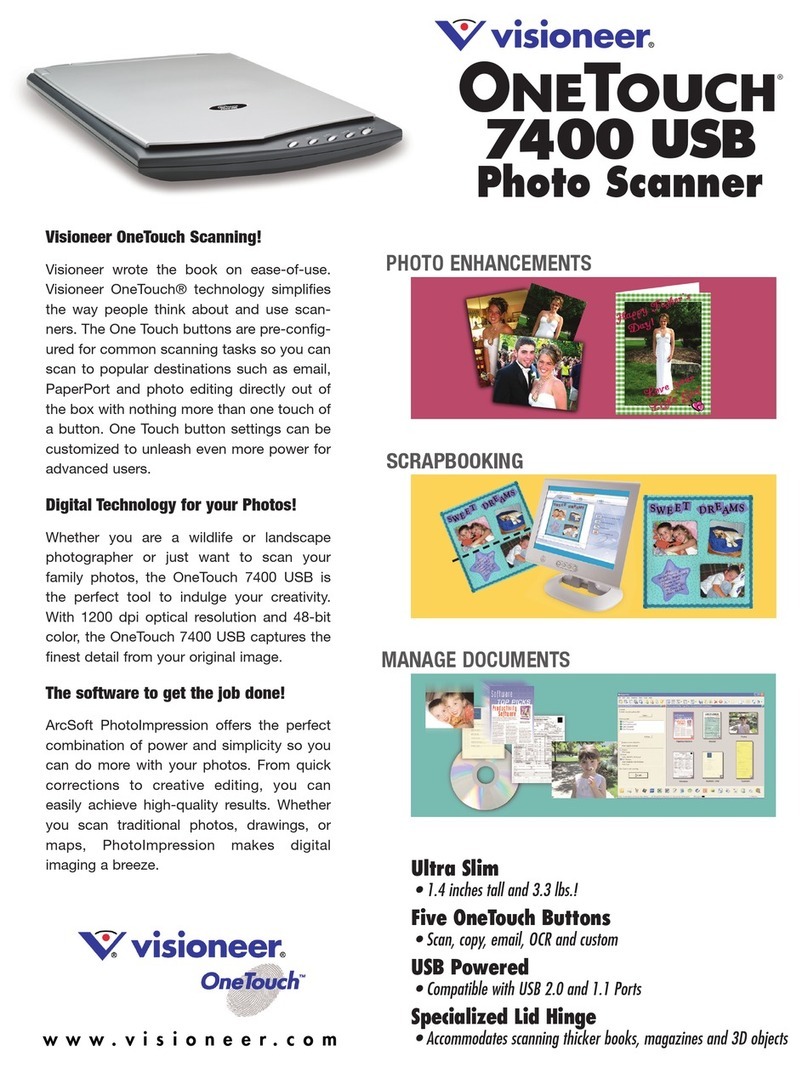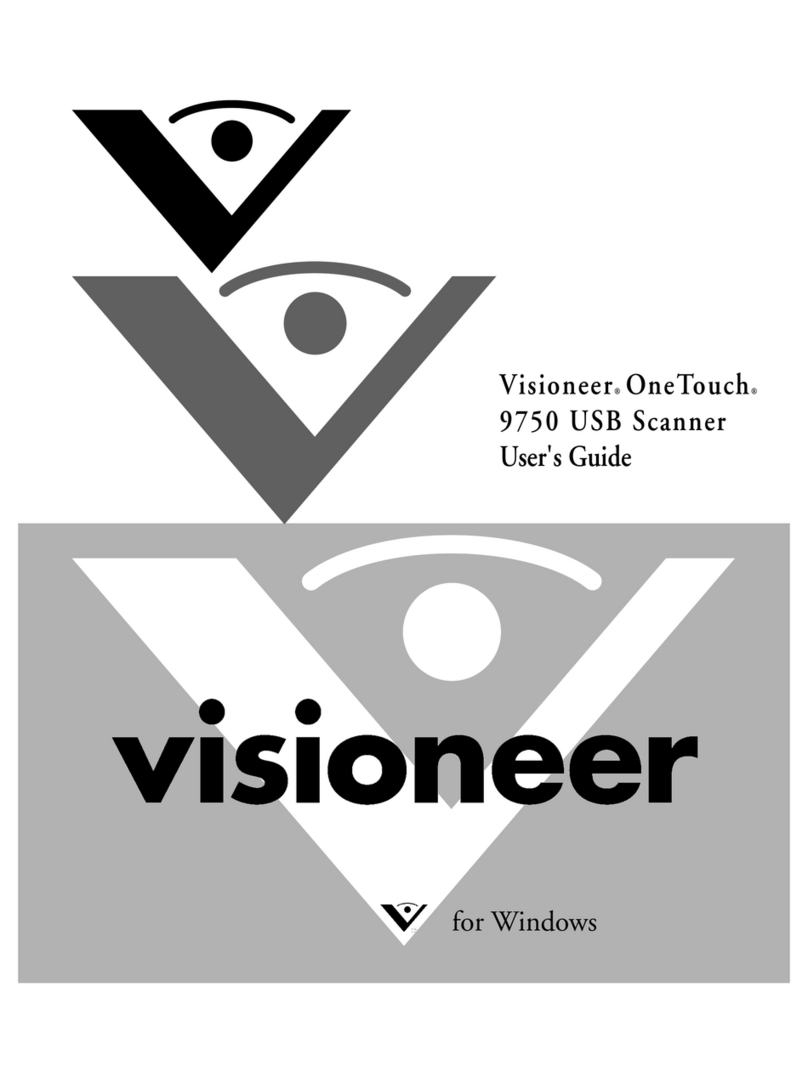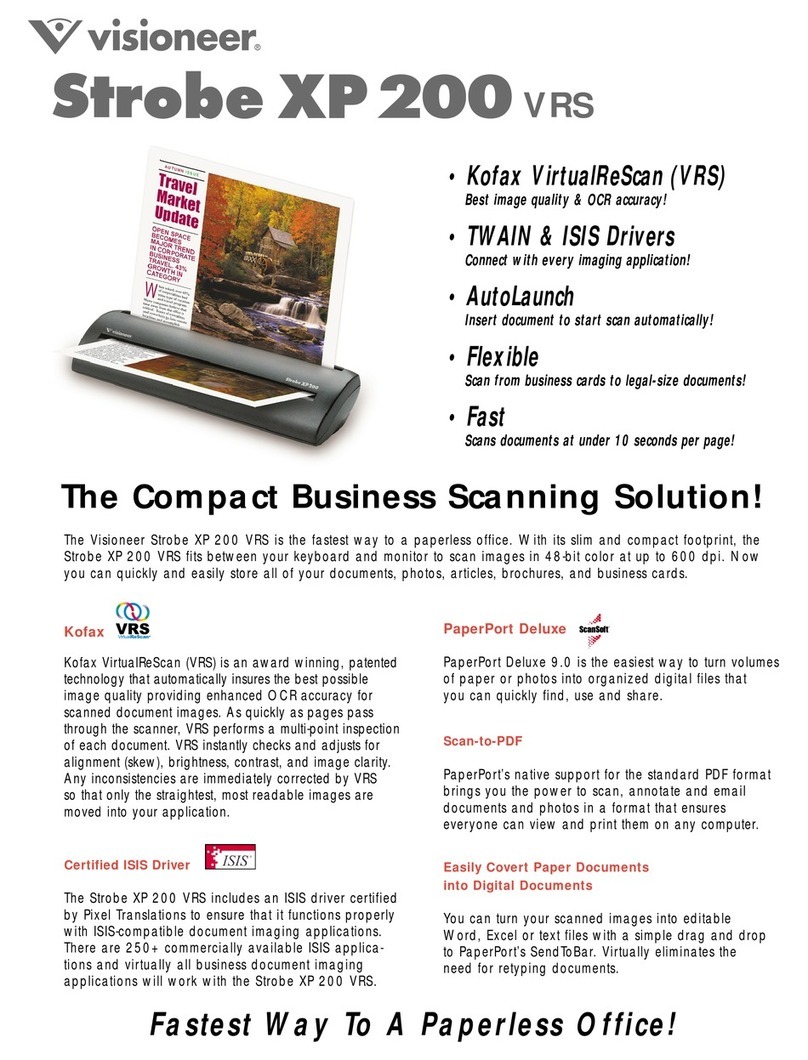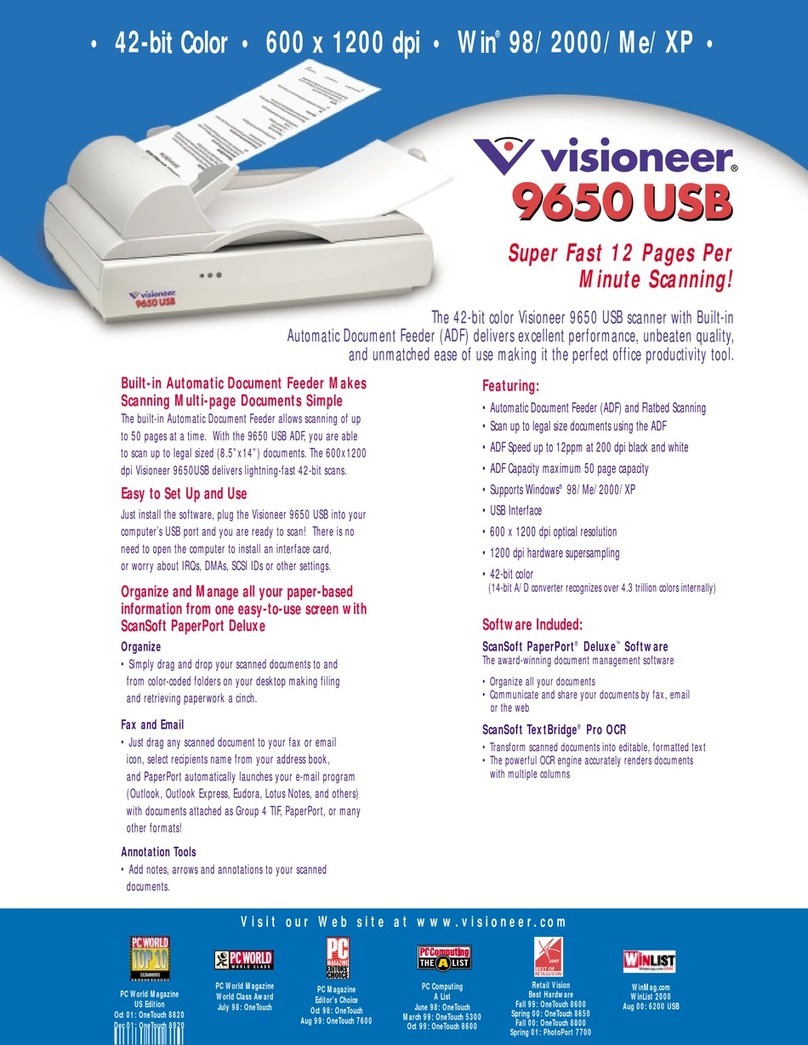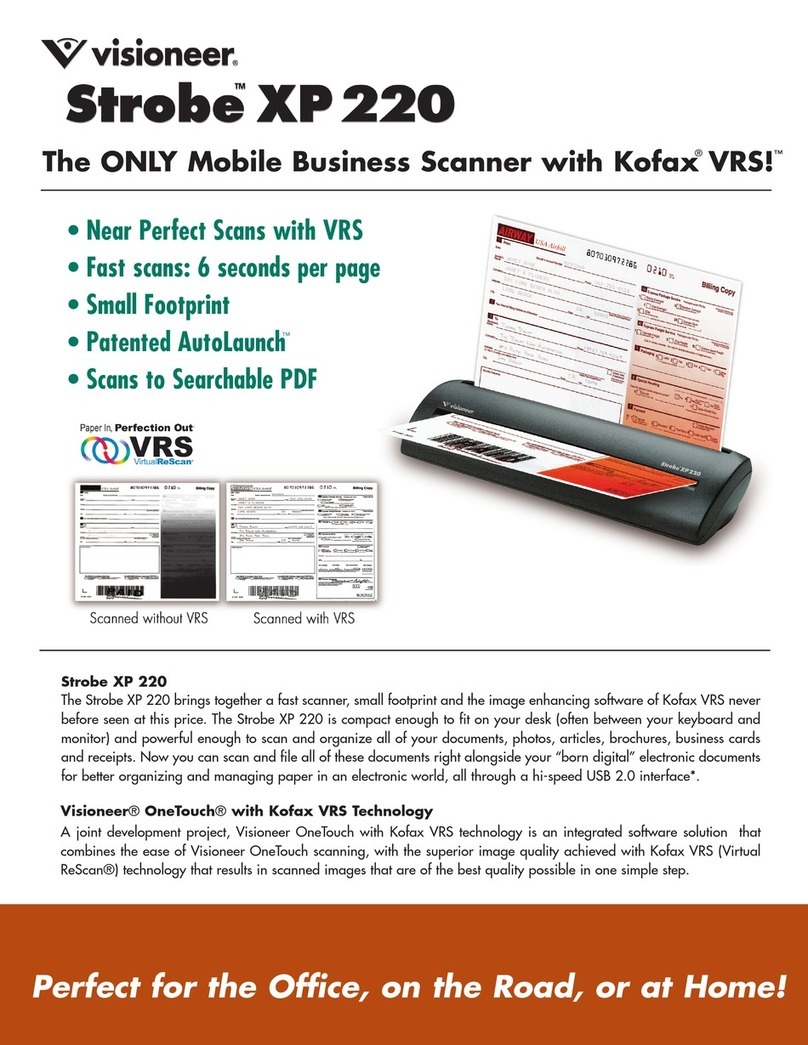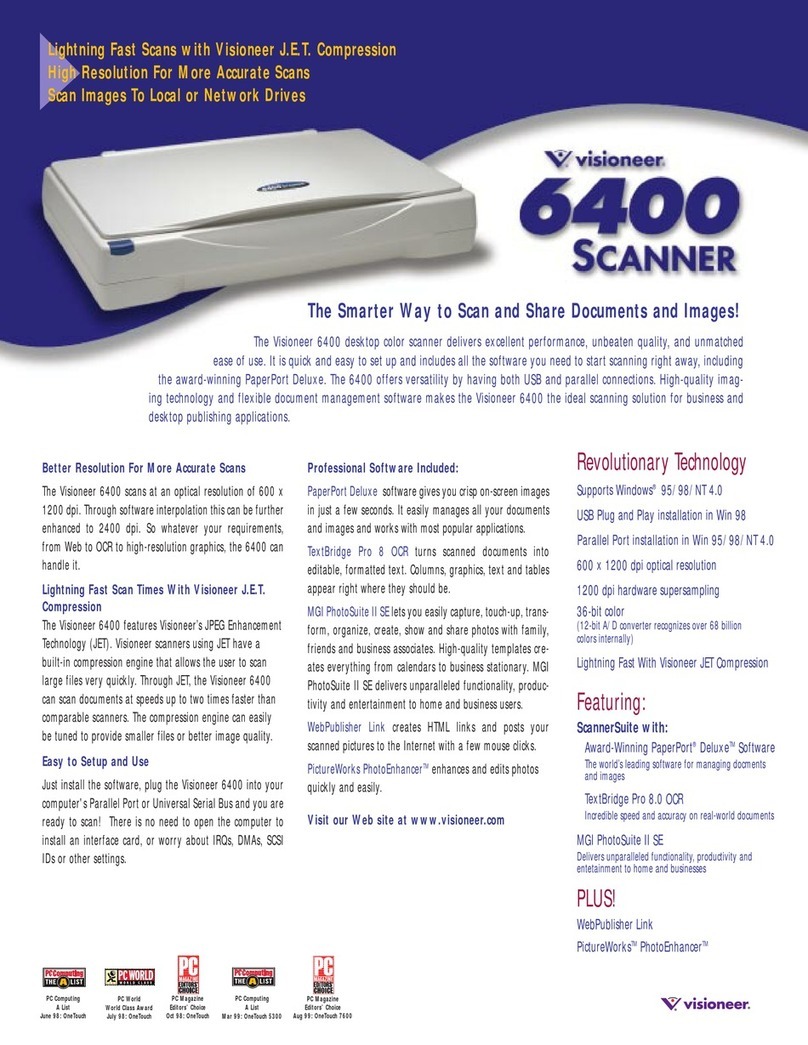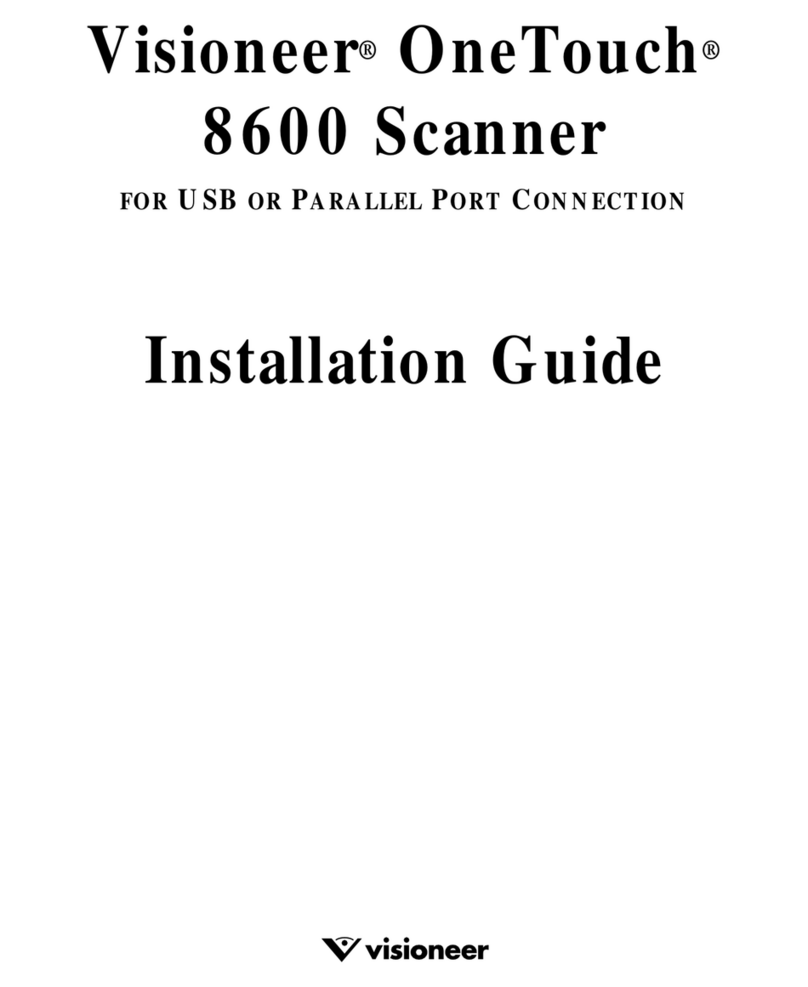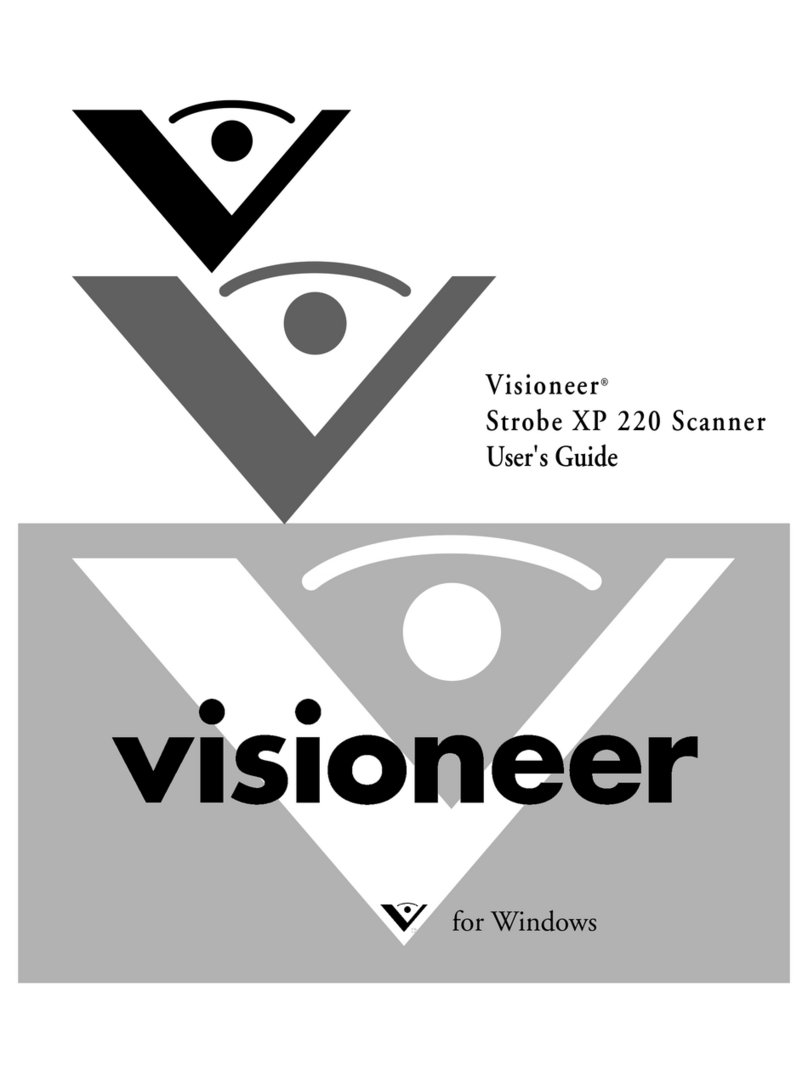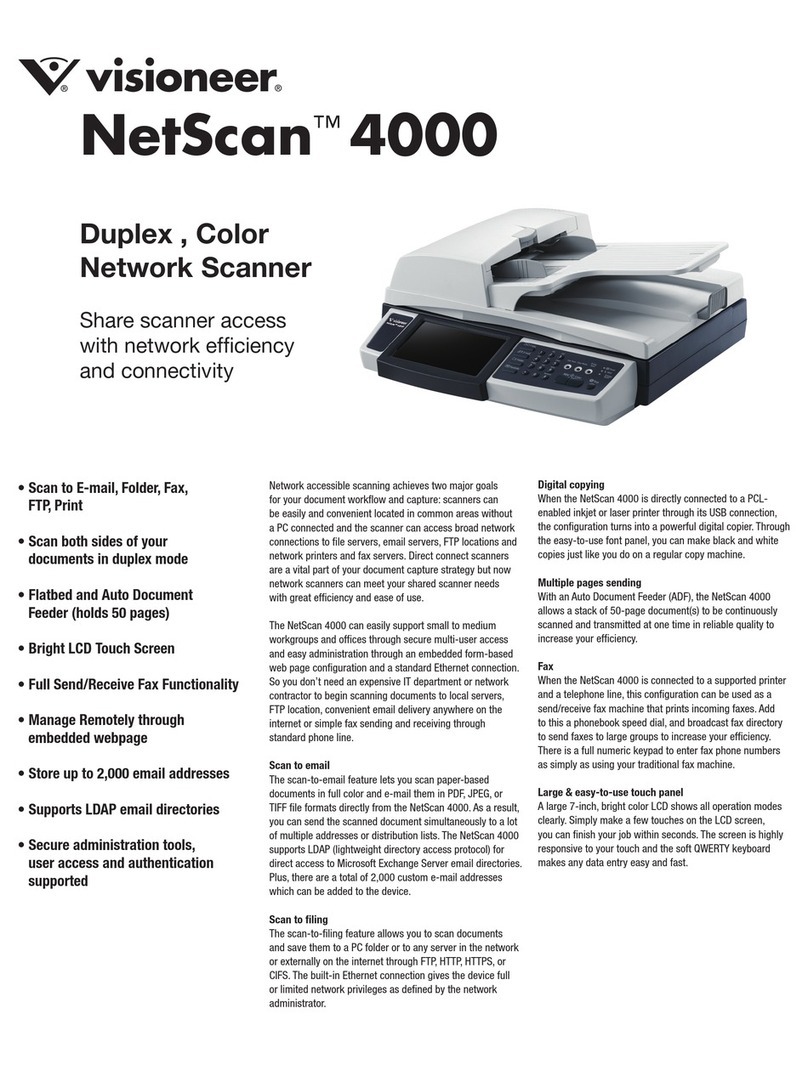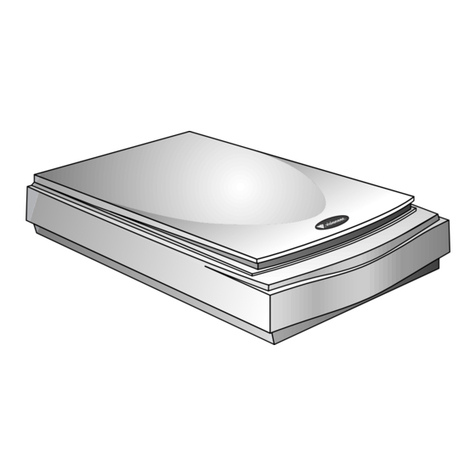©2007 Visioneer, Inc. The Visioneer brand name and logo are registered trademarks of Visioneer, Inc. PaperPort® and OmniPage are registered trademarks of Nuance, Inc. All other trade-
marks are the property of their respective owners and are hereby acknowledged. 01/07
For more information visit:
www.visioneer.com
Minimum System Requirements
• Pentium®III or equivalent processor
• Windows®XP*/2000**
• 512MB RAM (Recommended 1GB)
• 200MB available hard disk space
• CD-ROM drive
• USB port
*Service Pack 1 and 2 **Service Pack 4
Support Contracts
Visit www.visioneer.com
to learn more about the many warranty and
service options available to you.
Contents
• Patriot 780 Scanner
• Power Supply
• USB 2.0 Cable
• Quick Install Card
• Technical Support Card
• User’s Manual
• CD-ROM including:
– Kofax VRS
– ScanSoft OmniPage Pro
– Visioneer OneTouch™ Technology
– Scanner Drivers
(TWAIN, Certified ISIS and WIA)
Robust Features & Connectivity
The Patriot 780’s powerful software, robust functionally and hardware specifications
delivers the speed and quality for production scanning. And document size is not an
issue for the Patriot 780. The ADF handles everything from 4" x 4.5" documents up to
A3 (11" x 17"). The flatbed of course can accommodate all sizes up to A3 including
books, delicate originals and multiple pieces of paper.
Scan to Text-Searchable PDF
The Patriot 780 transforms volumes of documents and illustrations into organized digital
files that you can quickly find, use, and share. In PDF format, you can instantly search
documents for keywords or phrases. This gives them additional archival benefits beyond
traditional storage, and the widely accepted PDF format lets everyone view and print
documents – on any computer.
Superior Image Quality and OCR Accuracy
Get superior results with Kofax VirtualReScan (VRS), the award-winning, patented
technology that automatically produces the best possible image quality and OCR results
for scanned document images. As pages pass through the scanner, VRS performs a
multipoint inspection of each document, instantly checking and adjusting alignment
(skew), brightness, contrast, and image clarity.
Software That Gets the Job Done
The Patriot 780’s robust software suite includes comprehensive ISIS and TWAIN support:
•Kofax VRS
•ScanSoft OmniPage Pro
•Visioneer OneTouch™ Technology
•TWAIN, Certified ISIS and WIA drivers
Patriot 780 Product Specifications Model # P7801D–WU
Scan Speed
Black & White, 200 dpi Up to 60 ppm simplex / 120 ipm duplex
Optical Resolution 600 dpi
Scanner Bit Depth (color) 48-bit internal (16-bit A/D converter
recognizes over 281 trillion colors)
Scanner Bit Depth (grayscale) 16-bit internal (65,536 shades of gray)
Output Bit Depth 24-bit color, 8-bit grayscale, 1-bit black & white
Scan Method Fast Duplex Scanner
Interface Hi-Speed USB 2.0 (USB 1.1 compatible)
Dimensions 26.37"(w) x 20.23"(d) x 9.8"(h)
Weight 43.4 lbs.
ADF Maximum Document Size 11.7" x 17"
ADF Minimum Document Size 4" x 4.5"
ADF Capacity 120 sheets (16 lb. paper)
Duty Cycle 8,500 pages/day