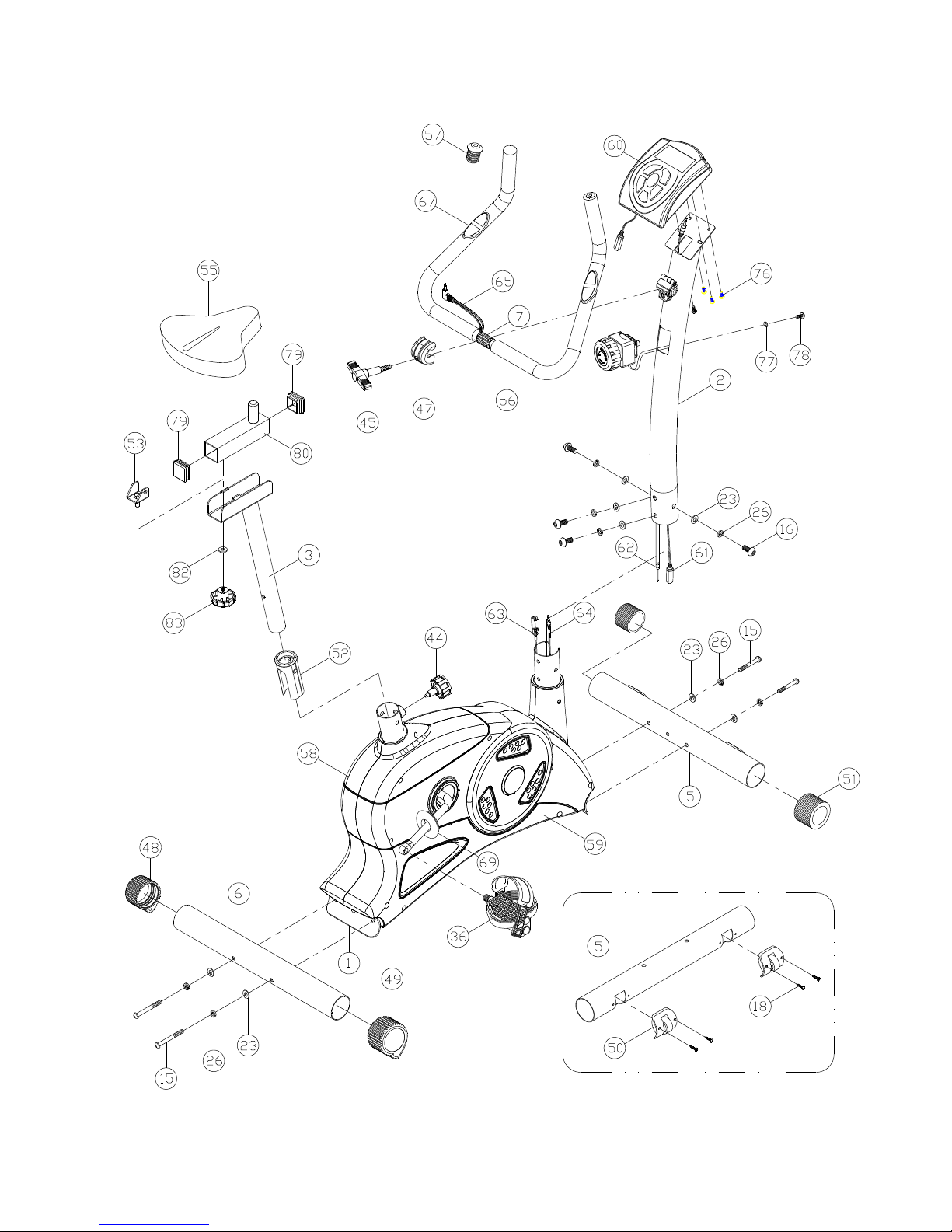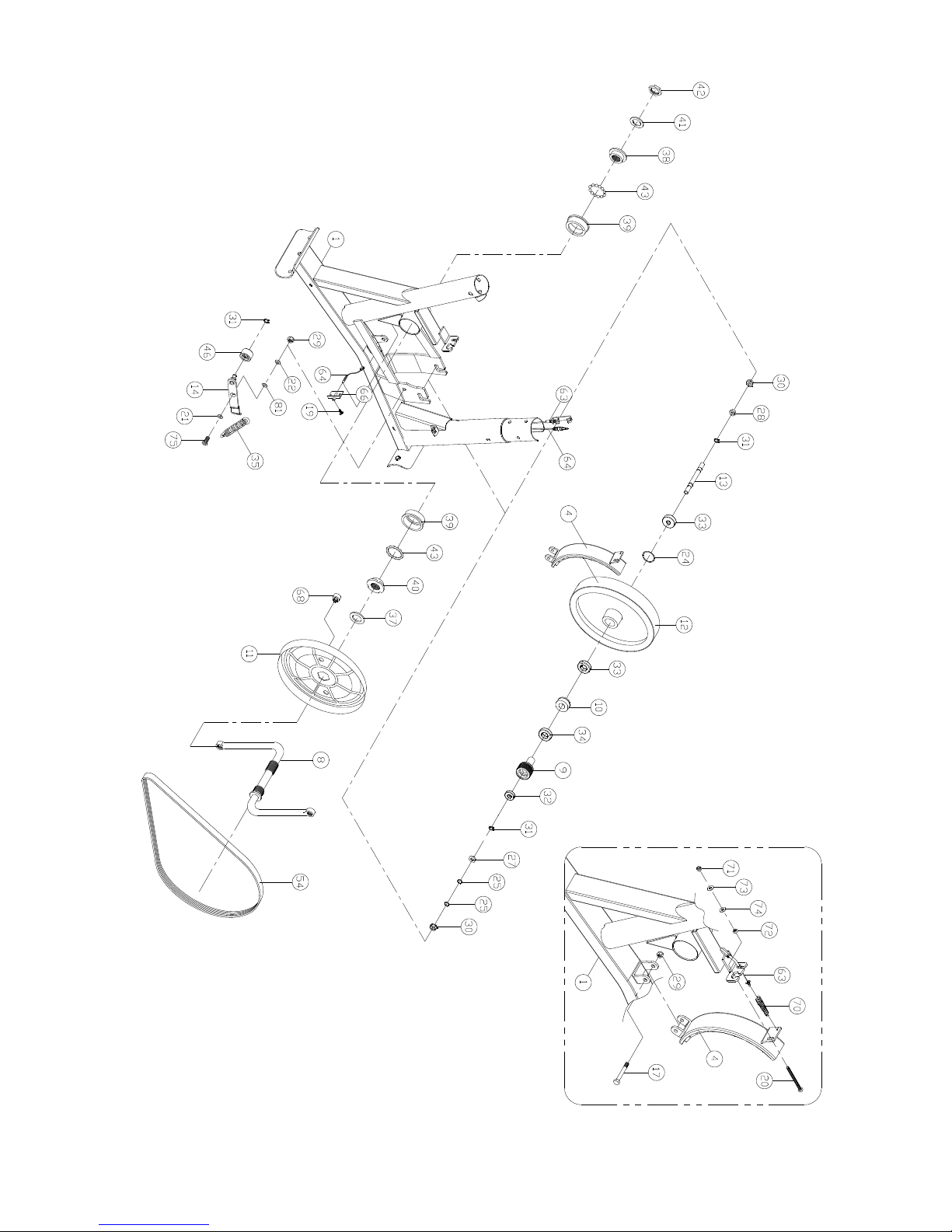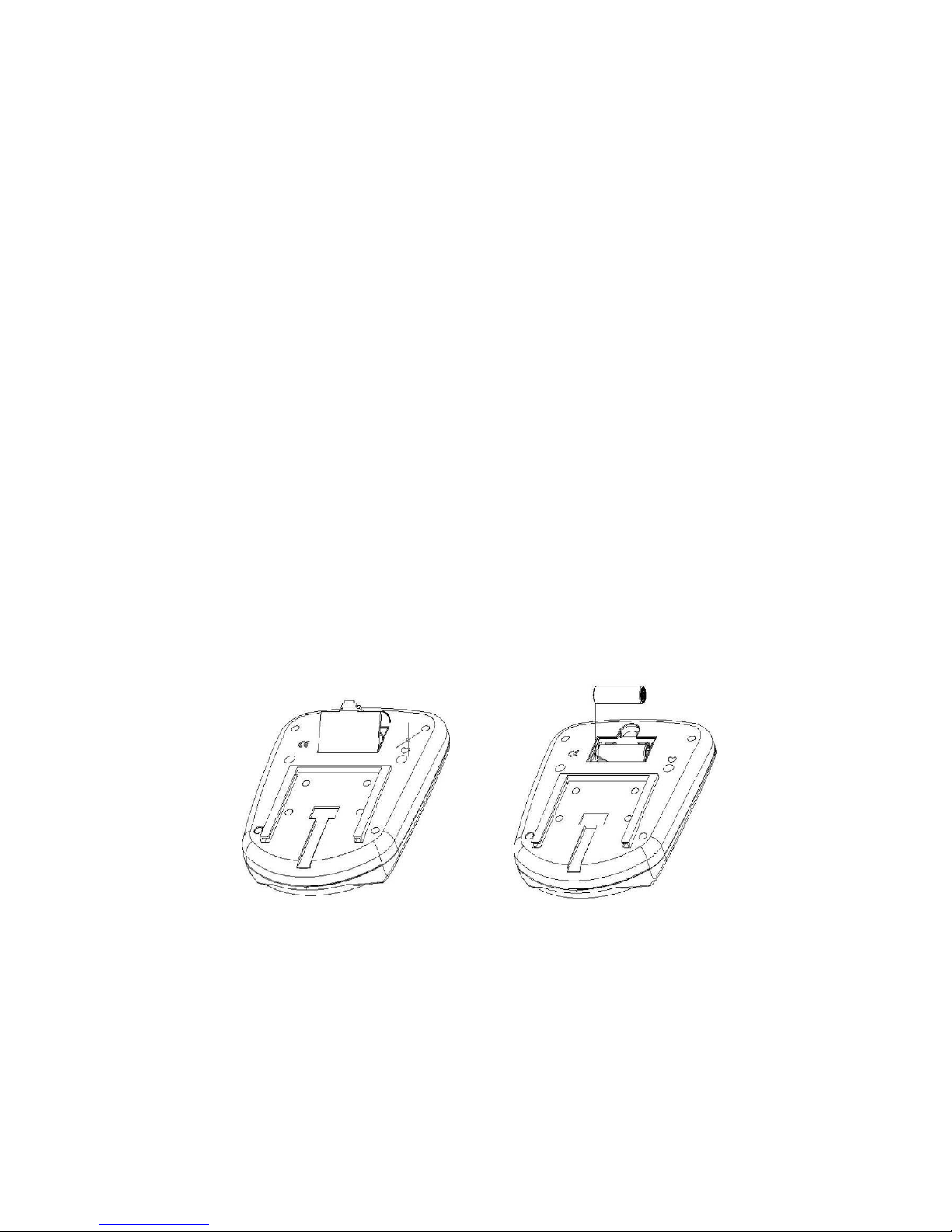Manual for B11032
Display Console Overview:
The things you should know before exercise
SLEEP MODE:
The monitor will entry SLEEP mode (LCD off) when there is no signal input and no key be
pressed after 4 minutes.
Functions and Features:
1. SCAN: At the exercise mode, press the MODE key until appears the SCAN on the LCD.
Monitor will display the following function and each function will keep 6 seconds on the
main screen.
TIME-SPEED-DISTANCE-CALORIE-RPM-PULSE
2. TIME: Shows your elapsed workout time in minutes and seconds. Your computer will
automatically count up from 0:00 to 99:59 in one second intervals. You may also program
your computer to count down from a set value by using the Set keys from 0:00 to 99:00. If
you continue exercising once the time has reached 0:00, the computer will begin beeping,
and count up from 0:00.
3. SPEED: Displays your workout speed value in KM/MILE per hour from 0.0 to 99.9.
4. DISTANCE: Displays the accumulative distance traveled during each workout up to a
maximum of 99.99KM/MILE. You may also program your computer to count down from a
set value by using the Set keys from 0.0 to 999.0. If you continue exercising once the
Distance has reached 0.0, the computer will begin beeping, and count up from 0.0.
5. CALORIES: Your computer will estimate the cumulative calories burned at any given time
during your workout. You may also program your computer to count down from a set value
by using the Set keys from 0 to 9999. If you continue exercising once the Distance has
reached 0.0, the computer will begin beeping, and count up from 0.0.