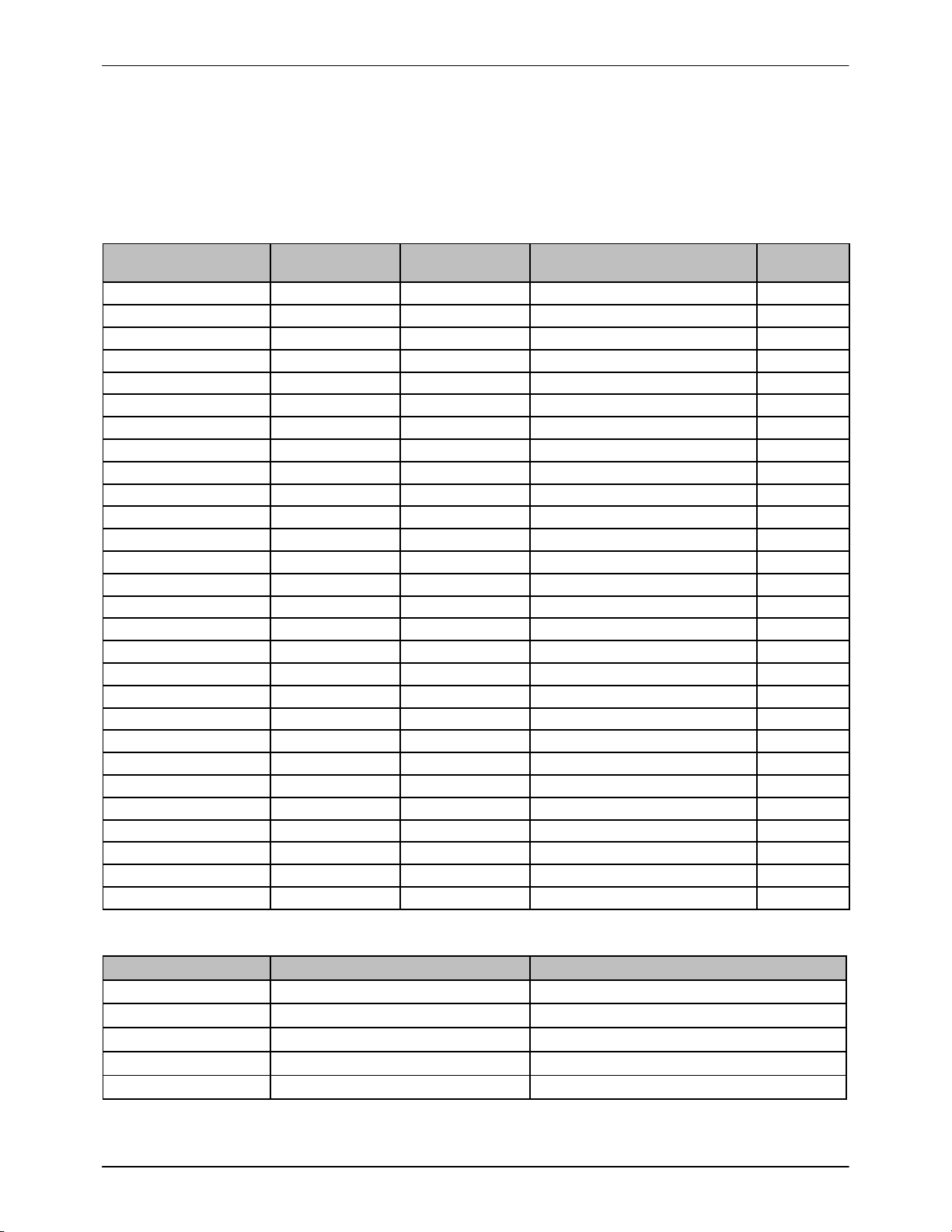iControl Opto-Input Interface Card Replacement 3
Part 1610834−02
E2018 Nordson Corporation
Installing New Interface Card (contd)
3. Refer to Table 1 with Figure 3 to complete wiring to the interface card.
Reconnect the wires of the 25 conductor cable and Table 2 to connect
internally to the iControl 2 for the “Conveyor Interlock”.
Table 1 iControl Discrete Input Cable Color Code Assignments
CABLE COLOR INPUT BOARD
TERMINAL FIELD TERMINAL
NUMBER FUNCTION NOTE
BLK 8 LO 1ZONE 1
WHT 9 LO 2ZONE 2
GRN 10 LO 3ZONE 3
ORG 11 LO 4ZONE 4
BLU 12 LO 5ZONE 5
WHT/BLK 13 LO 6ZONE 6
RED/BLK 14 LO 7ZONE 7
GRN/BLK 15 LO 8ZONE 8
ORG/BLK 20 LO 9PART ID bit 1
BLU/BLK 21 LO 10 PART ID bit 2
BLK/WHT 22 LO 11 PART ID bit 3
RED/WHT 23 LO 12 PART ID bit 4
GRN/WHT 0 LO 13 PART ID bit 5
BLU/WHT 1 LO 14 PART ID bit 6
BLK/RED 2 LO 15 PART ID bit 7
WHT/RED 3 LO 16 PART ID bit 8
ORG/RED 4 LO 17 TRIGGER BK 0
BLU/RED 5 LO 18 TRIGGER BK 1
RED/GRN 6 LO 19 TRIGGER SEL
ORG/GRN 7 LO 20 ENCODER A
−−−−−−−− N/C 21 −−−
−−−−−−−− N/C 22 −−−
−−−−−−−− N/C 23 −−−
RED 8 HI 24 +24 Vdc
BLK/WHT/RED −−− −−− −−−
WHT/BLK/RED −−− −−− −−−
RED/BLK/WHT −−− −−− −−−
GRN/BLK/WHT −−− −−− −−−
Table 2 iControl Conveyor Interlock Color Code Assignments
WIRE COLOR INPUT BOARD TERMINAL FUNCTION
WHITE 16 HI LOCKOUT
GREY 17 HI GUN PWR OK
VIOLET 18 HI MANUAL MODE
BROWN 19 HI CONVEYOR
BLACK 19 LO DCOM