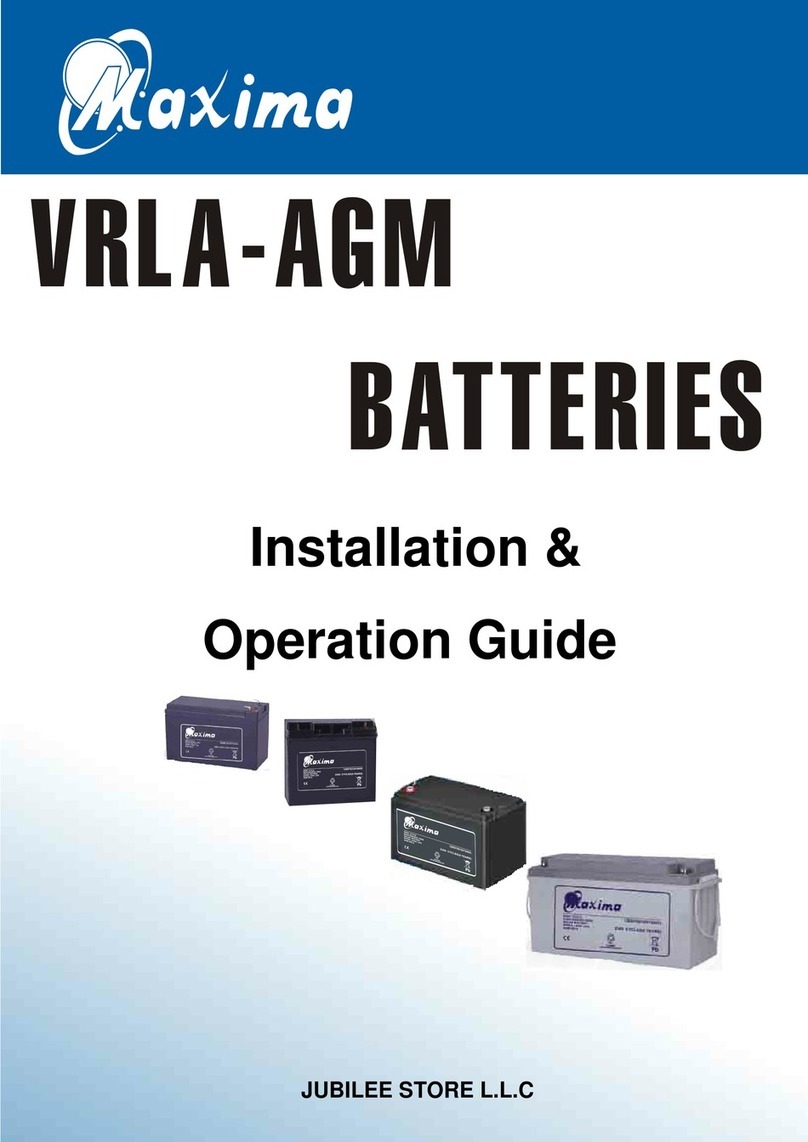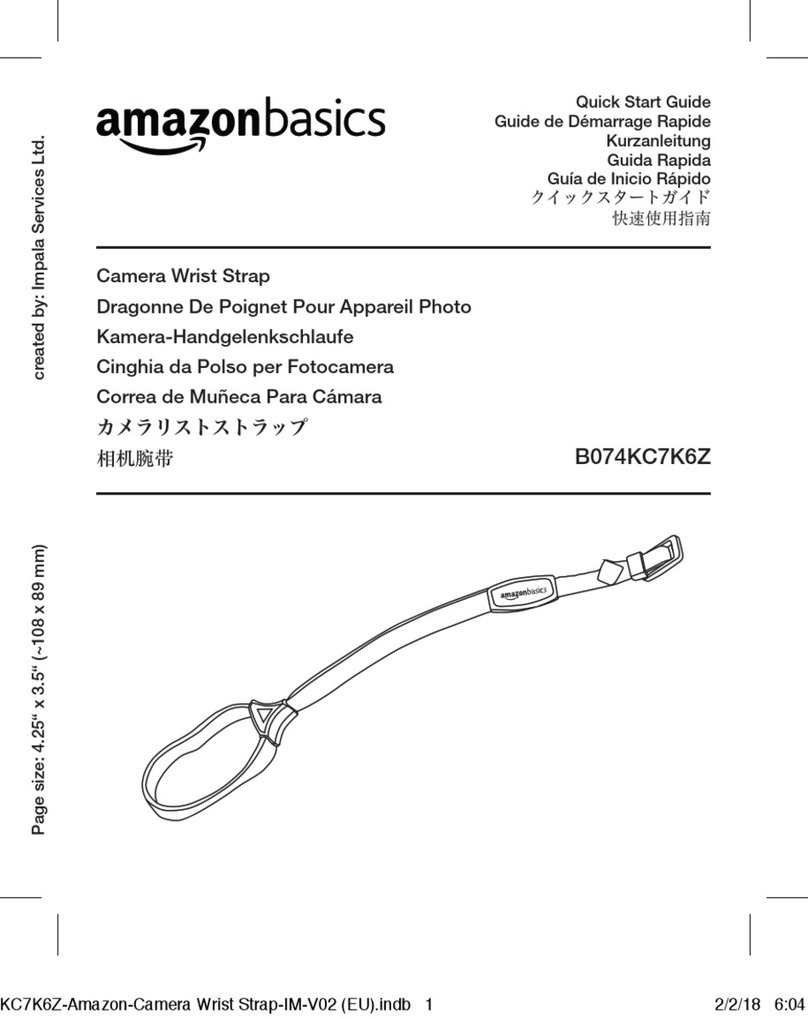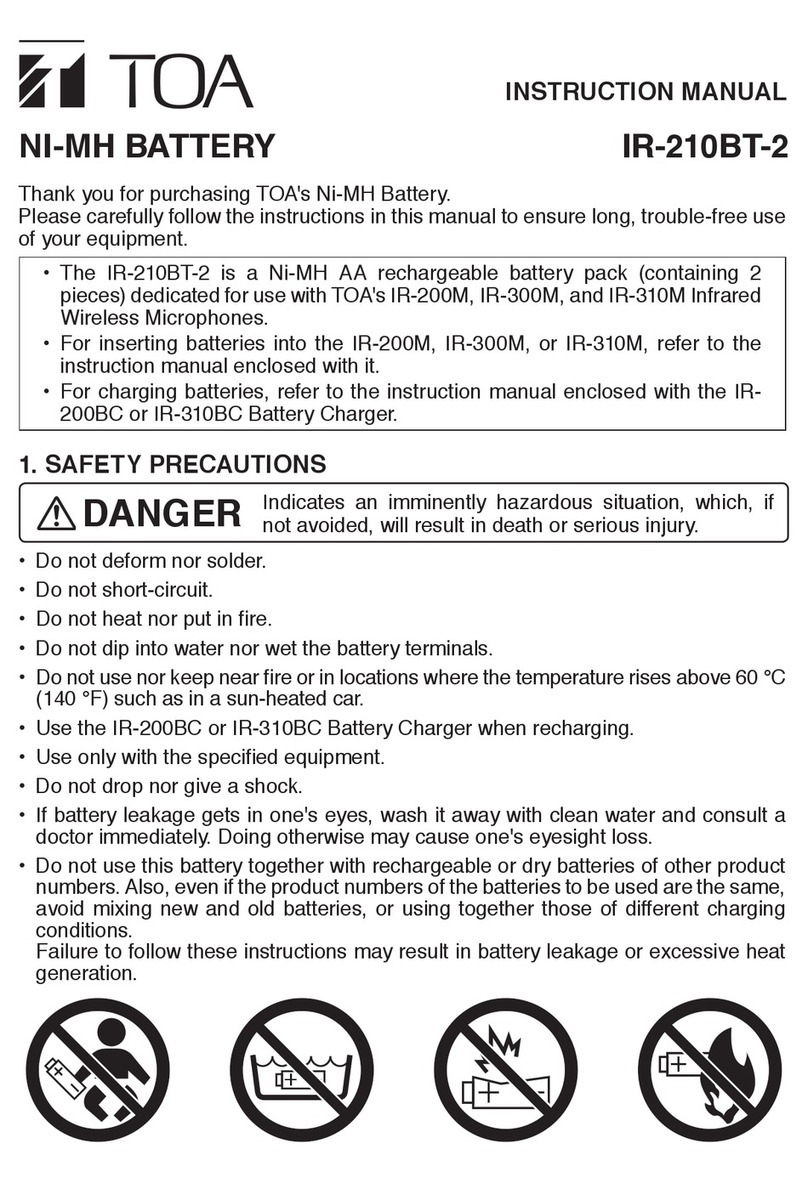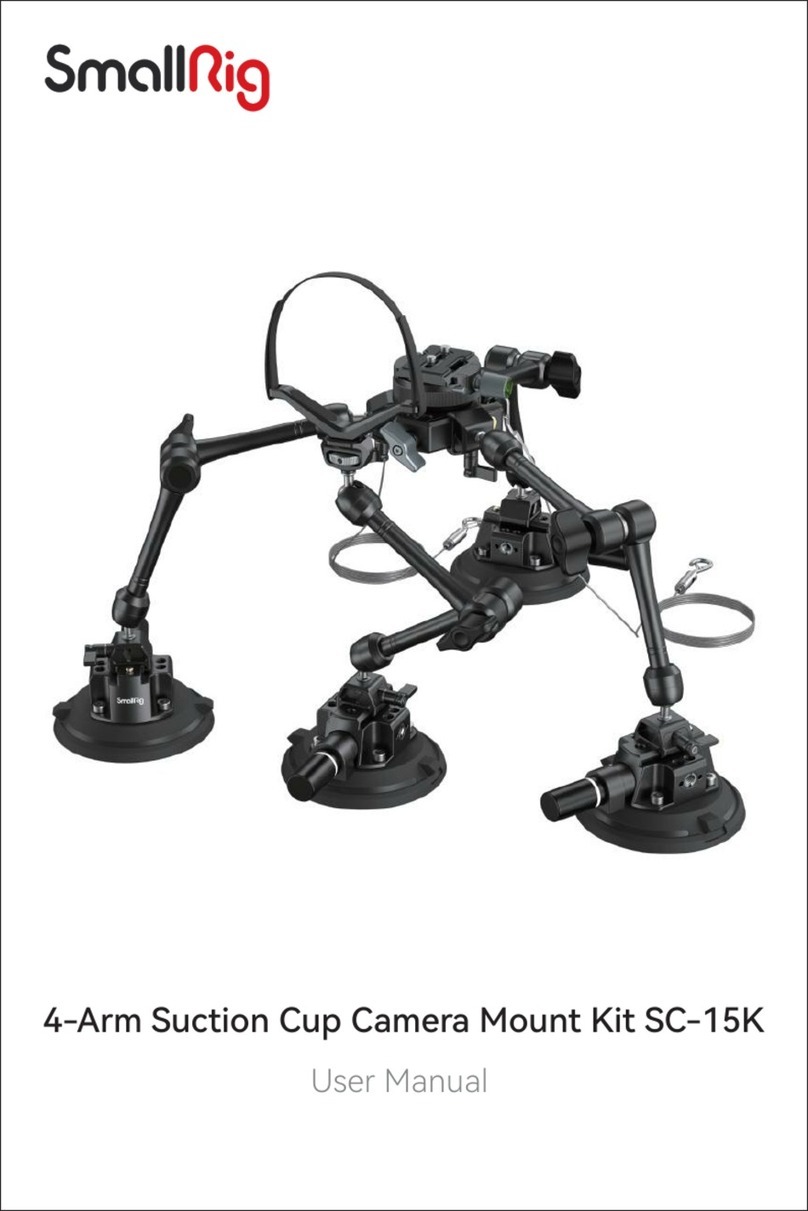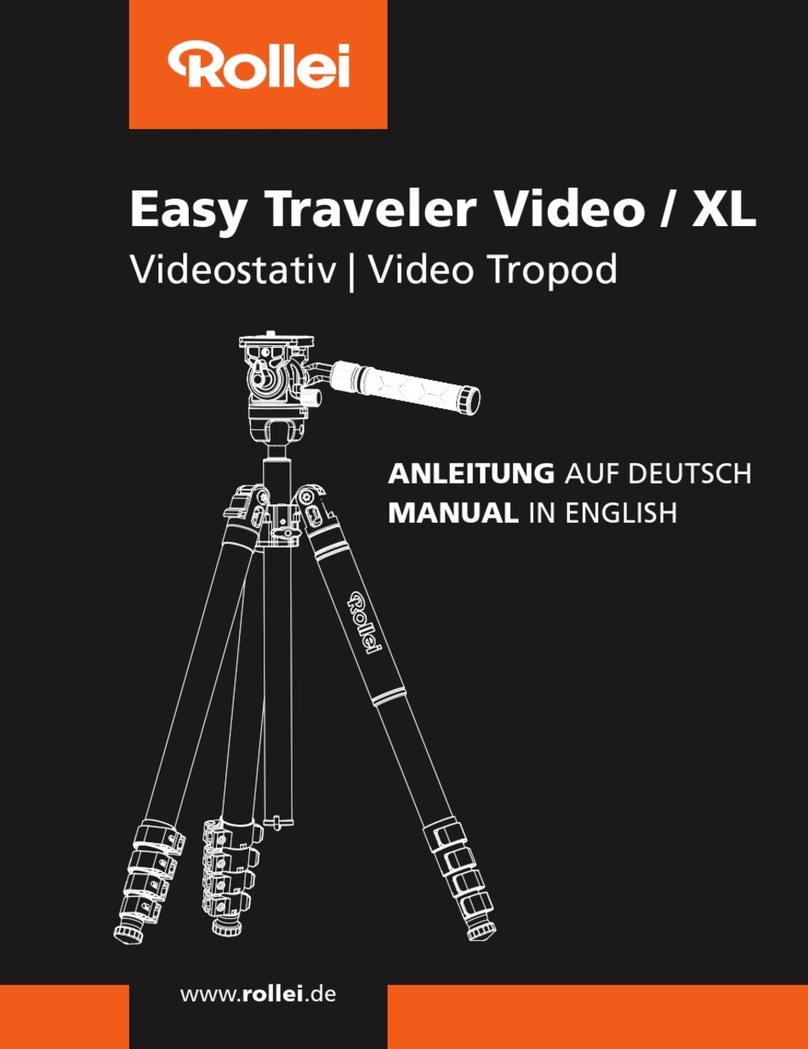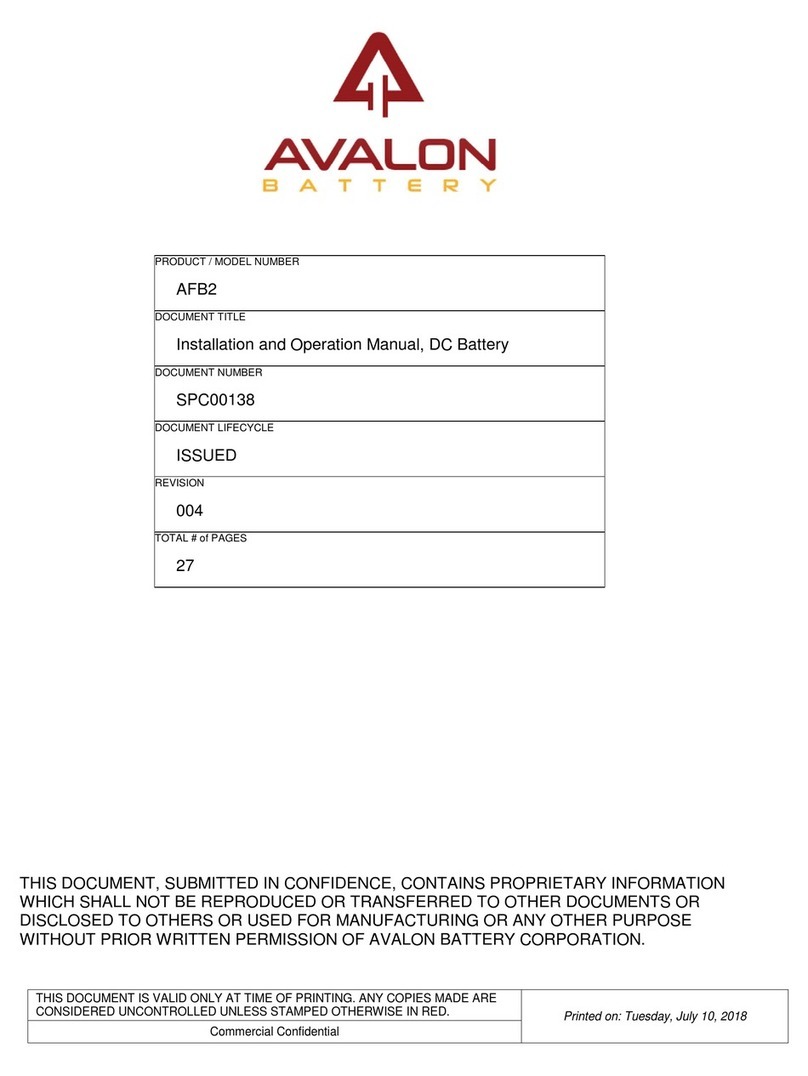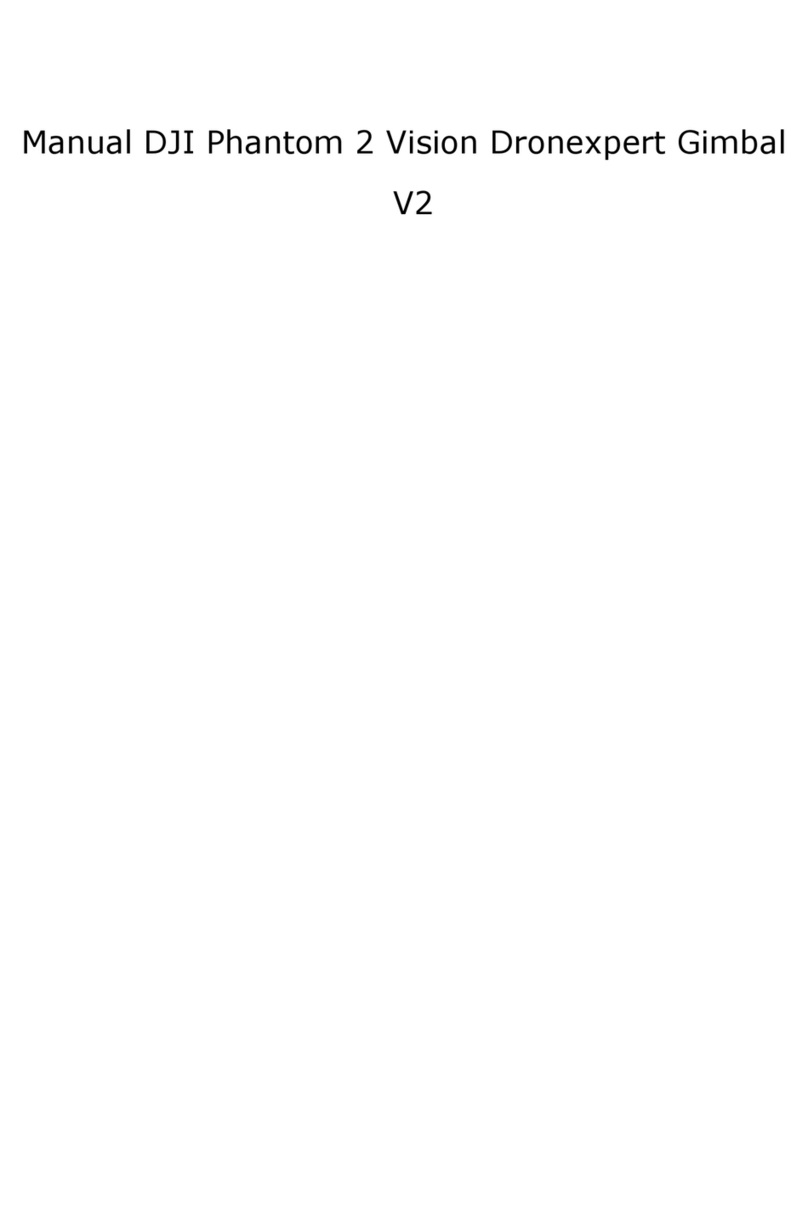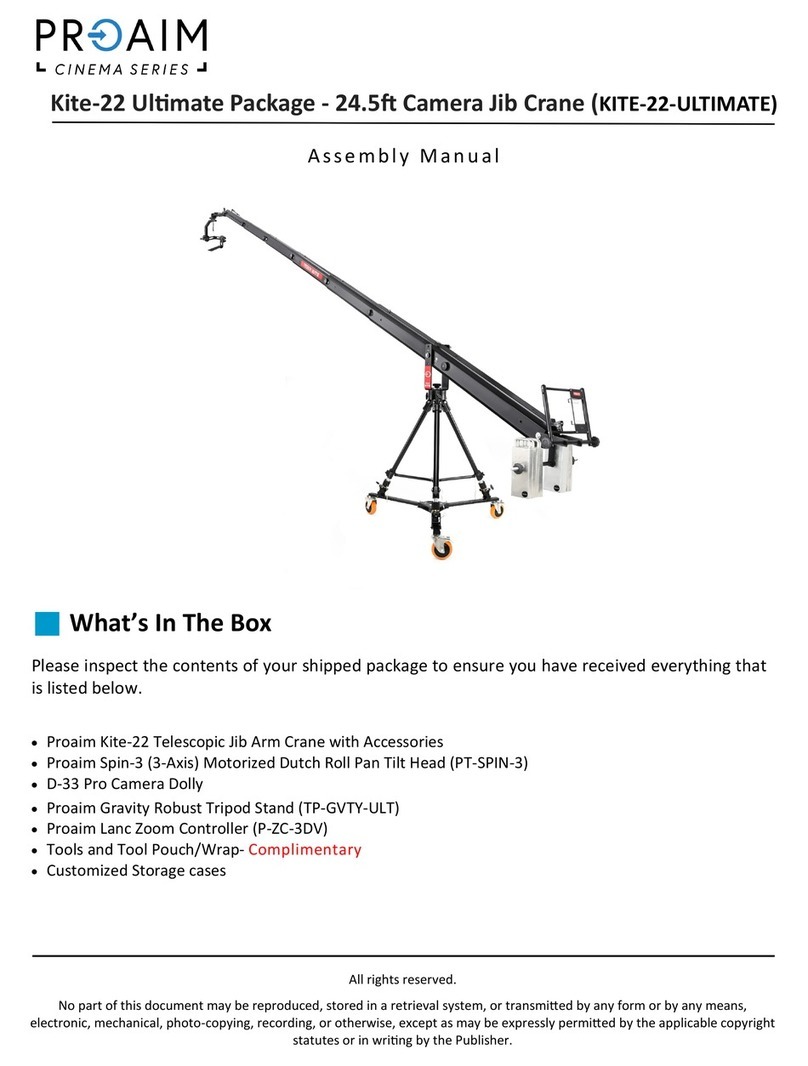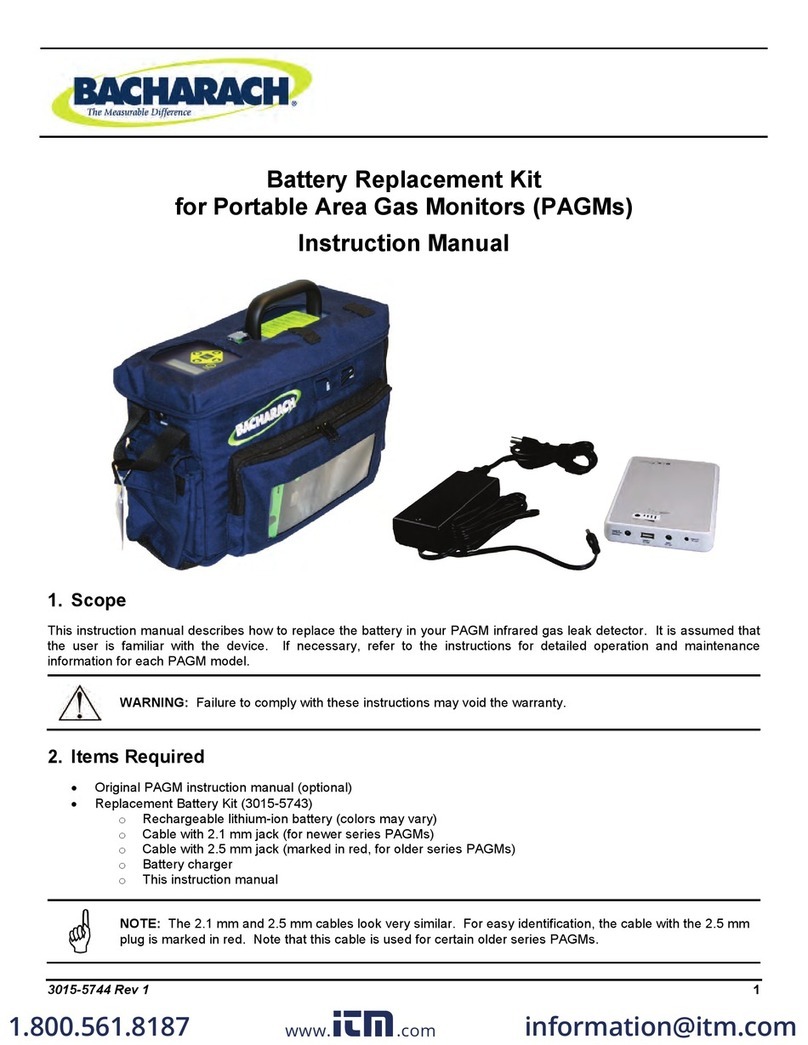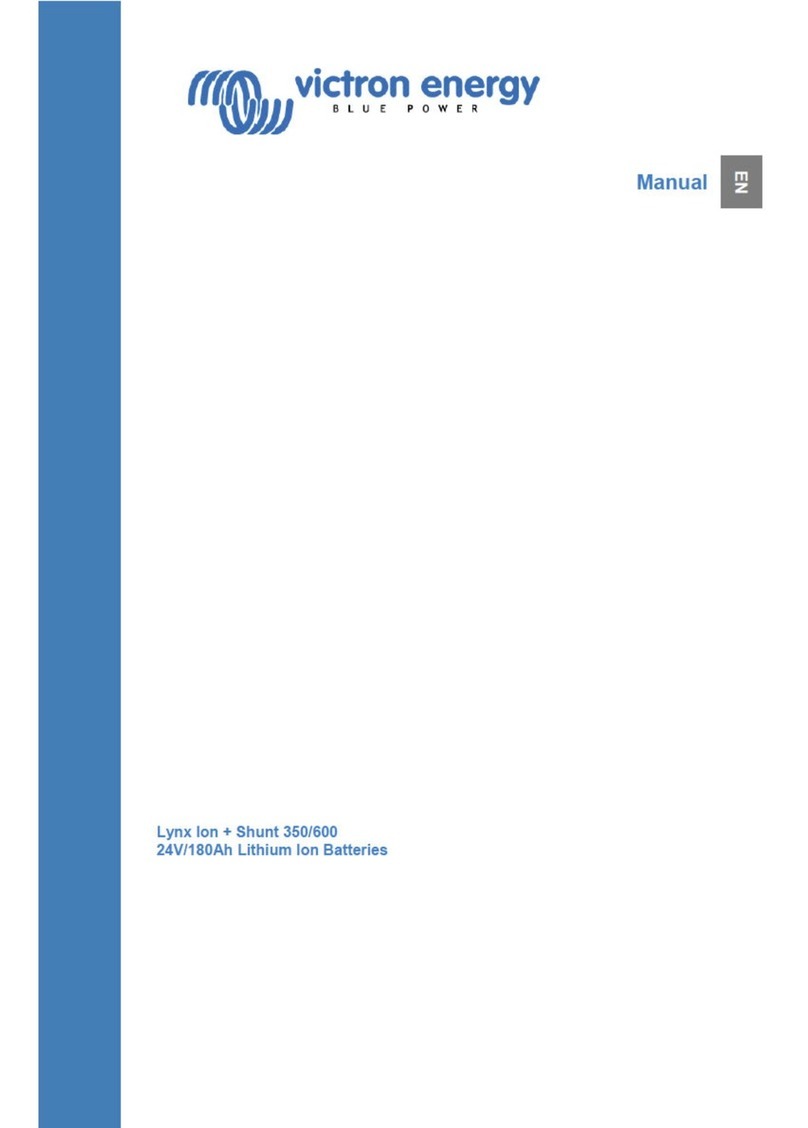NORMAGRUP NormaLux C24 User manual

P2843 SEP20
Central
Battery
System
C24
User guide
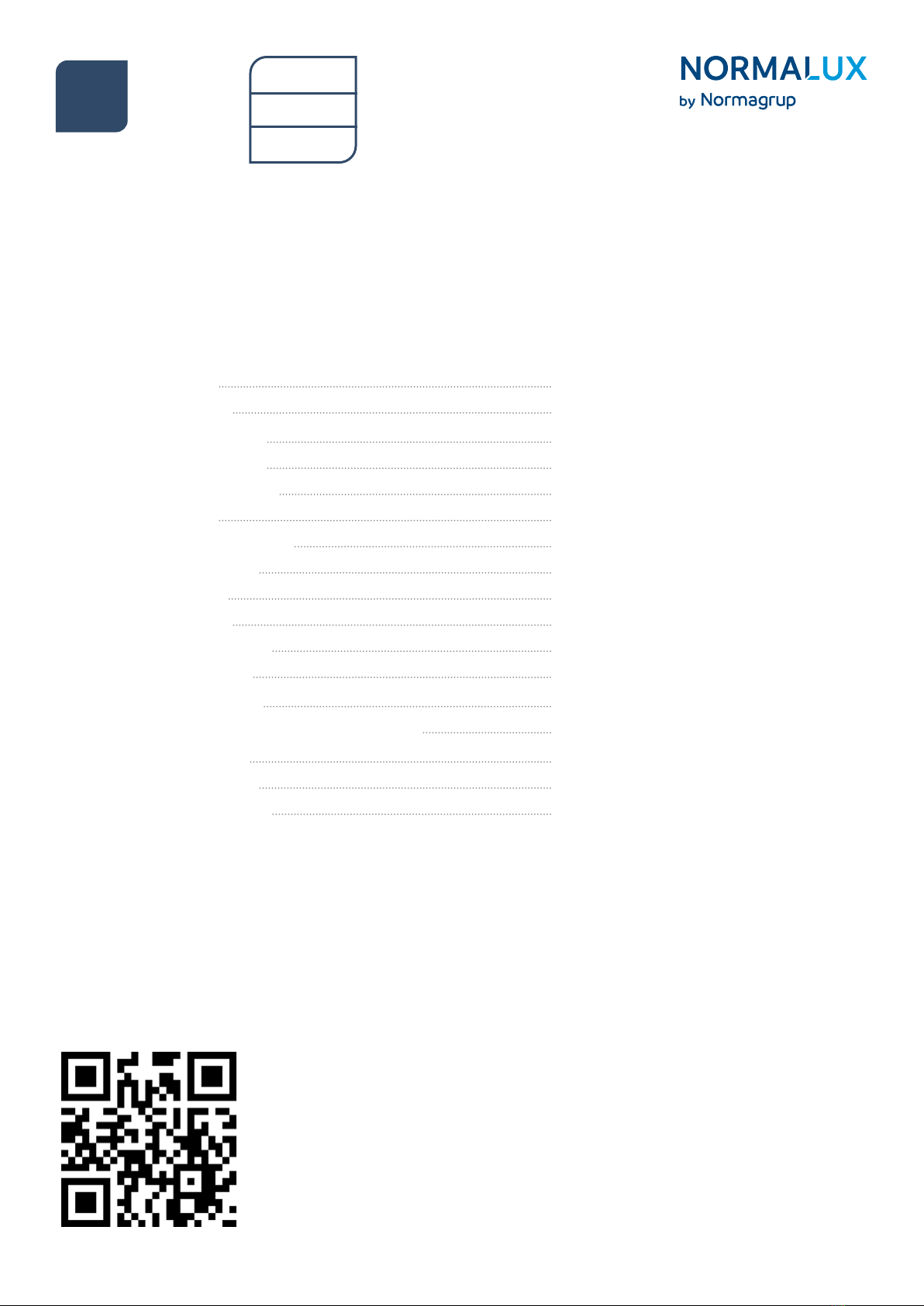
Index
1. Introduction
2. Technical Data
3. C24-100 mounting
4. C24-300 mounting
5. Electrical connection
6. Main pannel
7. Functioning of the unit
8. Screens directory
9. MENU screen
10. INFO screen
11. CONTROLS screen
12. OPTIONS screen
13. SETTINGS screen
14. Distances andwire sections calculation
15. Index of failures
16. Index of warnings
17. Modbus integration
Central
Battery
System
C24
User guide
Page
1
1
3
5
8
12
13
15
17
18
22
23
25
28
29
30
30
Spanish version

1. Introduction
C24 ttings allow to remotely supply power to 24Vdc luminaries. There are two models depending on
the output power:
· C24-100 (100W)
· C24-300 (300W).
These are intelligent domotic devices which give warnings about possible anomalies both in the centrals
themselves and / or in the lines where the emergency lighting is connected.
It is possible to control the centrals from a PC.
24Vdc permanent outputs available.
3 24 Vdc (50w max.) relay outputs controlled by BUS.
In this gued you will nd detailed information about the C24 centrals and its conguration.
2. Technical data
· Voltage: 230 V AC +/- 10%.
· Wire section: 2,5 mm2.
· Output voltage: 24 V DC +/- 20%.
· Outputs wire section: 2,5 mm2.
· Working temperature: -5ºC to 25ºC.
· Class: I.
· IP30.
· Outputs: 4.
· Maximum current: 3,5 A on each output.
· Dimensions:
· C24-100: 340 x 330 x 90 mm.
· C24-300: 500 x 400 x 200 mm.
1
Central
Battery
System
C24
User guide

Batteries
Duration
Total output voltage
I max (A)
C24-100
1h 3h 8h 1h 3h 8h
2x12V · 9Ah2x12V · 7Ah
88W 36W 14W 115W 48W 19W
3,86 1,70 0,76 4,97 2,19 0,97
Input phase monitor YES
Output control 4
Potential free contact relay
Functioning indicator
Battery functioning indicator
Fail
Power supply indicator
Battery supply indicator
Alarm / Fail indicator
Complete discharge
indicator
Active output indicator
BUS communication
YES
Batteries
Duration
Total output voltage
I max (A)
Input phase monitor
Output control
Potential free contact relay
Functioning indicator
Battery functioning indicator
Fail
Power supply indicator
Battery supply indicator
Alarm / Fail indicator
Complete discharge
indicator
Active output indicator
BUS communication
2x12V · 12Ah 2x12V · 18Ah 2x12V · 24Ah
1h 3h 8h 1h 3h 8h 1h 3h 8h
154W 66W 27W 234W 105W 42W 314W 136W 58W
6,62 2,92 1,30 9,94 4,39 1,95 13,25 5,85 2,60
C24-300
4
2
Central
Battery
System
C24
User guide
YES
YES
YES
YES
YES
YES
YES
YES
YES
YES
YES
YES
YES
YES
YES
YES
YES
YES
YES
YES

3. C24-100 mounting
3
Remove the 4 screws and open the front cover.
1Step
Use the ring under the PCB to move the circuit. Break open the pre-cutted holes for the wiring.
2Step
21
3 4
ring
Central
Battery
System
C24
User guide

Fix the tting to the wall using the three holes in the housing.
3Step
Connect the tting with 230 Vac y 50 Hz between L y N and the earth connection.
4Step
1
2 3
L N
4
Central
Battery
System
C24
User guide

5
Place the two batteries in the lower part of the housing and connect them. Close the central.
5Step
1 2
4. C24-300 mounting
Take out the screw and remove the frontal panel by pulling the cover up and then pulling the cover
towards you.
1Step
1
Central
Battery
System
C24
User guide
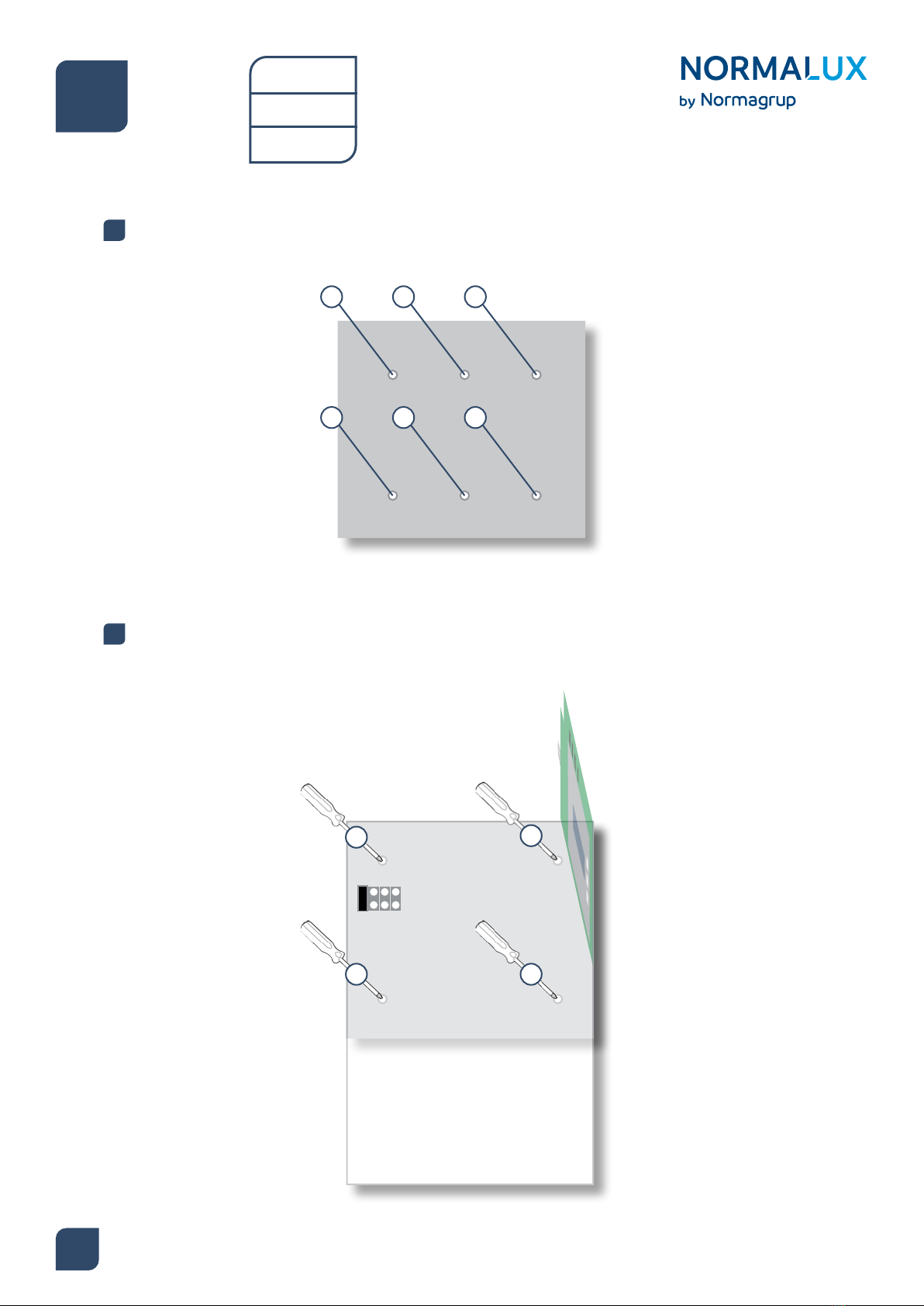
6
Fix the back plate to the wall.
2Step
Screw the housing of the central to the back plate that has been xed to the wall and secure the screws
rmly.
3Step
1 2 3
4 5 6
12
3 4
Central
Battery
System
C24
User guide

7
Connect the power supply to the 230Vac 50 Hz terminal block between L and N and the earth
terminal. Make the wiring to the luminaires in each one of the available outputs (OUT) and in case
that auxiliary inputs and outputs are needed (see drawings in the following pages). After this, please
connect the batteries and place the cover of the central.
4Step
Central
Battery
System
C24
User guide
The maximum number of luminaires to be connected in a central can be calculated following the
table on page 2, with a maximum power limint of 3.5A on each of the 4 outputs (although some
countries establish a limit of 12 or 20 units per output). The power of each tting is a feature of the
tting itself, so this must be checked in its technical datasheet.
The distance and cable section to be used in the outputs is calculated following the instructions on
page 28.
LN
1 2
Emergency lighting (C24)
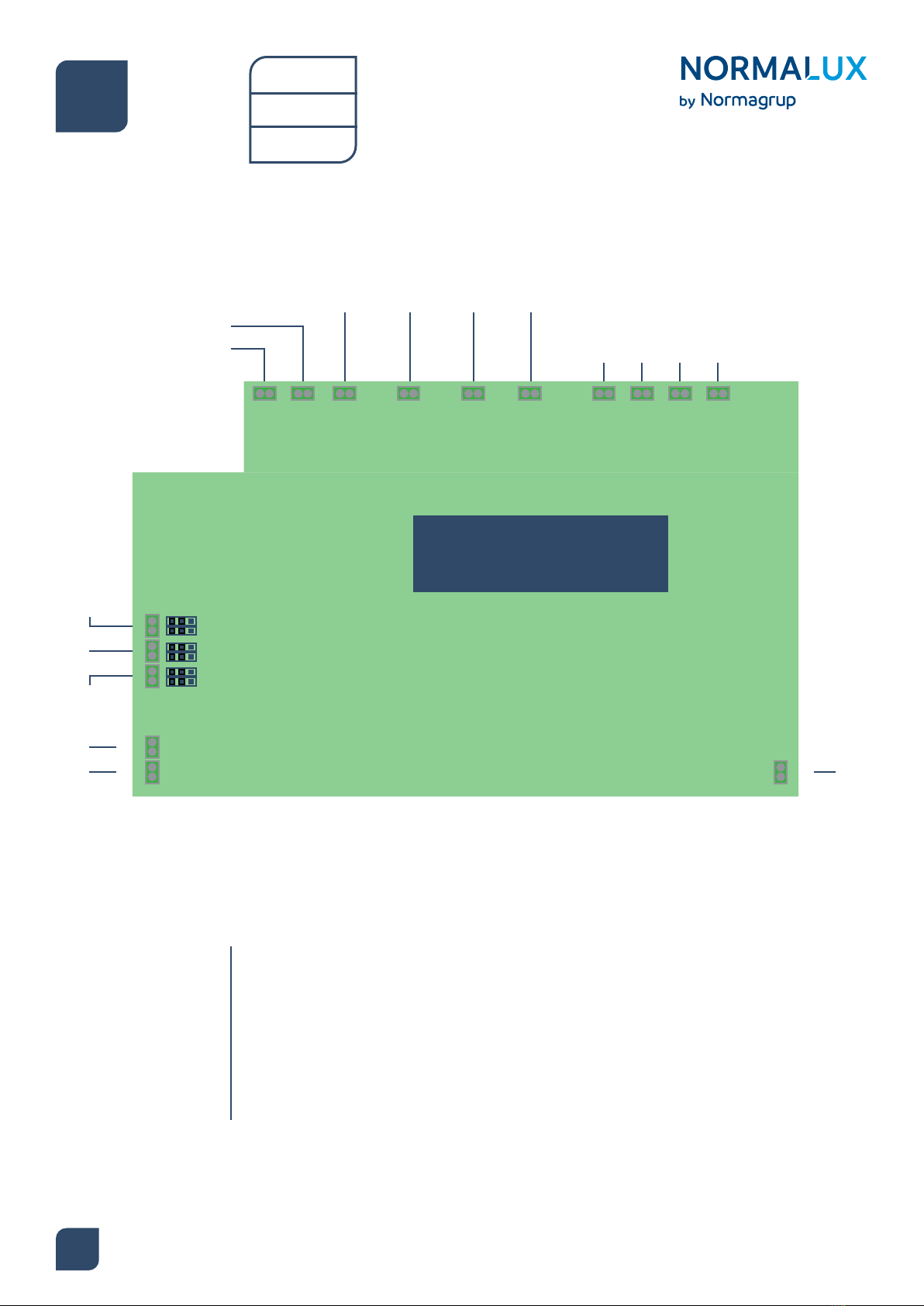
5. Electrical connection
OUT AUX
SL
OUT 1 OUT 2 OUT 3 OUT 4
LSS1 LSS2 LSS3 LSS4
SYSTEM
WORK
BATT
SUPPLY
FAIL
BAT2
BAT1
+
-
+
-MODBUS
A
B
· SL (Sense Loop): Input to connect a phase monitor. If this is not connected it should remain jumpered.
· OUT AUX: Auxiliary output to interconnect centrals by means of the SL (Sense Loop) output.
·
· OUT 1: Output 1.
· OUT 2: Output 2.
· OUT 3: Output 3.
· OUT 4: Output 4.
24v y 3,5A max. outputs, protected against short-circuit, by fuse and electronic
cut. These outputs include an amperimeter (class <1.5). It is able to inform the
controller about the exact amount of current in the mentioned output.
It also provides a small current (when the tting is o) to turn a green LED
installed in the luminaries on.
8
RELAYS
JUMPERS
Central
Battery
System
C24
User guide

9
· LSS1 (Light Sequence Switching).
· LSS2 (Light Sequence Switching).
· LSS3 (Light Sequence Switching).
· LSS4 (Light Sequence Switching).
· SYSTEM WORK: Potential free contact relay that indicates that the central is working correctly
(normally open).*
· BATTERY SUPPLY: Potential free contact relay that indicates that the central is working by means
of the battery (normally open)*
· FAIL: Potential free contact relay that indicates that there is a failure in the central (normally open).*
· BAT1: Battery connection. The capacity depends on the model.
· BAT2: Battery connection. The capacity depends on the model.
· MODBUS: Connection for the domotic BUS.
* It is possible to congure all the functioning modes of all the potential free contact relays (SYSTEM,
WORK, BATTERY SUPPLY and FAIL). Just modify the conguration of the jumpers as shown below:
· System mode.
· Auxiliar output mode.
230Vac · 50Hz inputs used for the control of the outputs.
Central
Battery
System
C24
User guide
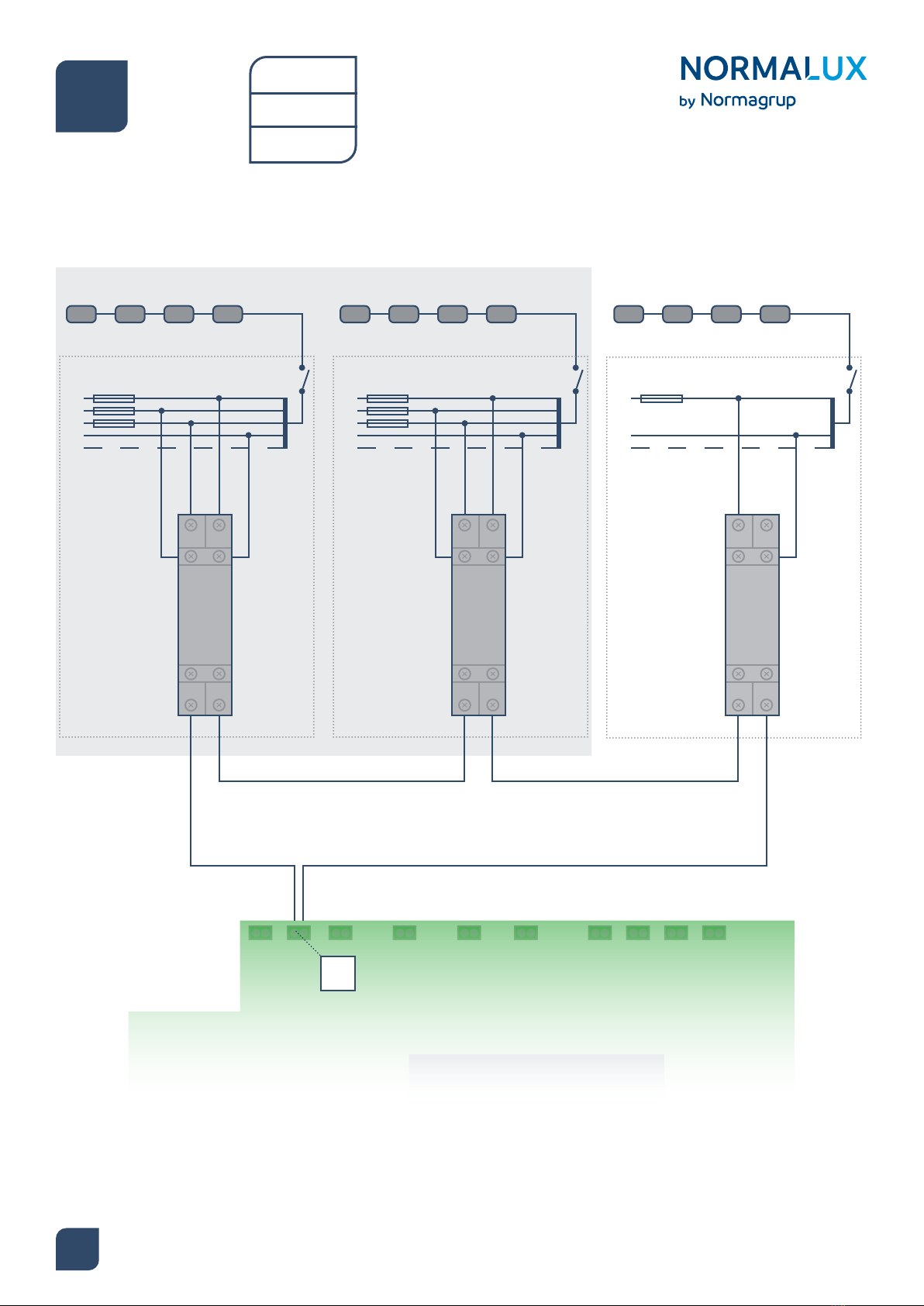
Sense Loop (SL). Wiring scheme
Triphasic
phase
monitor
L1
L2
L3
N
PE
General lighting
L1
L2
L3
N
PE
General lighting
L1
L3
N
PE
General lighting
Triphasic
phase
monitor
Monophasic
phase
monitor
SL
10
Central
Battery
System
C24
User guide

11
OUT AUX. Wiring scheme
Triphasic
phase
monitor
L1
L2
L3
N
PE
General lighting
L1
L2
L3
N
PE
General lighting
L1
L3
N
PE
General lighting
Triphasic
phase
monitor
Monophasic
phase
monitor
OUT
AUX SL
SL
CBS 1CBS 2
Central
Battery
System
C24
User guide

6. Front pannel
· Power supply: The LED on means the central is receiving power from the normal power supply.
· Battery power supply: The LED on means the central is receiving power from the batteries.
· Alarm / Failure: The LED on means the central has detected an alarm or failure.
· Total battery discharge: The LED on means the battery has been discharged totally. The indication
should be re-armed.
· Output 1: The LED on means that output 1 is activated.
· Output 2: The LED on means that output 2 is activated.
· Output 3: The LED on means that output 3 is activated.
· Output 4: The LED on means that output 4 is activated.
Output 4
Output 3
Output 2
Output 1
Total
Battery
Discharge
Alarm / Fail
Battery
power
supply
Power
supply
Button
UP
menu
Button
DOWN
menu
Button
OK
menu
12
Central
Battery
System
C24
User guide

13
7. Functioning of the central
Once the tting has been connected to the power supply, the welcome screen will show up. Choose
the language and choose if you want the conguration wizard to run. Once the wizard is nished, the
main screen will show up.
The main screen will show the status of the central, as well as the status of the 4 outputs.
The upper right part of the screen will inform about the current functioning mode of the central. There
are ve functioning modes available:
· ALERT MODE: The device is being fed by means of the internal power supply, awaiting any possible
failure of the mains.
· EMERG_EXT MODE: The device will enter into EMERG_EXT mode when the SL (Sense Loop)
output is open. All the other outputs will be activated until SL output has been restored. Also, the
OUT AUX contact will be open, allowing other centrals interconnected between them by means of
this output to ge tinto EMERG_EXT mode as well.
· EMERGENCY MODE: The device will get into this mode if it detects a power supply failure from
mains. The battery will then give power supply to all the outputs, which will also be activated.
· REST MODE: The device will enter into this mode when, once in EMERGENCY MODE the batteries
are discharged to a point where it is not possible to provide power supply to the outputs. To avoid
damaging the batteries, the central will cut the power supply provided from them, indicating that
the batteries have reached a total discharge. The central will still be receiving the power from the
batteries, but all the outputs will be o.
NORMALUX
C-24 V1.0
welcome screen
main screen
O1:OFF
O2:OFF
O3:OFF
O4:OFF
**ALERT**
** MODE **
VBAT: 26.6V
IBAT: -0.63A
Central
Battery
System
C24
User guide

· EQUAL MODE: The central unit will enter into this mode when moving from resting mode into alert
mode, and the battery has been fully discharged. In this mode, the central unit will try to equalize
the capacity of both batteries. This way, when the batteries are charging, both of them will start
charging from the same point. This process may take a few minutes.
Functioning logic.
EQUAL
MODE
ALERT
MODE
EMERGENCY
MODE
REST
MODE
CENTRAL
OFF
EMERG_EXT
MODE
VBAT1=VBAT2 SL=0
SL=1
VRED=0VRED>195V
VRED>195V VRED>195V
VBAT<21,6V
VBAT<21V
14
Central
Battery
System
C24
User guide

15
On the lower right side of the main screen, the actual value of current and voltage of the battery will be
displayed.
On the left part of the screen, the status of each output will be displayed. The status could be:
· OFF: When the output remains deactivated.
· WARN: When the output voltage is lower than the minimum voltage programmed.
· WARN: When the output voltage is lower than the minimum voltage programmed.
· #VALUE: When the output is activated, but there is no failure, the current voltage output value will
be displayed in ampers.
8. Screens directory
Using the up, down, left and right buttons (located in the right part) it is possible to browse through the
dierent screens of the menu. These are the existing screen options:
1. WELCOME SCREEN
2. MAIN SCREEN
2.1. MENU
2.1.1. INFORMATION
2.1.1.1. FAILURES
2.1.1.2. OUTPUTS
2.1.1.2.1. OUT 1
2.1.1.2.2. OUT 2
2.1.1.2.3. OUT 3
2.1.1.2.4. OUT 4
2.1.1.3. INPUTS
2.1.1.4. BATTERIES
2.1.1.4.1. BATTERY INFORMATION 1/4
2.1.1.4.2. BATTERY INFORMATION 2/4
2.1.1.4.3. BATTERY INFORMATION 3/4
2.1.1.4.4. BATTERY INFORMATION 4/4
Central
Battery
System
C24
User guide

2.1.1.5. LOG
2.1.1.5.1. FUNCTIONING TIME
2.1.1.5.2. TIME POWERED FROM POWER SUPPLY
2.1.1.5.3. TIME POWERED FROM BATTERY SUPPLY
2.1.1.5.4. NUMBER OF POWER SUPPLY FAILURES
2.1.1.5.5. NUMBER OF SL FAILURES (SENSE LOOP OPEN)
2.1.1.5.6. NUMBER OF TOTAL DISCHARGES
2.1.1.5.7. DURATION OF LAST AUTONOMY
2.1.1.5.8. DATE OF THE LAST FUNCTIONING TEST CARRIED OUT
2.1.1.5.9. DATE OF THE LAST DURATION TEST CARRIED OUT
2.1.1.5.10. POWER SUPPLY CONSUMED BY THE CENTRAL
2.1.1.5.11. RESET
2.1.2. CONTROLS
2.1.2.1. OUT 1
2.1.2.2. OUT 2
2.1.2.3. OUT 3
2.1.2.4. OUT 4
2.1.2.5. ALL
2.1.3. OPTIONS
2.1.3.1. OFF.BAT.DISCHARGED
2.1.3.2. MAKE TEST
2.1.3.2.1. FUNCTIONAL
2.1.3.2.2. DURATION
2.1.3.3. SOUND
2.1.4. CONFIGURATION
2.1.4.1. LANGUAGE
2.1.4.2. TIME
2.1.4.3. DATE
2.1.4.4. BUSING ID
2.1.4.5. INPUT ID
2.1.4.6. TIME, DATE AND INTERVAL OF FUNCTIONING TEST
2.1.4.7. TIME, DATE AND INTERVAL OF DURATION TEST
2.1.4.8. LED OUT1
2.1.4.8.1. ON
2.1.4.8.2. OFF
2.1.4.8.3. ON&FAIL
16
Central
Battery
System
C24
User guide

17
2.1.4.9. LED OUT2
2.1.4.9.1. ON
2.1.4.9.2. OFF
2.1.4.9.3. ON&FAIL
2.1.4.10. LED OUT3
2.1.4.10.1. ON
2.1.4.10.2. OFF
2.1.4.10.3. ON&FAIL
2.1.4.11. LED OUT4
2.1.4.11.1. ON
2.1.4.11.2. OFF
2.1.4.11.3. ON&FAIL
2.1.4.12. RELE AUX
2.1.4.13. PASSWORD
2.1.4.14. SELECTION OF VALUE FOR AUTONOMY CHECKING
2.1.4.15. SELECT THE BATTERY CAPACITY
2.1.4.16. INFO
2.1.4.17. SELF PROTECTION
2.1.4.18. WIZARD
2.1.5. TEST
3. ADDITIONAL INFO SCREEN 1/4 (Information about power supply for maintained option).
4. ADDITIONAL INFO SCREEN 2/4 (Information about the minimum programmed voltage to detect
failures).
5. ADDITIONAL INFO SCREEN 3/4 (Time left for the next functioning test to be carried out).
6. ADDITIONAL INFO SCREEN 4/4 (Time left for the next duration test to be carried out).
9. MENU Screen
The MENU screen can be accessed by pressing the ACCEPT key in the main screen.
Use the up and down keys to browse in the menu. Select the desired option by pressing ACCEPT (the
option that is selected will be shown by means of an arrow pointing at it in the right part of the text).
Up button.
Down button.
Accept button.
menu screen
INFO
CONTROLES
OPCIONES
CONFIG
SALIR
TEST
Central
Battery
System
C24
User guide

There are 5 options within this menu:
· INFO: Provides information on the status of the central.
· CONTROLS: Access to the control and conguration of the outputs will be granted.
· OPTIONS: It access to some functioning features as well as the possibility of carrying tests out
manually.
· CONFIG: It accesses several conguration options for the central.
· TEST: It carries out a functional test on the 4 outputs.
· EXIT: It exits the MENU screen to get back to the main screen.
10. INFO screen
Press INFO in the MENU screen to access this option.
The navigation method is the same as in the previous screen (by means of the up, down and accept
buttons).
There are ve options available in this menu:
· FAILURES: The possible failures in the central will be displayed here.
info screen
FAILURES
OUTPUTS
INPUTS
-INFO-
BATTERIES
EXIT
HISTORI
failure screen
(F5) VBAT OVER/UNDER
(W31)V_INPUT LOW
EXIT
-FAILURES-
18
Central
Battery
System
C24
User guide
This manual suits for next models
2
Table of contents