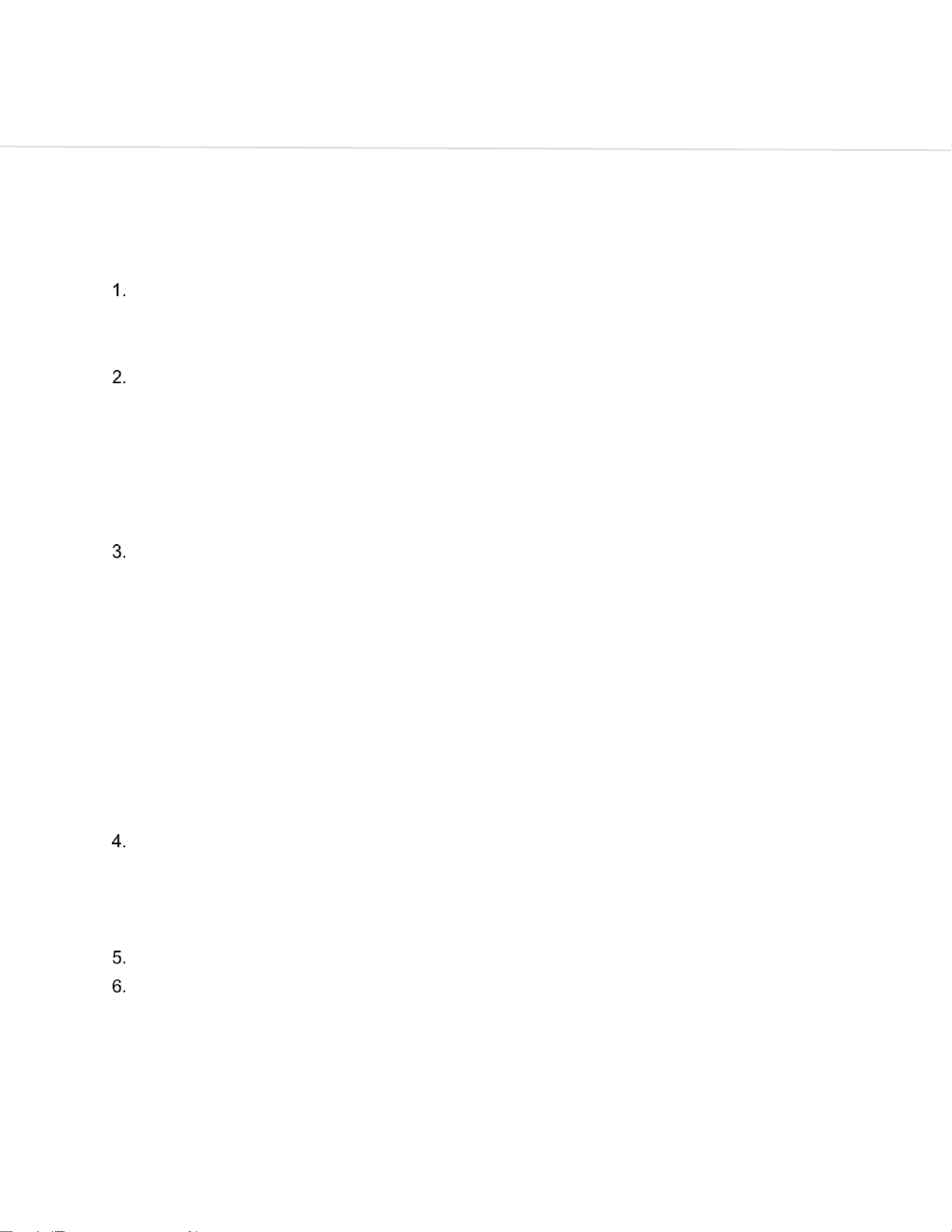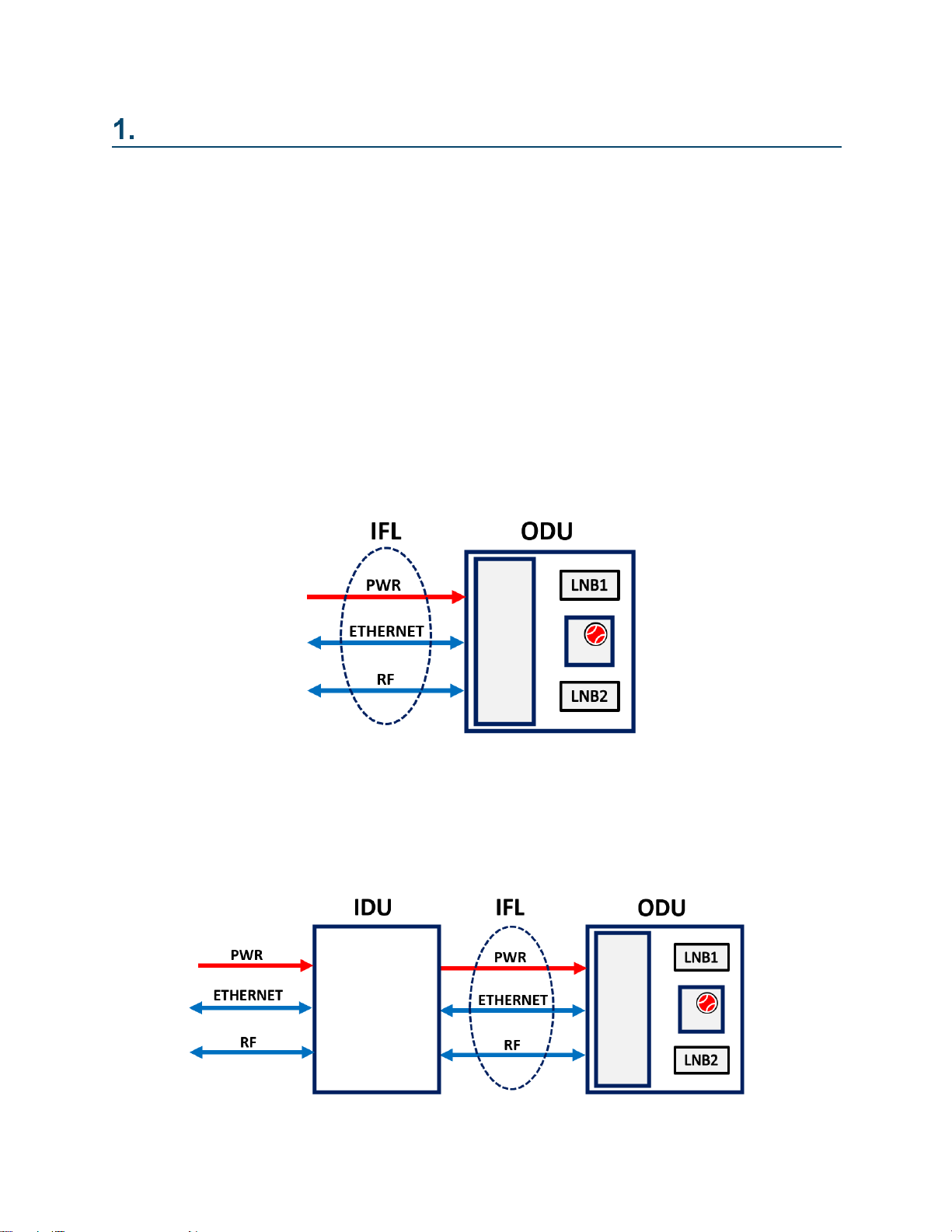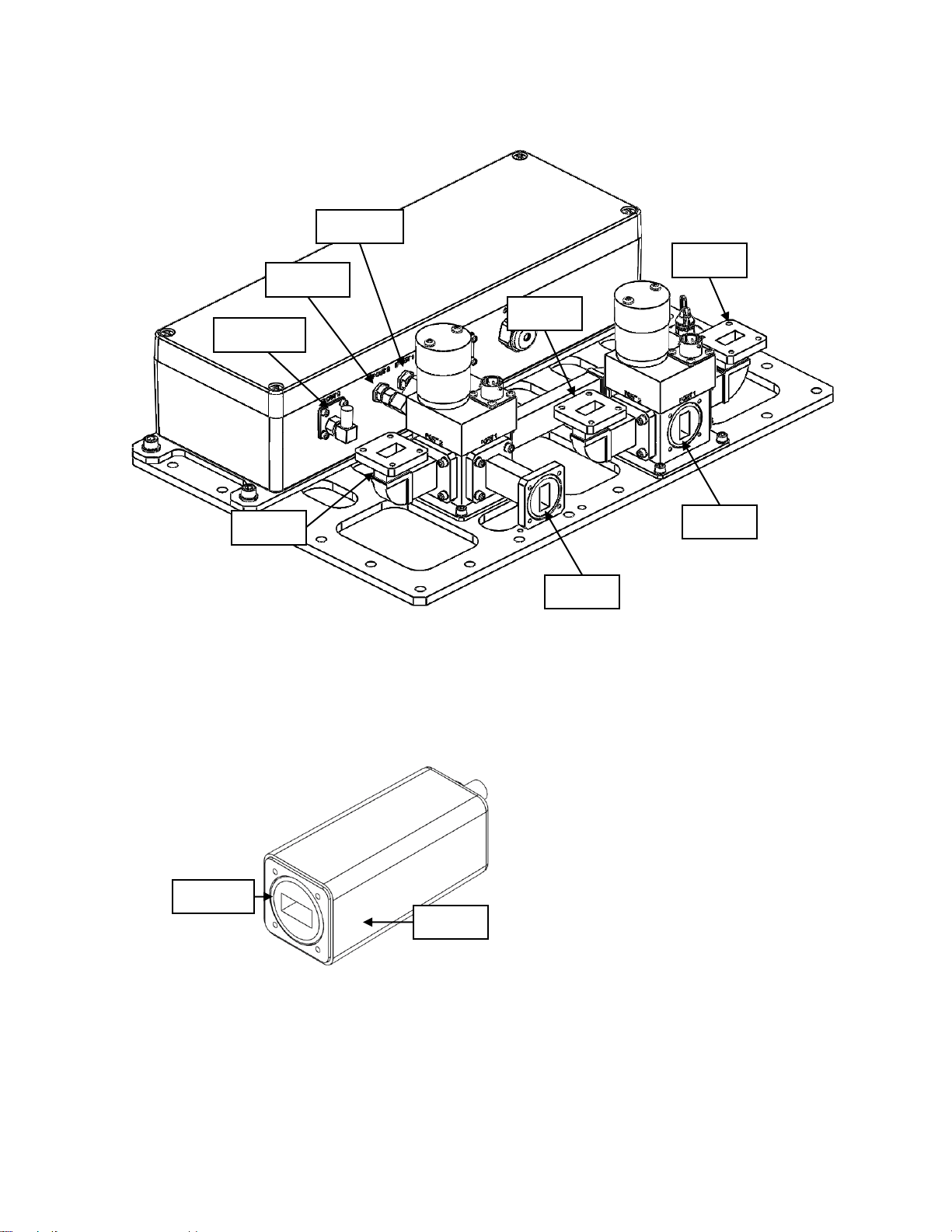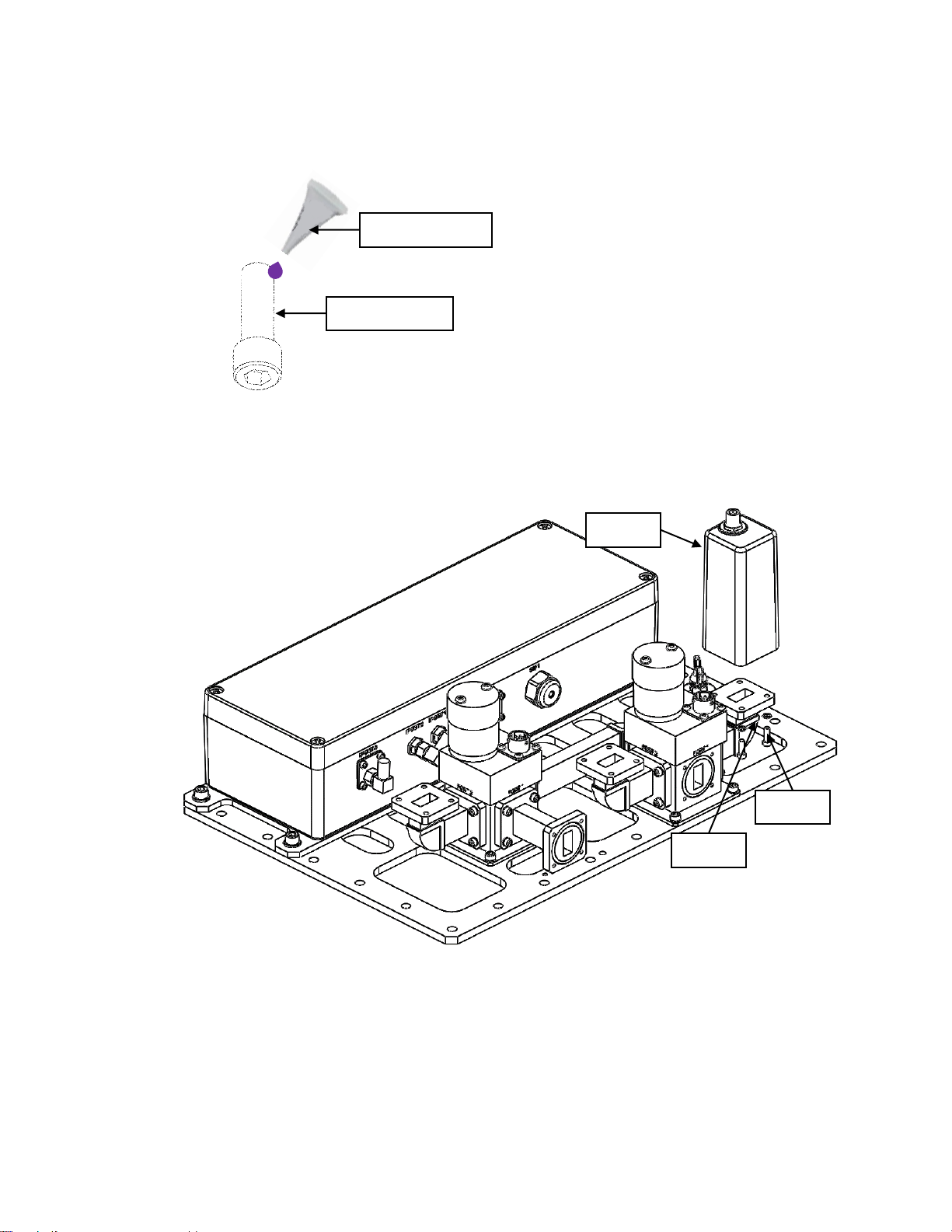© Norsat International Inc. (“Norsat”) All Rights Reserved
2021-12-20 DOC-001527 Rev A 2
TABLE OF CONTENTS
TABLE OF CONTENTS............................................................................................................. 2
Acronyms................................................................................................................................... 3
Safety ........................................................................................................................................ 4
LNB 1:1 Redundant Switch System Overview.................................................................... 5
1.1 Operation..................................................................................................................... 5
1.2 System......................................................................................................................... 5
Getting Started................................................................................................................... 6
2.1 Warnings ..................................................................................................................... 6
2.2 ODU Setup.................................................................................................................. 6
2.3 ODU IFL installation....................................................................................................16
2.4 IDU installation (Optional)...........................................................................................17
2.5 Safety Ground.............................................................................................................18
ODU Monitoring and Control.............................................................................................19
3.1 Fault Monitoring..........................................................................................................19
3.2 Operation Mode..........................................................................................................19
3.3 LNB Power .................................................................................................................20
3.4 Default Network Settings.............................................................................................21
3.5 LNB Replacement.......................................................................................................21
3.6 Web Interface .............................................................................................................21
3.7 SNMP.........................................................................................................................27
3.8 ODU Manual Override Switch.....................................................................................30
3.9 Factory Reset .............................................................................................................31
IDU Operation...................................................................................................................34
4.1 Front Panel.................................................................................................................34
4.2 LCD Screen................................................................................................................36
4.3 IDU Web Interface ......................................................................................................45
System Troubleshooting....................................................................................................48
System Maintenance.........................................................................................................49