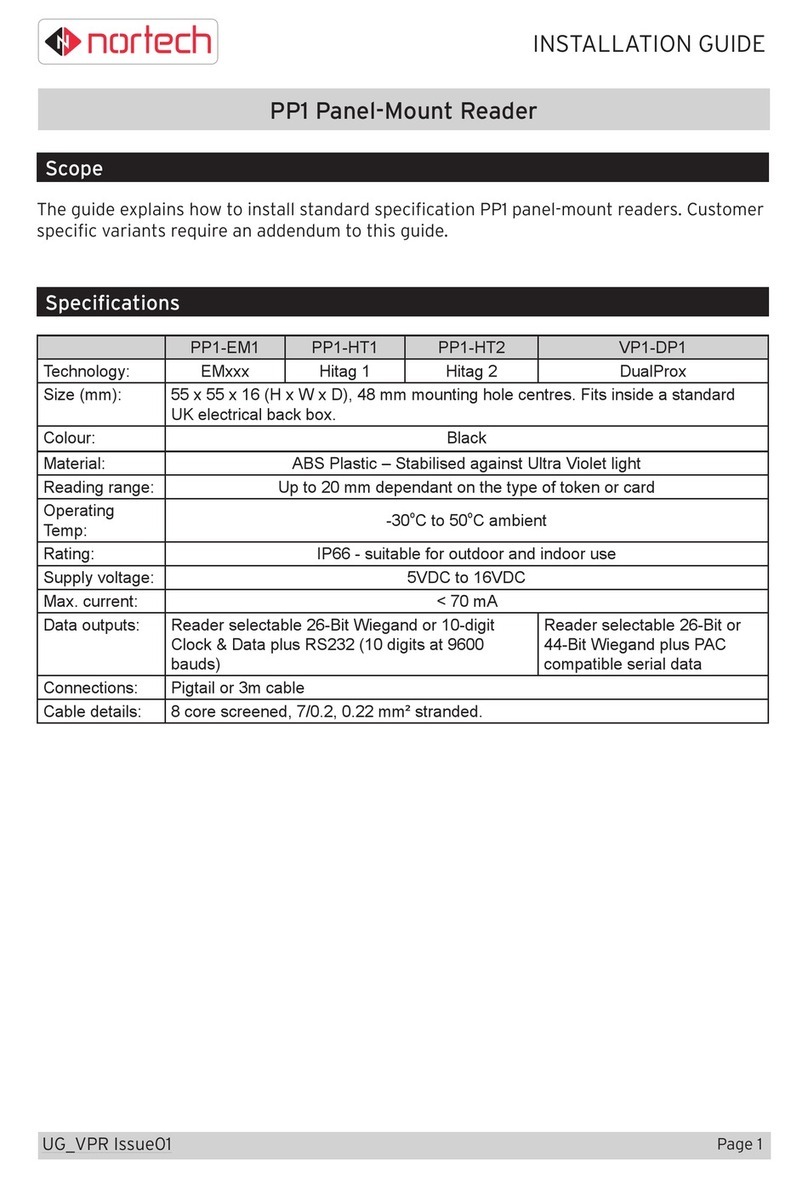Mounting the Mullion Reader
Identify a suitable location for the
reader at a convenient height near to
the door that it controls.
Place the reader on the mounting
surface and mark the position of the
cable hole. Drill a hole suitable for
feeding the cable through.
If the reader is fitted with a cable,
feed it through the hole so that the
reader can be positioned correctly
against the mounting surface. Ensure
that the reader is level and mark out
the position of the fixing holes, drill
and prepare the holes. Terminate the
cable conductors according to the
wiring details overleaf.
If the reader is fitted with screw terminals, position the reader against the
mounting surface, ensure that the reader is level and mark out the position
of the fixing holes. Drill and prepare the fixing holes. Feed the connecting
cable through the cable hole and terminate the conductors according to the
wiring details overleaf.
Secure the reader to the mounting surface using the two no.6 wood screws
supplied with appropriate plugs/fixings (not supplied) for the type of
mounting surface.