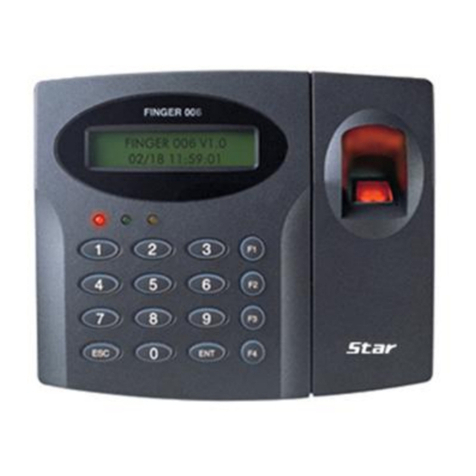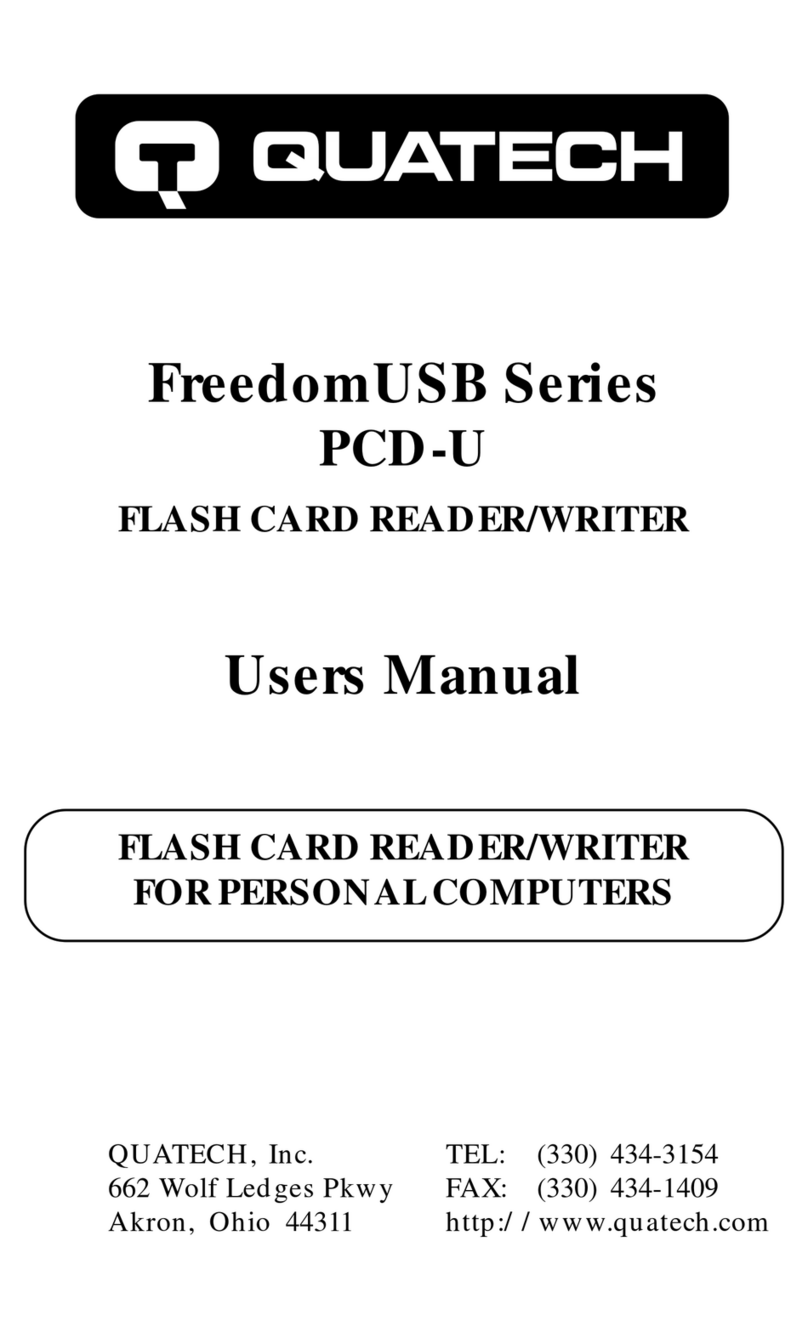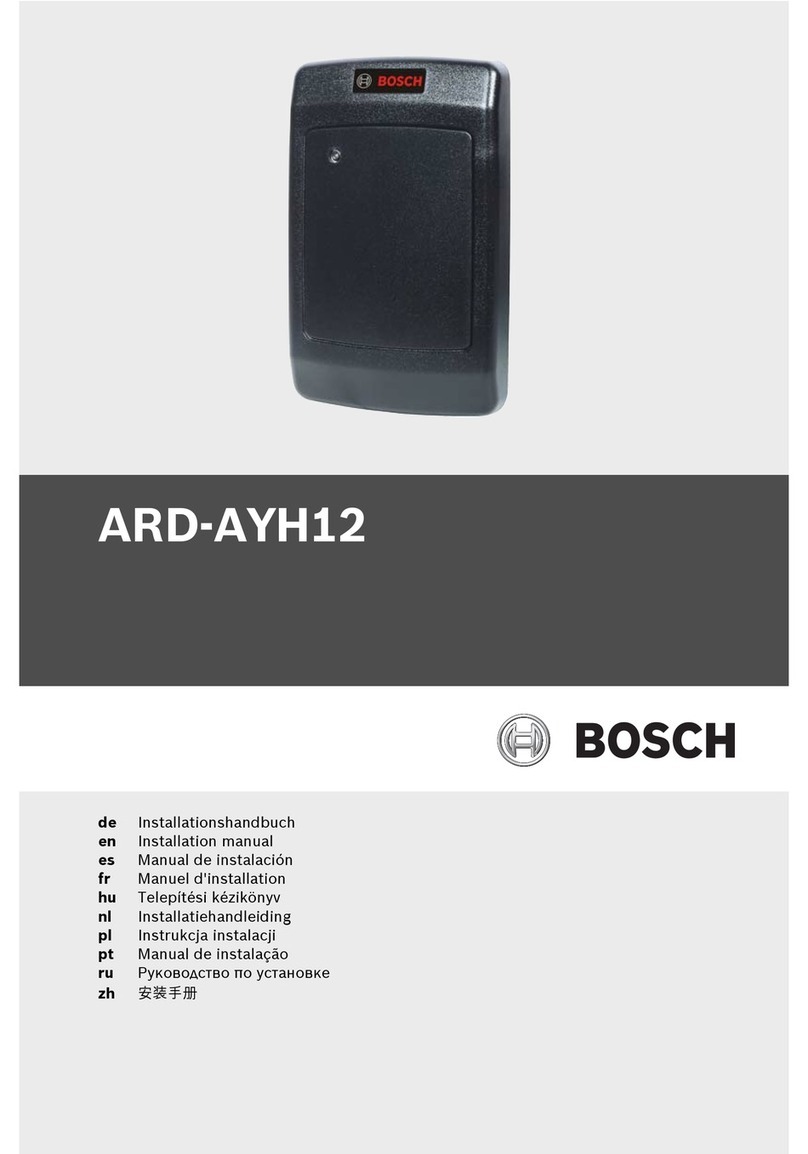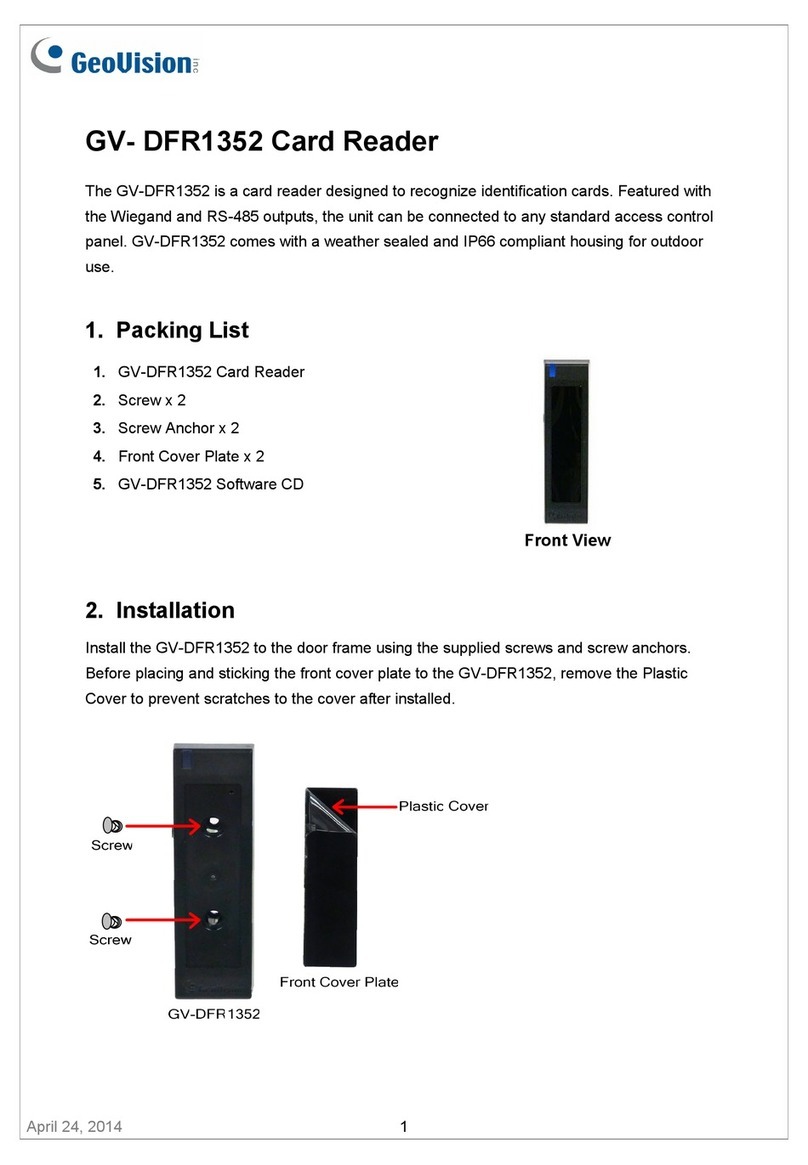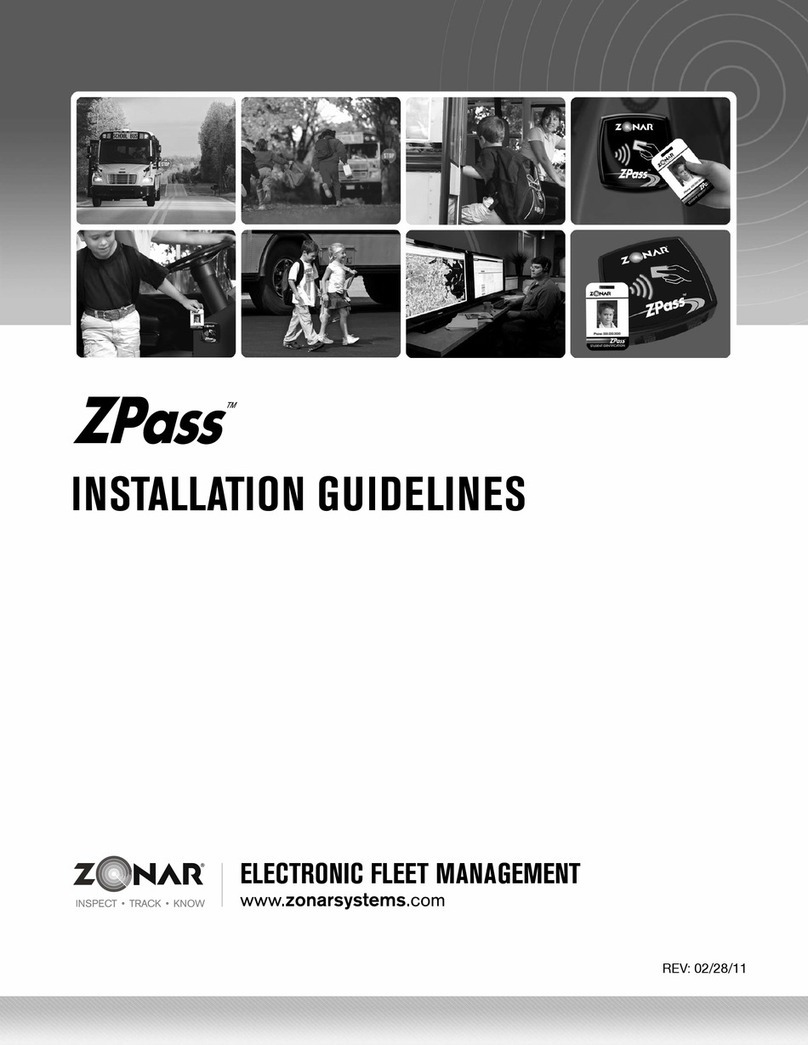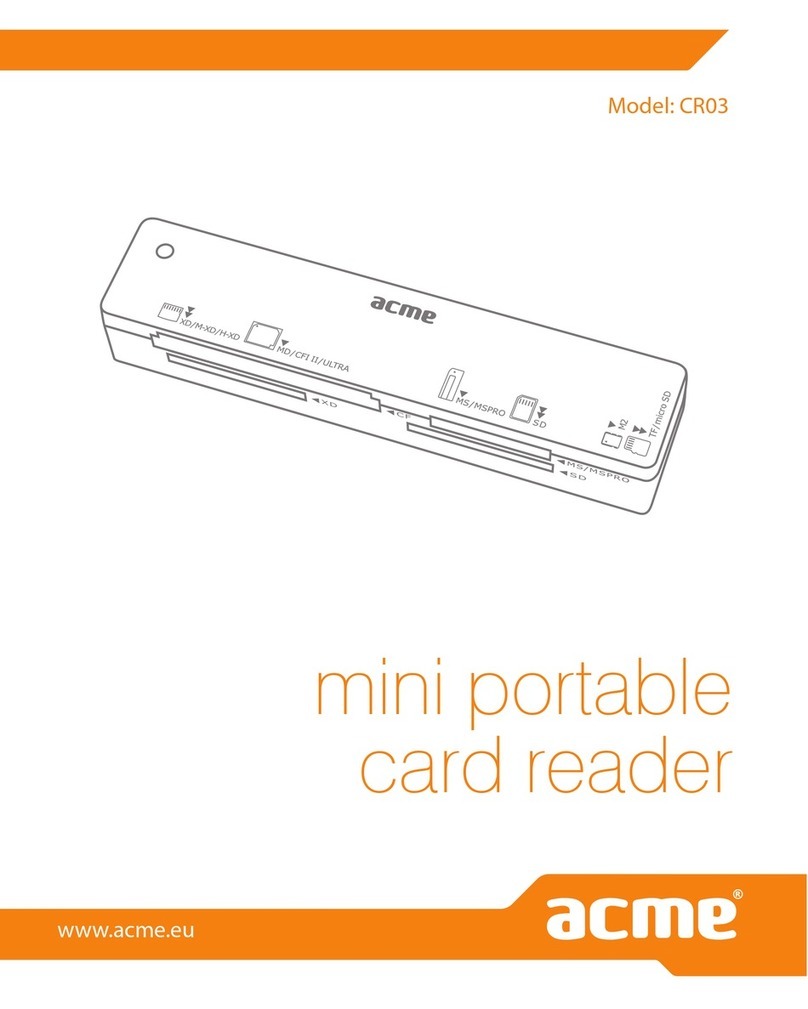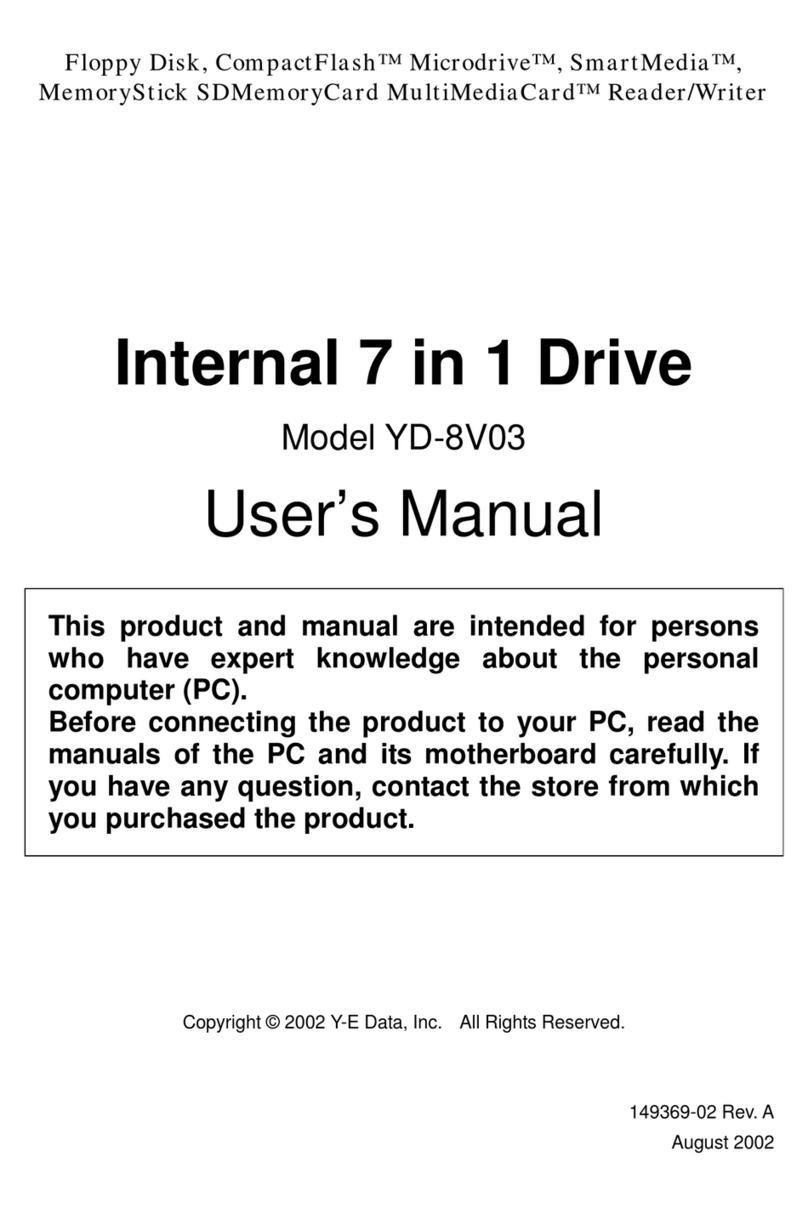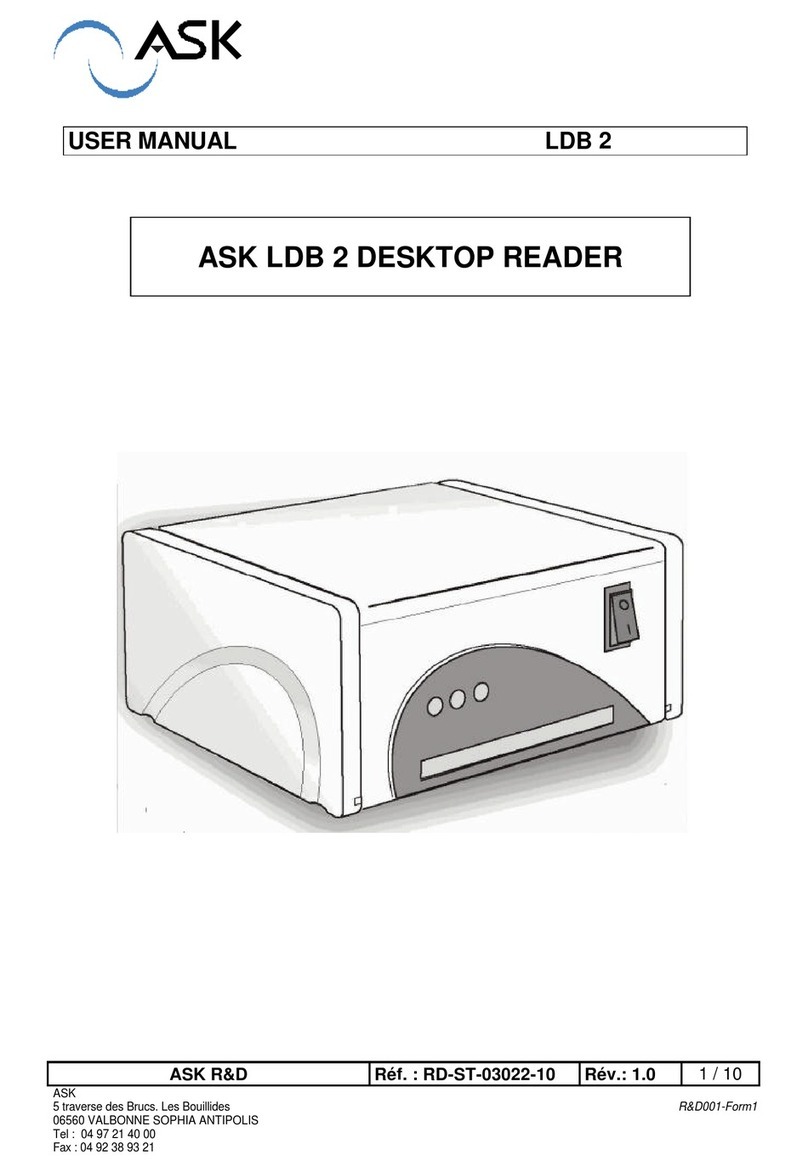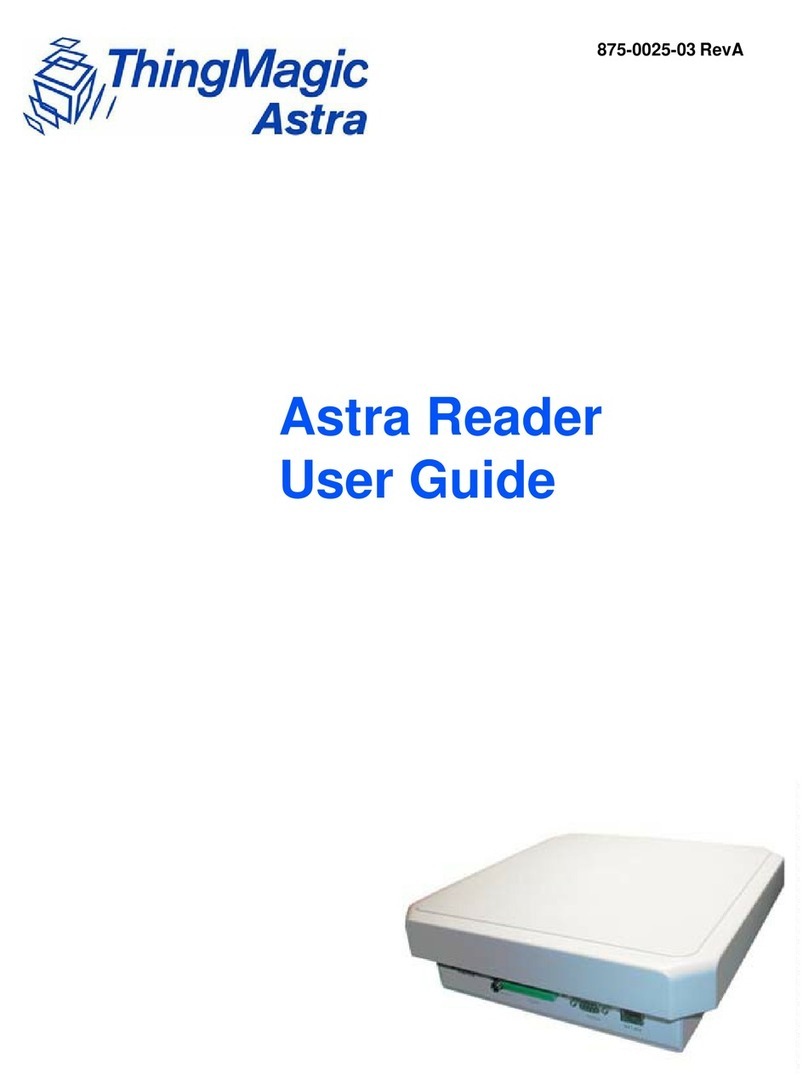Cidron Slimline E User manual
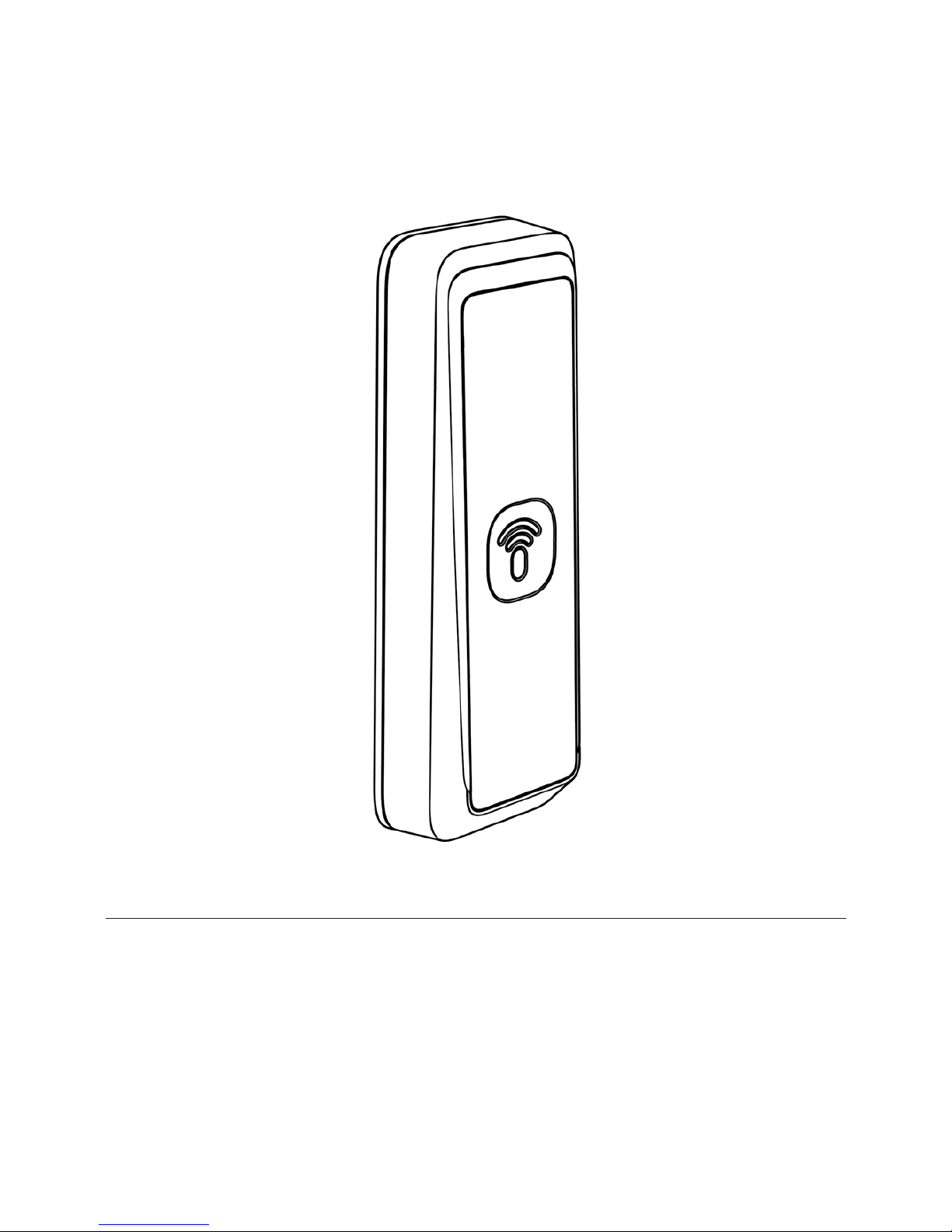
CIDRON
Installation guide
Cidron Slimline E Reader

2Cidron Slimline E (VGE) Reader
- Technical specifications
Operating frequency 13,56MHz.
Reading technologies
MIFARE® CSN 4 byte, MIFARE® CSN 7 byte, MIFARE Classic®, MIFARE Plus,
MIFARE® DESFire® 0.6 and MIFARE® DESFire® EV1.
Also supports other ISO 14443 A/B* compatible cards.
*Not all ISO14443 B cards have been implemented in the reader, please contact
Nexus for more details on current status. MIFARE is a registered trademark of
NXP B.V. and is used under license.
Communication
protocols Wiegand and RS232.
Reading output format 24-64 (excluding parity bits)
Indicators LED, Green, Red and Yellow (Bi-color). Backlight in blue color. Buzzer.
Power supply 9 – 12VDC
Current consumption
12VDC, idle mode 35 mA**
12VDC, peak draw 92 mA (LED Bar setting =low, Backlight setting = low)**
12VDC, peak draw 114 mA (LED Bar setting =low, Backlight setting = low)**
Operating temperature
–20° – +60°C
When installing readers in environments with extreme heat
(above + 50*C) it is recommended to utilize the climate protection
SC9901-V which provides additional shading to the reader.
Operating humidity 0 – 95% RHNC
(Relative Humidity No Condensation)
Ingress Protection
Classification IP 65
Housing dimension L = 141mm, H25mm, W=48mm
Configuration Methods Configuration card, reader tool software or factory configured readers.
Compliances
**Current draw differs depending on functionality used and can also be
limited in the reader configuration.
Current draw (idle) is defined as reader connected to power, no LED’s lit,
buzzer is not sounding and no reading of credential or key pressing is processed by
the reader. Current draw (peak) is defined as reader powered with both backlight and
LED frame lit (Yellow), buzzer is sounding and reader is reading a credential
while simultaneously a key pressing is processed.

3
1 x
1 x 2 x 2 x 1 x
• 1pc Installation plate
• 1pc Reader module with front plate
• 1pc Front cover
• 1pcs Terminal connector (10-pin)
• 2pcs Installation screws
• 2pcs Screw plugs
• 1pc Cable strip
• 1pc Fixing screw
• 1pc Quick installation guide
Package content:
* Please note that all pictures in this manual are illustrations and do not represent the actual sizes and form of
the components.

4
~20 cm
In order to facilitate installation a cable length of 20cm
is recommended.

5
Ensure that the installation plate is fixed in the correct direction, i.e. the
arrows pointing upwards.
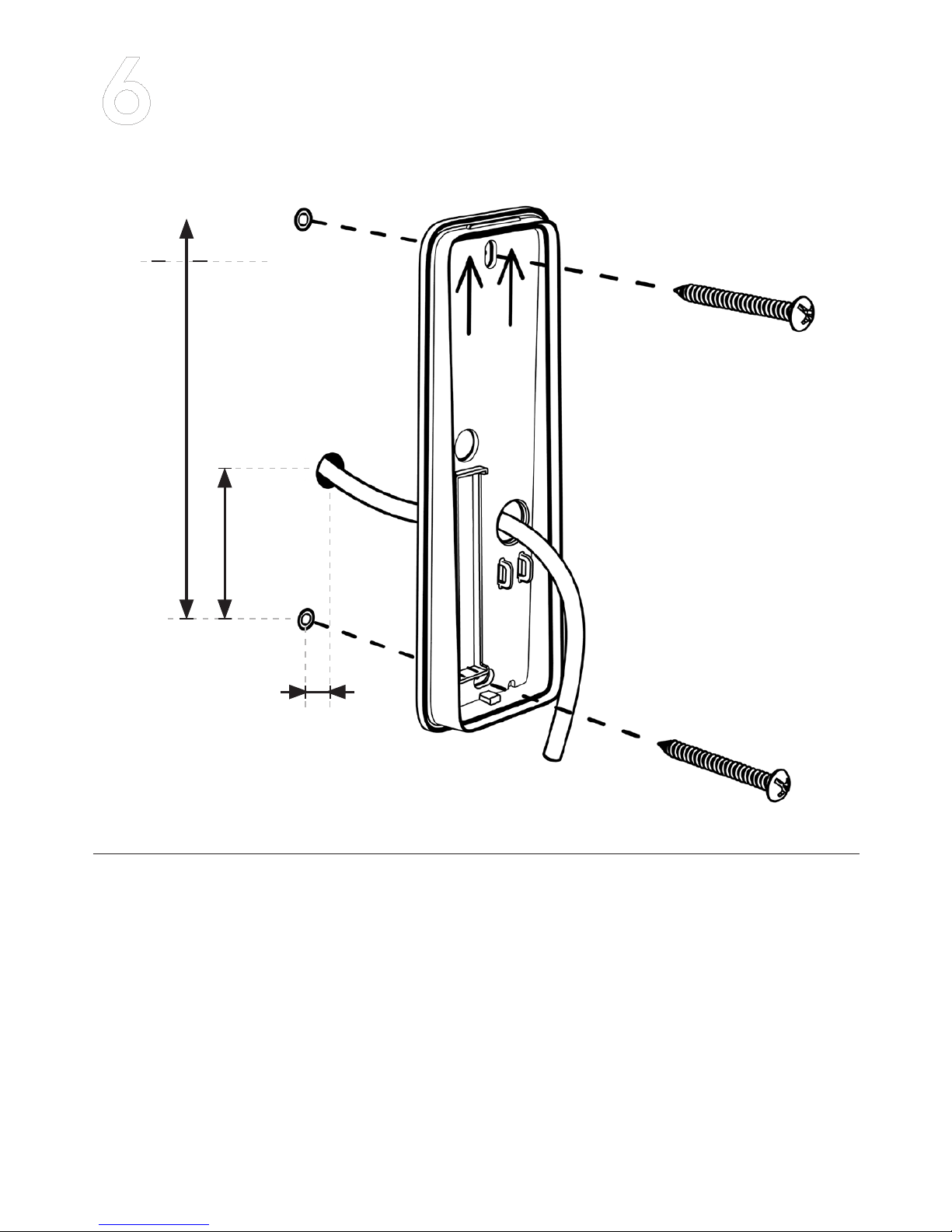
6
When installing directly to wall or door, use the installation holes as
picture describes. If using other screws than the ones supplied with the
reader, make sure to use a flat headed screw with a maximum height
of 2.8 mm and a maximum diameter of 7.8 mm on the screw head.
Make sure not to tighten the screws too hard as doing so will
deform and skew the installation plate. Countersunk screws should
never be used.
44mm
113mm
10mm

7
Make sure to place the terminal connector with the fastening screws
facing towards you.
P3 - Black Socket

8
1. Maximum wiegand cable length is 150 meters and requires a high
quality shielded cable with minimum AWG18 dimension (=0.8231mm2)
in an environment free from electrical noise.
2. Wiegand requires dedicated wires for external control of green LED,
red LED, buzzer and keypad backlight LED.
BZ
R-LED
G-LED
GND
D0
D1
RXD
TXD
GND
DC+
P3
Black
BZ
R-LED
G-LED
GND
D0
D1
RXD
TXD
GND
DC+
External Buzzer control
External Red LED control
External Green LED control
Ground
Wiegand Data1
Wiegand Data0
RS232 -
RS232 +
Ground
Power supply 9-12 VDC
DescriptionPIN Wiegand
x
x
x
-
x
x
-
-
x
x
P3 - Black
RS232
-
-
-
-
-
-
x
x
x
x

9
Make sure no excess connection cable is left in between the reader
module and the installation plate.
Use the enclosed cable strip to fix the cable in the cord grip. It is
recommended to connect the the wires to the terminal connectors
before tightening the cable strip.
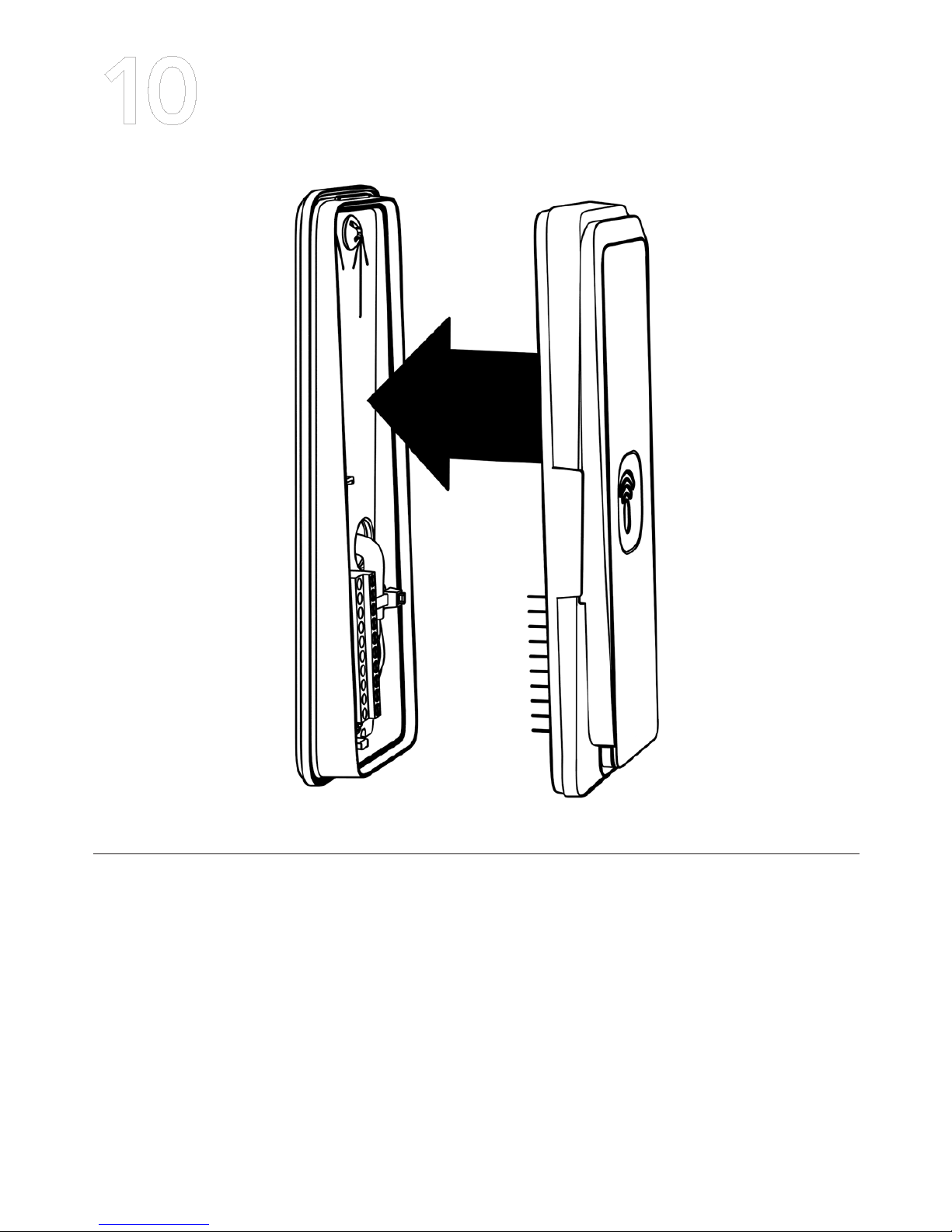
10
When installing the reader to the mounting plate ensure that
the reader pin header contact perfectly aligns with the terminal
connector block.

11
Mount the front cover as per the image above and make sure it is
fitted correctly.
In order to do so, allign and fit the top snap fastening, apply and main-
tain pressure on the top of the front cover while sliding the front cover
over the bottom snap fastening.
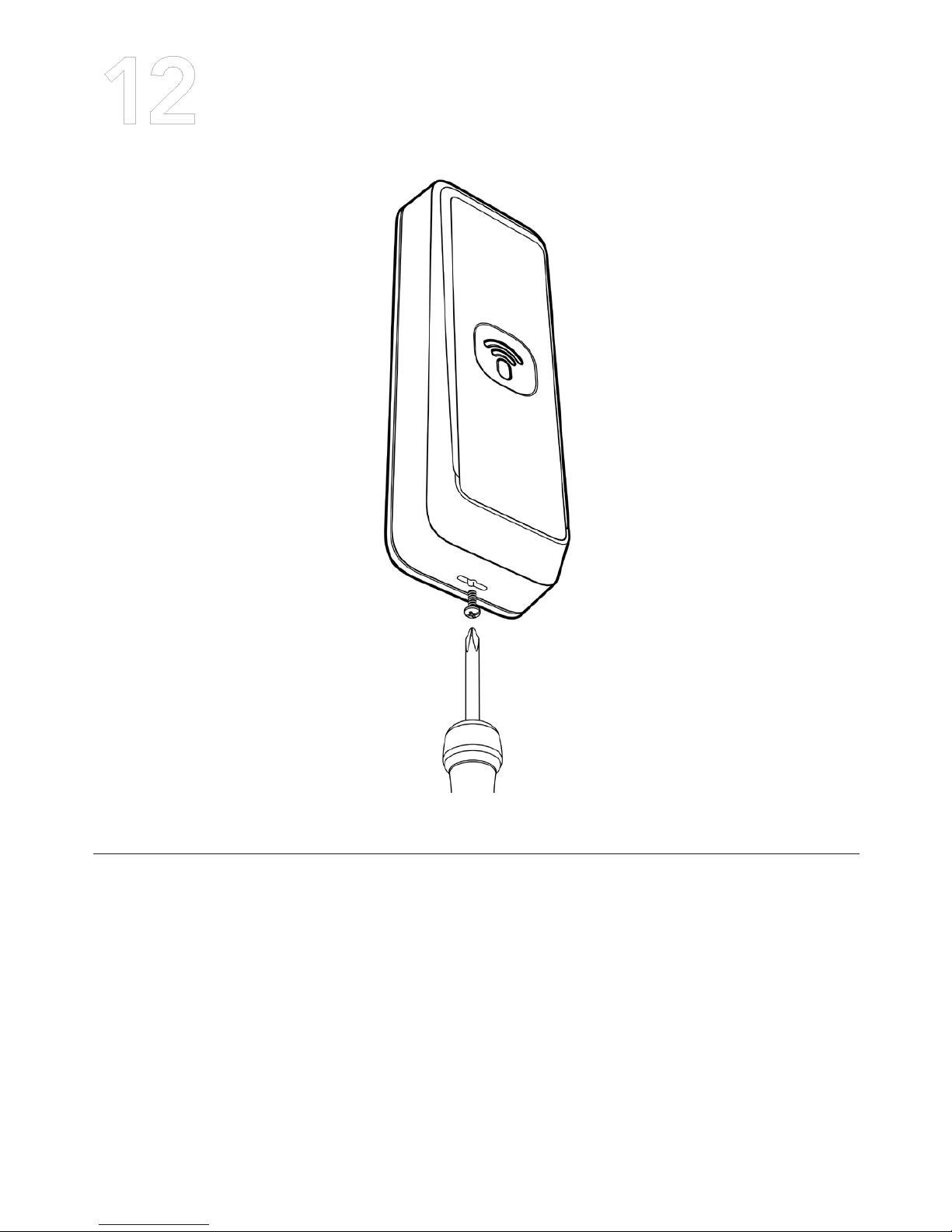
12
To secure the front cover to the reader use the supplied fixing screw
and fix it into the installation plate through the front cover.
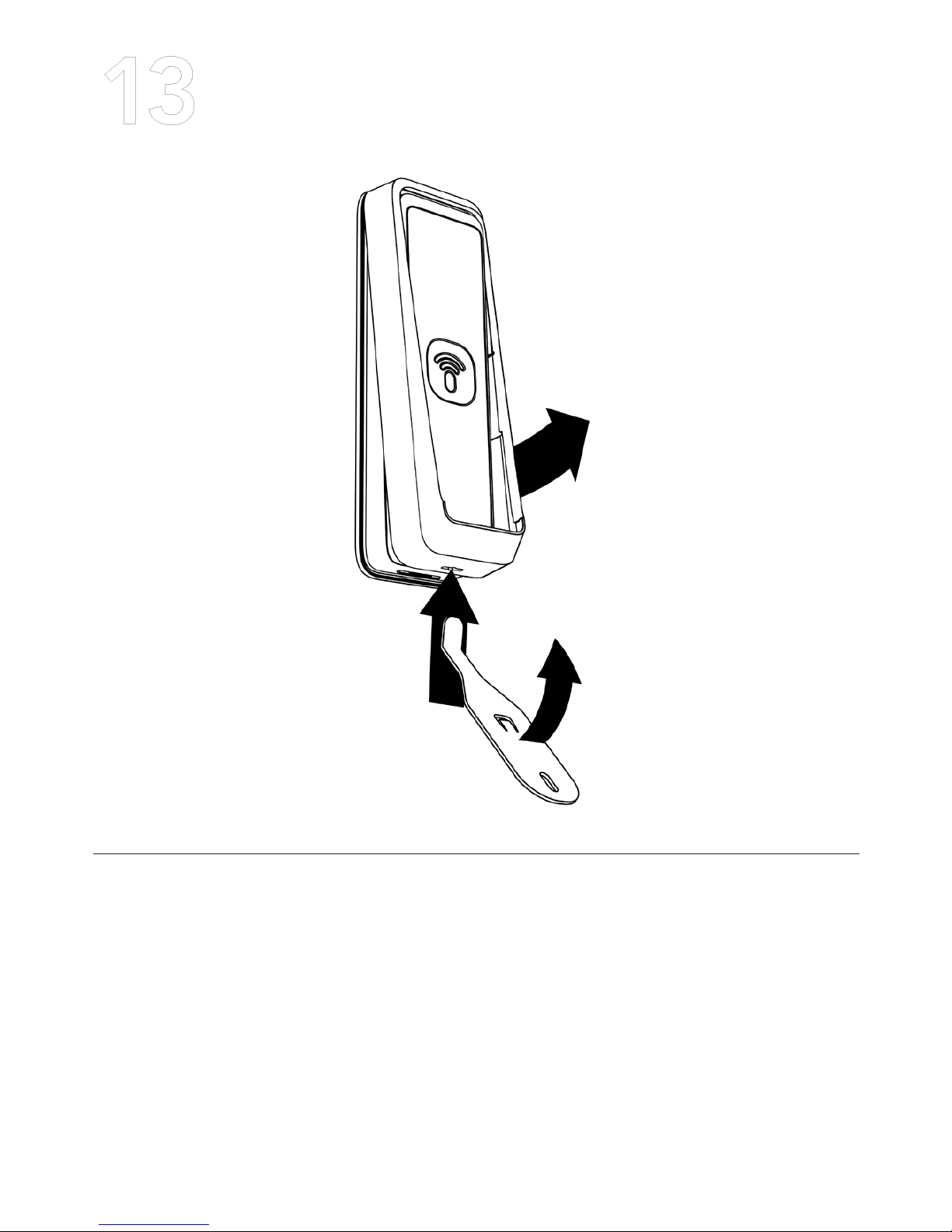
13
To open the reader, first remove the fixing screw and then detach the
front cover from the installation plate by inserting the tip of the tool
into the slot at the bottom of the front cover and move the tool
upwards. This will release the front cover without damaging the front
cover and/or the installation plate.
Cidron tool, part no: SC9914

14 Overview, programming of reader
Changing
authentication card
see page: 17
Setting the reader in programming mode
see page: 15
Configuring the
reader
see page: 16

15
In order to set the reader in programming mode, present the valid
“Authentication Card” to the reader as shown. The reader will
beep and start blinking yellow to indicate that it is now in
programming mode.
The Reader is in programming mode for 10 seconds. If no other
programming card is presented within this time, the reader will return
to normal mode. When a reader leaves programming mode it is
indicated by a blinking red LED and a beep.
BEEP !
Setting the reader in
programming mode
Reading distance
approximately 2 cm.

16
1: Set the reader in programming mode, see page: 16
2: Present the “Configuration Card” to the reader as shown. Keep the
card within reading distance until the reader beeps and blinks in green.
The reader is now programmed and ready for use according to the
configuration settings on the configuration card.
Configuring the reader
BEEP !
Reading distance
approximately 2 cm.

17
1: Set the reader in programming mode, see page: 16
2: Present the “CHANGE Authentication Card” to the reader as
shown. Keep the card within reading distance until the reader beeps
and blinks in green. The reader is now reprogrammed to only be set
in programming mode by the new “Authentication Card”. The old
“Authentication Card” is no longer authorized to set the reader in
programming mode.
Changing authentication card
BEEP !
Reading distance
approximately 2 cm.

18
CIDRON
Accessories
Cidron Slimline E Reader

19
The distance plate can be used for example when installing readers in
environments where the installation surface is uneven or/and external
wiring at the same side as the reader.
Distance plate, Slimline E
Matte black, part no: SC9291-S
Matte white, part no: SC9291-V

20
Used to install readers on an area where additional cover is needed
to hide old installation holes or on uneven surfaces. Can also be used
with external wiring on the same side as the reader.
Distance plate, large, Slimline E
Matte black, part no: SC9297-S
Matte white, part no: SC9297-V
Table of contents