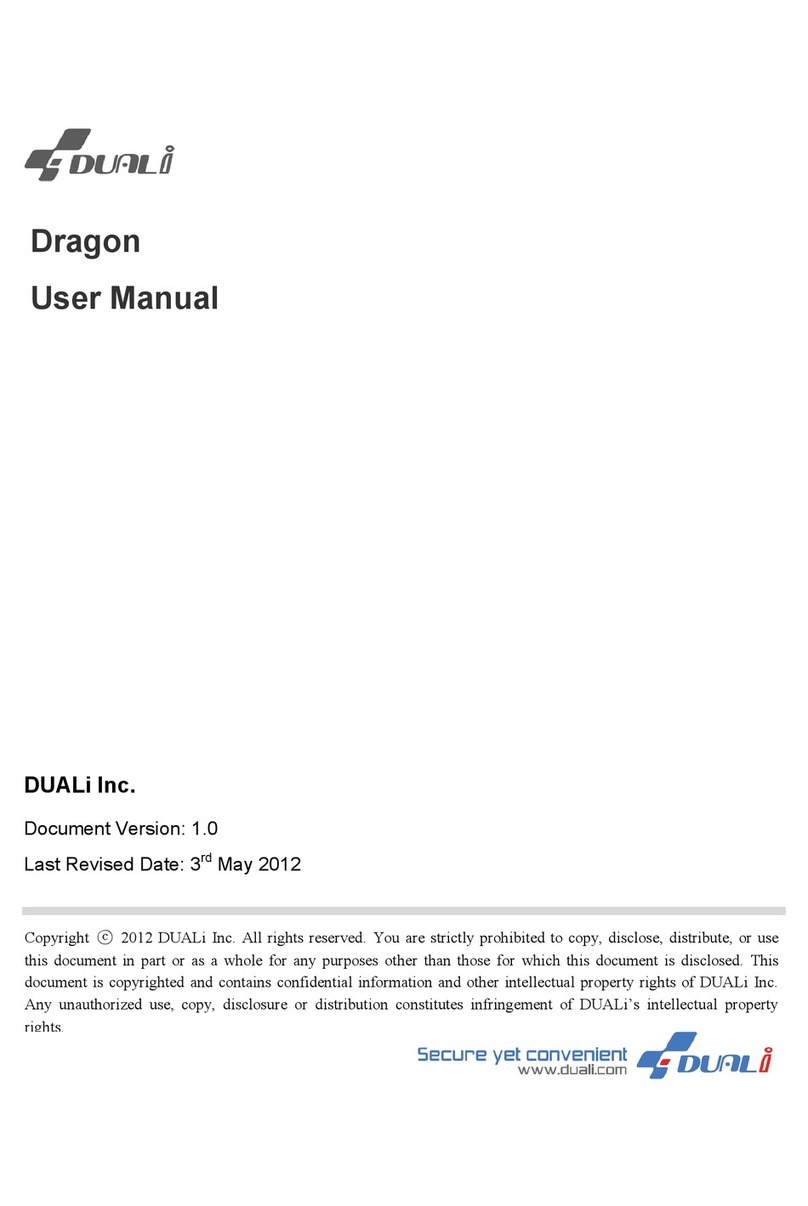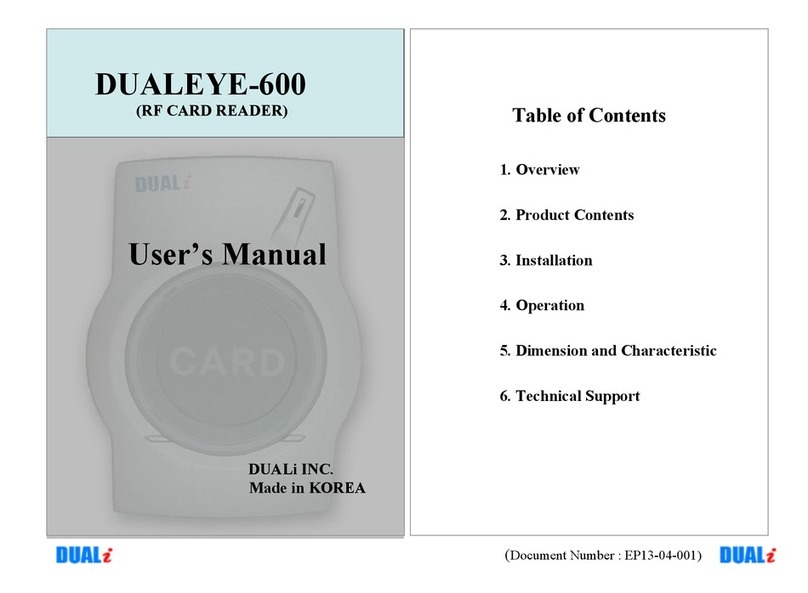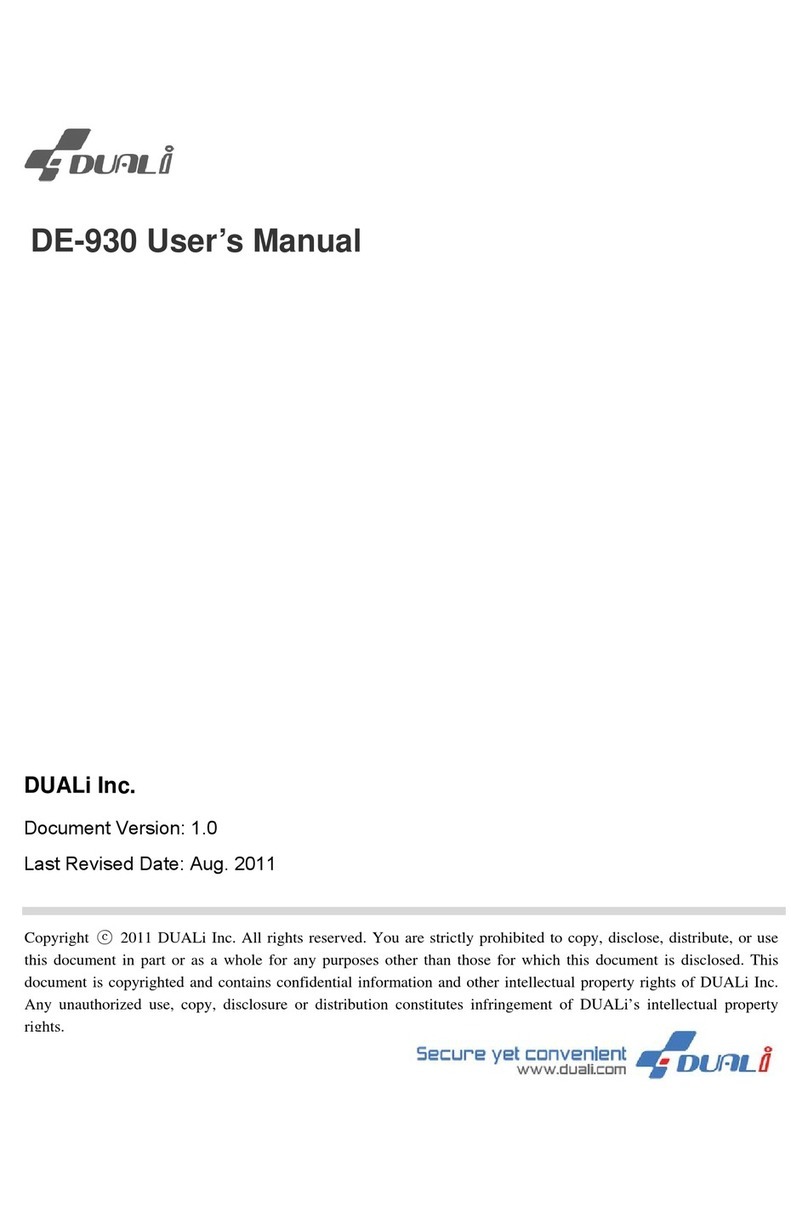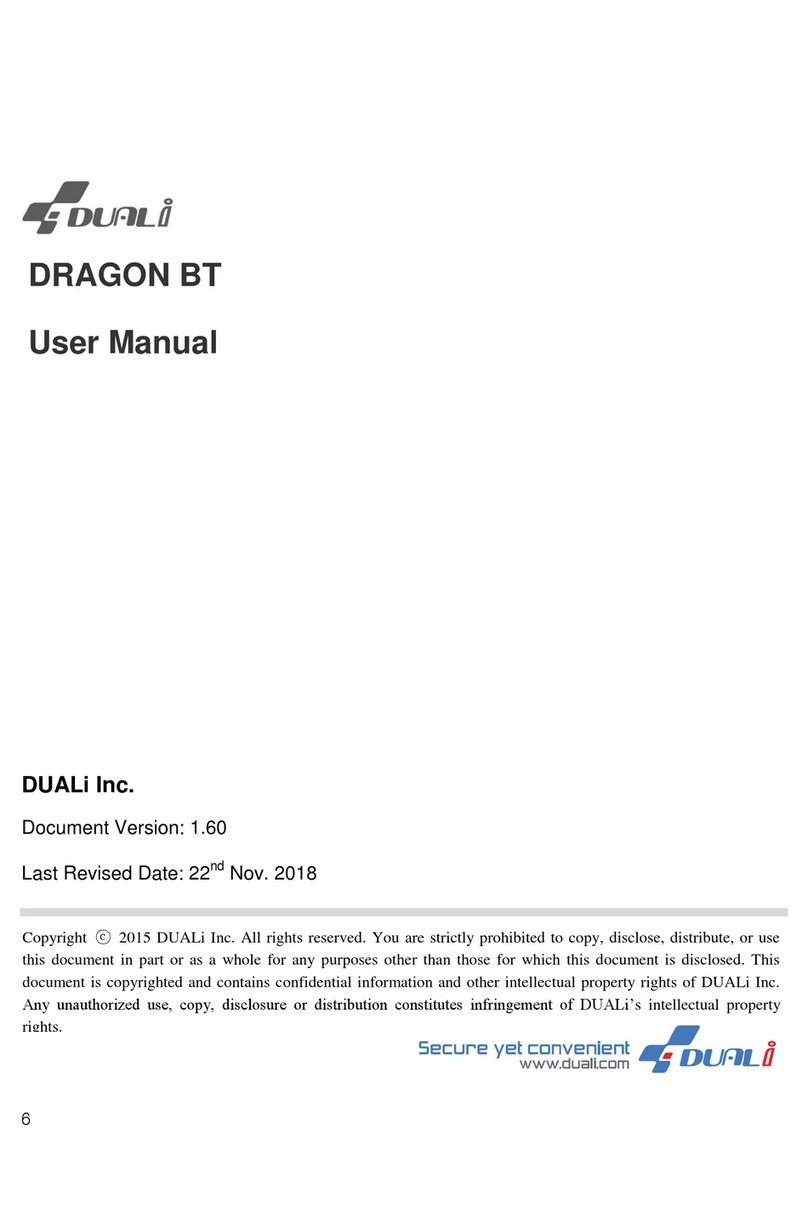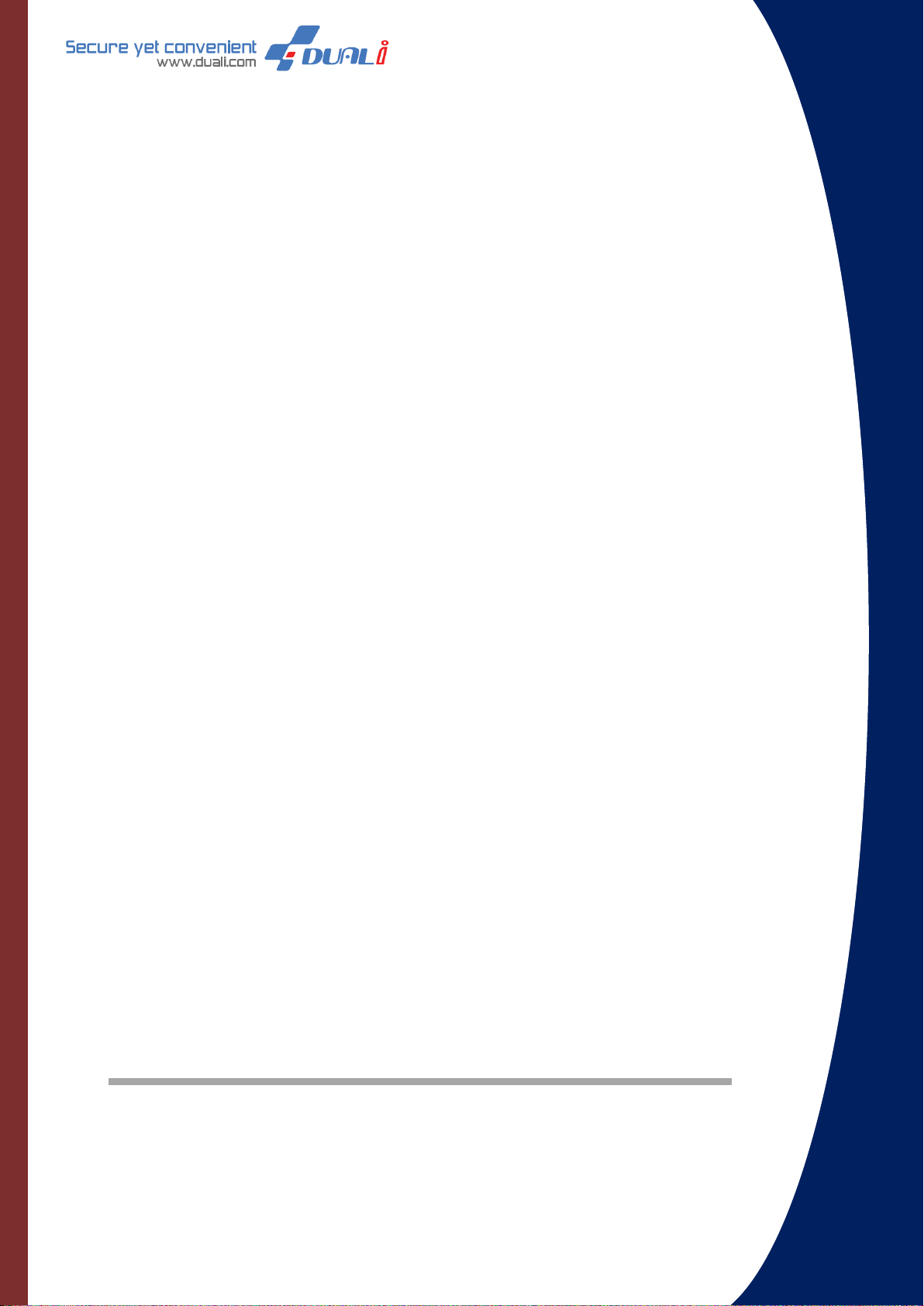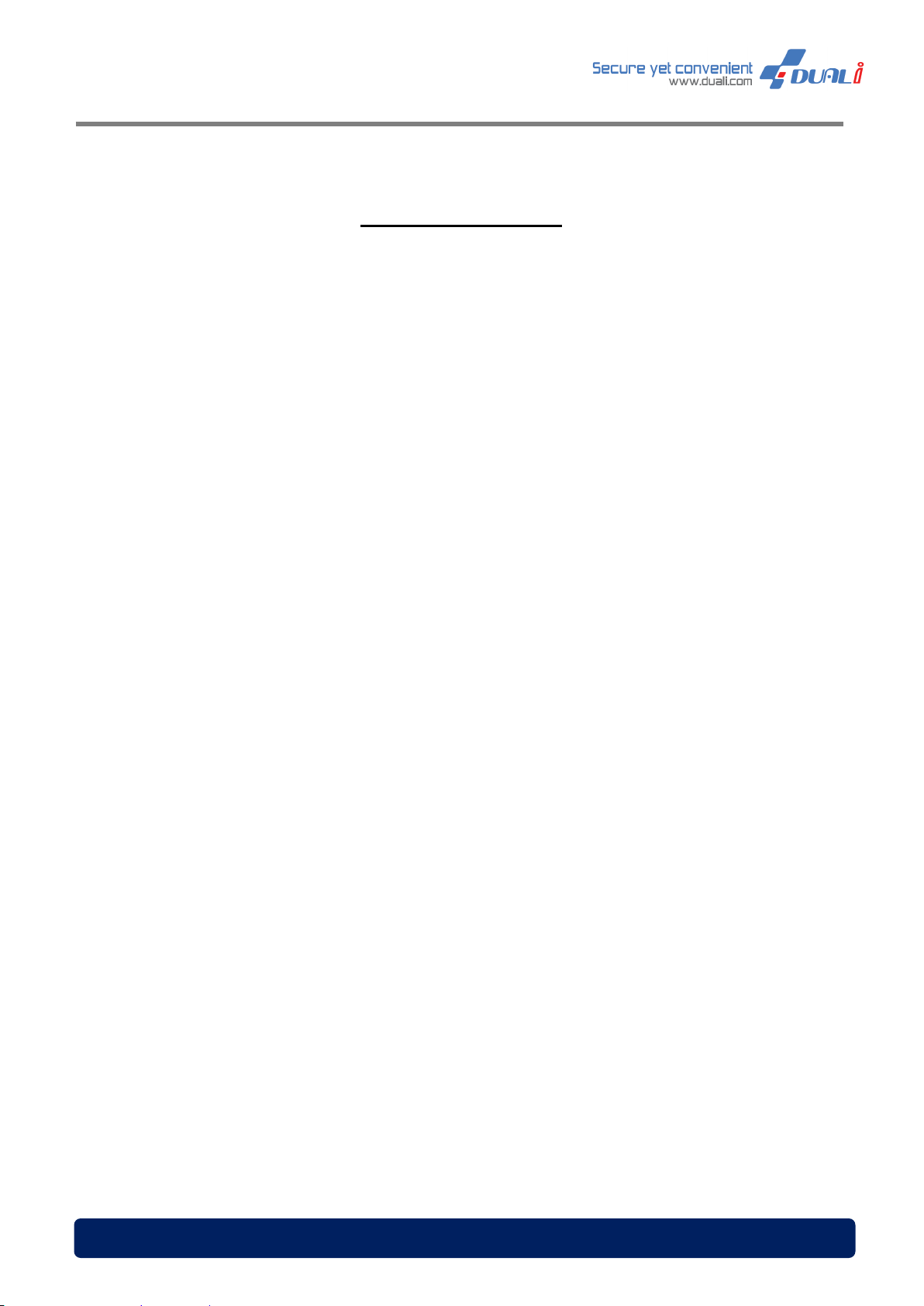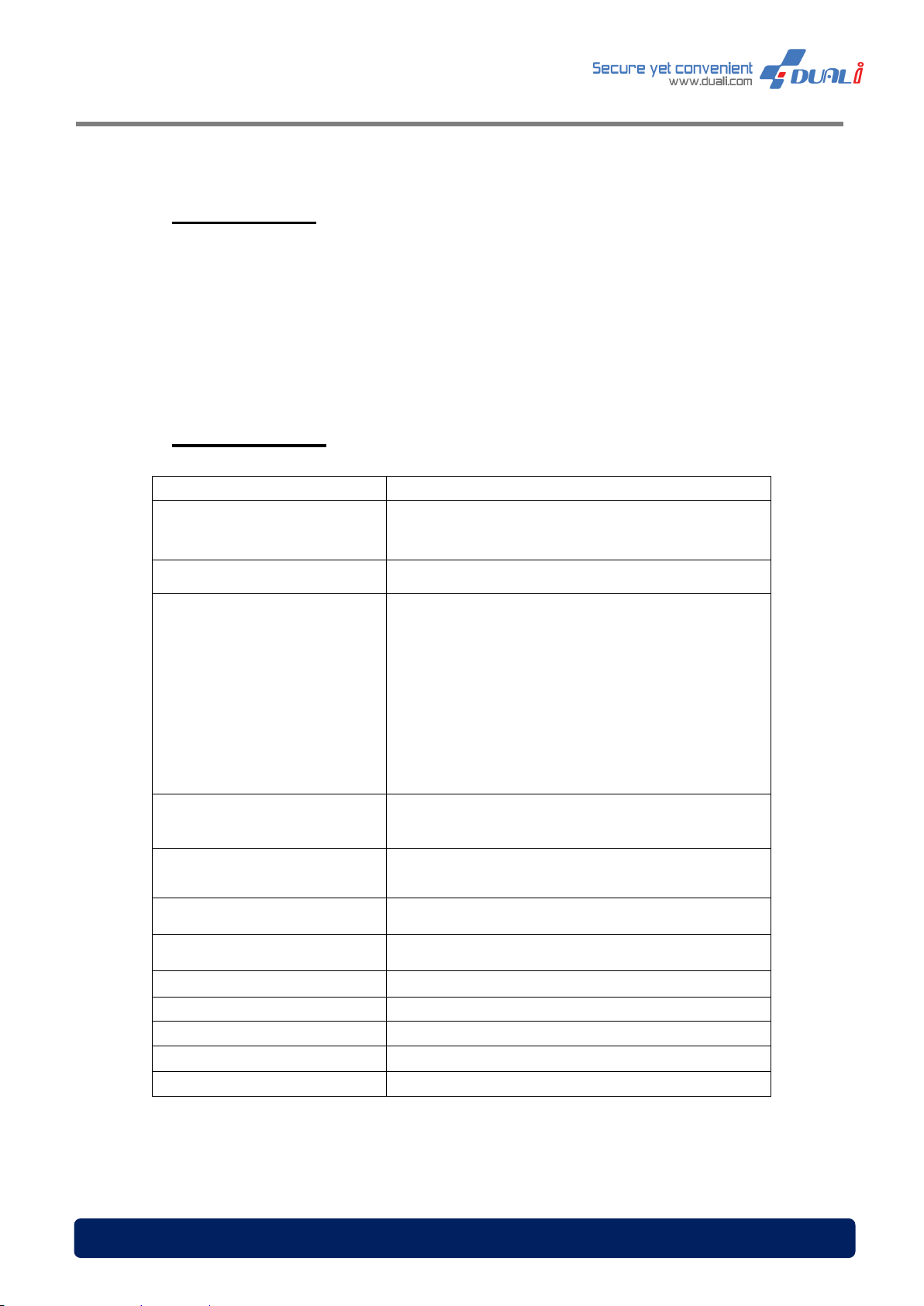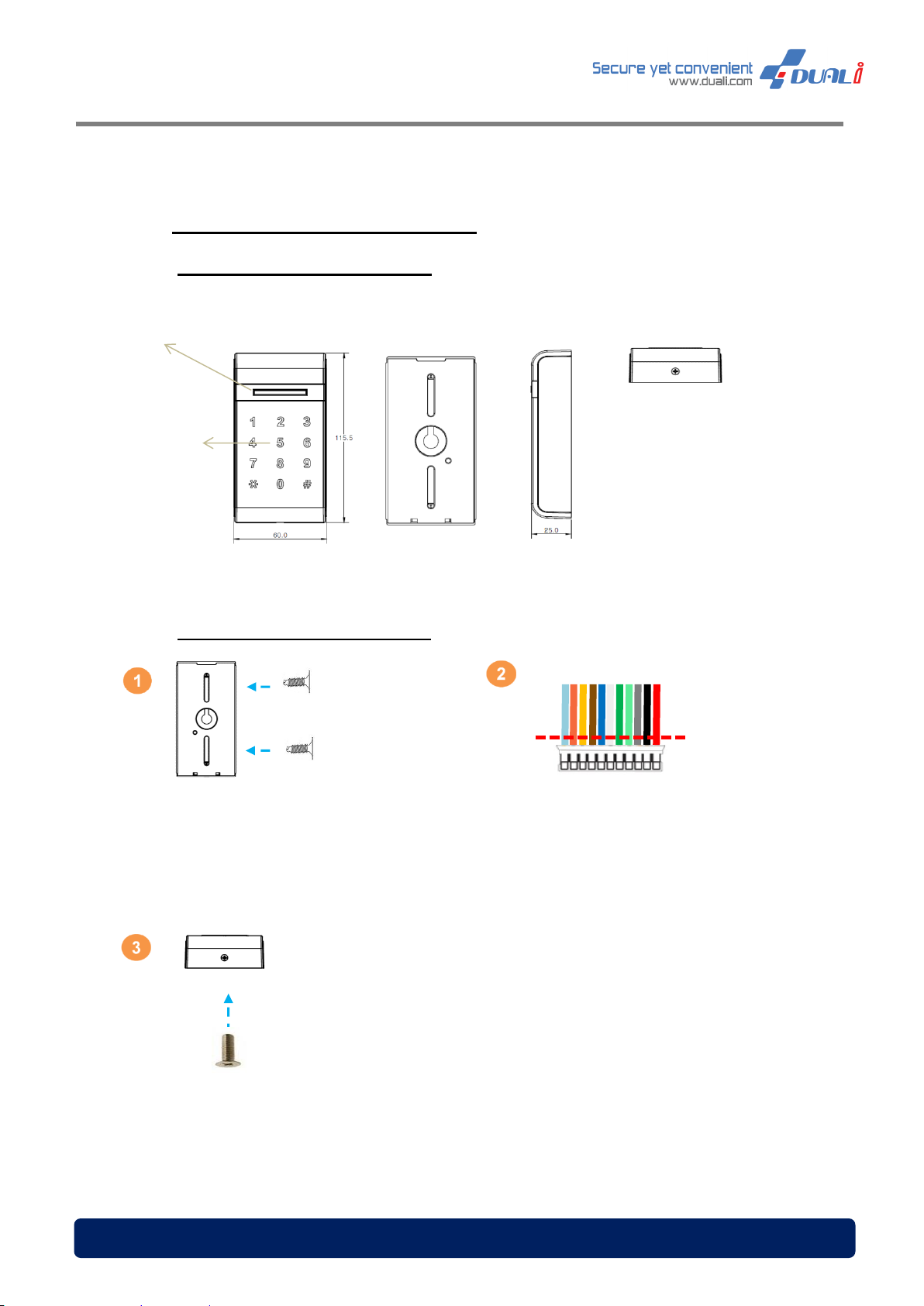DE-960 User Manual, Version: 1.10
CONTENTS
01. Introduction .................................................................................................................................................6
02. Specification ...............................................................................................................................................6
03. Contents Confirmation ..........................................................................................................................7
04. Appearance & Installation....................................................................................................................8
04.1 DE-960 Feature & Dimension .........................................................................................................8
04.2 Mounting DE-960 on the wall .........................................................................................................8
05. Connection Diagram ...............................................................................................................................9
06. Operation & Usage................................................................................................................................ 10
07. Output Format ......................................................................................................................................... 11
08. Function configuration (Key Setting).......................................................................................... 12
08.1 Enter admin setting mode............................................................................................................. 12
08.2 Enter user setting mode ................................................................................................................ 13
08.3 Key Mode setting............................................................................................................................... 13
08.4 Default LED setting........................................................................................................................... 14
08.5 Key Push Buzzer setting ............................................................................................................... 14
08.6 Wiegand Length setting................................................................................................................. 15
08.7 Wiegand Data Foward / Reverse setting............................................................................... 15
08.8 Factory reset ........................................................................................................................................ 16
09. Function configuration (Communication setting)................................................................ 16
09.1 Wiegand option set (Parity, Reverse) ..................................................................................... 17
09.2 LED option setting ............................................................................................................................ 18
09.3 Mifare KEY type, Block number, ID position, Wiegand format option set .......... 18