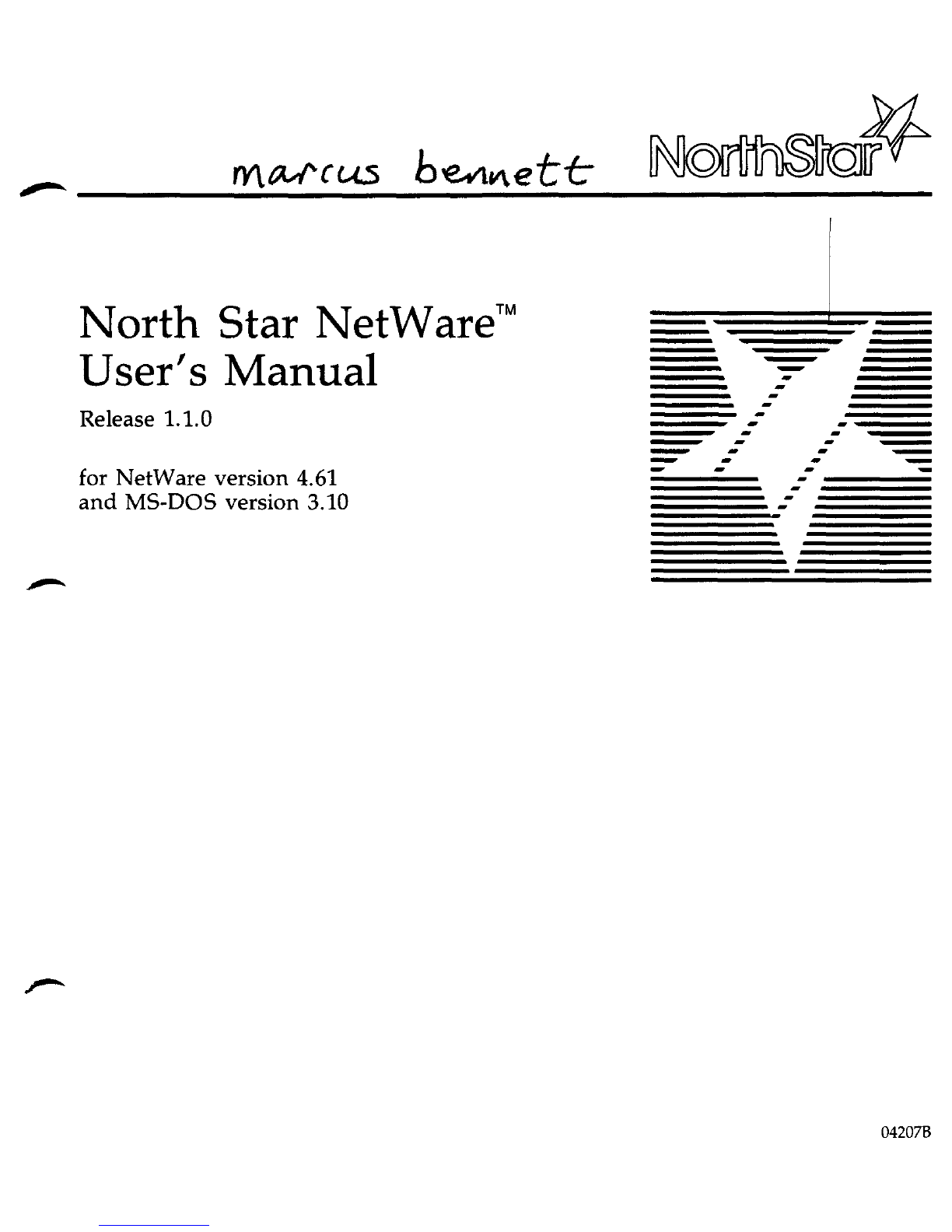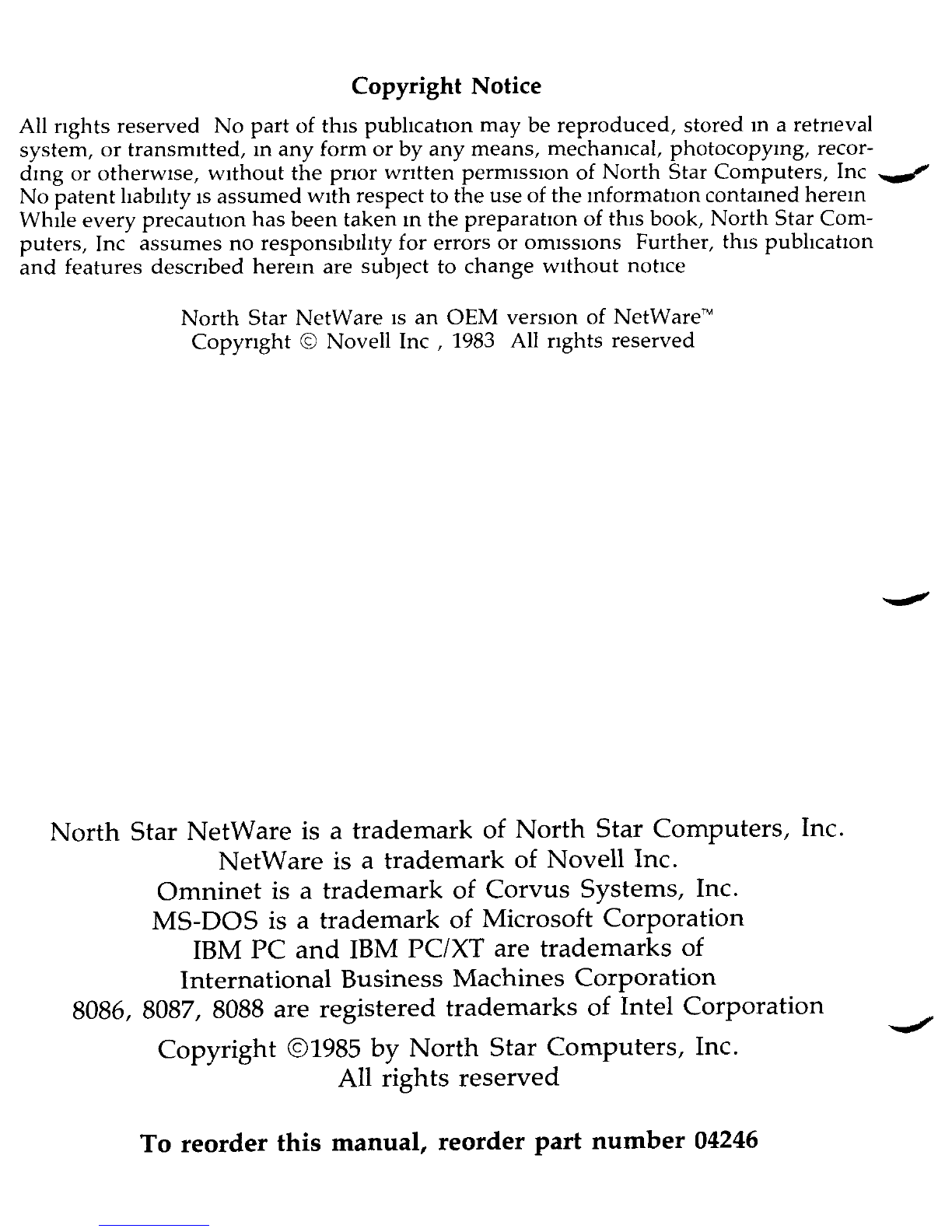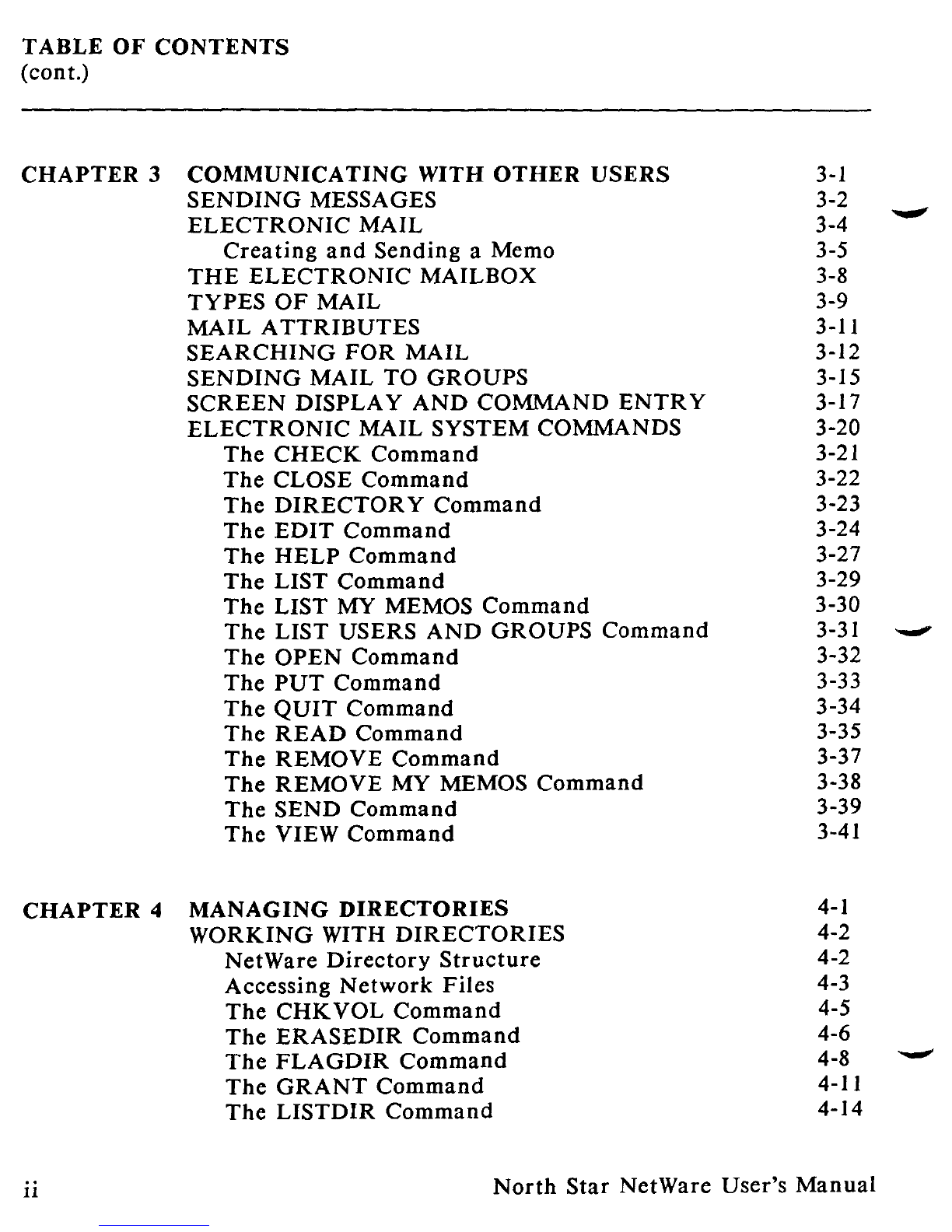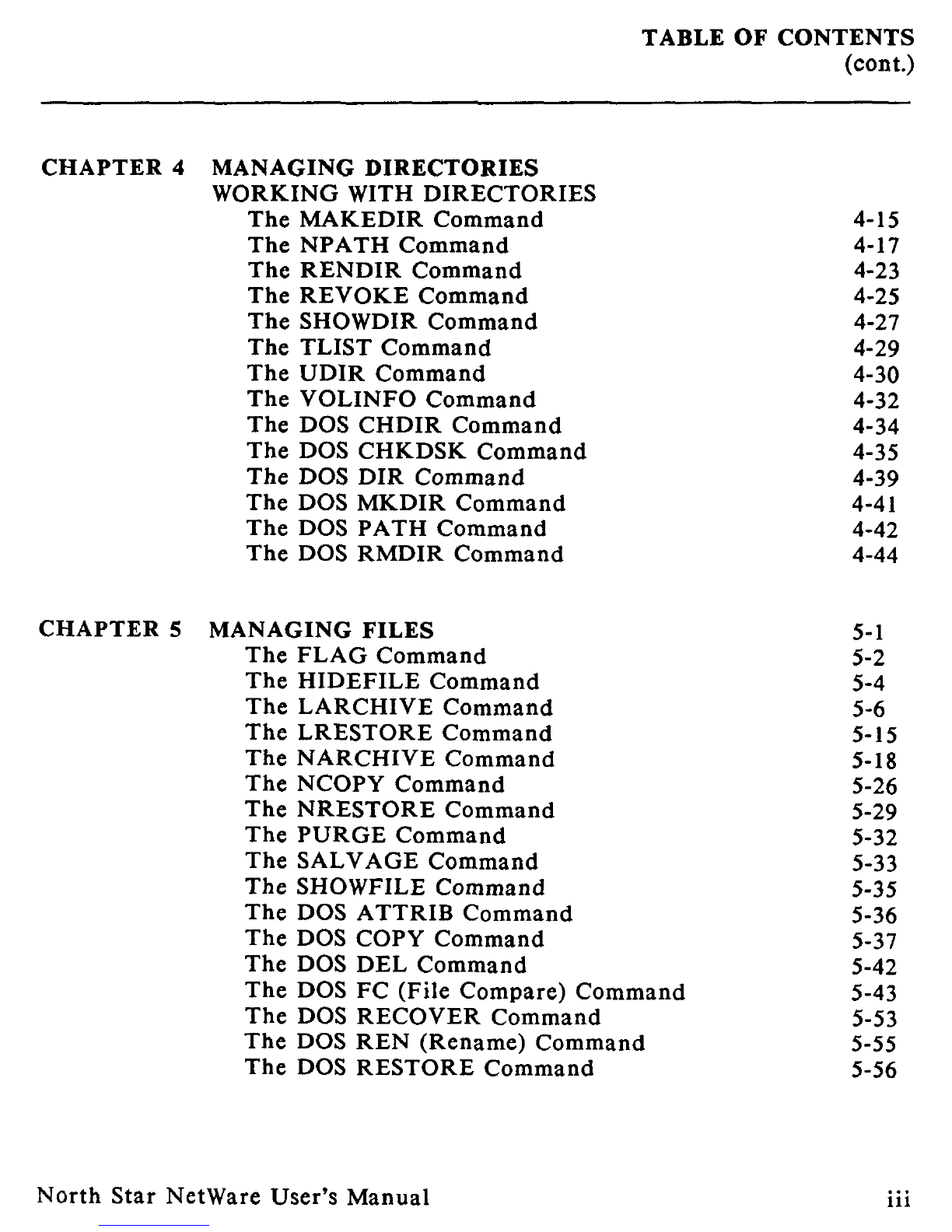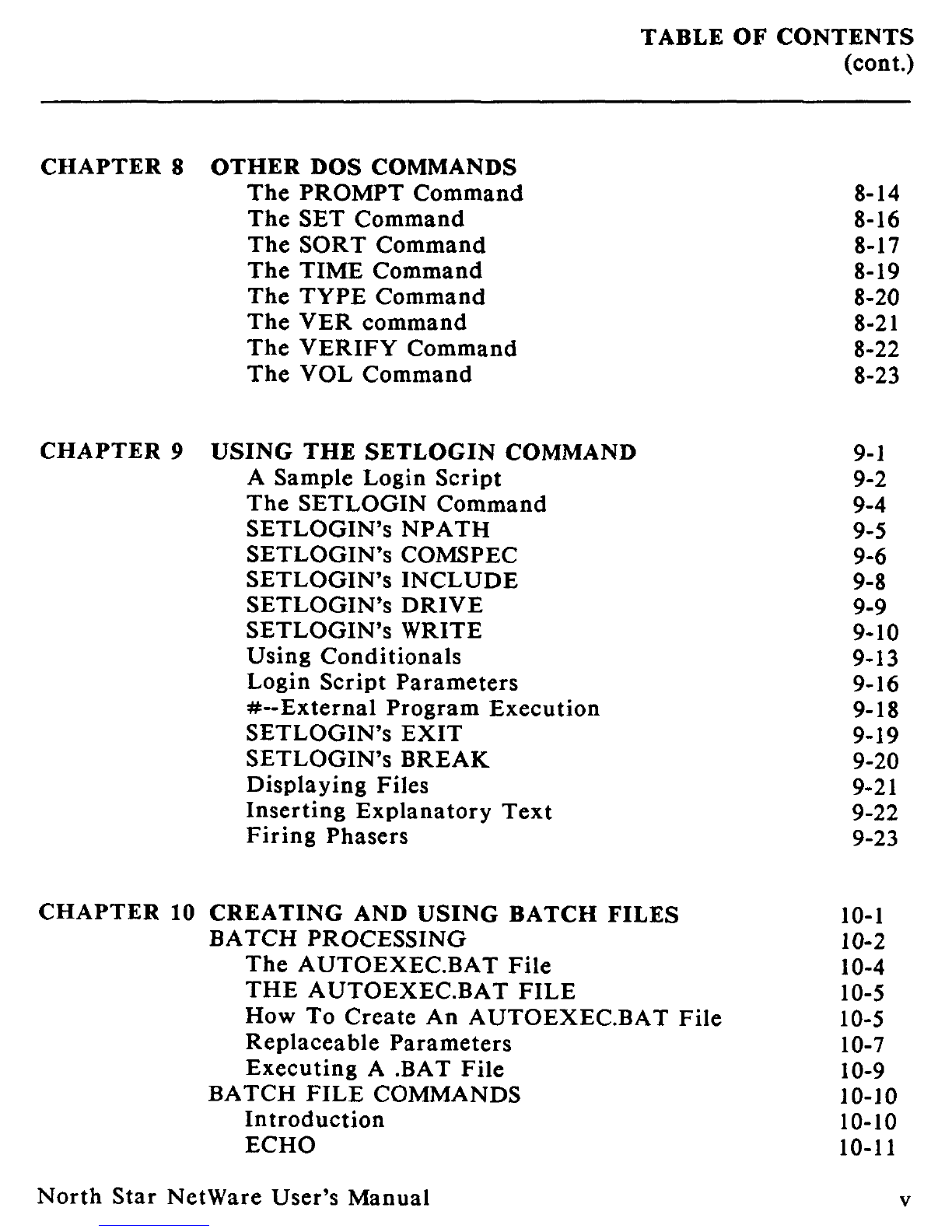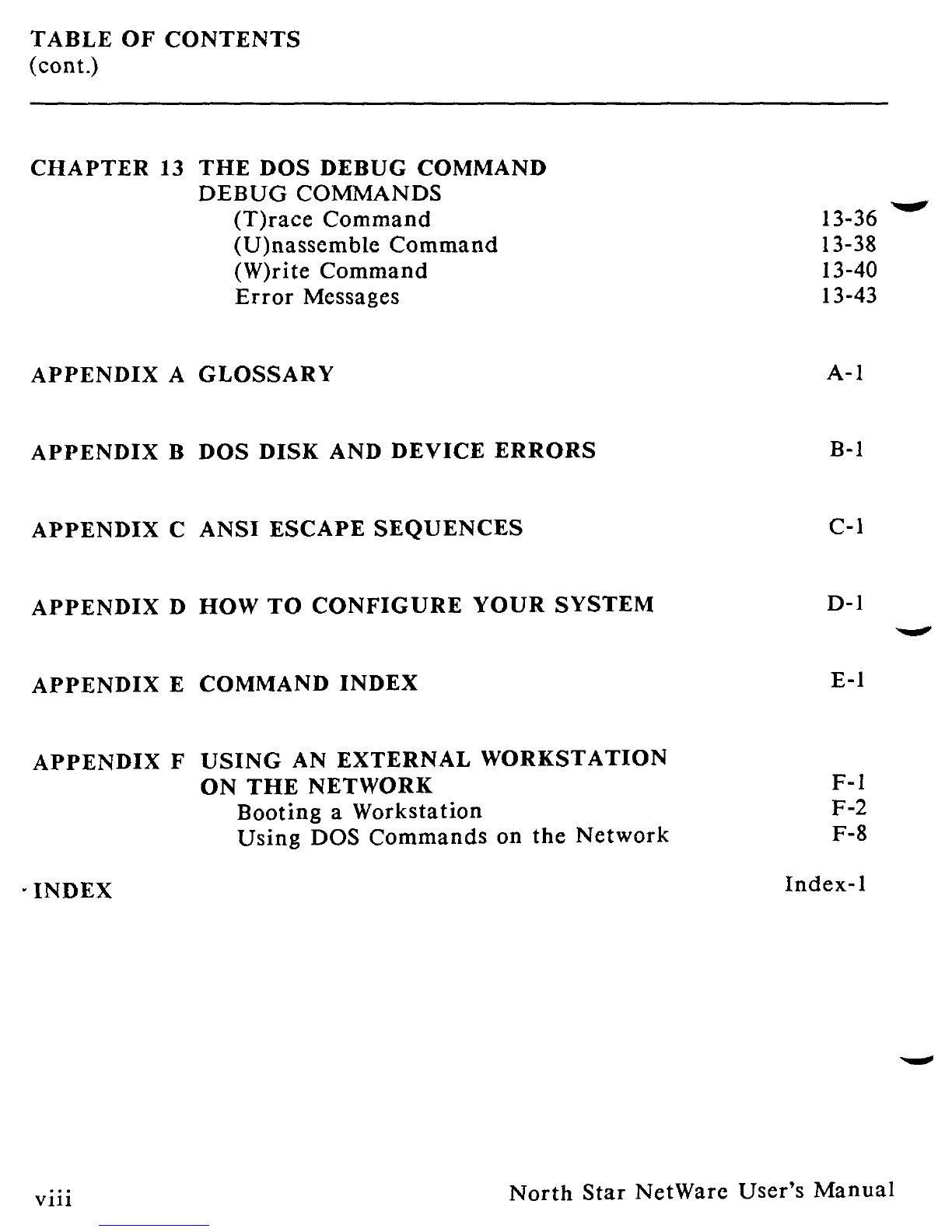T A B L E O F C O N T E N T S
(cont-)
C H A P T E R 3 C O M M U N IC A T IN G W IT H O T H E R U S E R S 3-1
SE N D IN G M E SSA G E S 3-2 *
E L E C T R O N IC M A IL 3-4
C rea tin g an d Sen d in g a M em o 3-5
T H E E L E C T R O N IC M A IL B O X 3-8
T Y P E S O F M A IL 3-9
M A IL A T T R IB U T E S 3-11
SE A R C H IN G F O R M A IL 3-12
SE N D IN G M A IL T O G R O U P S 3-15
SC R E E N D ISP L A Y A N D C O M M A N D E N T R Y 3-17
E L E C T R O N IC M A IL SY ST E M C O M M A N D S 3-20
T h c C H E C K C om m an d 3-2 1
T h e C L O SE C om m an d 3-22
T h e D IR E C T O R Y C om m an d 3-23
T h e E D IT C om m and 3-24
T h e H E L P C om m and 3-27
T he L IST C om m an d 3-29
T h c L IST M Y M E M O S C om m an d 3-30
T h e L IS T U S E R S A N D G R O U P S C om m an d 3-3 1 *
T h e O P E N C om m and 3-32
T he P U T C om m an d 3-33
The Q U IT C om m and 3-34
T h e R E A D C om m an d 3-35
T h e R E M O V E C om m an d 3-37
T h e R E M O V E M Y M E M O S C om m an d 3-38
T h e SE N D C om m an d 3-39
T h c V IE W C om m and 3-4 1
C H A P T E R 4 M A N A G IN G D IR E C T O R IE S 4-l
W O R K IN G W IT H D IR E C T O R IE S 4-2
N etW are D irectory S tructu re 4-2
A ccessin g N etw ork F iles 4-3
T h e C H K V O L C om m an d 4-5
T h e E R A S E D IR C om m an d 4-6
T h e F L A G D IR C om m an d 4-8 '*
T h e G R A N T C om m an d 4-11
T h e L IST D IR C om m an d 4-14
ii N orth Star N etW are U ser's M an u al