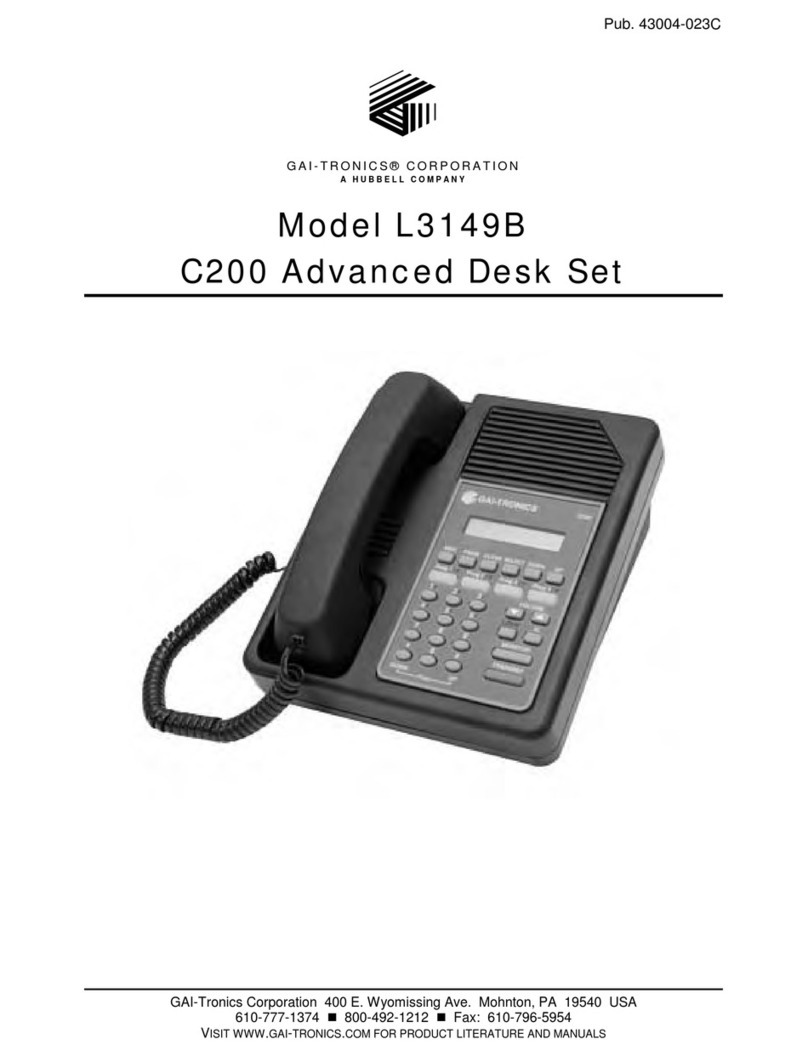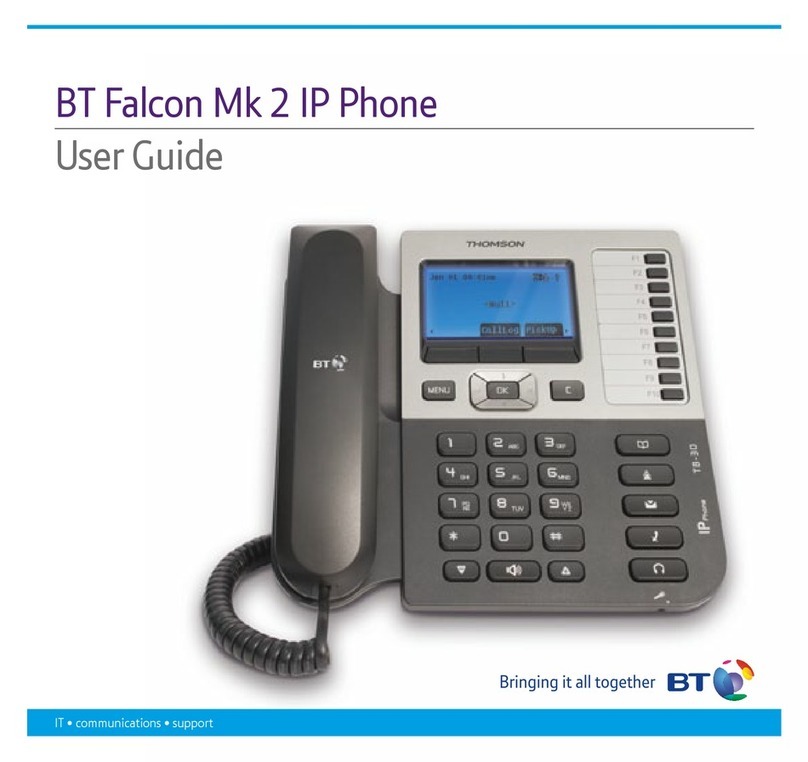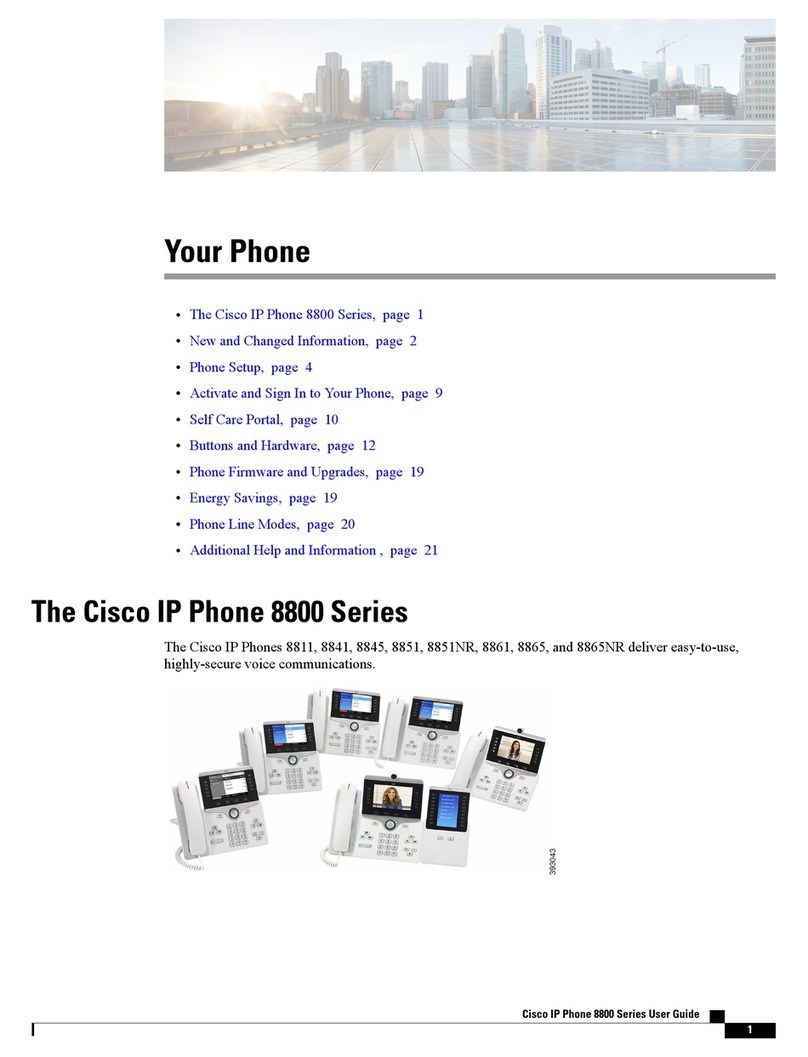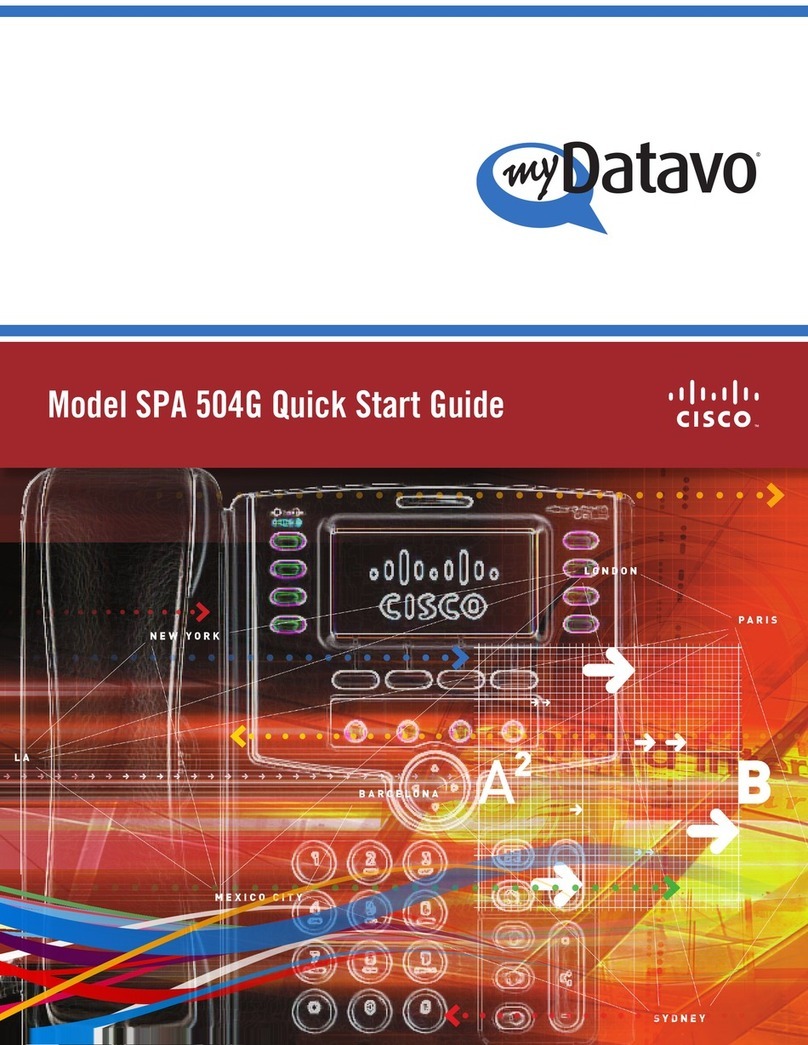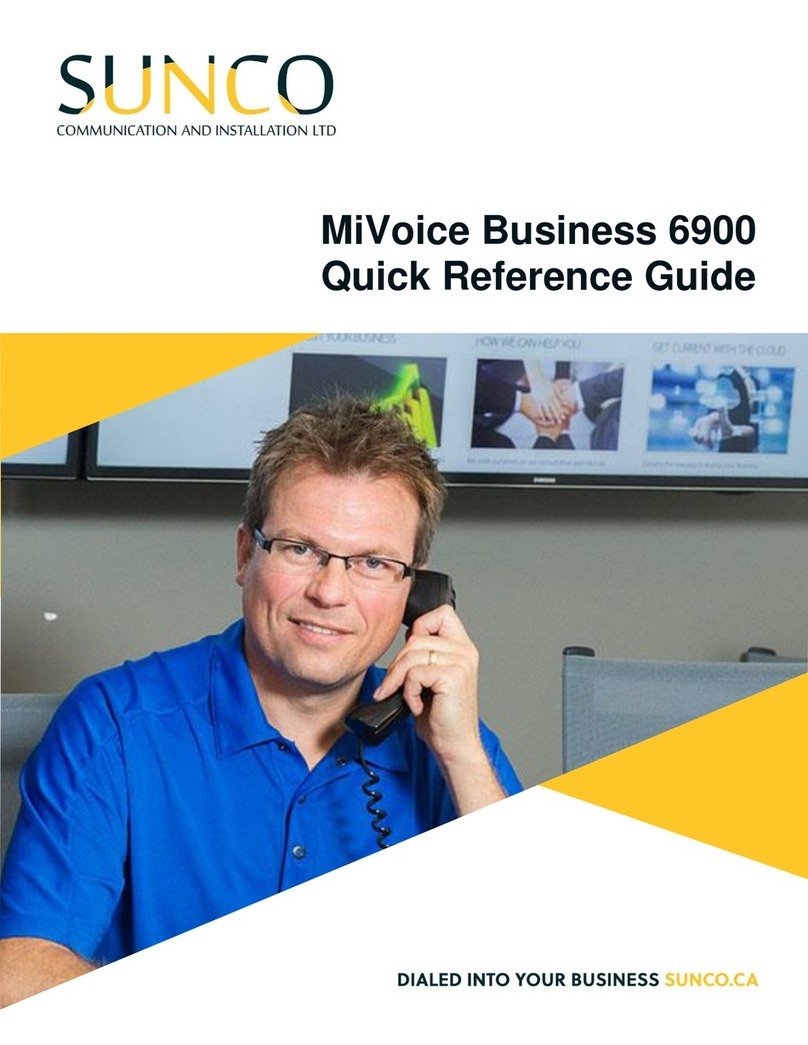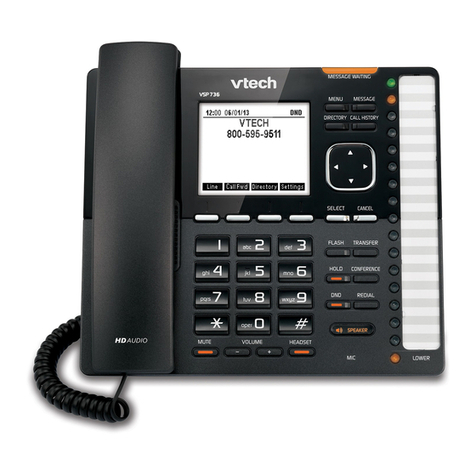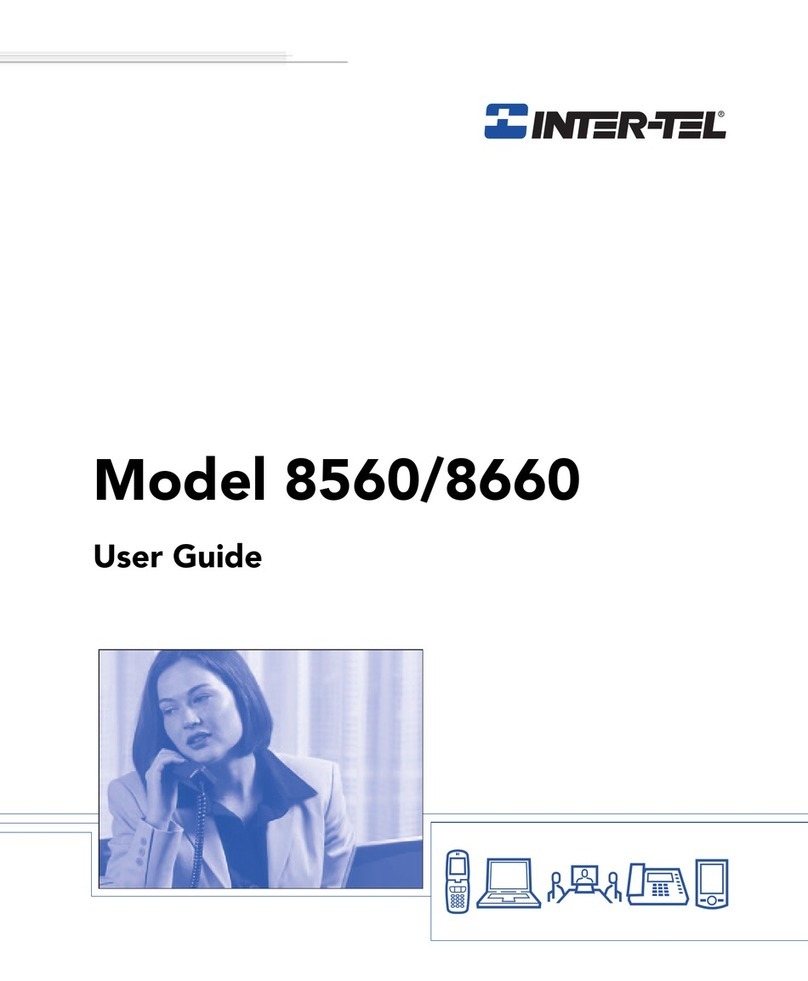Northern Telecom Unity I User manual


Your User
Guide
contains important
reforente
intormotlon; therefore,
pitpose
keep this guide In
a
handy
location
tar
future
usa
The Series
8OOD
Unity
l
1,
II and message
waiti
single&e
business telephone sets
are designed and manufactured wlth
care by the craftsmen of Northern
Telecorn. Once installed, these compact,
versatile units will give you many years of
pleasurable and reliable service.
The easy-to-follow instructions which
follow must be carried out in correct
sequencetoensuretheproperopemt&n
of
yourset:readeachstepcarefultyand
retain
this
information for future reference
CAUTION: To eliminate the
possibniw
of
accidental damage to cords, plugs and
jacks, do not use unauthorized tools or
sharp instruments during these assembly
instruct!
CgNTEPITS
Page
Unity
I
Features
..”
. . . . . . . . . . . . . . . . . . . . . . . . . . ...” . . . .
.U
. . . . I..“.._ . . . . . . . . . I......... . . . . . . . . . . . . . . . . . . . . . . . . .
.”
. . . . . . . . . . . . . . .
a..
1
Unity II Features
. . . . . . . . . . . . . . .
I
. . . . . . . . . . . . . . . . . . . . . . . . . . . . . . . . . . . . . . . .
.”
. . . . . . . .
U..“..“.“..”
. . . . . .
. . . . .
*
.
.
.
.
.
.
.
.
.
.
.
.
.
.
.
.
“...“..
2
Unity Message Waiting Features
..“...I . ...”
,...
.
.,.,....
I......... . . . . ...” . . . . .
I.”
. ...” . . . . . . . . . . . . . . . . . . . . . . . .
3
lnstollotion
............................................
.
................................
.
...
..“......
Y..
.......................
.“.
....““.
Handset Installation
..
..“................. .”
.
..”
.......
............ ....
........
.
.......
.
..........
.
........
Desktop Installation
u..
........................
I
.
.
......“........“.Y......
.“.
.......
I.“”
..“.
...
I”.
................
Directory Number/Index Card Installation
I...“.......l”...“...“.......“...
.............
I
.......
Feature Descriptions
......................... ..“.
...............................
.
.................
“a...”
...
.......”.............
Op<+ration
Checks
.................... ..“.
........................................
Y..
.................................................
Care and Use
...................................
.I
..........................................................................................
Department of Communications Notice
.......................................
.
....
‘.‘.I..
............
.
.....
Load
N
+nber .................................
.
...........
.
..........
.
......... ..“.
....................................
I
..I..
...
.”
...
4
5
5
6
7-8
8
9
10
11
Warranty
.......“..............
I..
........................
I
.
..“..........
I..
.......
I”.”
.
..Y.......
I..
......... .”
.
..“.......
.“.
........
12
Se!
5:
:e
Depots
................................
I...“““..“..
.“.
...
.
..
*.“..“a.........
.
.....................
I.”
.”
.........
Y
...
12
PrintedlnCartada
a’
.
0
1
.
.
li
“_
*
”
_.
_
,.
.
_~,
UNITY I FEATURES
Refer to FEATURE DESCRIPTIONS Section for detailed information.
q
q
I
e
u
q
Fully
modular
DLGITONE
l
dial
Phone number and directory card
Alerter
High-Low-Off switch
PBXKO switch
m
.
w.
0
.
.
,’
c
’
,
.
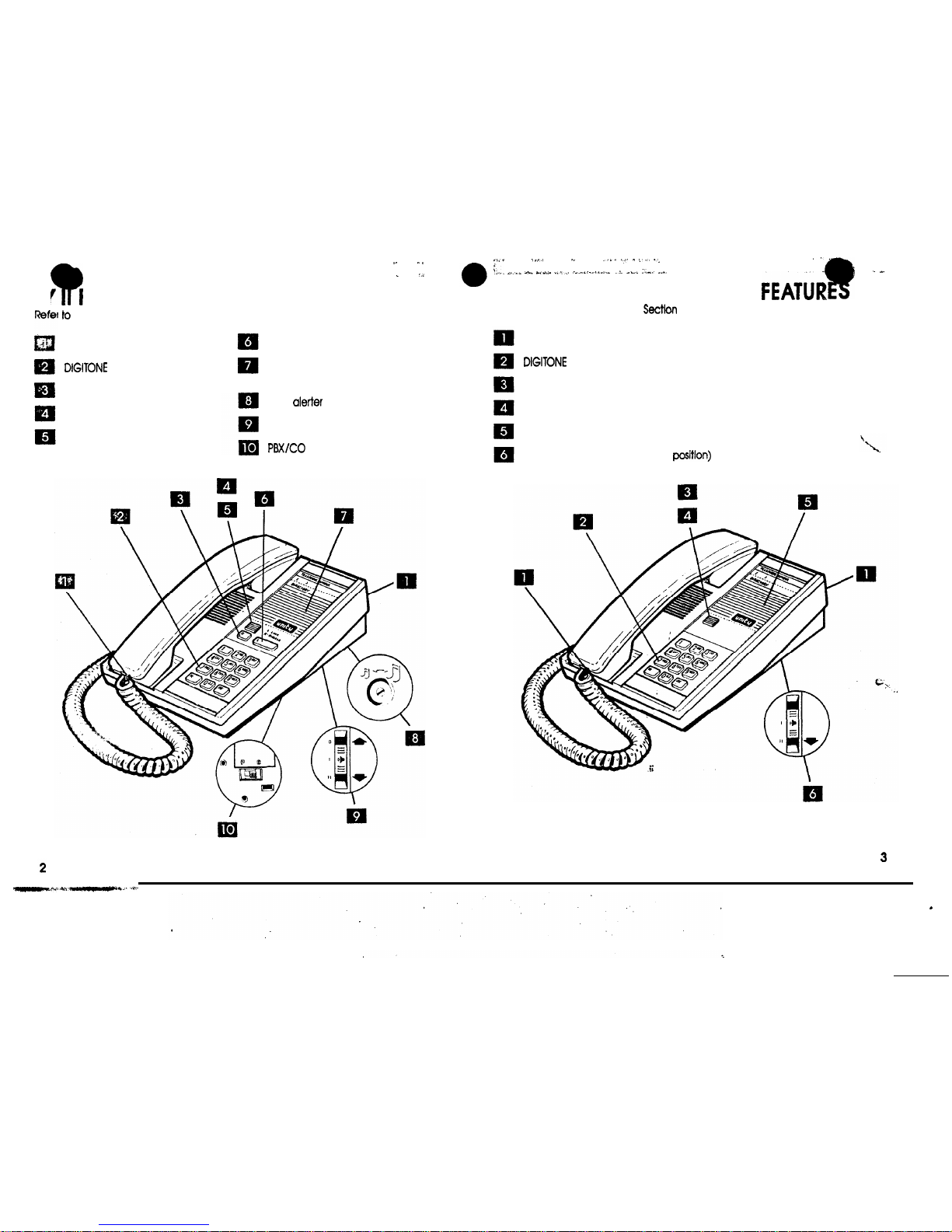
1)
UNITY FEATURES
k
FEATURE DESCRIPTIONS Section for detailed information.
,.
.
.
_
.<
Fully modular
DIGITONE
l
dial
Release button
Message Waiting Lamp
Visual ringing
Link
l
button
Phone number and directory
card
Tone
ale&r
control
Alerter High-Low-Off switch
PEIXKO switch
*,.*
,,=/
.,
_,
I.
.“.
_
..,.
._
,’
I
ii,.
‘I.._
__.“,_
.
.._.
-_
.
.
.
<
.
..-
_.._
_L
_~..
;.,..
._.,
UNITY MESSAGE WAITING
FEATiR
-
-
I!!
Refer to FEATURE DESCRIPTIONS
Section
for detailed information.
Fully modular
DIGITONE
l
dial
Visual ringing
Message waiting
Phone number and directory card
Alerter High-Low switch (no Off
positlon)
3
.
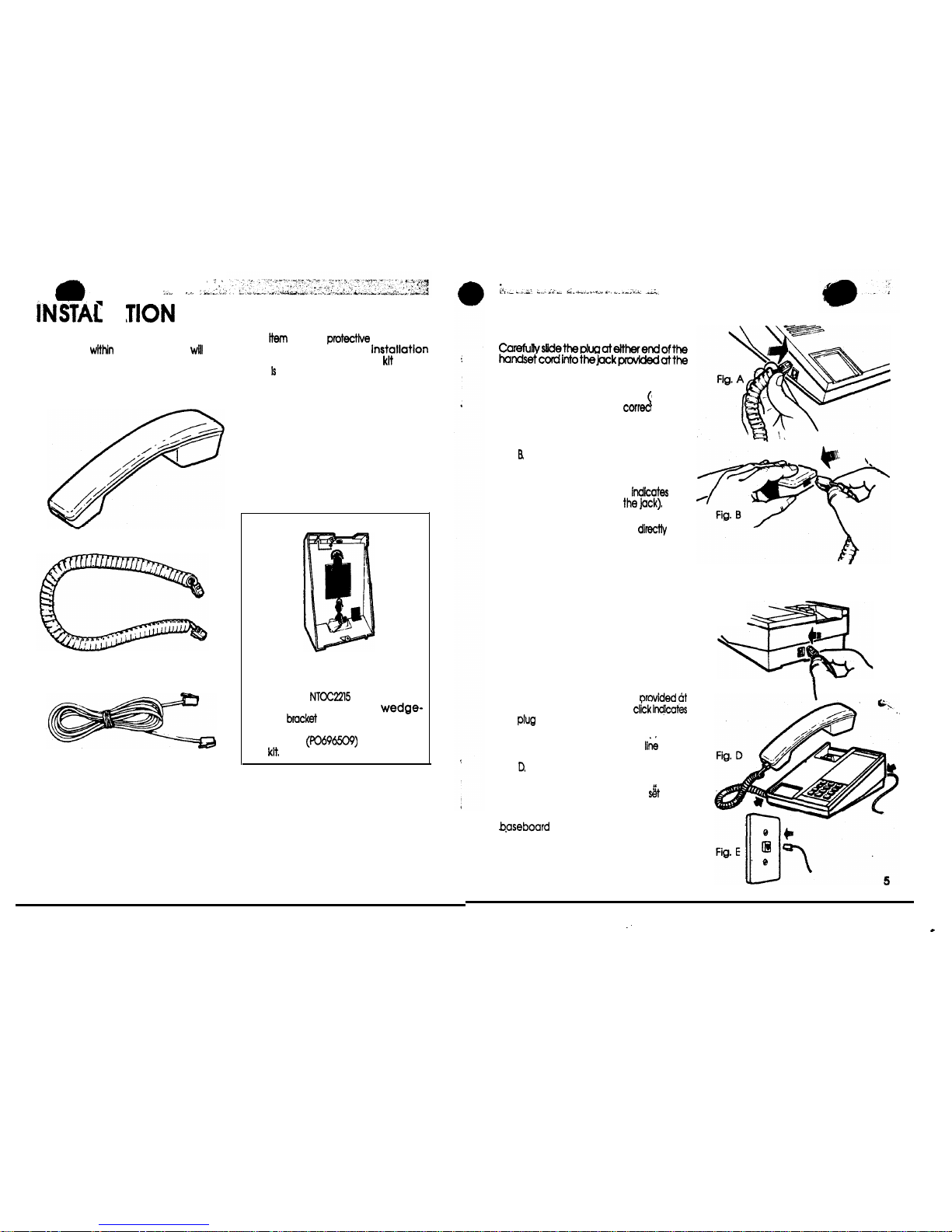
6,
_
-
.
:.u
I._
‘*.
;&A...”
INSTAL
TION
IDENTIFY COMPONENTS. Packed
separately
within
the carton you
will
find
all supplied items which are to be
attached to the telephone set housing
throughout these Instructions. Remove
HANDSET
HANDSET CORD
LINE CORD
4
eadh
item
from its
pro&c&e
packaging
before beginning the
instatlation
procedures (The wall-mount
kit
shown
below
Is
an optional item available from
your telephone supplier).
Bracket Assembly
The optional
NTCC22l5
Wall-Mount Kit
(A0342537) Includes a
wedge-
shaped
bmcket
for attachment to the
base of the set. Complete installation
instructions
(pO696509)
accompany
the
kit,
:,
irr-
.“jr
%.,%2,
i
..L_._..,_,.
a-.
_.
*_..;.
_A_
HANDSET INSTALLATION --
STEP 1
Carefunyslidetheplugatettherendofthe
handsetcordintothejackprovldedatthe
right side of telephone set as shown in
Fig. A.
Ensure plug Is properly seated audible
\
click) and installed in the
correc
jack.
STEP 2
Grasp the handset and the opposite end
of the handset cord as shown in
Fig.
R
Fully insert the plastic plug at the end of
cord into the jack located at end of
handset. (An audible click
lndlcates
the
plug is properly seated In
the
jack).
WARNING: Do not insert the plug at the
free end of the handset cord
direct&
into
a wall or baseboard jack. Such misuse
may result In unsafe sound levels
DESK-TOP APPLICATION
STEP 1
Complete HANDSET INSTALLATION
(Fig. A and B).
STEP 2
Place the telephone set as shown In Fig. C
and carefully slide the plug at either end
of the line cord into the lack
orovided
6t
the back of set. (An audible
click
ln@cafes
the
plug
is properly seated in the jack).
STEP 3
Fig. C
\
Properly installed handset and II& cords
for a desk-top installation are shown in
Fig.
D.
STEP 4
Place fully assembled telephone
sit
(base
down) in location required and insert plug
located at opposite end of line cord into
b.aseboard
or wall jack receptacle as
shown in Fig. E.
Place handset on hook. Check for dial
tone by lifting handset off-hook and
listening.
:
.
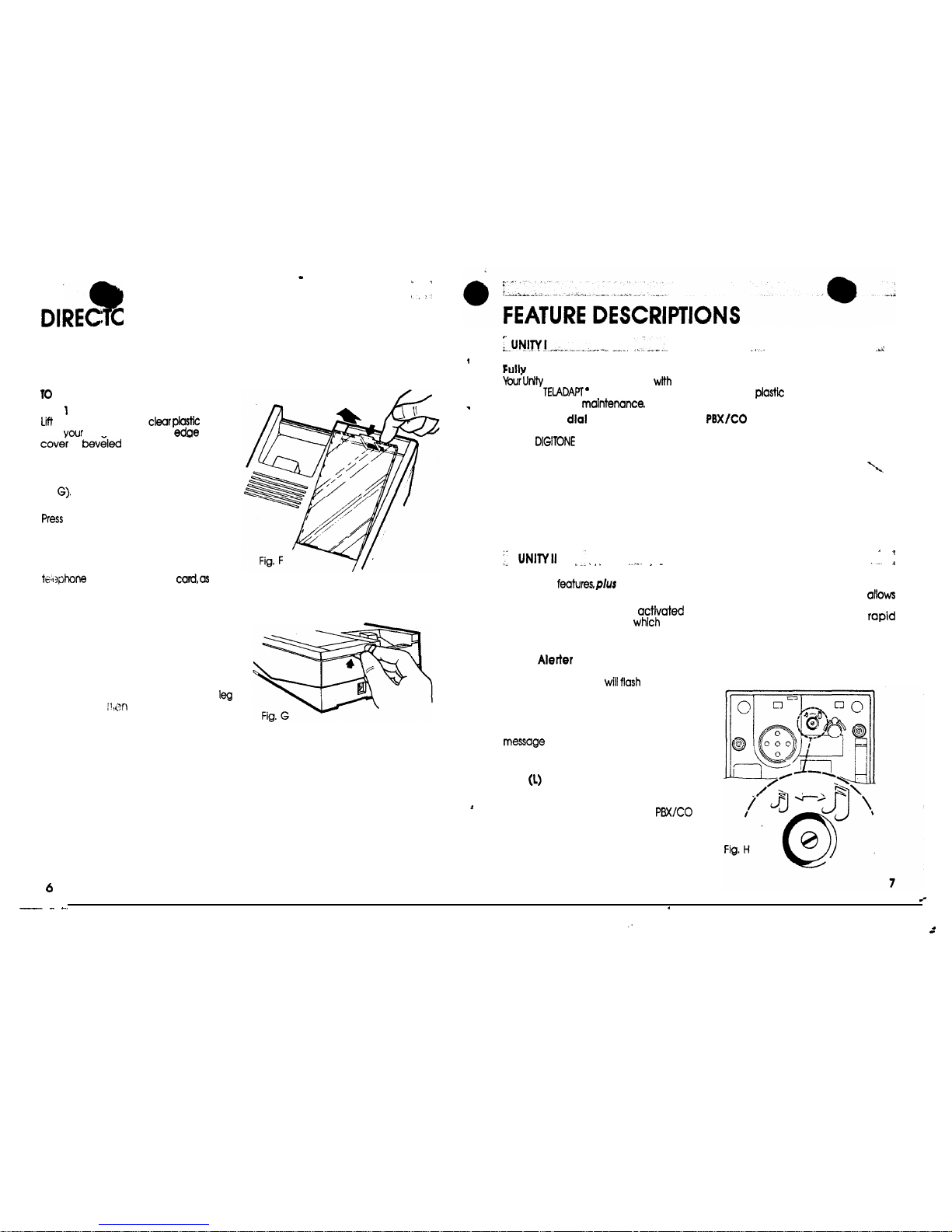
.
‘?
.
.
DIREC
ORY NUMBER/INDEX CARD
”
‘-
INSTALLATION
The number and index card and plastic cover are assembled on each telephone
set.
TO
REMOVE CARD
STEP
1
Lift
the top edge of the
Clear
piastic
cover
with
vour
finaernaii. The top
edge
of the
cove;
is
be&d
(Fig. F).
-
(If the clear plastic cover is difficult to
remove a hole Is available at back of set
to insert a paper clip to release tab, see
Fig
G).
STEP 2
Press
down lightly on the retaining leg of
the clear olostic cover. The cover can
then be lifted off.
STEP 3
Type or print your area code and
te~t3phone
number clearly on
card,as
weil
as the telephone numbers you wish to
have on index for easy reference.
TO REPLACE CARD
STEP 1
Reinsert number card
into position
in the
indented slots.
STEP 2
Place tabs at bottom of clear plastic
cover into slots in phone Align retaining
leg
in slot at top,
;I
(dn
gently push down on
cover until it snaps into place.
)I
;..uN~.~!._..“_.,,..._
.__..I.
_1.^.
..L.:.
,
Fullv
Modular
YourUr#y
Telephone is equipped
with
fully
modular TEiADAPT
’
cords which
allow
for
.
easy repair and
maintenance.
Push button
dial
Your new Unity has
a
convenient push
button
DIGITONE
dial. Press each button in
the sequence of your desired number for
fast, accurate dialing.
Tone
Alerter with complete turn-off
Your Unity comes equipped with a
pleasant sounding tone aierter. A slide
switch (on the base) allows you, to set the
volume level to High-Low-Off positions.
.
.
:.
UNlNII
I
.I
.
.
.
..I..
.
_
All UNITY I
featuresplus the following:
Release(R) button
When the release button is
activated
it
disconnects the telephone
which
allows
you to make another call without
replacing the handset.
Visual
Alerter
(Ringing)
The light located in the plastic faceplate
of your telephone set
will
flash
when your
phone rings. The light will flash even if the
tone alerter Is in the “off” position.
Message waiting
A neon lamp provides indication of a
messaQe
waiting. Message waiting can
be provided in PBX applications where
message waiting is a PBX feature.
LINK
(1)
button
When activated the LINK button breaks
I
the line with a timed interruption of
400-600 milliseconds (For easy
PBX/CO
feature access.)
,,..-
Personal directory
.d
Your Unity telephone has a directory card
under the
plastic
window which can be
used for personal numbers
PBX/CO
switch
This switch permits the user to match the
set performance to the specific system in
use (PBX or CO). See OPERATION CHECKS
for details
1.
’
I
__.
f
Alerter tone control
This base-located control (Fig. H)
allows
users of sets located in close proximity to
vary the alerter tones for
raptd
identiicatiin of the ringing set(s). To adjust
the tone differentiation control, use a
paper clip or small screwdriver; turning
clockwise raises the tone, counter-
clockwise lowers the tone.
6
,
_
-
_
.
:
.
_

UMY
E WAITING
All UNITY I features (page
7).
plus
the
foflowingz
Tone
Aler)or
Your
Untty
comes equipped with a
pleasant sounding tone
aterfer.
A
slide
switch (on the base) allows you to set
the
volume level fo
HighLow
position.
Visual
Aletter
(Ringing)
The light
located
in the plastic faceplate
of the
telephone
set
will
flash when your
phone rings
.
’
CYERATION
CHECiS
Message
Waltlng
A lamp provides indiiafion of a message
waiting. Message waiting can be
provided in PBX applications where
message waiting Is a PBX feature.
Note: There are fwo’versions of thls set
available; one with a neon lamp
operating on the main telephone
line,
the
other with a low-voltage Incandescent
lamp operating on
separate
lines
at
the
TELADAPT jack In the
latter
case, there is
no visual ringing.
Oial
lone: Lift the handset.
lf
there
k
no
dial tone, check to make sure all plugs
arf!
property connected to
the
jacks
lf
tr~‘~:mneissHlldead,fhejackmay
not
be prow&
tr:i.<?d
or your line may be
out of order.
Before
contacting your
telephone suppliers, refer to Opemting
Problems section.
Call Out: If your phone can answer
but cannot call out, check with the
telephone company to verify if your
line
will
accept
tone
fype
signaling.
Ring: Your Unity is designed for
standard “Straight Line-Bridged
Ringing”. Before calling the telephone
company, check
to
make sure
alerter
is not in “off’. position. If your phone can
make calls, but fails fo ring for
lncomlng
calls, check with the telephone
company. It may be using unusual
ringing methods.
4
PBX/CO
Switch: (For UNITY I and II
only.) Thls fwo-position base-located
switch (Fig. I) should be
set
to the
posltlon
which corresponds to the
specific system In
use
Le., P for PBX or C
for CO. For optimum performance of
your telephone
set,
check to ensure
fhhfy;tch
poslfion and the application
.
*,.
.,
“..,_
.:
.
_
.
.,
_/
_..r.
.:<,..t
_d^_
CARE AND USE
Keeping
your telephone In good
working order..
.
Since your telephone k an electrical
device
you should avoid
insfallations
near a bathtub or in other wet
locations
Care should be taken during
instal-
fafiontoseefhaffhephonecordknof
pierced with sharp instruments
To malnfain the appearance of your
telephone avoid placing the
telephone in direct
sunllght.
Plastic surfaces of the phone and the
cord may be wiped clean using a soft
cloth dampened only with a mild
detergent solution.
Please Note:
This
telephone has been
wired for private line
service
and should
not
be connected
to
a party line.
Operating
Problems
If you should experience
trouble
wlfh your
telephone service, take these required
steps prior to contacting the telephone
company.
1.
2
Unplug your telephone and any other
non-telephone company equlpmenf
you may own.
If the problem persists when only
telephone company equipment Is
connected, contact your local
telephone company to arrange for
repair.
if the problem is corrected by
disconnecting
all
non-telephone
company equipment,
then
the
probfemmustlleinfheequipmenfyou
own. If you own more than one
telephone (or related telephone
products) reconnect them one at a
time until the problem k isolated. The
problem telephone must be
dkcon-
netted
and repaired before
~u~~ZZ$orepaHhefele&one
Note: Before calling the telephone
company for repairs, you should be
aware
that
the telephone company
may charge for a service call when the
reason for the call is attributable to a
malfunction
of the equipment you
own.
Servlce
Charges
The telephone company may impose
various service charges
under.federal
or
provincial
tariffs
For example, a charge for
installation and a monthly fee for
maintenance of the required jack. A
monthlyfeemayakobe chargedforfhe
jack already installed. provided it k being
used as an extension telephone. It is
suggested that you contact your
telephone company prior to installation.
I
.
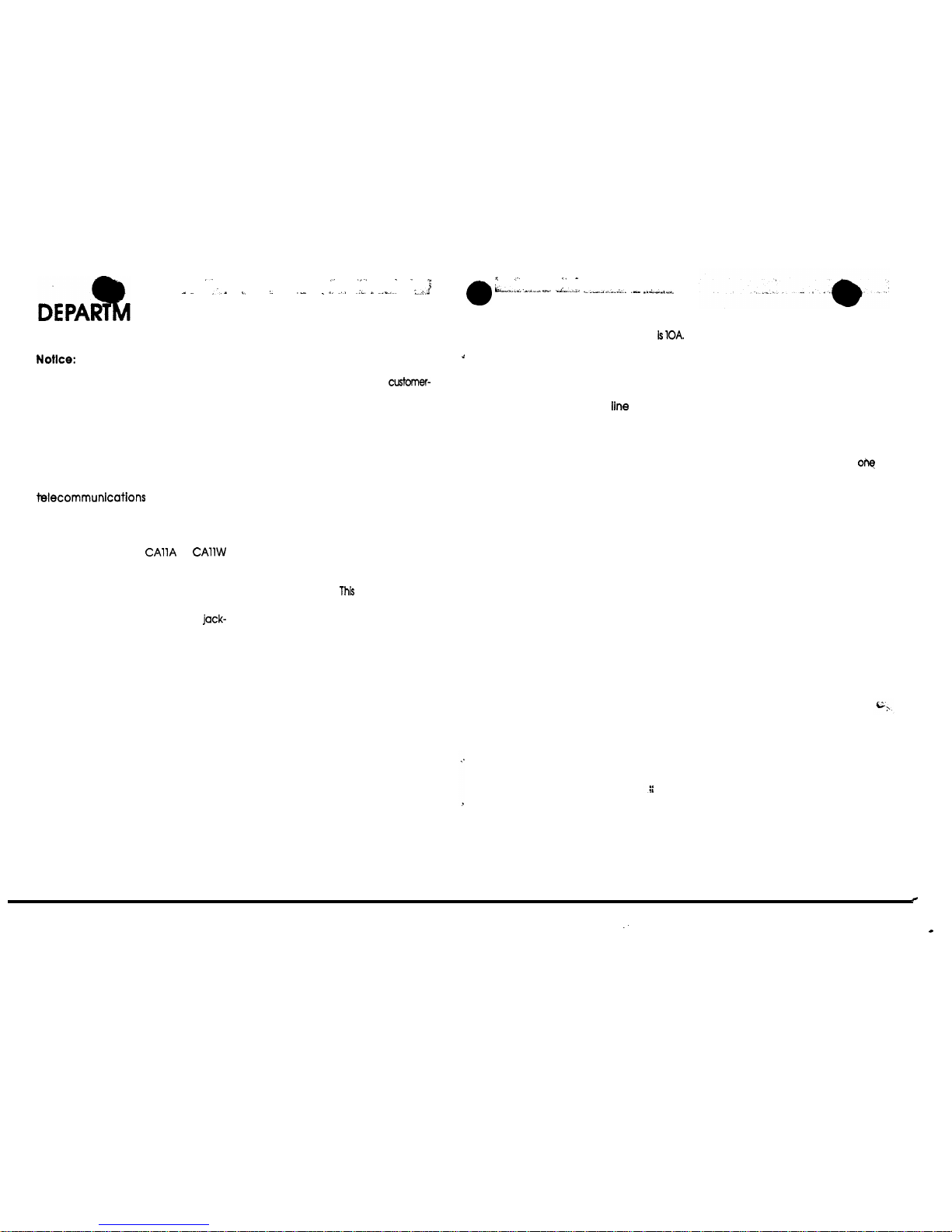
,.
,_
.,-.
.
.
B
_
.
:.
.
~~
L
,_
_
_,
.,I
.I*.
A
_‘L..
2.d
ENT OF COMMUNICATIONS
NOTICE
Notlce:
The Canadian Department of
Communications label identifies certified
equipment. This certification means that
the equipment meets certain telecom-
munications network protective,
opemtional and safety requirements The
Department does not guarantee the
equipment will operate to the user’s
satisfaction.
Before installing this equipment, users
should ensure that it is permissible to be
connected to the facilities of the local
tt&ecommunications company. The
equipment must also be installed using an
approved method of connection. The
method of connection approved for this
equipment as designated by D.O.C.
Standard CS-03 is a
CAllA
or
CAllW
connection arrangement. The A or W
suffix indicates that either desk or wall
mounting is approved. In some cases, the
company’s inside wiring associated with
a single line individual service may be
extended by means of a certified
jack-
plug-cord
ensemble (telephone
extension cord). The customer should be
aware that compliance with the above
conditions may not prevent degradation
of service in some situations
Existing telecommunications company
requirements do not permit their
equipment to be connected to
customer-
provided
jacks
except where specified by
individual telecommunications company
tariffs
Repairs
to
certified equipment should be
made by an authorized Canadian
maintenance facility designated by the
supplier. Any repairs or alterations made
by the user to this equipment. or
equipment malfunctions, may give the
telecommunications company cause to
request the user to disconnect the
equipment.
Users should ensure for their own
protection that the electrical ground
connections of the power utility,
telephone lines and internal metallic
water pipe system, if present. are
connected together.
This
precaution may
be particularly important in rural areas.
Caution:
Users should not attempt to
make such connections themselves, but
should contact the appropriate electric
inspection authority, or electrician, as
appropriate.
i
*
_..
_,
_
a
L.
_1
..&.‘_.A”._
_-
.&...U‘
-..-..A._r.is%.
.-
.i&.“.d-.
LOAD NUMBER
The load number of the telephone
is
10A.
Load numbers are a new concept
deslgned to help you determine how
many telephones can be connected to
any one telephone line. The total of the
load numbers for all the telephones
connected to any one
line
should not
exceed 100. An alphabetic suffix Is also
specified to indicate the appropriate
ringer type (A or B).
Since the load numbers are new,you may
not know what the load numbers are for
your previous telephones It is usually safe
to assume that the load numbers for them
will be about 20. This means that there
should be no problems with up to five
telephones on one line.
If the maximum total load number of 100
is exceeded, the telephone on that line
may not ring or may ring poorly. In
addition, you may not be connected to
the calling party when you pick up the
receiver or you may have dialing
problems
If you experience the above problems
after the addition of a telephone to your
line. you may have exceeded the
maximum load number of 100. In this
case, you will have to disconnect
ohq
of
the telephones to reduce your total
number below 100.
10
11
F
:
*
This manual suits for next models
1
Table of contents