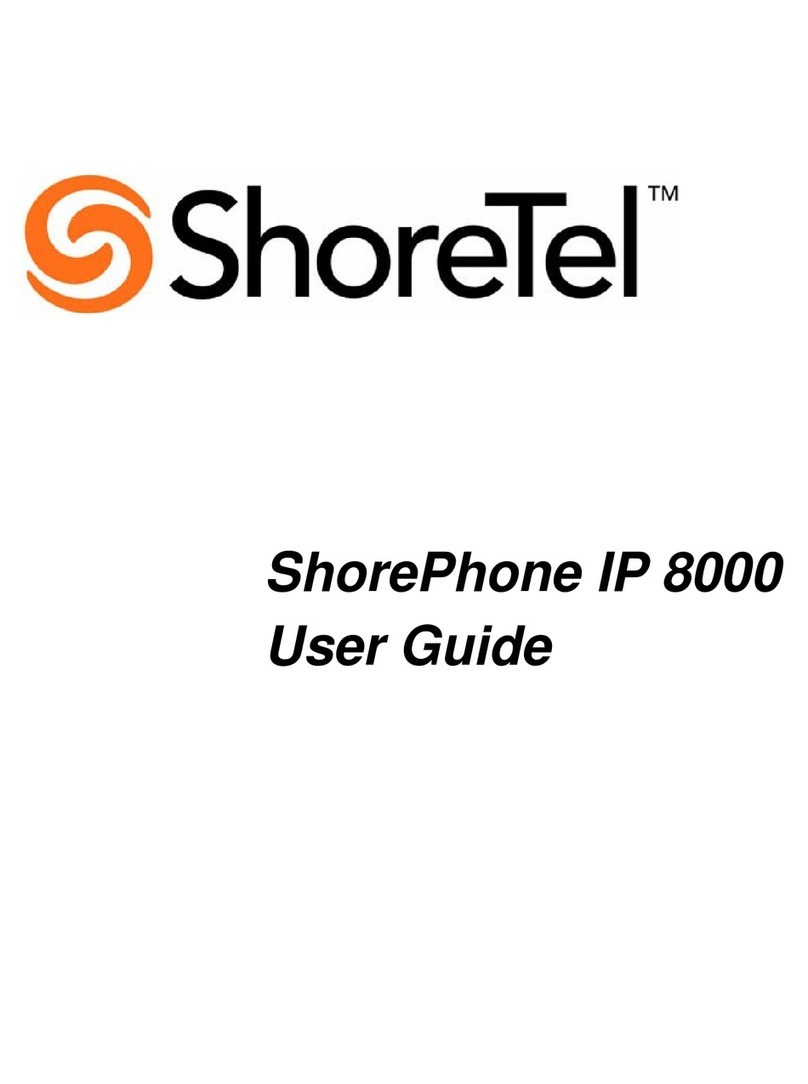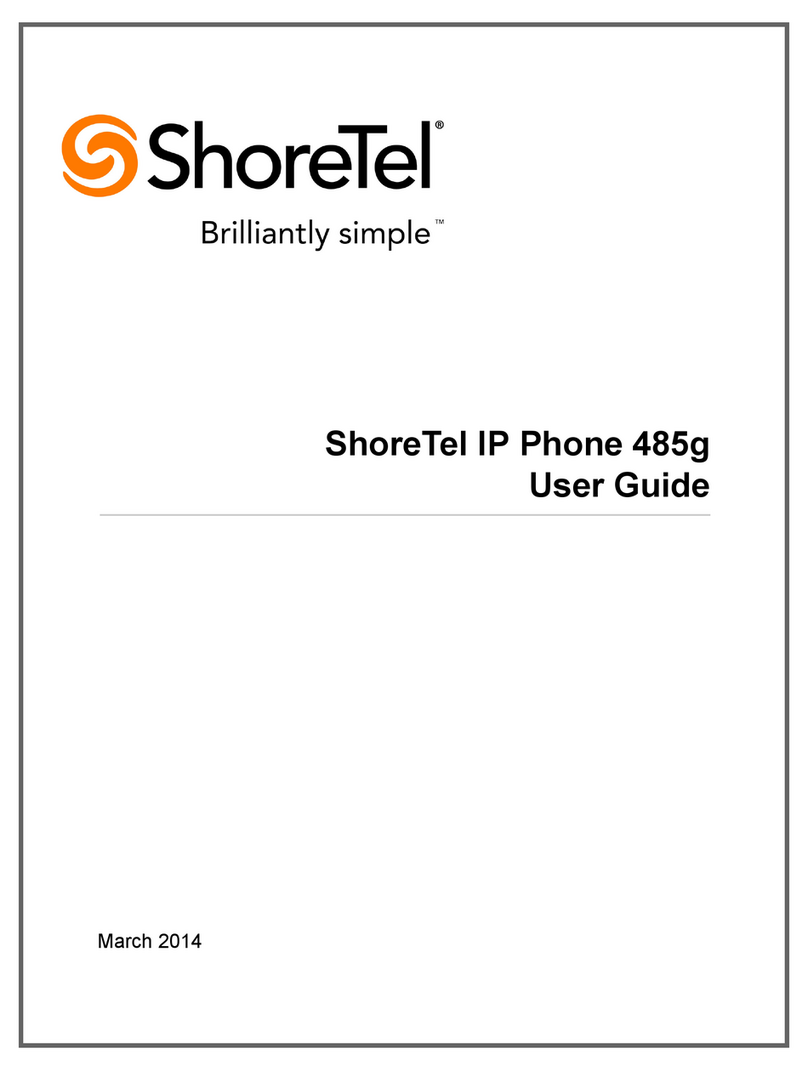4
MANAGINGCALLS‐ADVANCEDFEATURES
ConferenceCall(upto6‐party)
Withacallinprogress
Pressthenextavailablecallkeyanddialmakesecondcall
Dialtheextensionandorpress9+outsidenumber
ToconnectallpartiespresstheJoinsoftkeyortoreturnyourcallerpresstheflashing
key
AdditionalFunctions:Afteraconferenceisestablished,youcanusetheShowsoftkeytodisplayall
conferencedparties.Ifyouwishtodisconnectaparty,scrolltotheparty'sentryandpresstheDropsoftkey.
RedialingandCheckingMissedCalls
PressRedialRedial
PressAgaintoDialthelastnumberyoucalledOR
Usethescrollbuttontoselectthenumberyouwanttocall
PresstheDIALsoftkeyortocallaninternalextensionpresstheINTCOMsoftkey
Directory
PressDirectory
Pressthedialpadkeysthatcorrespondtotheindividualsfirstorlastnamethatyouwishtodial
•(Press#foraspaceinaperson’snameandpress*foranycharacter;IfyoumakeanerrorpresstheBACK
softkeytoDeletethecharacter)
PressandonScrollbuttonnexttothedisplaytoselectdesiredname
PressDIALsoftkeytodialthenumber
ChangingCallHandlingMode
PressModeSoftKey
CallHandlingshouldbehighlighted
Usethescrollbuttontoscrolltodesiredmode
PressOKsoftkey
ChangingExtensionAssignment
AllowsyoutoassignyourextensiontoanyotherIPphone,andthenthatphoneacceptsinternaland/or
externalcallsplacedtoyourdirectline.Gotothephoneyouwanttoassignyourextensionto
PressVoiceMail
Press#,enterextensionnumber+password+#+731
Hang‐Up
UnassignExtensionAssignment
Cancelsanextensionassignment
PressVoiceMail+password+#+732
HangUp