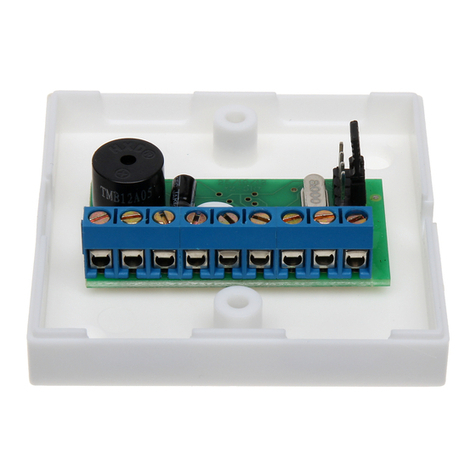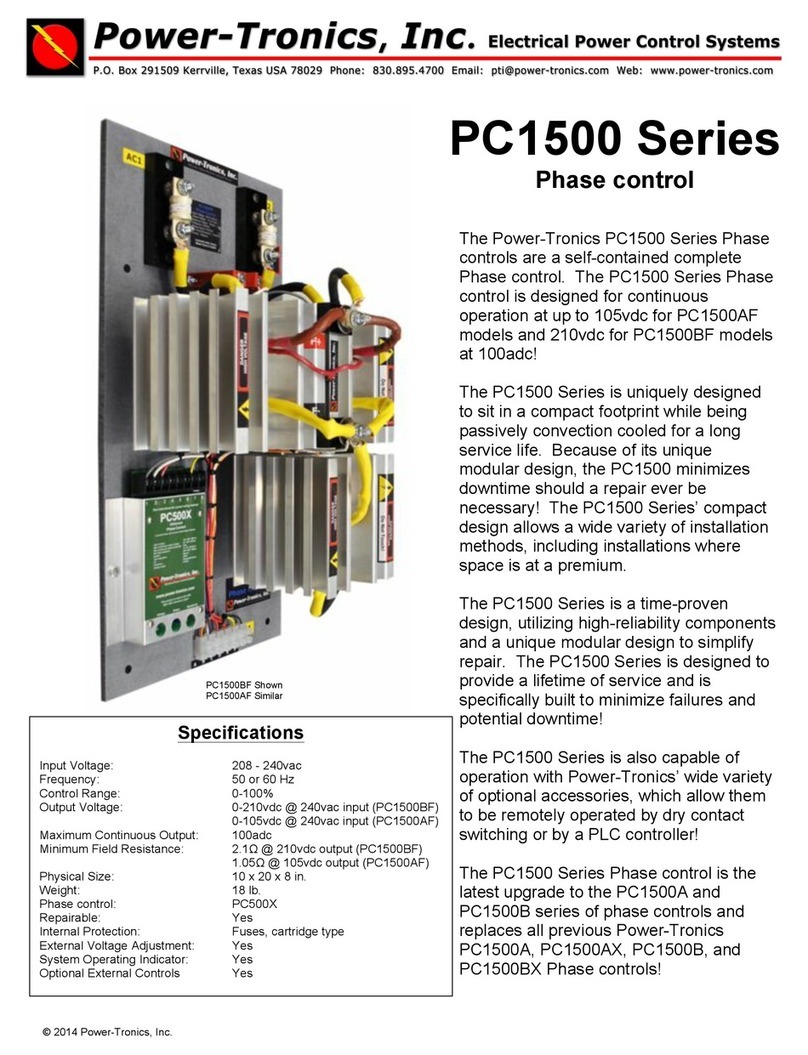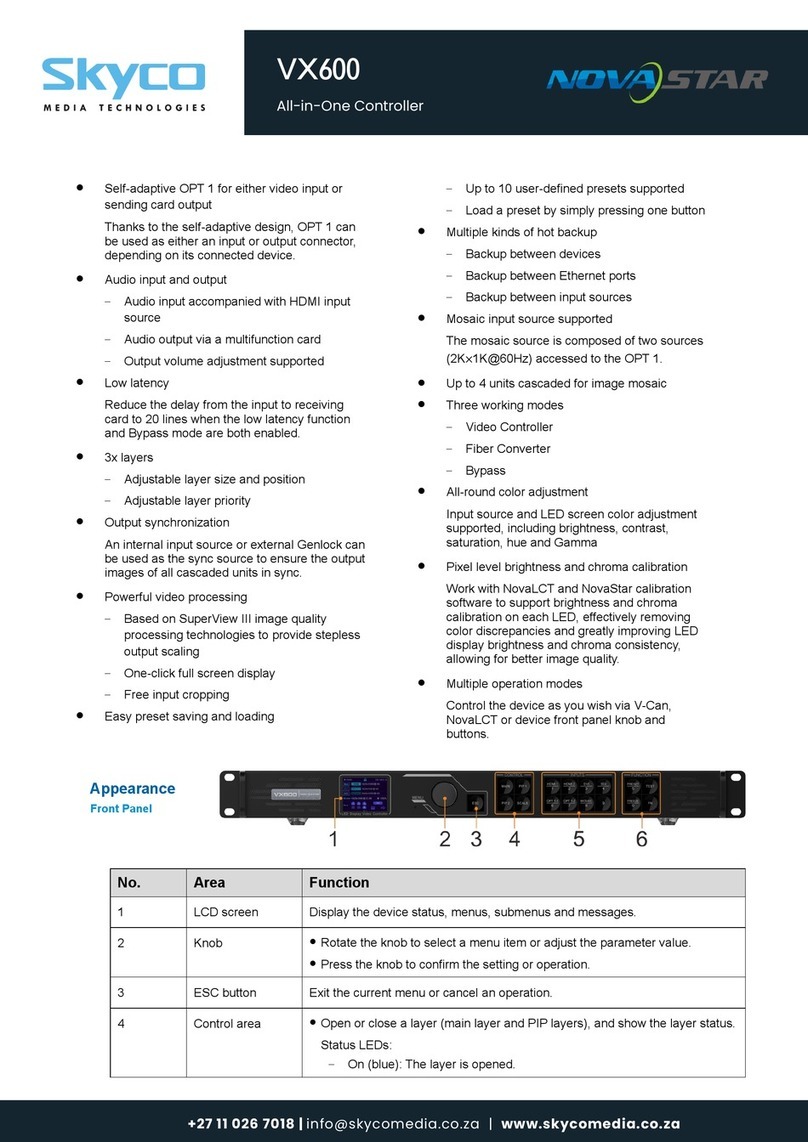NORTHROP GRUMMAN T6MC Operator's manual

Park Air T6MC Controller
User Documentation
Back to Disk Menu

Park Air T6MC Controller Page ii
Back to Disk Menu
Foreword
This user documentation provides the information required by a user to install, use and maintain the
Park Air T6MC controller.
User documentation is supplied on disk as Adobe Acrobat files. A hard copy may be printed from any file;
the hard copy printout will include any interactive commands included in the file.
Copyright and Trademarks
User documentation may contain information provided by other equipment manufacturers. It is
acknowledged that the copyright of any third party information is retained by the respective holder.
Similarly, any trademarks and protected names or symbols contained in this documentation, or
associated documentation, are the property of their respective holder.
Handbook Title: Park Air T6MC Controller User Documentation
Handbook Part Number: 31-3600T6MC
Handbook Version: 4.1
Date of Issue: March 2016
Published By: Northrop Grumman
Park Air Systems Ltd
Northfields
Market Deeping
Peterborough PE6 8UE
England
Telephone: From UK, 01778 345434
From outside UK, 44 1778 345434
www.northropgrumman.com/international

Park Air T6MC Controller Page iii
Back to Disk Menu
Configuration Page
This user documentation is applicable only to Park Air T6MC controllers that are configured as per the
information given on this page.
Park Air T6MC Controller
Configuration for the Park Air T6MC controller applicable to this user documentation is listed in Table 1.
Table 1 Park Air T6MC Controller Configuration
Model Part Number Mark Modification State
Park Air T6MC desktop controller BT6MC 1 6
Park Air T6MC rack mount controller kit 70-T6MCRACK 1 6

Park Air T6MC Controller Page iv
Back to Disk Menu
Modifications
Modifications (Build State) to the Park Air T6MC controller are listed below.
Modification
State Date Detail
Applicable
Park Air
Change Notice
1 5 April 2001 RLB added to allow both 2-wire and 4-wire working -
2 6 October 2003 Change to comply with the requirements of CAN
CSA22.2 UL 60950
4456b
4460a
3 28 November 2003 Compliance with Canadian telecommunications
standards
4493
4 8 February 2007 Add 1 nF chip capacitor between pins 6 and 7 of
IC4. Spray inside enclosure with EMC paint. To
improve EMC performance from mobile phones
4757
5 17 September 2012 Replace V1 (VDR) to comply with safety standard
EN60950
6029
6 16 November 2015 Replace R18 27k with 24k 6235

Park Air T6MC Controller Page v
Back to Disk Menu
Health and Safety
Park Air T6MC Controller
The Park Air T6MC controller operates from a low voltage dc input supply, or a standard mains ac input
supply. When using a mains supply, dangerous voltage is present on the rear panel ac connector and
within the equipment. For this reason, only suitably qualified personnel should install and maintain the
equipment.
Disposal
This product is covered by the European Directive 2002/96/EC.
It must not be disposed of in domestic waste.
Disposal should be made using designated collection facilities appointed by the
government or the local authorities in your area.
Warnings and Cautions
The following warnings and cautions are used in this documentation.
Warnings
A warning is used to indicate possible danger to personnel. Throughout Park Air user documentation,
warnings are indicated by the following symbols:
Cautions
A caution is used to indicate possible danger to the equipment. Throughout Park Air user documentation,
cautions are indicated by the following symbols:
Indicates electrical danger to personnel.WARNING
Indicates a hazardous material.WARNING
Indicates a non-ionizing radiation hazard.WARNING
Indicates a specified danger to personnel.WARNING
Indicates the presence of electrostatic sensitive devices (ESDs).Caution
Indicates a specified danger to the equipment.Caution

Park Air T6MC Controller Page vi
Back to Disk Menu
Customer Support
Contacting Park Air Systems Ltd
Customer support is available using email or telephone. If you require help in configuring, installing or
maintaining equipment, use any of the contact methods listed below.
Email
Address: [email protected]
Telephone
24 hours: Within the UK, 01778 381557
International, 44 1778 381557
Mail
Address: Customer Services Department
Northrop Grumman
Park Air Systems Ltd
Northfields
Market Deeping
Peterborough PE6 8UE
England
Web Site
Web address: www.northropgrummaninternational.com/capabilities/aviation-customer-support
Fault Reporting
To ensure the highest level of after sales service, it is necessary to gather as much information as
possible about equipment faults. If any equipment supplied by us becomes unserviceable, please
complete a copy of the fault report shown on the next page, and return it to the Customer Services
department.

Park Air T6MC Controller Page vii
Back to Disk Menu
Customer: . . . . . . . . . . . . . . . . . . . . . . . . . . . . . . . . . . . . . . . . . . . . . . . . . . . . . .
Address: . . . . . . . . . . . . . . . . . . . . . . . . . . . . . . . . . . . . . . . . . . . . . . . . . . . . . .
. . . . . . . . . . . . . . . . . . . . . . . . . . . . . . . . . . . . . . . . . . . . . . . . . . . . . .
. . . . . . . . . . . . . . . . . . . . . . . . . . . . . . . . . . . . . . . . . . . . . . . . . . . . . .
Telephone: . . . . . . . . . . . . . . . . . . . . . . . . . . . . . . . . . . . . . . . . . . . . . . . . . . . . . .
Email: . . . . . . . . . . . . . . . . . . . . . . . . . . . . . . . . . . . . . . . . . . . . . . . . . . . . . .
Fax: . . . . . . . . . . . . . . . . . . . . . . . . . . . . . . . . . . . . . . . . . . . . . . . . . . . . . .
Equipment Details
Works order number: . . . . . . . . . . . . . . . . . . . . . . . . . . . . . . . . . . . . . . . . . . . . . . . . . . . . . .
Equipment model: . . . . . . . . . . . . . . . . . . . . . . . . . . . . . . . . . . . . . . . . . . . . . . . . . . . . . .
Equipment serial number: . . . . . . . . . . . . . . . . . . . . . . . . . . . . . . . . . . . . . . . . . . . . . . . . . . . . . .
Service Details
Commissioning date: . . . . . . . . . . . . . . . . . . . . . . . . . . . . . . . . . . . . . . . . . . . . . . . . . . . . . .
Failure/repair date: . . . . . . . . . . . . . . . . . . . . . . . . . . . . . . . . . . . . . . . . . . . . . . . . . . . . . .
Software version (if known): . . . . . . . . . . . . . . . . . . . . . . . . . . . . . . . . . . . . . . . . . . . . . . . . . . . . . .
Supply voltage: . . . . . . . . . . . . . . . . . . . . . . . . . . . . . . . . . . . . . . . . . . . . . . . . . . . . . .
Equipment environment: Office area / dedicated equipment room / heated / air-conditioned
(delete as applicable)
Fault Detail
Symptoms of fault: . . . . . . . . . . . . . . . . . . . . . . . . . . . . . . . . . . . . . . . . . . . . . . . . . . . . . .
. . . . . . . . . . . . . . . . . . . . . . . . . . . . . . . . . . . . . . . . . . . . . . . . . . . . . .
. . . . . . . . . . . . . . . . . . . . . . . . . . . . . . . . . . . . . . . . . . . . . . . . . . . . . .
. . . . . . . . . . . . . . . . . . . . . . . . . . . . . . . . . . . . . . . . . . . . . . . . . . . . . .
Results of any tests: . . . . . . . . . . . . . . . . . . . . . . . . . . . . . . . . . . . . . . . . . . . . . . . . . . . . . .
. . . . . . . . . . . . . . . . . . . . . . . . . . . . . . . . . . . . . . . . . . . . . . . . . . . . . .
Any repairs carried out: . . . . . . . . . . . . . . . . . . . . . . . . . . . . . . . . . . . . . . . . . . . . . . . . . . . . . .
. . . . . . . . . . . . . . . . . . . . . . . . . . . . . . . . . . . . . . . . . . . . . . . . . . . . . .
Comments/action requested: . . . . . . . . . . . . . . . . . . . . . . . . . . . . . . . . . . . . . . . . . . . . . . . . . . . . . .
. . . . . . . . . . . . . . . . . . . . . . . . . . . . . . . . . . . . . . . . . . . . . . . . . . . . . .
Fault Report

Park Air T6MC Controller Page viii
Back to Disk Menu
Approvals and Regulations
The following approvals and regulations apply to the Park Air T6MC controller.
Approvals
The equipment is designed to meet the essential requirements of the following Directives:
99/5/EC Radio Equipment and Telecommunications Terminal Equipment Directive (R&TTE)
2006/95/EC of the European Parliament and of the Council of 12 December 2006 on the
harmonisation of the laws of Member States relating to electrical equipment designed for use
within certain voltage limits.
Standards
The following standards are applied:
EMC: EN301 489 part 1 and part 22
Safety: EN60950-1: 2006, ANSI/UL 60950-1:2002, CAN/CSA C22.2 No.60950-1-03.
EC Declaration of Conformity
The declaration of conformity is shown on the next page.

Park Air T6MC Controller Page ix
Back to Disk Menu
Certificate No. BT6MC-002
Park Air Systems Ltd Registered in England 1951792
Registered Office: Northfields, Market Deeping, Peterborough,
PE6 8UE, UK. A subsidiary of Northrop Grumman Corporation.
Park Air Systems Ltd
Northfields
Market Deeping
Peterborough
PE6 8UE, UK
Tel +44 17 78 34 54 34
Fax +44 17 78 34 12 86
www.parkairsystems.com
EC Declaration of Conformity
Equipment: T6MC Radio Controller
This is to certify that the above equipment complies with the requirements of the following
Directives:
•99/5/EC Radio Equipment and Telecommunications Terminal Equipment Directive
(R&TTE)
•2006/95/EC of the European Parliament and of the Council of 12 December 2006 on the
harmonisation of the laws of Member States relating to electrical equipment designed for
use within certain voltage limits.
Standards applied:
EMC: EN301 489 Pt1 and 22
Safety: EN60950-1: 2006, ANSI/UL 60950-1:2002, CAN/CSA C22.2 No.60950-1-03
Certificate approved by:
Signed :
Date:
30th August 2012
N. Upton - Technical Director

Park Air T6MC Controller Page x
Back to Disk Menu
Glossary of Terms
The following terms are used in this documentation.
E and M Signalling
Refers to PTT and the squelch indication signalling between a radio site and the control equipment.
E represents ‘Ear’ (what is heard, or received) and M represents ‘Mouth’ (what is sent). Therefore:
A PTT signal sent from the control equipment is referred to as the M signal; the same signal at the
transmitter is referred to as the E signal
A squelch indication at the receiver is referred to as the M signal; the same signal at the control
equipment is referred to as the E signal.
Squelch
Squelch (also referred to as Mute in older receivers) is a circuit function that:
Mutes a receiver’s audio output during periods of no reception
Mutes a receiver’s audio output when signals weaker than the squelch threshold are received.
Phantom Keying
Phantom keying is when the keying potential is superimposed on the audio lines.

Park Air T6MC Controller Page xi
Back to Disk Menu
Abbreviations
The following list details standard abbreviations.
Aampere
ac alternating current
AGC automatic gain control
ALC automatic level control
AM amplitude modulation
ATC air traffic control
BER bit error rate
BIT built-in test
bps bits per second
C celsius
CAS channel associated signalling
CCE control centre equipment
CD compact disk
CSMA carrier sense multiple access
dB decibel
dc direct current
DSB double sideband
D8PSK differentially encoded 8-phase shift
keying
E1-RIC E1-radio interconnect
ESD electrostatic sensitive device
E-BIT external bit signal
FCC Federal Communications Commission
Fig figure
FM frequency modulation
FP frequency preset
g gramme
HPA high power amplifier
Hz hertz
IF intermediate frequency
IP internet protocol
k kilo
kbits/s kilobits per second
kg kilogramme
kHz kilohertz
LCD liquid crystal display
LED light emitting diode
LRU line replaceable unit
Mmega
mmetre
mA milliamp
MARC multi-access remote control
Mbits/s megabits per second
MHz megahertz
mm millimetre
ms millisecond
MSK minimum shift keying
mW milliwatt
NB narrow-band
N/A not applicable
n/c normally closed
n/o normally open
PA power amplifier
PC personal computer
PCB printed circuit board
pk-pk peak-to-peak
PM phase modulation
ppm parts per million
PSU power supply unit
PTT press to transmit
RCMS remote control and monitoring
system
Ref reference
RF radio frequency
RF PA radio frequency power amplifier
RSSI radio signal strength indication

Park Air T6MC Controller Page xii
Back to Disk Menu
Abbreviations (continued)
TDMA time division multiple access
THD total harmonic distortion
TS time slot
UHF ultra high frequency
Vvolt
VA volt-ampere
VCCS voice control and communication
switch
VFP virtual front panel
VHF very high frequency
VOGAD voice-operated gain adjusting device
VoIP voice over internet protocol
VSWR voltage standing wave ratio
Wwatt
WB wideband
WP waveform profile

Contents
Page
Park Air T6MC Controller Page xiii
Back to Disk Menu
Foreword ii
Copyright and Trademarks ii
Configuration Page iii
Modifications iv
Health and Safety v
Customer Support vi
Fault Reporting vi
Approvals and Regulations viii
Glossary of Terms x
Abbreviations xi
Introduction
Introduction 1-2
About this Documentation 1-3
Configurations 1-3
Keying Transmitters with External PTT 1-3
Keying Transmitters with Phantom PTT 1-3
Models and Part Numbers 1-4
Options 1-4
What’s in the Box 1-4
Accessories 1-4
Power Requirement 1-4
Specification
Dimensions and Weight 2-2
Power Requirements 2-2
Circuit Properties 2-3
Incoming Circuits 2-3
Outgoing Circuits 2-3
Controller Interface 2-3
Optional Connections to an External Tape Recorder 2-3
Operation
Controls, Indicators and Front Panel Connector 3-2
Front Panel 3-2
Volume Control 3-2
Intercom Switch 3-2
Busy Indicator 3-2
Supply Indicator 3-2
Microphone Connector 3-3
Rear Panel Controls and Connectors 3-4
Power Switch 3-4
ac Input Connector 3-4
ac Voltage Selector 3-5
Facilities Connector 3-5

Park Air T6MC Controller Page xiv
Contents (continued)
Page
Back to Disk Menu
Setting Up and Operation 3-6
Switching Between Standby and On 3-6
Transmitting and Receiving 3-6
Using the Intercom Facility 3-6
Installation
Introduction 4-2
Checking the Installation Materials 4-3
Siting the Controller 4-3
Setting the Line Level Link 4-3
Connecting the Controller to T6 Radios 4-4
Connecting Controllers in Parallel 4-4
Connecting the Chassis Stud to Earth 4-4
Connecting the dc Input Supply 4-5
Connecting a Tape Output 4-5
Connecting an External Cradle Switch 4-5
Connecting the ac Input Supply 4-6
Connecting a Microphone to the Controller 4-6
Maintenance
Introduction 5-2
Power Supplies 5-2
ac Operation 5-2
dc Operation 5-2
Receive Operation 5-2
Loudspeaker Switching 5-2
Transmit Operation 5-3
PTT Operation 5-3
Audio Routing 5-3
Intercom Switching 5-3
Fault Finding 5-4
Parts List
Introduction 6-2
Part Numbers 6-2
Hardware Configuration 6-2
Parts Listing 6-2
Figures
List of Figures 7-2

Back to Disk Menu
Introduction

Park Air T6MC Controller Page 1-2 Introduction
Back to Disk Menu
Introduction
The Park Air T6MC controller provides a remote operating position for Park Air radios. The controller can
be sited up to 1 km from the controlled equipment. At the controller transmissions are made using a
microphone, with integral PTT switch, plugged into the front panel; reception is monitored through the
internal loudspeaker. The radio equipment’s operating mode, or the channel frequency, cannot be
changed from a controller. A tape recorder output is available from the controller.
The controller is available as a desktop controller (Fig 1-1) or as a single or dual rack mount controller(s)
(Fig 1-2). If a single controller is used in the rack mount the unused controller position is fitted with a
blanking plate.
Fig 1-1 T6MC Desktop Controller
Fig 1-2 T6MC Dual Rack Mount Controllers

Park Air T6MC Controller Page 1-3 Introduction
Back to Disk Menu
About this Documentation
This documentation is split into seven topics. The content of each topic is:
Topic 1. Introduction (This topic). Gives a brief overview of the controller and configurations
with details of the available models, options and accessories.
Topic 2. Specification Gives the specification of the controller.
Topic 3. Operation Details the front and rear panel controls and indicators. Provides the
procedures to set up and operate the controller.
Topic 4. Installation Details the procedures necessary to successfully install and configure
the controller. Shows how a controller connects to a radio, a single
controller connects to multiple radios and multiple controllers connect
to multiple radios.
Topic 5. Maintenance Gives a technical description of the controller and details typical
operating conditions to assist fault finding.
Topic 6. Parts List Detailed parts listing of the controller.
Topic 7. Figures Shows installation arrangements, enclosure fitting details, rack mount
details, circuit diagram and PCB layout diagram.
Configurations
The controller can be configured as detailed below.
Keying Transmitters with External PTT
Up to four controllers can be connected in parallel and used as the remote operating position(s) for radios
using external PTT. The controlled radios can be a transmitter/receiver pair or transceiver, or a main and
standby configuration. A 3-wire PTT, transmit audio plus ground, and a 2-wire receive audio plus ground
connection is required as shown in Fig 7-1.
The controller’s intercom facility must not be used in these configurations.
Keying Transmitters with Phantom PTT
Up to four controllers can be connected in parallel and used as the remote operating position(s) for radios
using phantom keying. The controlled radios can be a transmitter/receiver pair or transceiver, or a main
and standby configuration. A 2-wire transmit audio plus ground and a 2-wire receive audio plus ground
connection is required as shown in Fig 7-2. The keying potential is superimposed on the transmit audio
lines to provide phantom PTT.
An intercom facility is available from the controller's front panel. This facility allows an operator to speak
to other controllers without keying the transmitter.

Park Air T6MC Controller Page 1-4 Introduction
Back to Disk Menu
Models and Part Numbers
Table 1-1 details the T6MC controllers covered in this user documentation and lists the part numbers.
Options
No options are currently available.
What’s in the Box
The following items are supplied with each controller:
Hand microphone
ac mains connector
15-way, D-type Facilities connector
CD containing the T6MC controller user documentation in interactive Adobe Acrobat™ format.
Accessories
Suitable alternative microphones are listed in Table 1-2.
Power Requirement
The controller operates from a standard input ac mains supply, or from a low voltage 21.6 to 32 Vdc
supply. If both input supplies are connected, operation from the ac supply takes priority; automatic
change-over to the dc supply occurs if the mains supply fails.
Table 1-1 Models and Part Numbers
Model Park Air Part Number
Park Air T6MC desktop controller BT6MC
Park Air T6MC rack mount controller kit 70-T6MCRACK
Table 1-2 Microphones
Description Part Number
Desk microphone, dynamic with PTT switch. Can be hand-held or clipped to stand for
desktop use 24-11201011
Telephone handset with integral PTT switch 24-13000501
Headset/Boom microphone. Dual earpiece with foam filled cushions and pneumatically
padded headband. Dynamic noise-cancelling boom microphone with ball joint for
continuous adjustment
24-12001PH2

Back to Disk Menu
Specification

Park Air T6MC Controller Page 2-2 Specification
Back to Disk Menu
Dimensions and Weight
The dimensions and weight of the Park Air T6MC desktop controller are:
Width 220 mm
Height 112 mm
Depth 165 mm
Weight 1.5 kg (3.31 pounds).
The dimensions and weight of the Park Air T6MC rack mount controllers are:
Width 483 mm
Height 88 mm
Depth 159 mm excluding handles. 199 mm including handles
Weight 3 kg (6.61 pounds) (rack with two controllers fitted)
1.5 kg (3.31 pounds) (rack with one controller fitted).
Power Requirements
The controller operates from an ac mains supply, or a dc input supply. When both supplies are
connected, the dc input acts as an automatic backup for the ac mains.
ac input supply The controller operates from a 47 to 63 Hz single phase ac supply.
The supply voltage can be selected, using the voltage selector, to
operate between 110 to 120 Vac or 220 to 240 Vac. The power
consumption figures are given in Table 2-1.
dc input supply The controller operates from a dc input supply between 21.6 and
32 Vdc (measured at the controller’s input). Current loading is given in
Table 2-1.
Table 2-1 Power Consumption
Requirement
Normal Operation
ac dc
Maximum 10 VA 1 A
Table of contents