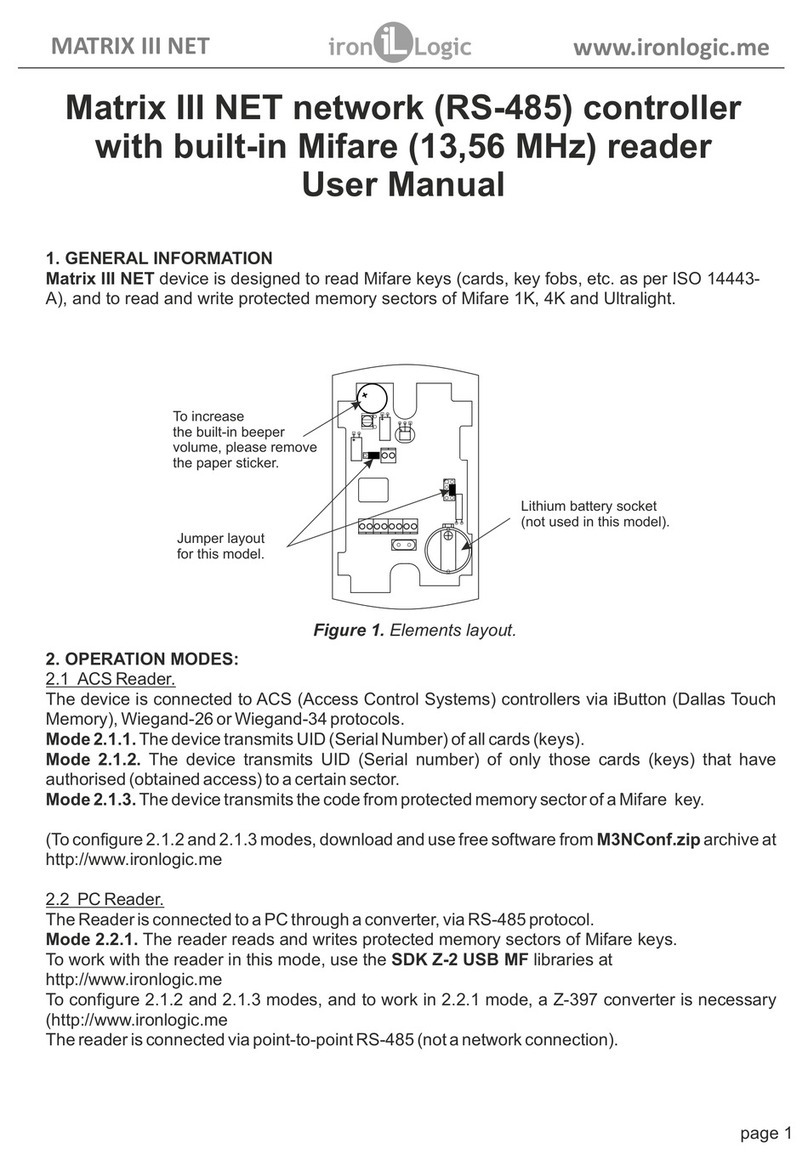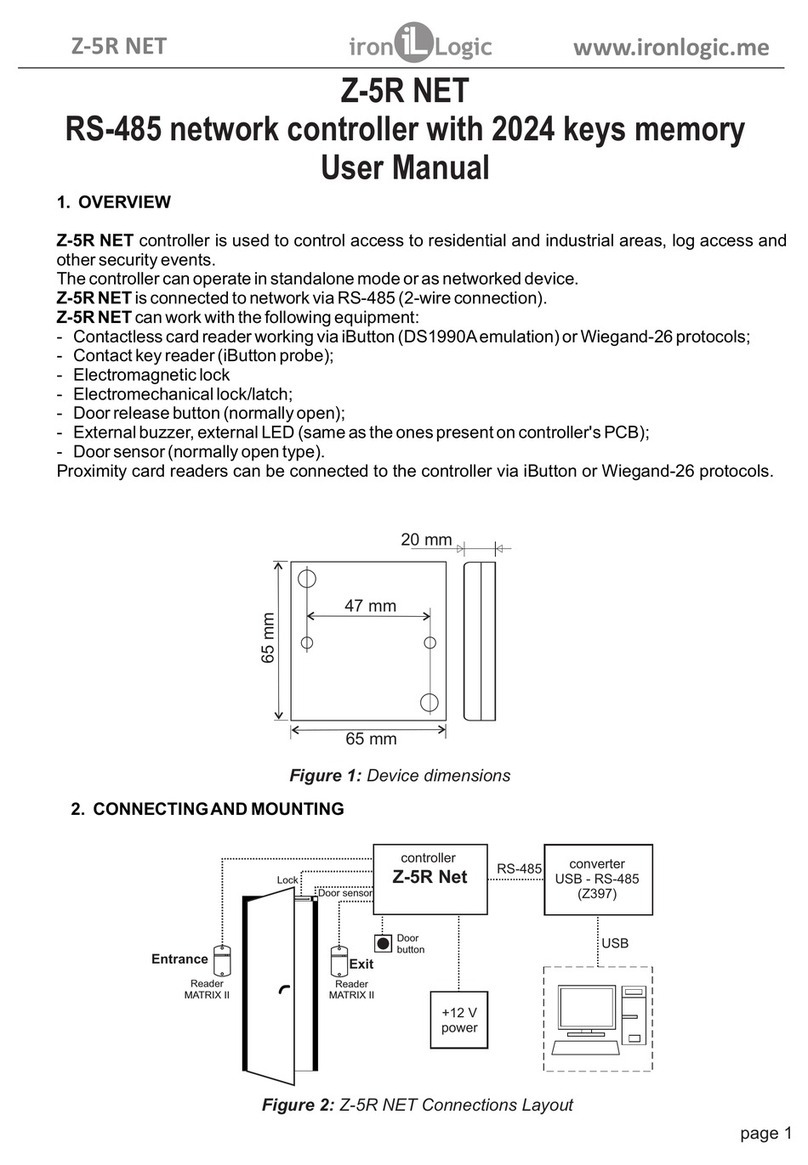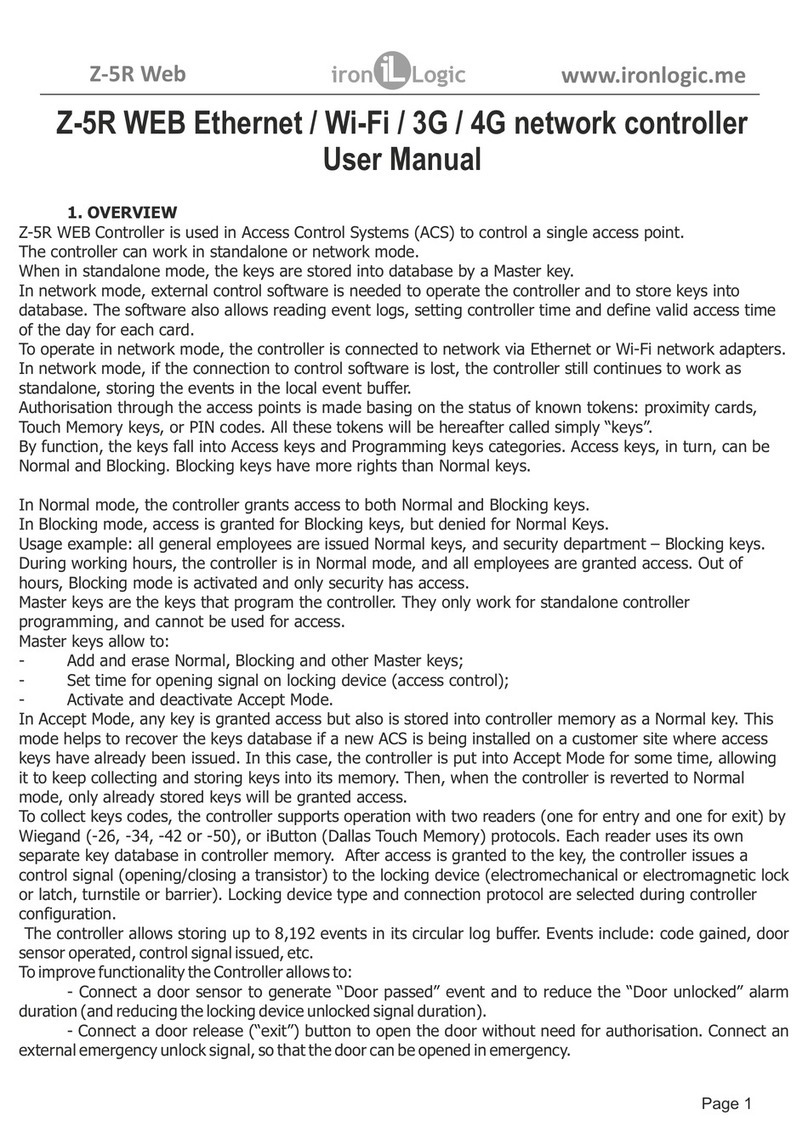Page 6
Z-5R Relay Wiegand www.ironlogic.me
Mode 2. Add Master Cards (1m, 1M)
External reader is connected via iButton protocol.
Touch the reader once with a Master card (short touch). On touch, the controller emits a short beep,
acknowledging the Master card recognition. Within 6 s, touch and hold the Master card at the reader
(long touch). On that touch, the controller emits two short beeps, acknowledging the second Master
card touch, and in 6 s one more beep acknowledging that controller is now in Add Master Card mode.
Take away the Master card now.
To add more Master cards, keep touching the reader with new cards, leaving no more than 16 s
between the touches. The controller will confirm each new card touch by a short beep. If a card is
already stored in memory as Master card, then two short beeps.
The Add Master Cards mode ends automatically after 16 s after the last touch. The controller
confirms the exit with a series of four short beeps.
External reader is connected via Wiegand protocol. Touch the reader with a Master card. On first
touch, the controller emits a short beep, acknowledging Master card recognition. ouch the Re-t
reader with a Master card. On second touch, the controller emits two short beeps, acknowledging the
second Master card touch emits long beep “invitation” ouch the and then . During the “invitation” re-t
reader with a Master card acknowledging that controller is now in Add Master : the beep will stop,
Card mode. To add more Master cards, keep touching the reader with new cards. The controller will
confirm each new card touch by a short beep. If a card is already stored in memory as Master card,
then two short beeps. The Add Master Cards mode ends automatically after 16 s after the last touch.
The controller confirms the exit with a series of four short beeps.
Mode 3. Erase Single Normal and Blocking Cards with a Master Card (2m, 1M)
External reader is connected via iButton protocol.
Touch the reader twice with a Master card (short touches). On first touch, the controller emits a short
beep, acknowledging Master card recognition. On second touch, the controller emits two short
beeps, acknowledging the second Master card touch in programming mode. Within 6 s, touch and
hold the Master card at the reader (long touch). On third touch, the controller emits three short beeps,
and after 6 s one more beep acknowledging that controller is now in Erase Single Cards mode. Take
away the Master card now.
To erase Normal and Blocking cards, keep touching the reader with them, leaving no more than 16 s
between the touches. Each condemned card touch is acknowledged by a short beep; if that card is
not present in memory, by two short beeps.
The Erase Single Cards mode ends either automatically after 16 s after the last touch, or with a
Master card touch. The controller confirms the exit with a series of four short beeps.
External reader is connected via Wiegand protocol. Touch the reader twice with a Master card for
three times. On first touch, the controller emits a short beep on second touch , - two, on fird touch –
three beeps, , and then . During acknowledging Master card recognition emits long beep “invitation”
the “invitation” re-t : the beep will stop, ouch the reader with a Master card acknowledging that
controller is now in Erase Single Normal and Blocking Cards mode To erase Normal and Blocking .
cards, keep touching the reader with them, leaving no more than 16 s between the touches. Each
condemned card touch is acknowledged by a short beep; if that card is not present in memory, by two
short beeps.
The Erase Single Cards mode ends either automatically after 16 s after the last touch, or with a
Master card touch. The controller confirms the exit with a series of four short beeps.
Mode 4. Erase All Memory with a Master Card (3m, 1M)
Еxternal reader connected via iButton protocol.
Touch the reader 3 times with a Master card (short touches). On first touch, the controller emits a
short beep, acknowledging Master card recognition. On second touch, the controller emits two short
beeps, acknowledging the second Master card touch in programming mode. On third touch, the
controller emits three short beeps, acknowledging the third Master card touch. Within 6 s, touch and
hold the Master card at the reader (long touch). On fourth touch, the controller emits four short beeps,
and after 6 s a series of short beeps, acknowledging that controller memory has been erased and