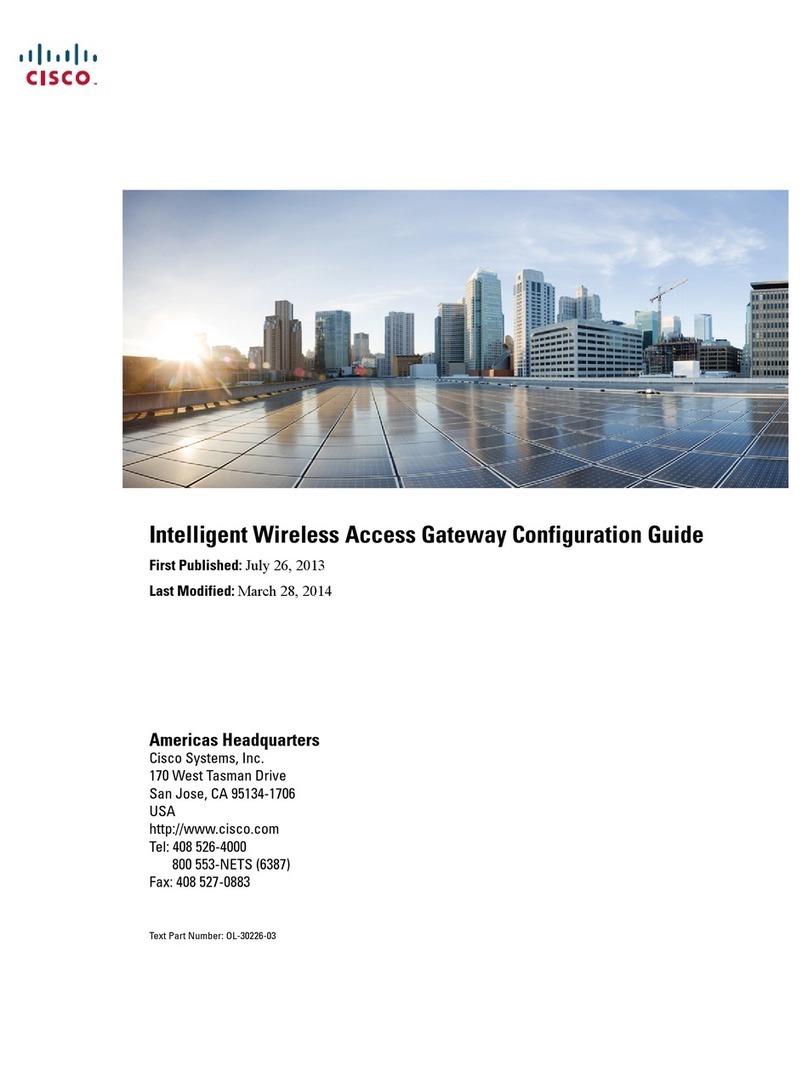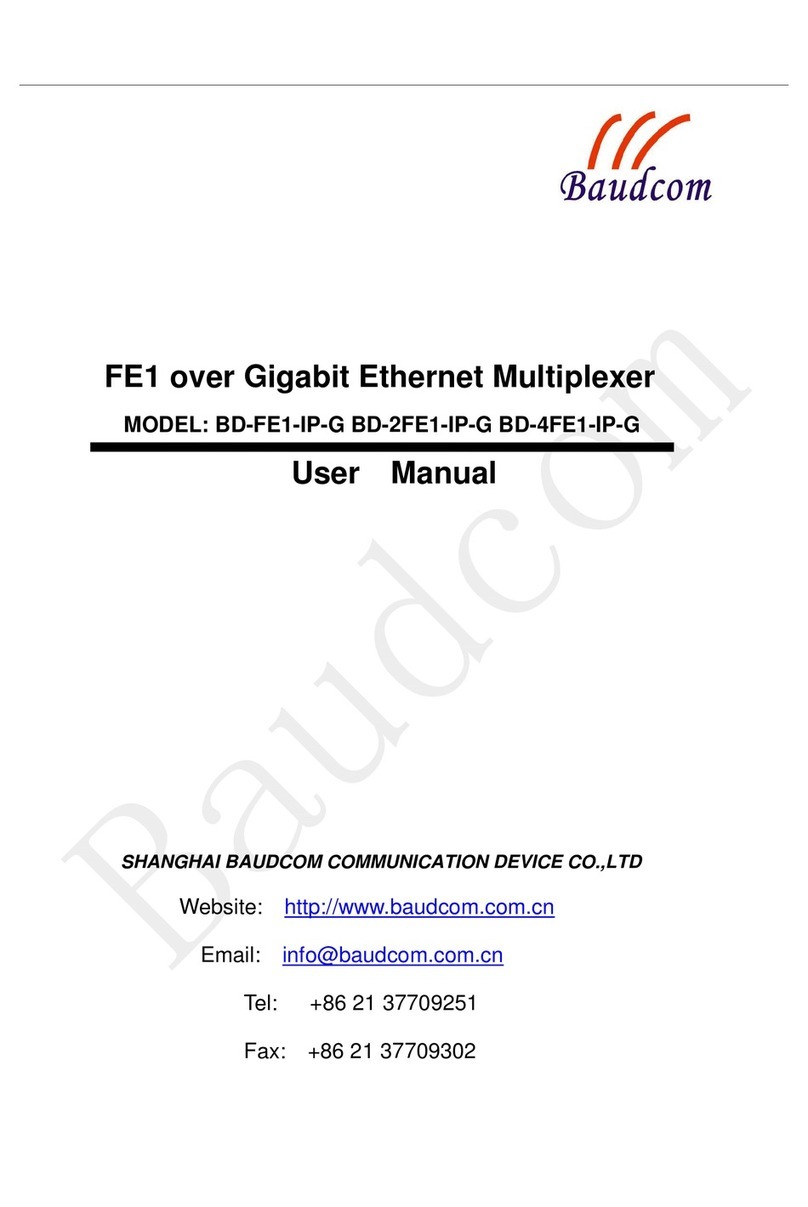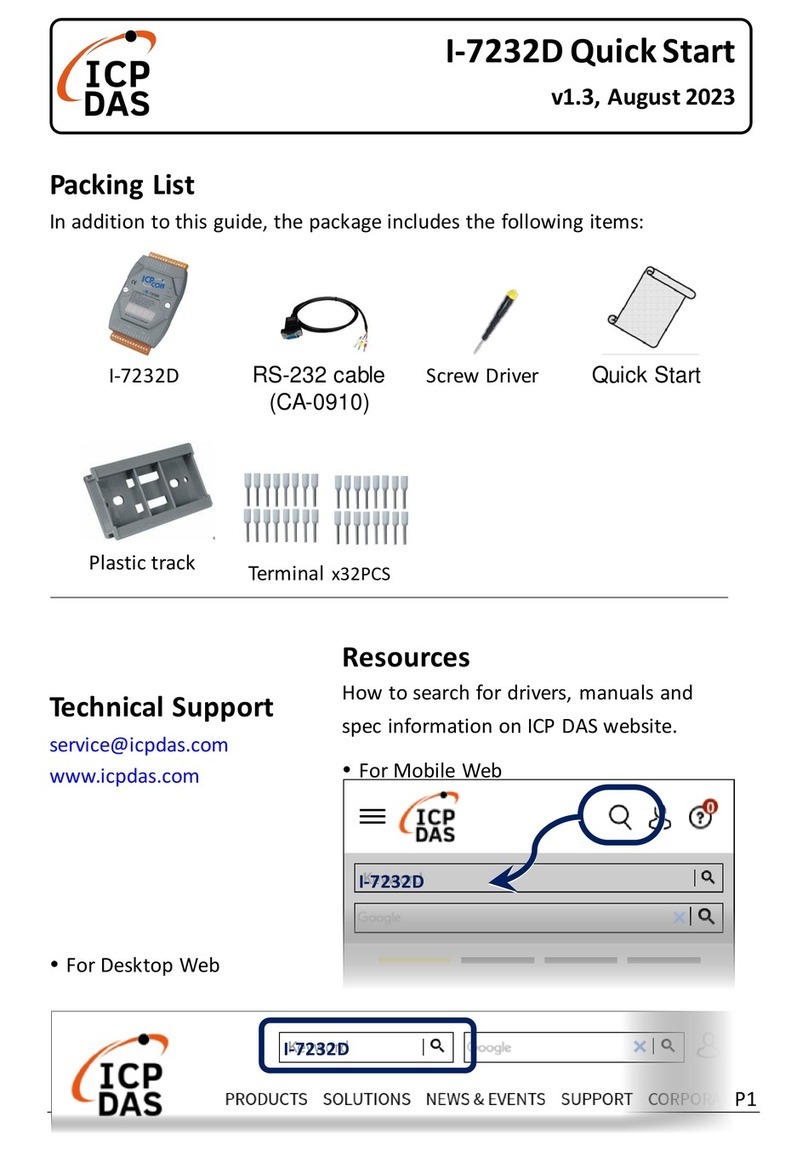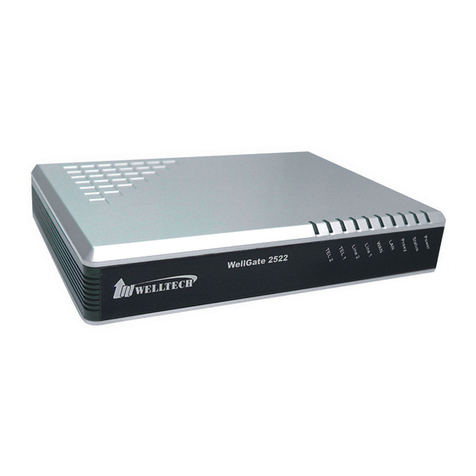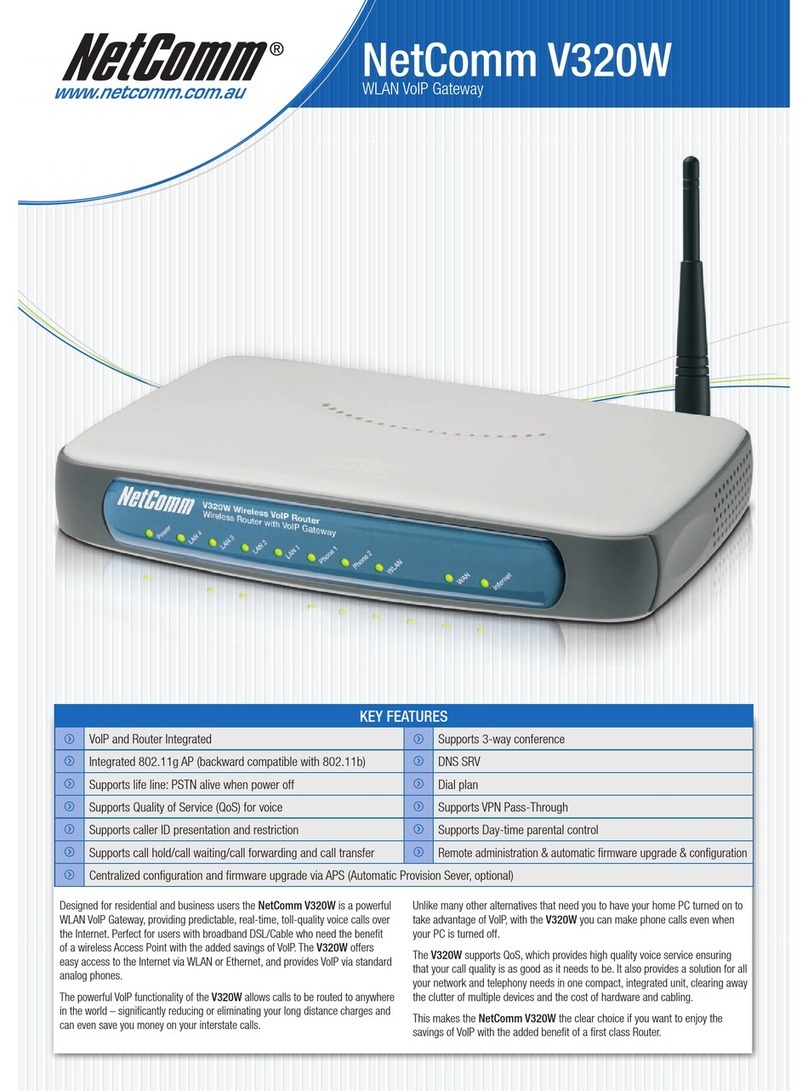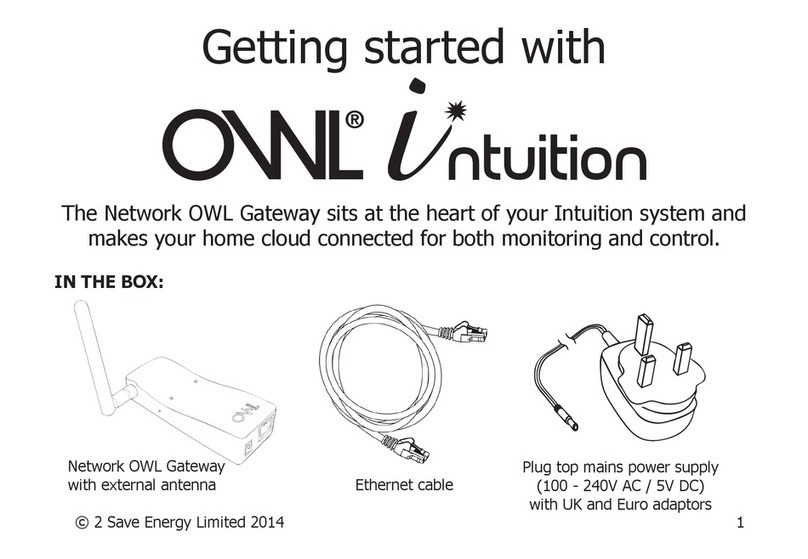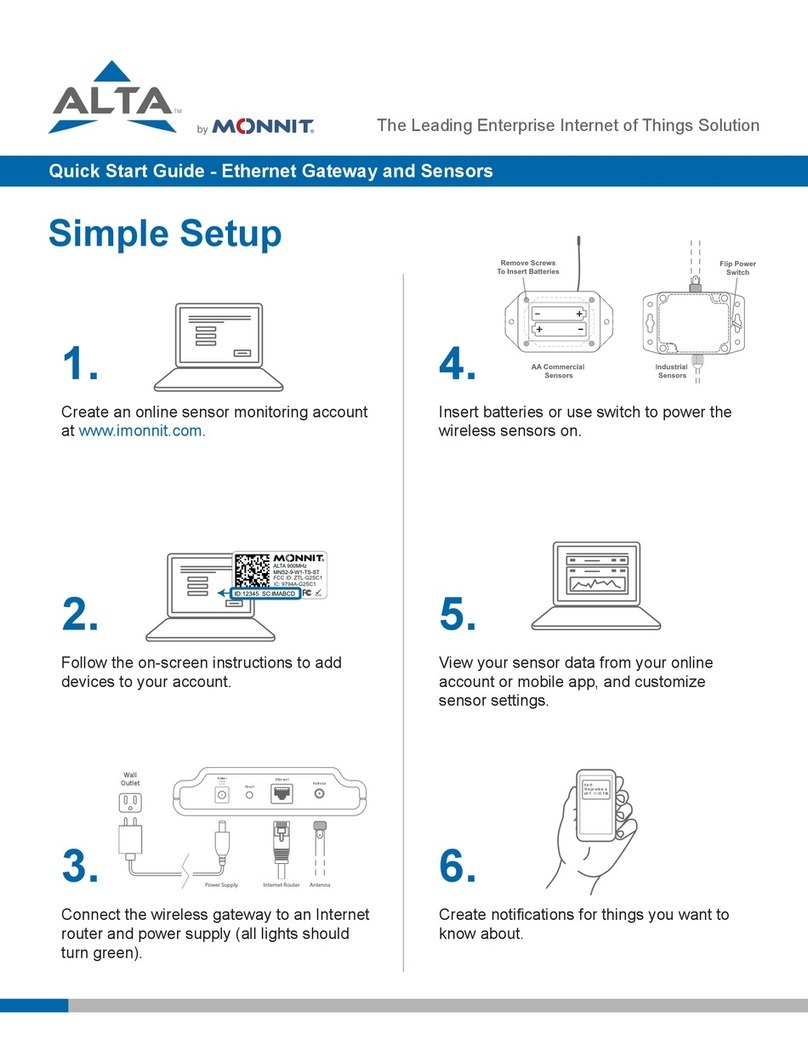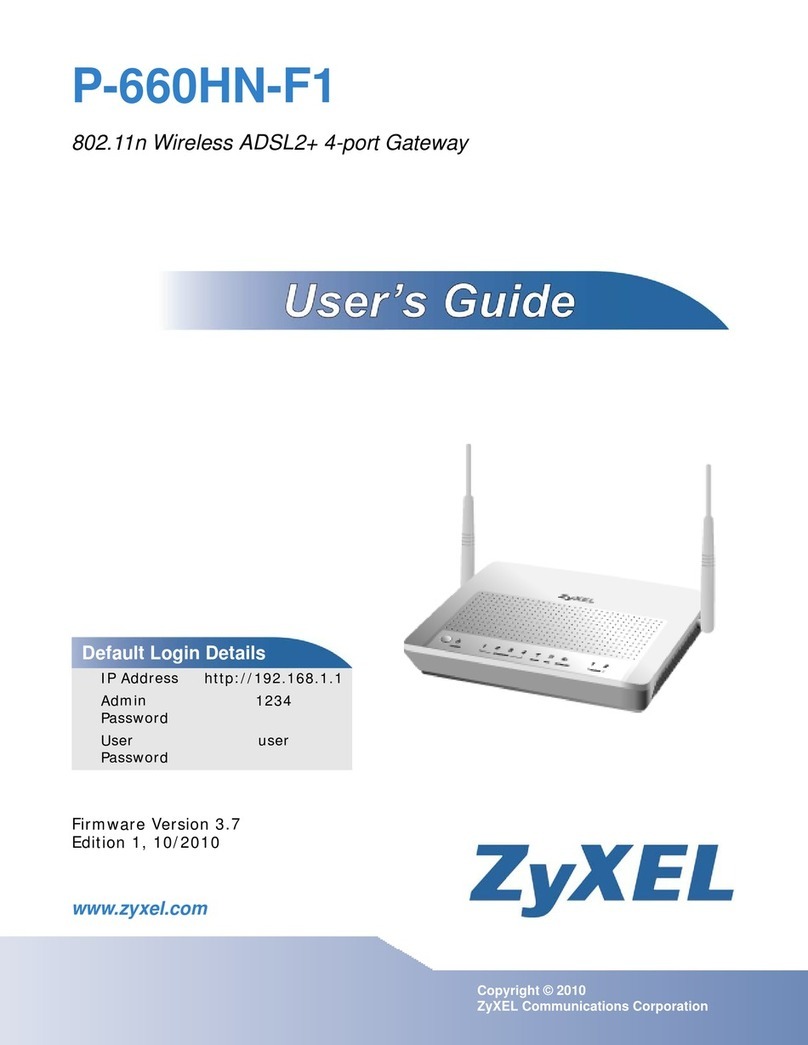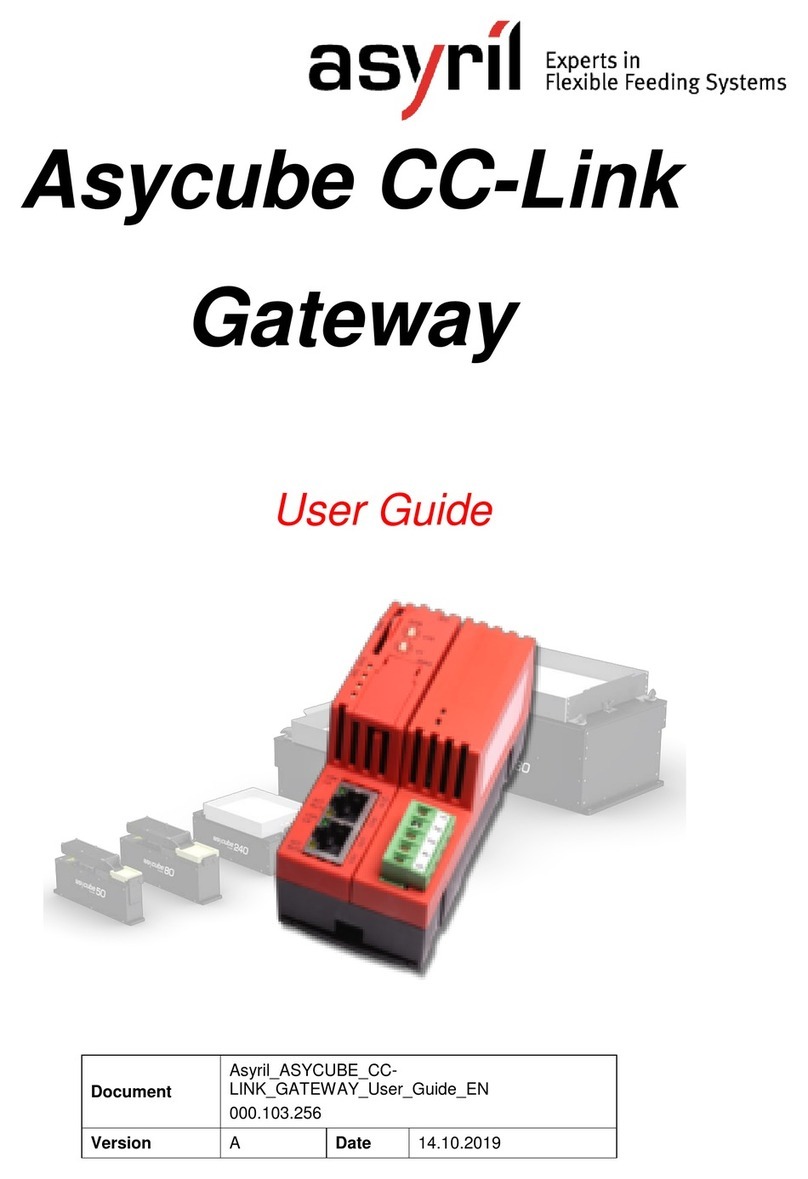1
INSTRUCTION MANUAL
Wireless Gateway/Hub E1
You will need Nous Smart Home App. Scan the QR code or download it from direct link
Know about the Smart Gateway
This smart gateway, adopting super low power consumption Zigbee technology, can work with kinds
of smart sensors and smart home appliances to build a smart home system and the gateway works as
the central controller. Built-in Wi-Fi module support direct connection to user's home Wi-Fi network.
Wi-Fi LED(RED)
Blinking: The gateway enters wi-fi configuration mode
OFF: No network connection
ON: Connected to the wi-fi network
Button
Reset or enter Wi-fi configuration mode : Press andhold the button for 5 seconds until the RED LED
blinks, the gateway will enter Wi-fi configuration mode
Zigbee LED(Blue)
Blinking: The gateway enters Zigbee network
configuration mode(preparing to add subdevice)
OFF: The gateway is under standby status
Quick Installation Guide
(If you have installed the NOUS Smart Home on your mobile phone,please go to step 2) Scan QR
code or search NOUS Smart Home in APP Store or Google Play to install APP(new user must
register account first)