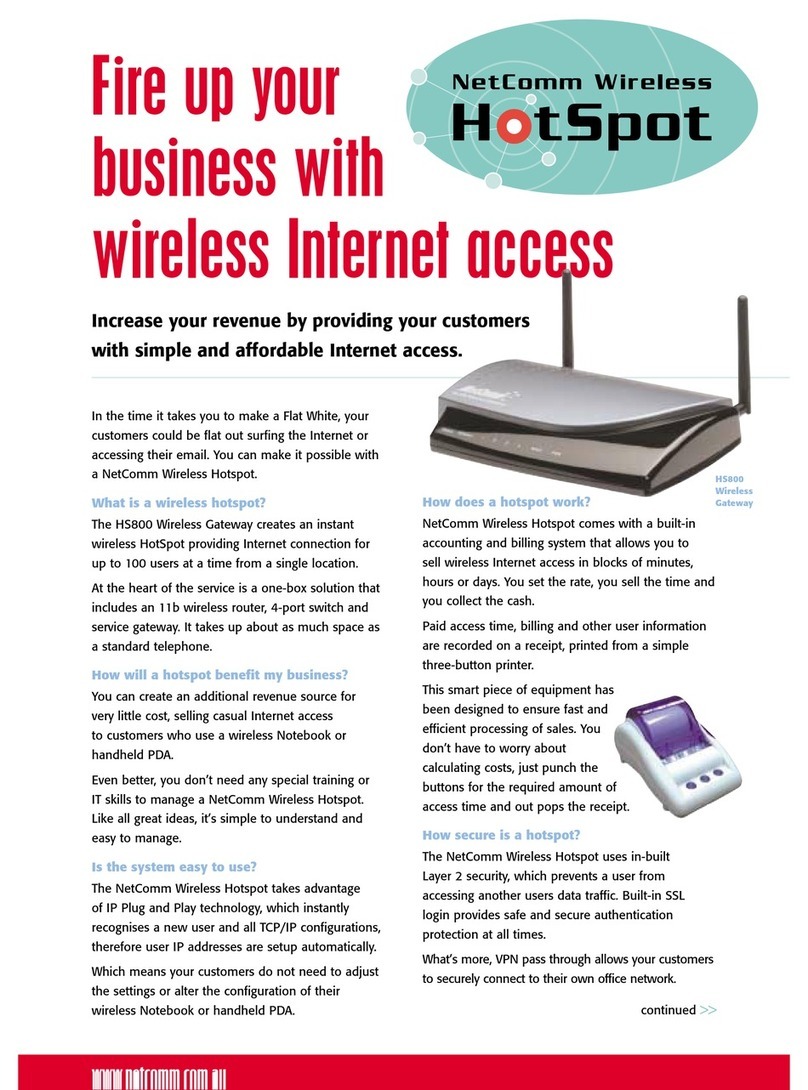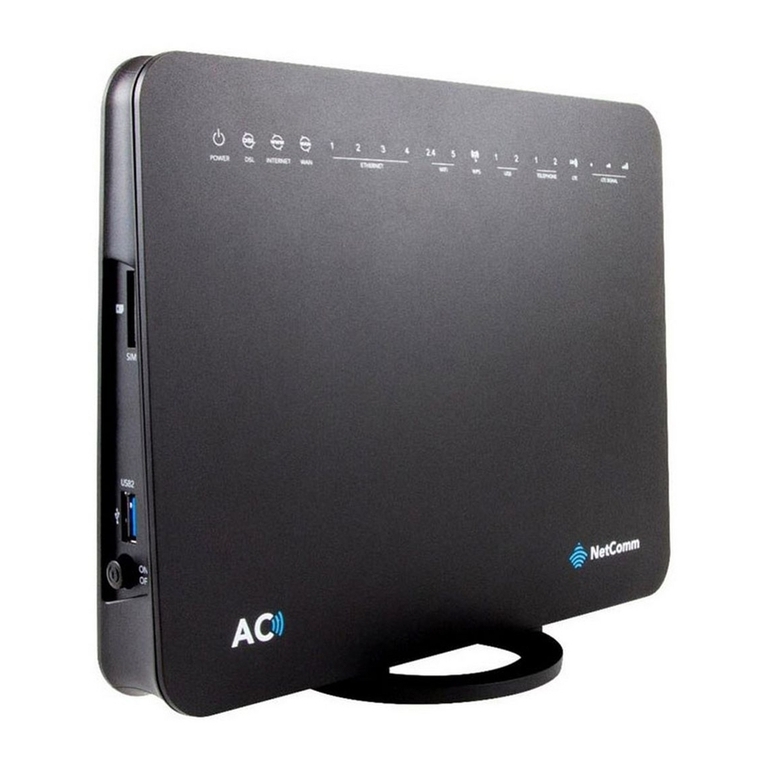NetComm V320W User manual
Other NetComm Gateway manuals

NetComm
NetComm NetComm Gateway Series User manual

NetComm
NetComm NF18ACV User manual
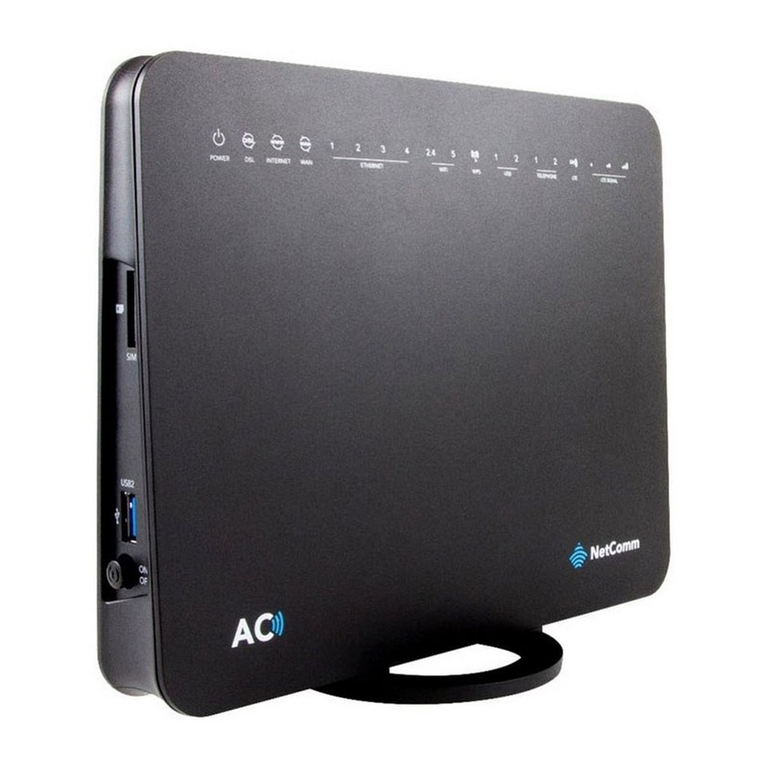
NetComm
NetComm NL1901ACV User manual

NetComm
NetComm HS800 User manual
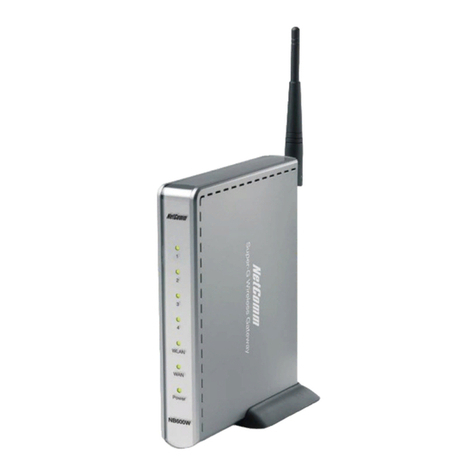
NetComm
NetComm NB600W User manual

NetComm
NetComm NF3ADV-02 User manual

NetComm
NetComm NF5 Manual
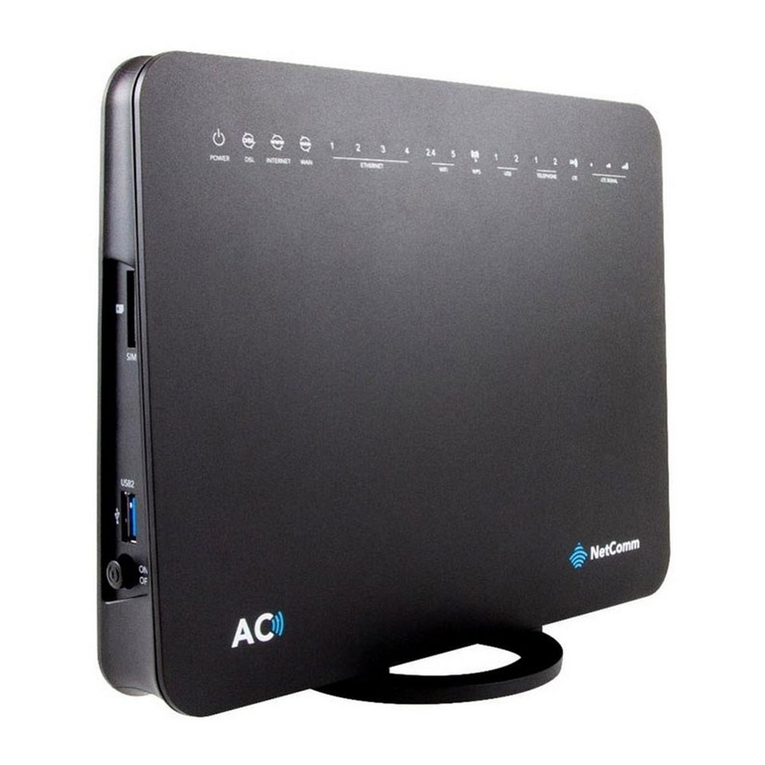
NetComm
NetComm NL1901ACV Dimensions

NetComm
NetComm SmartVoice V404 User manual
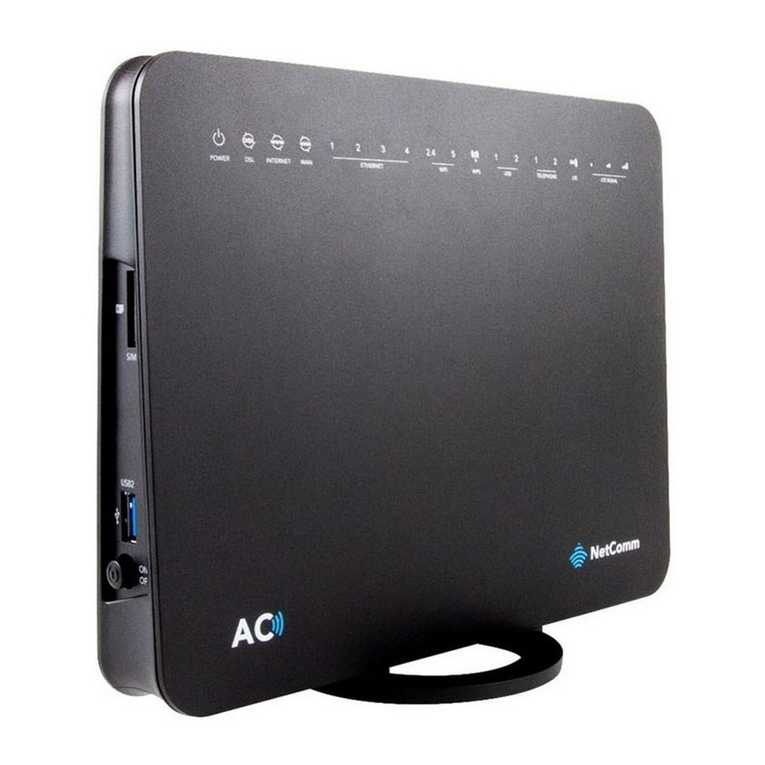
NetComm
NetComm NL1901ACV User manual

NetComm
NetComm CF40MESH User manual

NetComm
NetComm 4-port and 8-port Gateways Gateway Series User manual

NetComm
NetComm NB5580 User manual
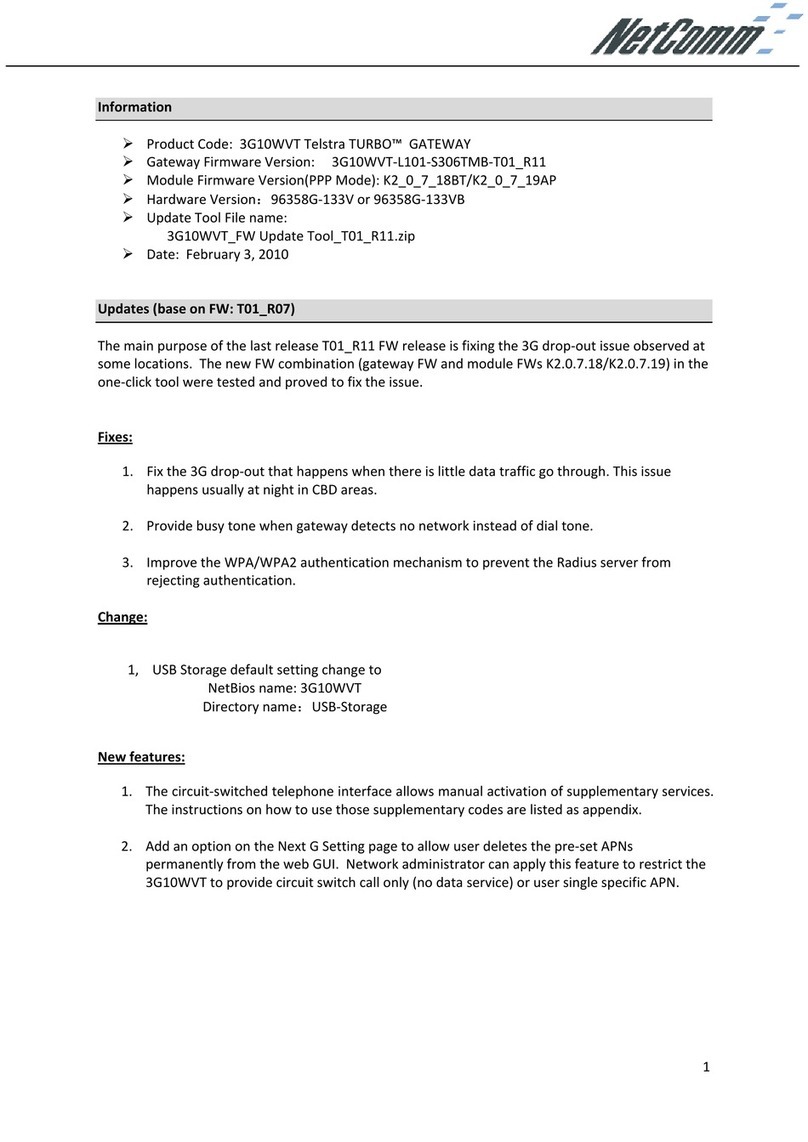
NetComm
NetComm 3G10WVT User manual

NetComm
NetComm NB5580 User manual

NetComm
NetComm NF18ACV User manual

NetComm
NetComm FIBRE NF1ADV User manual

NetComm
NetComm NB620W User manual

NetComm
NetComm NB620W User manual
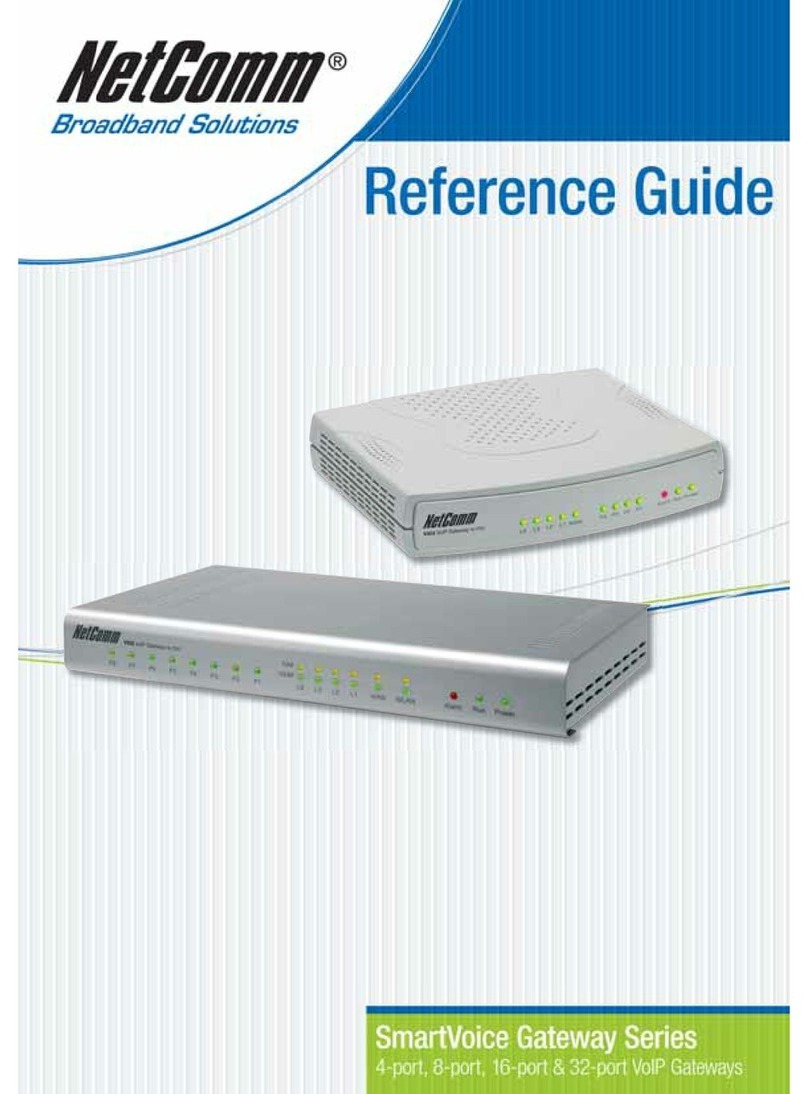
NetComm
NetComm SmartVoice Gateway User manual
Popular Gateway manuals by other brands

LST
LST M500RFE-AS Specification sheet

Kinnex
Kinnex Media Gateway quick start guide

2N Telekomunikace
2N Telekomunikace 2N StarGate user manual

Mitsubishi Heavy Industries
Mitsubishi Heavy Industries Superlink SC-WBGW256 Original instructions

ZyXEL Communications
ZyXEL Communications ZYWALL2 ET 2WE user guide

Telsey
Telsey CPVA 500 - SIP Technical manual