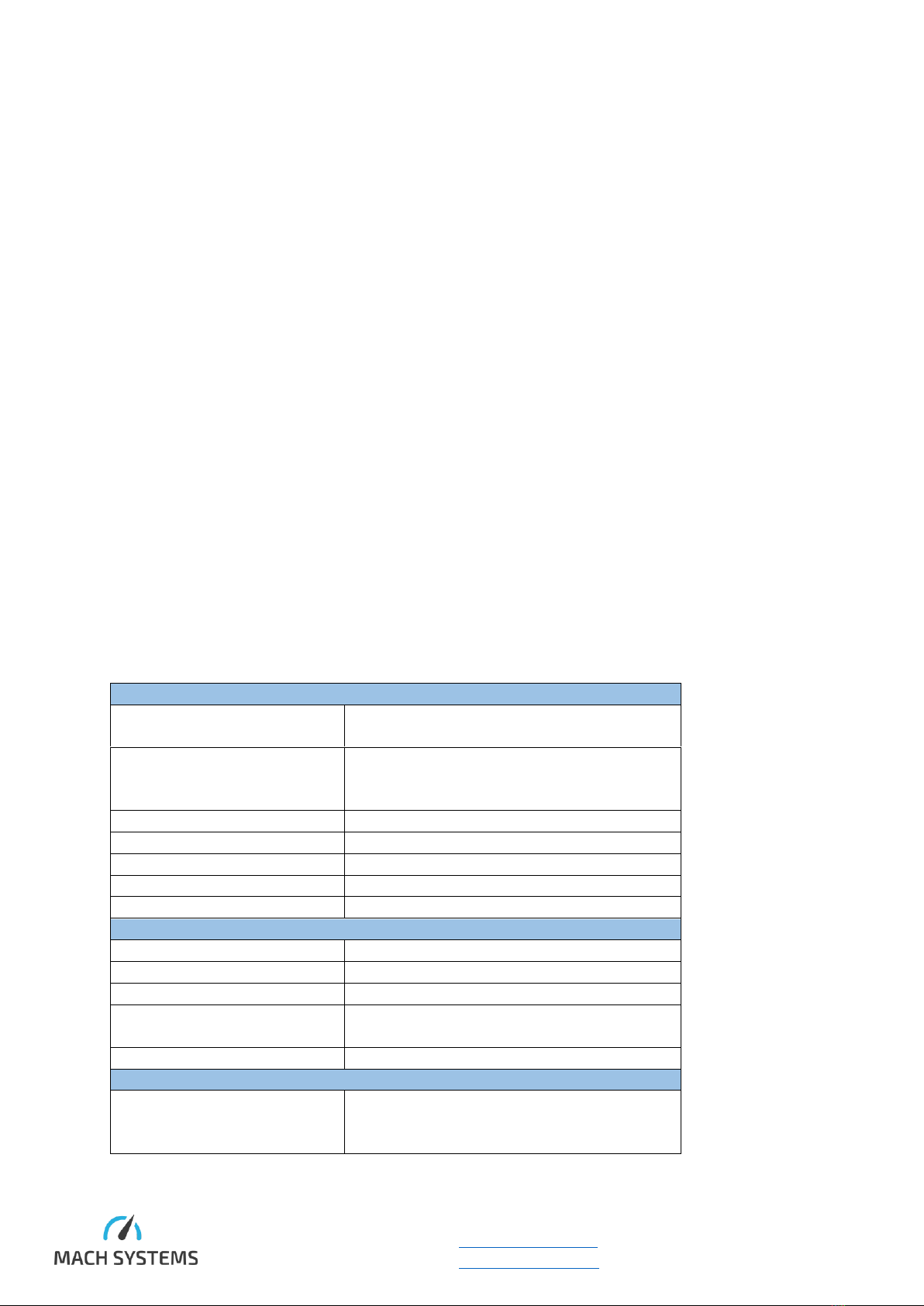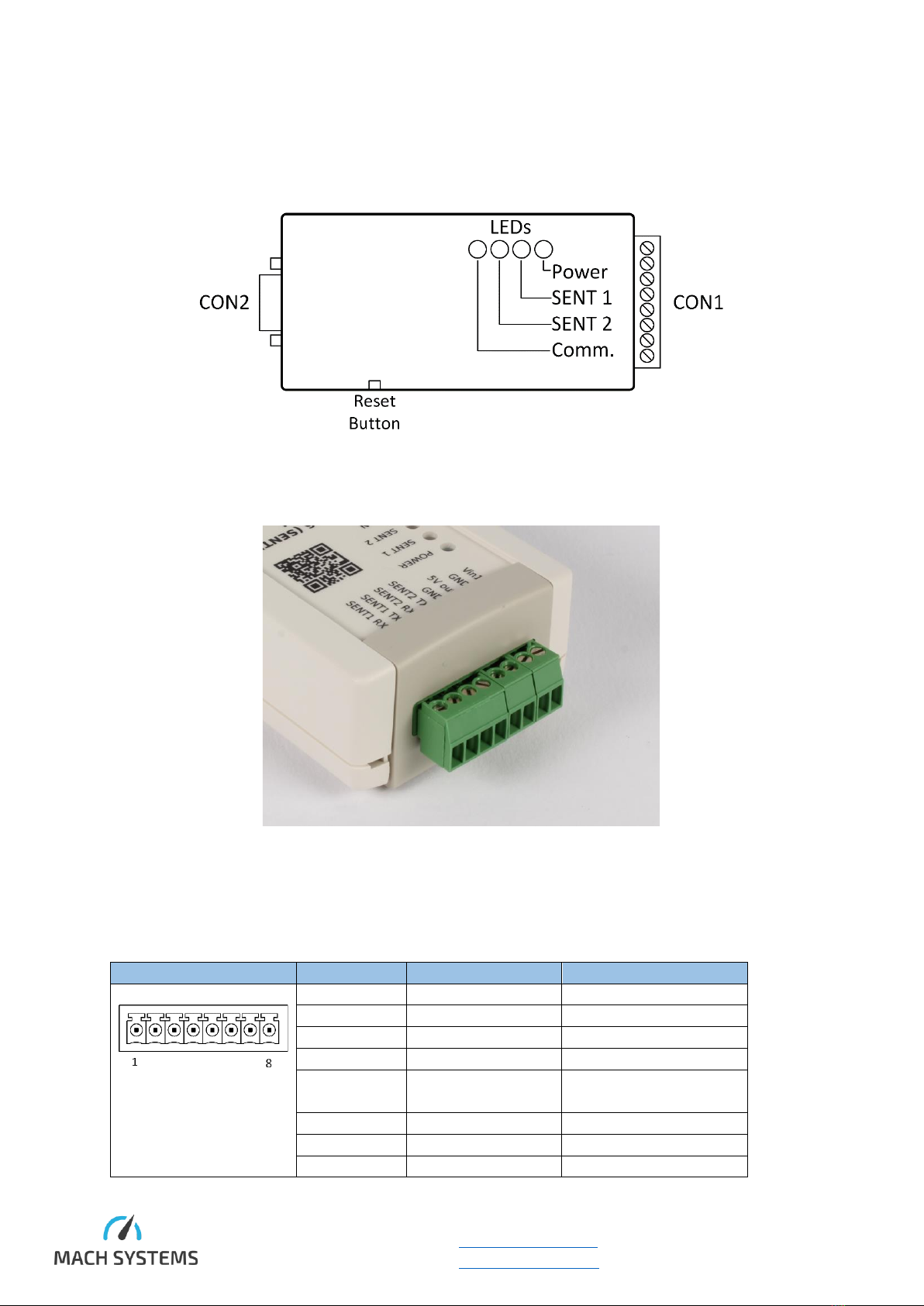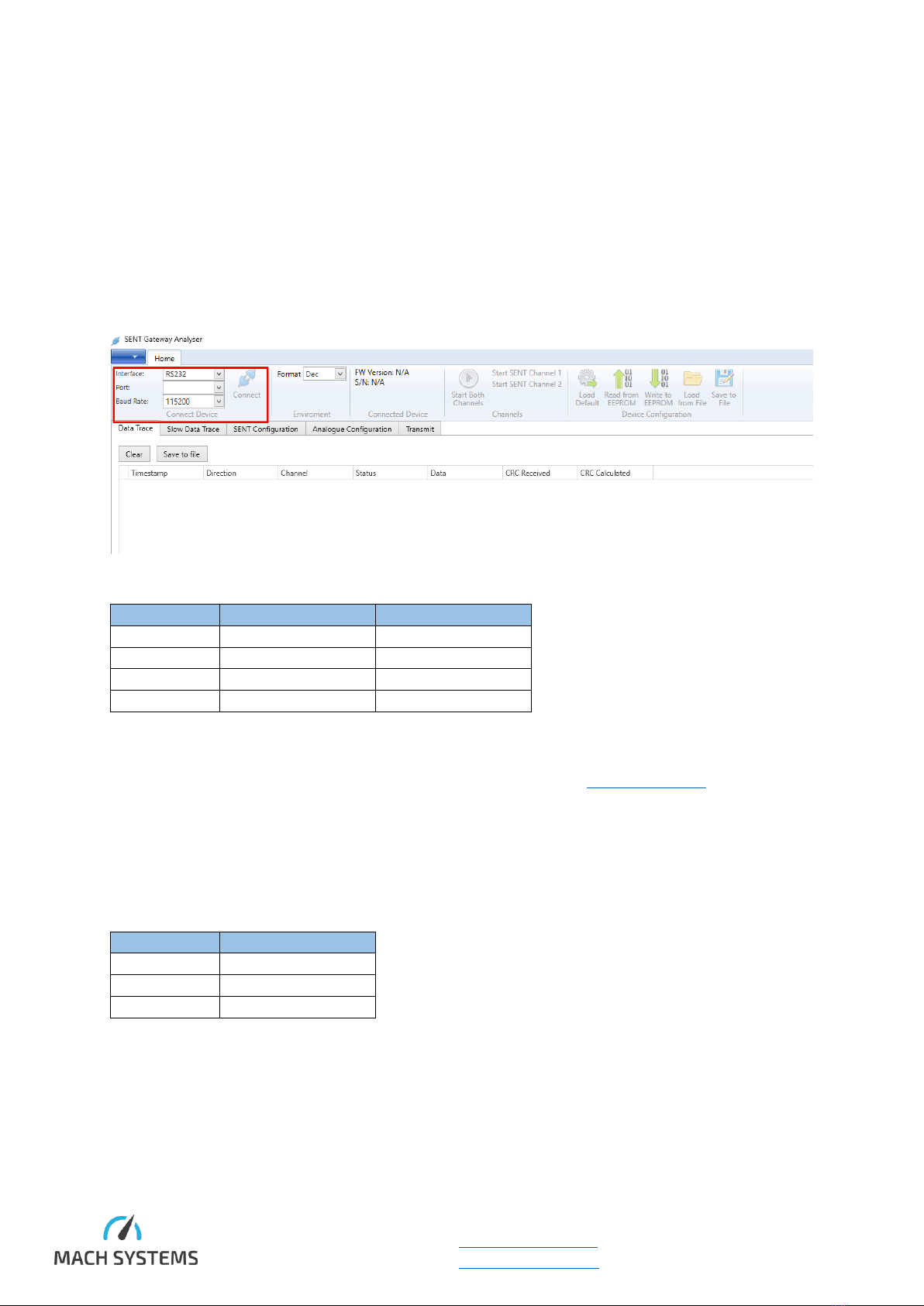Contents
1 About............................................................................................................................................... 4
2 Introduction..................................................................................................................................... 4
3 Technical Specification.................................................................................................................... 4
4 Hardware......................................................................................................................................... 6
4.1 Overview.................................................................................................................................. 6
4.2 Connectors .............................................................................................................................. 6
4.2.1 CON 1............................................................................................................................... 6
4.2.2 CON 2............................................................................................................................... 7
4.3 LED Status Information............................................................................................................ 7
4.4 Power....................................................................................................................................... 7
4.4.1 SENT-RS232 ..................................................................................................................... 7
4.4.2 SENT-CAN ........................................................................................................................ 8
4.5 CAN Bus Termination .............................................................................................................. 8
4.6 Factory Reset........................................................................................................................... 8
4.7 Firmware Update..................................................................................................................... 9
5 SENT Gateway Analyser................................................................................................................. 10
5.1 Connection ............................................................................................................................ 10
5.1.1 SENT-RS232 ................................................................................................................... 10
5.1.2 SENT-CAN ...................................................................................................................... 10
5.1.3 Connect the Device........................................................................................................ 11
5.2 Channel Configuration........................................................................................................... 11
5.3 Start Channel......................................................................................................................... 12
5.4 Transmit Message ................................................................................................................. 13
5.5 Data Analysis ......................................................................................................................... 14
6 Legal Information .......................................................................................................................... 15
6.1 Usage Warning ...................................................................................................................... 15
6.2 Disposal and Recycling Information ...................................................................................... 15
6.3 Declaration of Conformity..................................................................................................... 16
6.4 Patents, Copyrights and Trademarks .................................................................................... 17
7 Ordering Information .................................................................................................................... 17
8 Contact .......................................................................................................................................... 17