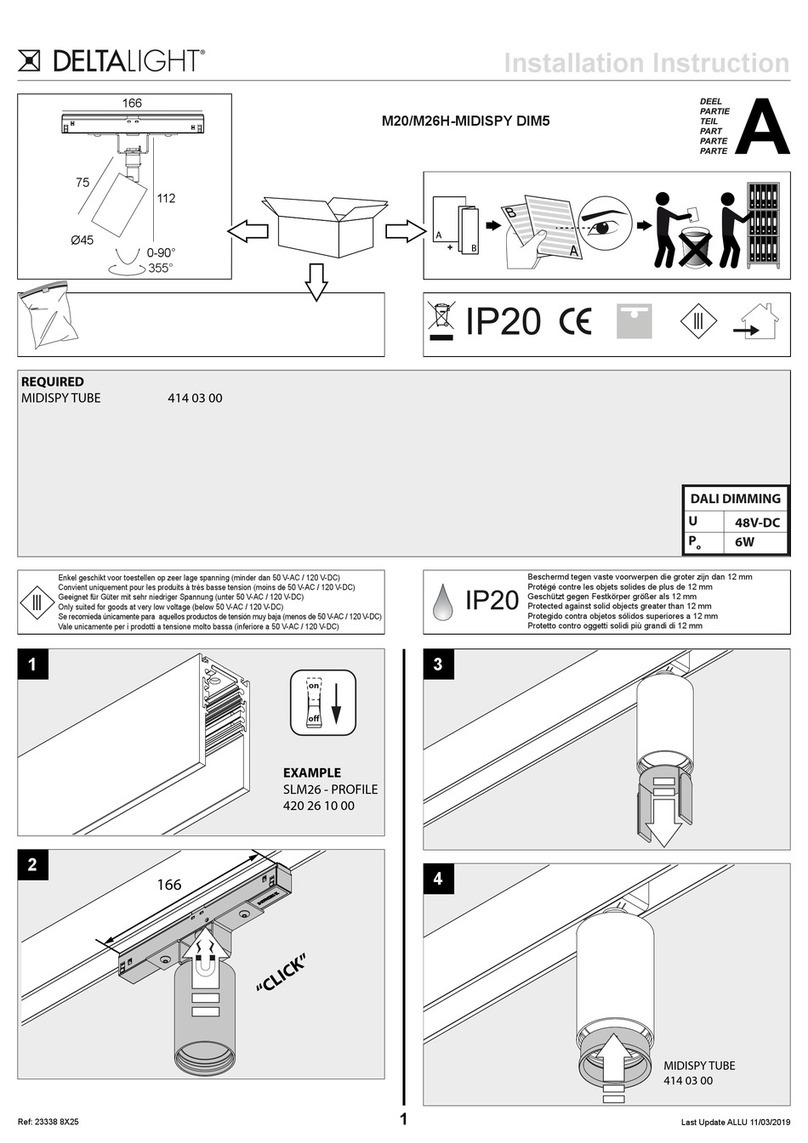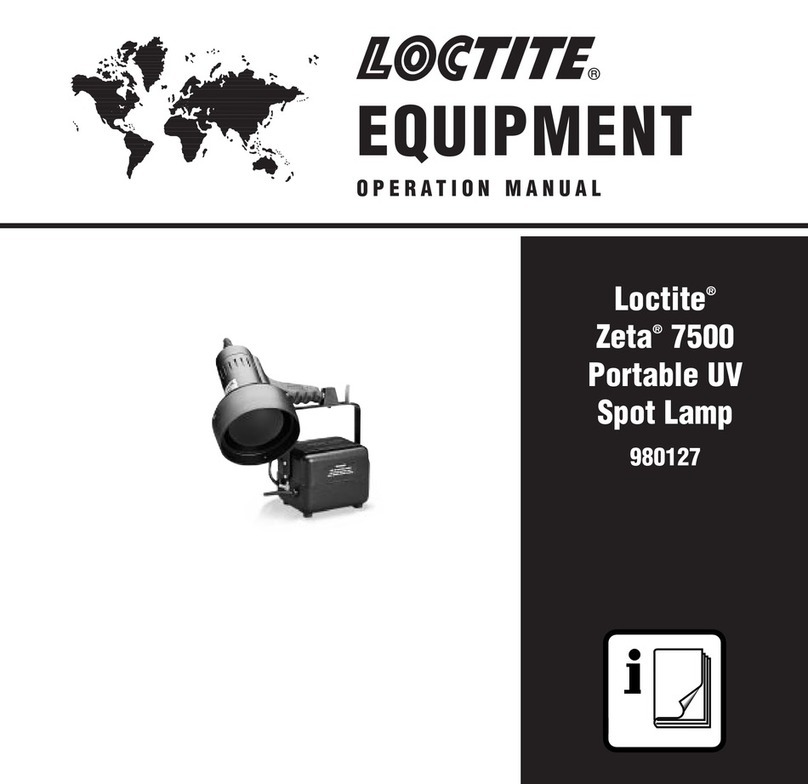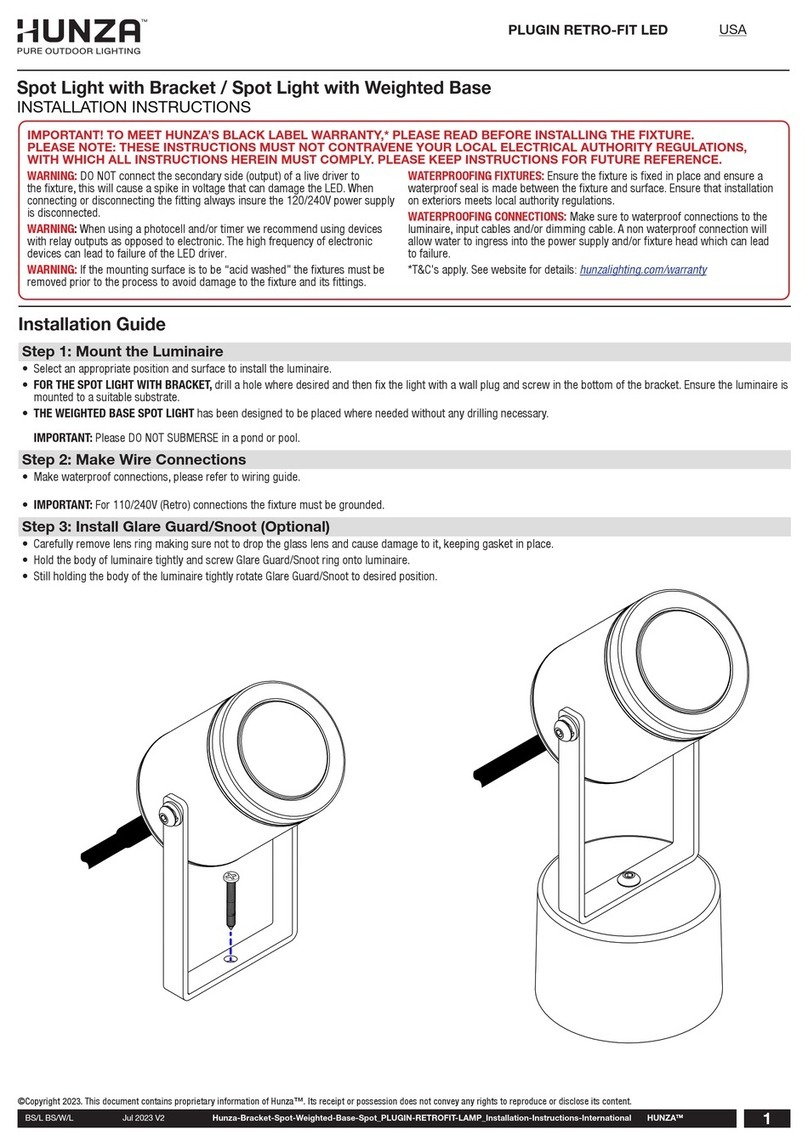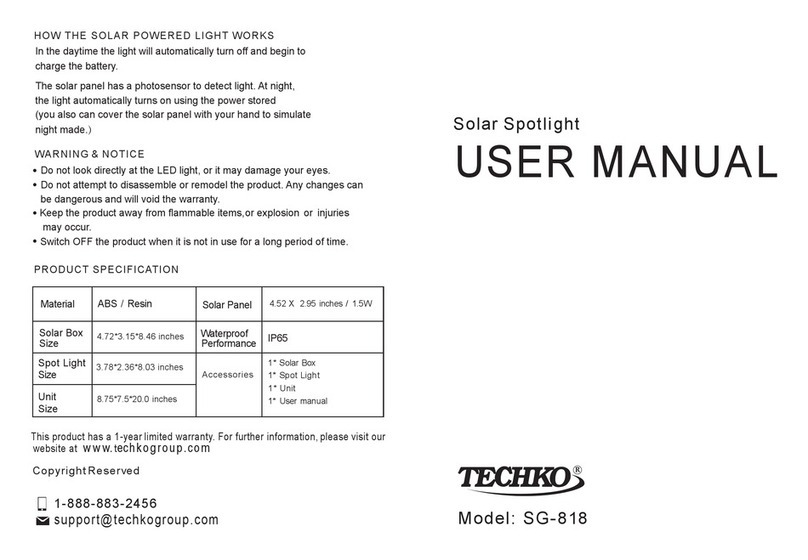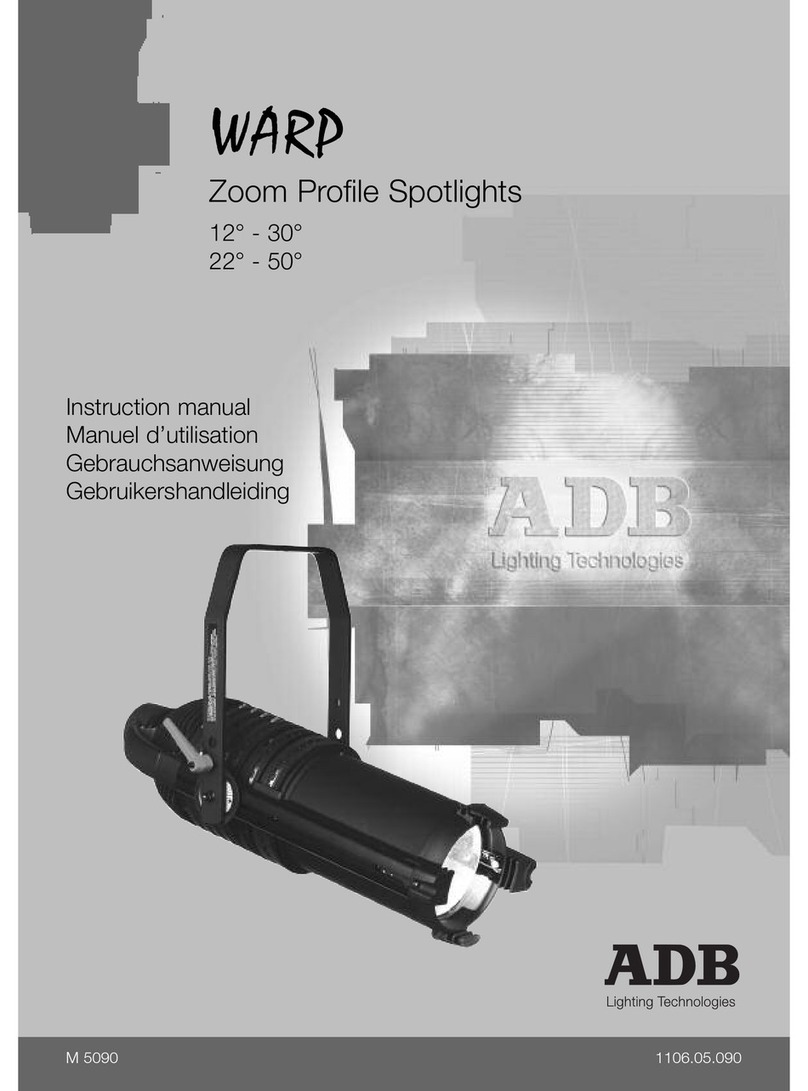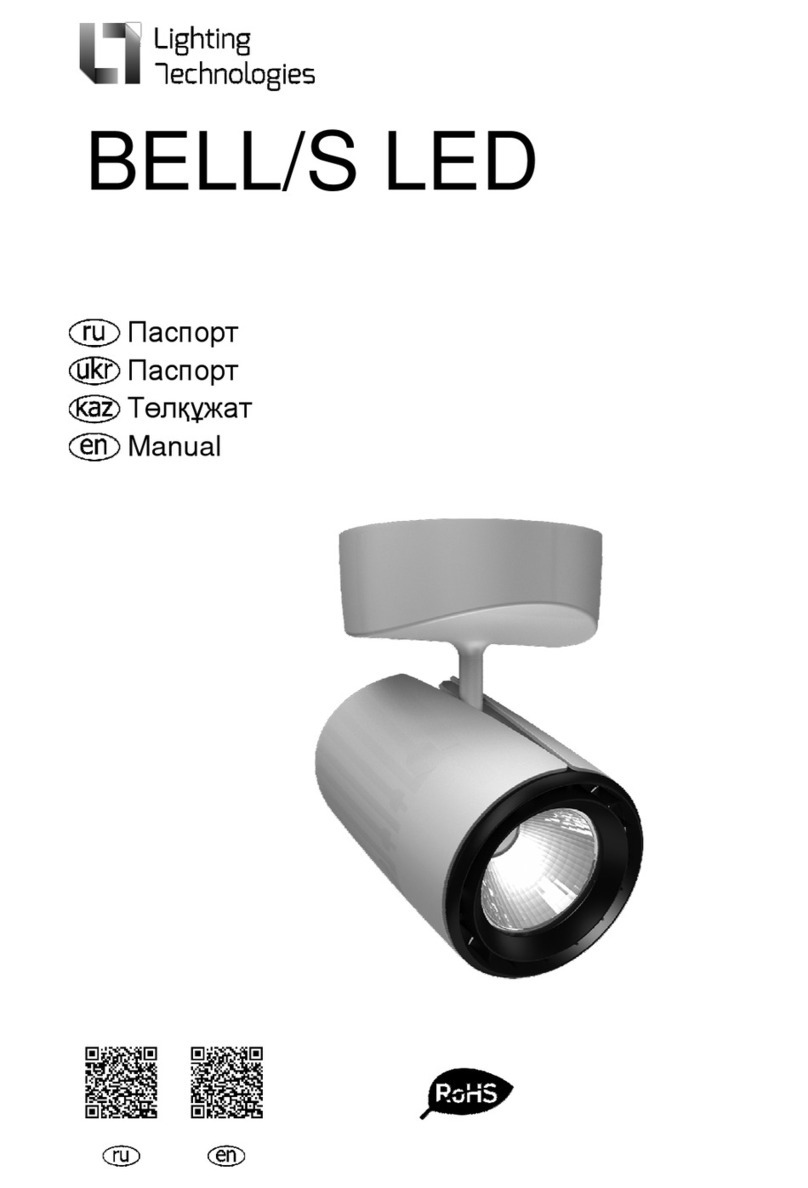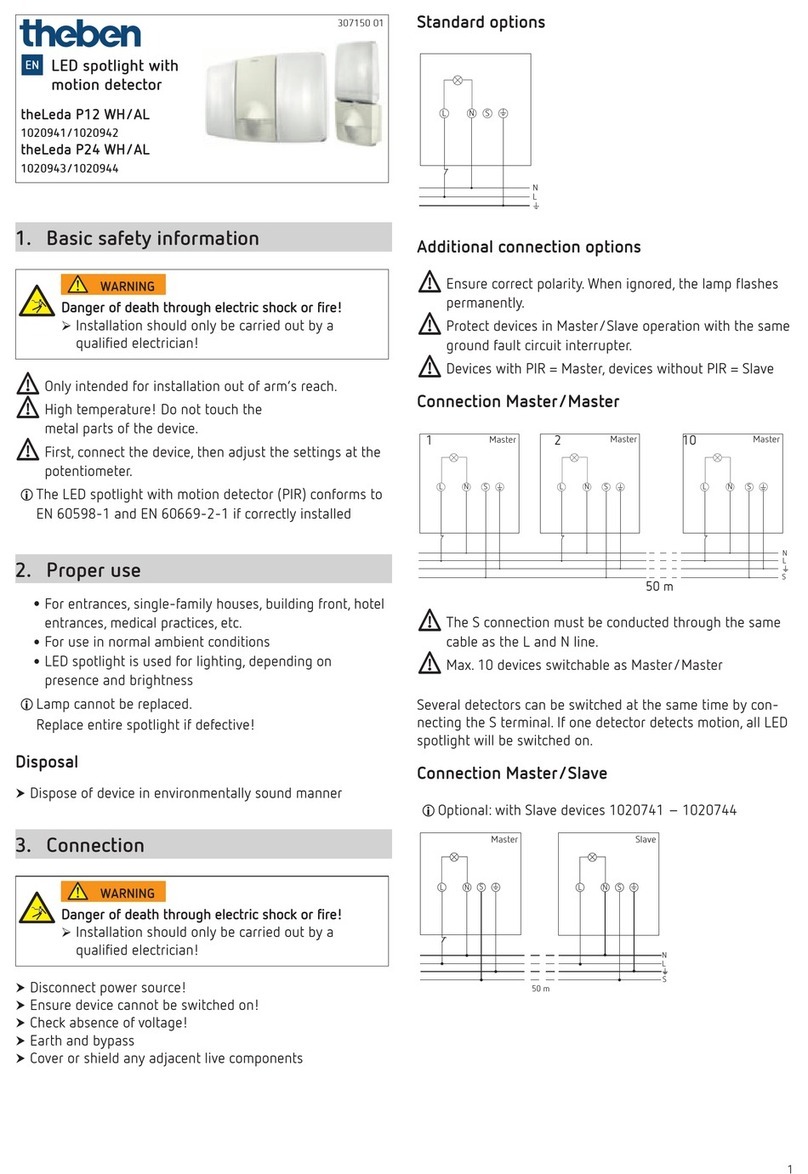sufficient ventilation, leave 50cm of free space around the device. Please note that heat-
sensitive objects may be deformed and damaged by the emitted heat.
◼During the operation the housing becomes hot! Don’t operate the device for 15 minutes
after switching off.
◼The maximum ambient temperature Ta=45°C must never be exceeded. The maximum
housing temperature Tb=80°C must never be exceeded.
◼For indoors use.
◼Replace any visible cracked protective shield, filters and lens.
◼The protective shield, filters and lens will require weekly cleaning as smoke “fluid tends to
building up residues, reducing the light” output very quickly.
INSTALLATION
1.Installation
◼When installation, keep the device far away the heat sensitive objects and explosives
sensitive objects, leave at least 50CM of free space around the device.
◼When the device put on horizontal place, the device must be placed directly on the place,
and device must be secured with a mounting holder.
◼When rigging the devices on the truss and the head face to the floor. Screw one clamp
each via a M12 screw and nut onto the mounting holder. Insert the quick-lock fasteners of
the first mounting holder into the respective holes on the bottom of the device. Tighten the
quick-lock fasteners fully clockwise. Install the second mounting holder. And the safety
rope must be used at same time.
◼Please use qualified safety-rope, which can hold at least 10 times the weight of the fixture.
You must only use safety-ropes with quick links with screw cap. Pull the safety-rope
through the hole on the bottom of the base and over the trussing system etc. Insert the
end in the quick link and tighten the fixation screw. A safety rope which already hold the
strain of a crash or which is defective must not be used again.
2.Dmx512 connection
◼ Please use xlr-xlr wires connect the dmx output the controller withe the dmx input of the
first device, and connect the dmx output of the first device with the dmx input of the second
device, always connect one output with the input of the next device until all devices are
connected.
◼Please use qualified xlr-xlr dmx cables.
3.Connection with mains
The person involved with the power connection must be qualified, and has the electrical
engineering certificate.
Connect the device to the mains with the power plug.
The earth has to be connected.
Power consumption 200w, input power supply AC100V-250V, 50HZ/60HZ.
4.Replace fuse
◼ Before replacing the fuse, unplug mains lead.
◼ Procedure: