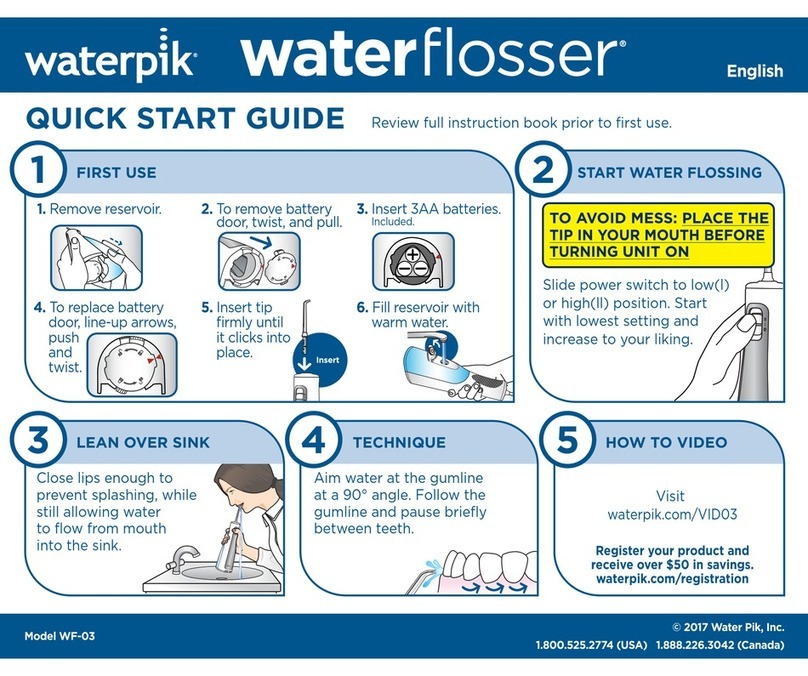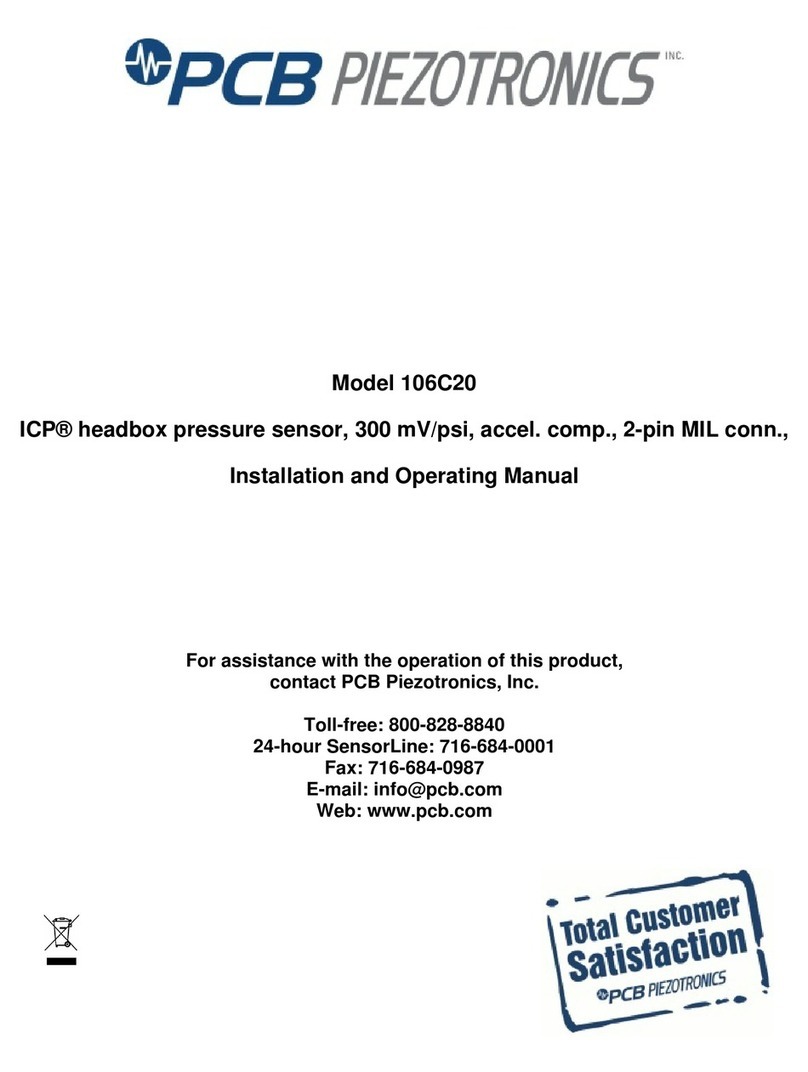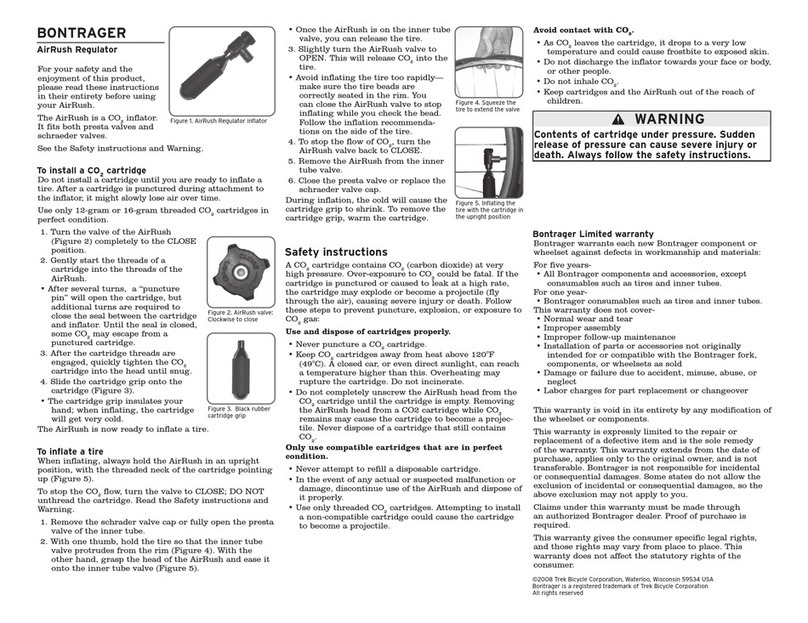Power/Data Center
Data Adapter Kit
INSTALLATIONINSTRUCTIONS FOR THE BYRNE DATA ADAPTER KIT
Select the appropriate BE01421 adapter from the chart below
(example: Uniprise jack would use “AA” adapter as marked on back of adapter).
* Jacks, not included, UL Listed (DUXR) or Recongnized (DUXR2) jacks required.
Note: For Mini-Tap only:
Coupler/jack
(Not included)
BE01421 Adapter
Must install window as shown
Snap jack into adapter
following the instructions provided with the jack.
Once assemble, snap adapter intothenotched,
square holesin the orientation shown.
Adapter Manufacturer Website
AA Systimax/CommScope www.Commscope.com/Systimax
AA Uniprise/CommScope www.Commscope.com/Uniprise
BB L-Com Keystone Modular www.L-Com.com
BB NETCONNECT, and 110 Connect Series Modular Jack www.Anixter.com
BB Siemon ZMAX Style www.Siemon.com
BB Allen Tel Versa Tap Series www.Graybar.com
BB Leviton Quick Port ®Series www.Leviton.com
BB Belden REVconnect www.Belden.com
CC Hubbell Nextspeed TM Keystone Series www.Hubbell-premise.com
DD Blank (no coupler/jack)
EE Ortronics TracJack Series www.Ortronics.com
FF Panduit Mini-Com Series www.Panduit.com
GG Microphone Jack/3-pin XLR, solder type only www.Byrne.com
HH Video Monitor Jack/DB-15, panel mount solder style www.Byrne.com
2
1
3
IS01440 © 2017 Byrne Electrical Specialists, Inc. All Rights Reserved 6/2019