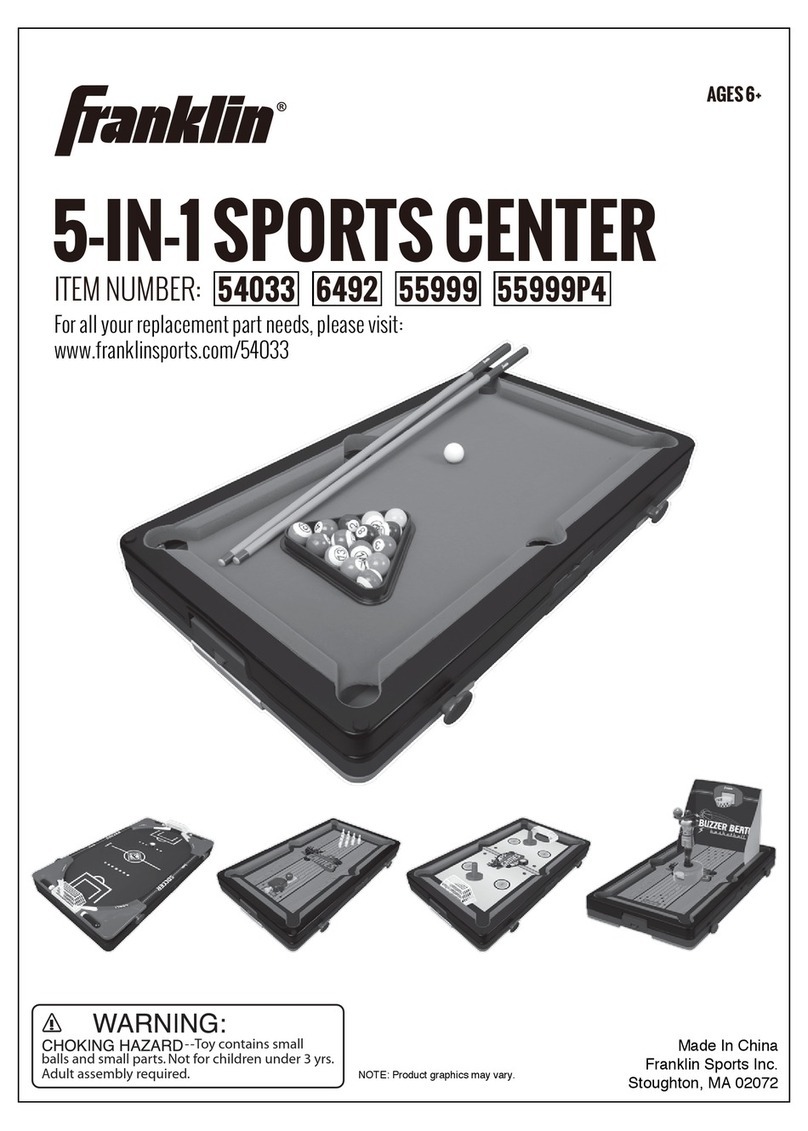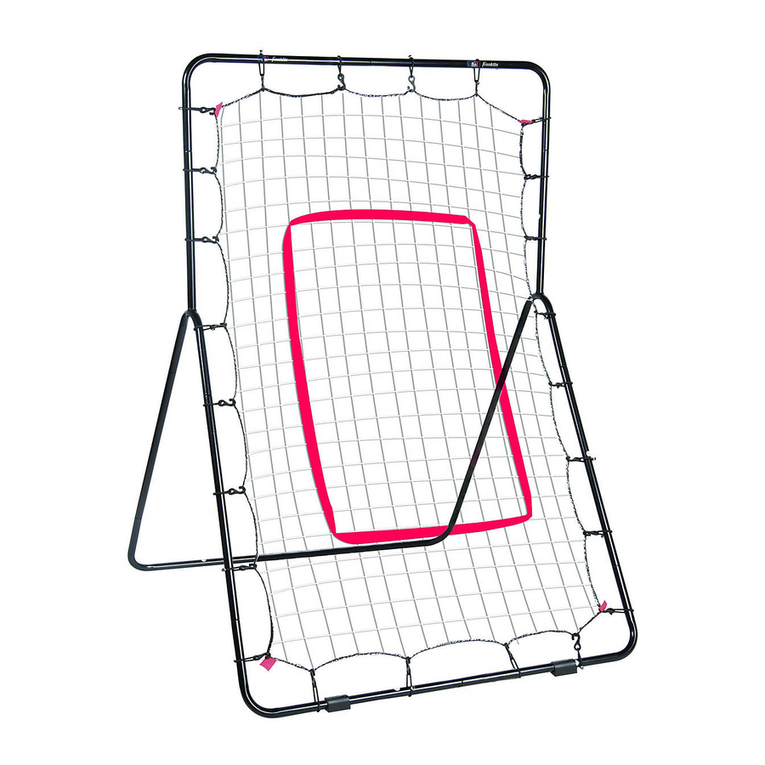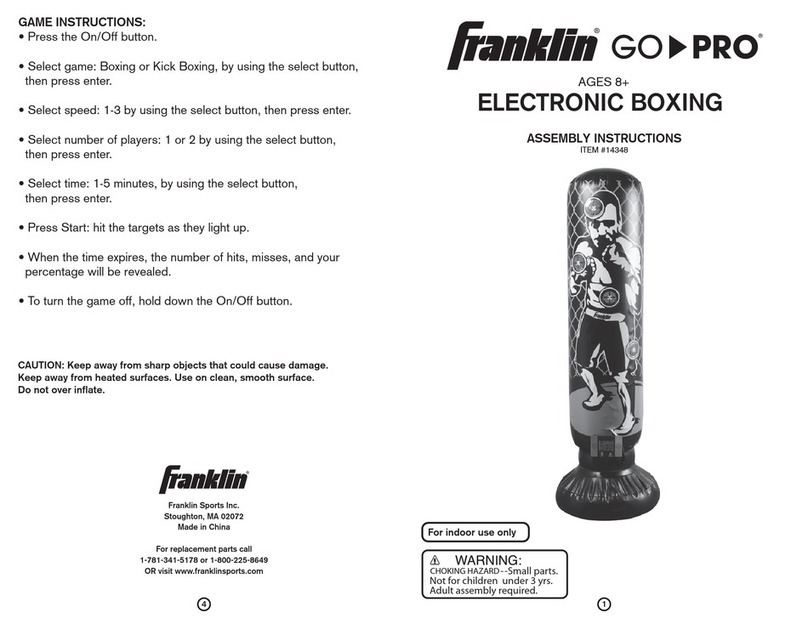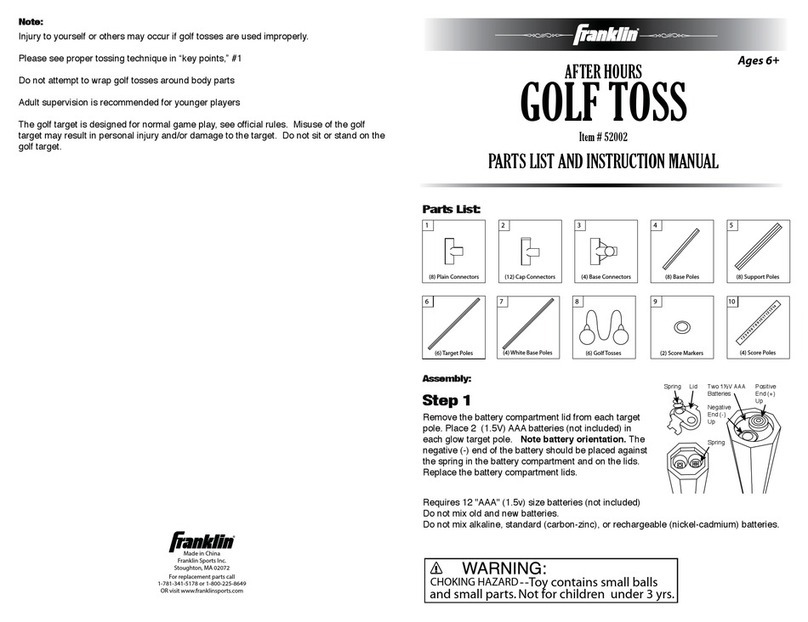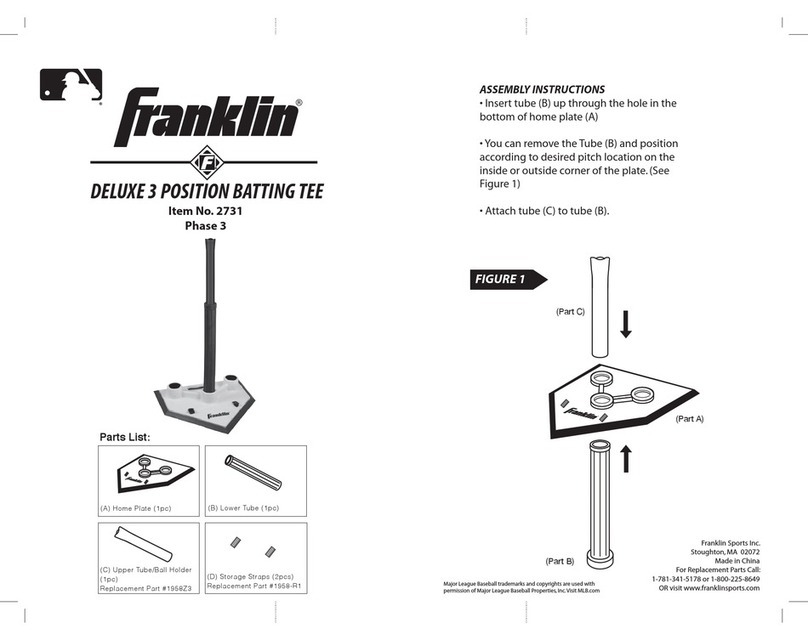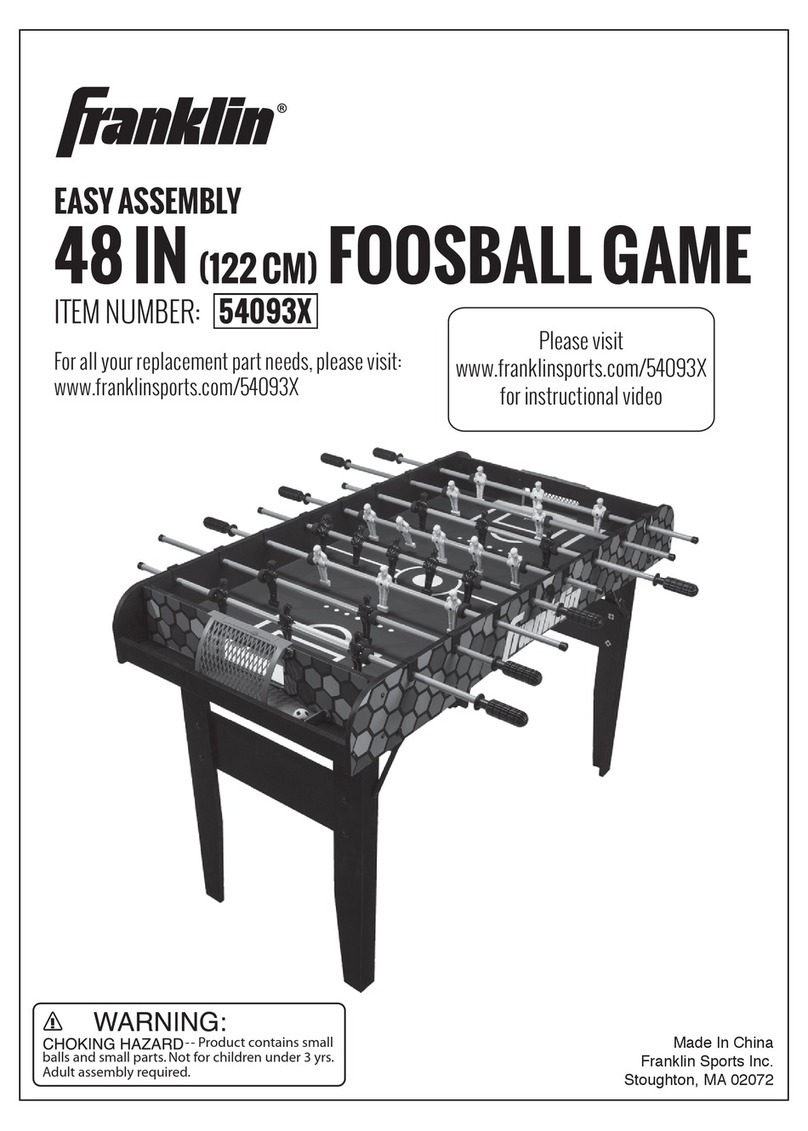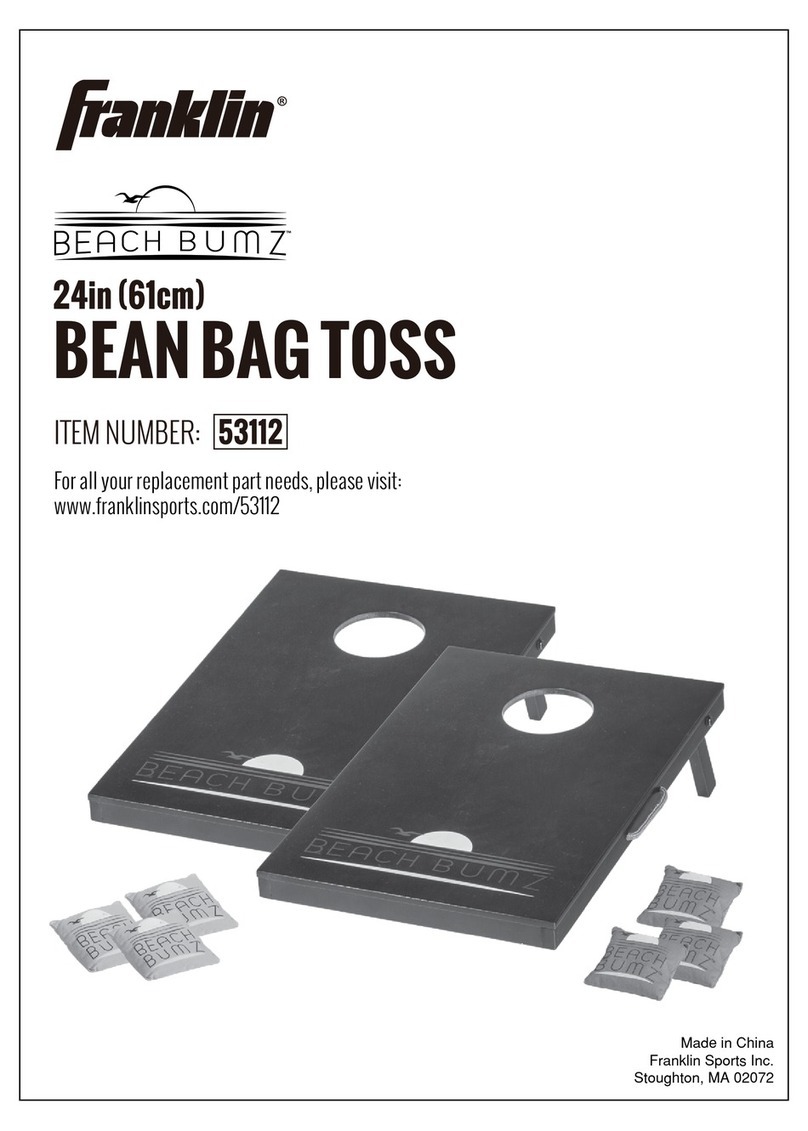Step 2:
To make the frame for the net, use one of the “U” shaped tubes, part (1), and slide four
of part (9) onto part (1). Then place a side pole from step 1 into the open end of part (1).
Take the second side pole and place into the other open end. Next, use the second “U”
shaped tube, part (1), and attach two ends of the side poles. You should now have a
rectangle shape.
Step 3:
First place 4 hooks part (9) on part (1) as indicated in photo. To make the base, use the
third “U” shaped tube, part (1), and place part (5) into one of the open ends. Slide 4
ground stakes, part (10), onto assembly. Position ground stakes as shown. Repeat on
other side. Next, attach side supports part (6) to base on outside of the “U” shaped
tubing where the pre-drilled holes are. Make sure the pre-drilled holes are lined up on
the “U” shaped tubing and part (5) before attaching part (6). Attach by using bolt and
wing nut part (7). Repeat on other side.
Step 4:
To attach net frame to base assembly, take the net frame and place between the open
end of base. Line up the pre-drilled holes on the net frame to part (5) on the base assem-
bly and attach by using bolt and wing nut part (8) on both sides. Next, use part (2) and
attach to the top outside of the net frame where pre-drilled holes are. Make sure the
pre-drilled holes are lined up on the “U” shaped tubing and you attach the narrower end
of part (2) to the top of the net frame using part (7).
Step 1:
Make net frame side by placing part (3) into part (4) and snapping push pins into place.
14
15
13
Step 5:
Attach the bottom of part (2) to the back of
the base by inserting part (6) into part (2) by
lining the pushpin up with the pre-drilled hole.
Replacement Parts
Part Amount Description Replacement Part #
1 3 pcs 44” U-Shaped Tubes 2770Z9
2 2 pcs Adjustable Tube 2770Z11
3 2 pcs 26” Straight Tubes 2770Z3
4 2 pcs 26” Straight Tubes 2770Z4
5 2 pcs 34” L Shaped Tube 2770Z5
6 2 pcs 3.5” Straight Tubes 2770Z6
7 4 pcs 2” Butterfly Screws 2770Z7
8 2 pcs 2 3/8” Butterfly Screws 2770Z8
9 8 pcs Hooks 2770Z1
10 4 pcs Ground Stakes
11 1 pc Net 2770Z2
12 1 pc Target Ribbon
13 1 pc Pitch Target
14 1 pc Collection Bag
15 22 pcs Bungees 2770Z13
DIAGRAM #1
DIAGRAM #2
DIAGRAM #3
DIAGRAM #4
DIAGRAM #5