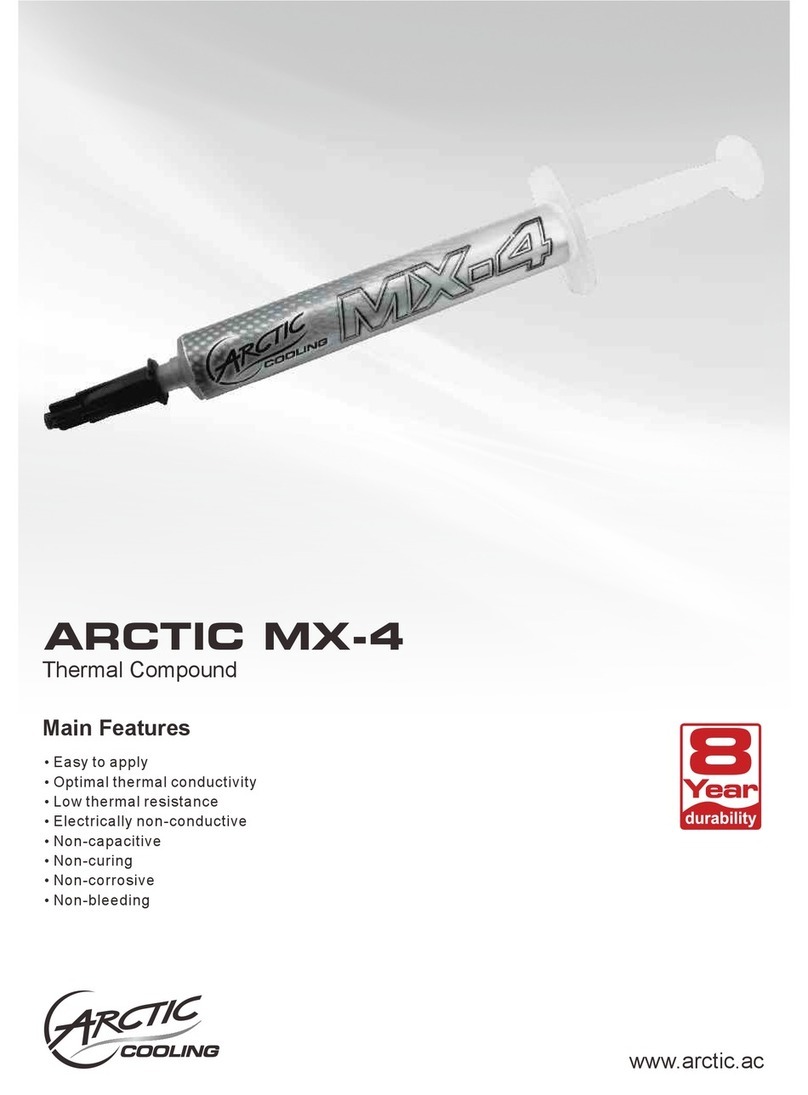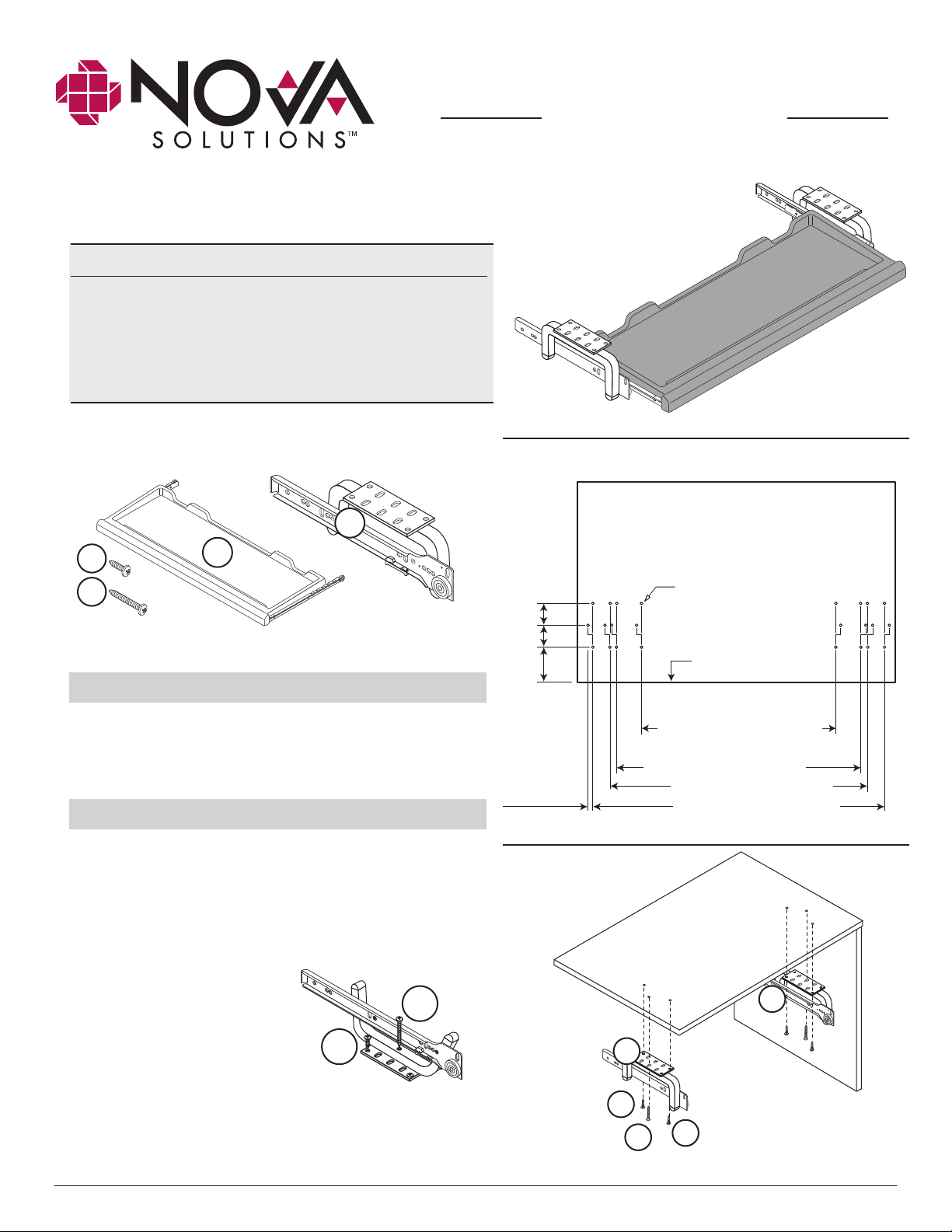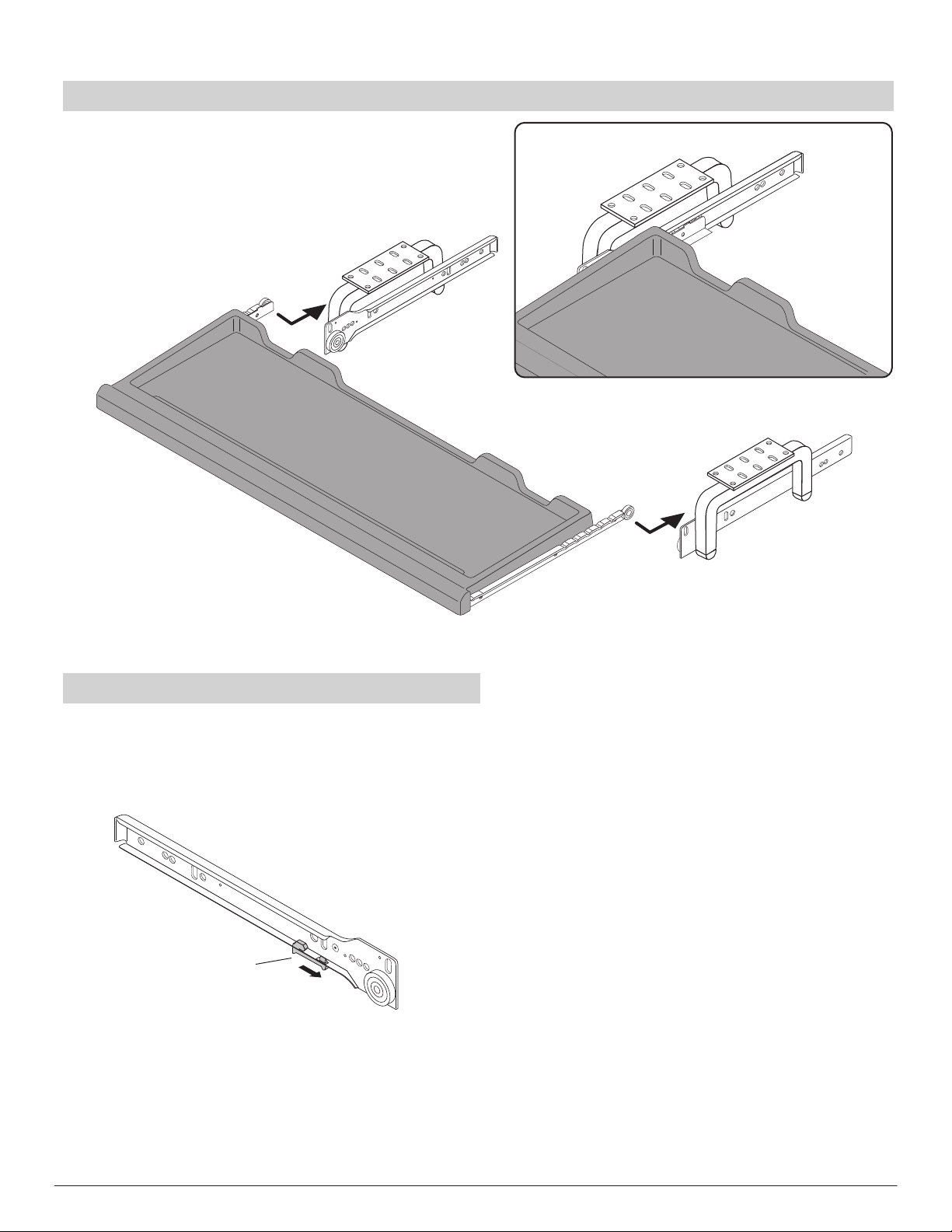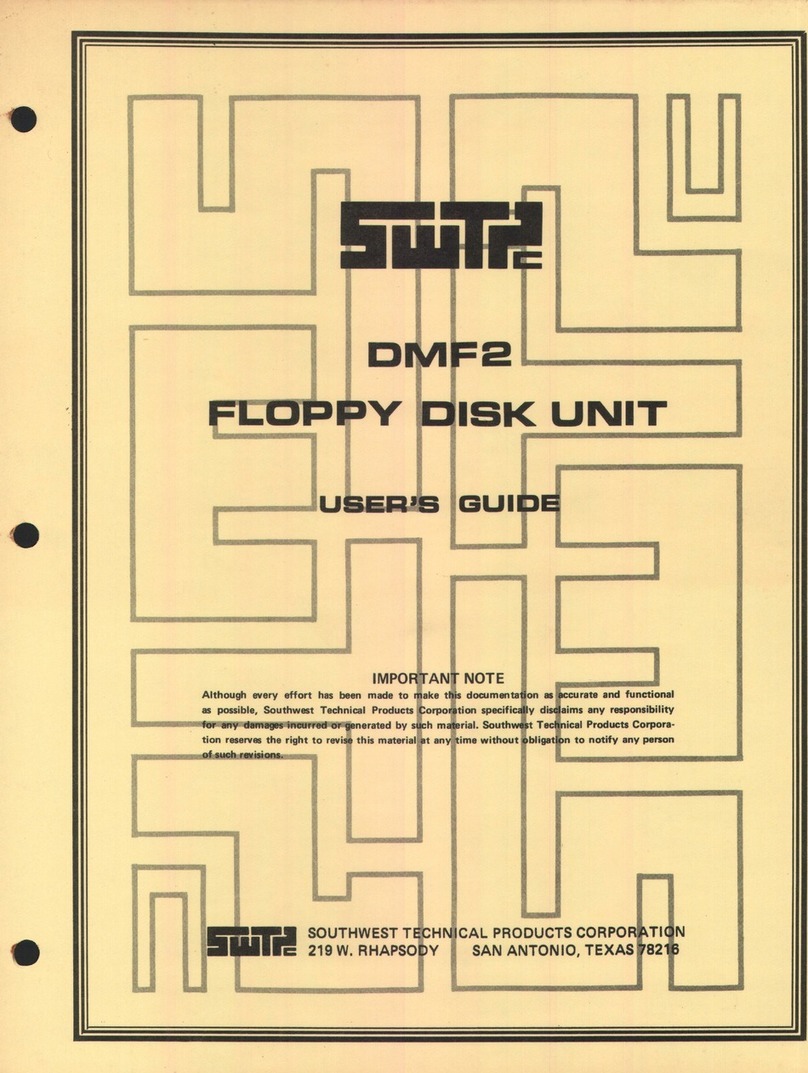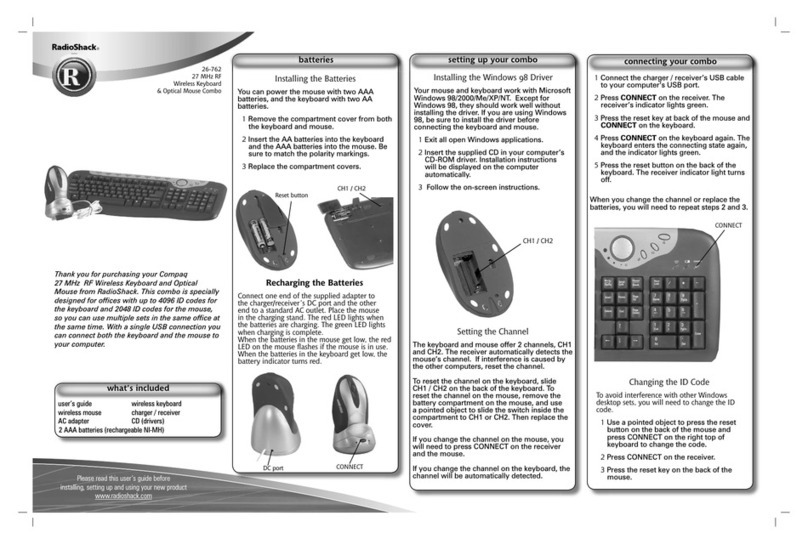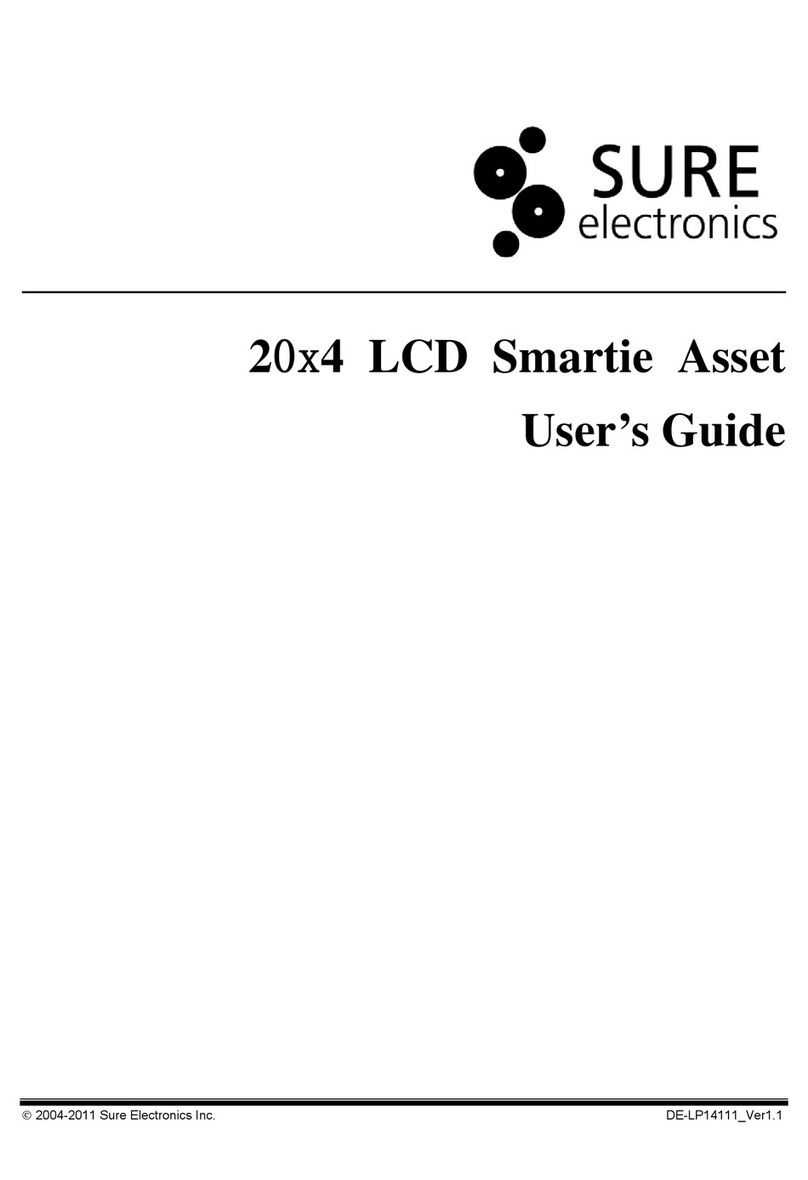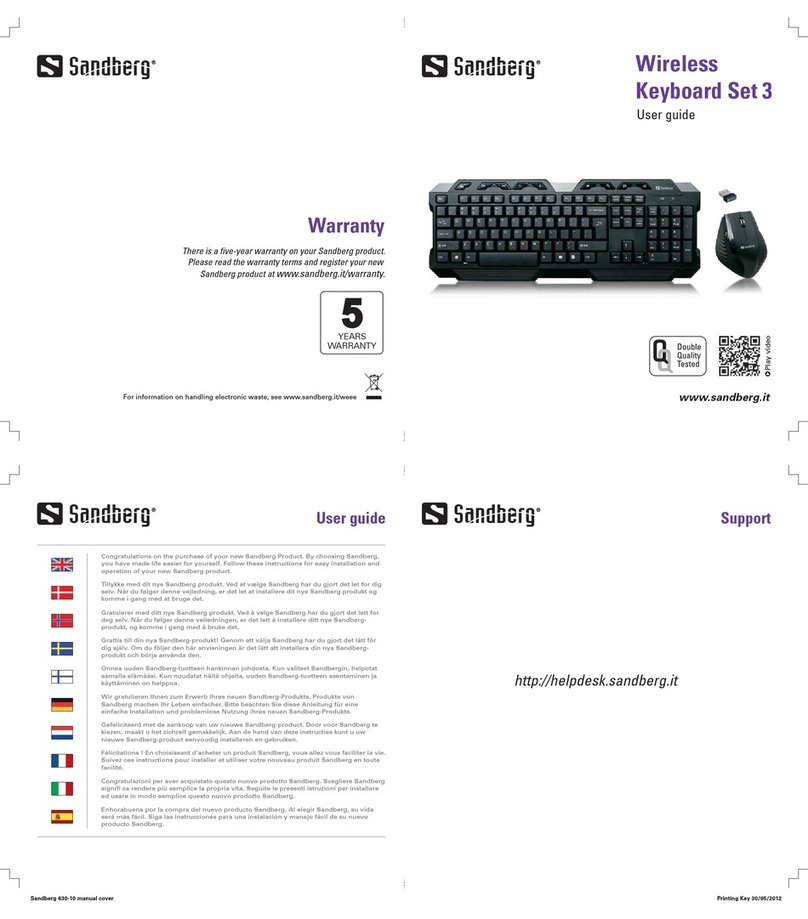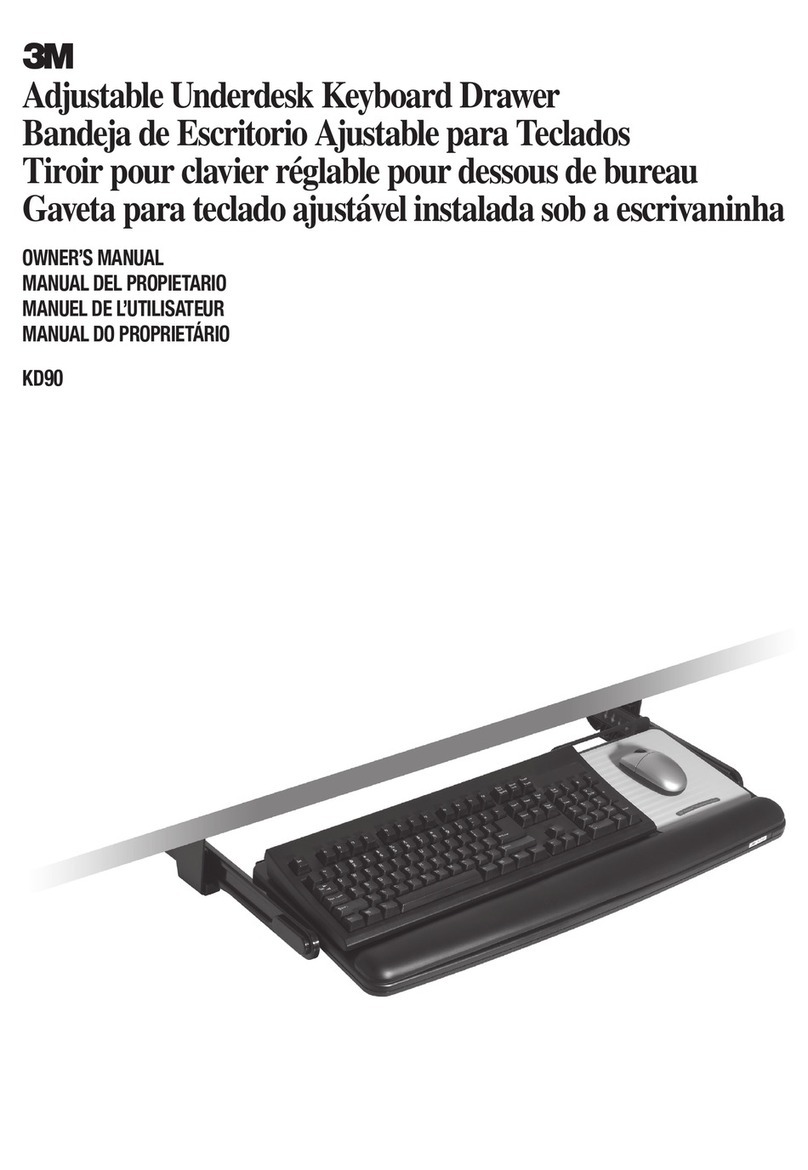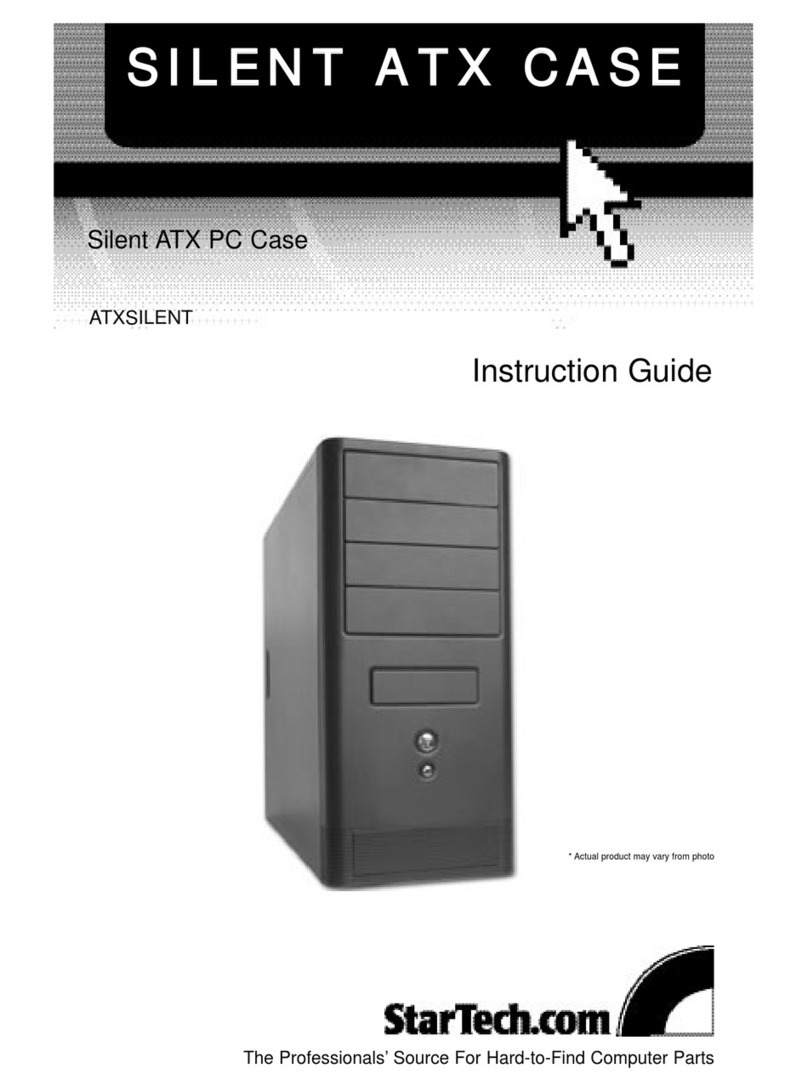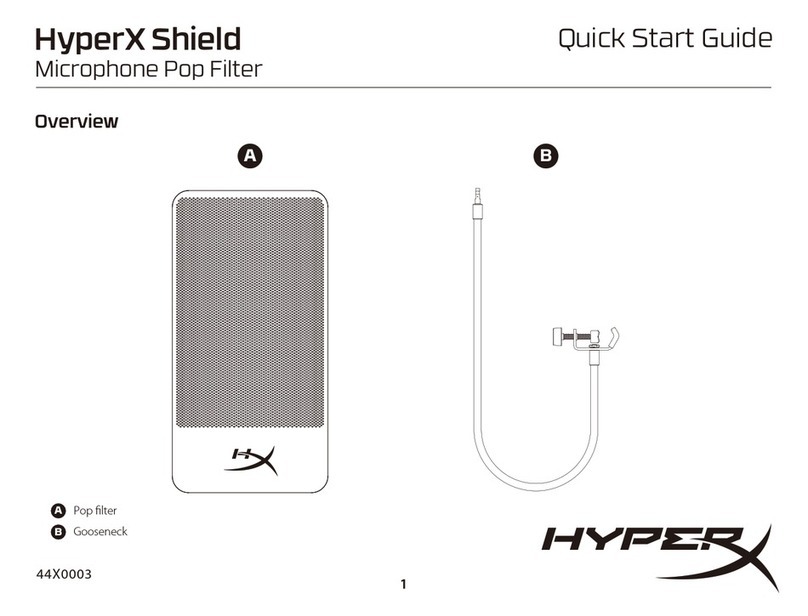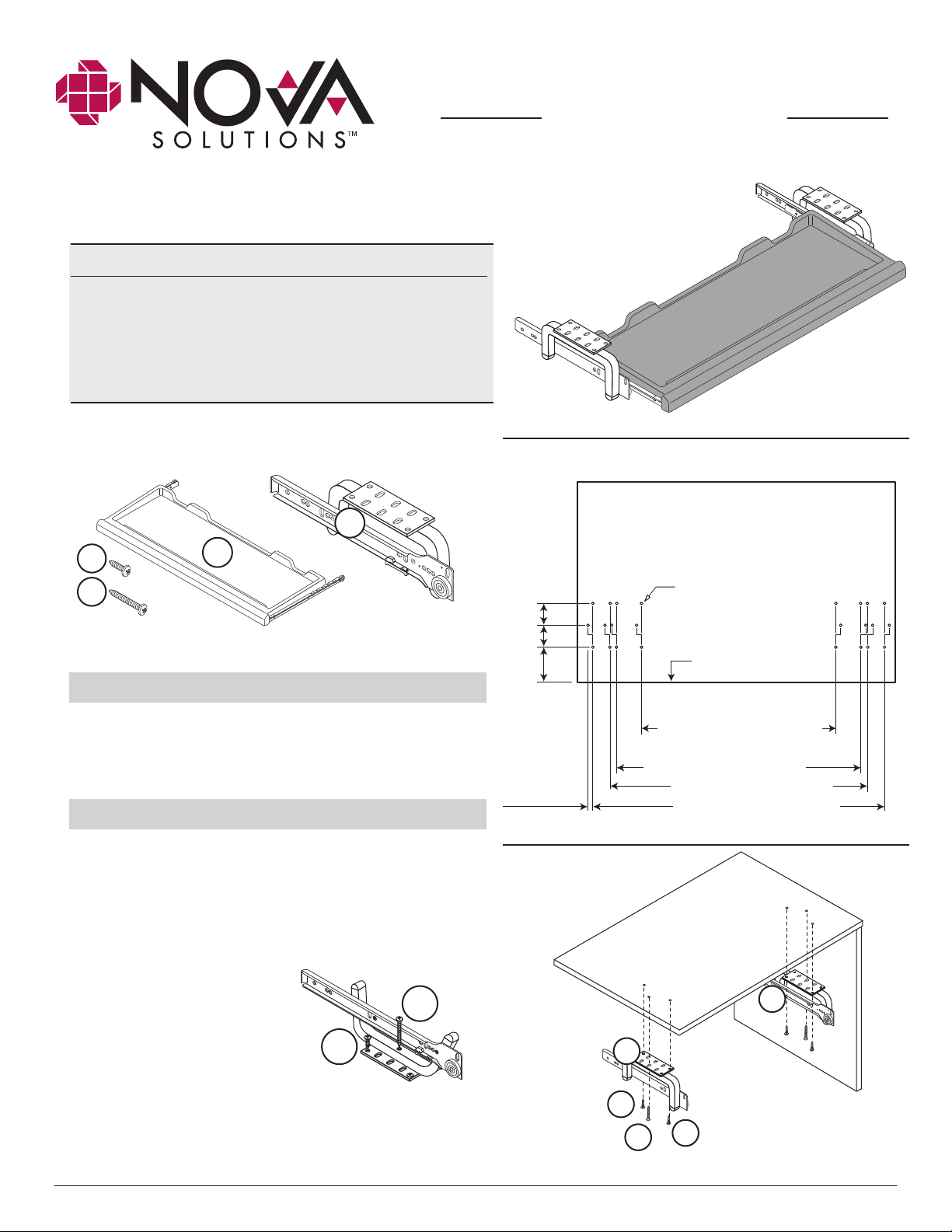
Model # AC-NK1020
Standard Keyboard Drawer
PACKING LIST
HARDWARE
REF. #
1
2
3
4
5
ITEM #
20060126
20060127
Varies by size
1412APPBO
50900032
QTY
1
1
1
4
2
DESCRIPTION
Keyboard hanger with glide, Left
Keyboard hanger with glide, Right
Keyboard drawer
#14 x 3/4”
#14 x 1-1/2”
4
5
3
2
4
4
5
1
2
Step 1.
Figure 1
Drill holes for the specific keyboard size contained in the kit
you are installing. Care must be exercised to use the
specifications in Figure 1 regarding drill size and hole depth.
Step 2.
As shown in Figure 2, attach Left Keyboard Hanger securely
to the underside of work surface using two screws (Ref.4)
and one screw (Ref. 5). Repeat procedure for right side.
IMPORTANT: The longer of the screws (Ref. 5) passes
through the tubular section of the Keyboard Hanger
allowing the assembly to be
leveled by either tightening or
loosening the screw. Adjusting
the screws allows you to
fine-tune the action of the
keyboard drawer.
FRONT EDGE
OF WORKSURFACE
2
1
/
2
"
(64
mm
)
2
1
/
2
"
(64
mm
)
4
"
(102
mm
)
Offset 1-1/4"
32mm (Typ.)
3/16" Dia.
5/8" Deep
6 Places
321/8"(816mm)34" Keyboard
281/16"(713mm)30" Keyboard
261/8"(664mm)28" Keyboard
2219/32"(574mm)24" Keyboard
Figure 2
4
5
AC-NK1020 NOVA Keyboard Drawer - Rev 5/2019 © NOVA Solutions, Inc. 2006
P
.O
.
Box
725
•
421
Industrial
A
venue
•
Effingham,
Illinois
62401
•
Ph:
(800)
730-6682
•
F
ax:
(800)
940-6682
•
[email protected] •
www
.novadesk.com
NOVA products are protected by one or more U.S. and foreign patents issued and/or pending. Pg. 1
Assembly instructions for mounting keyboard drawer to work surface