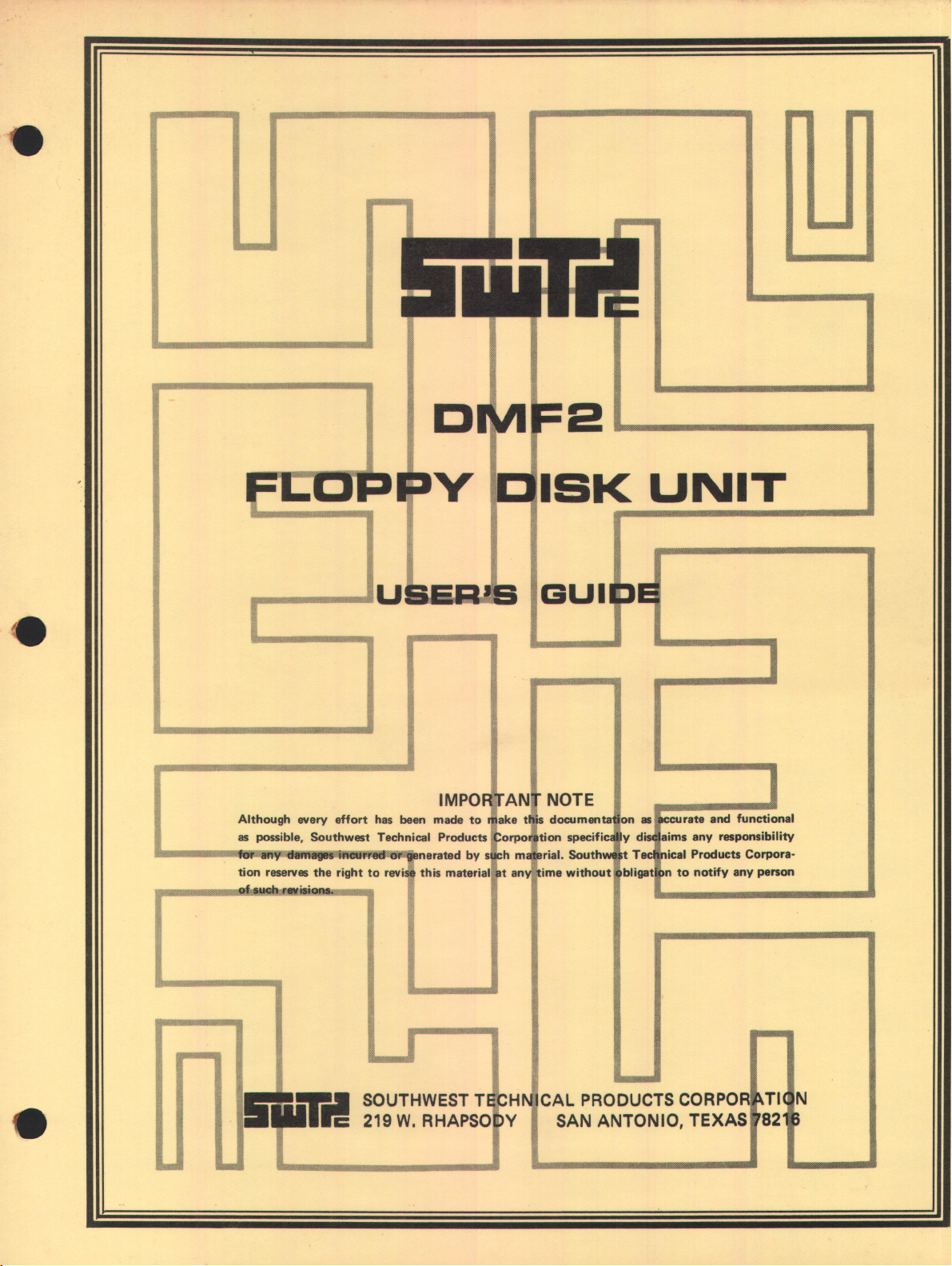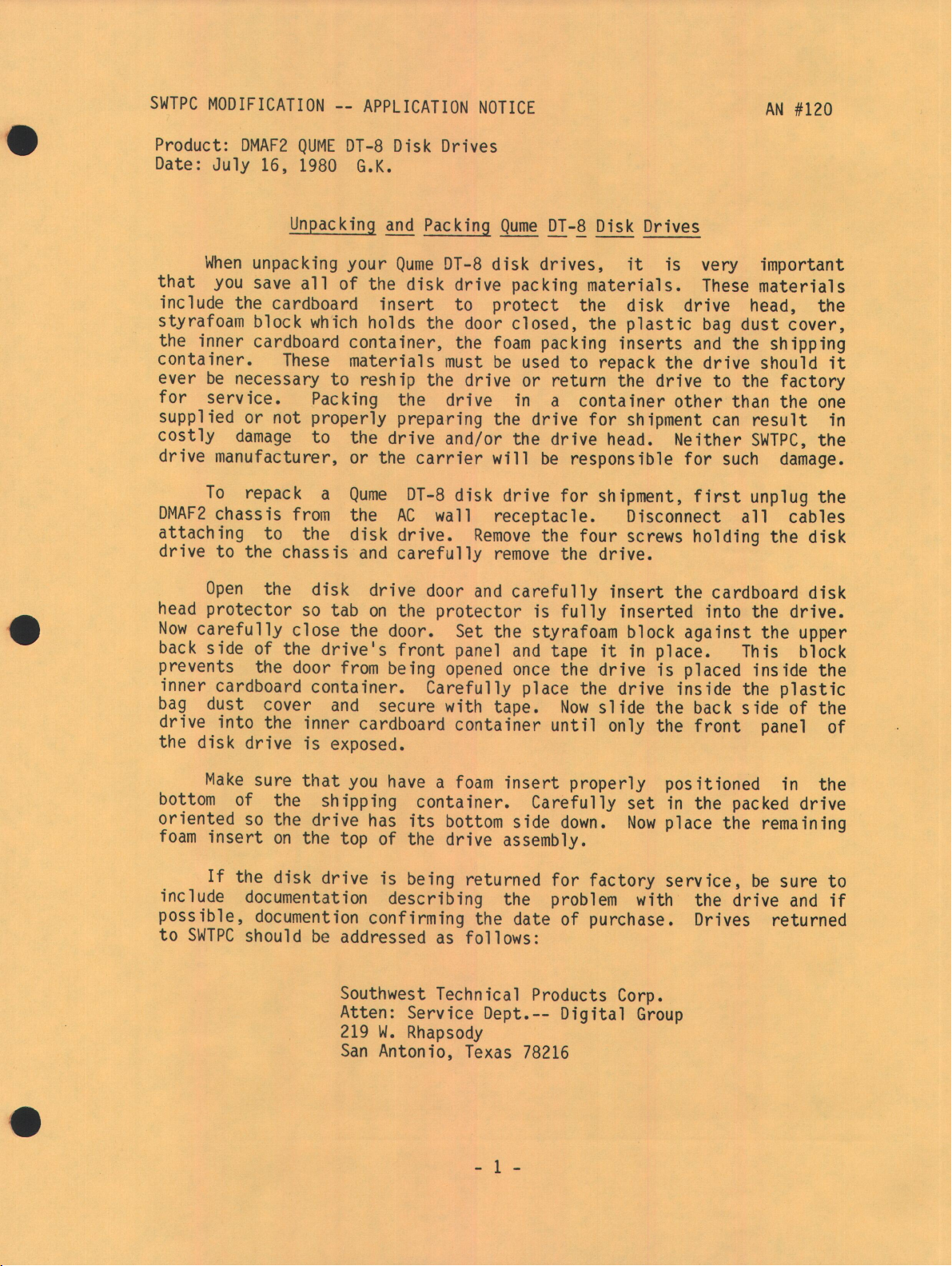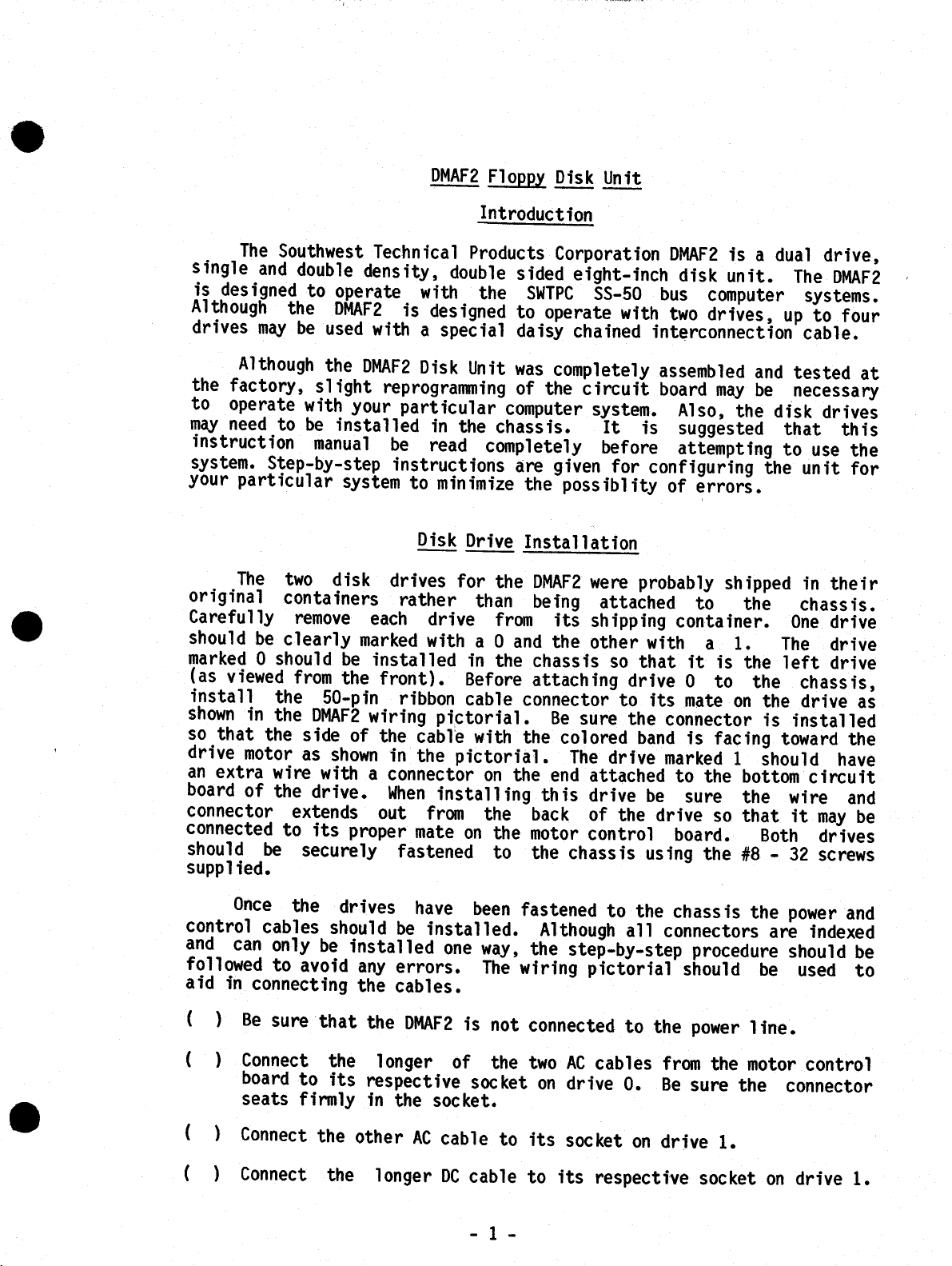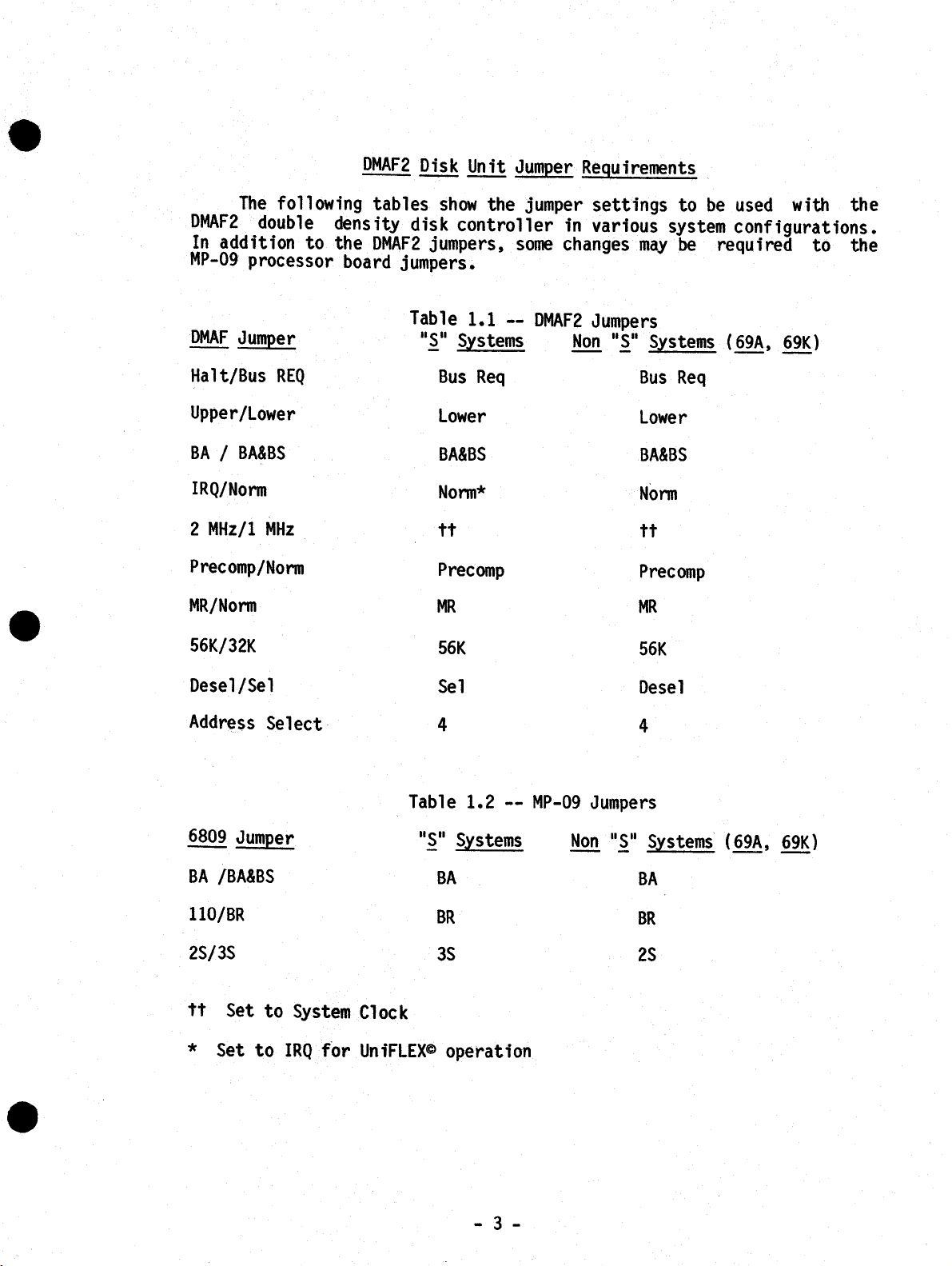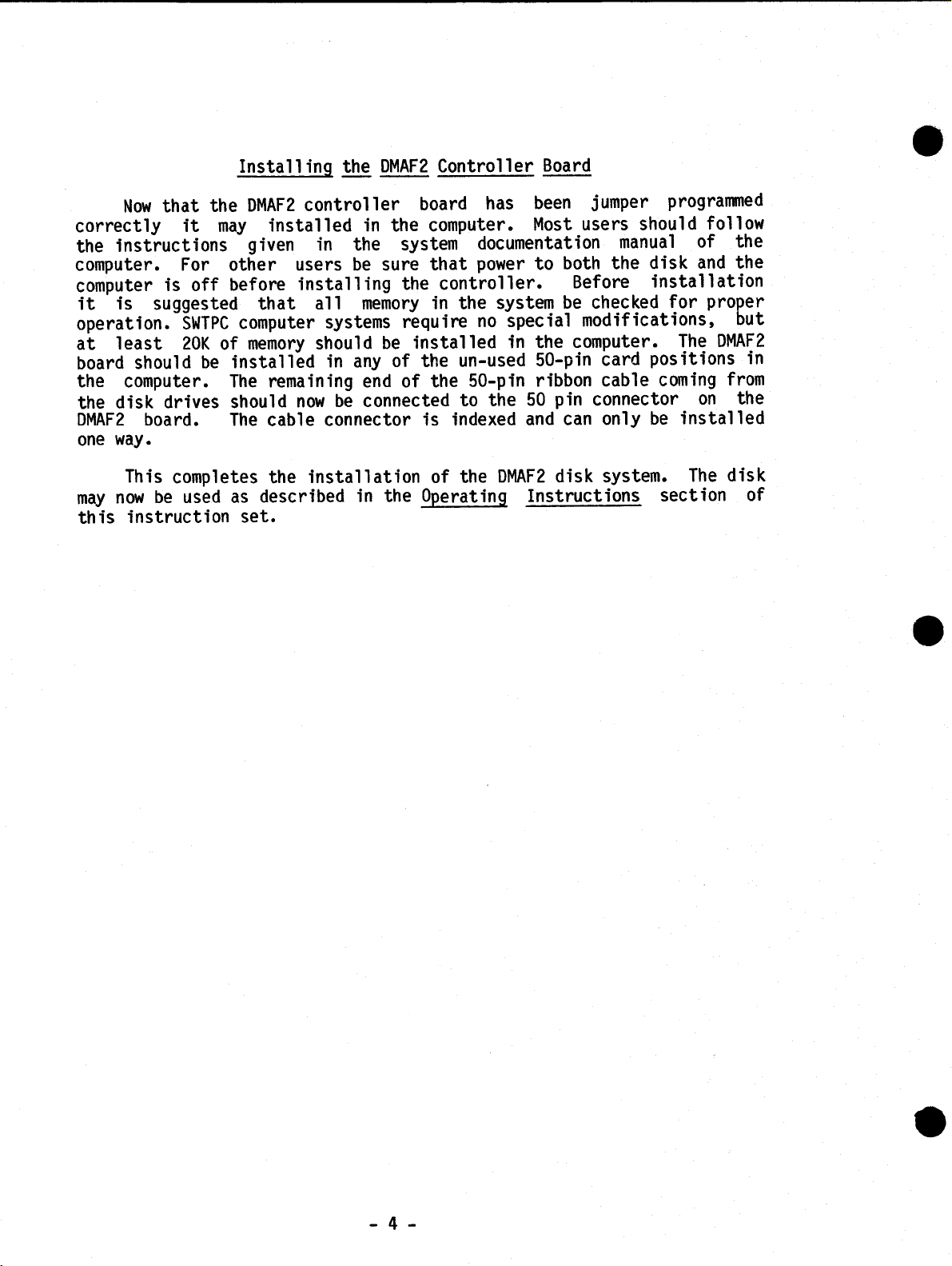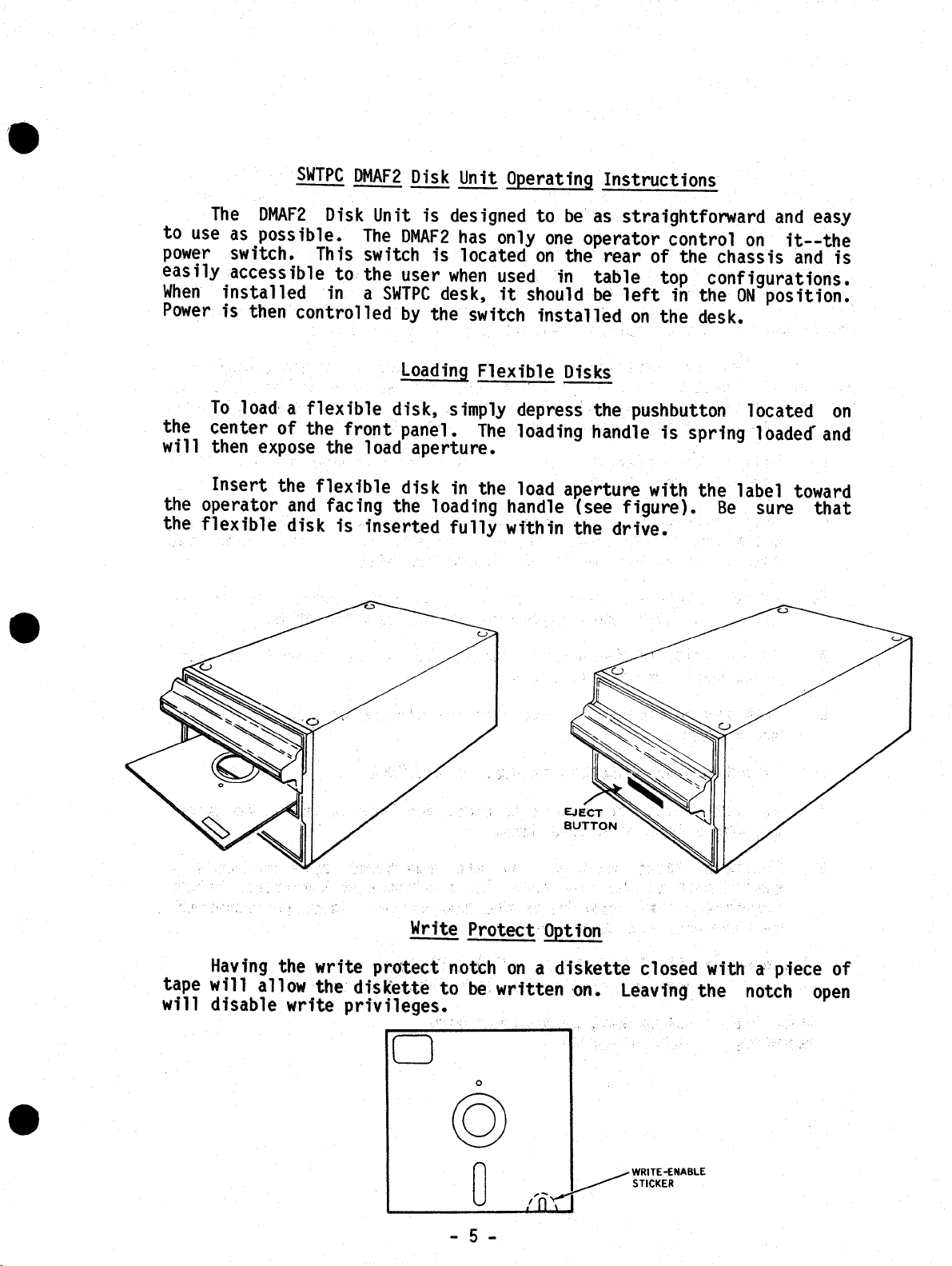DMAF2
Floppy Disk Unit
Introduction
___, The Southwest Technical Products Corporation DMAF2 is adual drive,
Single and double density, double sided eight-inch disk unit. The DMAF2
is designed to operate with the SWTPC SS-50 bus computer systems.
Although the DMAF2 jis designed to operate with two drives, up to four
drives may be used with aspecial daisy chained interconnection cable.
Although the DMAF2 Disk Unit was completely assembled and tested at
the factory, slight reprogramming of the circuit board may be necessary
to operate with your particular computer system. Also, the disk drives
may need to be installed in the chassis. It is suggested that this
instruction manual be read completely before attempting to use the
system. Step-by-step instructions are given for configuring the unit for
your particular system to minimize the possiblity of errors.
Disk Drive Installation
The two disk drives for the DMAF2 were probably shipped in their
original containers rather than being attached to the chassis.
Carefully remove each drive from its shipping container. One drive
should be clearly marked with a0and the other with a1. The drive
marked 0should be installed in the chassis so that it is the left drive
(as viewed from the front). Before attaching drive 0to the chassis,
install the 50-pin ribbon cable connector to its mate on the drive as
shown in the DMAF2 wiring pictorial. Be sure the connector is installed
so that the side of the cable with the colored band is facing toward the
drive motor as shown in the pictorial. The drive marked 1should have
an extra wire with aconnector on the end attached to the bottom circuit
board of the drive. When installing this drive be sure the wire and
connector extends out from the back of the drive so that it may be
connected to its proper mate on the motor control board. Both drives
should be securely fastened to the chassis using the #8 -32 screws
supplied.
Once the drives have been fastened to the chassis the power and
control cables should be installed. Although all connectors are indexed
and can only be installed one way, the step-by-step procedure should be
followed to avoid any errors. The wiring pictorial should be used to
aid in connecting the cables.
()Be sure that the DMAF2 is not connected to the power line.
()Connect the longer of the two AC cables from the motor control
board to its respective socket on drive 0. Be sure the connector
seats firmly in the socket.
()Connect the other AC cable to its socket on drive 1.
()Connect the longer DC cable to its respective socket on drive 1.
-1-