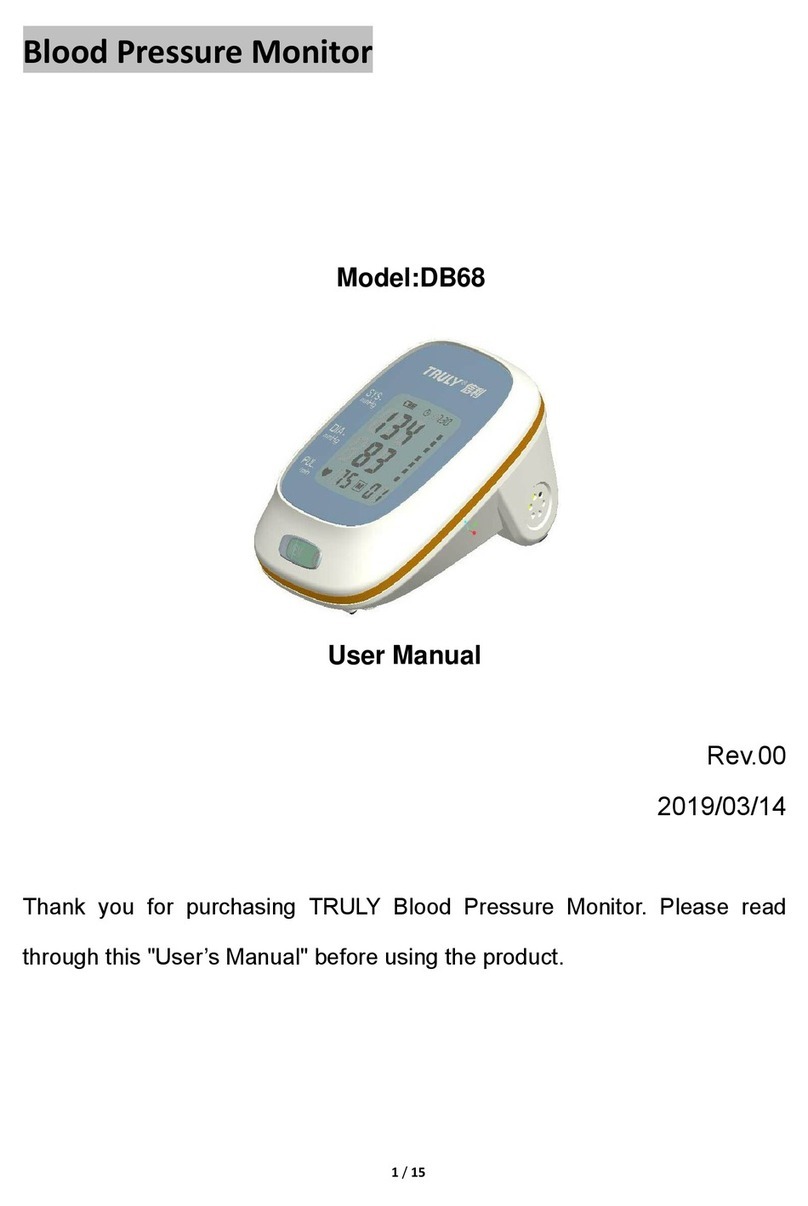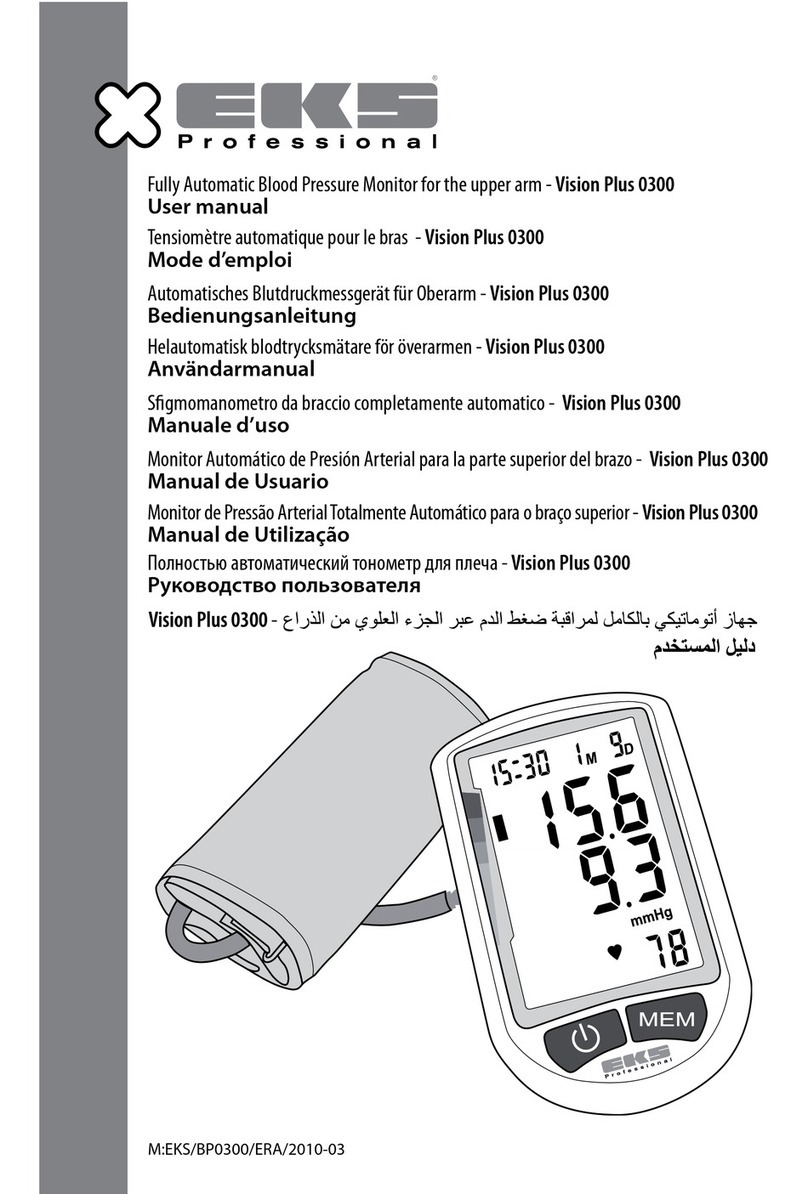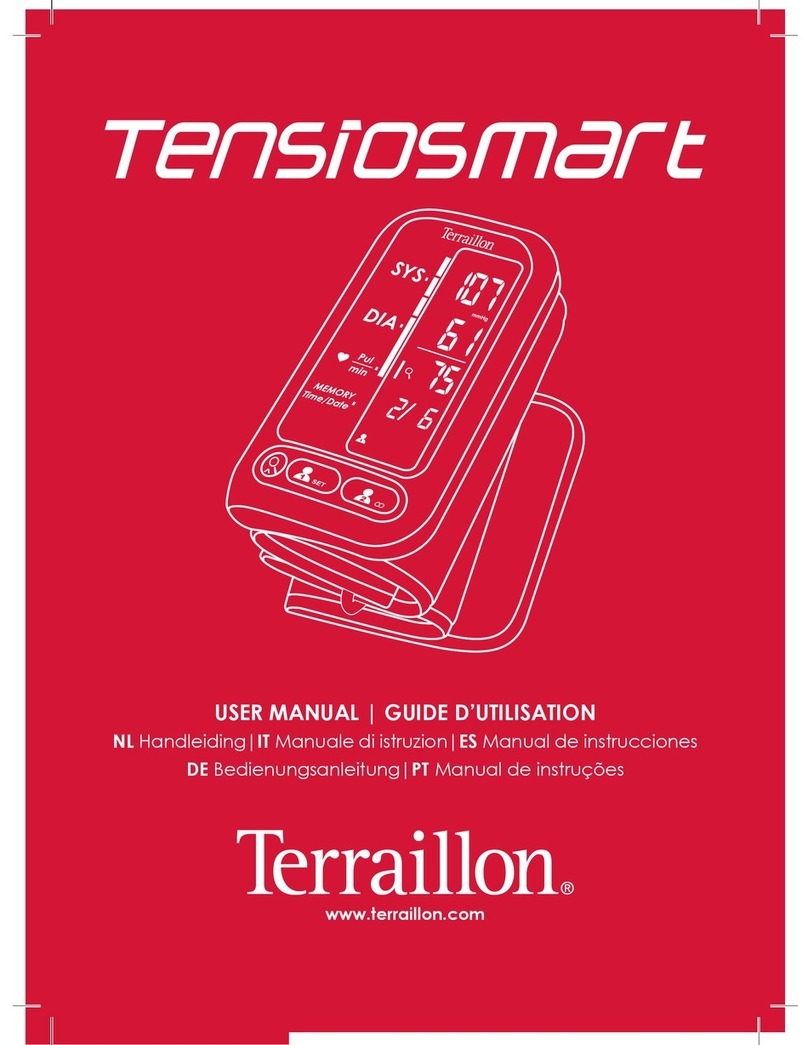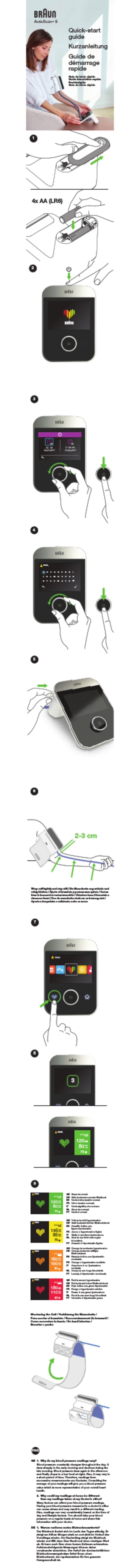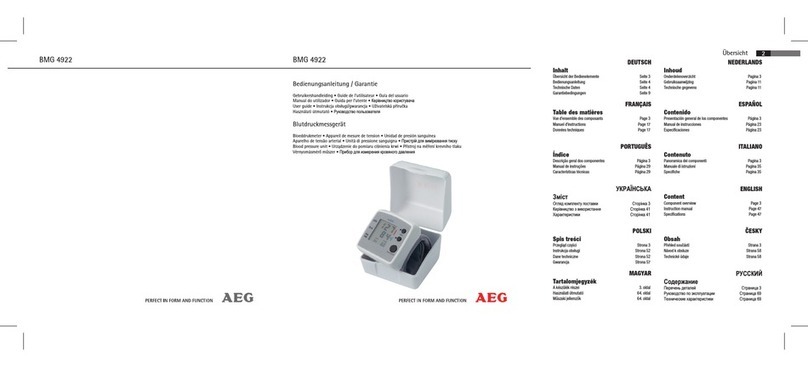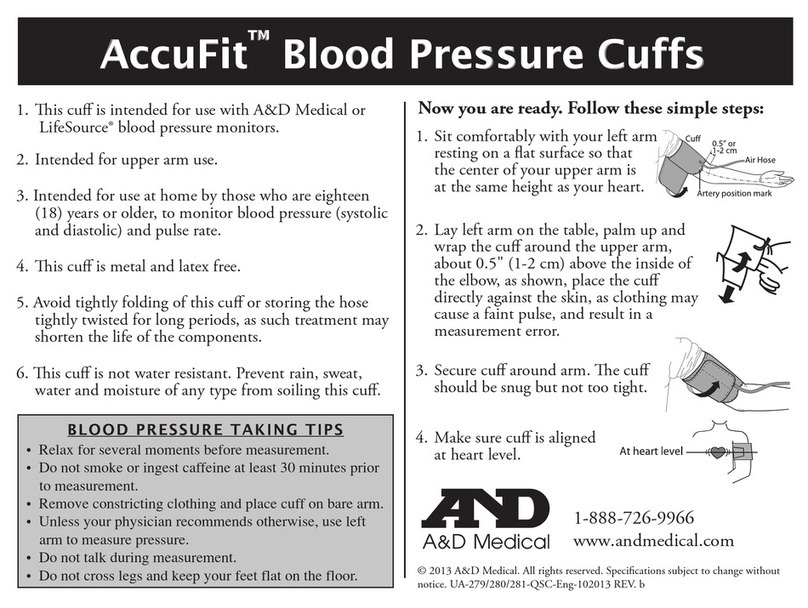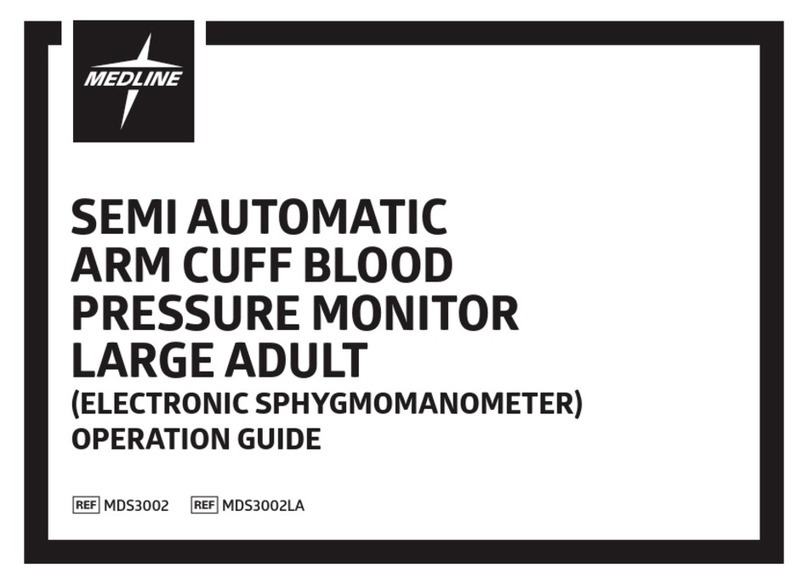Novacor Diasys Integra II User manual

Diasys Integra II Manual
English
NOVACOR SA.
4, passage Saint-Antoine
92508 Rueil-Malmaison Cedex - France
Diasys Integra II Manual ©2005 NOVACOR SA. - All rights reserved.
Manuel Dia II GB 05.qxd 01/02/2005 14:48 Page 1

1. Introduction 4
2. Guarantee 5
2.1. Specific guarantees concerning units 5
2.2. Specific guarantees concerning accessories 5
2.3. Restrictions of the guarantee 5
2.4. Responsibilities 5
2.5. Upgrades 6
2.6. Copyrights 6
3. How the Diasys Integra II functions 7
3.1. Auscultatory mode 8
3.2. Oscillometric mode 8
3.3. Automatic mode 8
3.4. BP Measurement accuracy 9
4. Description of the equipment 10
Diasys and standard accessories 10
Main optional accessories 10
4.1. The Diasys Integra II recorder 11
4.2. The battery charger 12
4.3.
The cuff and the air/electric double tubing for connection to the Diasys Integra II
13
5. Preparing Diasys Integra II for monitoring 14
5.1. Preparing the battery 15
5.1.1. The battery charger 15
5.1.2. The battery 17
5.1.3. Charging the battery 17
5.1.4. End of charge 18
5.2. Inserting the battery into the recorder 19
5.2.1. Insertion 19
5.2.2 Safeguard battery (non-rechargeable lithium) 20
5.3. Programming the Diasys Integra II 20
5.3.1. Programming the time 21
5.3.2. Programming the date 22
5.3.3. Programming intervals 23
5.4. Placing the cuff on the patient 24
5.4.1. The standard cuff 24
5.4.2. Recommandations for positionning the cuff 26
2• Diasys Integra II Manual - GB - Revision 4
Manuel Dia II GB 05.qxd 01/02/2005 14:48 Page 2

5.4.3. Changing arm 28
5.4.4. Setting up the ECG system 28
5.4.4.1. Index of arterial distensibility (QKd) 30
5.4.5. Position sensor 31
5.4.5.1. The ECG cable integrated position sensor 31
5.4.5.2. The orthostatism cable integrated position sensor 31
6. How the unit functions 34
6.1. Start up 34
6.2. Test measurements 35
6.3. Manually activated measurements 37
6.4. Palliative measurements 37
6.5. “Suspend” mode 37
6.6. Measurements which are not memorised 38
6.7. Display of measurements 38
6.8. Stopping measurements 39
6.9. Display codes 39
7. Reading the recordings 41
7.1. Transmission to a PC or a printer 41
7.2. Modem transmission 42
8. Precautions of use 44
8.1. Handling the equipment 44
8.2. Cleaning the equipment 44
8.3. Maintenance 45
8.4. Calibration test 45
8.5. Replacing the safeguard battery 46
8.6. Storage and dispatching 47
8.7. Preventative maintenance 47
8.8. Electrical safety standards 47
8.9. Others precautions of use 48
8.10. Physical specifications 49
8.11. Technical specifications 50
Diasys Integra II Manual - GB - Revision 4 • 3
Summary
Manuel Dia II GB 05.qxd 01/02/2005 14:48 Page 3

1. Introduction
The Diasys Integra II is a non-invasive ambulatory
system for measuring and recording blood pressure.
As well as measuring the systolic, diastolic, mean
blood pressure and heart rate, it can also, in its most
advanced version, indicate patient position and
calculate the index of arterial distensibility (QKd).
The Diasys Integra II unit weighs about 195g and
contains the electronic system and pneumatic inflation
module. It is linked to the patient’s cuff with a tubing
system.
The measurements made by the Diasys Integra II can
be printed out directly in report form by a dedicated
printer connected to the unit.
If a computer is used, recording conditions and criteria
can be fixed, and the results of the procedure can be
selected, organised, stored and printed out in a fully
customised report.
4• Diasys Integra II Manual - GB - Revision 4
Manuel Dia II GB 05.qxd 01/02/2005 14:48 Page 4

2. Guarantee
NOVACOR undertakes to deliver merchandise in
compliance with the technical specifications mentioned and
to replace any merchandise recognised as being defective.
2.1. Specific guarantees concerning units
Each unit possesses its own specific serial number which
identifies it.
NOVACOR guarantees the unit for a period of one year
from the date of delivery against any defect resulting in an
abnormal function of the unit.
2.2. Specific guarantees concerning accessories
Equipment which is not an integral part of the unit, in
particular the accessories and cables, are not covered by the
guarantee. Cables with serial numbers are guaranteed for
three months.
2.3. Restrictions of the guarantee
The guarantee does not apply to:
1. units repaired or opened up outside our workshop.
2. units damaged by negligence, by accident, or because the
instructions in the user manual have not been correctly
followed.
If necessary, contact your distributor or our maintenance
service. We do not accept units which have been returned
without prior agreement.
2.4. Responsibilities
NOVACOR will not, under any circumstances, be held
responsible for physical or material damage of whatever
nature, arising either directly or indirectly from improper
use of the unit or from failure to follow the instructions in
the user manual.
Although NOVACOR manufactures products to the highest
standards, it cannot guarantee or be held responsible for the
validity or accuracy of the measurements made by its units.
Therefore, connection of the unit, interpretation of the
ensuing clinical results and the diagnosis established from
them, are the entire responsibility of the physician.
Diasys Integra II Manual - GB - Revision 4 • 5
2. Guarantee
Manuel Dia II GB 05.qxd 01/02/2005 14:48 Page 5

2.5. Upgrades
All customers duly registered with NOVACOR, or where
applicable, with one of its distributors, will be kept
informed, to the best of NOVACOR’s ability, of any
upgrades to the Diasys Integra II as they become available.
2.6. Copyrights
Diasys Integra II manual ©2005 NOVACOR S.A.
All rights reserved.
Diasys Integra II, DiasySoft, HolterSoft and their respective
logos, are registered trademarks of NOVACOR S.A.
Macintosh is a registered trademark of Apple Computer
International.
Windows is a registered trademark of Microsoft
Corporation.
6• Diasys Integra II Manual - GB - Revision 4
Manuel Dia II GB 05.qxd 01/02/2005 14:48 Page 6

How the Diasys Integra II
functions
The Diasys Integra II is a non-invasive
automatic ambulatory blood pressure
recorder. It has two standard modes of
operating, the Auscultatory mode and the
Oscillometric mode.
The required mode is selected with the
DiasySoft or HolterSoft software.
If neither of these modes has been
specifically programmed, the Diasys Integra
II will choose the most appropriate mode for
the patient, according to its own criteria:
this is the Automatic mode.
Manuel Dia II GB 05.qxd 01/02/2005 14:48 Page 7

3.1. Auscultatory mode
The auscultatory method is based on detection of the
appearance and disappearance of Korotkoff sounds using a
microphone which is usually placed over the humeral artery
of the patient’s left arm.
When the Diasys Integra II is in the auscultatory mode it
can benefit from ECG gating which, by opening a “gate”
after detection of the QRS complex, increases the accuracy
of measurements made in an artefacted environment (very
active patient, for example).
The R wave of the cardiac systole (QRS) is detected in
board in a single channel ECG cable.
ECG gating enables the QKd interval, a true index of
arterial distensibility, to be calculated.
The QKd is defined as the interval between the onset of the
R wave and detection of the associated Korotkoff sound
corresponding to the last Korotkoff sounds before diastolic
pressure.
3.2. Oscillometric mode
The oscillometric mode is based on analysis of the shape of
the oscillometric curve of the cuff pressure, of which the
maximum point represents the mean pressure. In this mode
the patient must stay still during the measurement.
3.3. Automatic mode
This is the standard operating mode if no other mode has
been specifically programmed.
In this mode the two test measurements made at the
beginning of monitoring are carried out as follows:
• the first measurement tests the quality of the K2
component of the Korotkoff sounds so that monitoring
can be adapted accordingly,
• the second measurement tests this component having
adjusted the numerical filter.
If, after this double test, the K2 component is sufficiently
consistent, the Diasys Integra II will choose to function in
the auscultatory mode. If not, the unit will opt for the
oscillometric mode.
8• Diasys Integra II Manual - GB - Revision 4
Manuel Dia II GB 05.qxd 01/02/2005 14:48 Page 8

3.4. BP Measurement accuracy
Blood pressure measurements determined with this device
are equivalent to those obtained by a trained observer using
the cuff/stethoscope auscultatory method, within the limits
prescribed by the American National Standard, Manual,
Electronic or automated sphygmomanometers.
Diasys Integra II Manual - GB - Revision 4 • 9
3. Functions
Manuel Dia II GB 05.qxd 01/02/2005 14:48 Page 9

Description of the equipment
Diasys and standard accessories
• Diasys Integra II recorder,
• 2 rechargeable (NiMH) batteries,
• cuff with double air/electric tubing for
connection to the Diasys,
• protective pouch and belt.
Main optional accessories
• battery charger,
• ECG cable with position sensor,
• single use cuff protectors,
• DiasySoft or HolterSoft software,
customised according to the programming
options required, and the user’s language,
and access key,
• printer,
• Diasys-Printer or Diasys-Computer
link cable,
• Diasys-Modem link cable.
Manuel Dia II GB 05.qxd 01/02/2005 14:48 Page 10

4.1. The Diasys Integra II recorder
Electric connector
Air connector
Mode selector
M= measurement / P= program
Battery cover
Pmode: display switched on (On)
and validation of options (Valid)
Mmode: monitoring started and activation
of a manual recording (Rec)
Pmode: next choice (Select)
Mmode: stop measurements (Stop)
ECG cable and position sensor connection
RS232 connector for printer, ordinateur or modem
PM
Stop
Rec
On/Valid
Select
Diasys Integra II Manual - GB - Revision 4 • 11
4. Description of the equipment
Manuel Dia II GB 05.qxd 01/02/2005 14:48 Page 11

4.2. The battery charger
The Diasys functions exclusively with a high capacity
rechargeable battery (NiMH), making it economical and
environmentally friendly.
Batteries are recharged with a fast battery charger specially
designed for the Diasys to ensure optimum performance
and long-life.
The charger is connected to the mains outlet via a
transformer and has 2 lights on its front panel.
Green light: end of charge
(batteries ready to use)
12 V direct current
Red light:
power (low brightness)
charging (normal brightness)
discharge (blinking)
Battery slot
12• Diasys Integra II Manual - GB - Revision 4
English
Manuel Dia II GB 05.qxd 01/02/2005 14:48 Page 12

4.3. The cuff and the air/electric double tubing
for connection to the Diasys Integra II
The Diasys Integra II cuff offers features which have been
specially designed for ambulatory recording:
• cone-shaped for better ergonomics,
• stabilising flap for optimal positioning,
• washable material.
It is made up of:
• a bladder,
• a fabric cuff cover,
• a double air/electric tubing for connection to the Diasys.
These items can be changed separately if necessary.
Diasys Integra II Manual - GB - Revision 4 • 13
4. Description of the equipment
Manuel Dia II GB 05.qxd 01/02/2005 14:48 Page 13

Preparing Diasys Integra II
for monitoring
To prepare the unit, follow the instructions
below.
• Charge the battery
• Insert the battery into the unit
• Program the unit
• Place the unit and cuff on the patient
• Start up the unit and carry out the test
measurements
If any problem occurs, please contact your
local representative for assistance.
Manuel Dia II GB 05.qxd 01/02/2005 14:48 Page 14

5.1. Preparing the battery
5.1.1. The battery charger
The Diasys charger is fast, fully automatic and easy to use.
The front panel
There is an indicator light (LED) on each side of the slot
into which the battery is placed.
The RED light indicates:
• that the charger is working correctly when it is plugged
into the mains outlet: fixed light - low brightness.
• that the battery is being discharged, when discharge prior
to charge has been programmed (see chapter 5.1.3.):
blinking light - normal brightness.
• that the battery is being charged: fixed light - normal
brightness.
The GREEN light indicates that the operation is finished
and the battery is charged.
Green light: end of charge
low brightness: power on
normal brightness blinking: discharging
normal brightness fixed: charging
Red light
Diasys Integra II Manual - GB - Revision 4 • 15
5. Preparing for monitoring
Manuel Dia II GB 05.qxd 01/02/2005 14:48 Page 15

The back panel (base)
A selector (2 red switches) determines the charge mode.
It is advisable not to change the position of these switches.
It is, however, possible to implement an immediate charge
by changing the position of Switch 1.
SWITCH 1 /ON Discharges the battery before
recharging it (factory setting)
SWITCH 1 /OFF Immediate charge
• Whichever mode is chosen, the green light comes on
when the battery is charged indicating that it is ready
to be used.
• The position of switch 2 should never be changed and
should always remain in the position shown above.
• Never use the charger with any batteries other than
those supplied by NOVACOR.
• External power sources must comply with electrical
safety EN 60-601 standards.
ON
12
ON
12
16• Diasys Integra II Manual - GB - Revision 4
Manuel Dia II GB 05.qxd 01/02/2005 14:48 Page 16

5.1.2. The battery
The Diasys Integra II is delivered with two rechargeable
Nickel-Metal Hydride (NiMH) batteries (ref. D10-1000).
These batteries have been specially developed for the
Diasys series and can be recharged about 500 times if used
according to the recommendations in this manual.
Precautions to be taken with the batteries:
• Take care not to invert the polarities.
• Do not store over 45°C.
• Do not exceed the recommended recharge time,
otherwise the unit risks stopping during a recording.
• Do not store charged or discharged batteries in the
unit.
5.1.3. Charging the battery
• Plug the charger into a compatible mains outlet
(check carefully that the voltage marked on the charger
transformer corresponds to the voltage of your mains
supply). The red light will come on immediately with
low brightness.
• Place the battery in the charger taking care to match the
+ and - signs on the battery with the same signs on the
charger.
• Insert the battery into its slot.
Ref. D10-1000
BATTERIE
RECHARGEABLE
NiMH - 3,6 V - 550 mAH
Diasys Integra II Manual - GB - Revision 4 • 17
5. Preparing for monitoring
Manuel Dia II GB 05.qxd 01/02/2005 14:48 Page 17

• When the battery is placed in the charger the red light
will become brighter and will either be:
- fixed (immediate charge mode),
- or blinking (discharge before recharge mode).
• Duration of charge cycle:
- without prior discharge: about 1 hour maximum,
- with prior discharge: discharge (up to 1h30)
+ charge (about 1h).
• Do not use any charger other than the one supplied
by Novacor to recharge Diasys batteries.
• Go through the charge cycle:
- systematically when new batteries are used for
the first time,
- at least once a year if the batteries are not in
regular use,
- If the battery has been stored out of the charger
for more than two weeks since last being
charged.
5.1.4. End of charge
When the green light is on, the battery is ready to be used
and can be removed for storage or left in the charger until
required.
Caution: if a charged battery is removed from the charger
and not used for more than two weeks, we recommend that
it be recharged again in case it has discharged itself.
• Do not leave a battery in the charger if it is not
plugged into the mains, it will quickly lose its charge!
• Do not leave the charger plugged into the mains
unnecessarily.
• Do not leave a charged battery in a charger plugged
into the mains for a long period of time.
• Do not start a recording using a battery only
part-charged, the unit may stop during the recording.
18• Diasys Integra II Manual - GB - Revision 4
Manuel Dia II GB 05.qxd 01/02/2005 14:48 Page 18

5.2. Inserting the batteries into the recorder
5.2.1. Insertion
Slide the battery cover off and, if there is already a battery
in the unit, remove it. Insert a recharged battery into the
unit taking care not to invert the polarities.
• Slide the cover towards the outside.
• The arrow on the battery should be pointing towards the
bottom of the compartment, as shown below. If it is
difficult to insert the battery into its compartment, do not
try to force it in. Check that the above instructions have
been carefully followed before trying again.
• Holding the battery in place in its compartment, slot the
battery cover back into its grooves and slide it back into
place.
• The battery must be replaced before each new clinical
procedure.
• Do not store the Diasys with a discharged battery in it.
Do not leave a recharged battery in the Diasys for
more than a month without using it.
BATTERIE
RECHARGEABLE
NiMH - 3,6 V - 550 mAH
Ref. D10-1000
5. Preparing for monitoring
Diasys Integra II Manual - GB - Revision 4 • 19
Manuel Dia II GB 05.qxd 01/02/2005 14:48 Page 19

5.2.2. Safeguard battery (non-rechargeable lithium)
The Diasys Integra II is equipped with a safeguard battery
enabling programming settings and data in memory to be
protected if the main battery fails or is missing, thus
providing the user with maximum security.
The safeguard battery has a lifetime of 3 to 5 years.
It is not accessible from the exterior of the unit. Its status is
systematically tested every time an NiMH battery is placed
in the unit, as follows:
when the battery is inserted, the Diasys automatically tests
the safeguard battery and displays one of the following
messages for 3 seconds:
either
indicating that the lithium battery is functioning correctly,
or
indicating that the lithium battery is not functioning
(see chapter 8 “Replacing the safeguard battery”).
5.3. Programming the Diasys Integra II
(Mode selector in Programming position)
Only manual programming operations are described here.
Software programming operations are fully explained in the
corresponding DiasySoft or HolterSoft manual.
We recommend that a recharged battery be inserted before
each new programming operation. If the battery is run
down, the Diasys will display the message “Er 14”. If it is
dead, the unit’s keys will be blocked (safeguard mode).
During programming, if the selector or the two
programming keys are not used for a certain time,
the screen will switch itself off to save battery power.
Press one of these two keys to retrieve the time screen.
PM
20• Diasys Integra II Manual - GB - Revision 4
Manuel Dia II GB 05.qxd 01/02/2005 14:48 Page 20
Table of contents