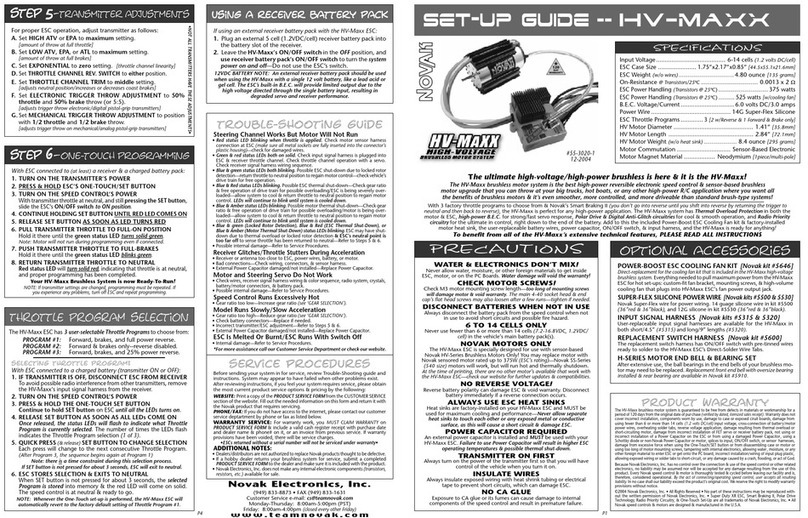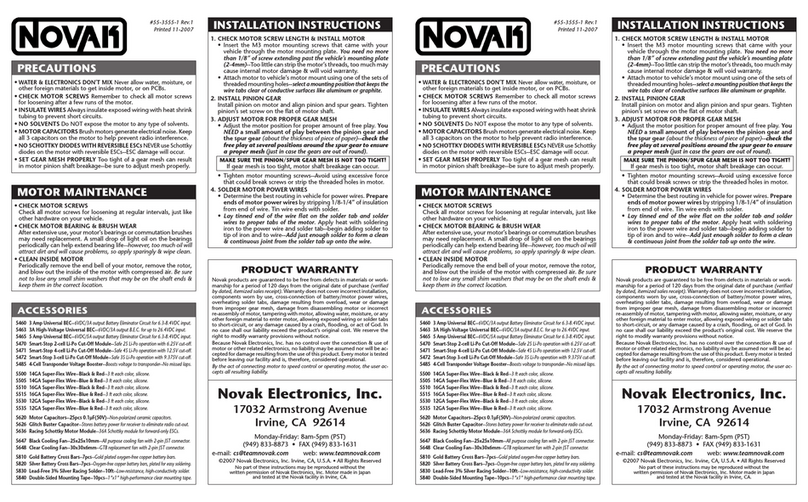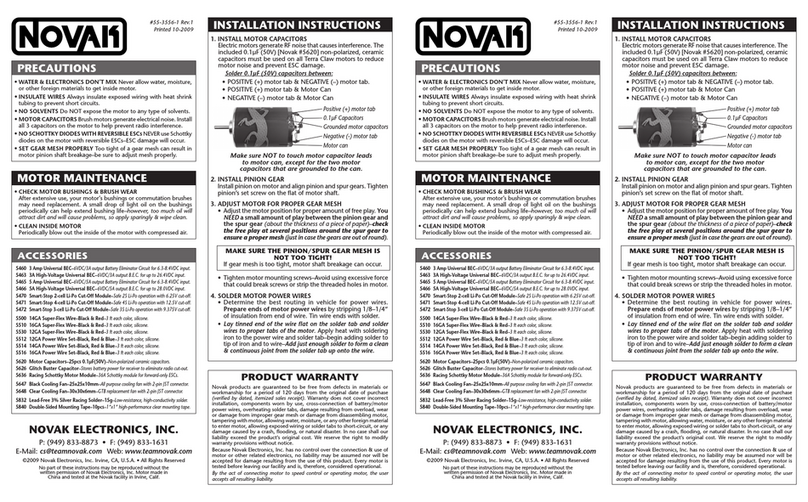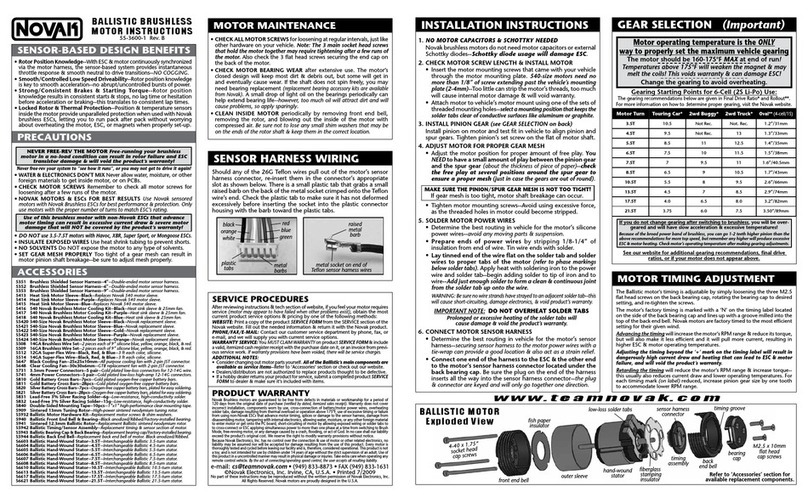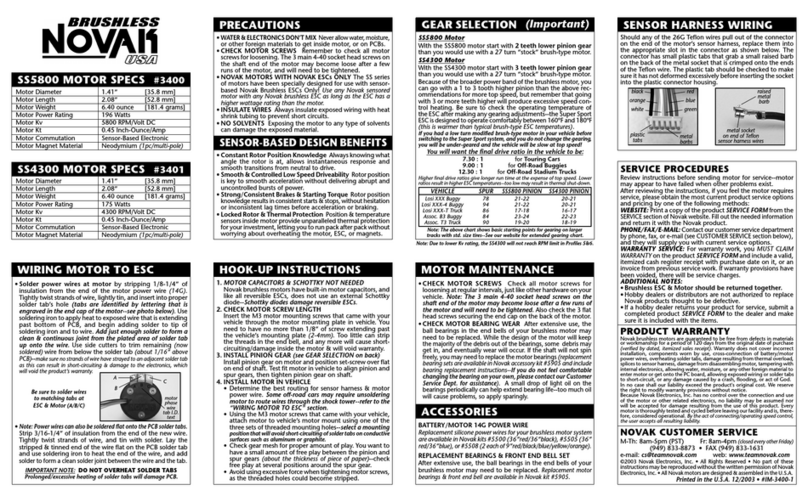#55-1835-1 Rev.6
9-2014
SPECIFICATIONS
Input Voltage ................. 2S-3S LiPo/LiFe cells, 4-9 NiMH cells
(2S only in Brushless Mode)
Eiger Brush Motor Limit--2S ................................. 540-Size 20T or higher
(any 380-size)
Eiger Brush Motor Limit--3S ................................. 540-Size 35T or higher
(any 380-size)
Eiger Pro Brush Motor Limit--2S/3S ...................... 540-Size 20T or higher
(any 380-size)
Brushless Motor Limit .........10.5T sensor-based 2-pole 540-size brushless
(any 380-size)
B.E.C. Voltage/Current (built-in) ..............................................6.0 volts DC / 2.0 amps
Power Wire (Battery/Motor) ..................................................... 14G Super-Flex Silicone
On-Resistance
(per phase @25°C trans.temp.)
........0.0011ohm (EigerPro = 0.00057ohm)
Voltage Cut-Off Circuitry (1 of 3) ............................................................ Off, LiPo, LiFe
PLUG-IN INPUT SIGNAL HARNESS (MINI-JST)
[Novak kits #5304 & #5309]
Input signal harness with 2mm Mini plug on ESC end--4.5” (#5304), 9” (#5309).
BRUSHLESS MOTOR CONNECTOR WIRE SET [Novak kit #5332]
Flexible 14GA wire with gold-plated connectors for low-resistance connections.
BRUSHLESS SENSOR HARNESSES [Novak kit #5351-#5354]
Shielded sensor harness protects sensor wires. Available in four lengths--4” (#5351),
6” (#5352), 9” (#5353), 12” (#5354)
3-AMP HIGH-VOLTAGE UNIVERSAL BEC (For 3S LiPo) [Novak kit #5463]
Supplies 6.0V / 3A of power to receiver & servo for 3S LiPo applications.
EXTERNAL BEC IS REQUIRED FOR 3S LiPo USAGE
SUPER-FLEX SILICONE 14GA WIRE SET [Novak kit #5508]
Two each of 9” length black, red, blue, yellow, and orange 14GA wire.
ESC POWER SWITCH HARNESS [Novak kit #5600]
Includes replacement ON/OFF Power Switch with stripped & tinned wire harness.
GLITCH BUSTER CAPACITOR [Novak kit #5626] ***HIGHLY RECOMMENDED***
Provides reserve power to receiver during extreme loading from power hungry servos.
25x25x10mm COOLING FANS [Novak kits #5649 & #5653]
Cooling fans with 2mm Mini power plug. Single fan (#5649), 2-pack of fans (#5653).
REPLACEMENT POWERCAP HARNESS [Novak kit #5682]
1000µF, 16V replacement ESC PowerCap harness.
POWER CONNECTORS–3.5mm & 4mm [Novak kit #5731 & #5741]
Low-Loss connectors generate dozens of wiring routing and installation options.
LEAD-FREE SILVER SOLDER [Novak kit #5831-#5833]
3% Silver solder for high-conductivity--6gr (#5831), 15gr (#5832), 100gr (#5833).
MOUNTING TAPE 25x35mm [Novak kit #5840-#5842]
Cushioned, double-sided tape for mounting electronics--10pc (#5840), 25pc (#5842).
HEAT SHRINK TUBING [Novak kit #5850 & #5851]
6” long heat shrink tubing in six sizes: 1/16” - 3/8”--6pc kit (#5850), 24pc kit (#5851).
WATER & ELECTRONICS DON’T MIX!
Allowing water, moisture or other foreign materials to get inside ESC will void warranty.
MUST BE 14 YEARS OR OLDER TO OPERATE
Strict adult supervision is required for use by children under 14 years of age.
SENSOR-BASED 2-POLE BRUSHLESS MOTORS ONLY--7.5T+
NEVER USE SCHOTTKY DIODES WITH BRUSHLESS ESCs!
DO NOT FREE REV OR OPERATE WITHOUT LOAD!
This includes running the motor without a pinion or holding the car in the air and
running the motor at or close to full power. Free revving will void the warranty!
2S-3S LiPo/LiFe OR 4-9 NiMH CELLS ONLY
NEVER exceed 3S LiPo for vehicle’s main battery & be sure Voltage Cut-Off option is ON.
NEVER exceed 9-cell NiCd/NiMH (1.2VDC/cell), & disable Voltage Cut-Off Circuitry.
UNPLUG BATTERY WHEN NOT IN USE & SWITCH ESC OFF
Always disconnect the battery from ESC to avoid short circuits and possible fire hazard.
ALWAYS SWITCH OFF ESC BEFORE CONNECTING BATTERY
If battery is connected with ESC switched ON, serious damage can occur.
NO REVERSE VOLTAGE!
Reverse battery connection will damage ESC immediately & will void the warranty!
POWERCAP REQUIRED/GLITCH BUSTER SUGGESTED
The external PowerCap installed on ESC MUST be used to avoid high ESC temperatures
& possible damage.
Use of an optional Glitch Buster helps with heavy BEC loading.
GOOD QUALITY LiPo BATTERIES SUGGESTED
Using LiPo batteries that cannot supply the amperage required by this system will
result in possible battery, ESC, & motor damage, and will void the warranty.
TRANSMITTER ON FIRST
Turn on transmitter power first so you will have control of vehicle when you turn it on.
GOOD QUALITY RADIO SYSTEM SUGGESTED
Undesirable radio noise may occur when using lower quality radio systems. 2.4GHz radio
system use is best; high quality FM system is acceptable; AM systems are NOT recommended.
DO NOT BUNDLE POWER & SIGNAL WIRES TOGETHER
RF noise in the power wires can adversely effect radio system performance.
INSULATE WIRES
Insulate exposed wiring with heat shrink tubing or electrical tape to prevent short circuits.
NO CA GLUE
CA glue or fumes can damage internal components of ESC & cause premature failure.
BASIC SET-UP GUIDE –- eiger ESCs
• Download “Eiger/Eiger Pro Field Guide” from our website for Proper Gearing & Custom Programming • Read All Instructions Before Use •
PRECAUTIONS
ACCESSORIES
product warranty
This ESC is guaranteed to be free from defects in materials or workmanship for a period of 120 days from
original purchase date (verified by dated, itemized sales receipt). Warranty does not cover incorrect installation,
components worn by use, damage to case or exposed circuit boards, damage from using more than 6 cells (1.2
volts DC/cell) or more than 3 LiPo cells input voltage (with 3S rated external BEC), damage resulting from using
LiPo batteries without Smart-Stop voltage cut-off circuitry active, using insufficient LiPo batteries that cannot
supply the amperage required by this system, damage resulting from thermal overload or excessive BEC loading,
overheating solder tabs, cross-connection of battery/motor power wires, reverse voltage application, improper use
or installation of external BEC, damage from incorrect installation of FET servo or receiver battery pack, damage
due to free revving motor, damage due to short-circuiting motor or using a non-Novak motor or a non-sensored
motor, not using or incorrect installation of a PowerCap or Power Trans-Cap Module on ESC or operating ESC
with a damaged PowerCap, using a Schottky diode, splices to input, ON/OFF switch, or sensor harnesses,
replacing power wires with all same color wires, damage from excessive force when using the One-Touch/SET
button or from disassembling case, tampering with internal electronics, allowing water, moisture, or any other
foreign material to enter ESC or get onto the PC board, incorrect installation/wiring of input plug plastic, allowing
exposed wiring or solder tabs to short-circuit, or any damage caused by a crash, flooding, or natural disaster.
Because Novak has no control over connection & use of ESC or other related electronics, no liability may be assumed nor
will be accepted for any damage resulting from the use of this product. Every Novak ESC & motor is thoroughly tested
& cycled before leaving our facility and is, therefore, considered operational. By the act of connecting/operating ESC,
user accepts all resulting liability. In no case shall our liability exceed the product’s original cost. We reserve the right
to modify warranty provisions without notice. This product is not intended for use by children under 14 years of age
without the strict supervision of an adult. Use of this product in an uncontrolled manner may result in physical damage or
injuries—take extra care when operating any remote control vehicle. Melted ESCs/motors are not covered by the warranty.
Designed by Novak R/C, Inc. in California and assembled with globally sourced components.
©2014 Novak R/C, Inc. • All Rights Reserved • No part of these instructions may be reproduced without
the written permission of Novak R/C, Inc. Eiger ESC, Eiger Pro ESC, Hall Sensor Test, & One-Touch Set-Up
are all trademarks of Novak R/C, Inc.
VOLTAGE cUt-OFF circuitry
When active, the built-in Smart-Stop Auto-Detect Voltage Cut-Off Circuitry lets
you safely use 2S or 3S LiPo or LiFe battery packs by cutting off the speed control’s
throttle output when the battery’s critical safety voltage is reached.
This circuitry auto-detects and monitors the attached battery’s voltage. When the
battery nears the critical safety voltage value, the throttle output level is reduced to
prevent the battery’s voltage from dropping to a level that results in cell damage.
When the critical voltage is reached, the throttle output to the motor gets
completely shut down to keep the voltage from dropping further. (Red & Yellow
LEDs will alternately flash and you will still have steering control).
Re-charge battery after Smart-Stop circuitry shuts off throttle output
Even though the pack’s voltage will rise (after a short resting period) to a level high enough
to run motor again, reaching the critical voltage too many times will damage the cells.
DO NOT RUN VEHICLE AFTER SMART-STOP HAS SHUT DOWN THROTTLE OUTPUT!
Yellow & Red LEDs flash 2-3 times at power-up indicating Voltage Cut-Off is ACTIVE.
With the Voltage Cut-Off turned ON & using NiCd/NiMH cells, the ESC’s throttle output will
shut off very early into the run--Change the Cut-Off Circuitry mode to OFF to use these batteries.
See CUSTOM PROGRAMMING OPTIONS on Eiger Field Guide to properly adjust this setting.
Mount the ESC so that the power wires are as far away from other electronics as
possible, and will not interfere with the vehicle’s moving parts. For the most efficient
operation, select a location with good airflow for cooling the ESC.
1. MOUNT SPEED CONTROL IN VEHICLE
Use the included double-sided tape to mount ESC in vehicle
(do not use glue)
.
Avoid contact with side walls or chassis components to avoid vibration damage.
Be sure receiver & antenna are mounted as far from ESC, power wires, battery,
and servo as possible--These components all emit RF noise.
Note: Mount antenna as close to receiver as possible--trail excess wire off top of
antenna mast (cutting/coiling excess wire reduces radio range--2.4GHz too).
2. INSTALL ON/OFF SWITCH
Use the included double-sided tape to mount switch where it will be easy to
access--select a place where it will not get damaged/switched OFF in a crash.
3.
SECURE POWERCAP & POWER WIRES TO AVOID VIBRATION DAMAGE
Use the included tie-wraps to secure PowerCap to the ESC’s power wires, then
tie-wrap the power wires together or to a point on the vehicle.
step 1–mount esc
The Eiger & Eiger Pro ESCs include a Brush Motor Profile with 3 independent Drive Modes
(for Rock Crawling, Bashing, & Servo/Robotic applications)
, a fully-programmable Brushless Profile,
voltage cut-off circuitry, Thermal Overload Protection, and on-board temperature monitoring.
•This ‘Basic Set-Up Guide’ will get your ESC installed and adjusted to your transmitter•
When ready for complete ESC programming, the ‘Eiger/Eiger Pro Field Guide’ is
available in the Downloads section of our web site (www.teamnovak.com), where it can
be viewed or printed and will guide you through all of the ESC’s adjustable parameters.
(Please contact our Customer Service if you don’t have internet access or have trouble viewing the ESC Field Guide)