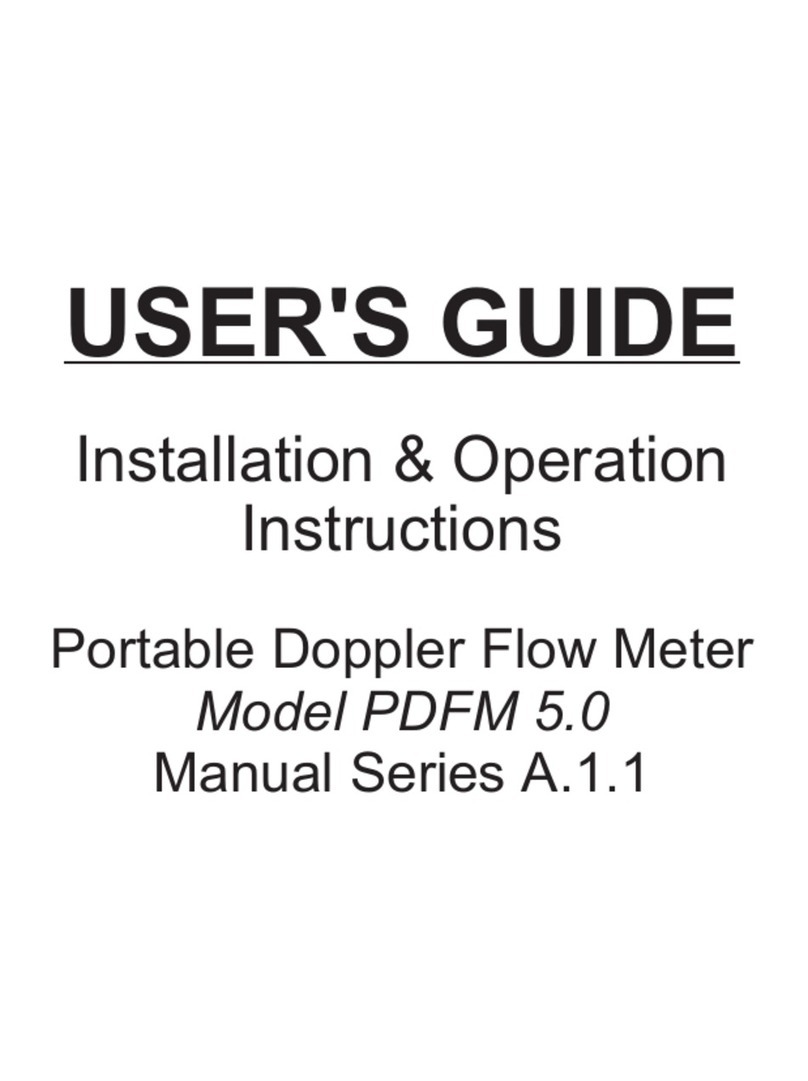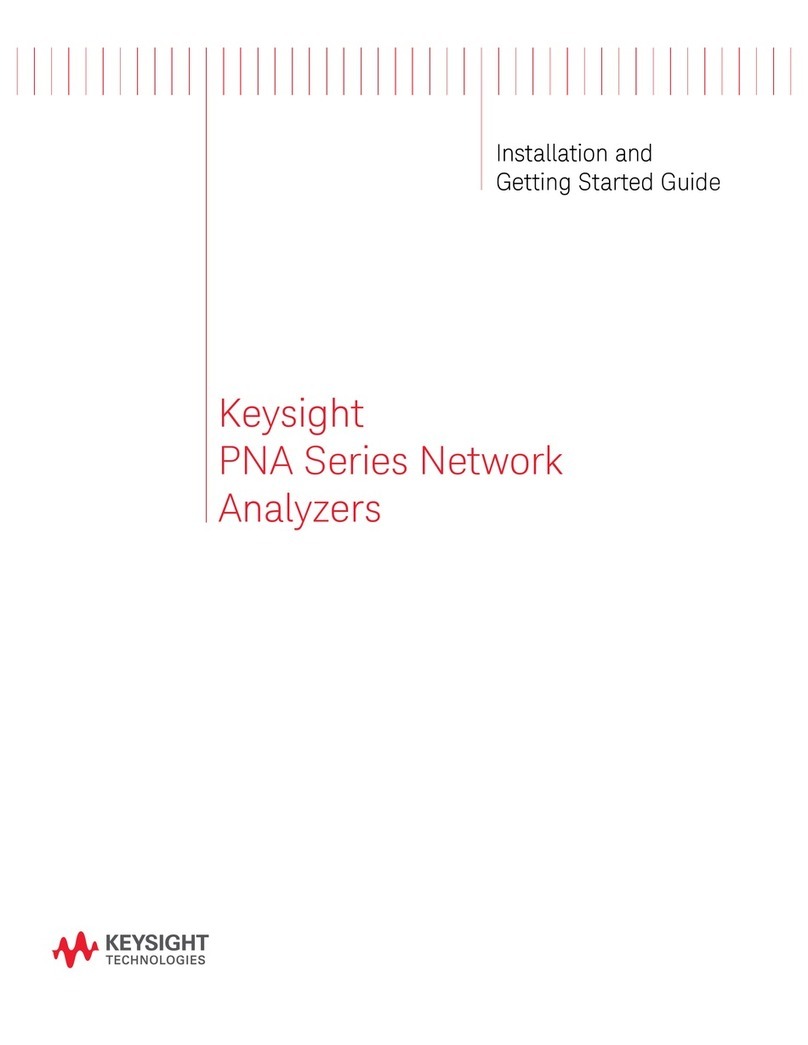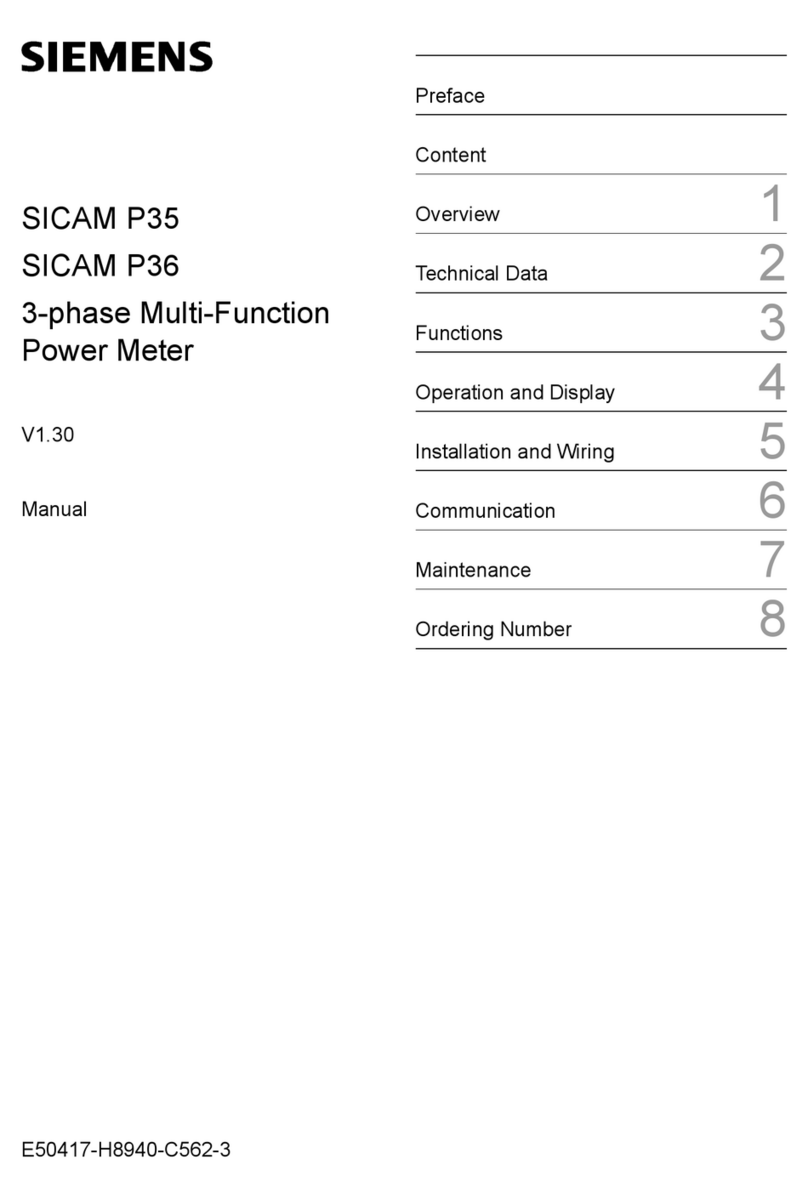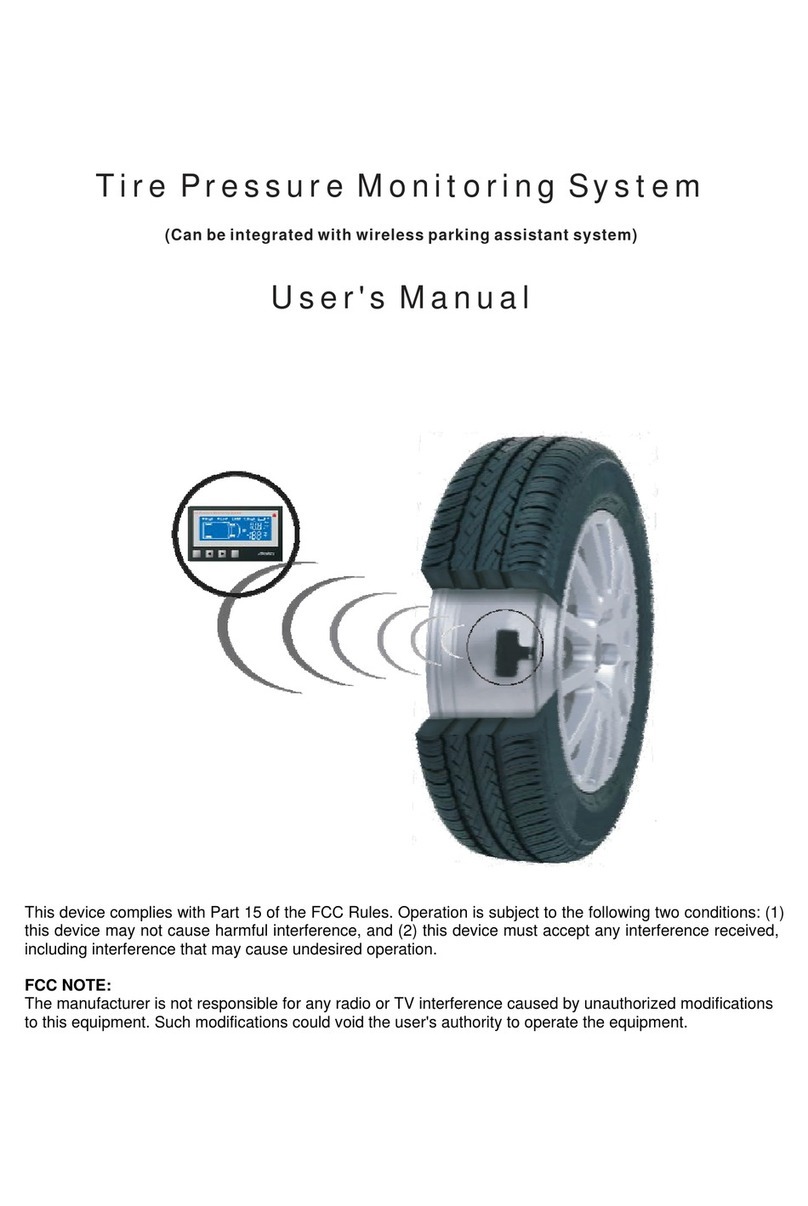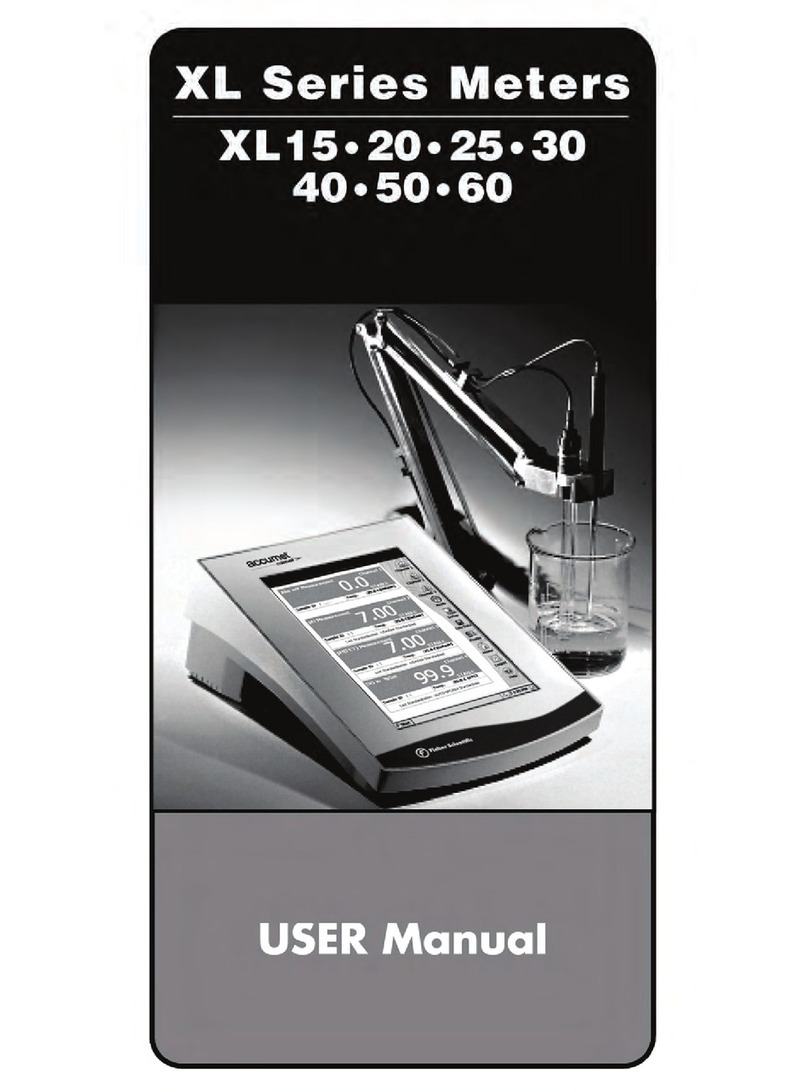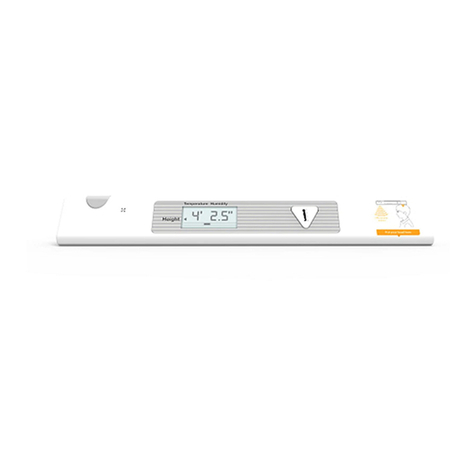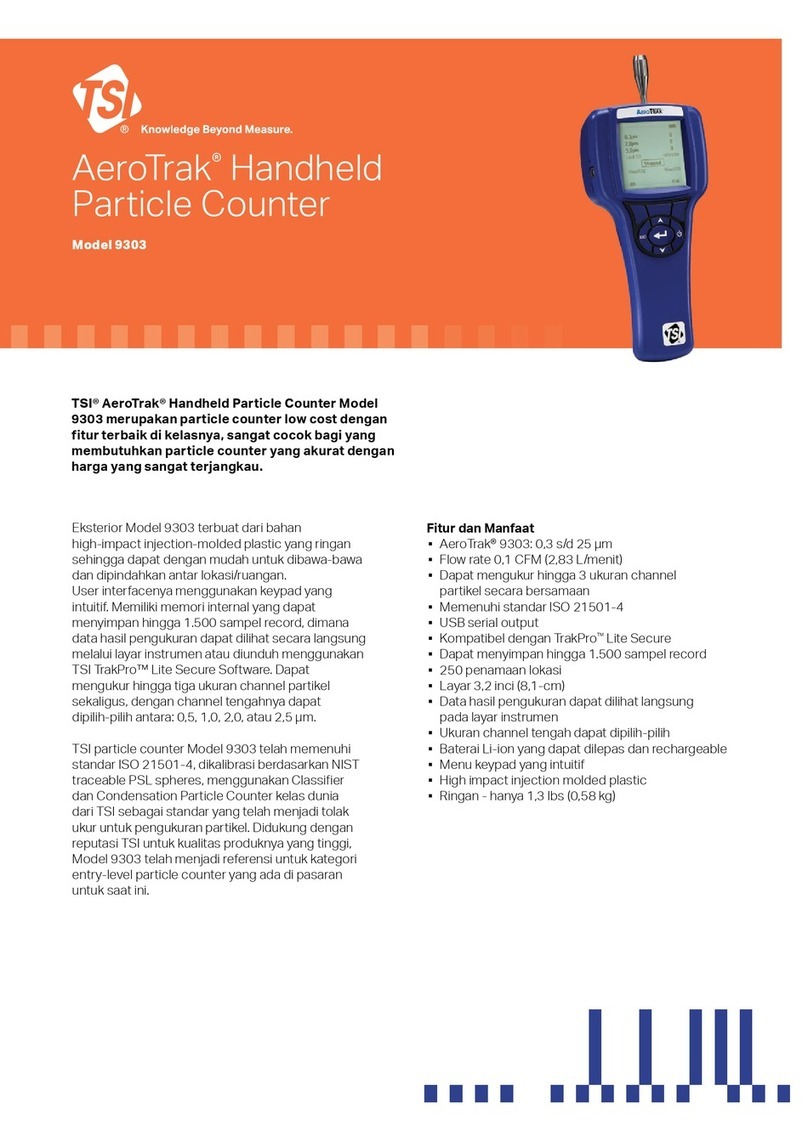Novasub SCC-2DRVL-DSP-DVR G4.0.x User manual

SCC-2DRVL-DSP-DVR G4.0.x Manual
Operations Manual
SCC-2DRVL-DSP-DVR G4.0.x
NOVASUB Surface control case two diver radio
with integrated camera and light control, DVR3 and
12.1” Touch daylight screen,
Version: 1.0 - Date: 26-11-2020
Seascape Subsea BV
De Hoogjens 22
4254 XW Sleeuwijk
The Netherlands
T. +31-183-307900
www.novasub.com
www.seascapesubsea.com

www.novasub.com
2 of 17
SCC-2DRVL-DSP-DVR G4.0.x Manual
Version: 1.0 - Date: 26-11-2020
Index
ABBREVIATIONS / TERMINOLOGY .....................................................................................................................................................3
INTRODUCTION .................................................................................................................................................................................4
xDR.....................................................................................................................................................................................................4
DVR3 ..................................................................................................................................................................................................4
SPECIFICATIONS ................................................................................................................................................................................5
MAINTENANCE..................................................................................................................................................................................6
Maintenance scheme.........................................................................................................................................................................6
GENERAL ...........................................................................................................................................................................................7
Basic Controls.....................................................................................................................................................................................8
MONITOR..........................................................................................................................................................................................8
PROCEDURES.....................................................................................................................................................................................9
Set up.................................................................................................................................................................................................9
XDR –DIVER INTERCOM..................................................................................................................................................................10
DVR3 –VIDEO SOFTWARE ...............................................................................................................................................................11
CONNECTORS ..............................................................................................................................................................................12
HELP & SUPPORT .........................................................................................................................................................................16
WARRANTY .................................................................................................................................................................................17
Warranty Period...............................................................................................................................................................................17
Exclusions and Limitations...............................................................................................................................................................17
This Limited Warranty is not enforceable if item: ...........................................................................................................................17
Limitation of Liability .......................................................................................................................................................................17

www.novasub.com
3 of 17
SCC-2DRVL-DSP-DVR G4.0.x Manual
Version: 1.0 - Date: 26-11-2020
Abbreviations / Terminology
Ah
Ampere hour
Comms
Communication
DDG
Diver Depth Gauge
DGA
Diver Gas Analyzer
DVR3
Digital Video Recorder
MIC
Microphone
NovaBus
Novasub proprietary data transfer port
PTT
Push To Talk
Vac
Volt AC
xDR
Diver intercom radio

www.novasub.com
4 of 17
SCC-2DRVL-DSP-DVR G4.0.x Manual
Version: 1.0 - Date: 26-11-2020
Introduction
The Surface Control Case (SCC) is a rugged case with wheels. It has a 2 channel digital Diver intercom radio (xDR) and
camera and light control along with the DVR3 digital video recorder. The video images are displayed on a 12.1” touch
display which can be used in the outside during daylight. The case has a battery built in that is charged when you are
connected to an external power supply. This has smart battery charger and has a battery state condition monitoring
xDR
The xDR Diver Intercom is a self-contained , Two / Four diver Intercom for a 2- or 4- wire communication between the
operator (Tender) and divers. The xDR can operate in half duplex/full duplex mode Tender to Diver and full duplex
between divers (round Robin). The Tender may choose to talk with the divers via the panel microphone, hand held Mic,
headset Mic and Table Mic, using the PTT button. When pressing the PTT the Tender will communicate in full duplex
mode with the diver (only in 4 wire mode). Each diver has a volume control from Diver to Tender and a volume control
from Tender to diver. Apart from the Internal speaker an external speaker can be connected with separate amplifier and
volume control.
The xDR Diver Intercom is the latest generation diver intercom radio based on an internal digital process based DSP
(Digital signal processing). The DSP makes the xDR a complete adjustable Diver Intercom in which you can select what
you want to hear on the outputs and each input and output can be set to the required levels. The advantage of this is that
the xDR can be adjusted to the levels of your connected devices, like diver communication helmets and mask
microphones and speaker. But also the connected audio recording devices, or the audio input devices, like a MP3 player.
The standard xDR is a 2 channel diver radio with a connection of two divers. Each has the Volume control to and from the
diver from the Tender. An overall Tender Volume control. A built in Speaker and Microphone for the Tender. Each diver a
PTT (Push-to Talk) switch and a PTT All switch.
The xDR has a 2 line, 16 characters transflective display. The display is used to scroll through the menu and adjust the
required settings. Without using the Menu settings, by default the xDR will work as a standard 2 Diver intercom as you will
be used too. Using the Menu you have access to an extensive settings menu in which you can configure and adjust the
audio and other settings to your needs.
DVR3
The Novasub DVR3 is the 3rd generation video recording software developed by Seascape Subsea. The software is
completely redesigned from the ground up to accommodate better ease of use, new features, and better image quality.
The software now includes support for touchscreens apart from keyboard and mouse. It also has a new user interface
with a taskbar to control all different functions for each diver. These functions include:
• Camera control
• Light control
• Recording
• Clip Recording
• Snapshot
• Quick overlay changes
The system got support for extensive overlay functions, such as text, images, and data. These overlay functions can be
configured for each diver separately to accommodate for every situation. The configurations can be saved and restored to
make switching between conditions as smooth as possible.
The system can record in SD and 960H and has an audio input for every channel, which records within the video file.
The different channels can be displayed in various ways to ensure you have your operation’s best sight. That also
includes the ability to connect to an external monitor on which you can select the channels you want to view.
The system has TeamViewer built into the software so you can share your code with anyone who wants to control the
system remotely. This also makes technical support more convenient and efficient.

www.novasub.com
5 of 17
SCC-2DRVL-DSP-DVR G4.0.x Manual
Version: 1.0 - Date: 26-11-2020
Specifications
System
Name
SCC-2DRVL-DSP-DVR G4.0.x
Channels
2x
Light Control
Regulated
32vdc 0-1,7Ah
Camera control
Balanced or unbalanced
32vdc (optional 12-32vdc)
xDR
Yes
G4
Wireless Connections
2x optional
DVR
Yes
G3
DVR Screen size
12.1”
1000 nits daylight screen
Connectors
Umbilical
Multipin
2x, With Comms, Video, Light & Depth
UTS712E10S or UTS714E19S
Banana
2 Channels, Only Comms MIC
2x Banana for each channel
External Speaker
1x
2x Banana binding posts
Power
1x, 100-240Vac
C14
NovaBus (Data in/out)
1x
Bulgin, PX0412/08S
Wired Headset
Multipin
1x, With Earphone, Mic & PTT
Lumberg 0271-07
Earphone
1x
Jack 3.5mm (Mono/Stereo)
Mic
1x
Jack 3.5mm (Mono)
Audio Out
2x
RCA
Aux In
1x
Jack 3.5mm (Mono/Stereo)
Aux Out
2x
RCA
External monitor
1x
HDMI
Ethernet
1x
RJ45
USB
4x
USB 2.0
Video Out
2x
BNC
Battery
Run time
20-45 min.
Serves only as UPS backup
Charging time
12 hours
Size
Length
546 mm
Width
347 mm
Height
247 mm
Weight
17,7 kg

www.novasub.com
6 of 17
SCC-2DRVL-DSP-DVR G4.0.x Manual
Version: 1.0 - Date: 26-11-2020
Maintenance
The system is semi ruggedized. Although it is designed to withstand rough circumstances, you must treat it with the same
proper care and caution as any other electronic instrument.
Have your system serviced each 2 years by a Novasub Authorized Service Center. This service will include a general
operational check, replacement of the battery, and overall upgrade of firmware. The service requires special tools and
training.
Maintenance scheme
By Customer
Cleaning
When needed
Drying panels
During operations
and before storing
Charging battery
Regularly
By Novasub Authorized Service Center
Servicing
2 years
Internal backup battery replacement
2 years
WARNING
•It is not allowed to disassemble the system or to repair the product by unqualified personal or disassemble part, in that
case all warranties are void.
•Avoid large amount of water on the control and monitor panels.
•DO NOT use the system if you detect any moisture or water inside.
CAUTION
•Protect the unit from shock, extreme heat, direct sunlight, and chemical attack.
•The system cannot withstand the impact of heavy objects like air cylinders, nor chemicals like gasoline, cleaning
solvents, aerosol sprays, adhesive agents, paint, acetone, alcohol, etc. Chemical reactions with such agents will
damage the seals, case and finish.
•Do not use compressed air to blow water off the unit.
NOTE!
•The system is not fully waterproof, it can withstand some water drops on the monitor panel and control panel. Be sure
to whip off any water drops or moisture from the panels.
Disposal of the device
Please dispose of the device in an appropriate way, treating it as electronic waste. Do not throw it in the garbage. If
you wish, you may return the device to your nearest Novasub dealer

www.novasub.com
7 of 17
SCC-2DRVL-DSP-DVR G4.0.x Manual
Version: 1.0 - Date: 26-11-2020
General
The system can be seen below. Please note that there can be connections to the side or top of the system as well as on
the panel.
Power Connection
Umbilical Connection
Multipin:
Comms, Video,
Light and Depth
Banana:
Comms
External Speaker
External Monitor
See manual:
DVR3 –Video Software
xDR
See Manual:
xDR –Diver Intercom
DVR Screen
See manual:
DVR3 –Video Software
Power
Audio Connections
See Manual:
xDR –Diver Intercom
Wireless
Headset connections
Note that if any headset is plugged in,
the internal Mic in the panel will not
work.
Note that both headset connections
can work parallel with headsets if the
headsets do not require too much
power.
Data Connections
•NovaBus
•USB
•Ethernet

www.novasub.com
8 of 17
SCC-2DRVL-DSP-DVR G4.0.x Manual
Version: 1.0 - Date: 26-11-2020
Basic Controls
Below you find some of the basic controls that are on almost all panels.
Power button
ON Press and hold for 1 second to start up the system. This will start up
both the DVR3 and the xDR
OFF Press and hold for 1 second to shut down the system. This will shut
both the DVR3 and the xDR down.
Speaker button
This uses a “Stay put push button”, this means that once you press it, it will
remain in that position.
Speaker ON Button Pushed in
Speaker OFF Button out
Battery indication
This LED shows the battery status. Blinking means that is working on battery.
Solid means that it is connected to an external power source.
Battery
External power
50-100%
Blinking Green
Solid Green
25-50%
Blinking Yellow
Solid Yellow
0-25%
Blinking Red
Solid Red
Monitor
The SCC is fitted with a daylight readable touch monitor. The monitor is waterproof against little waterdrops.
The monitor is fitted with a light sensor in the top left corner. The sensor react on the ambient light and regulates
automatically the monitor back-light. If the ambient light increases the back light also increases, For example when you
use it outside.
Light sensor

www.novasub.com
9 of 17
SCC-2DRVL-DSP-DVR G4.0.x Manual
Version: 1.0 - Date: 26-11-2020
Procedures
Set up
•When a case is used, place it on a flat surface that can support the unit. Select a working area which is secure, stable,
convenient, and suitable for use during the period of the dive.
•Conduct a visual inspection of unit to insure no damage has occurred during transportation to the job site, or since the
last time the unit was used.
•Connect an external power source if needed
•Connect the Diver Umbilical’s
•Connect the mouse and keyboard if needed
•Turn the system ON

www.novasub.com
10 of 17
SCC-2DRVL-DSP-DVR G4.0.x Manual
Version: 1.0 - Date: 26-11-2020
xDR –Diver Intercom
All information for the controls of this subsystem can be found in the manual:
xDR –Diver Intercom Manual
If your system has a DVR3 it can also be found in the “Help” function. That can be opened with the question mark in the
bottom of the screen
This manual can also be found on www.Novasub.com. There you can find your product and the manuals will be on that
page under the Downloads Folder:
Find this manual here

www.novasub.com
11 of 17
SCC-2DRVL-DSP-DVR G4.0.x Manual
Version: 1.0 - Date: 26-11-2020
DVR3 –Video Software
All information for the controls of this subsystem can be found in the manual:
DVR3 –Video Software
If your system has a DVR3 it can also be found in the “Help” function. That can be opened with the question mark in the
bottom of the screen.
This manual can also be found on www.Novasub.com. There you can find your product and the manuals will be on that
page under the Downloads Folder:
Find this manual here

www.novasub.com
12 of 17
SCC-2DRVL-DSP-DVR G4.0.x Manual
Version: 1.0 - Date: 26-11-2020
Connectors
Below you will find all the pin diagrams that can be used. Note that not all are in this system.
IEC
Power 100-240 vac
Type
C14
Mating type
C13
SCC 01-10c / 11c
Diver 1&2, camera,light & comms
Type
Souriau, UTS 712E10S
Mating type
UTS6JC12E10P
Function
Pin layout
GND Light
A
Vcc Light
B
GND Cam
C
Vcc Cam
D
Video +
E
Video -
F
Comms Mic
H
Comms Mic
J
Comms Head
G
Comms Head
K
SCC 01-10d/11d
Diver 1&2, camera,light,comms &depth
Type
Souriau, UTS 714E19S
Mating type
UTS6JC14E19P
Function
Pin layout
GND Light
A
Vcc Light
B
GND Cam
C
Vcc Cam
D
Video +
E
Video -
F
Comms Mic
H
Comms Mic
J
Comms head
G
Comms head
K
Depth V+
R
Optional in case of depth
sensor / data sensor
Depth Out+
P
rs485+
L
rs485-
M

www.novasub.com
13 of 17
SCC-2DRVL-DSP-DVR G4.0.x Manual
Version: 1.0 - Date: 26-11-2020
SCC-01-17
Camera & Light
Type
Amphenol MS3102A-20-29S
Mating type
MS3106A-20-29P
Function
Pin layout
GND Light
J
Vcc Light
K
GND Cam
F
Vcc Cam
G
Video +
A
Video -
M
SCC-02-17a
Diver 1 &2 Camera,Light & 2 wire comms
Type
Amphenol MS3102A-20-29S
Mating type
MS3106A-20-29P
Function
Pin layout
GND Light
J
Vcc Light
K
GND Cam
F
Vcc Cam
G
Video +
A
Video -
M
Comms Mic
C
Comms Mic
D
SCC-02-17e
Diver 1 &2 Camera,Light & 4 wire comms
Type
Amphenol MS3102A-20-29S
Mating type
MS3106A-20-29P
Function
Pin layout
GND Light
J
Vcc Light
K
GND Cam
F
Vcc Cam
G
Video +
A
Video -
M
Comms Mic
H
Comms Mic
S
Comms Head
B
Comms Head
C

www.novasub.com
14 of 17
SCC-2DRVL-DSP-DVR G4.0.x Manual
Version: 1.0 - Date: 26-11-2020
SCC 01-018
Mic/Headset
Type
Lumberg 0271-07
Mating type
0251-07
Function
Pin layout
12 vdc
1
PTT
2
Speaker/mic Gnd
3
Mic +
5
Speaker +
6
Below jacks are parallel connected to 0271-07 multipin
connector
Type
Jack 3,5 mm
Mating type
Jack 3,5 mm
Head
Standard stereo
Mic
Standard mono
Aux-in
Audio Input
Type
Jack 3,5 mm
Mating type
Jack 3,5 mm
Aux in
Standard stereo
2/4 pin comms
Diver 1&2 2 / 4 wire comms
Type
Banana sockets-4mm
Mating type
Banana plugs- 4mm
Function
Pin layout
MIC
Yellow socket
Parallel to comms MIC
multipin connector
MIC
Yellow socket
Head
Blue socket
Parallel to comms Head
multipin connector
Head
Blue socket
Video output
Video 1&2
Type
BNC socket female
Mating type
BNC plug male
Function
Pin layout
Video +
centre pin
Video -
connector housing
Audio output
Audio 1&2
Type
RCA socket
Mating type
RCA plug
Function
Pin layout
Audio +
centre pin
Audio -
connector housing

www.novasub.com
15 of 17
SCC-2DRVL-DSP-DVR G4.0.x Manual
Version: 1.0 - Date: 26-11-2020
Speaker output
Ext. Speaker, amplified
Type
Banana screw socket
Mating type
Banana plug
Function
Pin layout
Speaker +
-
Speaker -
SCC 01-032
SCC with external 10-36 vdc input
Type
Hirschmann CA3GS
Mating type
CA3LD
Function
Pin layout
GND
3
+VDC
4
DP-DDG-013
Depth sensor & Novabus interconnection
Type
Souriau, UTS 710E7S
Mating type
UTS6JC10E7P
Function
Pin layout
Depth sensor1 +
A
Depth sensor1 -
B
Depth sensor2 +
C
Depth sensor2 -
D
rs485B
E
rs485A
F
GND
G
SCC 01-10
NovaBus, rs485
Type
Bulgin,PX0412/08S
Mating type
PX0410/08P
Function
Pin layout
GND
3
rs485B
7
rs485A
8

www.novasub.com
16 of 17
SCC-2DRVL-DSP-DVR G4.0.x Manual
Version: 1.0 - Date: 26-11-2020
Help & Support
Further details about a Warranty Statement can be found at the chapter 12 Warranty
For technical support contact your local a Novasub Authorized Service Center or Seascape Subsea BV.
Seascape Subsea BV is the manufacturer of all Novasub branded products.
Seascape Subsea BV
De Hoogjens 22
NL-4254 XW Sleeuwijk
The Netherlands
T. +31-183-307900
E. info@Seascapesubsea.com
www.seascapesubsea.com
support email: support@novasub.com
Copyright © Seascape Subsea BV
All Rights reserved.
If you have cause to use our technical support service, please make ensure that you have the following details at hand
prior to calling:
•system serial number
•firmware version and build number
•fault description
•any remedial action implemented

www.novasub.com
17 of 17
SCC-2DRVL-DSP-DVR G4.0.x Manual
Version: 1.0 - Date: 26-11-2020
Warranty
Novasub warrants that during the Warranty Period Novasub or a Novasub Authorized Service Center (hereinafter Service
Center) will, at its sole discretion, remedy defects in materials or workmanship free of charge either by a) repairing, or b)
replacing, or c) refunding, subject to the terms and conditions of this Limited Warranty. This Limited Warranty is only valid
and enforceable in the country of purchase.
Warranty Period
The Limited Warranty Period starts at the date of original retail purchase. The Warranty Period is two (2) years for the
product. Warranty applies only on manufacturing defaults. The Warranty Period is one (1) year for accessories, including
mounting hardware and connector cables.
Exclusions and Limitations
This Limited Warranty does not cover:
1. a) normal wear and tear;
b) defects caused by rough handling or;
c) defects or damage caused by misuse contrary to intended or recommended use;
2. user manuals or any third-party items;
3. defects or alleged defects caused by the use with any product, accessory, software and/or service not manufactured or
supplied by Novasub;
4. battery.
This Limited Warranty is not enforceable if item:
1. has been opened beyond intended use;
2. has been repaired using unauthorized spare parts; modified or repaired by unauthorized Service Center;
3. serial number has been removed, altered or made illegible in any way, as determined at the sole discretion of Novasub;
4. has been exposed to chemicals. Novasub does not warrant that the operation of the product will be uninterrupted or
error free, or that the product will work with any hardware or software provided by a third party.
Limitation of Liability
To the maximum extent permitted by applicable mandatory laws, this Limited Warranty is your sole and exclusive remedy
and is in lieu of all other warranties, expressed or implied. Novasub shall not be liable for special, incidental, punitive or
consequential damages, including but not limited to loss of anticipated benefits, loss of data, loss of use, cost of capital,
cost of any substitute equipment or facilities, claims of third parties, damage to property resulting from the purchase or
use of the item or arising from breach of the warranty, breach of contract, negligence, strict tort, or any legal or equitable
theory, even if Novasub knew of the likelihood of such damages. Novasub shall not be liable for delay in rendering
warranty service.
Table of contents
Popular Measuring Instrument manuals by other brands
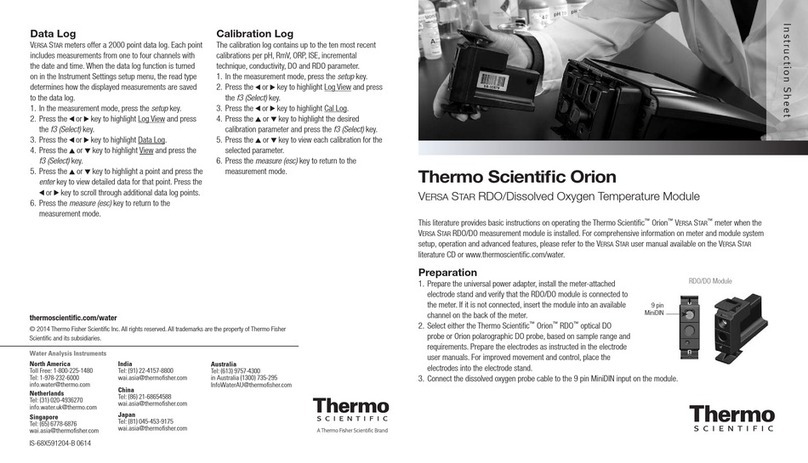
Thermo Scientific
Thermo Scientific Orion Versa Star instruction sheet

Anritsu
Anritsu Site Master S331L user guide

Toshiba
Toshiba Density (Consistency) Meter LQ500 Operation manual

Landis+Gyr
Landis+Gyr G130 installation manual

Milwaukee
Milwaukee MW306 MAX instruction manual
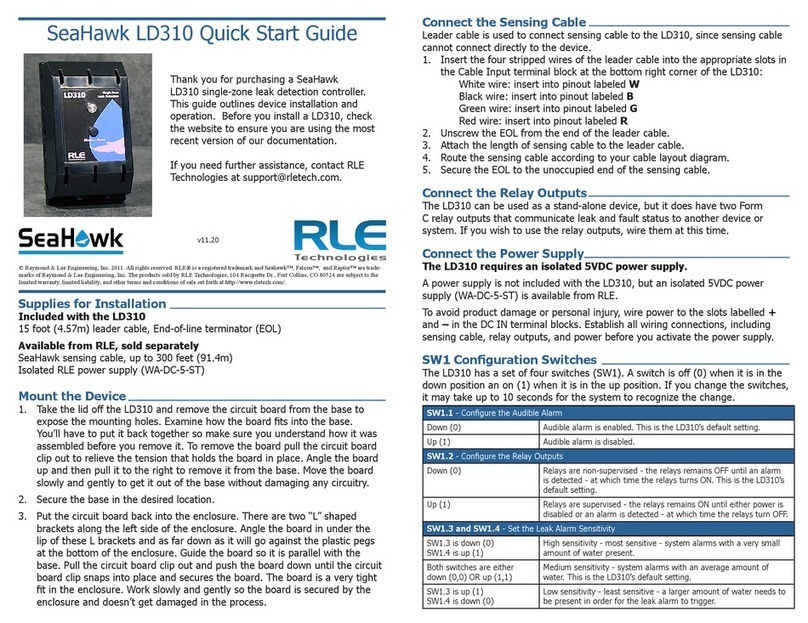
RLE Technologies
RLE Technologies SeaHawk LD310 quick start guide