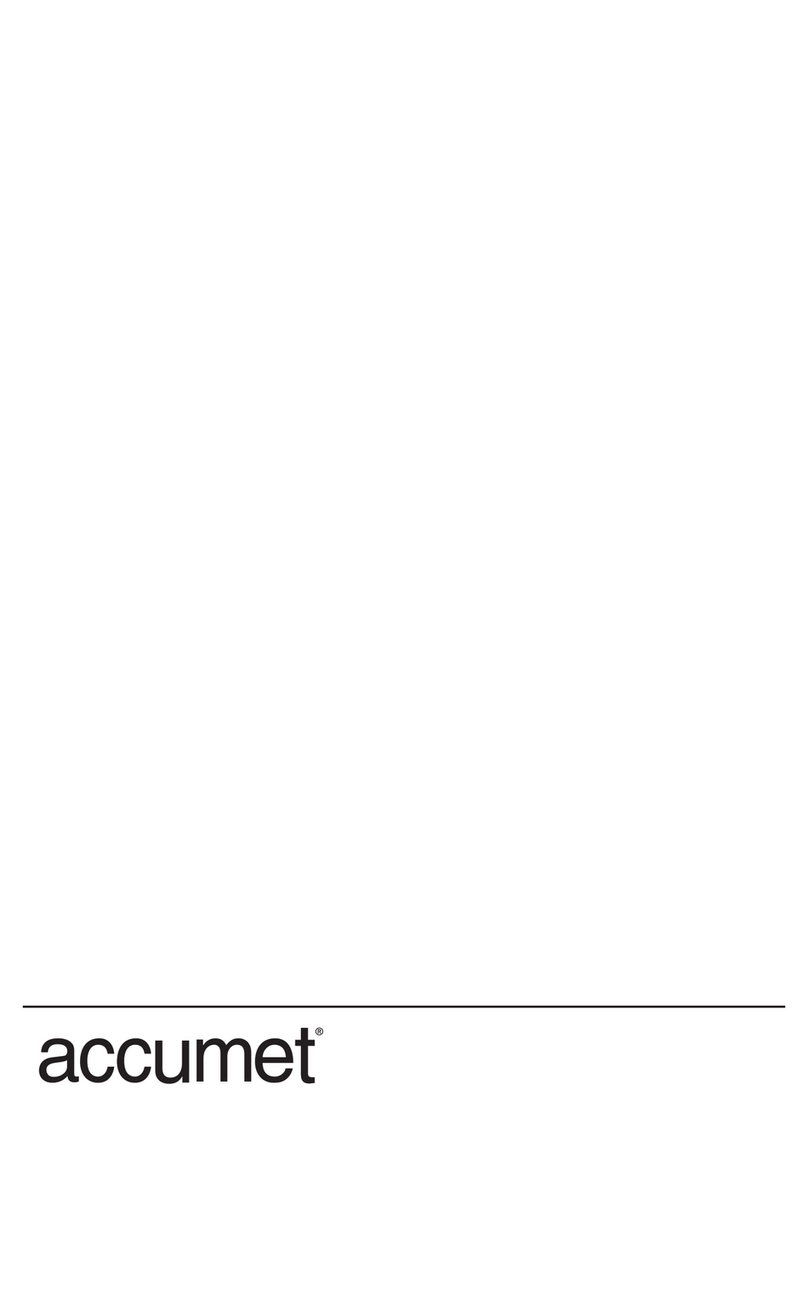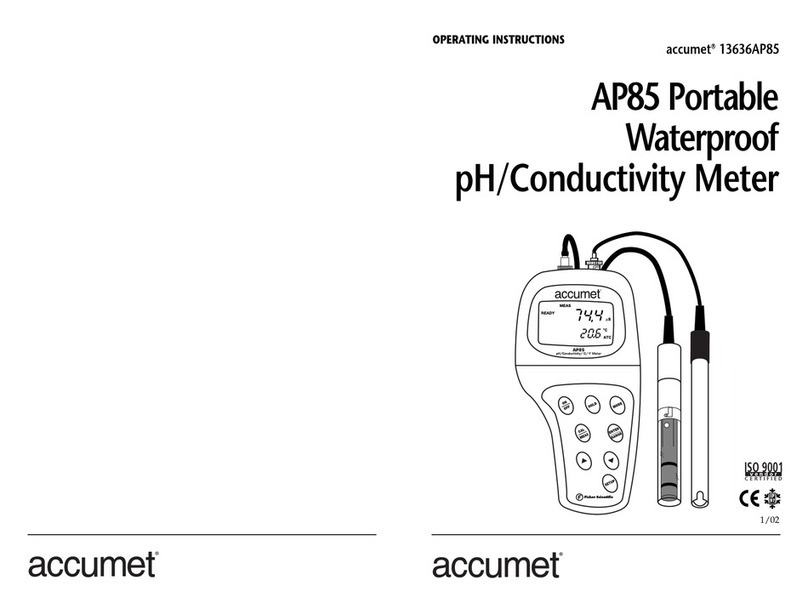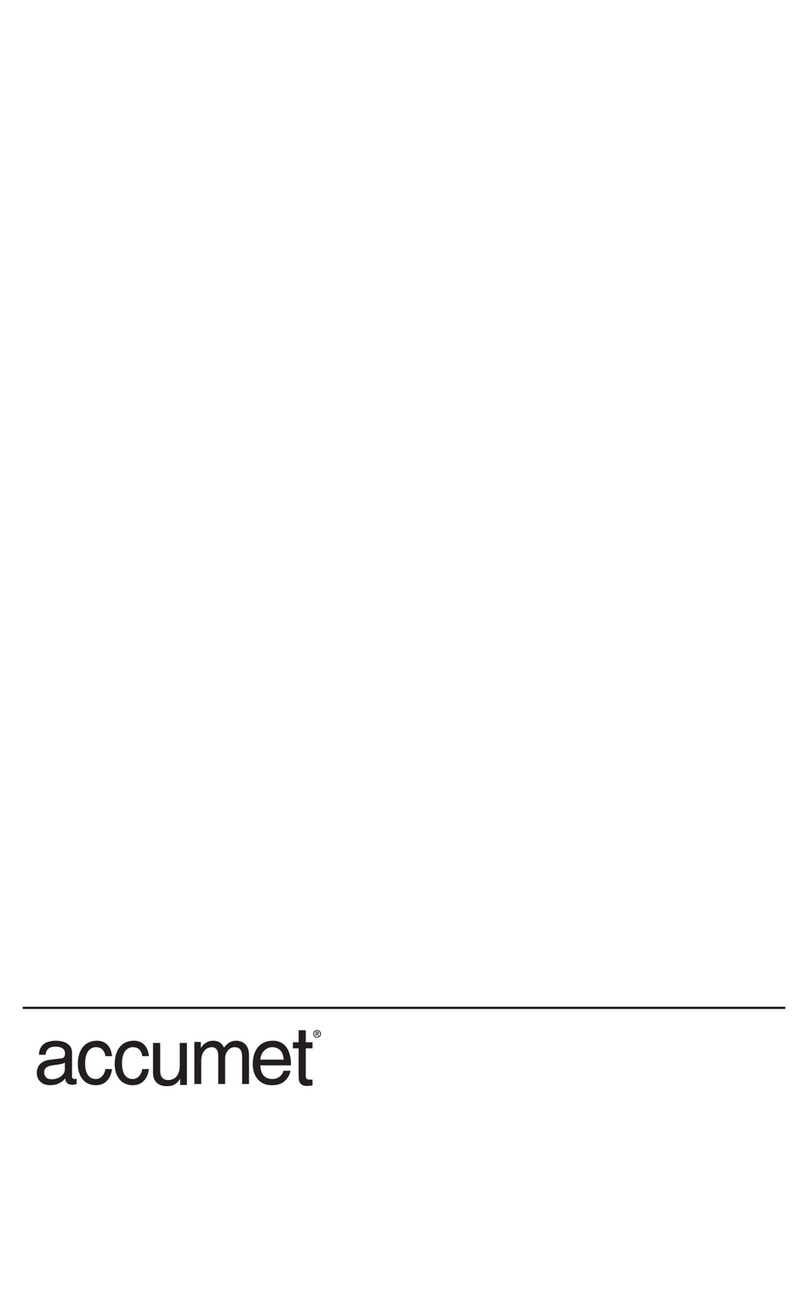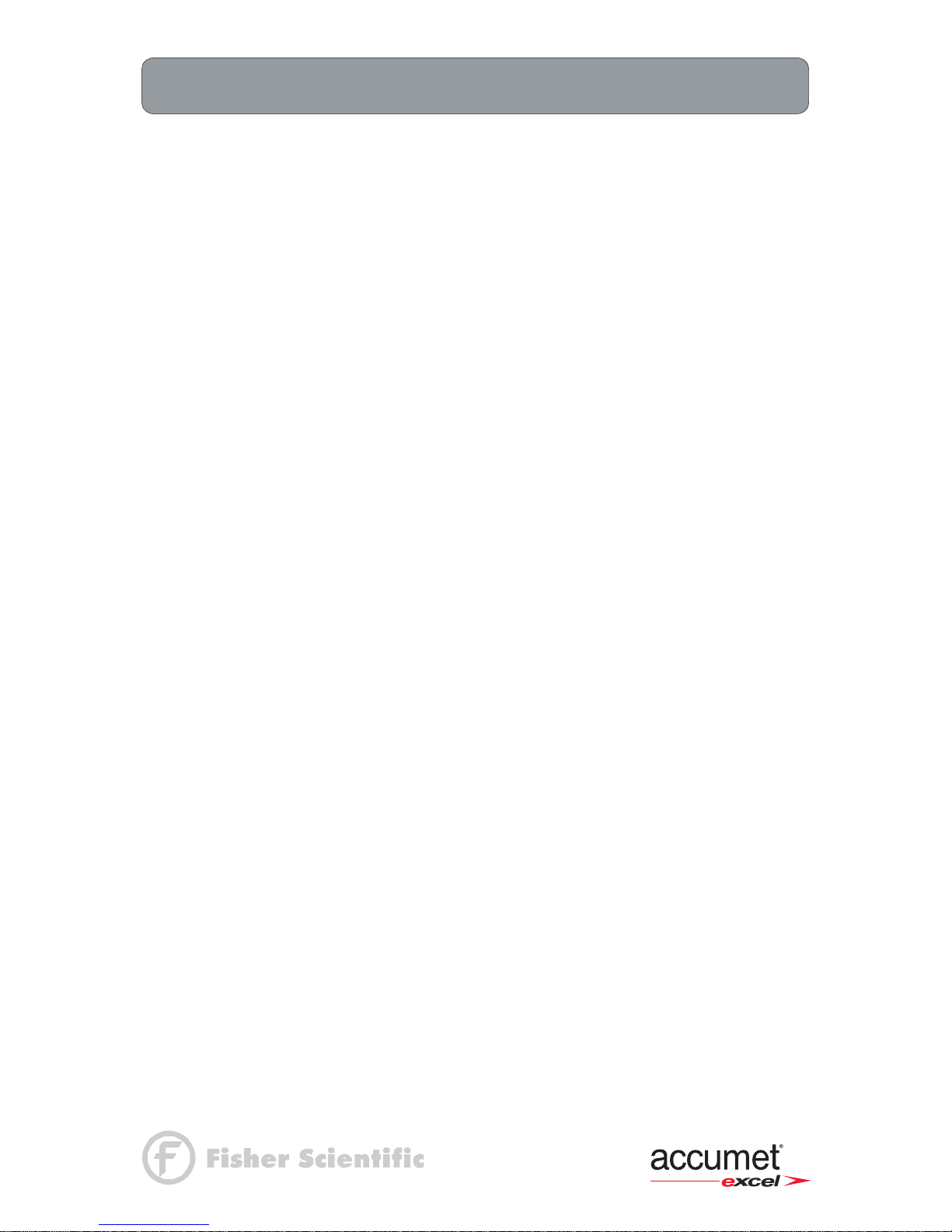vii
XL 50 Meter: Table of Contents
Introduction ..................................................................1
Unpacking the Meter....................................................2
XL Series Meters Specifications .............................. 3-4
Getting Started
XL Series Meters Connectors .................................. 5-8
Start-up and Shut down procedures ............................9
pH and Ion Probes ............................................... 11-12
Conductivity Cells ......................................................13
Using the XL Series Meter
Touch Screen Operation...................................... 15-16
Screen Contrast Adjustment ......................................16
Using the Stylus .........................................................17
Stylus Calibration .......................................................17
Setting Time and Date ...............................................18
On-Screen Keyboard .................................................19
Expansion Cards .......................................................20
Connecting To the Internet ........................................21
Button Functions .................................................. 22-25
Channel Assignment............................................ 25-27
Display Setup.............................................................28
pH Setup
pH Setup Screen And Function Buttons ....................29
Access pH Setup .......................................................30
Set Sample ID#..........................................................31
Select Buffer Group ...................................................32
Select Buffer Recognition ..........................................33
Select Auto Read Mode ............................................33
Set Ph Stability Criteria..............................................34
Set Default Temperature............................................34
Set Isopotential Point ................................................35
Set Alarm Limits.........................................................35
Set Print Criteria.........................................................36
Set Data Storage Criteria...........................................37
Set Display Criteria Setup..........................................38
View Stored Data ................................................. 39-40
mV Setup
mv Setup Screen And Function Buttons....................41
Access mv Setup .......................................................42
Set Sample ID#..........................................................43
Set Alarm Limits.........................................................44
Set Print Criteria Setup .............................................45
Set Data Storage Criteria...........................................46
Set Display Criteria ....................................................47
View Stored Data ................................................. 48-49
Ion Setup
Ion Setup Screen and Function Buttons ....................50
Access Ion Setup.......................................................51
Set Sample ID#..........................................................52
Ion Method .................................................................53
Select Electrode Type................................................54
Select Measurement Units.........................................54
Select Auto Read Mode .............................................55
Select Ion Stability Criteria.........................................55
Set Default Temperature............................................56
Set Temperature Compensation................................57
Set Isopotential Point.................................................57
Set Alarm Limits.........................................................57
Set Print Criteria ........................................................58
Set Data Storage Criteria...........................................59
Set Display Criteria ....................................................60
View Stored Data ................................................. 61-62
Conductivity Setup
Conductivity Setup Screen
And Function Buttons .............................................. 81
Access Conductivity Setup........................................ 82
Set Sample ID# ......................................................... 83
Conductivity Standards.............................................. 84
Select Standard Recognition ..................................... 84
Select Stable Indicator............................................... 85
Select Auto Read Mode ............................................ 85
Select Cell Constant ................................................. 85
Set Default Temperature ........................................... 86
Set Reference Temperature ...................................... 86
Set Temperature Coefficient...................................... 87
Set Alarm Limits ........................................................ 87
Set Print Criteria ........................................................ 88
Set Data Storage Criteria .......................................... 89
Set Display Criteria ................................................... 90
View Stored Data..................................................91-92
Resistivity Setup
Resistivity Setup Screen and Function Buttons ........ 93
Access Resistivity Setup ........................................... 94
Set Sample ID# ......................................................... 95
Set Calibration Points ................................................ 95
Select Stable Indicator............................................... 95
Select Auto Read Mode ............................................ 95
Select Cell Constant ................................................. 96
Set Default Temperature ........................................... 96
Set Reference Temperature ...................................... 96
Set Temperature Coefficient...................................... 96
Set Alarm Limits ........................................................ 97
Set Print Criteria ........................................................ 97
Set Data Storage Criteria .......................................... 98
Set Display Criteria.................................................... 98
View Stored Data....................................................... 98
TDS (Total Dissolved Solids) Setup
TDS Setup Screen and Function Buttons.................. 99
Access TDS Setup .................................................. 100
Set SampleID# ........................................................ 101
Set Calibration Points .............................................. 101
Select Stable Indicator............................................. 101
Select Auto Read Mode .......................................... 101
Select Cell Constant ............................................... 102
Set TDS Factor ....................................................... 102
Set Default Temperature ......................................... 102
Set Reference Temperature .................................... 102
Set Temperature Coefficient.................................... 103
Set Alarm Limits ...................................................... 103
Set Print Criteria ...................................................... 103
Set Data Storage Criteria ........................................ 104
Set Display Criteria.................................................. 104
View Stored Data..................................................... 104
Salinity Setup
Salinity Setup Screen and Function Buttons ........... 105
Access Salinity Setup .............................................. 106
Set Sample ID# ....................................................... 107
Set Calibration Points .............................................. 107
Select Stable Indicator............................................. 107
Select Auto Read Mode .......................................... 107
Select Cell Constant ............................................... 108
Set Default Temperature ......................................... 108
Set Reference Temperature .................................... 108
Set Temperature Coefficient.................................... 108
Set Alarm Limits ...................................................... 109
Set Print Criteria ...................................................... 109
Set Data Storage Criteria ........................................ 110
Set Display Criteria.................................................. 110
View Stored Data..................................................... 110