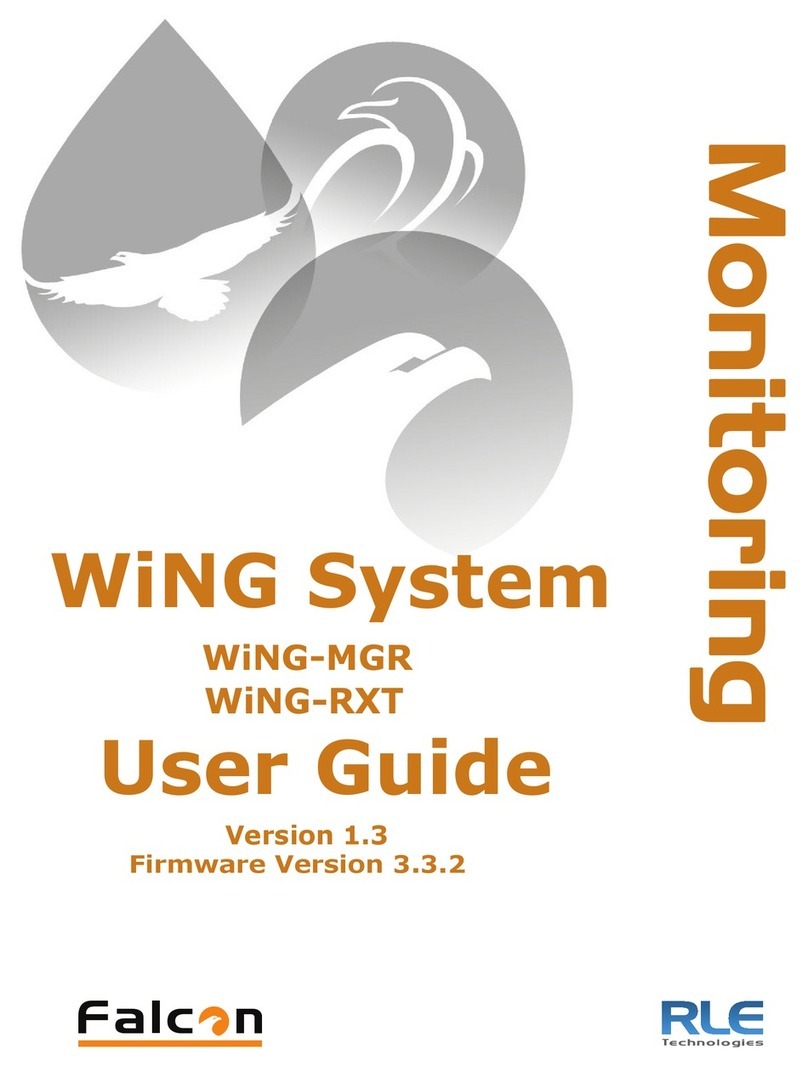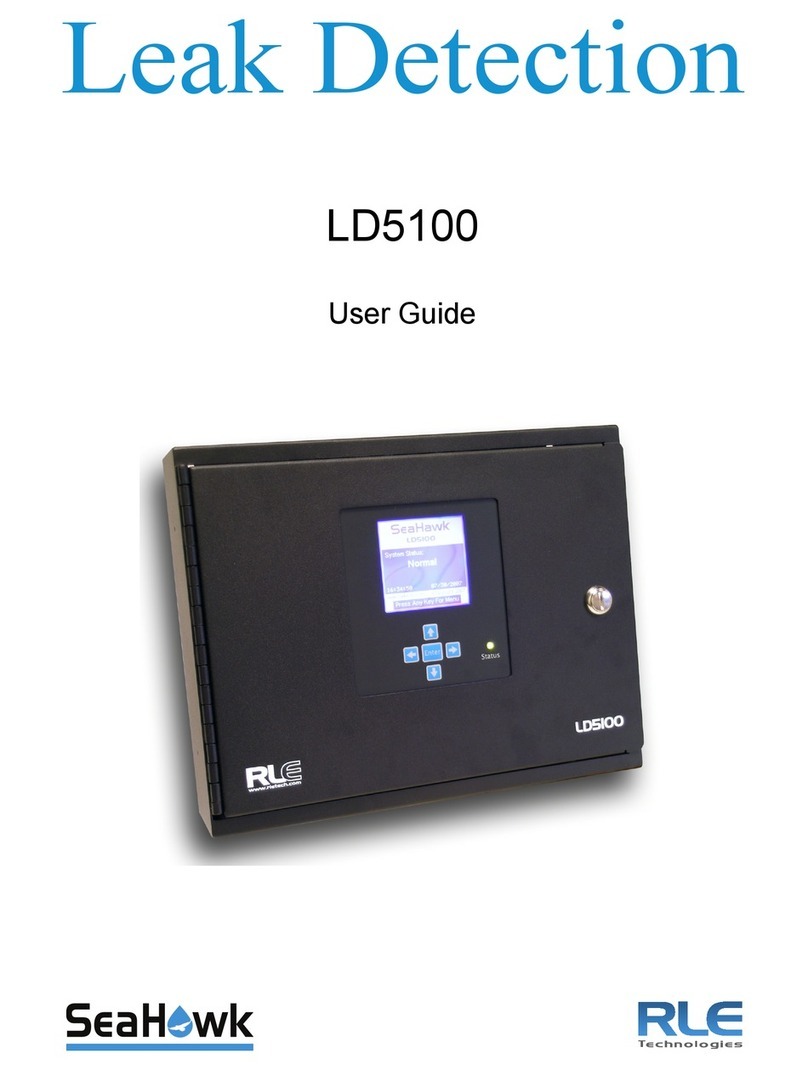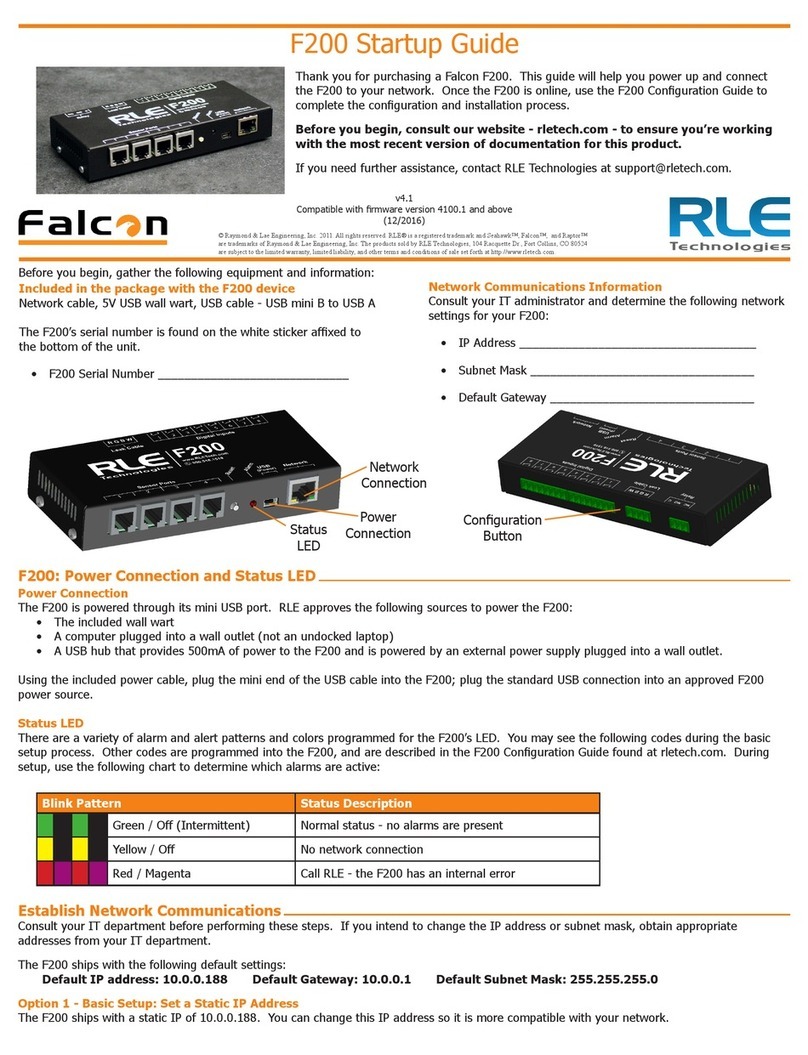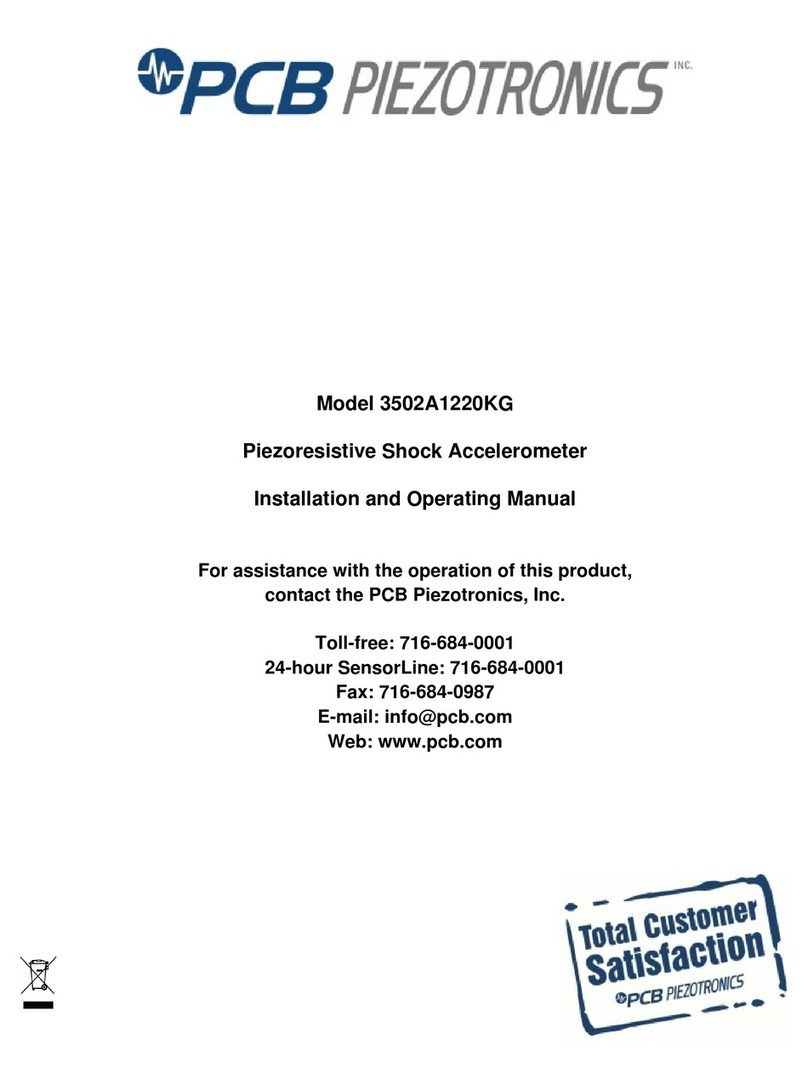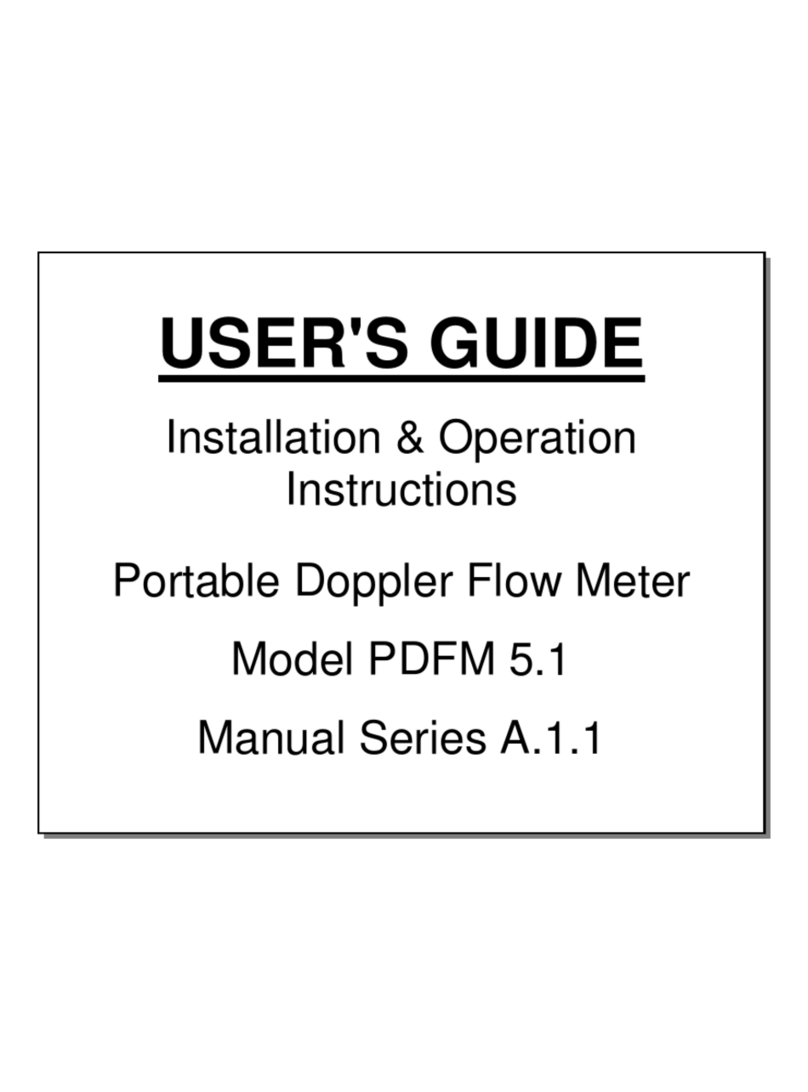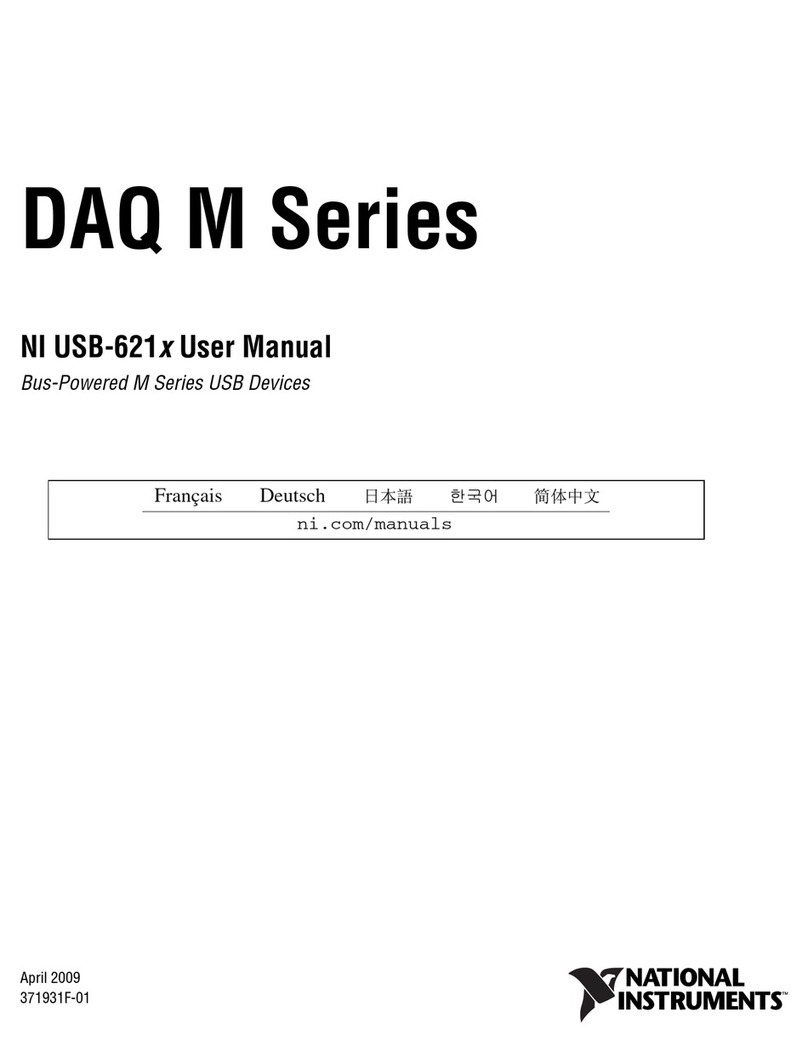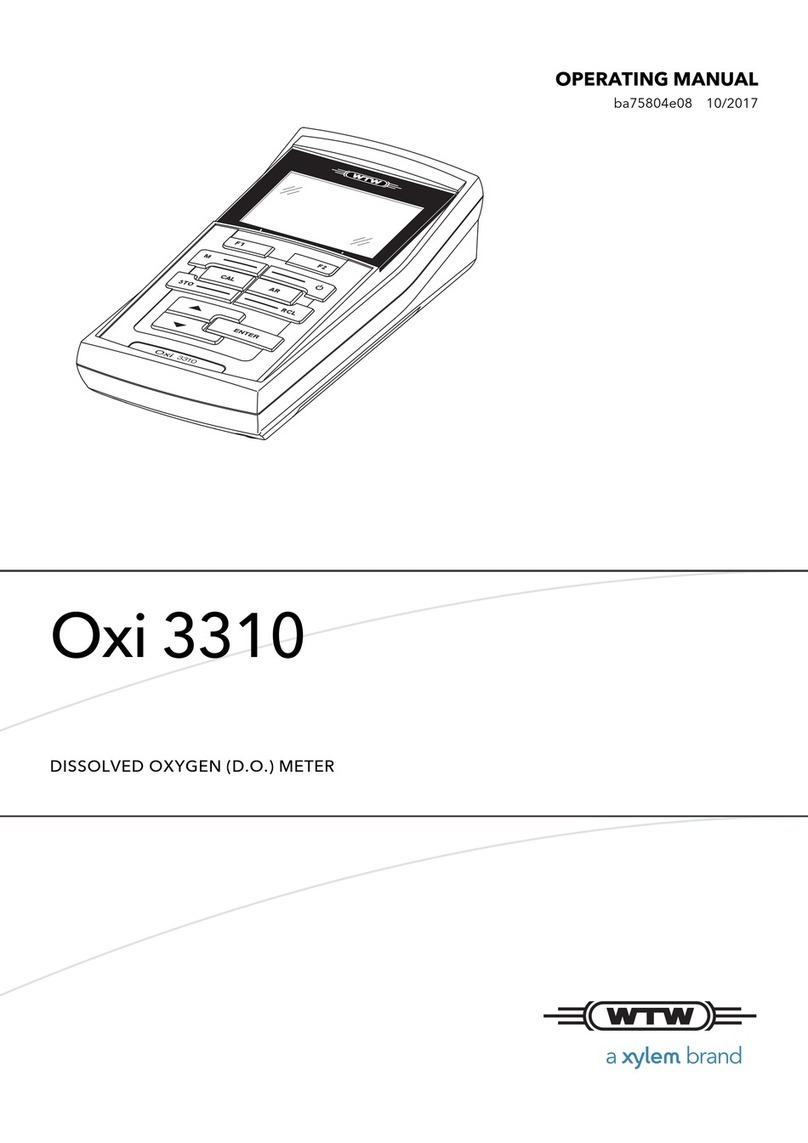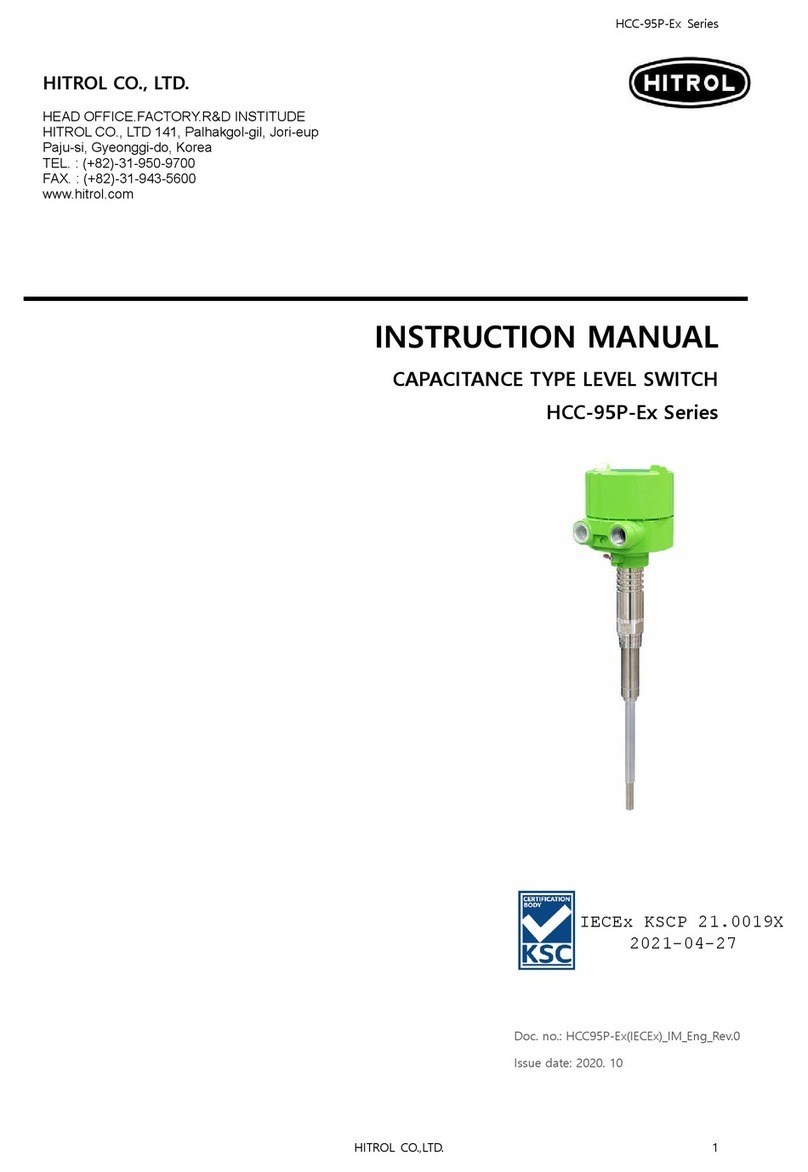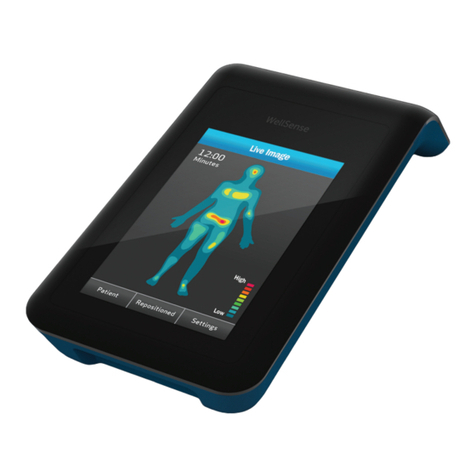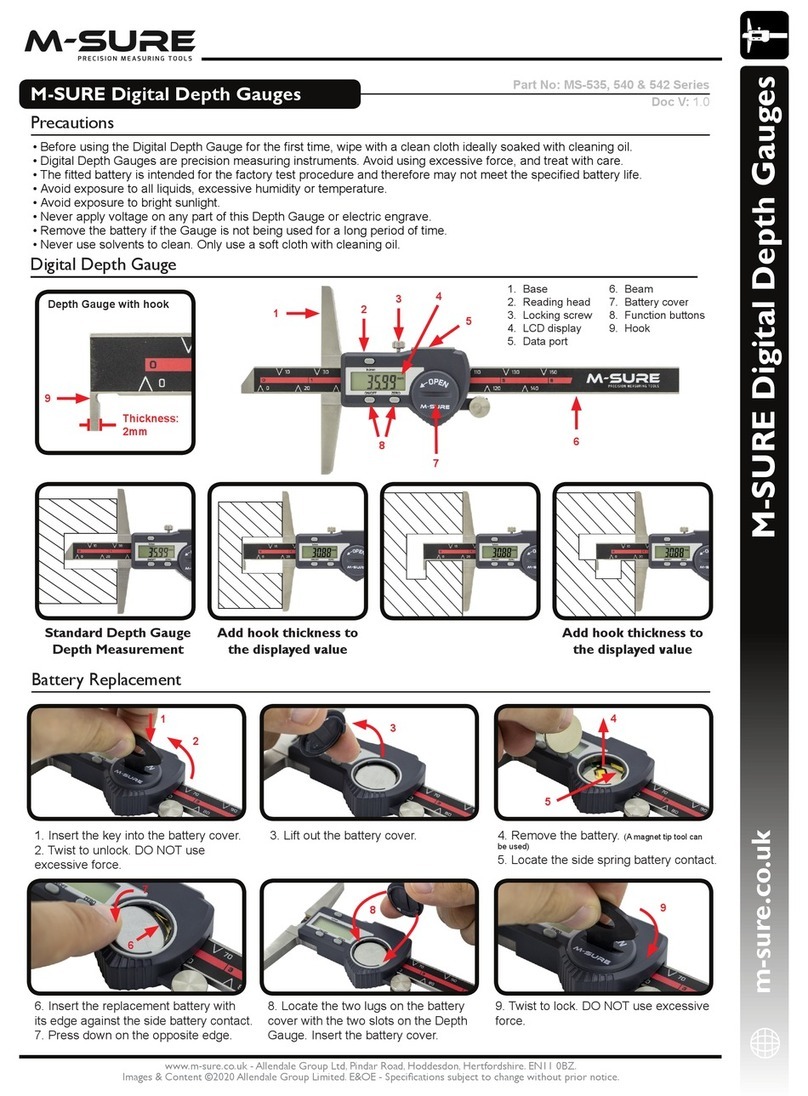© Raymond & Lae Engineering, Inc. 2011. All rights reserved. RLE® is a registered trademark and Seahawk™, Falcon™, and Raptor™ are trade-
marks of Raymond & Lae Engineering, Inc. The products sold by RLE Technologies, 104 Racquette Dr., Fort Collins, CO 80524 are subject to the
limited warranty, limited liability, and other terms and conditions of sale set forth at http://www.rletech.com/.
Supplies for Installation
Included with the LD310
15 foot (4.57m) leader cable, End-of-line terminator (EOL)
Available from RLE, sold separately
SeaHawk sensing cable, up to 300 feet (91.4m)
Isolated RLE power supply (WA-DC-5-ST)
Mount the Device
1. Take the lid o the LD310 and remove the circuit board from the base to
expose the mounting holes. Examine how the board ts into the base.
You’ll have to put it back together so make sure you understand how it was
assembled before you remove it. To remove the board pull the circuit board
clip out to relieve the tension that holds the board in place. Angle the board
up and then pull it to the right to remove it from the base. Move the board
slowly and gently to get it out of the base without damaging any circuitry.
2. Secure the base in the desired location.
3. Put the circuit board back into the enclosure. There are two “L” shaped
brackets along the left side of the enclosure. Angle the board in under the
lip of these L brackets and as far down as it will go against the plastic pegs
at the bottom of the enclosure. Guide the board so it is parallel with the
base. Pull the circuit board clip out and push the board down until the circuit
board clip snaps into place and secures the board. The board is a very tight
t in the enclosure. Work slowly and gently so the board is secured by the
enclosure and doesn’t get damaged in the process.
Connect the Sensing Cable
Leader cable is used to connect sensing cable to the LD310, since sensing cable
cannot connect directly to the device.
1. Insert the four stripped wires of the leader cable into the appropriate slots in
the Cable Input terminal block at the bottom right corner of the LD310:
White wire: insert into pinout labeled W
Black wire: insert into pinout labeled B
Green wire: insert into pinout labeled G
Red wire: insert into pinout labeled R
2. Unscrew the EOL from the end of the leader cable.
3. Attach the length of sensing cable to the leader cable.
4. Route the sensing cable according to your cable layout diagram.
5. Secure the EOL to the unoccupied end of the sensing cable.
Connect the Relay Outputs
The LD310 can be used as a stand-alone device, but it does have two Form
C relay outputs that communicate leak and fault status to another device or
system. If you wish to use the relay outputs, wire them at this time.
Connect the Power Supply
The LD310 requires an isolated 5VDC power supply.
A power supply is not included with the LD310, but an isolated 5VDC power
supply (WA-DC-5-ST) is available from RLE.
To avoid product damage or personal injury, wire power to the slots labelled +
and – in the DC IN terminal blocks. Establish all wiring connections, including
sensing cable, relay outputs, and power before you activate the power supply.
SW1 Conguration Switches
The LD310 has a set of four switches (SW1). A switch is o (0) when it is in the
down position an on (1) when it is in the up position. If you change the switches,
it may take up to 10 seconds for the system to recognize the change.
SW1.1 - Congure the Audible Alarm
Down (0) Audible alarm is enabled. This is the LD310’s default setting.
Up (1) Audible alarm is disabled.
SW1.2 - Congure the Relay Outputs
Down (0) Relays are non-supervised - the relays remains OFF until an alarm
is detected - at which time the relays turns ON. This is the LD310’s
default setting.
Up (1) Relays are supervised - the relays remains ON until either power is
disabled or an alarm is detected - at which time the relays turn OFF.
SW1.3 and SW1.4 - Set the Leak Alarm Sensitivity
SW1.3 is down (0)
SW1.4 is up (1)
High sensitivity - most sensitive - system alarms with a very small
amount of water present.
Both switches are either
down (0,0) OR up (1,1)
Medium sensitivity - system alarms with an average amount of
water. This is the LD310’s default setting.
SW1.3 is up (1)
SW1.4 is down (0)
Low sensitivity - least sensitive - a larger amount of water needs to
be present in order for the leak alarm to trigger.
SeaHawk LD310 Quick Start Guide
Thank you for purchasing a SeaHawk
LD310 single-zone leak detection controller.
This guide outlines device installation and
operation. Before you install a LD310, check
the website to ensure you are using the most
recent version of our documentation.
If you need further assistance, contact RLE
v11.20