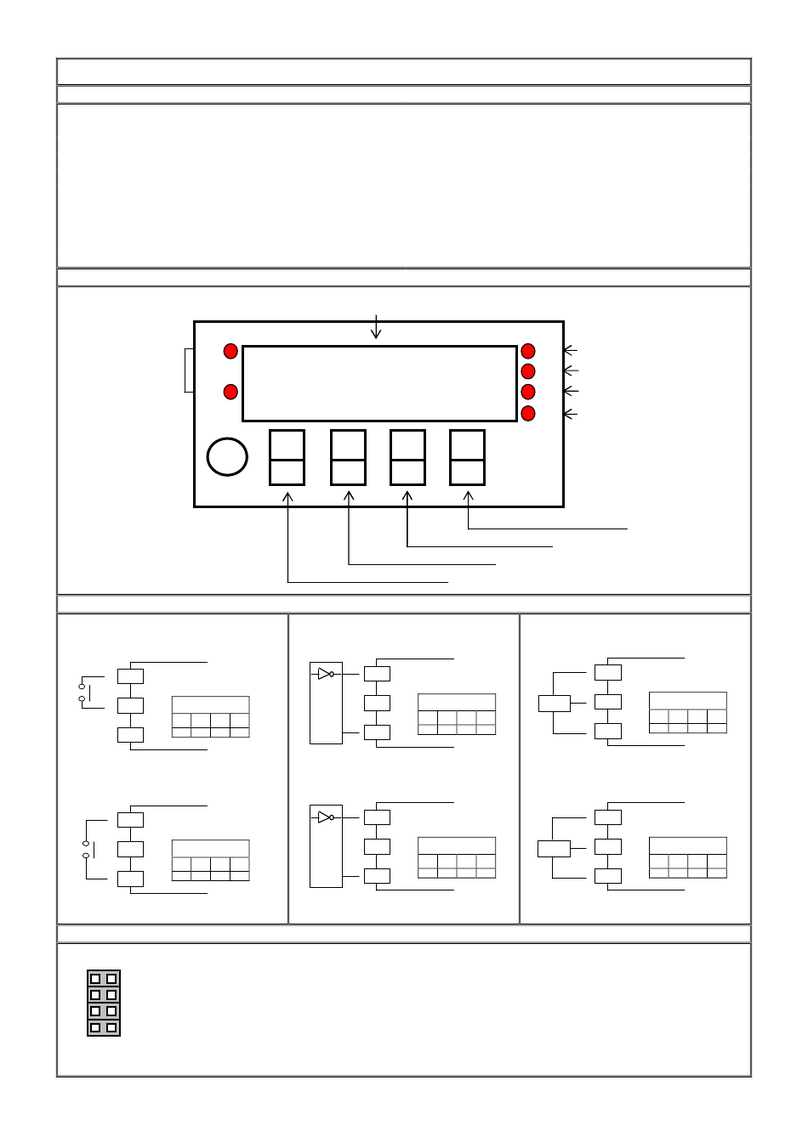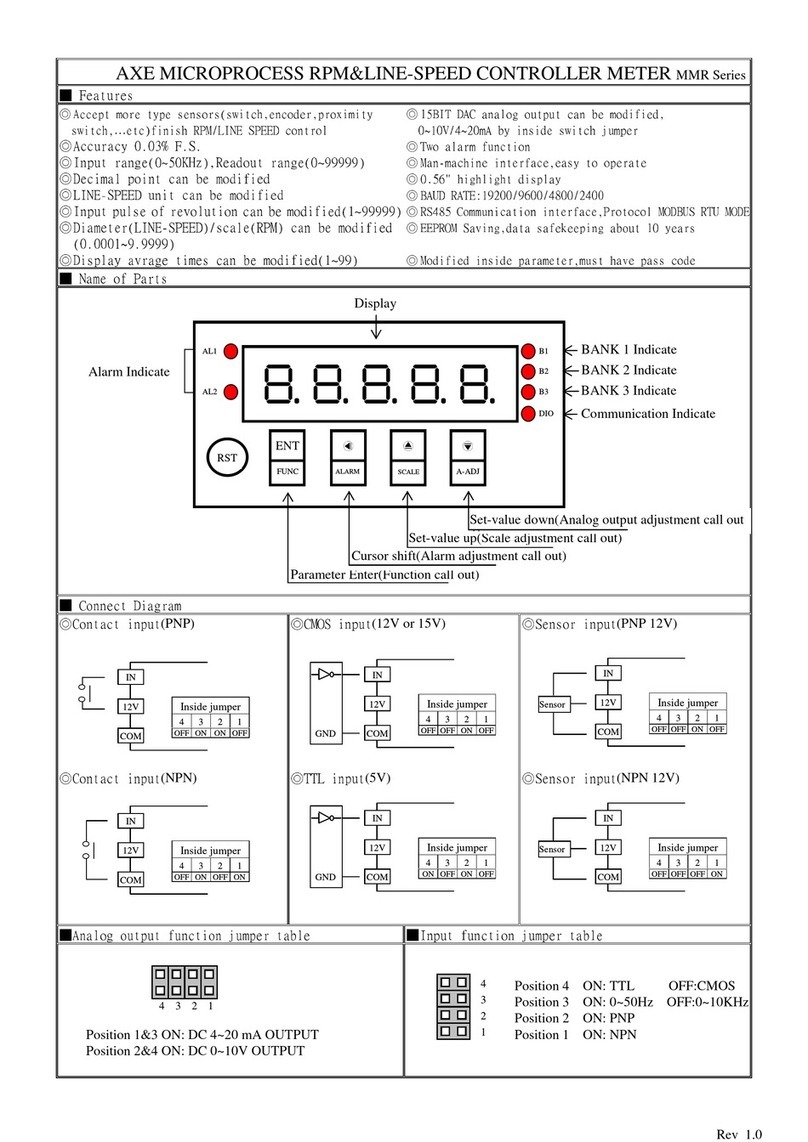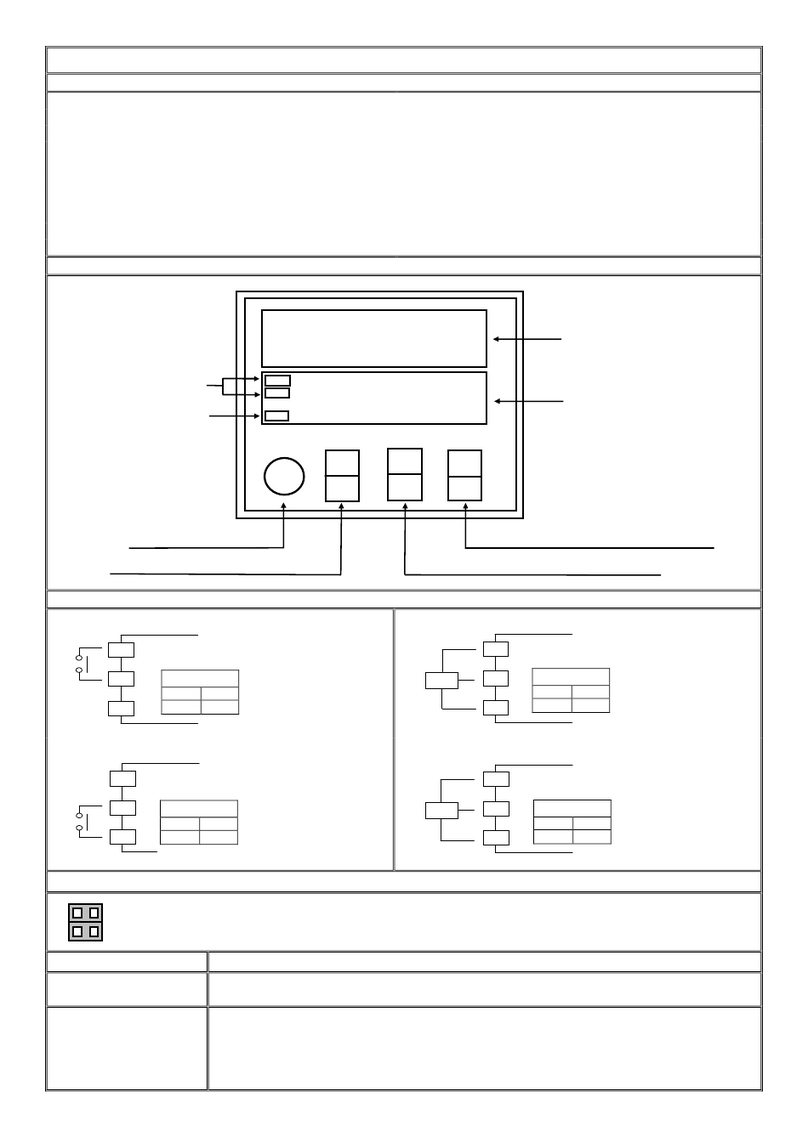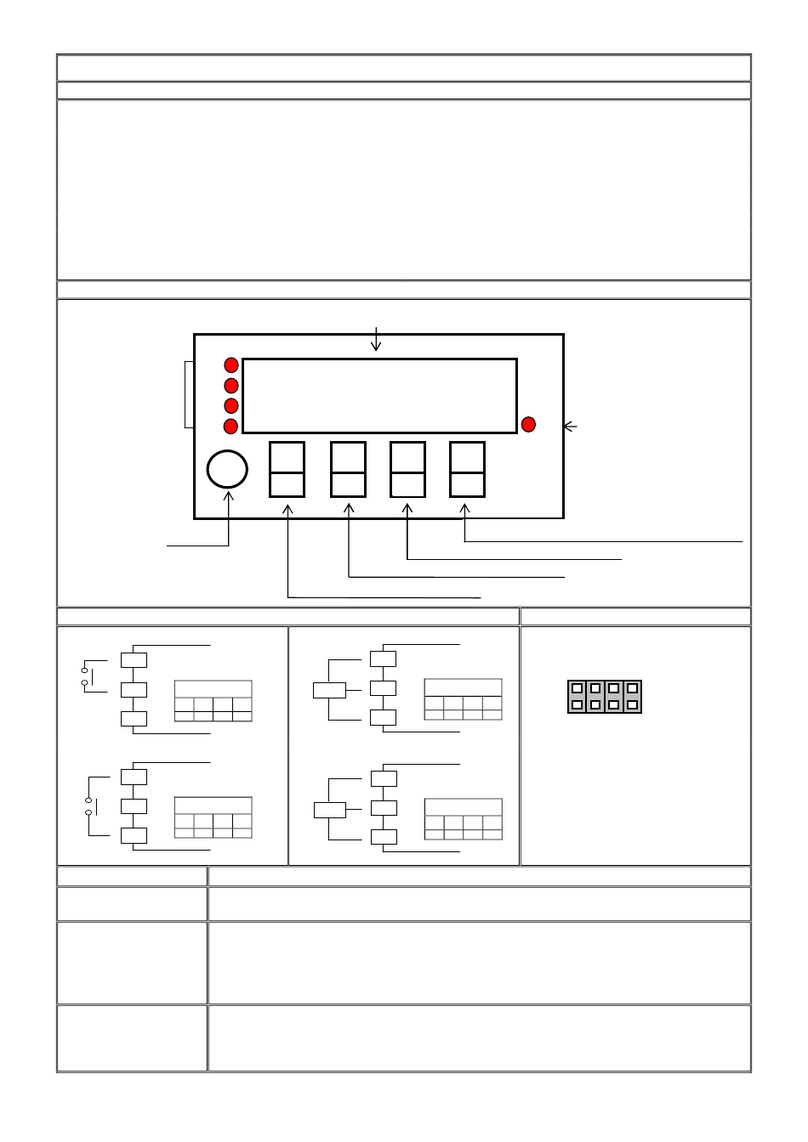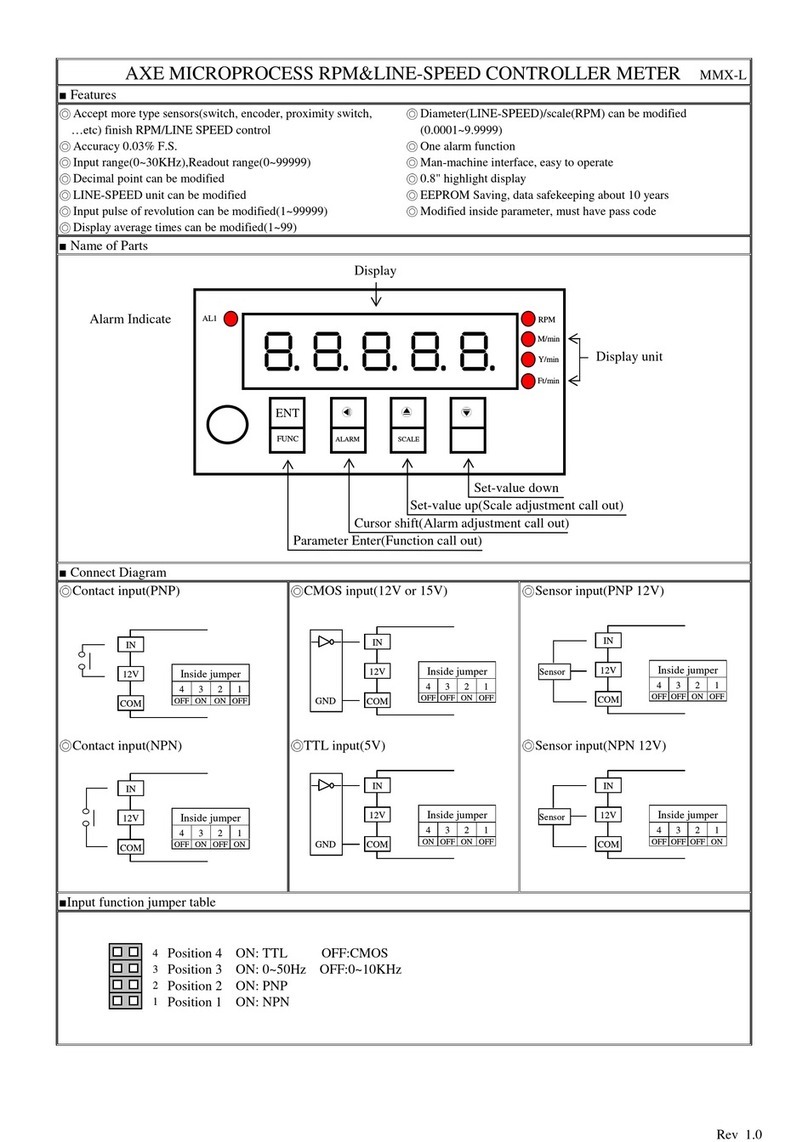Rev 1.0
5-5
DEL1(Alarm Delay 1 setting
page)
Value on EEPROM reset=0
1.Decide delay 1with or or key(0~99.9 sec)
2.Press key enter data and into DEL2 setting page
5-6
DEL2(Alarm Delay 2 setting
page)
Value on EEPROM reset=0
1.Decide delay 2 with or or key(0~99.9sec)
2.Press key enter data and return ROP setting group
6 AOP(Analog output setting
group)
Press key decide AOP setting group , press key into ANLO
setting page
6-1
ANLO(A/O Zero According
to Display setting page)Value
on EEPROM reset=0
1.Decide ANLO with or or key( -19999~99999)
2.Press key enter data and into ANHI setting page
6-2
ANHI(A/ O Span According
to Display setting page)Value
on EEPROM reset=99999
1.Decide ANHI with or or key( -19999~99999)
2.Press key enter data and return AOP setting group
7 DOP(Communication setting
group)
press key decide DOP setting group,press key into ADDR setting
page
7-1
ADDR(Communication –Add
ress setting page )
Value on EEPROM reset=0
1.Decide address with or or key(0~255)
2.Press key enter data and into BAUD setting page
7-2
BAUD(Communication Baud
Rate setting page)Value on
EEPROM reset=19200
1.Decide baud rate with or key(19200,9600,4800,2400)
2.Press key enter data and into PARI setting page
7-3
PARI(Communication Parity
Check setting page)Value on
EEPROM reset=n82
1.Decide parity check withor key(n82,n81,even,odd)
2.Press key enter data and return DOP setting group
Step Parameter mark description Parameter mark
Operation manual
8 Normal display
Press /ALARM key about 3 sec,into AL1 1setting page
8-1
AL1 (Alarm value 1 setting
page)
Value on EEPROM reset=0
1.Decide alarm value 1 with or or key( -19999~99999)
2.Press key enter data and into AL2 setting page
8-2
AL2 (Alarm value 2 setting
page)
Value on EEPROM reset=0
1.Decide alarm value 2 with or or key( -19999~99999)
2.Press key enter data and return normal display
Step Parameter mark description Parameter mark
Operation manual
9 Normal display
Press /SCALE key about 3 sec,into SCALE setting page
9-1
SCALE (Display Scale
setting page)
Value on EEPROM reset=1
1.Decide scale with or or key(0.0001~9.9999)
2.Press key enter data and return normal display
Step Parameter mark description Parameter mark
Operation manual
10
Normal display
Press /A-ADJkey about 3 sec,into AZERO adjustment page
10-1
AZERO(Analog Output
Zero Adjustment page)
Value on EEPROM reset=0
1.Adjustment analog output zero with or or key(± 6000)
2.Press key enter data and into ASPAN adjustment page
10-2
ASPAN(Analog Output
Span Adjustment page)
Value on EEPROM reset=0
1.Adjustment analog output span with or or key(± 6000)
2.Press key enter data and return normal display
Appendix
Error Mark description Error Mark Analyze & Description
1 Display positive over error
detect
Input signal over display range(99999)
2
Display negative over error
detect
Input signal under display range(-19999)
3
EEPROM error detect
1.External interference when EEPROM read/write
2.EEPROM write over 1 million times(guarantee 10 years)
Please power reset,if still display E-00,doing following step:
1.E-00 & No alternate display for inquire reset EEPROM
2.Decide Yes with or key,press key return normal display
3.EEPROM was reset,Please follow step 1~10 set again