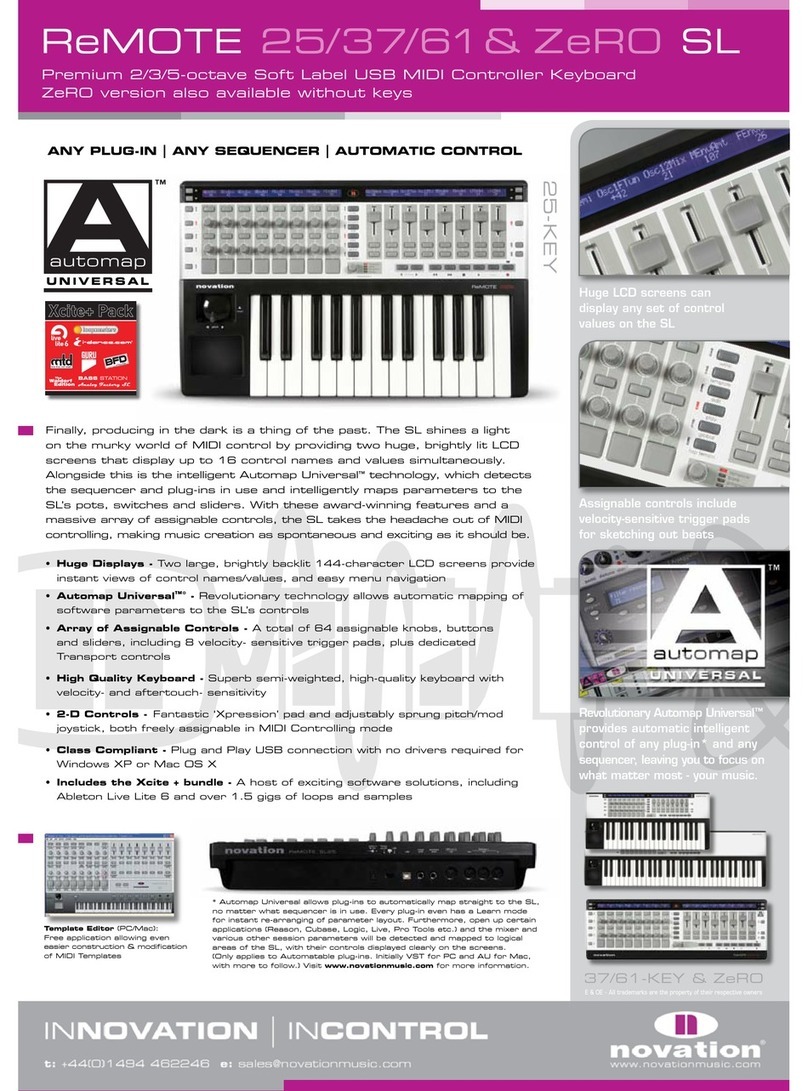NOCTURN
Intelligent Plug-in Controller featuring Automap Universal 2.0
Automap Universal 2.0
Control technology exclusive to
Novation, Automap Universal provides
instant and intelligent control of all your
Music software. Just boot up almost
any application and the parameters
automatically assign to your Automap-
compatible controller. As before, little
or no user setup is required and control
of your software can be customized just
the way you like it. Massive flexibility
means that you can assign a potentially
infinite number of parameters for
each application.
However, Automap Universal 2.0 now
brings even greater control:
• RTAS and TDM Plug-in Support
Now Included:
Making Novation controllers the best
solution for controlling multiple
instruments and effects within Pro Tools
LE and HD.
• A Revolutionary Heads-up
Transparent Control GUI:
Automap Universal 2.0 allows you to
view all parameters simultaneously on
your computer screen. The size of the
window can be modified, as well as the
degree of transparency, so a permanent
view of the GUI is possible without
interfering with your regular setup.
• Simple Re-writing of Names,
Parameters and Step Sizes
In addition to displaying all your assigned
parameters, the ‘heads-up’ transparent
control GUI now allows for quick entry of
new control names, parameter ranges
and step sizes.
• Grouping of Control Maps:
A simple browse facility allows you to
view plug-ins by type, (all instruments,
all FX etc.) then instantly switch to control
any of them.
• Instant Learn’ Mode:
For easy and instantaneous mapping
of controls - simply click the software
parameter on the new transparent control
GUI, then move or touch a hardware
control to automatically assign.
• Standard MIDI Protocol Supported
The transparent GUI also allows quick
and simple editing of old-school
MIDI parameters.
E & OE - All trademarks are the property of their respective owners
* Pro Tools is a trademark of Avid Technology Inc.
If you use plug-ins, you need Nocturn.
An intelligent plug-in controller, Nocturn ensures you make the most of all
your favourite instruments and effects, letting you switch intuitively from
one plug-in to the next. Featuring Novation’s exclusive Automap Universal
2.0 software, with its revolutionary new ‘heads-up transparent control GUI’,
Nocturn provides instant and intelligent control of all automatable plug-ins
within every major sequencer, including Pro Tools*.
Nocturn provides eight touch-sensitive, brightly-lit rotary encoders,
eight illuminated buttons and a professional cross-fader. Just boot up
a plug-in and the parameters automatically assign to these controls. An
instant click and touch ‘learn’ function lets you tweak these control maps,
or build custom maps, just the way you want them. The finishing touch is
Novation’s unique ‘Speed Dial’; a touch-sensitive rotary encoder that
instantly takes control of whatever your mouse is focused on!
• Exclusive Automap Universal 2.0 technology - Novation’s instant and intelligent control
technology leaves you free to focus on what matters most - your music.
• Heads-up transparent control GUI - Automap Universal 2.0 provides a transparent control
map across your computer screen, so you can see at a glance how every parameter is assigned.
• Novation’s unique ‘Speed Dial’ - An instant access touch-sensitive control for composers and
performers alike, allowing you to take control of whatever your mouse is focused on!
• Touch-sensitive controls - Nocturn also features eight touch-sensitive rotary encoders with bright,
eleven-LED rings. Simply touch an encoder to assign to any parameter.
• The Lap-top DJ solution - Alongside the brightly lit encoders, Nocturn also features illuminated
buttons and a smooth, professional 45mm cross-fader, making it ideal for laptop DJ’ing in a dark
club environment.
• Instant ‘learn’ function - Simply click on the software parameter and touch a Nocturn control to
assign it. Now you can re-assign every control in seconds.
• Unlimited Control - Nocturn can also be used to provide intuitive control of a hardware MIDI device,
any non-automatable plug-ins, or mixer control in your sequencer.
• Control map browsing facility - Now you can review all open plug-ins in an instant, then quickly
switch to control any one of them. ‘MIDI maps’ can be saved within custom groups and recalled at any time.
• Spacious, Tactile and Rugged - With a tidy control layout and ultra-low profile, Nocturn sits
neatly in front of your QWERTY keyboard. Large, rugged rubber grips hold it steady whilst you let rip with
your favourite music software.
• Bus-powered freedom - Nocturn is USB bus-powered, so no power-supply or batteries are
required; you’re free to control, wherever and whenever.