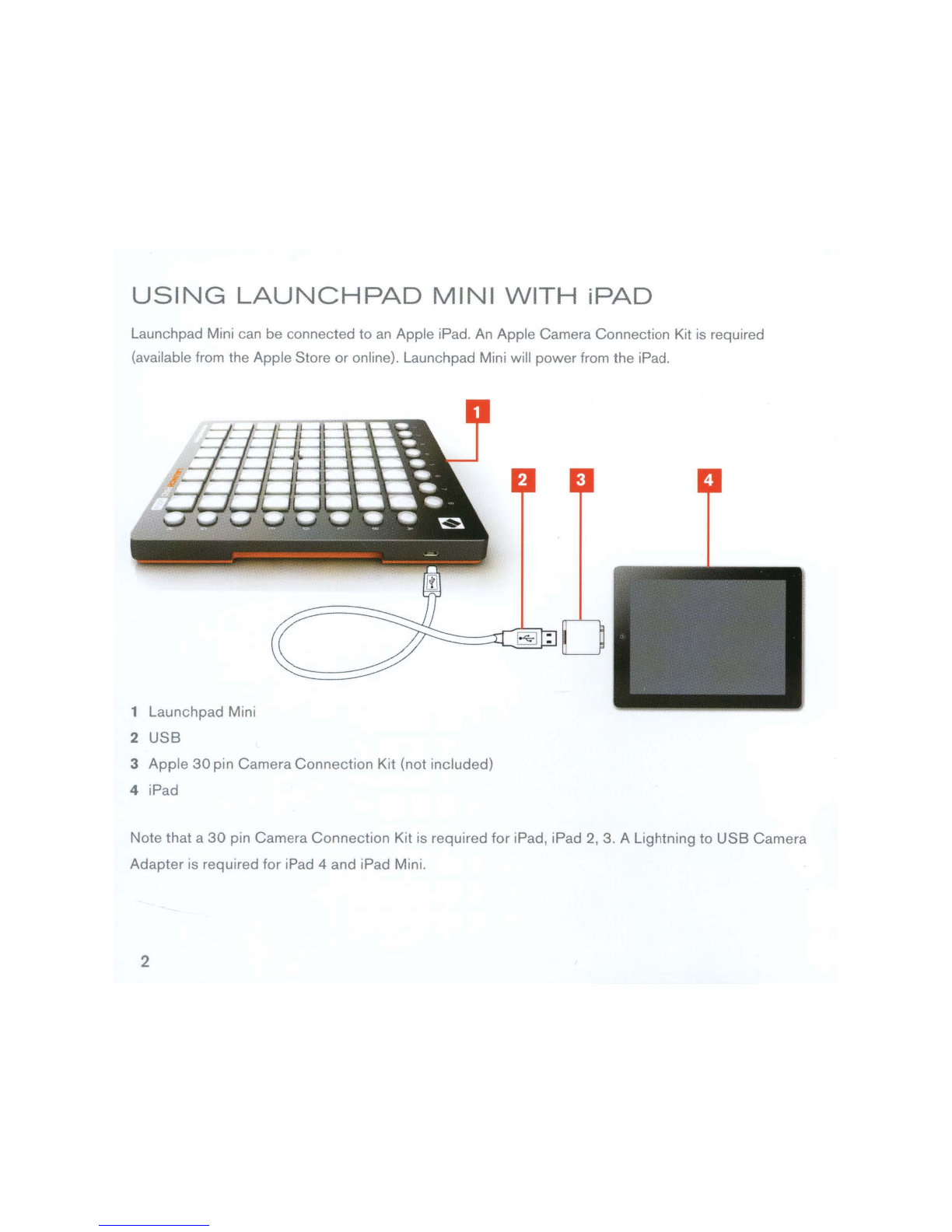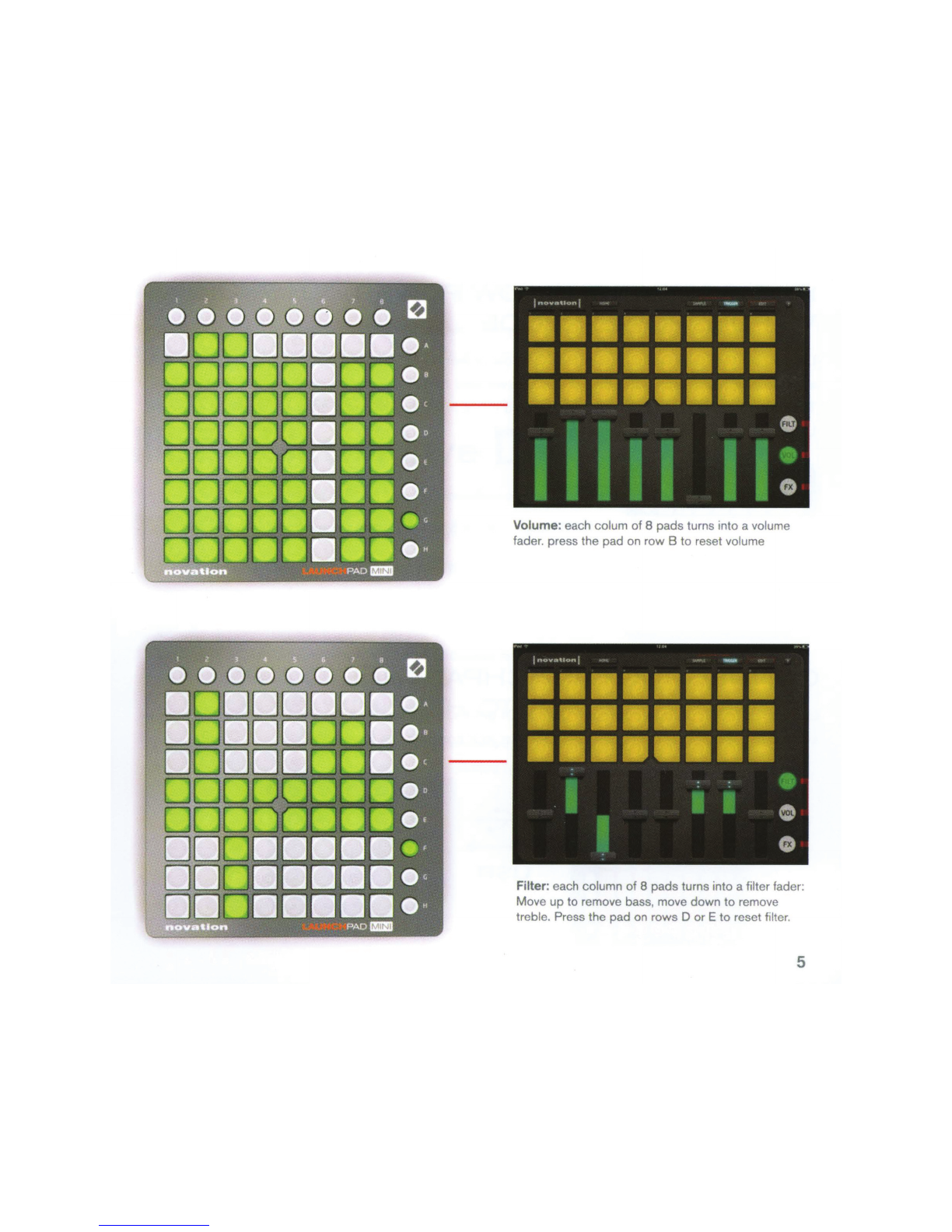LAUNCHPAD
MINI
WITH
ABLETON
LIVE
Launchpad Mini is fully integrated with Ableton Live. Please ensure that you have the most up
to
date version.
Go
to
www.ableton.com
to
get the latest installers.
Documentation showing integration with Ableton Live is available at www.novationmusic.com/register
Ableton
Live
Lite
We've included a free copy
of
Ableton Live Lite. Installers and unlock codes are available from
the above
web
page.
LAUNCHPAD
MINI
WITH
FL
STUDIO
11
Launchpad Mini is fully integrated with FL Stud1o 11. Please ensure that you have the most up to date
version.
Go
to www.image-line.com
to
get the latest installers. Documentation showing integration with
FL
Studio
11
is available at www.novationmusic.com/register
LAUNCHPAD
MINI
WITH
OTHER
SOFTWARE
Launchpad Mini can be used with any MIDI compatible software. Most software now has MIDI learn
functionality, check the documentation with your software for more information.
7