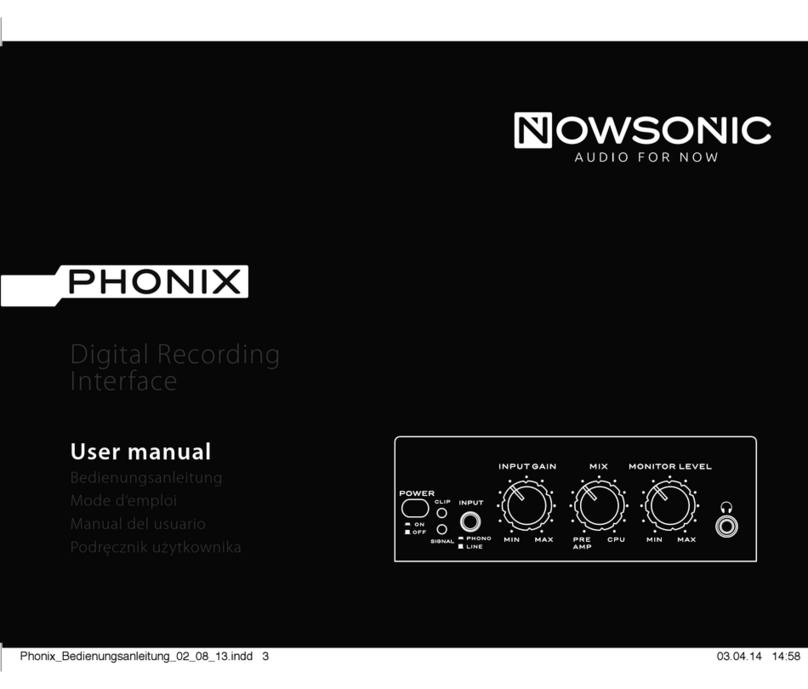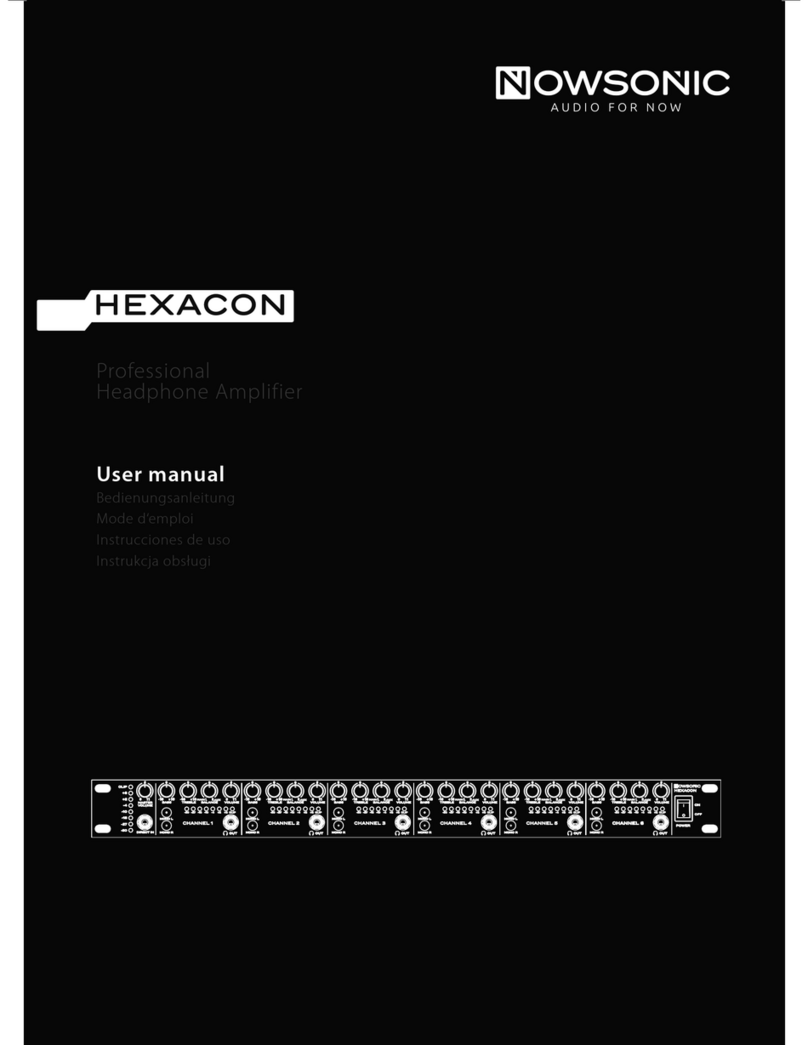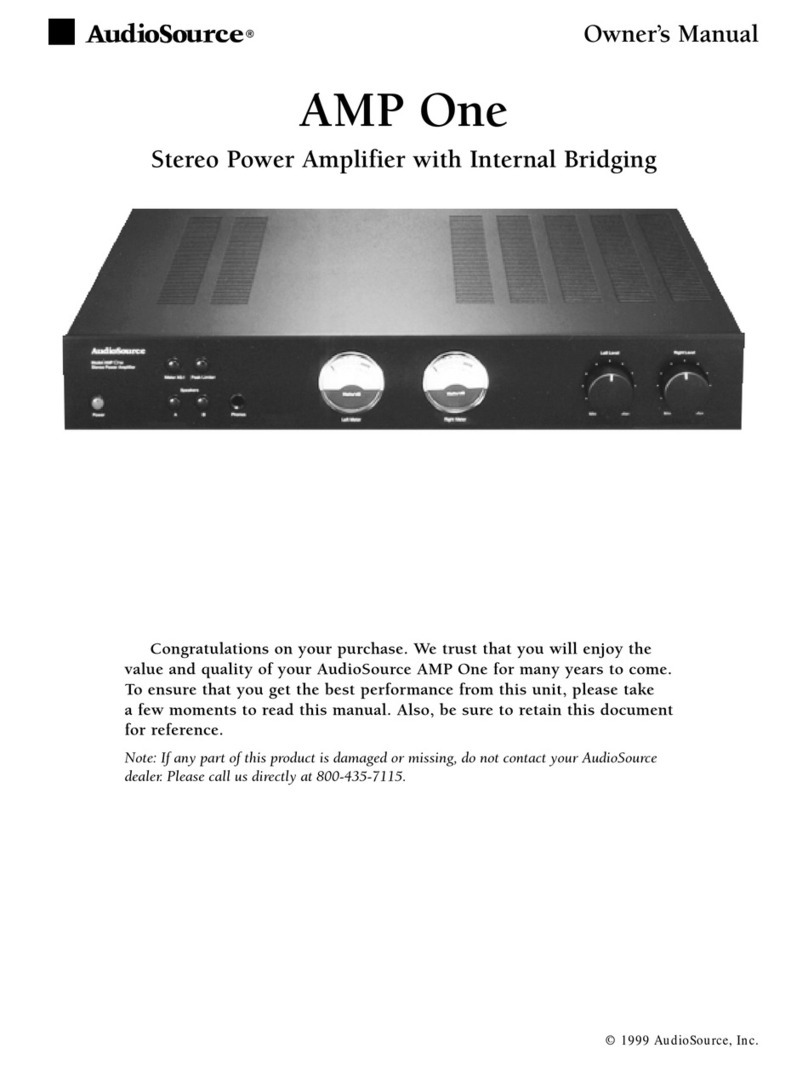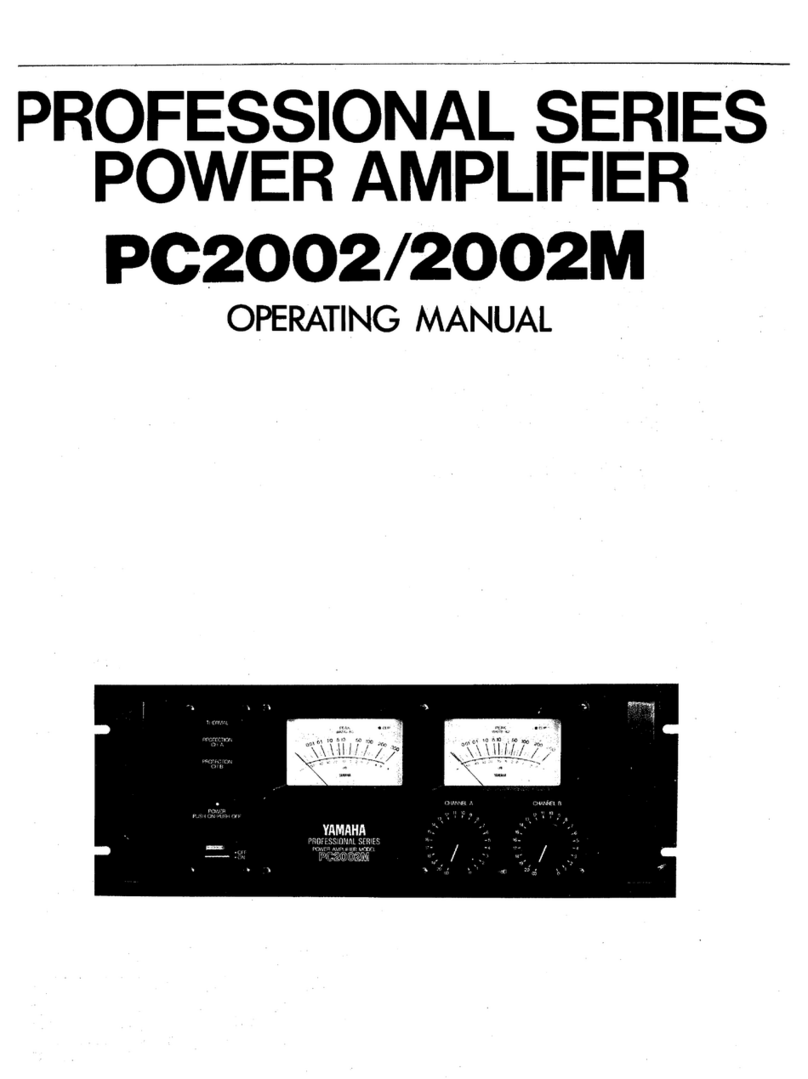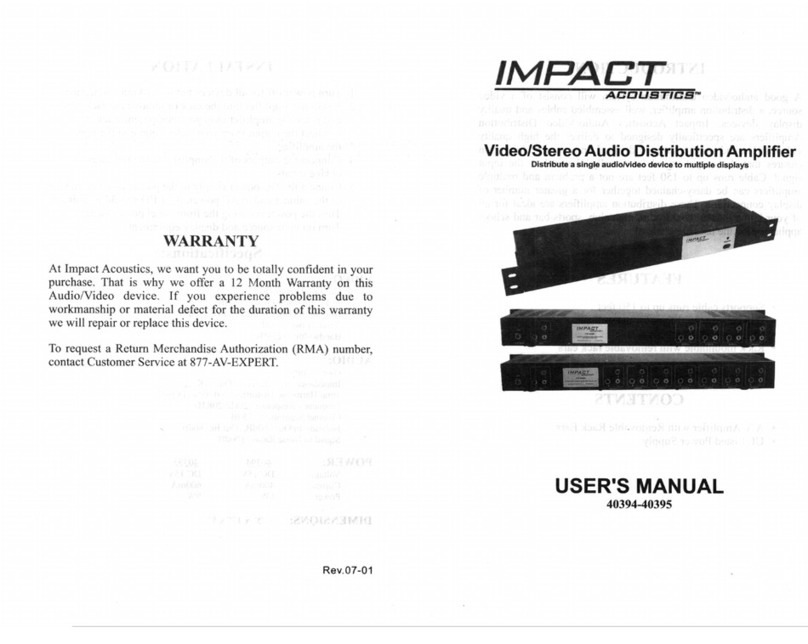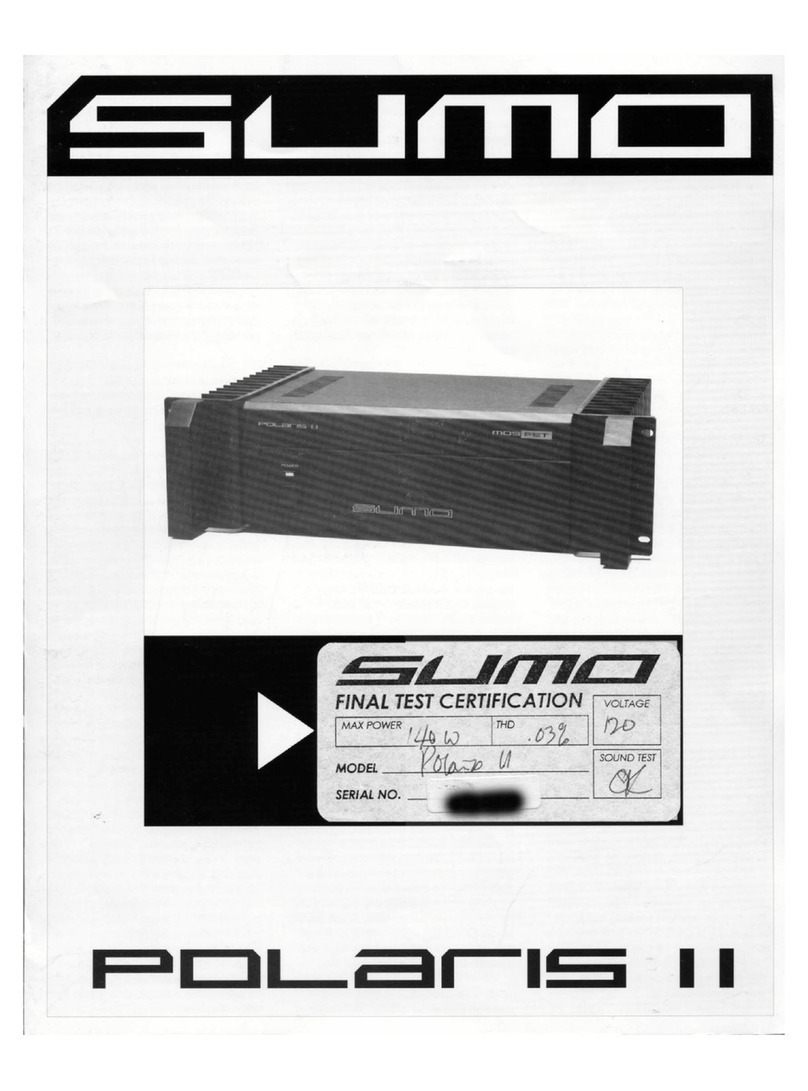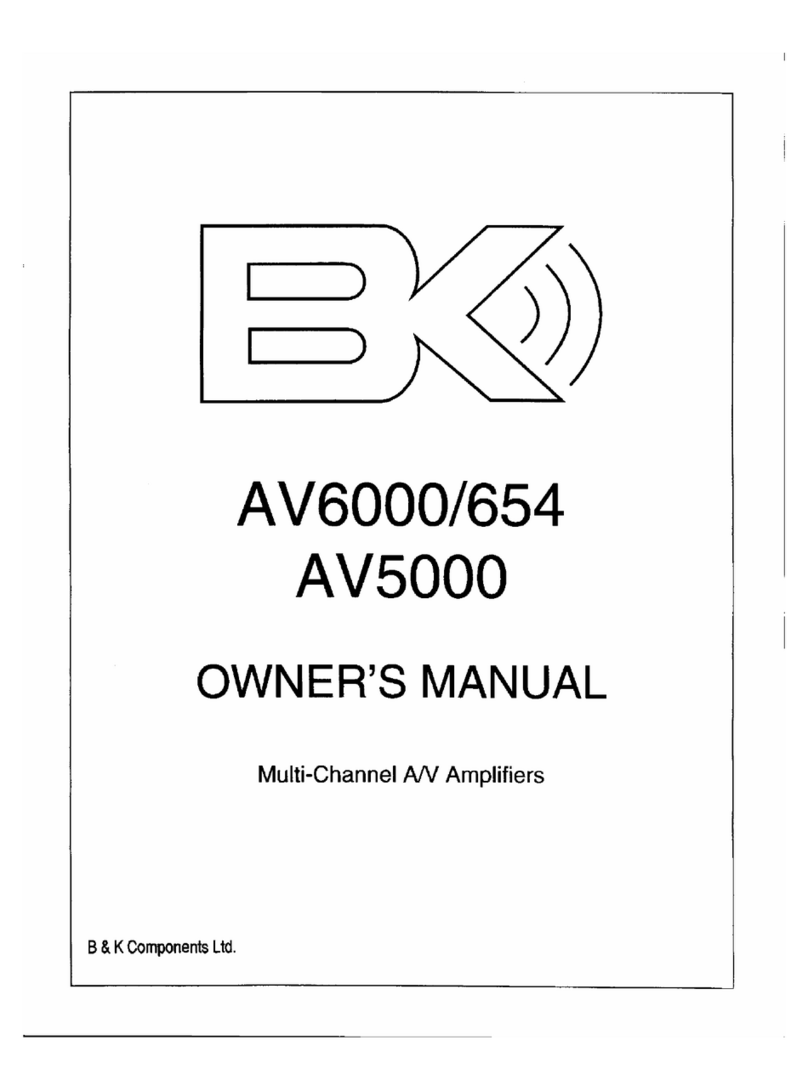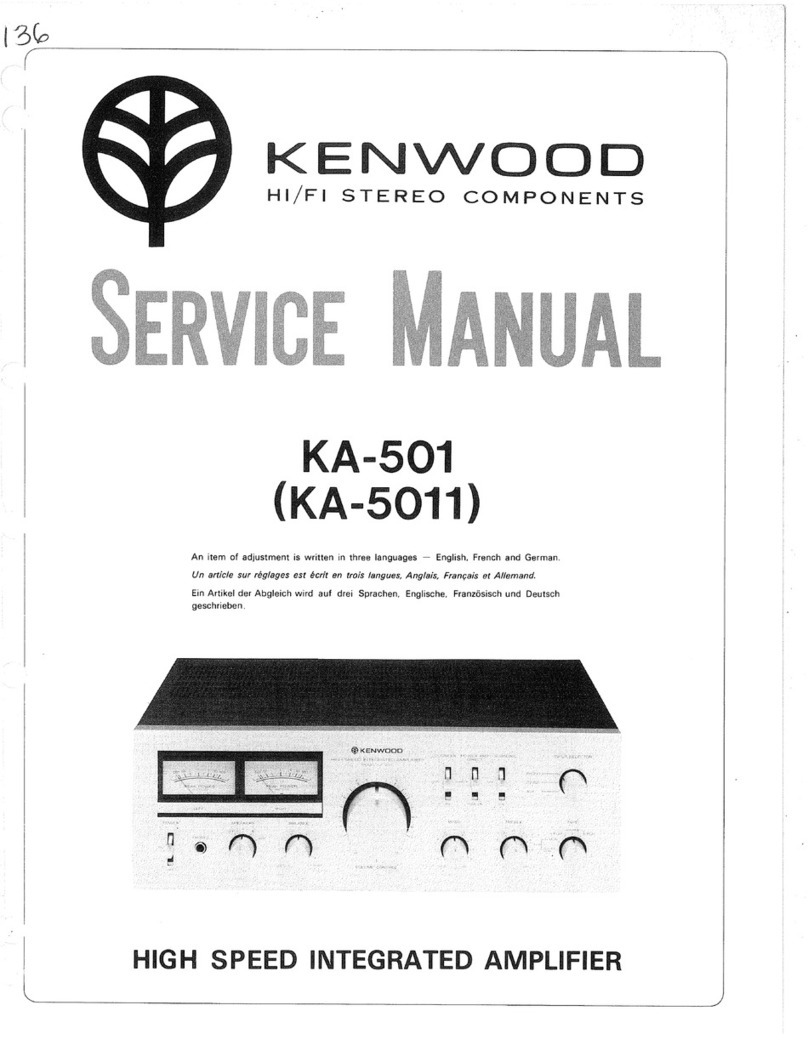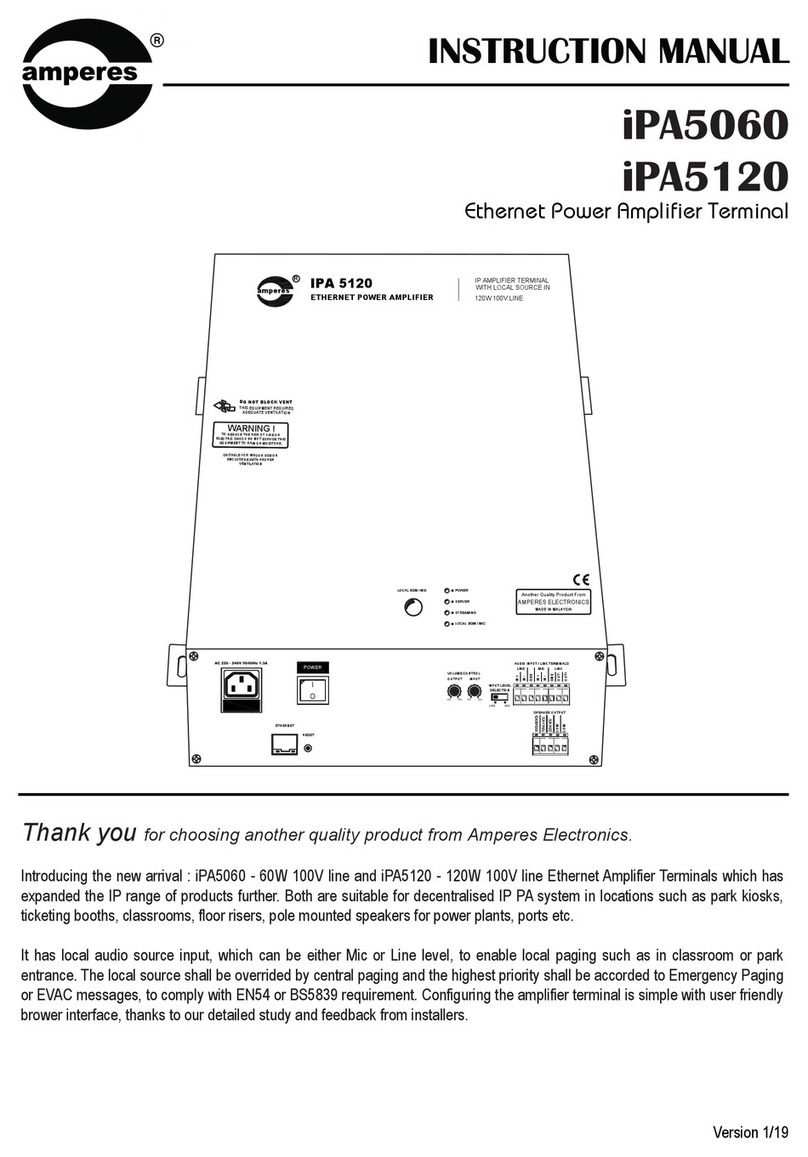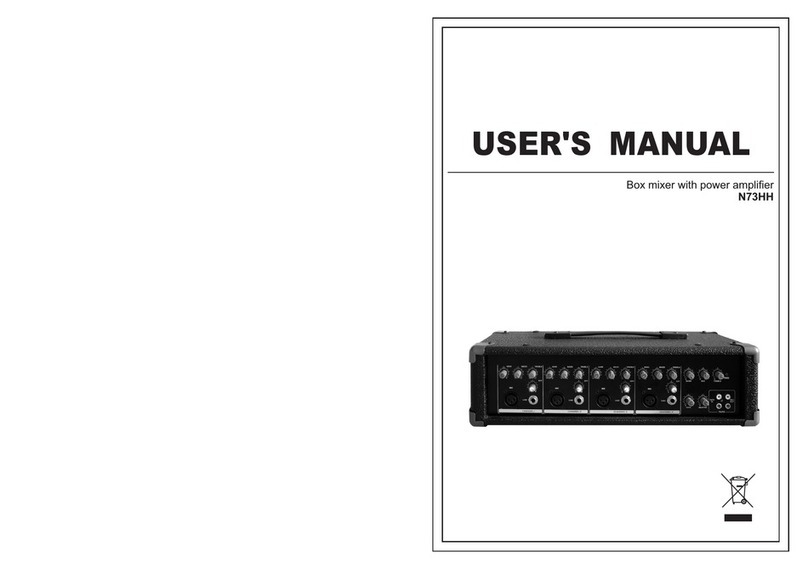Nowsonic EARIN User manual
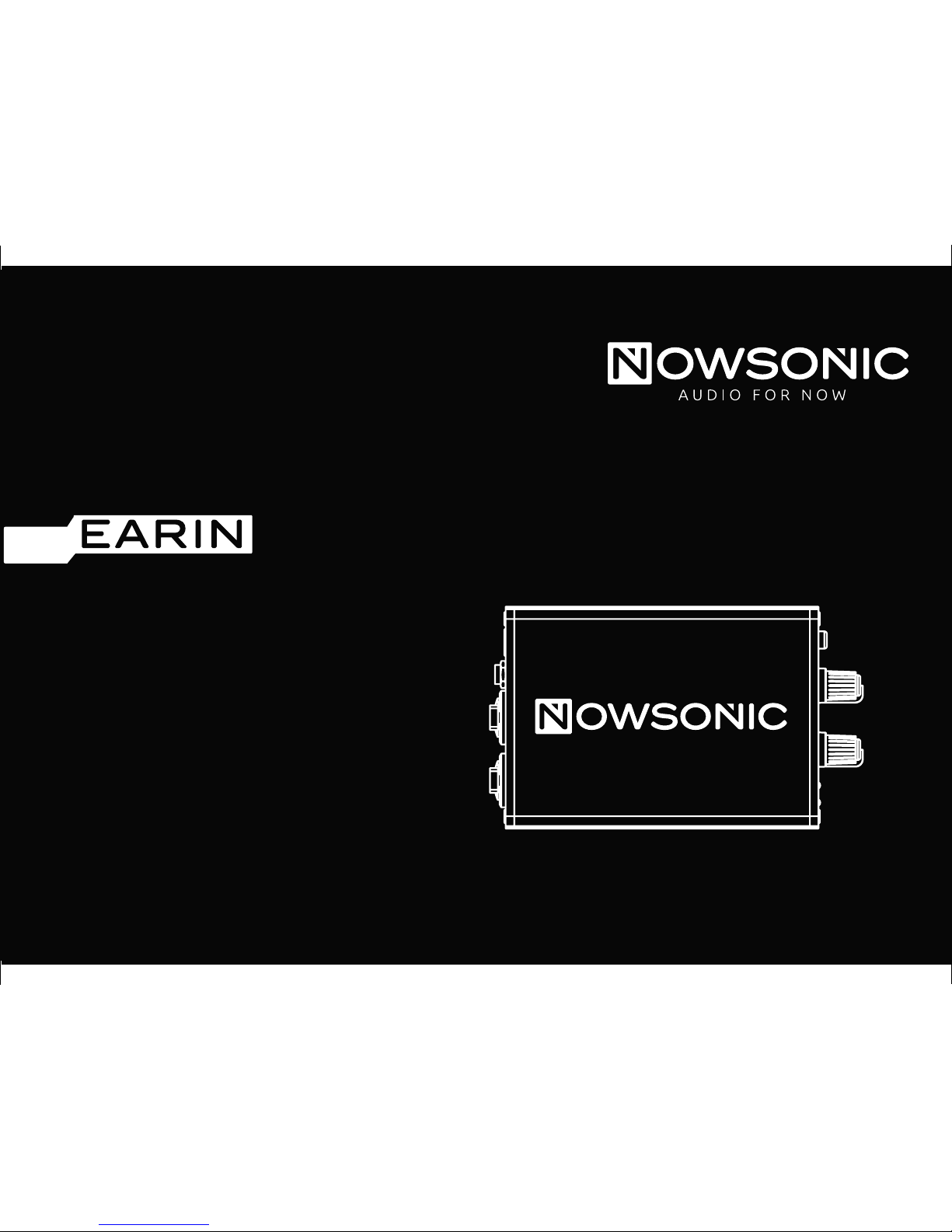
Wired stereo amplifier for
in-ear monitoring in the
studio and on stage
User manual
Bedienungsanleitung
Mode d‘emploi
Manual del usuario
Podręcznik użytkownika
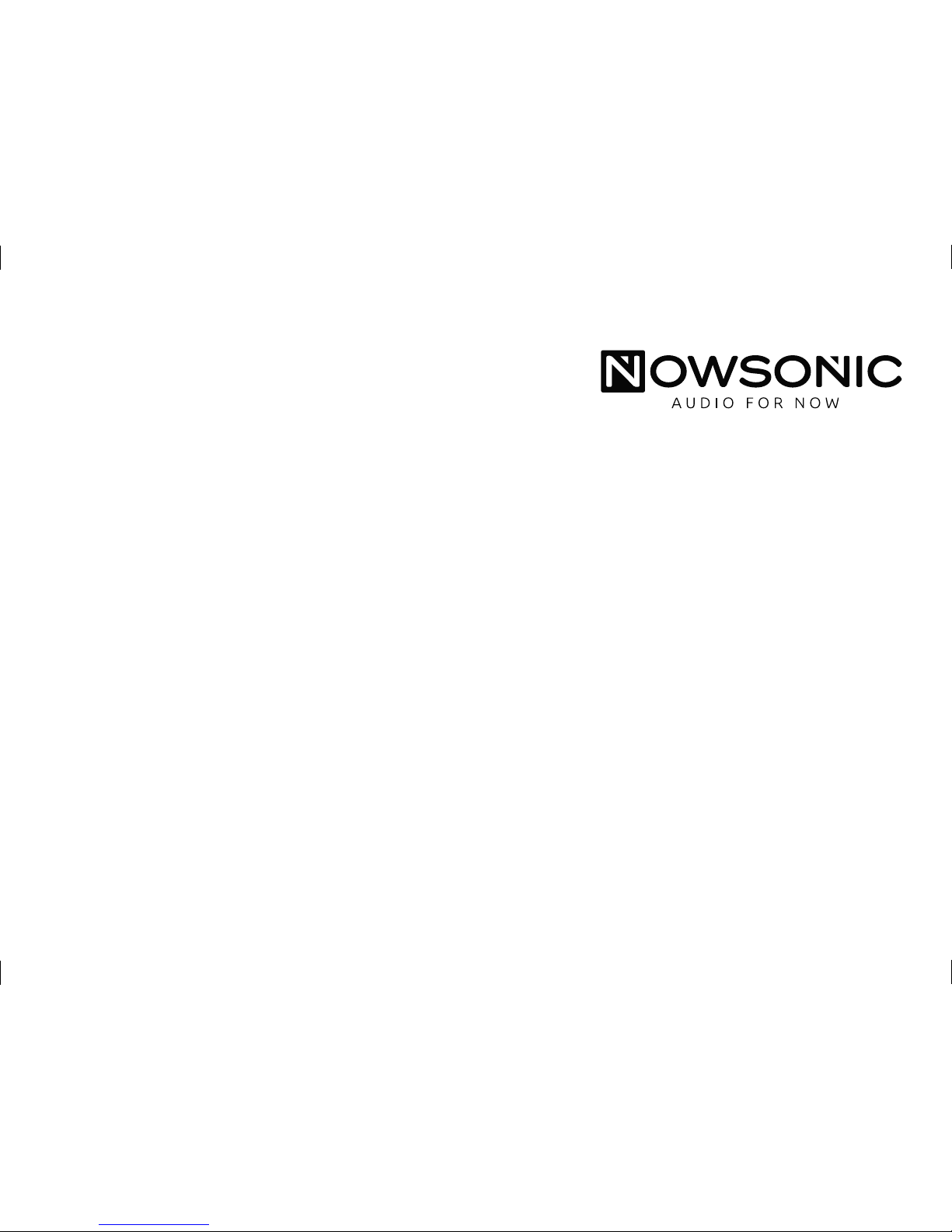
User manual 4
Bedienungsanleitung 11
Mode d‘emploi 19
Instrucciones de uso 26
Instrukcja obsługi 34

4
EarIn
User manual
GB www.nowsonic.com
1) Read these instructions.
2) Keep these instructions.
3) Heed all warnings.
4) Follow all instructions.
5) Do not use this apparatus near water.
6) Clean only with dry cloth.
7) Do not block any of the ventilation openings! Install in accordanc
with the manufacturer’s instructions.
8) Do not install near any heat sources such as radiators, heat regis-
ters, stoves, or other apparatus (including amplifiers) that
produce heat.
9) Do not defeat the safety purpose of the polarized or grounding-
type plug. A polarized plug has two blades with one wider than
the other. A grounding type plug has two blades and a third
grounding prong. The wide blade or the third prong is provided
for your safety. If the provided plug does not fit into your outlet,
consult an electrician for replacement of the obsolete outlet.
10)Protect the power cord from being walked on or pinched, parti-
cularly at plugs, convenience receptacles, and the point
where they exit from the apparatus.
11) Only use attachments/accessories specified by
the manufacturer.
12) Use only with a cart, stand, tripod, bracket, or table specified by the
manufacturer, or sold with the apparatus. When a cart is used,
use caution when moving the cart/apparatus combination to avoid
injury from tip-over.
13) Unplug this apparatus during lightning storms or when unused
for long periods of time.
14) Refer all servicing to qualified service personnel.
Servicing is required when the apparatus has been damaged in
any way, such as power-supply cord or plug is damaged, liquid has
been spilled or objects have fallen into the apparatus, the appa
ratus has been exposed to rain or moisture, does not operate
normally, or has been dropped.
IMPORTANT SAFETY INSTRUCTIONS
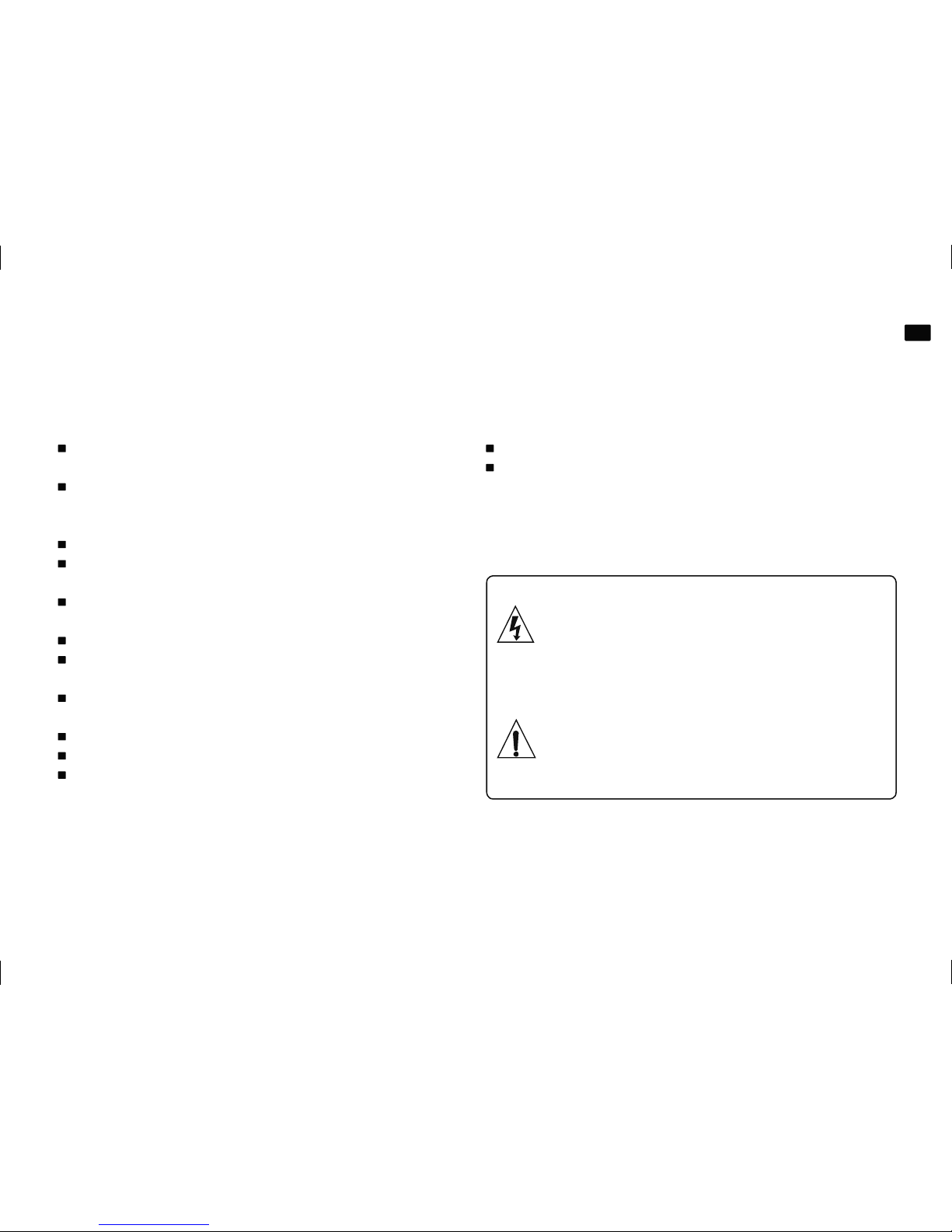
5
EarIn
User manual
GB
www.nowsonic.com
WARNING:
To reduce the risk of fire or electric shock, do not expose this appara-
tus to rain or moisture.
Do not expose this equipment to dripping or splashing and ensure
that no objects filled with liquids, such as vases, are placed on the
equipment.
This apparatus must be earthed.
Use a three-wire grounding type line cord like the one supplied with
the product.
Be advised that different operating voltages require the use of diffe-
rent types of line cord and attachment plugs.
Always observe the local safety regulations.
This equipment should be installed near the socket outlet and dis-
connection of the device should be easily accessible.
To completely disconnect this equipment from the AC Mains, discon-
nect the power supply cord plug from the AC receptacle.
Please follow all instructions of the manufacturer for installation.
Do not install in a confined space.
Do not open the unit - risk of electric shock.
CAUTION!
Please note: Changes or modifications to the device not expressly ap-
proved in this manual could void your authority to operate the inst-
rument.
Servicing
There are no user-serviceable parts inside.
All service must be performed by qualified personnel.
CAUTION: TO REDUCE THE RISK OF ELECTRIC SHOCK, DO NOT REMOVE
THE COVER. NO USER SERVICEABLE PARTS INSIDE. REFER SERVICING TO
QUALIFIED PERSONNEL ONLY.
The lightning flash with an arrowhead symbol within an
equilateral triangle is intended to alert the user to the
presence of uninsulated “dangerous voltage” within the
product’s enclosure that may be of sufficient magnitude
to constitute a risk of electric shock to persons.
The exclamation point within an equilateral triangle is
intended to alert the user to the presence of important
operating and maintenance(servicing) instructions in the
literature accompanying the product.
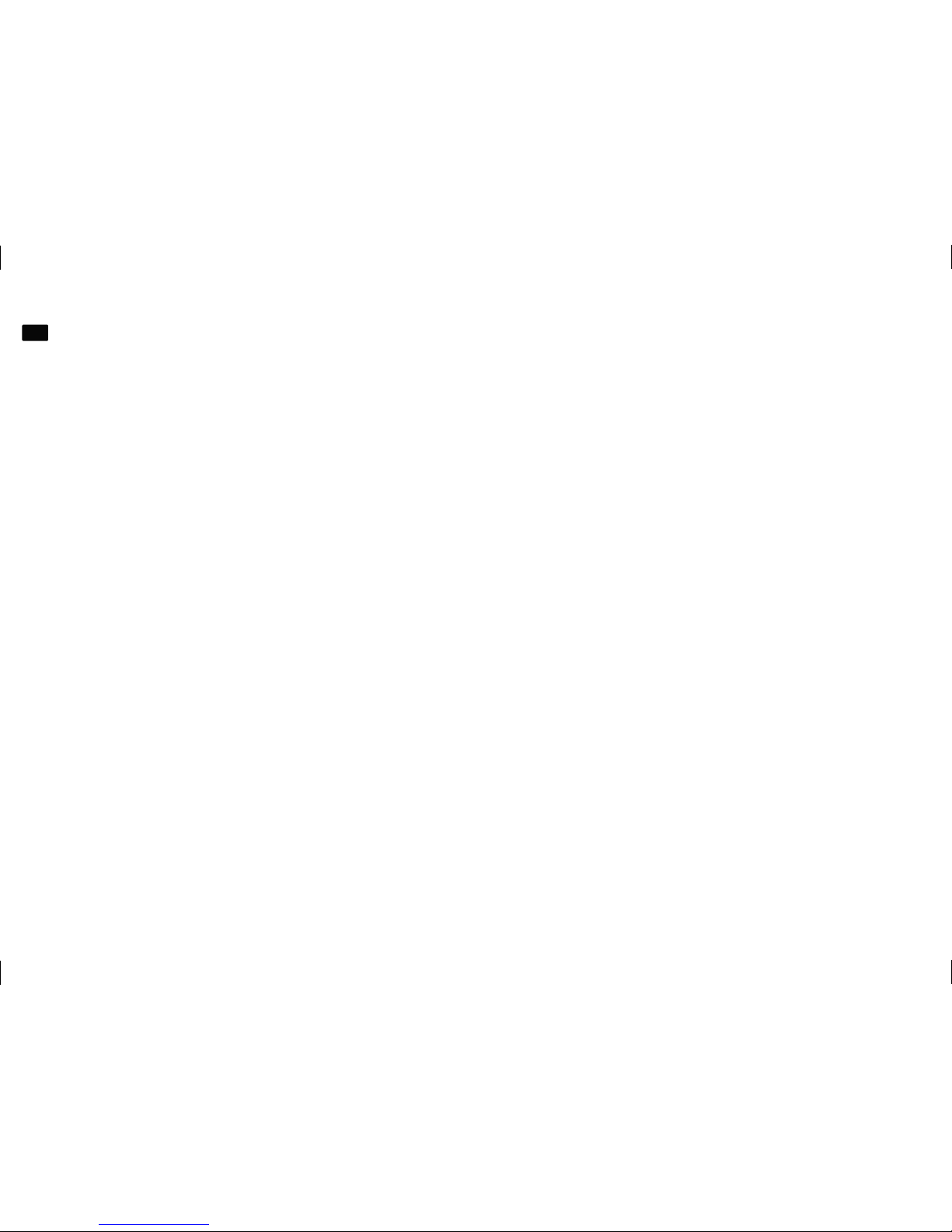
6
EarIn
User manual
GB www.nowsonic.com
Contents
Introduction
Features
Applications
Controls and connectors on the bottom
Controls and connectors on the top panel
Operation
Specifications
Scope of supply
Disclaimer
Servicing
Legal information
Introduction
Thank you very much for purchasing the Nowsonic EarIn headpho-
ne amplifier! Nowsonic EarIn is a compact, stereophonic amplifier
unit which amplifies the incoming signals to a connected In-ear or
circumaural headphone. EarIn can be fed with a stereophonic or two
monophonic signals which are connected via the two balanced XLR
inputs. Depending on the chosen mode (Mono or Stereo), a Balance
knob sets the volume ratio for both inputs. EarIn provides high output
power which makes this monitoring solution especially suitable
for stationary use on stage or in the recording studio. The drummer,
keyboard or horn player can adjust the level of the monitor signal as
required while an integrated limiter protects the unit from clipping. In-
ear or circumaural headphones (not supplied) like the Nowsonic Prinz
are recommended for monitoring. Nowsonic EarIn can be comfortably
mounted to the belt via a clamp. Power can be supplied via a 9V batte-
ry (optional) or the DC adapter (included).
NOTE: Using the unit with high volume may cause serious hea-
ring damages. Please set the volume as low as possible so that
you can comfortably hear the monitoring signal.
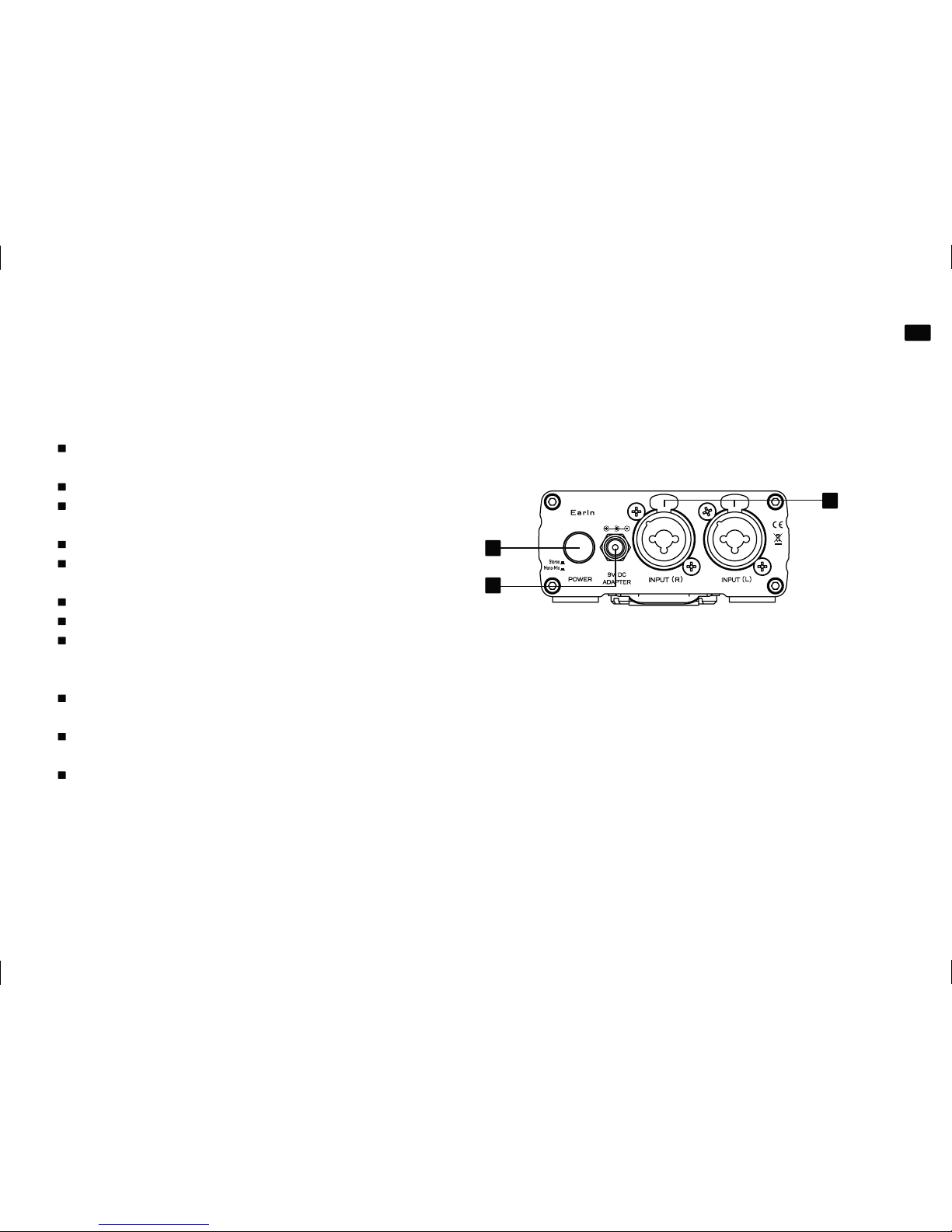
7
EarIn
User manual
GB
www.nowsonic.com
Features
Connection of two separate input signals via valanced XLR connec-
tors
Mixing or balance of the two input signals as required
Socket for connecting an In-ear or circumaural headphone with 1/8“
TRS plug
Internal amplifier with high output power
Sufficient headroom and internal limiter for distortion-free audio
playback
Clip for belt mounting
Power supply via internal 9V battery or DC adapter
Compact size and light weight
Application
Personal on-stage monitoring amplifier for drummers, keyboarder
players, and players of wind instruments
Stationary headphone amplifier with mixing function for musicians
in recording studios
Additional headphone amplifier for DJs and clubs respectively
Controls and connectors on the bottom
On the bottom of EarIn, you will find the following connectors and
buttons:
1) POWER switch
Use this button to turn EarIn on or off, if a 9V battery is inserted
or the unit is powered via the supplied DC adapter. When EarIn is
powered, the button lights green.
2) INPUT (L) / (R)
Use the balanced INPUT (L)/ (R) sockets to connect EarIn with an
external monitoring source. You can feed in either two separate
monophonic signals (e. g. two monophonic send buses of your
mixing desk) or a stereophonic sum signal (e. g. the stereo mix in
one sub group of your mixer). The required mode is selected via
the MODE SWITCH button on the top panel of EarIn.
The inputs of EarIn accept signals with line level. Please make sure
that the monitoring signal doesn‘t already clip in the source.
1
3
2

8
EarIn
User manual
GB www.nowsonic.com
3) 9V DC ADAPTER socket
Here you connect the supplied DC adapter for powering EarIn.
Alternatively you can insert a 9V battery in EarIn to operate the unit
without the DC adapter. When the DC adapter is connected with a
battery inserted, the battery is automatically disabled.
NOTE: Use only the supplied DC adapter, otherwise the unit can be
damaged. In addition, please note that EarIn can not be used to char-
ge an inserted 9V accumulator!
Controls and connectors on the top panel
The following sockets, indicators and controls are available on the top
panel of EarIn:
1) HEADPHONE socket
Connect an in-ear or circumaural headphone like the Nowsonic
Prinz (each optional available) to this 1/8“ TRS stereo mini jack.
For best results please use models with an impedance of minimum
16 ohms per side. The socket is internally wired as follows:
• Tip INPUT(L)
• Ring INPUT(R)
• Shield ground
2)BATT CHECK LEDs
The two BAT CHECK LEDs show the current operating status of the
inserted batteries or accumulators.
Green
EarIn is powered by the internal (rechargeable) battery with suffici-
ent voltage.
Green and red
The internal (rechargeable) battery should be replaced soon.
Red
The capacity is exhausted: the (rechargeable) battery must be
replaced immediately.
When the external DC adapter is connected, the BATT LED lights con-
tinuously green.
3) VOLUME knob
This knob controls the level in the connected headphone. The out-
put power is 50mW per channel, an internal limiter circuit prevents
the amplifier from clipping.
1
43
2
5
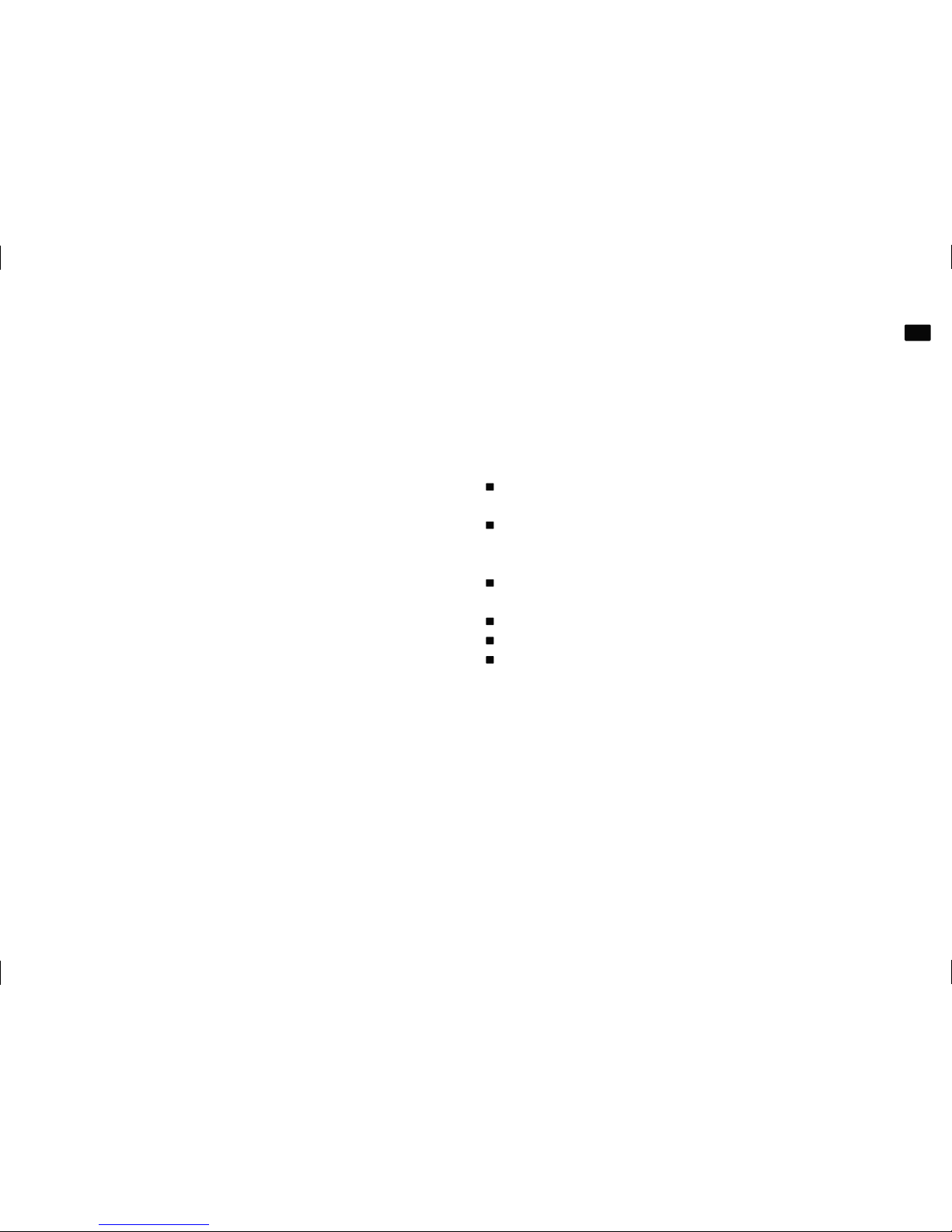
9
EarIn
User manual
GB
www.nowsonic.com
NOTE: Using the unit with high volume over a long period may cause
serious hearing damages. Please set the volume so that you can suf-
ficiently hear the monitoring signal. Ringing in the ears clearly indi-
cates that the adjusted volume is too high. Turn down the volume
and make sure that you‘re using circumaural headphones with a good
noise suppression or that your In-ear phones are perfectly adapted to
your ears. When external noise is suppressed sufficiently, the monitor
volume can be lowered accordingly.
4) BALANCE control
Depending on the operation mode (see next section), this knob
either sets the balance between the two channels of the stereo
signal or the mixing ratio of the two monophonic audio sources at
the INPUTS (L) / (R).
5) MODE SWITCH button
This button toggles the operation mode of EarIn. You can choose
between two modes:
Button not pressed Stereo mode
In Stereo mode, the INPUT (L) signal is fed to the left and the INPUT
(R) signal is fed to the right channel of the headphone. You can set
the L/R balance of both channels with the BALANCE knob.
Button pressed Mono mode
In Mono mode, the INPUT (L) and INPUT (R) signals are summed
and fed to both headphone channels. However, you can set the
volume ratio of both mono sources via the BALANCE knob.
Operation
Proceed as follows:
Insert a standard 9V battery in the battery compartment of EarIn or
connect the supplied DC adapter to the mains.
Using the appropriate cables, connect your source device (mixing
desk, audio interface, etc.) to the XLR sockets INPUT (L) / (R) on the
bottom of EarIn.
Connect your in-ear or circumaural headphones to the 1/8“ mini jack
of Ear In.
Set the VOLUME knob to its minimum and switch on EarIn.
Gradually increase the volume to a comfortable monitoring level.
Depending on the source signal, choose the MONO MIX or STEREO
operation mode and set the volume ratio or balance as required.
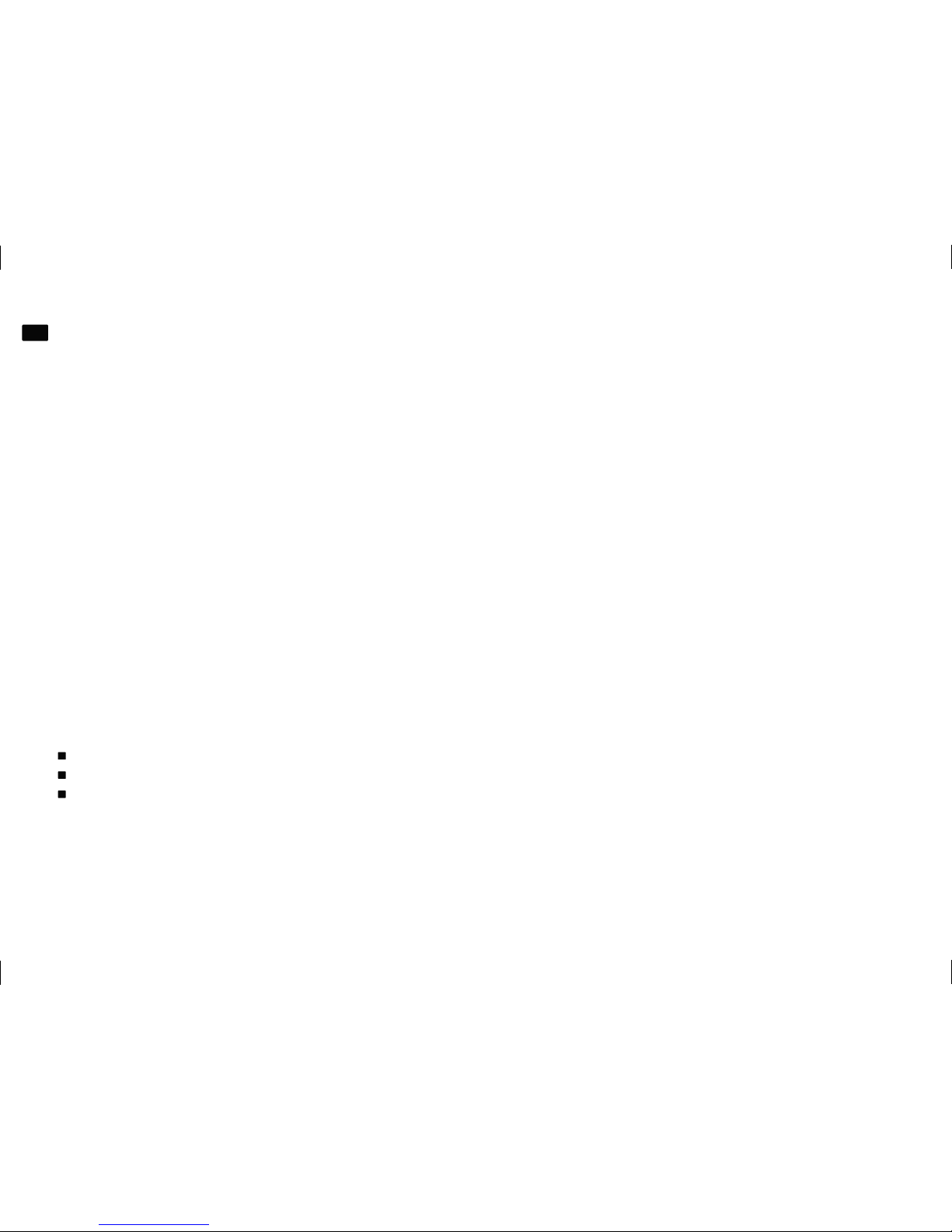
10
EarIn
User manual
GB www.nowsonic.com
Specications
Type: Stereophonic amplifier for in-ear phones
Inputs: 2 x XLR-socket, balanced
Output: 1 x 1/8“ TRS stereo mini jack
Frequency response: 30Hz – 20Khz, +/-2dB
Min. headphone impedance: 16 ohms per side
Input impedance: 15Kohm
Nominal input level: 0dBV
Max. input level: +4dBV
Limiter threshold: +5dBV
Max. output power: 50mW per channel @ 20Ω load
Max. power consumption: 40mA
Power supply: 9 V, via battery or supplied DC adapter
Weight: 185g (w/o battery)
Dimensions: 170 x 93 x 47 mm (H x W x D)
Scope of supply
EarIn: 1 pc
Power supply: 1 pc
User manual: 1 pc
Disclaimer
Nowsonic has taken all possible steps to ensure that the information
given here is both correct and complete.
In no event can Nowsonic accept any liability or responsibility for any
loss or damage to the owner of the equipment, any third party, or any
equipment which may result from use of this manual or the equip-
ment which it describes.
Servicing
If you have any question or encounter technical issues, please first
contact your local dealer from whom you have purchased the device.
In case servicing is required, please contact your local dealer. Other-
wise you may contact us directly. Please find our contact data on our
website under www.nowsonic.com.
NOTE: We take great care in packing the device in a well protected
box at the factory, so any shipping damage is very unlikely. Howe-
ver, should this happen please contact your supplier immediately to
report the damage. We recommend to keep the original packing ma-
terials in case you need to ship or transport the device at a later date.
Legal information
Copyright for this user manual © 2014: Nowsonic
Product features, specifications and availability are subject to change
without prior notice.
Edition v1.0, 01/2014
Part no. 310390
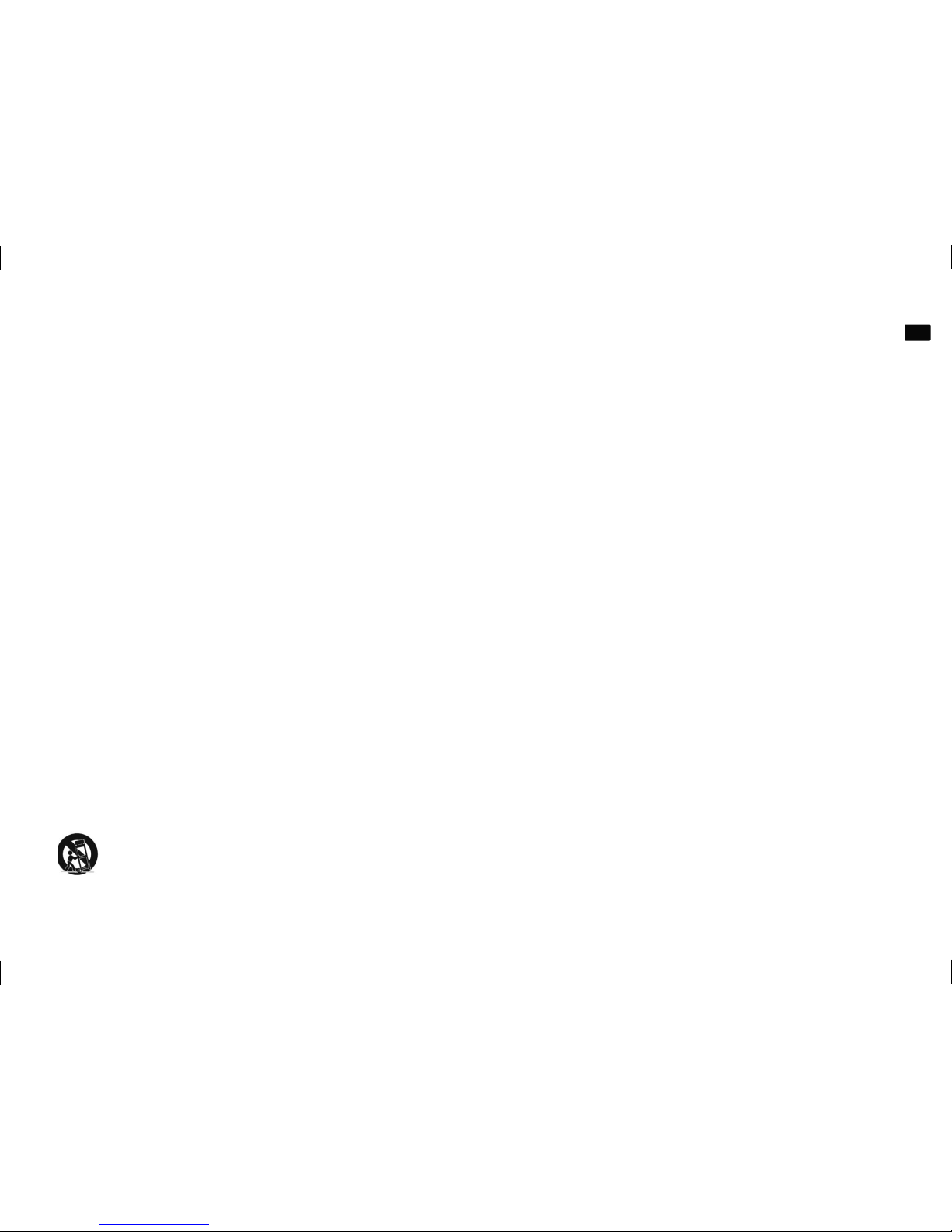
11
EarIn
Bedienungsanleitung
DE
www.nowsonic.com
1)Lesen Sie diese Anleitung.
2) Bewahren Sie diese Anleitung auf.
3) Beachten Sie alle Warnungen.
4) Befolgen Sie alle Anweisungen.
5) Betreiben Sie dieses Gerät nicht in unmittelbarer Nähe von Wasser.
6) Verwenden Sie zum Reinigen des Geräts ausschließlich ein trock-
enes Tuch.
7) Halten Sie die Lüftungsschlitze frei! Folgen Sie bei der Installation
den Anweisungen des Herstellers.
8) Stellen Sie das Gerät nicht in der Nähe von Heizkörpern, Wärme-
speichern, Öfen oder anderer Wärmequellen auf.
9) Kleben Sie in keinem Fall den Schutzkontakt des Steckers ab. Ein
verpolungssicherer Stecker besitzt zwei Kontakte, von denen ein
Kontakt breiter ist als der andere. Ein Schukostecker besitzt zwei
Kontakte und einen dritten Erdungskontakt. Der breitere Kontakt
des verpolungssicheren Steckers bzw. der Erdungskontakt des
Schukosteckers dient Ihrer Sicherheit. Sollte der Stecker des mitge-
lieferten Netzkabels nicht in Ihre Steckdose passen, besorgen Sie
sich im Fachhandel ein passendes Kabel.
10) Treten Sie nicht auf das Kabel, knicken Sie das Kabel nicht und
behandeln Sie Stecker und Buchsen besonders vorsichtig.
11) Verwenden Sie ausschließlich Zubehör, das vom Her-
steller für das Gerät vorgesehen ist.
12) Verwenden Sie nur Ständer, Stative oder Tische, die
den Anforderungen des Herstellers entsprechen oder die zum Liefer-
umfang des Geräts gehören. Seien Sie beim Transport vorsichtig,
um Verletzungen durch verrutschende oder fallende Gegenstände
zu vermeiden.
13)Ziehen Sie während eines Gewitters den Netzstecker; ziehen
Sie den Netzstecker auch, wenn Sie das Gerät längere Zeit nicht
verwenden.
14)Wenden Sie sich im Service-Fall an qualifiziertes Personal. Lassen
Sie das Gerät von einem Fachmann überprüfen, wenn z.B.
Netzkabel oder -stecker beschädigt sind, wenn Flüssigkeit oder
Gegenstände in das Gehäuse gelangt sind, das Gerät Regen oder
Feuchtigkeit ausgesetzt war, das Gerät fallen gelassen wurde,
nicht ordnungsgemäß funktioniert oder anderweitig beschädigt
wurde.
WICHTIGE SICHERHEITSHINWEISE
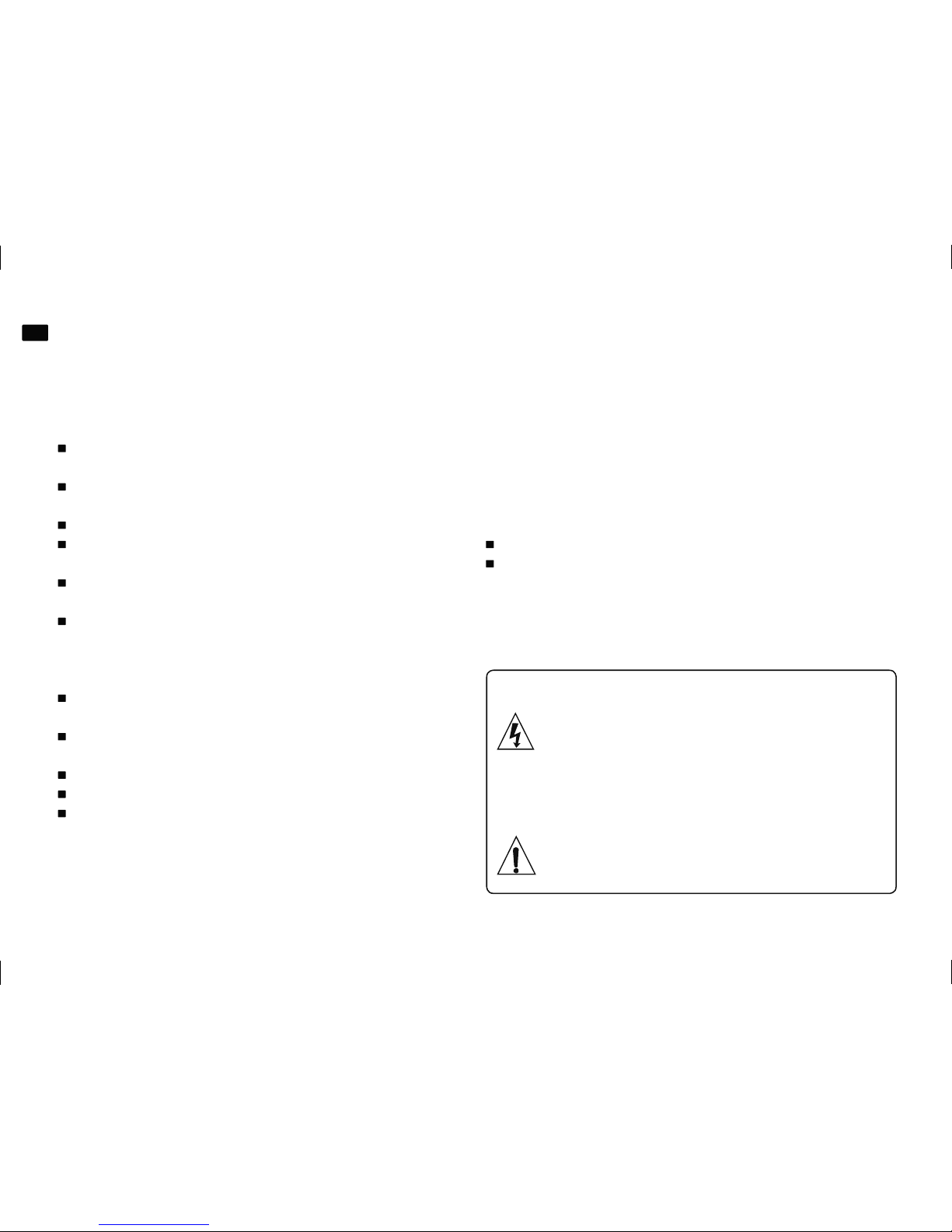
12
EarIn
Bedienungsanleitung
DE www.nowsonic.com
WARNUNG:
Verringern Sie die Gefahr von Feuer und elektrischen Stromschlägen,
indem Sie das Gerät nicht Regen oder Feuchtigkeit aussetzen.
Stellen Sie keine Behälter mit Flüssigkeiten auf das Gerät, da diese
umkippen könnten und Wasser in das Gerät gelangen könnte.
Dieses Gerät muss geerdet sein.
Verwenden Sie ein geschirmtes Netzkabel mit drei Leitern wie das
mit dem Gerät ausgelieferte Netzkabel.
Beachten Sie, dass bei unterschiedlichen Betriebsspannungen unter-
schiedliche Netzkabel und/oder Netzstecker benötigt werden.
Beachten Sie zu jeder Zeit Ihre lokalen Sicherheitsvorschriften. Stellen
Sie sicher, dass die für die Monitore ab Werk eingestellte Werte (siehe
Aufkleber auf der Rückseite) mit Ihrer lokalen Netzspannung überein
stimmen.
Stellen Sie das Gerät in der Nähe einer Netzsteckdose auf. Die Steck-
dose sollte immer leicht zugänglich sein.
Um das Gerät völlig stromlos zu machen, ziehen Sie den Netzstecker
aus der Steckdose.
Befolgen Sie bei der Aufstellung immer alle Hinweise des Herstellers.
Betreiben Sie das Gerät nicht unter beengten Platzverhältnissen.
Öffnen Sie das Gerät nicht – Gefahr eines Stromschlags.
VORSICHT!
Beachten Sie, dass alle Änderungen oder Modifikationen am Gerät, die
nicht ausdrücklich in diesem Handbuch eingeräumt werden, Ihre Be-
rechtigung zum Betrieb dieses Gerät aufheben können.
Wartung
Es befinden sich keine vom Anwender zu wartenden Teile im Gerät.
Lassen Sie das Gerät nur von qualifiziertem Fachpersonal reparieren.
VORSICHT: ZUM SCHUTZ VOR STROMSCHLÄGEN DARF DAS GEHÄUSE
NICHT GEÖFFNET WERDEN. ES BEFINDEN SICH KEINE VOM ANWENDER
TAIUSCHBAREN BAUTEILE IM GERÄT. WENDEN SIE SICH IM SERVICE-FALL
AN QUALIFIZIERTES FACHPERSONAL.
Das Blitzsymbol innerhalb eines gleichseitigen Dreiecks
soll den Anwender auf nicht isolierte Leitungen und Kon-
takte im Geräteinneren hinweisen, an denen hohe Span-
nungen anliegen, die im Fall einer Berührung zu lebens-
gefährlichen Stromschlägen führen können.
Das Ausrufezeichen innerhalb eines gleichseitigen Drei-
ecks soll den Anwender auf wichtige Bedienungs- sowie
Servicehinweise in den dazugehörigen Handbüchern
aufmerksam machen.

13
EarIn
Bedienungsanleitung
DE
www.nowsonic.com
Inhalt
Einleitung
Merkmale
Anwendungsbereiche
Bedienelemente und Anschlüsse auf der Unterseite
Bedienelemente und Anschlüsse auf der Oberseite
Inbetriebnahme
Spezifikationen
Lieferumfang
Haftungsausschluss
Service
Rechtliche Hinweise
Einleitung
Vielen Dank, dass Sie sich für den Kopfhörerverstärker Nowsonic EarIn
entschieden haben. Der Nowsonic EarIn ist eine kompakte, stereopho-
ne Verstärkereinheit, die anliegende Signale auf einen angeschlosse-
nen In-Ear- oder Muschelkopfhörer verstärkt. EarIn kann über die zwei
symmetrischen XLR-Eingänge mit zwei monophonen oder einem
stereophonen Signal verkabelt werden. Abhängig vom Betrieb der
Einheit im Mono- oder Stereo-Modus erlaubt ein Balance-Regler eine
individuelle Aussteuerung zwischen beiden Eingängen. EarIn zeichnet
sich durch eine hohe Ausgangsleistung aus, sodass sich diese Monito-
ring-Lösung speziell für den stationären Einsatz auf der Bühne oder im
Studio eignet: Schlagzeuger, Keyboarder oder Bläser können ihr Moni
torsignal nach Bedarf aussteuern, ein integrierter Limiter schützt dabei
vor Übersteuerungen. Als Kopfhörer kommen (nicht im Lieferumfang
enthaltene) In-Ear-Hörer oder ein Muschelkopfhörer wie der Nowso-
nic Prinz zum Einsatz. Über eine Halterung lässt sich Nowsonic EarIn
bequem am Gürtel befestigen. Die Stromversorgung erfolgt wahlwei-
se über eine (separat erhältliche) 9V Batterie oder das mitgelieferte
DC-Netzteil.
ANMERKUNG: Ein Betrieb mit zu hoher Lautstärke kann Ihr Ge-
hör schädigen. Stellen Sie die Lautstärke möglichst niedrig ein,
sodass Sie das Monitorsignal dennoch angenehm hören können.
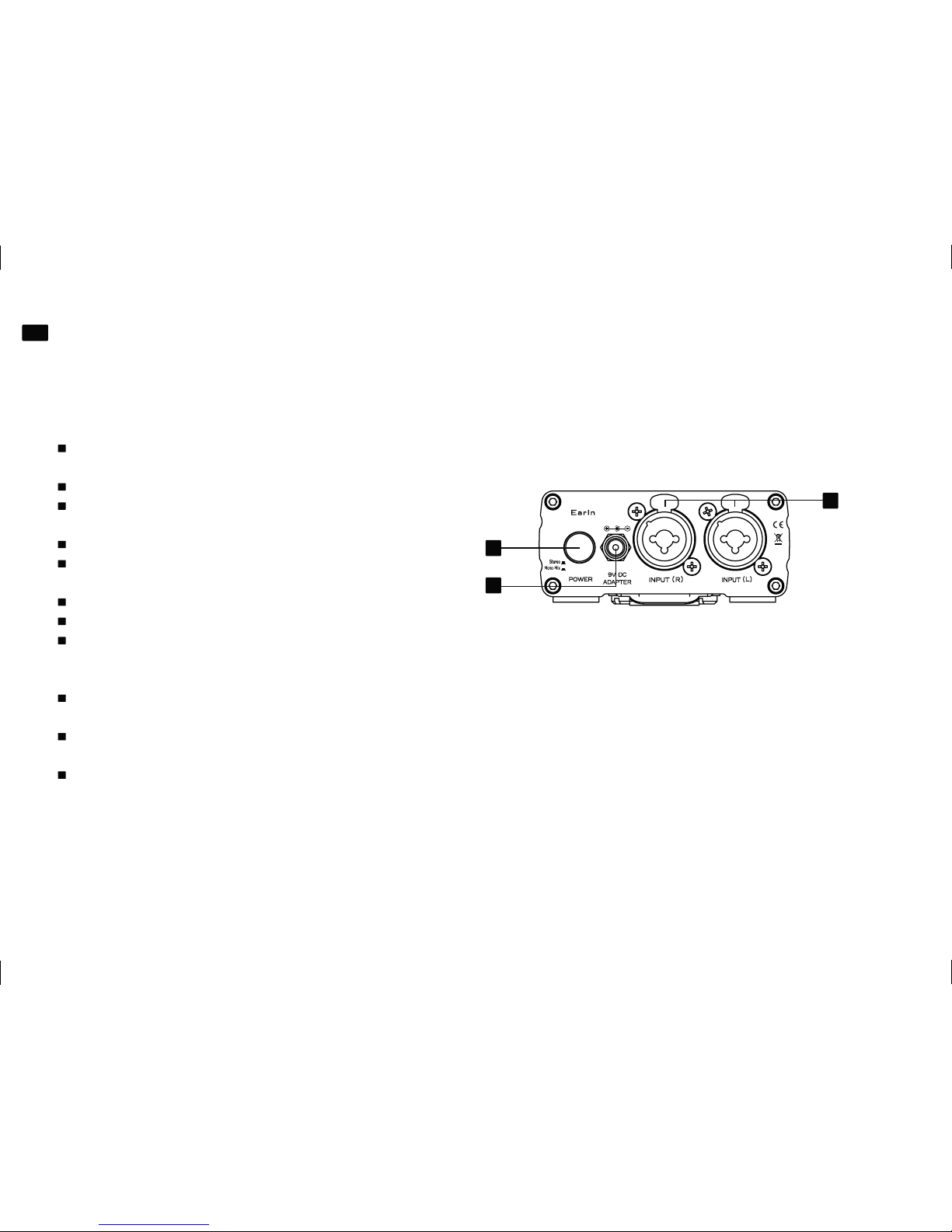
14
EarIn
Bedienungsanleitung
DE www.nowsonic.com
Merkmale
Anschluss von zwei separaten Eingangssignalen über symmetrische
XLR-Buchsen
Mischung oder Balance zwischen den Eingangssignalen nach Bedarf
Anschluss eines In-Ear- oder Muschelkopfhörers über 3,5 mm Mi-
niklinkenbuchse
Interner Verstärker mit hoher Ausgangsleistung
Ausreichend hoher Headroom und interner Limiter für verzerrungs-
freie Wiedergabe
Clip-Halterung zur Befestigung als Body Pack am Gürtel
Stromversorgung über interne 9 V Batterie oder DC-Netzteil
Kompakte Abmessungen und geringes Gewicht
Anwendungsbereich
Persönlicher Monitorverstärker für Drummer, Keyboarder oder Bläser
auf der Bühne
Stationärer Kopfhörerverstärker mit Mischfunktion für Musiker bei
Studioaufnahmen
Zusätzlicher Kopfhörerverstärker für DJs bzw. in Diskotheken
Bedienelemente und Anschlüsse auf der Unterseite
Auf der Unterseite von EarIn befinden sich folgende Anschlüsse und
Taster:
1) Taste POWER
Über diese Taste schalten Sie EarIn ein bzw. aus, sofern eine 9 V Bat-
terie in das Gerät eingesetzt wurde oder es über das mitgelieferte
DC-Netzteil mit Strom versorgt wird. Wenn EarIn eingeschaltet ist,
leuchtet die Taste grün.
2) INPUT (L) / (R)
Über die symmetrischen Buchsen INPUT (L)/ (R) schließen Sie
externe Monitorquellen an EarIn an: Dabei können Sie wahlweise
zwei separate Mono-Signale (z. B. die Sends von zwei mono-
phonen Aux-Wegen eines Mischpults) oder ein stereophones
Summensignal (z. B. die Stereomischung in einer Subgruppe des
Mischpults) einspeisen: Die Auswahl der Betriebsart erfolgt über
die Taste MODE SWITCH auf der Oberseite von EarIn.
1
3
2
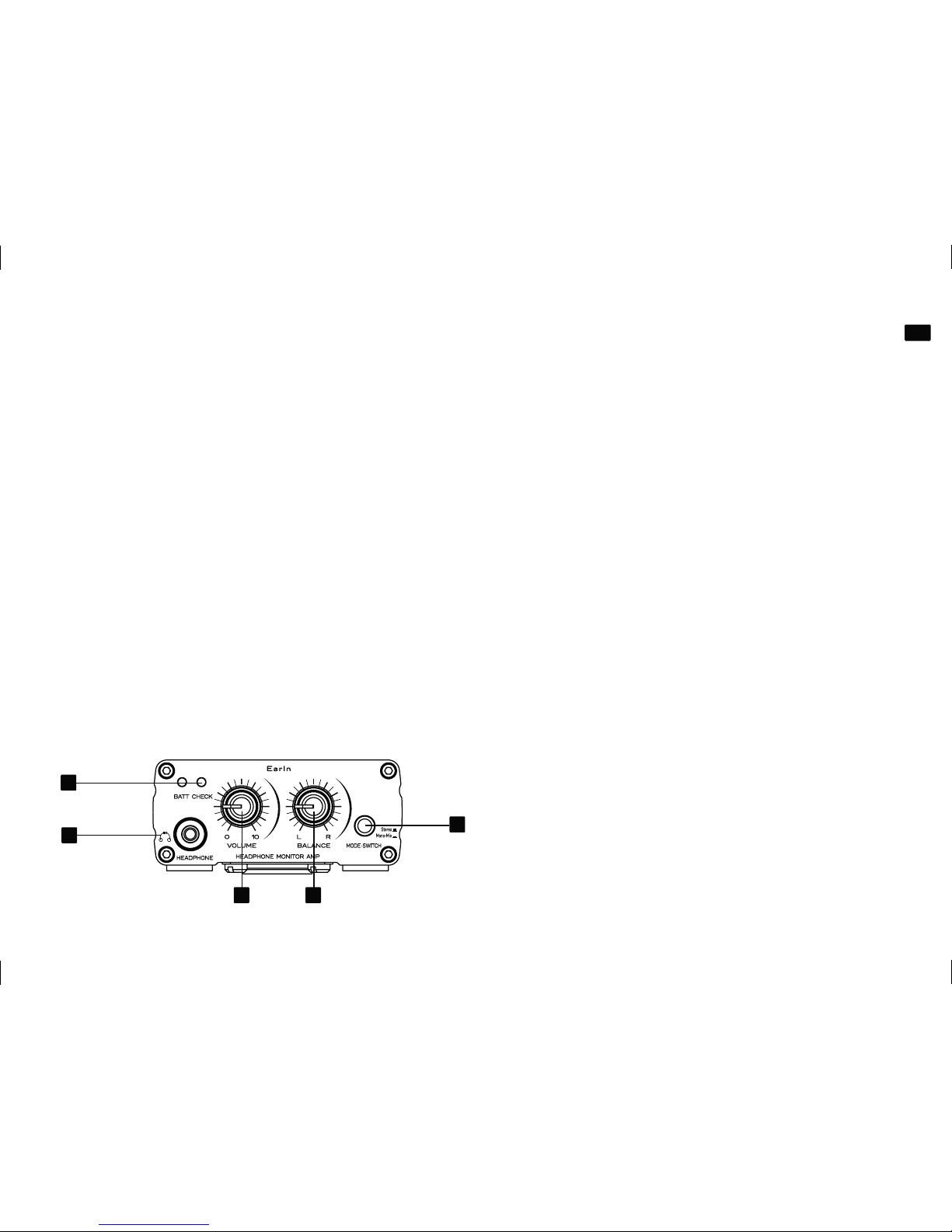
15
EarIn
Bedienungsanleitung
DE
www.nowsonic.com
Die Eingänge von EarIn sind für Signale mit Linepegel ausgelegt:
Achten Sie darauf, dass die Monitorsignale nicht bereits in der
Quelle übersteuern.
3) Buchse 9V DC ADAPTER
Hier schließen Sie das mitgelieferte Gleichstromnetzteil zur Strom-
versorgung von EarIn an. Alternativ können Sie eine 9 V Blockbat-
terie in EarIn einsetzen: Ein Anschluss des Netzteils ist dann nicht
zum Betrieb notwendig. Wenn Sie das Netzteil bei eingesetzter
Batterie anschließen, wird die Batterie automatisch deaktiviert.
ANMERKUNG: Verwenden Sie in jedem Fall das mitgelieferte Netz-
teil, da andernfalls Schäden am Gerät auftreten können. Beachten Sie
zudem, dass EarIn keine Möglichkeit bietet, einen 9 V Akku über das
angeschlossene Netzteil aufzuladen!
Bedienelemente und Anschlüsse auf der Oberseite
Auf der Oberseite von EarIn stehen folgende Anschlüsse, Anzeigen
und Bedienelemente zur Verfügung:
1) Buchse HEADPHONE
An dieser stereophone 3,5 mm Miniklinkenbuchse schließen Sie
einen In-Ear-Hörer oder einen Muschelkopfhörer wie den Nowso-
nic Prinz (jeweils optional erhältlich) an. Um optimale Ergebnisse
zu erzielen, verwenden Sie Modelle mit einer Impedanz von min-
destens 16 Ohm pro Seite. Die interne Belegung der Buchse ist:
• Tip INPUT(L)
• Ring INPUT(R)
• Shield ground
2) LEDs BATT CHECK
Die beiden LEDs BAT CHECK zeigen den aktuellen Betriebszustand
der eingesetzten Batterie oder des Akkus an.
Grün
EarIn wird die interne Batterie/Akku ausreichend mit Spannung
versorgt.
Grün und rot
Die interne Batterie/Akku muss demnächst ausgetauscht werden.
Rot
Die Kapazität ist erschöpft: Die Batterie/Akku muss sofort ge-
tauscht werden.
Wenn das externe Netzteil angeschlossen ist, leuchtet die LED
BATT dauerhaft grün.
1
43
2
5
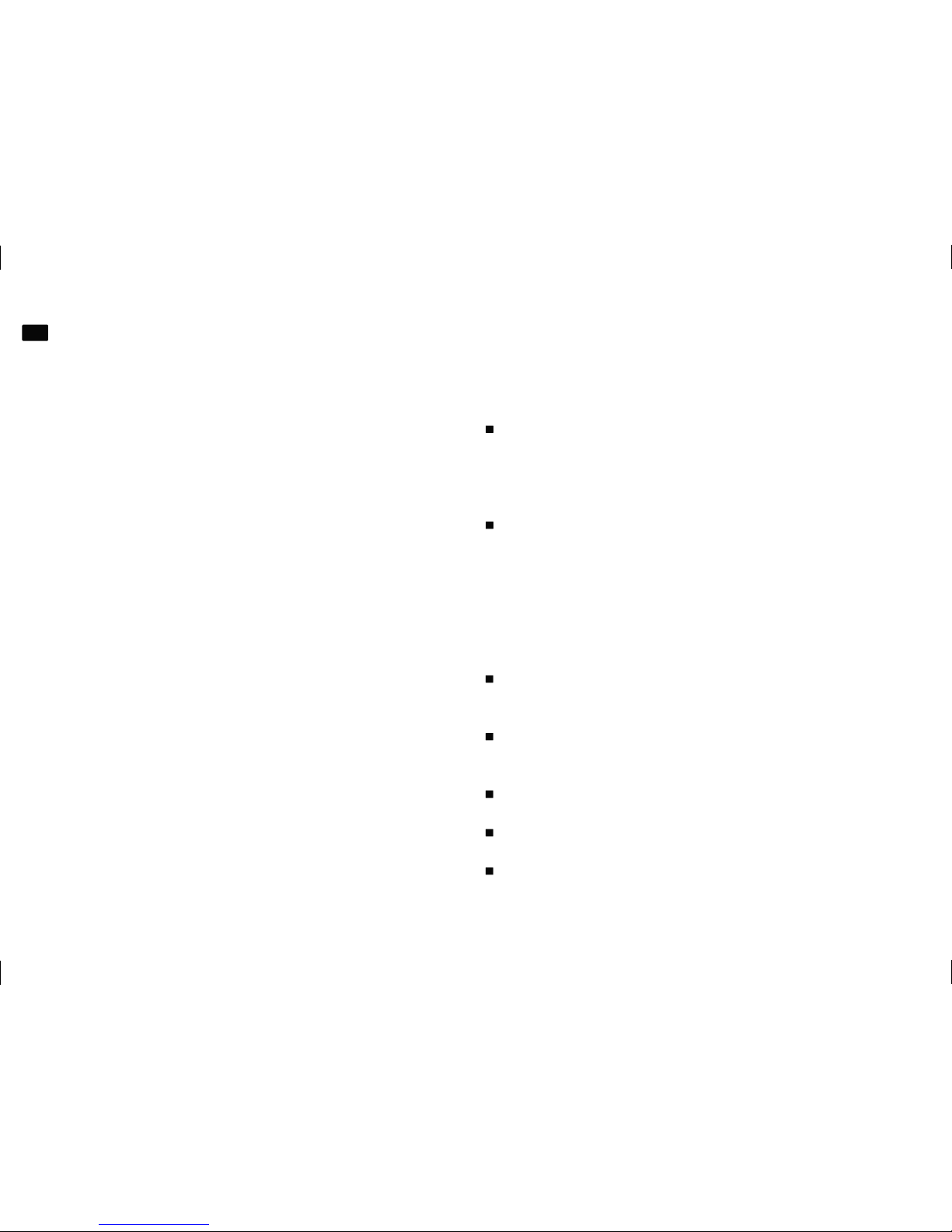
16
EarIn
Bedienungsanleitung
DE www.nowsonic.com
3) Regler VOLUME
Mit diesem Regler steuern Sie die Lautstärke im angeschlossenen
Kopfhörer aus. Die Ausgangsleistung liegt bei 50 mW pro Kanal,
eine interne Limiter-Schaltung schützt vor einer Überlastung der
Verstärkereinheit.
ANMERKUNG: Ein Betrieb mit dauerhaft hoher Lautstärke kann das
Gehör schädigen. Stellen Sie die Lautstärke immer so laut ein, dass Sie
das Monitorsignal angenehm hören können. Sofern Ihr Gehör„zu klin-
geln“ beginnt, ist das ein sicheres Zeichen dafür, dass die Lautstärke
zu hoch eingestellt ist. Regeln Sie die Lautstärke entsprechend her-
unter und stellen Sie sicher, dass Sie Muschelkopfhörer mit einer aus-
reichend hohen Außendämpfung bzw. gut angepasste In-Ear-Hörer
verwenden: Wenn externe Geräusche ausreichend gedämpft werden,
können Sie die Monitorlautstärke entsprechend geringer einstellen.
4) Regler BALANCE
Abhängig vom gewählten Betriebsmodus (siehe nächster Punkt)
steuert dieser Regler wahlweise die Stereo-Balance zwischen den
beiden Kanälen eines Stereosignals oder das Mischungsverhältnis
von zwei monophonen Audioquellen an den INPUTS (L) / (R).
5) Taste MODE SWITCH
Über diesen Schalter schalten Sie die Betriebsart von EarIn um.
Folgende zwei Optionen stehen zur Auswahl:
Taste nicht gedrückt Stereo-Modus
Im Stereo-Modus liegt das Signal an INPUT (L) im linken und das
Signal an INPUT (R) im rechten Kanal des Kopfhörers an. Über den
Regler BALANCE stellen Sie das L/R-Verhältnis zwischen beiden
Seiten ein.
Taste gedrückt Mono-Modus
Im Mono-Modus liegen die Signale von INPUT (L) und INPUT (R)
zugleich im linken und rechten Kanal des Kopfhörers an. Über
den Regler BALANCE stellen Sie das Lautstärkeverhältnis zwischen
beiden Mono-Quellen ein.
Inbetriebnahme
Zur Inbetriebnahme gehen Sie wie folgt vor:
Setzen Sie eine 9 V Blockbatterie im Batteriefach von EarIn ein oder
verbinden Sie das Gerät über das mitgelieferte Netzteil mit dem
Stromnetz.
Verbinden Sie Ihre Quelle (Mischpult, Audio-Interface o. ä.) mit
geeigneten Kabeln mit den XLR-Eingängen INPUT (L) / (R) auf der
Unterseite von EarIn.
Schließen Sie Ihren In-Ear-Hörer oder Muschelkopfhörer an der 3,5
mm Miniklinkenbuchse von EarIn an.
Regeln Sie den Regler VOLUME ganz nach herunter und schalten Sie
EarIn ein.
Heben Sie nun langsam die Lautstärke an, bis eine angenehme Ab-
hörlautstärke erreicht ist.
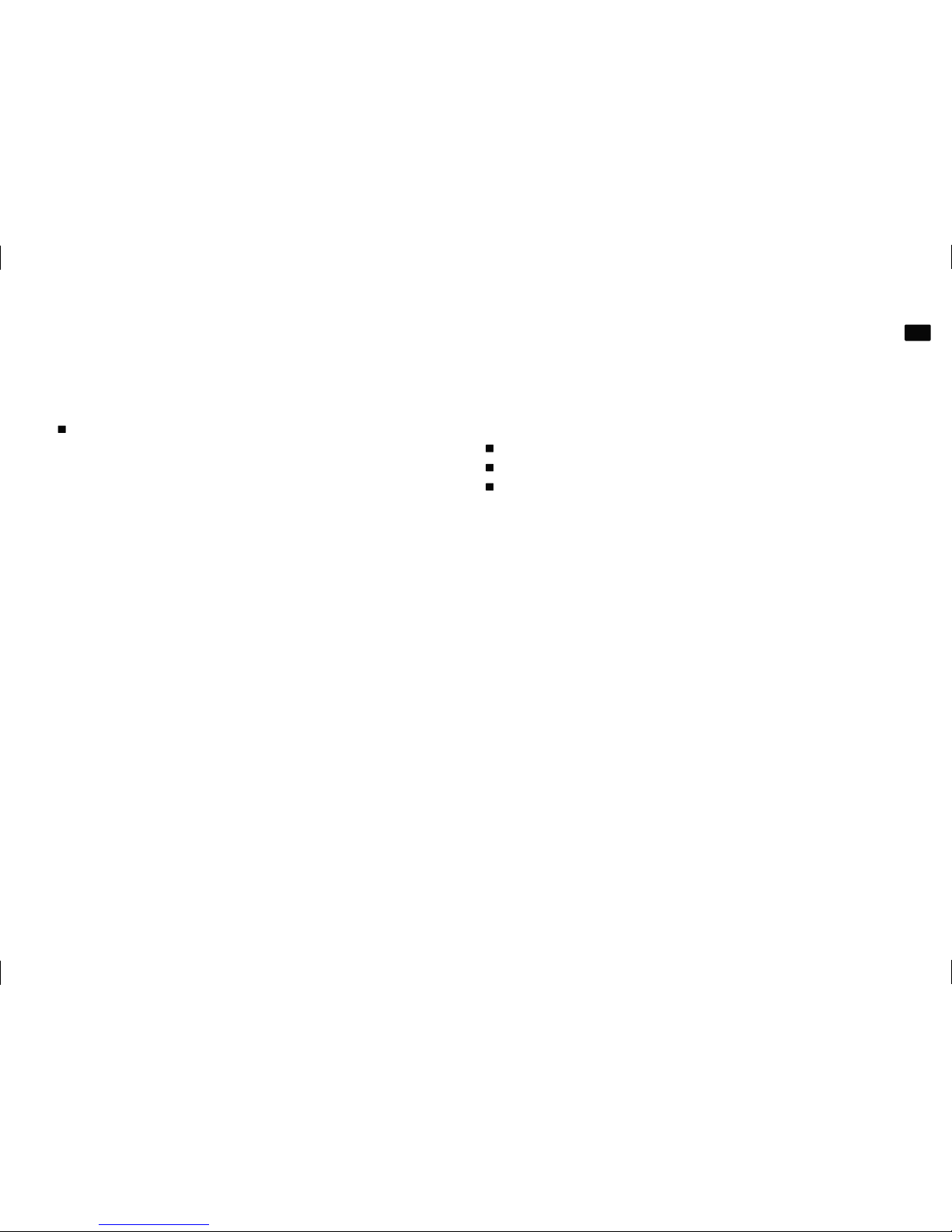
17
EarIn
Bedienungsanleitung
DE
www.nowsonic.com
Wählen Sie abhängig vom Quellsignal die Betriebsart MONO MIX
oder STEREO: Stellen Sie die Lautstärkeverhältnisse bzw. Balance nach
Bedarf ein.
Spezikationen
Bauform: Stereophoner Verstärker für In-Ear-Hörer
Eingänge: 2 x XLR-Buchse symmetrisch
Ausgang: 1 x 3,5 mm TRS-Miniklinkenbuchse stereo
Frequenzgang: 30 Hz – 20 kHz, +/- 2 dB
Min. Kopfhörerimpedanz: 16 Ohm pro Seite
Eingangsimpedanz: 15 kOhm
Nominaler Eingangspegel: 0 dBV
Max. Eingangspegel: +4 dBV
Limiter-Schwellwert: +5 dBV
Max. Ausgangsleistung: 50 mW pro Kanal an 20 Ohm Last
Max. Stromverbrauch: 40 mA
Spannungsbedarf: 9 V, über Batterie oder mitgeliefertes
DC-Netzteil
Gewicht: 185 g (ohne Batterien)
Abmessungen: 170 x 93 x 47 mm (B x H x T)
Lieferumfang
EarIn: 1x
Netzteil: 1x
Bedienungsanleitung: 1x
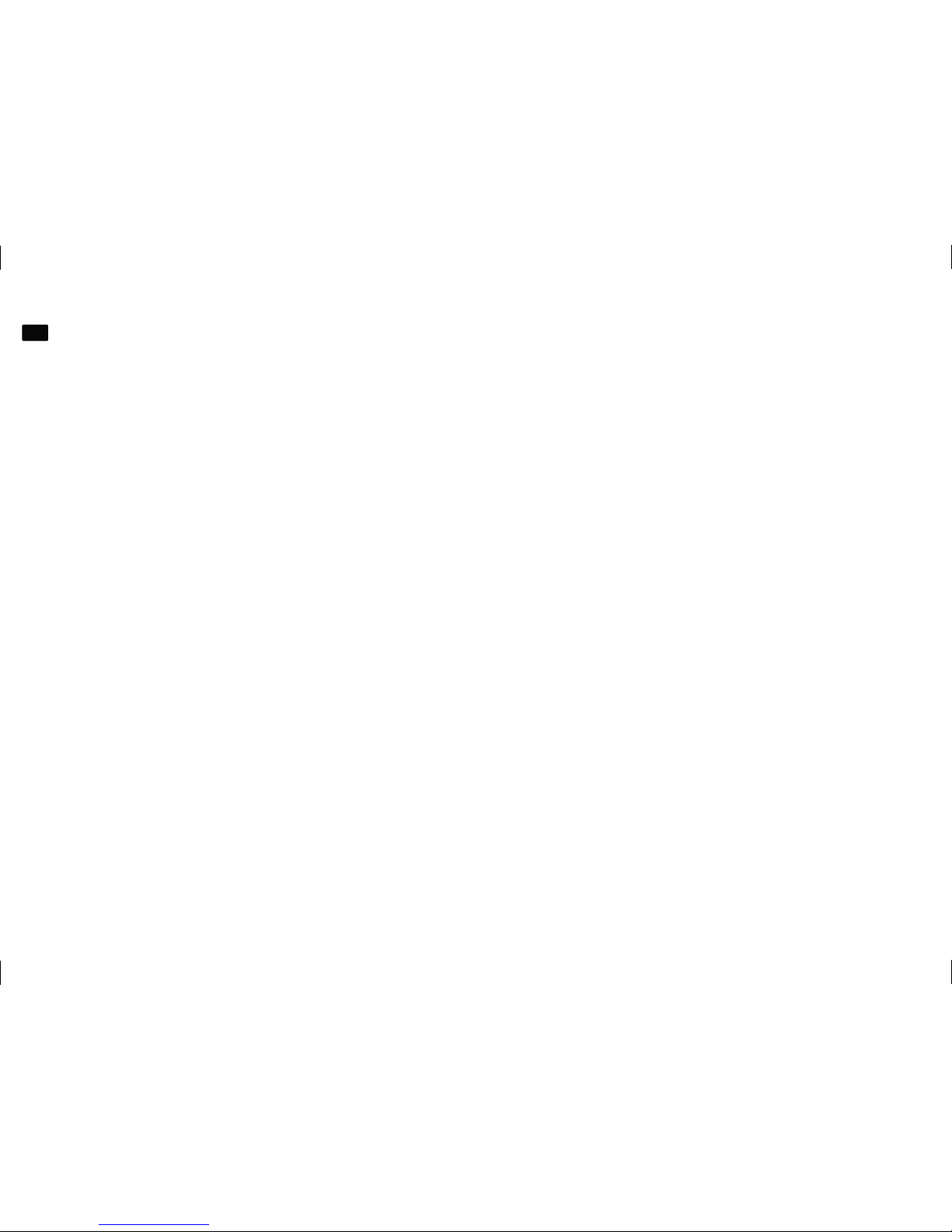
18
EarIn
Bedienungsanleitung
DE www.nowsonic.com
Haftungsausschluss
Nowsonic hat höchstmögliche Sorgfalt darauf verwendet, alle in die-
sem Handbuch enthaltenen Informationen so korrekt und vollständig
wie möglich wiederzugeben.
Nowsonic übernimmt keinerlei Haftung oder Verantwortung für Ver-
luste oder Schäden, die dem Eigentümer des Geräts, Dritten oder an
anderen Geräten durch die Informationen in diesem Handbuch oder
das darin beschriebene Gerät entstehen.
Service
Wenn Sie Probleme oder technische Fragen haben, wenden Sie sich
bitte zuerst an Ihren lokalen Händler, bei dem Sie das Gerät gekauft
haben. Bei einem Service-Fall wenden Sie sich bitte ebenfalls an Ihren
lokalen Händler. Andernfalls können Sie uns auch direkt kontaktieren.
Sie finden unsere Kontaktdaten auf unserer Webseite unter
www.nowsonic.com.
ANMERKUNG: Das Gerät wurde ab Werk so verpackt, dass ein ausrei-
chend hoher Schutz gegen Transportschäden besteht. Sofern es den-
noch zu einem Transportschaden gekommen sein sollte, wenden Sie
sich bitte unmittelbar an den Lieferanten, der das Gerät an Sie ausge-
liefert hat, und zeigen Sie den Schaden an. Wir möchten Ihnen emp-
fehlen, das originale Verpackungsmaterial für den Fall aufzubewahren,
das Sie das Gerät zu einem späteren Zeitpunkt verschicken müssen.
Rechtliche Hinweise
Copyright für diese Bedienungsanleitung © 2014: Nowsonic
Produktmerkmale, Spezifikationen und die Verfügbarkeit können
ohne vorherige Ankündigung geändert werden.
Ausgabe v 1.0, 01/2014
Artikelnr. 310390
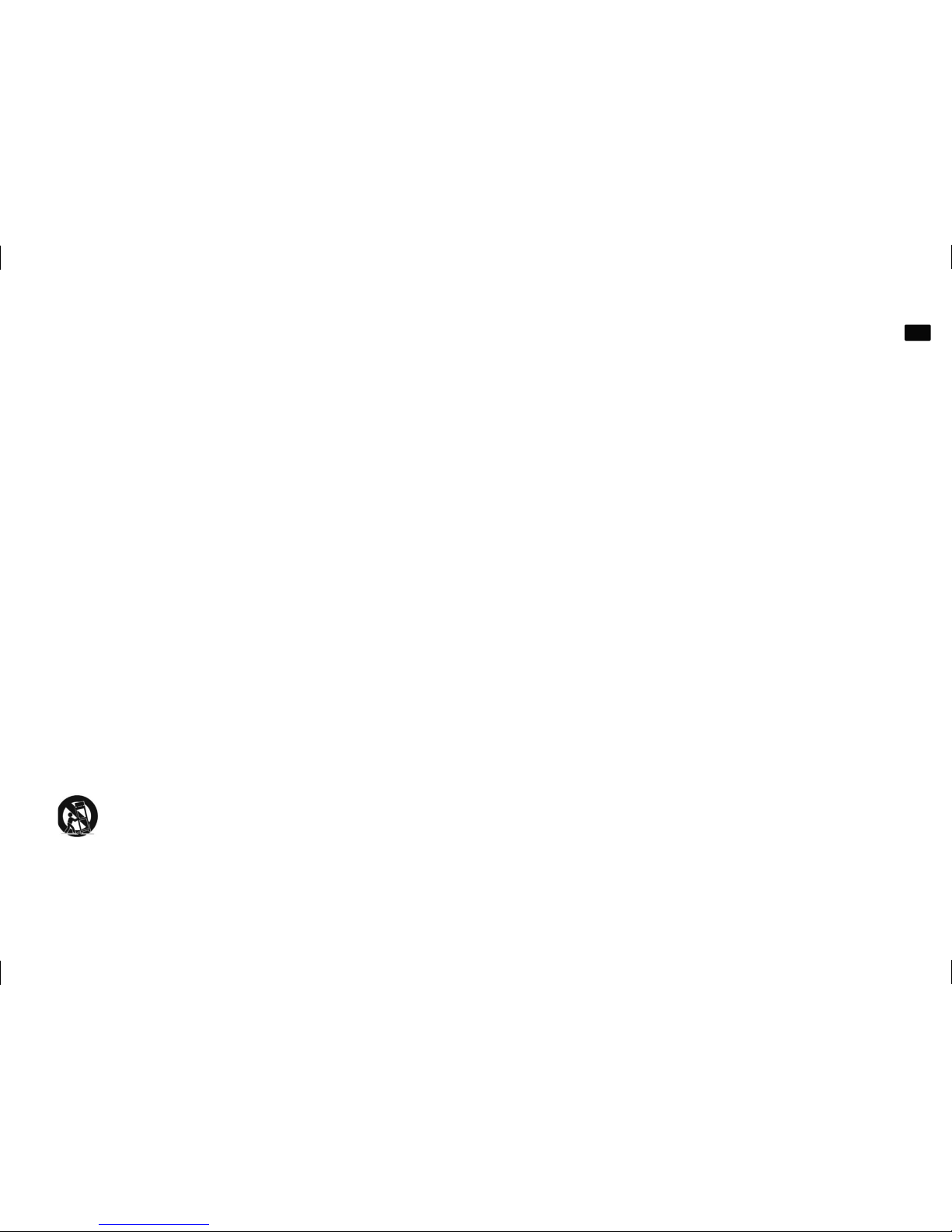
19
EarIn
Mode d‘emploi
FR
www.nowsonic.com
1) Lisez ces indications.
2) Conservez ces indications.
3) Respectez tous les avertissements.
4) Suivez toutes les instructions.
5) N‘utilisez pas cet appareil avec de l‘eau à proximité.
6) Nettoyez-le uniquement avec un chiffon sec.
7) N‘obstruez aucune ouverture de ventilation ! Installez-le conformé-
ment aux instructions du fabricant.
8) N‘installez pas l‘appareil près de radiateurs, bouches de chauffage,
poêles ou autres sources de chaleur.
9) Ne neutralisez jamais la broche de terre. Une fiche polarisée possè-
de deux broches, l‘une plus large que l‘autre. Une fiche de terre a
deux broches identiques et une troisième broche pour la mise à la
terre. La broche plus large de la fiche polarisée ou la troisième bro-
che de la fiche de terre servent à votre sécurité. Si la fiche du câble
d‘alimentation fourni n‘entre pas dans votre prise, procurez-vous
un câble approprié chez un revendeur spécialisé.
10)Évitez de marcher sur le cordon d‘alimentation et de le plier, et
soyez particulièrement délicat avec les fiches et les prises.
11)N‘utilisez que des accessoires conçus pour l‘appareil par
le fabricant.
12) Utilisez-le uniquement avec un support, trépied
ou table répondant aux spécifications du fabricant ou fourni avec
l‘appareil. Soyez prudent lors du transport pour éviter toute blessu-
re due au glissement à ou la chute d‘objets.
13) Débranchez le cordon d‘alimentation en cas d‘orage ou de non
utilisation prolongée.
14) Confiez toute réparation à des techniciens de maintenance quali-
fiés. Faites-le vérifier par un technicien, par exemple si le cordon
ou la fiche d‘alimentation est endommagé, si du liquide a été
renversé sur l‘appareil ou si des objets sont tombés dedans, si
l‘appareil a été exposé à la pluie ou à l‘humidité, s‘il ne fonctionne
pas normalement, ou s‘il est endommagé.
DIRECTIVES DE SÉCURITÉ IMPORTANTES

20
EarIn
Mode d‘emploi
FR www.nowsonic.com
AVERTISSEMENT :
Réduisez le risque d‘incendie ou d‘électrocution en n‘exposant pas le
produit à la pluie ni à l‘humidité.
Ne placez pas d‘objet rempli de liquide sur l‘appareil, car il pourrait se
renverser et le liquide pénétrer dans l‘appareil.
Cet appareil doit être mis à la terre.
Utilisez un câble d‘alimentation blindé à trois conducteurs comme
celui fourni avec l‘appareil.
Notez qu‘en fonction de la tension d‘alimentation nécessaire, les
cordons et/ou fiches d‘alimentation nécessaires sont différents.
Respectez toujours les réglementations de sécurité locales.
Placez l‘appareil à proximité d‘une prise de courant. La prise doit
toujours être facilement accessible.
Pour totalement isoler l‘appareil du secteur, débranchez le cordon
d‘alimentation de la prise.
Suivez toujours toutes les instructions du fabricant pour l‘installation.
Ne faites pas fonctionner l‘appareil dans un espace confiné.
N‘ouvrez pas l‘appareil – Risque d‘électrocution.
ATTENTION !
Notez que tous les changements ou modifications apportés à l‘appareil
qui ne sont pas expressément indiqués dans le présent mode d‘emploi
peuvent annuler votre droit à utiliser cet appareil.
Entretien
Aucune pièce de l‘appareil n‘est réparable par l‘utilisateur.
Confiez toute réparation à un technicien qualifié.
ATTENTION: POUR ÉVITER TOUT CHOC ÉLECTRIQUE, NE PAS OUVRIR LE
BOÎTIER. AUCUN COMPOSANT DE L‘APPAREIL N‘EST REMPLAÇABLE PAR
L‘UTILISATEUR. CONFIEZ TOUTE RÉPARATION À DES TECHNICIENS DE
MAINTENANCE QUALIFIÉS.
Le symbole d‘éclair à tête de flèche dans un triangle équi-
latéral sert à prévenir l‘utilisateur de la présence dans
l‘enceinte du produit d‘une tension dangereuse non iso-
lée d‘une grandeur suffisante pour constituer un risque
d‘électrocution pour les personnes.
Le point d‘exclamation dans un triangle équilatéral sert à
prévenir l‘utilisateur de la présence d‘instructions impor-
tantes de fonctionnement et de maintenance (entretien)
dans les documents accompagnant l‘appareil.
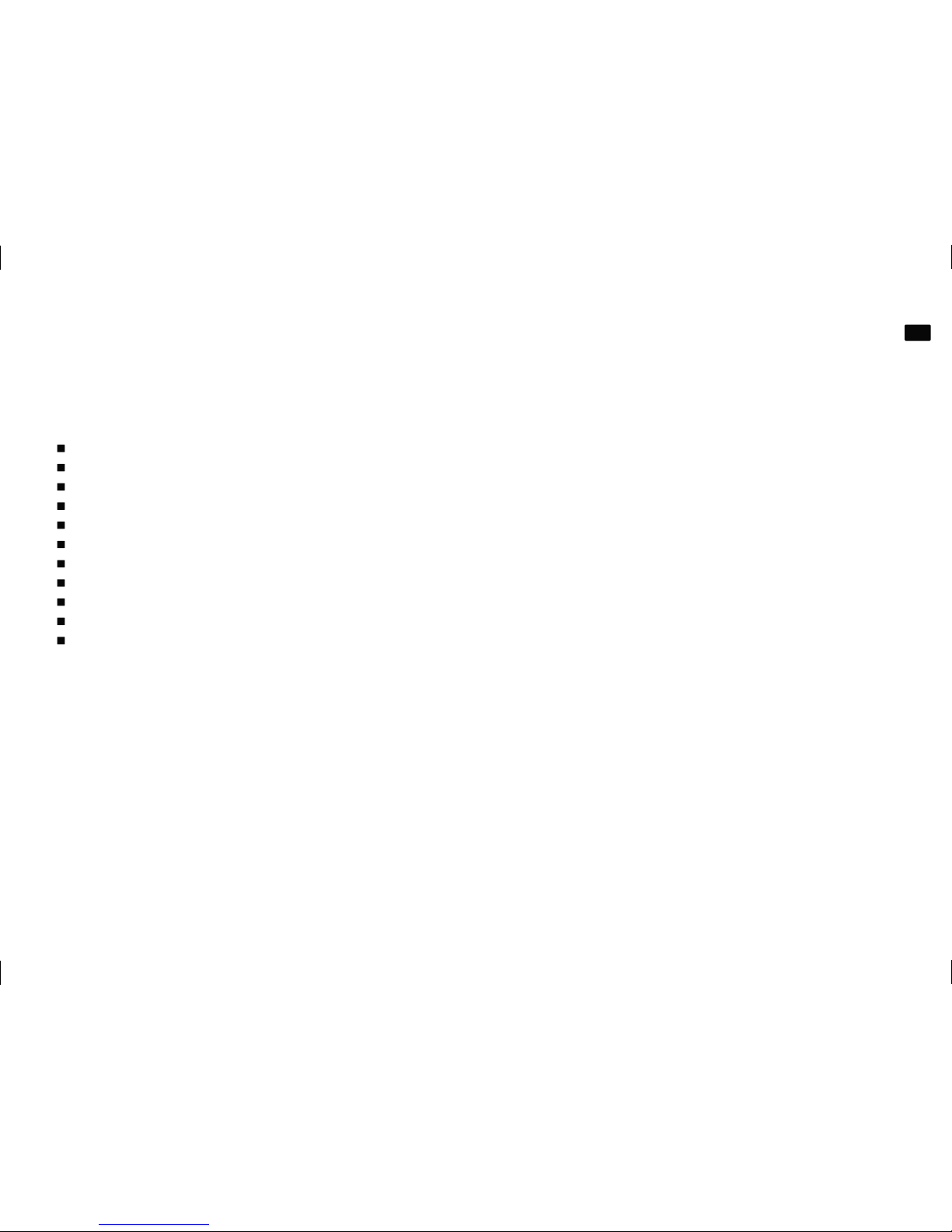
21
EarIn
Mode d‘emploi
FR
www.nowsonic.com
Sommaire
Introduction
Caractéristiques
Applications
Commandes et connexions en face inférieure
Commandes et connexions en face supérieure
Mise en service
Caractéristiques techniques
Contenu
Clause de non responsabilité
Maintenance
Mentions légales
Introduction
Merci beaucoup d‘avoir choisi l‘amplificateur pour casque EarIn de
Nowsonic. L‘EarIn Nowsonic est une unité d‘amplification stéréo com-
pacte, qui amplifie les signaux pour des écouteurs intra-auriculaires
ou un casque. L‘EarIn peut recevoir deux signaux monophoniques ou
un signal stéréophonique par ses deux entrées XLR symétriques. En
fonction de l‘utilisation de l‘unité en mode mono ou en mode stéréo,
une commande Balance permet de contrôler le niveau individuel des
deux entrées. L‘EarIn se caractérise par une puissance de sortie élevée,
qui en fait une solution de monitoring particulièrement bien adaptée
à une utilisation fixe sur scène ou en studio : batteurs, claviers et cuiv
res peuvent ajuster leur signal de retour en fonction de leurs besoins,
un limiteur intégré protège de la saturation. Comme écouteurs (non
fournis), employez des écouteurs intra-auriculaires ou un casque tel
que le Prinz de Nowsonic. Avec un support de montage, vous pouvez
facilement attacher l‘EarIn Nowsonic à votre ceinture. L‘alimentation se
fait via une pile 9 V (vendue séparément) ou l‘adaptateur secteur-CC
fourni.spectrl‘avez achetée.
REMARQUE: une utilisation à volume élevé peut endommager
votre audition. Essayez de régler le volume aussi bas que possi-
ble, de façon à néanmoins pouvoir entendre confortablement le
signal de retour.
Table of contents
Languages:
Other Nowsonic Amplifier manuals