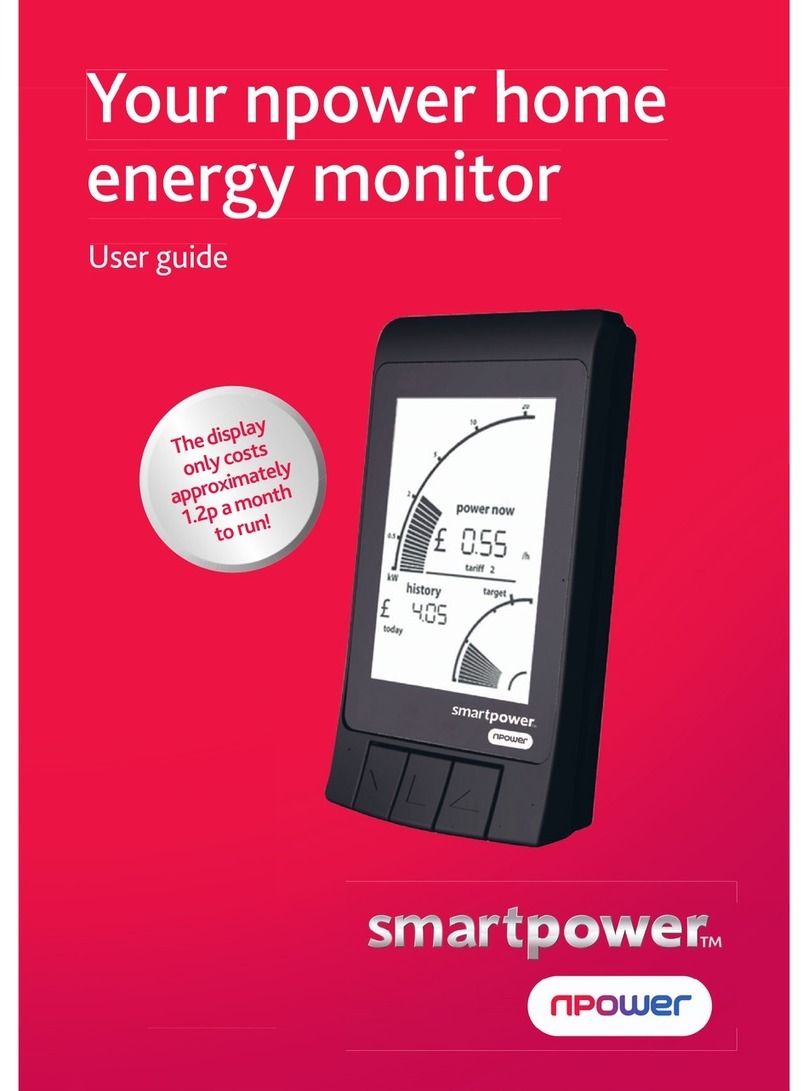3
Introduction
We’re very pleased to introduce your npower home energy monitor, a handy little gadget to
help you keep an eye on how much electricity you use and what it costs.
It’s part of our smartpower range, the name we’re giving to our programme to help all our customers
get the most out of the transition to smart metering over the coming years.
Your npower home energy monitor can:
• allowyoutoseealmostinstantlytheeffectofturninganapplianceorlightonandoff
• giveyouarealtimeguidetoyourelectricityconsumptioncosts
• helpyoucompareyourusagefromonedaytothenext
How does it work?
Your npower home energy monitor has a sensor which is fitted around the output cable connecting your
meter to your fuse box or consumer unit. The sensor measures the amount of electrical current passing
through the cable and the transmitter sends this information wirelessly to your display unit in near real time,
providing you with an indication of your energy consumption.
You can install and set up your npower home energy monitor yourself - just read this booklet carefully before
you start.
Please note the npower home energy monitor only acts as a guide. It does not communicate directly with
your meter and cannot be used to provide meter readings to your supplier.
Get in touch
If you have any questions about your monitor, or if you’d like more advice about monitoring your electricity
usage at home email npower@efergy.com, call our dedicated technical support line on 0845 0609950†
(9am - 6pm Monday to Friday) or visit npower.com/smartpower
†
Technical support is provided by Efergy Technologies Limited, the third party manufacturer of your npower home energy monitor. Efergy is responsible for the quality and fitness for purpose of your energy monitor and for all
subsequent service/product related enquiries. We may monitor and/or record calls for security, quality or training purposes. The cost of calls to 0845 numbers may vary so please check with your provider for exact charges.