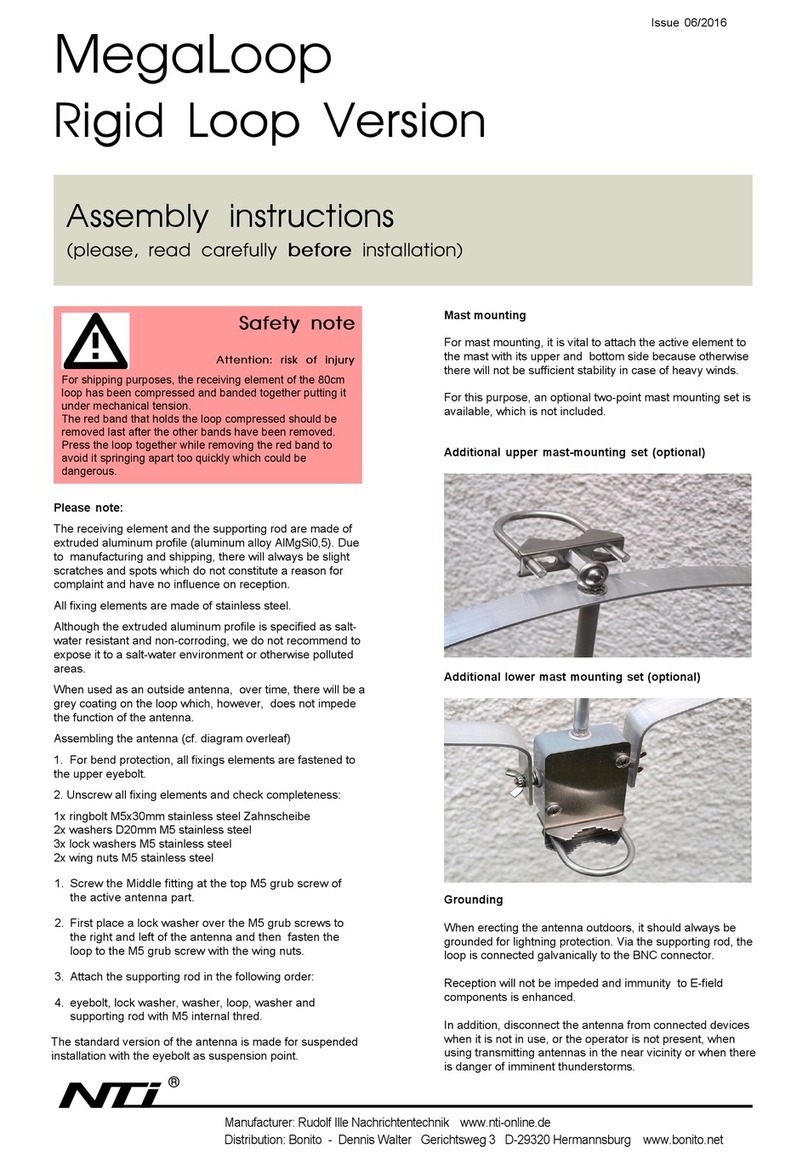ẒẒӲ
ӜnӜŻӲžŸӲNӜũŻũӲnӲũn•Ỷn‡ŸnnӲỶӲẒŻӲŸnŸ‡ӲnnẒӜӲŻ•ỠӲŻũẒӲỡ•‡ǾŨӲŻӜnnẒŻỡ•ỶŸnŸỶnӲ
ӱŨNӛӛӛӛnӲnnӜӬPower supply: 5.5 - 12V DC (max. 120mA) via remote power supply
USB supply with 5V possible with slightly reduced IP values
Connector: BNC / 50 ohms
Radiator Connector: M6-screws (stainless steel)
Frequency Range: 9kHz - 3000MHz (+/- 3dB)
IP3: > typ. +30dBm (@7.00 & 7.20MHz) also in the range 200-3000MHz
IP2: > typ. +50dBm (@7.00 & 7.20MHz)
Size / weight: 98 x 90 x 38mm / 0.12kg
ŸӲŻnẒӲŻӲŻNӬ
Power supply: max 15VDC/max. 400mA current-limited and protected against polarity
reversal
Connectors: 2.1mm DC-power socket (positive inner);
Alternatively via optional USB > DC power plug PartNo: 00163-1
HF: BNC
Size/ weight: 86 x 70 x 29 mm / 0.09 kg
żŸӲŸӲӲŻӬGigActiv GA3005
Power Inserter CPI3000UNI (optional CPI3000DP)
100mm Radiator M6 (black)
żӜӲnẒŻŸnẒũnӲŻẒŸŻẒӜnŸӲŻŸӜThe inputs of the GA3005 are triple-protected against static charge. For coarse protection a fast 60V Gas
Arrestor (max. 1kA 8/20µs) is used, followed by an 8KV ESD protector according to IEC 61000-4 -2 Level 2
/ max. 30ns and another 4KV fine protection.
ẒӜӲŻӲӜẒӲnŸӲThe integrated over-voltage protection circuit will not protect your equipment from a lightning strike in the event
of a direct hit to the house or the local vicinity. Irrespective of the radiation element lengths, high voltages can
permanently damage the antenna electronics and/or connected devices. For this reason, liability for these
devices is excluded. Other types of damage caused by overloads or by direct HF-exposure (transmitting
antennas) are also excluded from the warranty. In case of absence from home, the potential danger and
subsequent damage of transmitting (ham radio stations), and thunderstorms etc., can be avoided by disconnecting
the antenna cable.
nũӲnŸẒŻŸnỡŻӜnẒӲŻẒӲӜẒӲӜẒŸnŸӲIn very rare cases, in the immediate vicinity (distance of a few hundred meters) to very strong transmitters,
overload effects can occur, which can overload the antenna electronics and / or the connected receiver in terms
of level. This is possible with an output level of somewhat more than -20dBm. Weak useful signals can then be
suppressed or phantom signals can be generated. Since the GA3005 receives up to max. 3000MHz, signals
outside the shortwave range can also lead to such negative effects.
© 2018 •
Subject to technical modifications; no responsibility is accepted for the accuracy of this information.
All descriptions are for informational purposes only and cannot be understood as express promises concerning
the properties of the products or as warranties. All trademarks acknowledged
ỠỡӛỠӛŲ
ӱŻӲӲӲӜnӛӲӛnӲnnӜǾŨ‡ŨŷӲŻӜnỡӜnӜӲŻẒŸn1Ỷ®
NTi
ATTENTION:
This is a receiving antenna!
Never connect it to a transmitter!
This will destroy the antenna electronics and
void the warranty.
Do not operate next to a transmitting antenna!