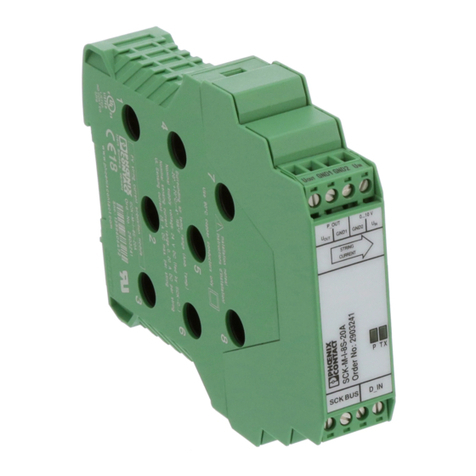TC MOBILE I/O...
8 / 70 PHOENIX CONTACT 107812_en_02
1.5 Installation notes for the 2G devices
Installation notes for the following devices:
– TC MOBILE I/O X200
– TC MOBILE I/O X200 AC
– TC MOBILE I/O X300
– TC MOBILE I/O X300 AC
• The category 3 device is designed for installation in Zone 2 potentially explosive areas.
It meets the requirements of EN 60079-0:2012+A11:2013 and EN 60079-15:2010.
• Installation, operation, and maintenance must be carried out by qualified electricians.
Follow the installation instructions as described. When installing and operating the
device, the applicable regulations and safety directives (including national safety
directives), as well as the general codes of practice, must be observed. The safety data
is provided in the packing slip and on the certificates (conformity assessment,
additional approvals where applicable).
• Do not open or modify the device. Do not repair the device yourself; replace it with an
equivalent device instead. Repairs may only be carried out by the manufacturer. The
manufacturer is not liable for damages resulting from noncompliance.
• The IP20 degree of protection (IEC 60529/EN 60529) of the device is intended for use
in a clean and dry environment. Do not subject the device to mechanical and/or thermal
loads that exceed the specified limits.
• The device is not suitable for installation in zone 22.
• If, however, you wish to use the device in zone 22, it must be installed in housing that
complies with IEC/EN 60079-31. In doing so, observe the maximum surface
temperatures. Observe the requirements of IEC/EN 60079-14.
1.5.1 Installation in zone 2
• Observe the specified conditions for use in potentially explosive areas!
• Install the device in a suitable, approved housing (with at least IP54 protection) that
meets the requirements of EN 60079-15. For this purpose, observe the requirements of
IEC 60079-14 / EN 60079-14.
• Only connect devices to the supply and signal circuits in Zone 2 that are suitable for
operation in Ex Zone 2 and for the conditions at the installation location.
• In potentially explosive areas, only connect and disconnect cables when the power is
disconnected.
• Replace the SIM card only when the power is disconnected.
• The configuration interface may only be used if it has been ensured that there is no
potentially explosive atmosphere present.
• The switches of the device that can be accessed may only be actuated when the power
supply to the device is disconnected.
• Observe the derating information in the technical documentation (see “Derating,
maximum ambient temperature”).
WARNING:
Observe the following safety notes when using the device.
WARNING: Explosion hazard when used in potentially explosive areas
Make sure that the following notes and instructions are observed and complied with.