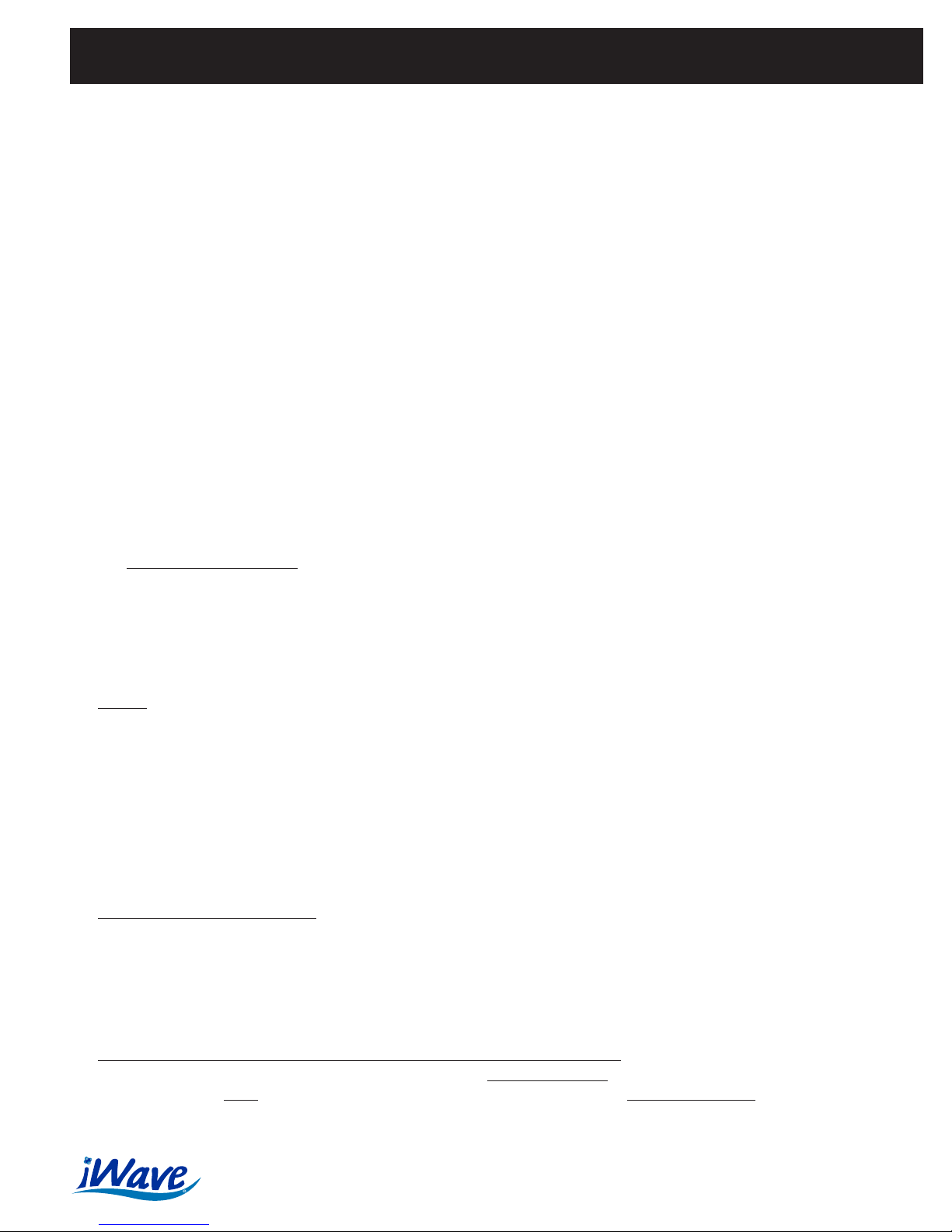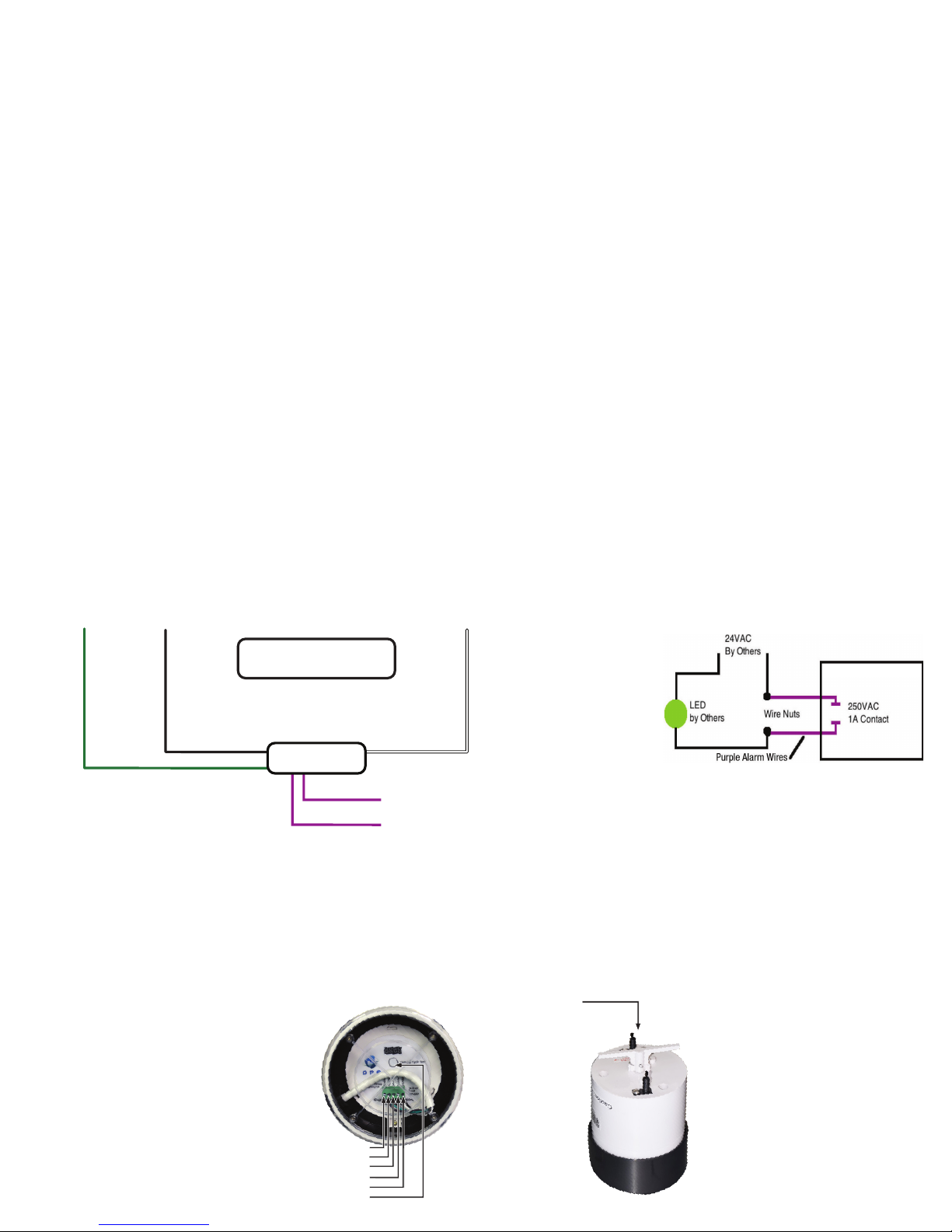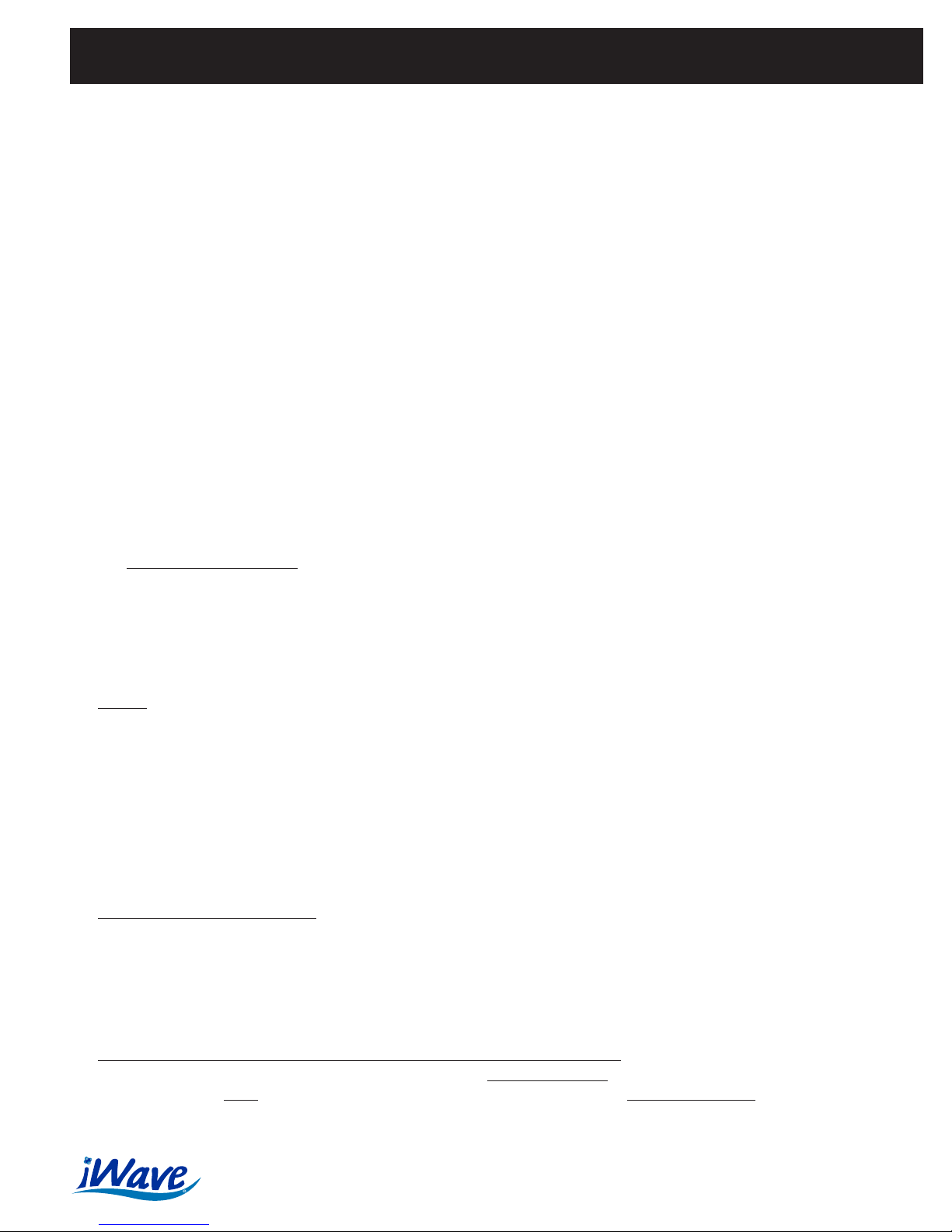
Nu-Calgon Installation Instructions 4-430
iWave®-R
Residential Air Cleaner
Mounting Options
Fan Inlet Mount
• Internal magnets holding unit to fan inlet (shaft side).
• Use self-tapping screws to secure device, especially for high velocity applications or excessive vibration when using magnets.
Inside Wall/Cabinet Mount
• Internal magnets holding unit to wall duct or air handler metal panel.
External Duct Mount
• Cut/drill a 3 inch hole in duct to install and use two self-tapping screws to hold unit to duct.
IMPORTANT!
Install in return air between air filter and cooling coil. For external duct mount, make sure sheet metal sits against gasket surface; the high voltage emitter ends (fiber brushes)
must be 2 inches away from other metal and other wiring to prevent grounding/premature failure.
Installation Instructions
1. Disconnect air handler power before installing.
2. Mount the iWave-R after the particle filter and before the indoor coil. This ensures pathogens (i.e., mold) and odors are controlled
throughout the entire depth of the coil in addition to the breathing space.
3. The iWave-R is designed with universal mounting- either attach with screws or affix to the system with integral magnets.
Mount near the fan inlet (shaft side) on a metal surface in the air handler, internal wall duct or external wall duct depending on
what is best for the installation. For external duct mount, a three inch diameter hole will need to be cut/drilled out of the duct.
IMPORTANT: If mounting on the fan housing, ensure the iWave-R is secured from fan vibration - use short length self-tapping
screws so as not to impair operation of fan.
CRITICAL: The iWave-R is designed for flush, external duct mount installations as an optional install. Ensure in all installations
that other metal surfaces/wires are kept a minimum of two inches away from the tip ends of the high voltage emitters to prevent
grounding, leading to premature failure.
4. The iWave-R has universal voltage capability, connect 24VAC to 240VAC voltage input, whatever is most convenient for quick
installation. Although the device only pulls 10 watts, sometimes a dedicated 24VAC power supply may be necessary depending on
the current load on the transformer for other system accessories.
5. Unit may be powered 24/7 or may be interlocked with indoor fan – unit only purifies when air is flowing. If unit is wired with the fan, the
quickest air purification to address an air concern is to let the fan/iWave-R run continually for 72 hours. Leaving the fan continually
in the ‘on’ position will provide the best ongoing air purification in the house.
6. Wiring: The iWave-R has a patent-pending universal voltage 24VAC to 240VAC input capability. The black wire (marked ‘AC’ on
label) is for 24VAC to 240VAC voltage input. The white wire (marked ‘N’ on the label) is the neutral leg for 24VAC or 120VAC; or the
other hot leg for 208/240VAC. The green striped wire is ground, marked ‘G’ on the label. The brown wires (marked ‘A’ on the label)
are leads to a normally closed alarm contact – see step 7.
7. The iWave-R is equipped with an alarm contact option to provide a visual indicator outside of the air conditioning system to let
the homeowner know that it is in normal operation or if there is a fault. The alarm contact, a normally closed contact, rated at 240
VAC/1A, will require a power source and visual indicator, such as a LED. In normal mode, the LED will stay illuminated. If the device
goes into default mode, the LED will not light. If a homeowner wants a remote indication of iWave-R status, it is recommend that the
24VAC light (bought separately) be powered through the alarm contacts and sent to a remote wall.
8. When powered up, a green LED on the iWave-R will illuminate; the ionizer is working and the stepper motor for the cleaning feature
is in the home position. If the light is not illuminated, check voltage to the iWave-R. If there is power, the unit has a 240VAC/1A in-line
fuse, check the fuse.
9. Self-Cleaning/Program Feature: The patent-pending iWave-R has a self-cleaning feature to ensure it is always operating at peak
performance over its design life. The functions for the button include:
a. While in normal operation mode, press the button once, the LED light will flash and the stepper motor starts an on-demand
cleaning cycle.
b. While in cleaning cycle (after step ‘a’ above), press the button and hold for 3 seconds, it goes into the mode of setting the
cleaning cycle intervals. The iWave-R is designed to be programmed for 1, 3, 5, or 10 day cleaning cycle intervals. The iWave-R
is factory preset for cleaning the emitters every third day; this is adequate for most applications and will not need to be
reprogrammed in the field.
While in the cleaning mode (with LED flashing and cleaning feature working):
a. Press the button and hold for 3 seconds, the LED will flash once every second and the motor works once every day.
b. Press the button twice (the first press hold for three seconds), the LED will flash twice every second and the motor works once
every 3 days. This is the factory preset program.
2611 Schuetz Rd. • St. Louis, MO 63043 • 800-554-5499 • www.nucalgon.com • Calgon is a licensed trade name • (1118) 4-430