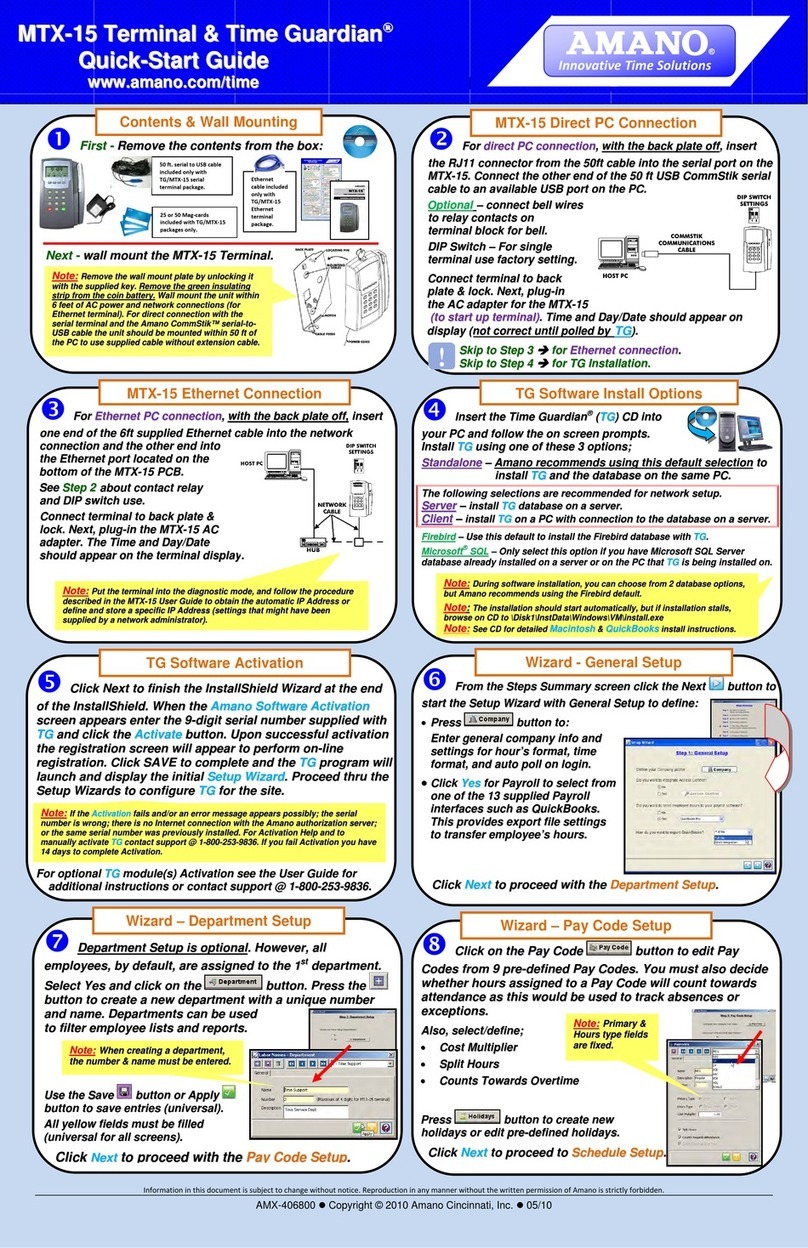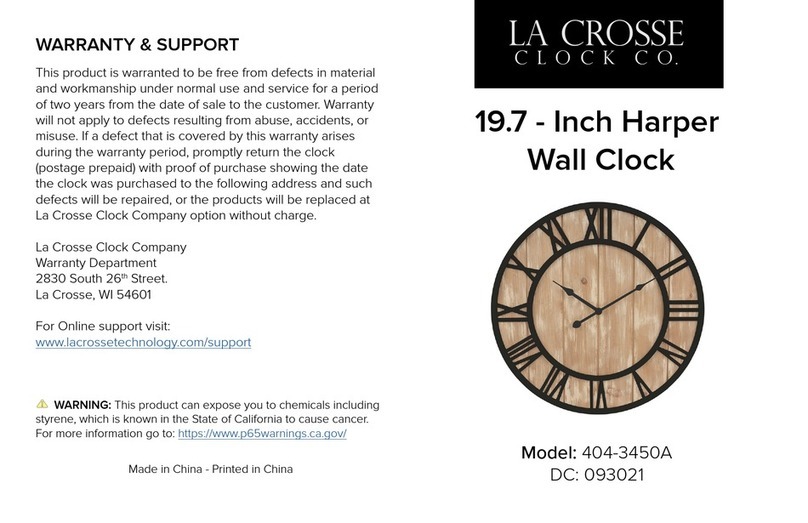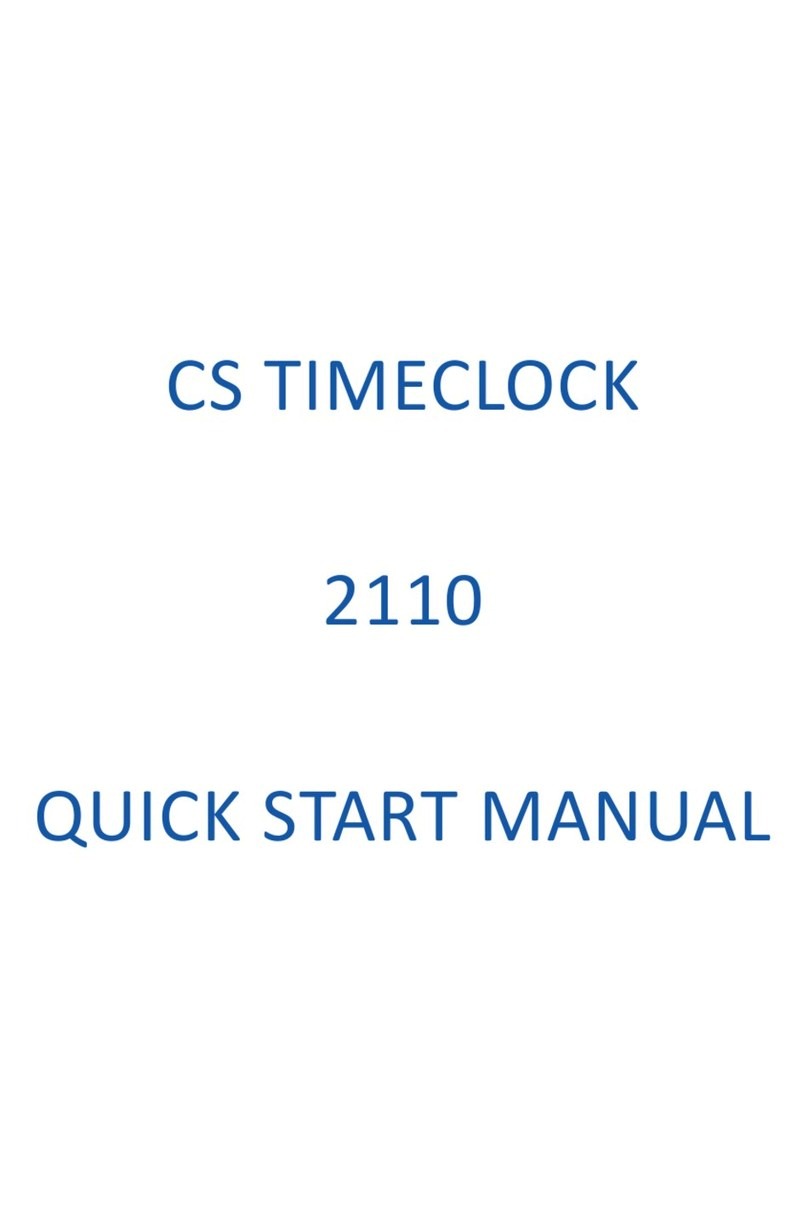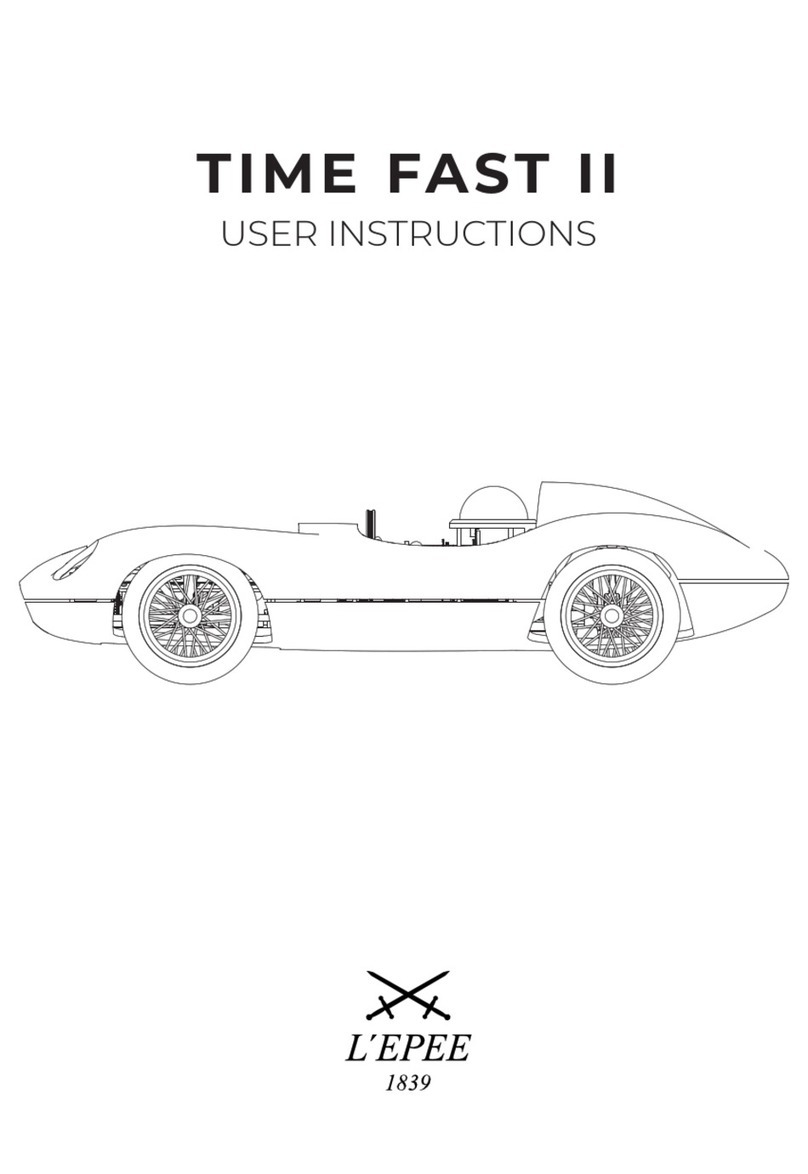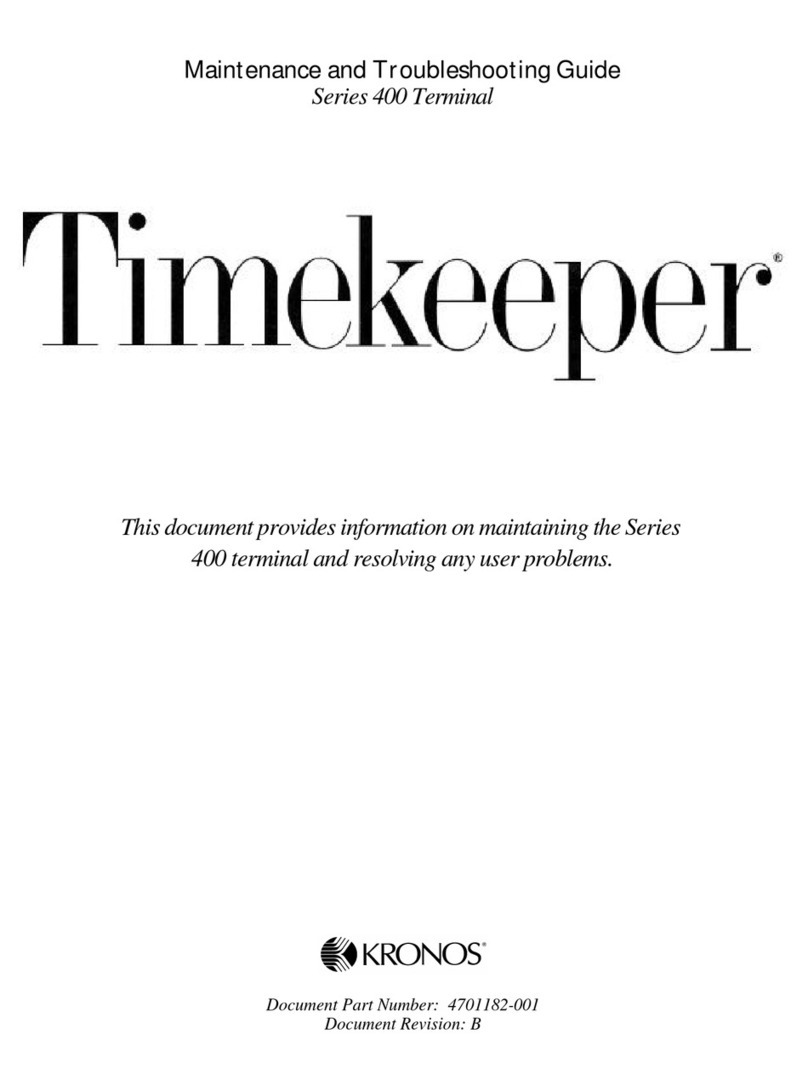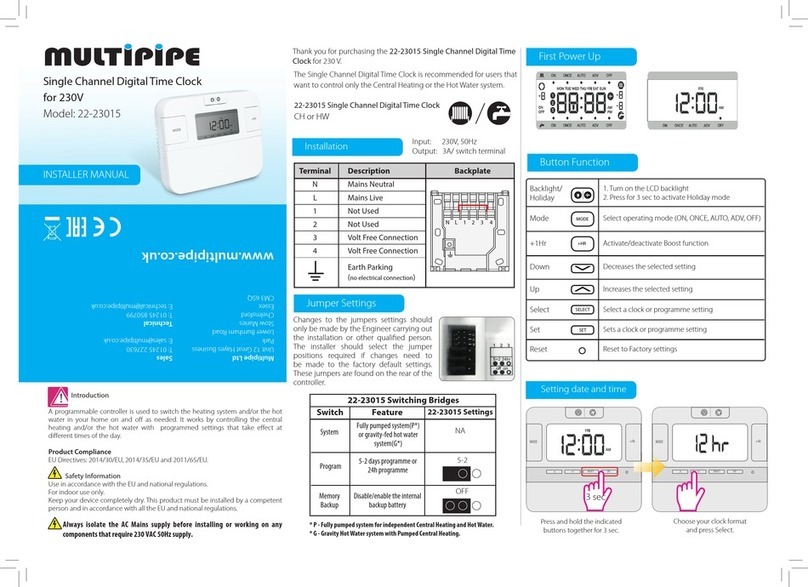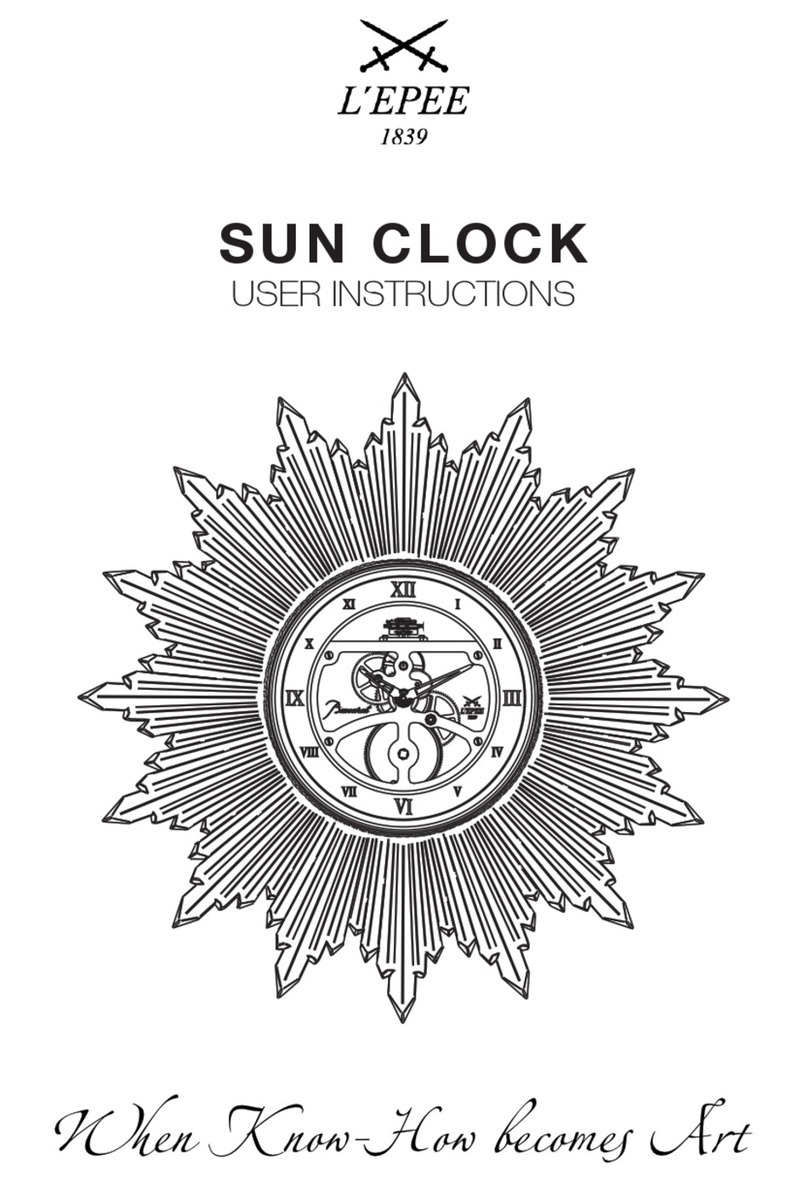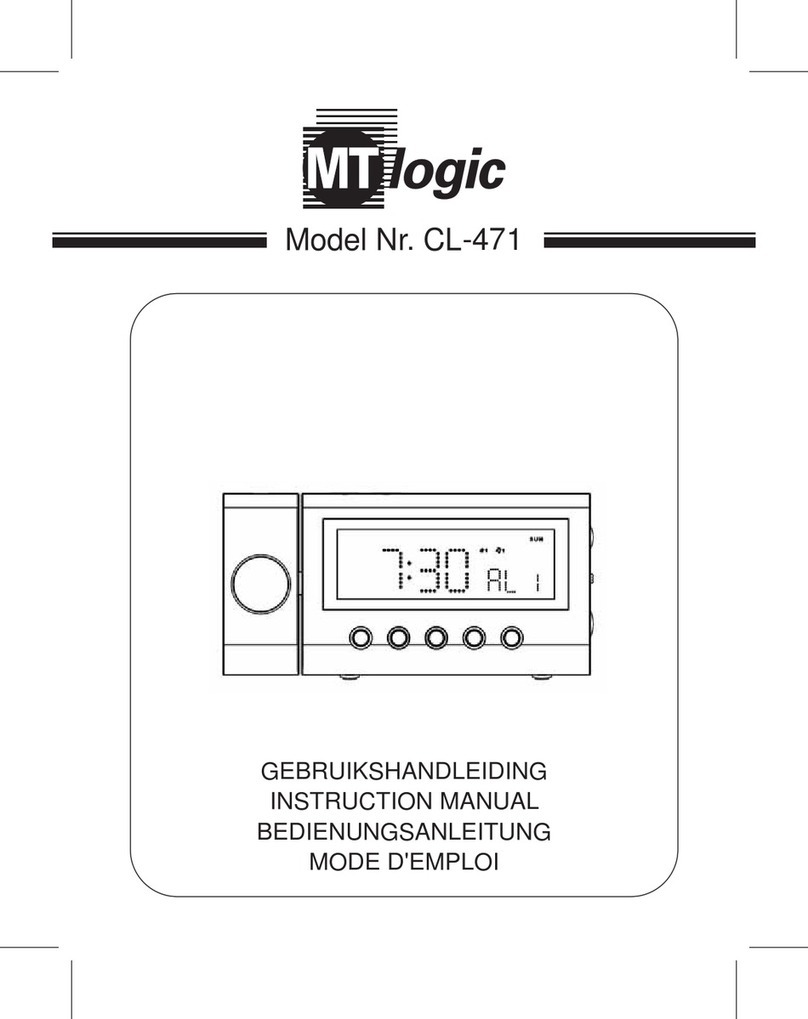ABCWeight
Unit Di s. 163 23 75 0.25 Kg
ES-TC Ti eclock
Designed to be co patible with the
Ecos art syste , this ti eclock is
supplied with a pre-plugged, 10 etre
length of co unications cable. Note:
longer lengths are available if required.
The unit operates with Safe Extra Low
Voltage (SELV) with power supplied from
the fan unit via the communications cable.
The ES-TC timecloc will switch the
system on and off at pre-determined
times set by the user.
This digital timecloc will override the
user control for effective on/off
operation.
The timecloc operates on Safe Extra
Low Voltage and is powered from the fan
control module. The connection is made
into any ‘NET’ soc et on the fans integral
control module.
Parts check list:
l1 off ES-TC Ti eclock.
l1 off 10 etre length of plugged
SELV cable.
Handling
Always handle the controls carefully to
avoid damage and distortion.
Installation
The installation must be carried out by
competent personnel in accordance with
the appropriate authority and conforming
to all statutory and governing regulations
i.e. IEE, CIBSE, CCHSE, HVCA etc.
The unit is suitable for indoor use only.
Mount on a secure, vibration free vertical
surface away from any direct source of
heat and areas where it would be
subjected to waterspray. The maximum
permissible ambient temperature is 40oC.
a) Re oving the ounting cradle fro
the backing plate on the rear of the
control. Insert your thumb in a cable
entry hole and lift sharply. See figures 1
and 2. Offer the cradle to the selected
mounting position, mar and fix.
b) Draw approx. 75mm of data cable
through the cradle and plug in to the rear
soc et of the control, paying particular
attention to plug/soc et colour code for
correct orientation.
c) Clip the control into the cradle.
d) Re oving the control odule fro
the backing plate. Press firmly on either
side of the control, strain sharply across
to the right and lift the left hand side of
the control module out. See figure 3.
The matched frequency inverter will have
been pre programmed to suit the user
control prior to delivery.
Install the inverter in accordance with
the instructions provided with it.
Connect the other end of the data cable
to the inverter, remove the plug from the
data cable and terminate, following the
instructions provided with the inverter.
Unit di ensions & weights
Drill pattern & fixing detail
Data cable installation
A 4-core 10 metre length of SELV data
cable is used to connect devices. Longer
lengths are available if required.
Do not run data cable in the same conduit
as the mains cables and ensure there is a
50mm separation between the data cable
and other cables. The maximum cable run
between any two devices is 300m when
it is installed in accordance with the
instructions.
ES-TC
TIMECLOCK
Extra Low Voltage User Control
97 mm fixing ctrs
147 Cover open
54
Cable entry
Cable
entry
Drill 2 holes in wall
surface for 6mm dia.
wallplugs (supplied).
163 mm overall
Cover
Figure 5.
Figure 4.
Remove mounting cradle from backing plate
to affix to selected mounting position
Power Status
Front of Control being removed
from backing plate
Place thumb in the cable entry
hole on the back side of the
cradle and pull sharply up
Figure 1.
Figure 2.
Figure 3.
Nuaire Li ited Western Industrial Estate Caerphilly United Kingdom CF83 1NA
03. 07. 15. Leaflet Number 671162
A
C
B
The EMC Directive
2004/108/EC
The Low Voltage
directive
2006/95/EC