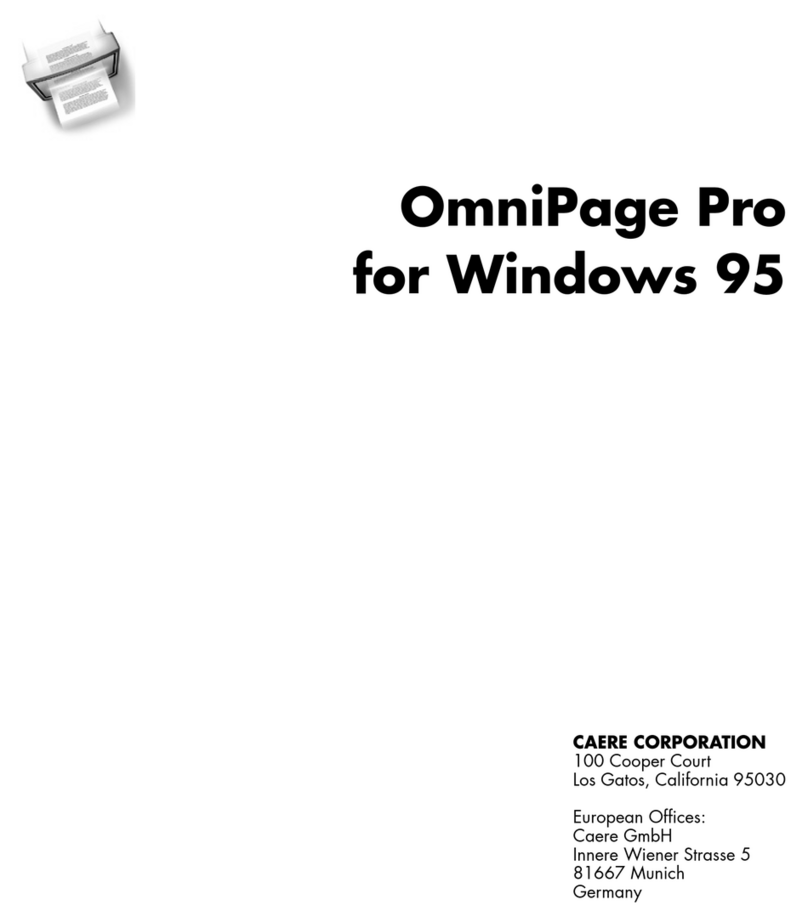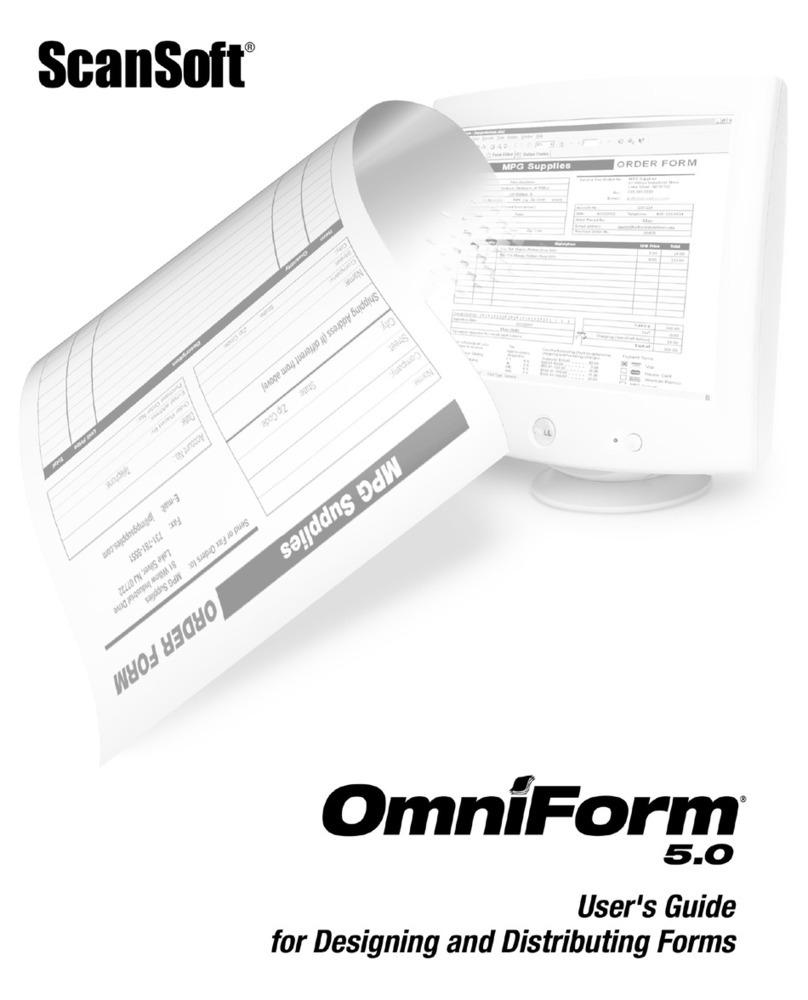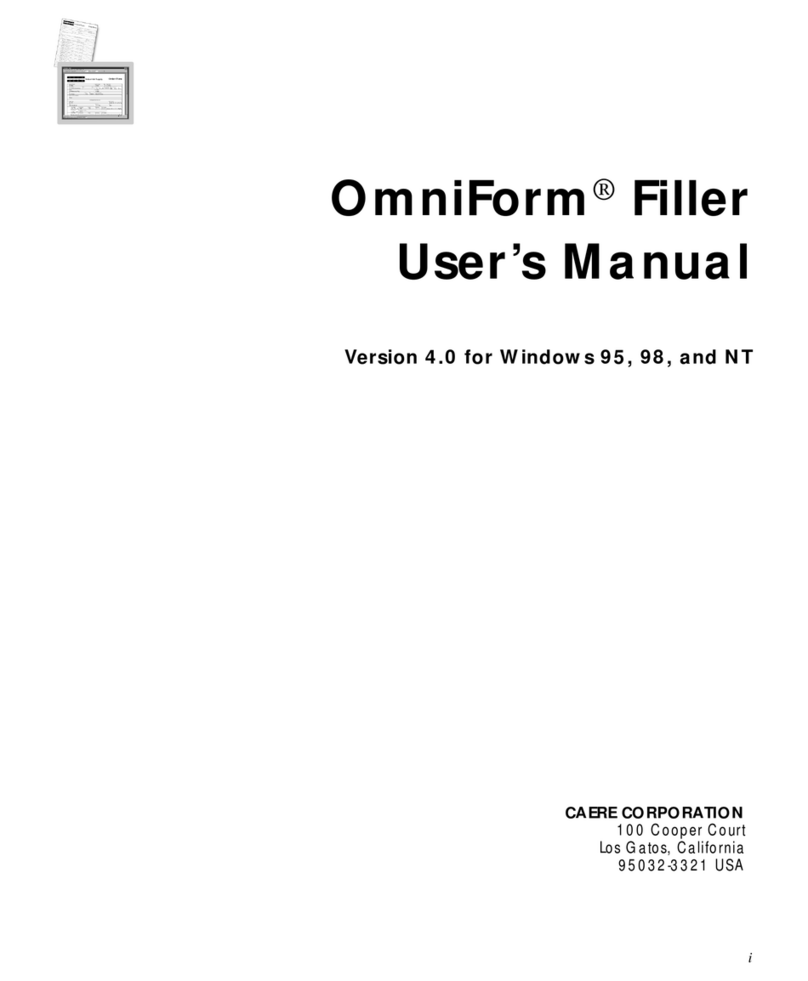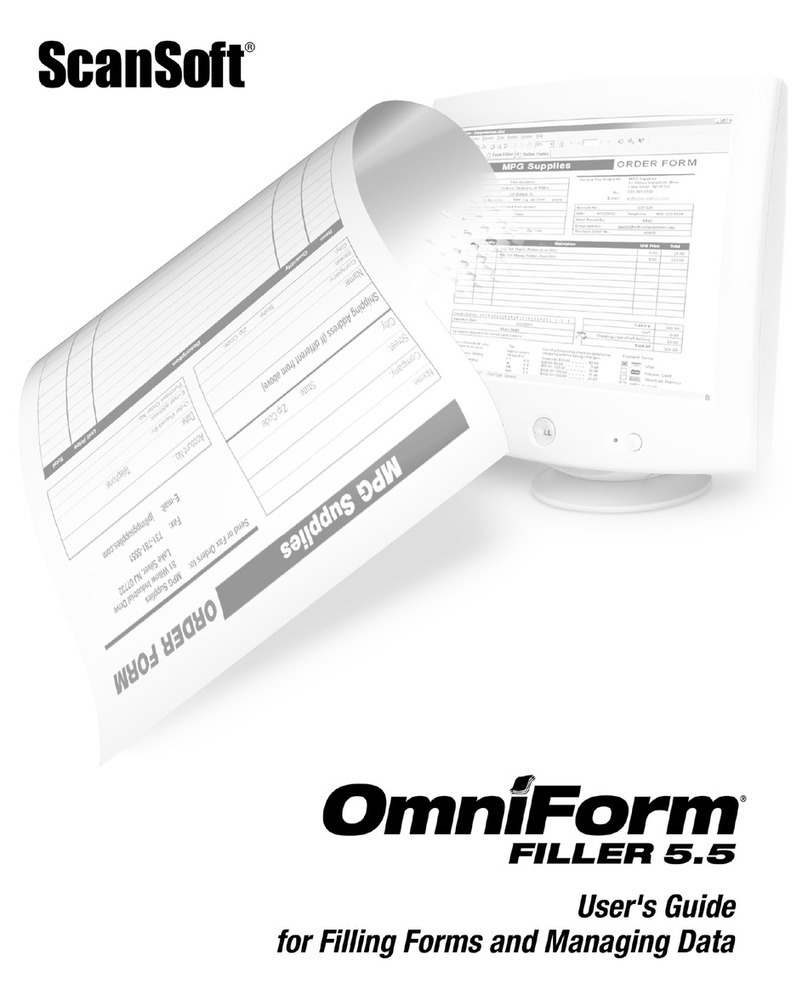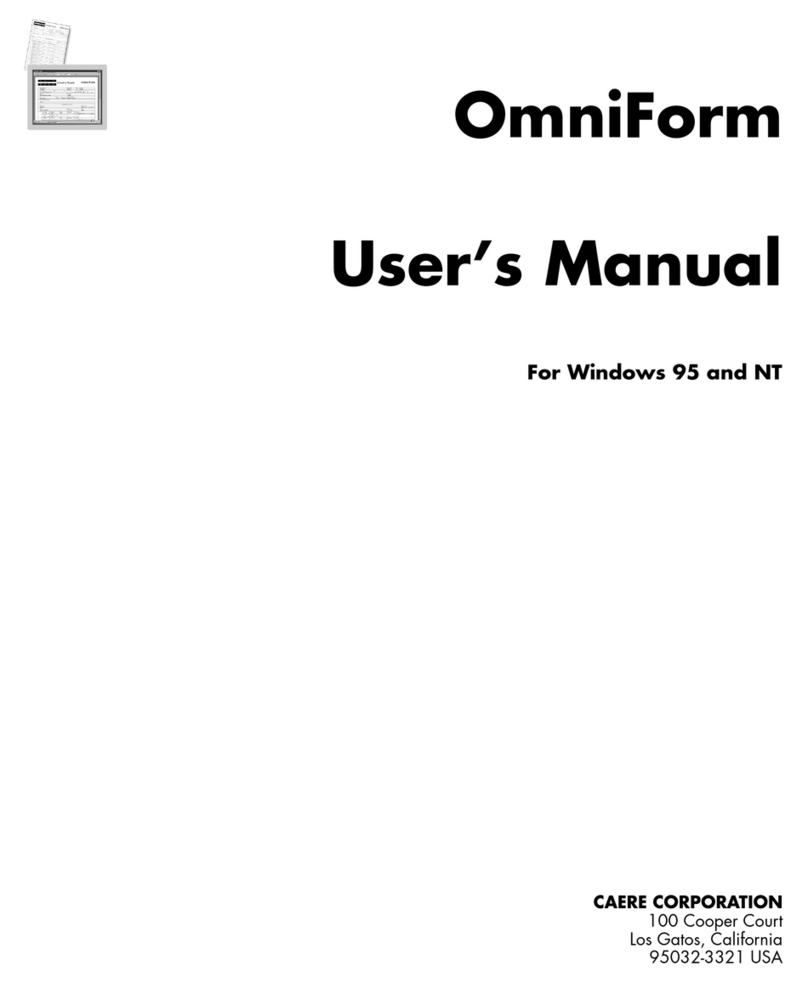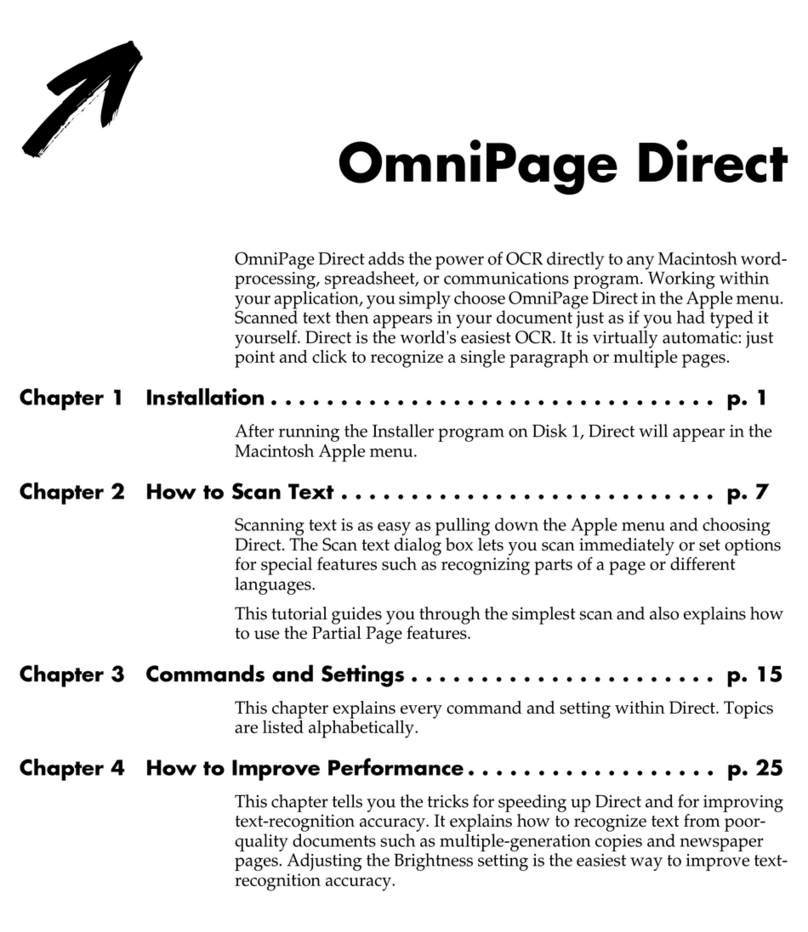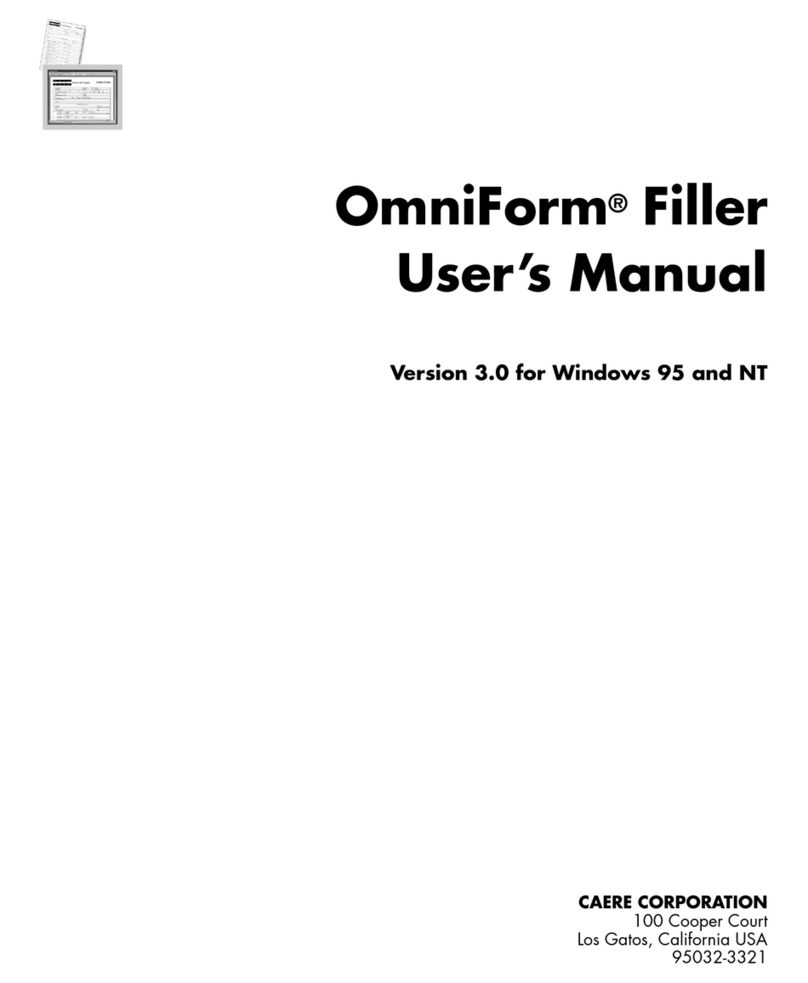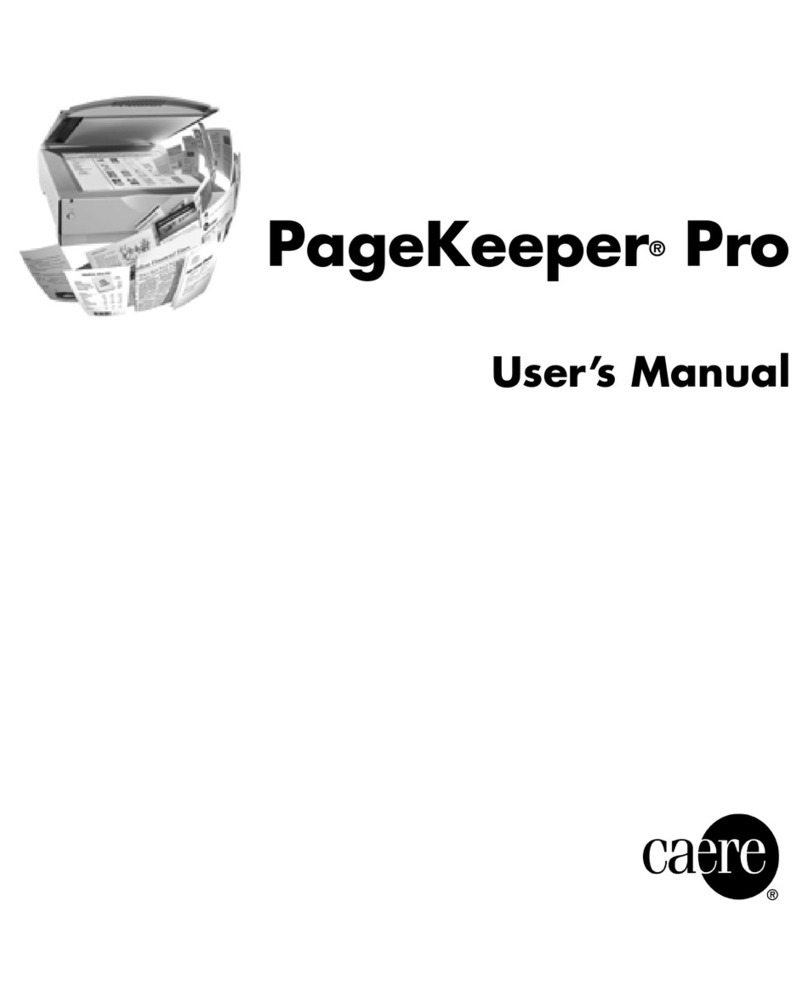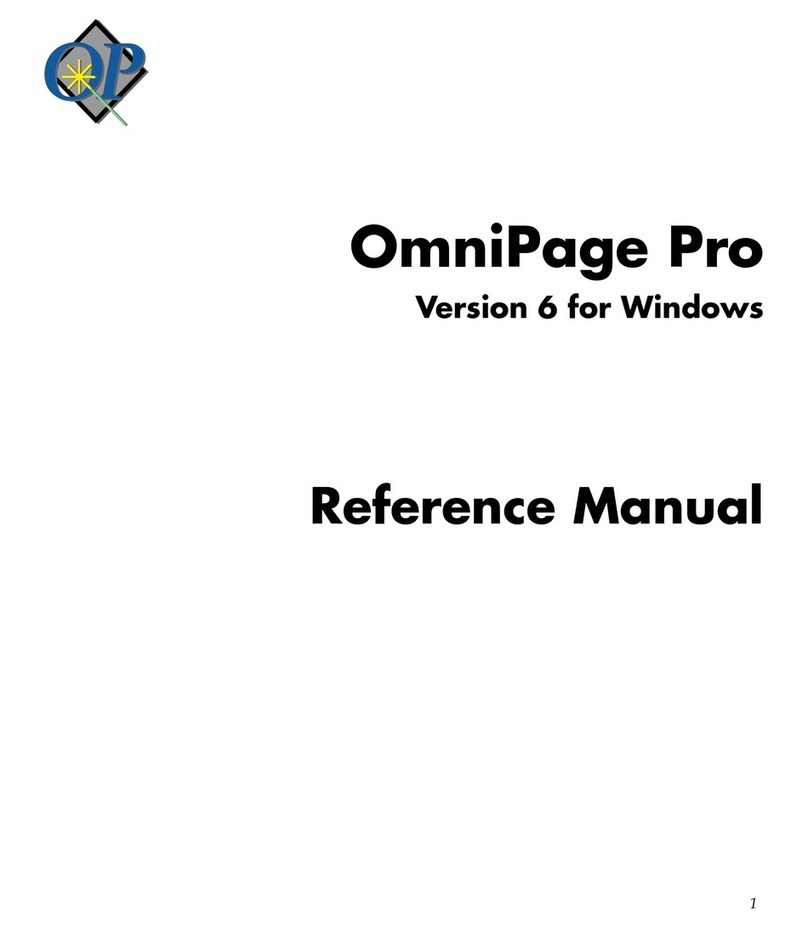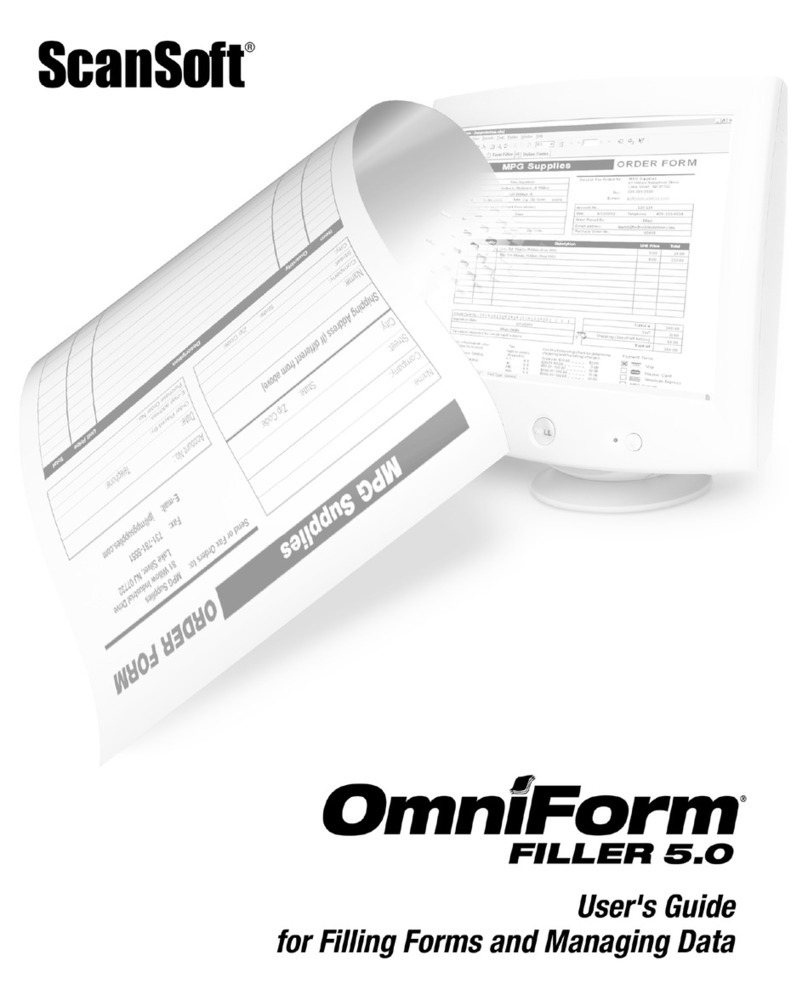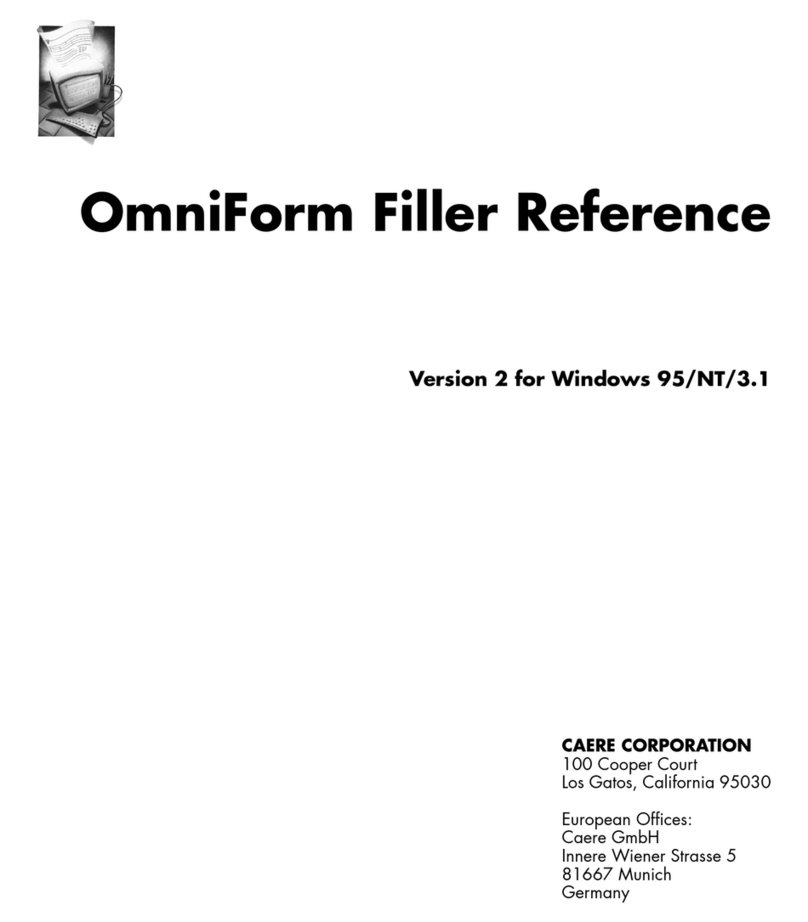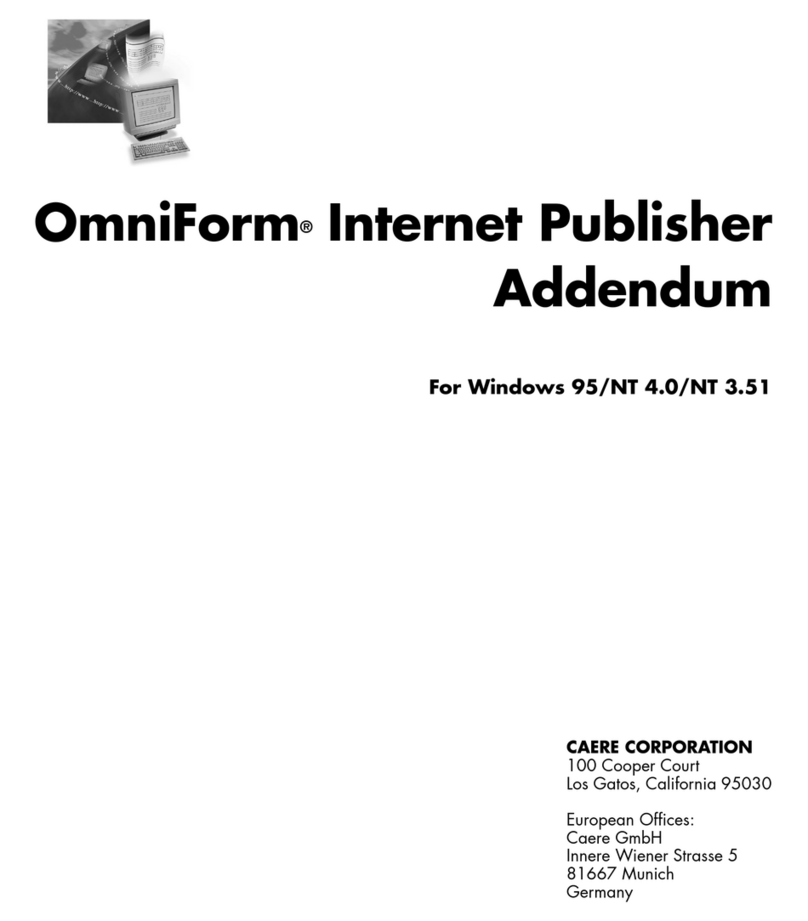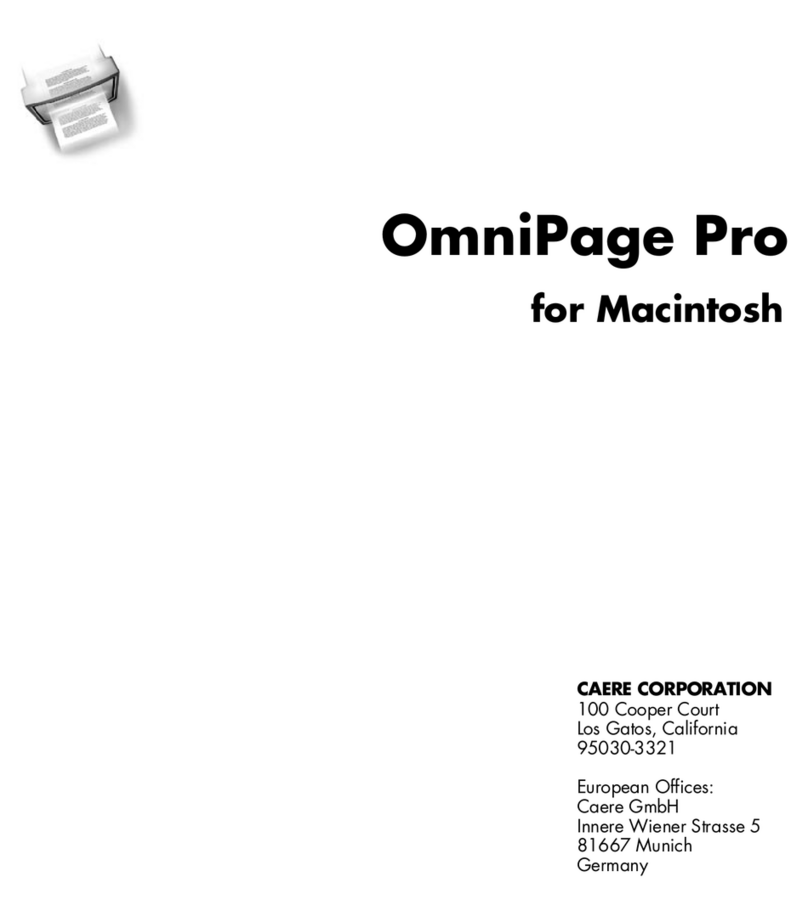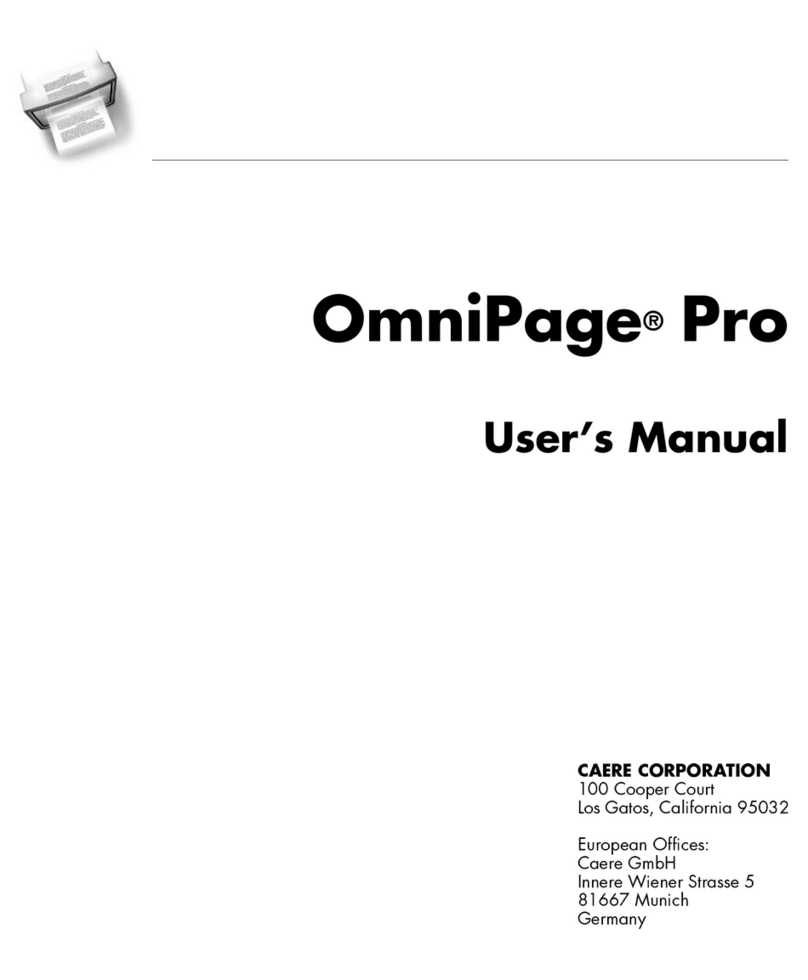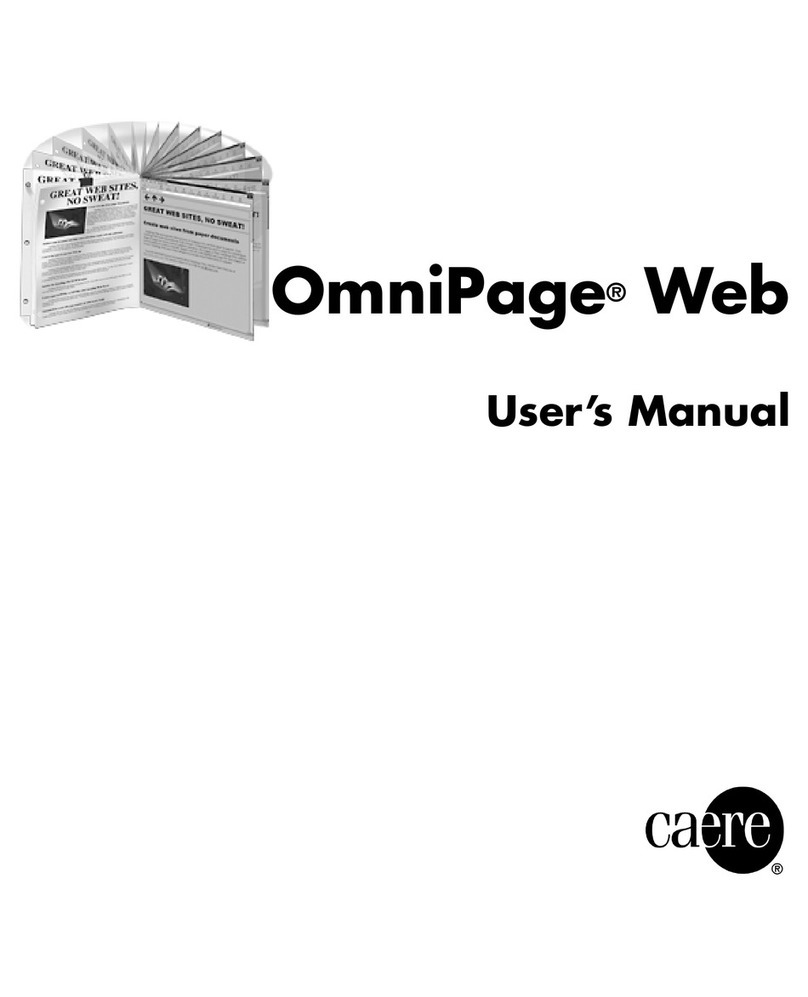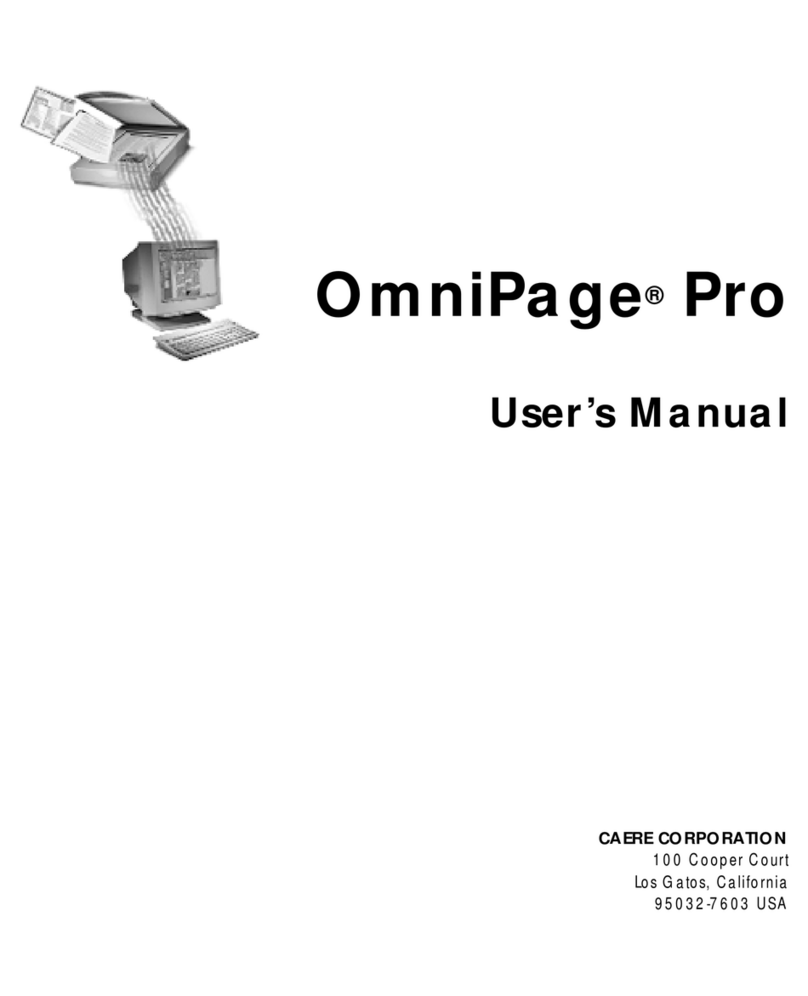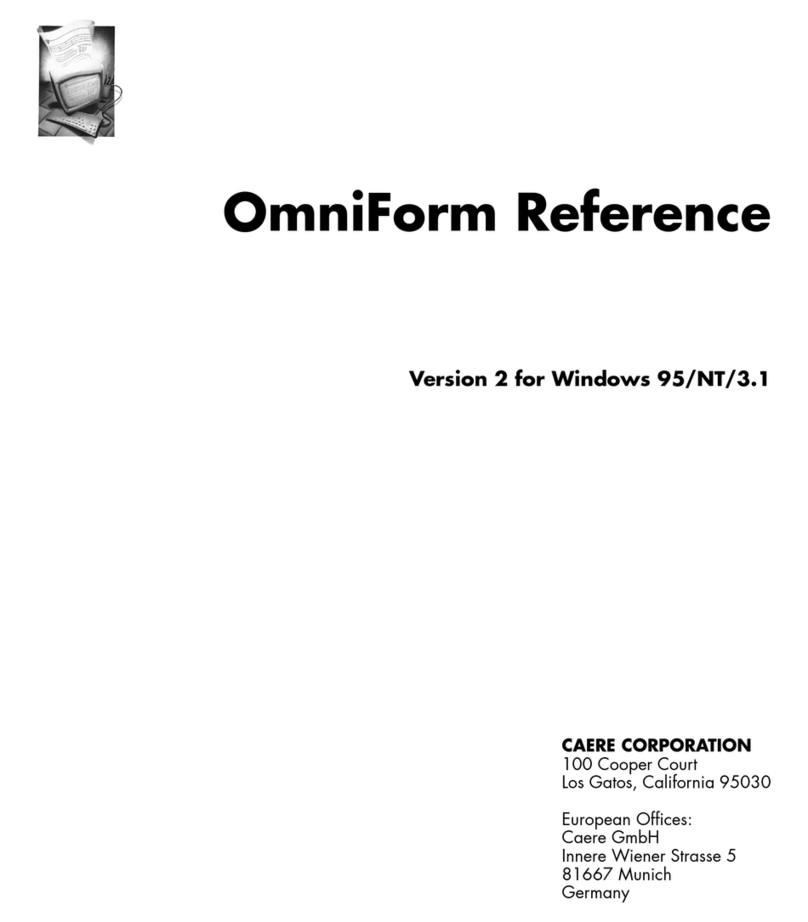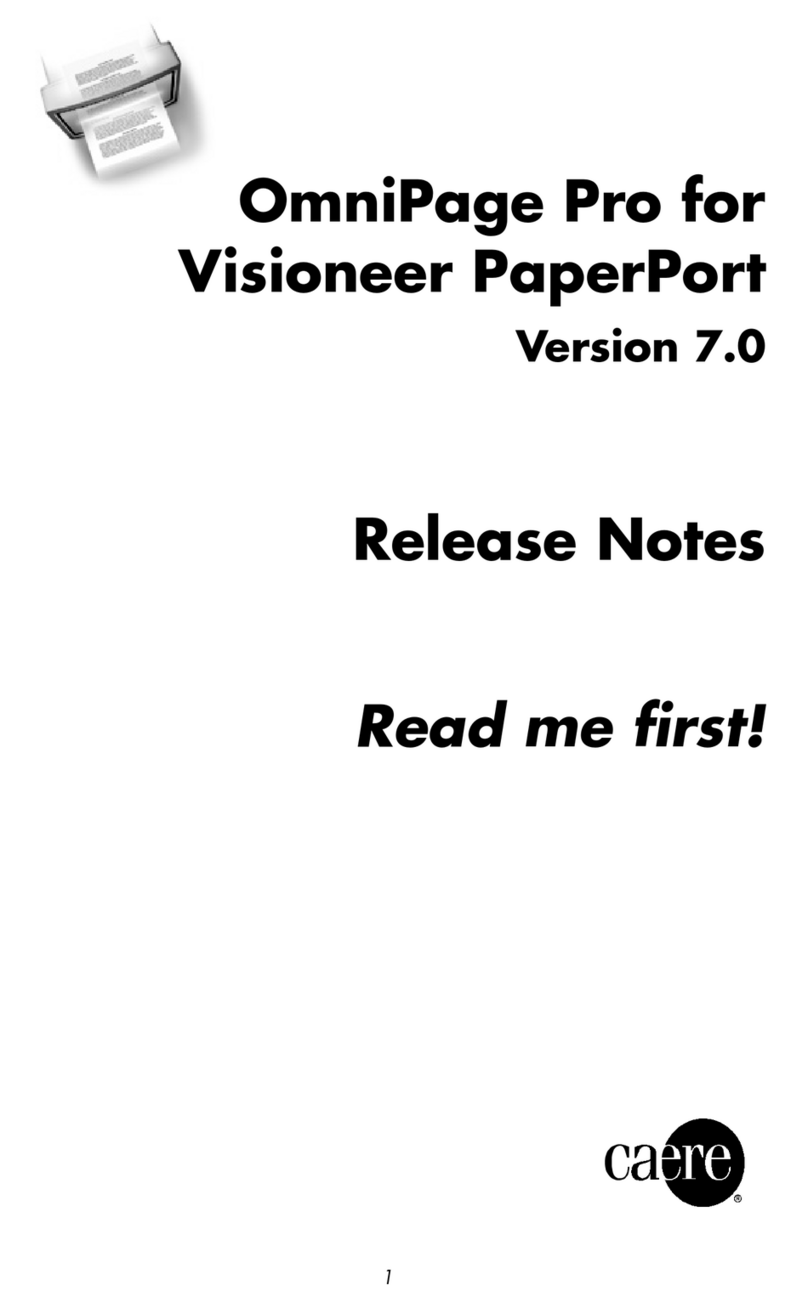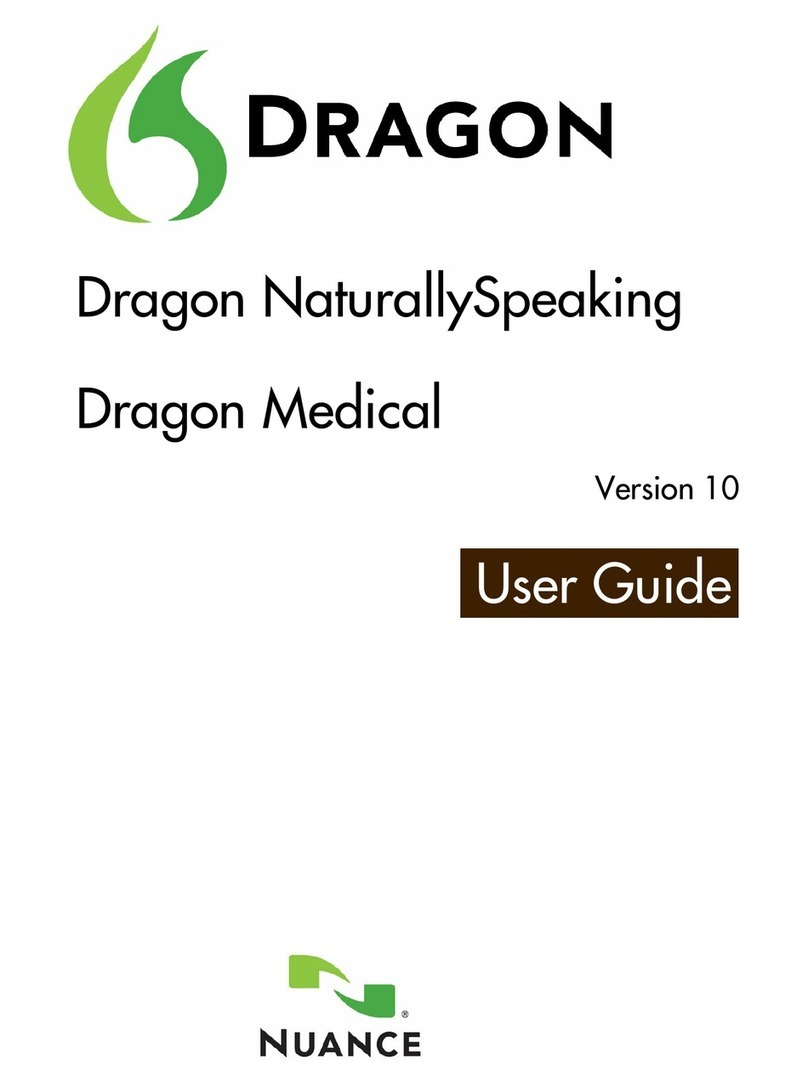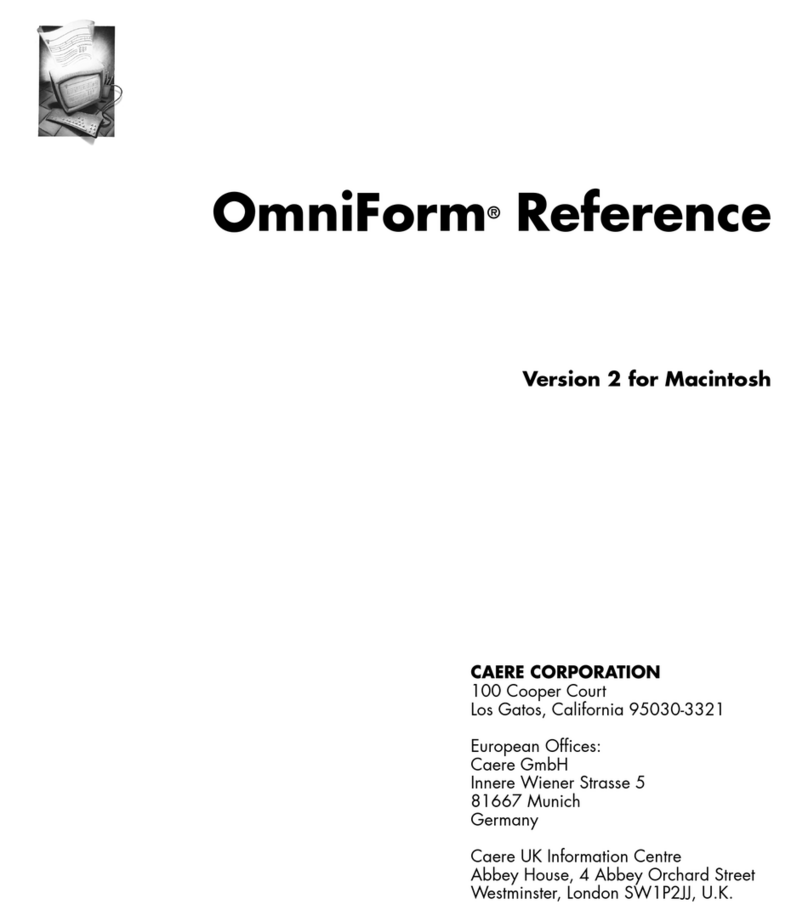iv
Chapter 3 Commands and Settings
The AutoOCR Toolbar ...................................................................................................................3-2
Shortcut Command Buttons ..................................................................................................3-3
Processing Buttons ..................................................................................................................3-3
AUTO Button ...........................................................................................................................3-4
Image Button ...........................................................................................................................3-4
Zone Button .............................................................................................................................3-7
OCR Button ..............................................................................................................................3-9
Save As Button ..............................................................................................................................3-10
The File Menu ...............................................................................................................................3-11
Open... .....................................................................................................................................3-11
Close ........................................................................................................................................3-12
Save .........................................................................................................................................3-13
Save As... ................................................................................................................................3-13
Revert to Saved ......................................................................................................................3-15
Get Accuracy Info .................................................................................................................3-15
Save Settings... .......................................................................................................................3-17
Load Settings... ......................................................................................................................3-18
Save Zone Template... ..........................................................................................................3-18
Page Setup... ...........................................................................................................................3-20
Print... ......................................................................................................................................3-20
Send Mail... .............................................................................................................................3-21
Quit .........................................................................................................................................3-21
The Edit Menu ..............................................................................................................................3-22
Undo .......................................................................................................................................3-22
Cut ...........................................................................................................................................3-22
Copy ........................................................................................................................................3-23
Paste ........................................................................................................................................3-23
Clear ........................................................................................................................................3-24
Select All .................................................................................................................................3-24
Clear All Zones ......................................................................................................................3-24
Clear Markers ........................................................................................................................3-24
Show/Hide Markers ............................................................................................................3-24
Check Recognition... .............................................................................................................3-25
Verify Image... .......................................................................................................................3-26
Delete Current Page ..............................................................................................................3-27
Go to Page... ...........................................................................................................................3-27
The Process Menu ........................................................................................................................3-29
Auto ........................................................................................................................................3-29
Scan Image .............................................................................................................................3-30
Load Image... .........................................................................................................................3-31
Auto Zones .............................................................................................................................3-33
Manual Zones ........................................................................................................................3-35