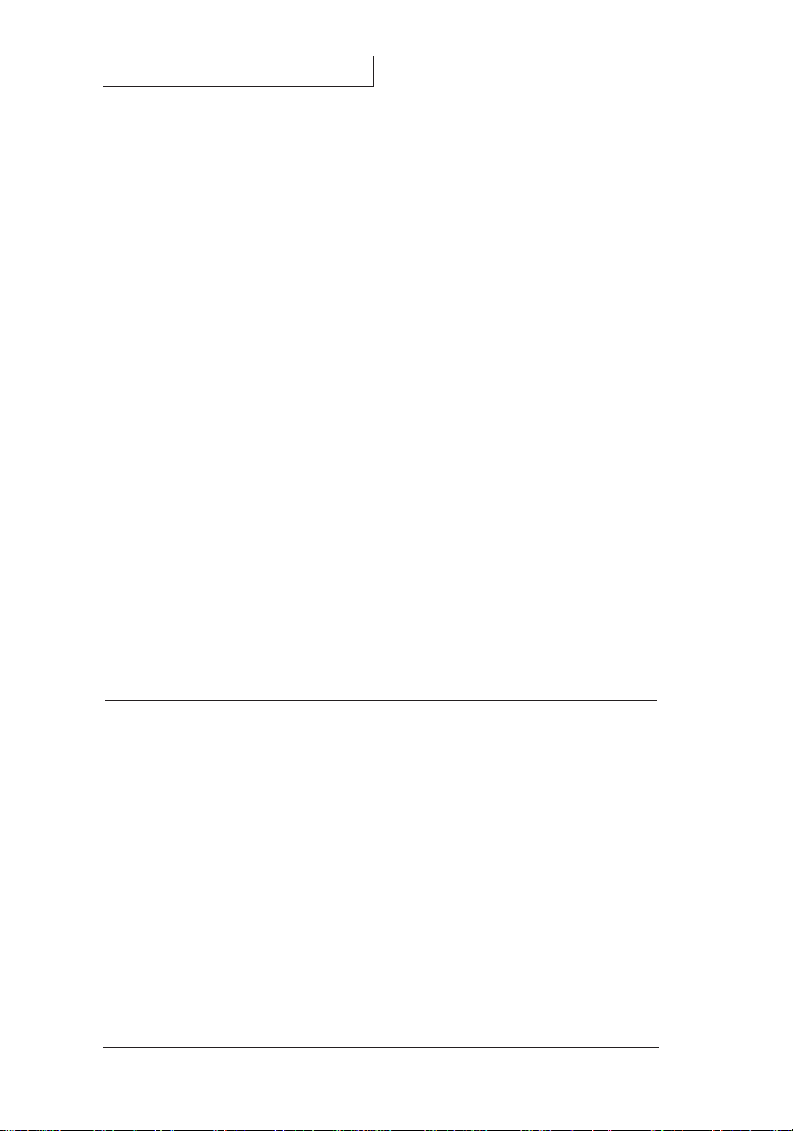SPrint User Manual ◆3
Contents
Introduction
Understanding the Cochlear Implant System . . . . . . . . . . . . . . . . . . . . 8
The SPrint Speech Processor . . . . . . . . . . . . . . . . . . . . . . . . . . . . . 8
Transmitting Coil . . . . . . . . . . . . . . . . . . . . . . . . . . . . . . . . . . . . .12
HS8 Headset . . . . . . . . . . . . . . . . . . . . . . . . . . . . . . . . . . . . . . . . 12
Cables . . . . . . . . . . . . . . . . . . . . . . . . . . . . . . . . . . . . . . . . . . . . .13
High Energy NiCad Charger . . . . . . . . . . . . . . . . . . . . . . . . . . . . 14
Accessories . . . . . . . . . . . . . . . . . . . . . . . . . . . . . . . . . . . . . . . . . . . . 14
Using the System
Fitting the Speech Processor . . . . . . . . . . . . . . . . . . . . . . . . . . . . . . . 18
Changing the Battery Case . . . . . . . . . . . . . . . . . . . . . . . . . . . . . . 18
Wearing the Speech Processor . . . . . . . . . . . . . . . . . . . . . . . . . . . 20
Fitting the Headset . . . . . . . . . . . . . . . . . . . . . . . . . . . . . . . . . . . . . . 21
Assembling the Headset . . . . . . . . . . . . . . . . . . . . . . . . . . . . . . . . 21
Connecting the Headset to the Speech Processor . . . . . . . . . . . . . 23
Wearing the Headset . . . . . . . . . . . . . . . . . . . . . . . . . . . . . . . . . . 24
Adjusting the Shape of the Ear Hook . . . . . . . . . . . . . . . . . . . . . . .26
Turning on the Speech Processor . . . . . . . . . . . . . . . . . . . . . . . . . . . . 27
Selecting a Program . . . . . . . . . . . . . . . . . . . . . . . . . . . . . . . . . . . . . . 27
Adjusting the Listening Controls . . . . . . . . . . . . . . . . . . . . . . . . . . . . 28
Adjusting the Microphone Sensitivity . . . . . . . . . . . . . . . . . . . . . . 28
Using Autosensitivity . . . . . . . . . . . . . . . . . . . . . . . . . . . . . . . . . . .29
Adjusting the Volume . . . . . . . . . . . . . . . . . . . . . . . . . . . . . . . . . 30
Changing Speech Processor Settings . . . . . . . . . . . . . . . . . . . . . . . . . . 31
Button Lock . . . . . . . . . . . . . . . . . . . . . . . . . . . . . . . . . . . . . . . . 32
Personal Alarm . . . . . . . . . . . . . . . . . . . . . . . . . . . . . . . . . . . . . . 32
Public Alarm . . . . . . . . . . . . . . . . . . . . . . . . . . . . . . . . . . . . . . . . 33
Resetting the Speech Processor . . . . . . . . . . . . . . . . . . . . . . . . . . . . . 34
Replacing and Recharging Batteries . . . . . . . . . . . . . . . . . . . . . . . . . . 35
Using NiCd Batteries . . . . . . . . . . . . . . . . . . . . . . . . . . . . . . . . . . 35
Using NiMH Batteries . . . . . . . . . . . . . . . . . . . . . . . . . . . . . . . . . .36
Using Alkaline Batteries . . . . . . . . . . . . . . . . . . . . . . . . . . . . . . . . 36
N02210F ISS4 DO2.qxd 24/4/02 1:12 PM Page 3