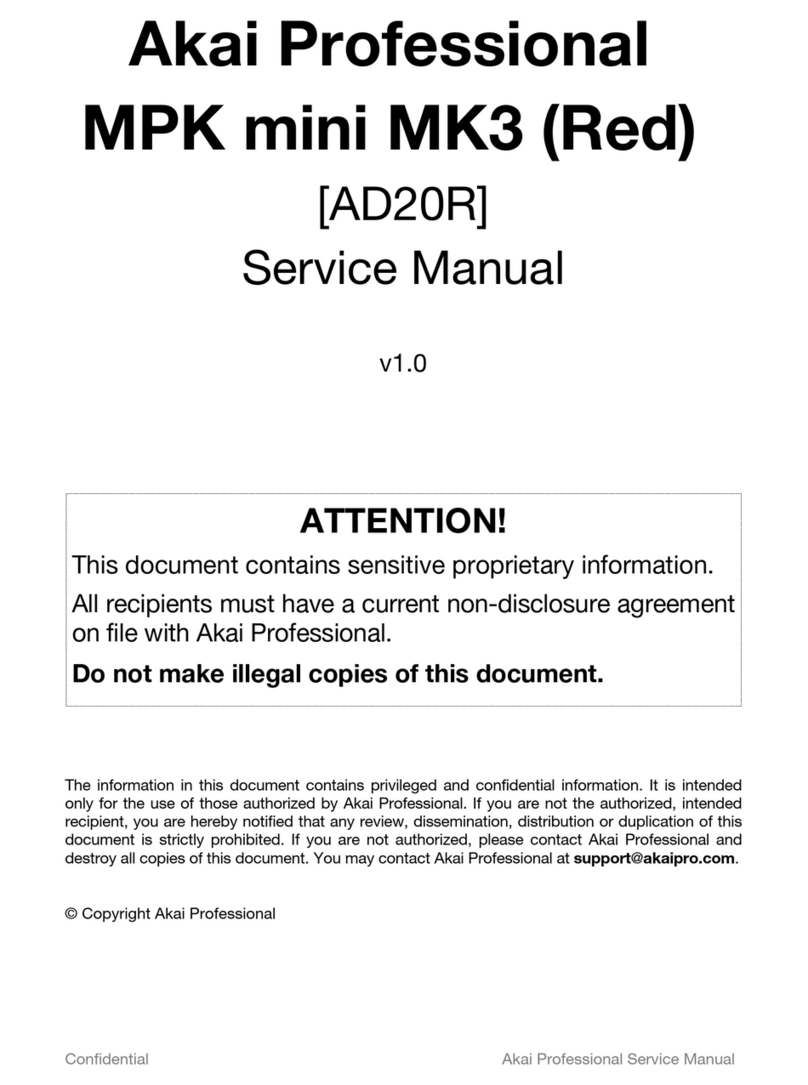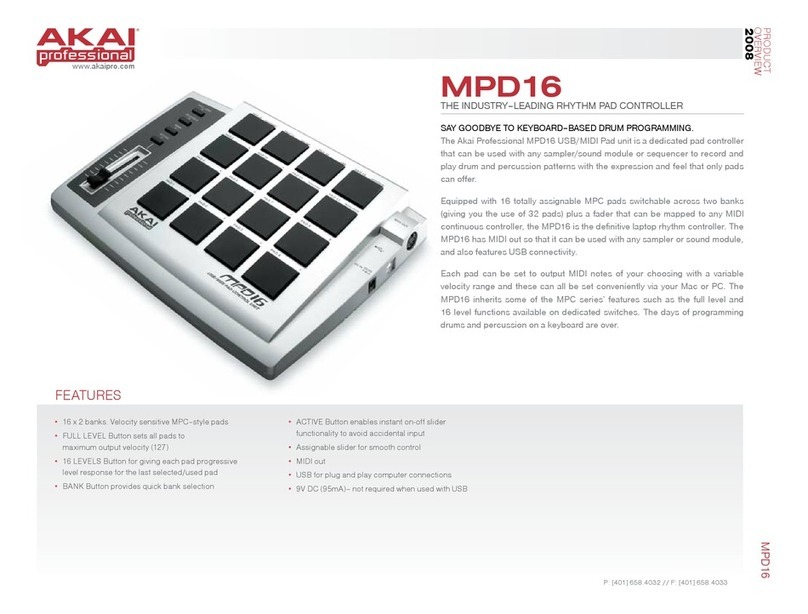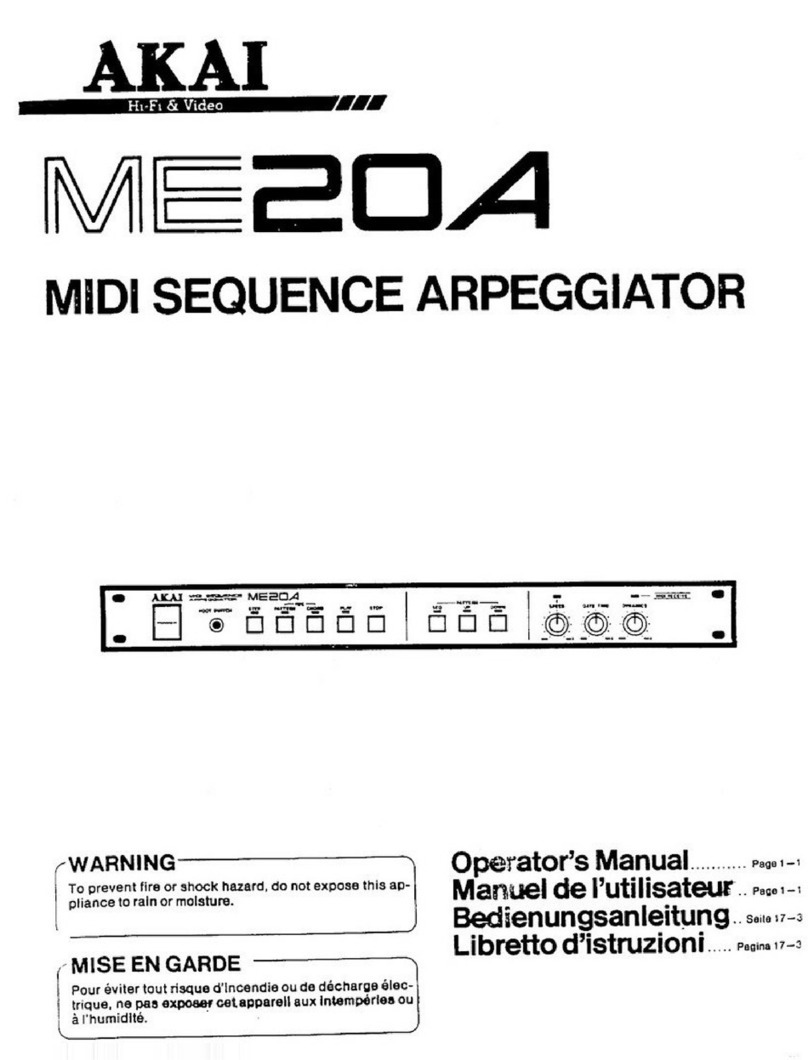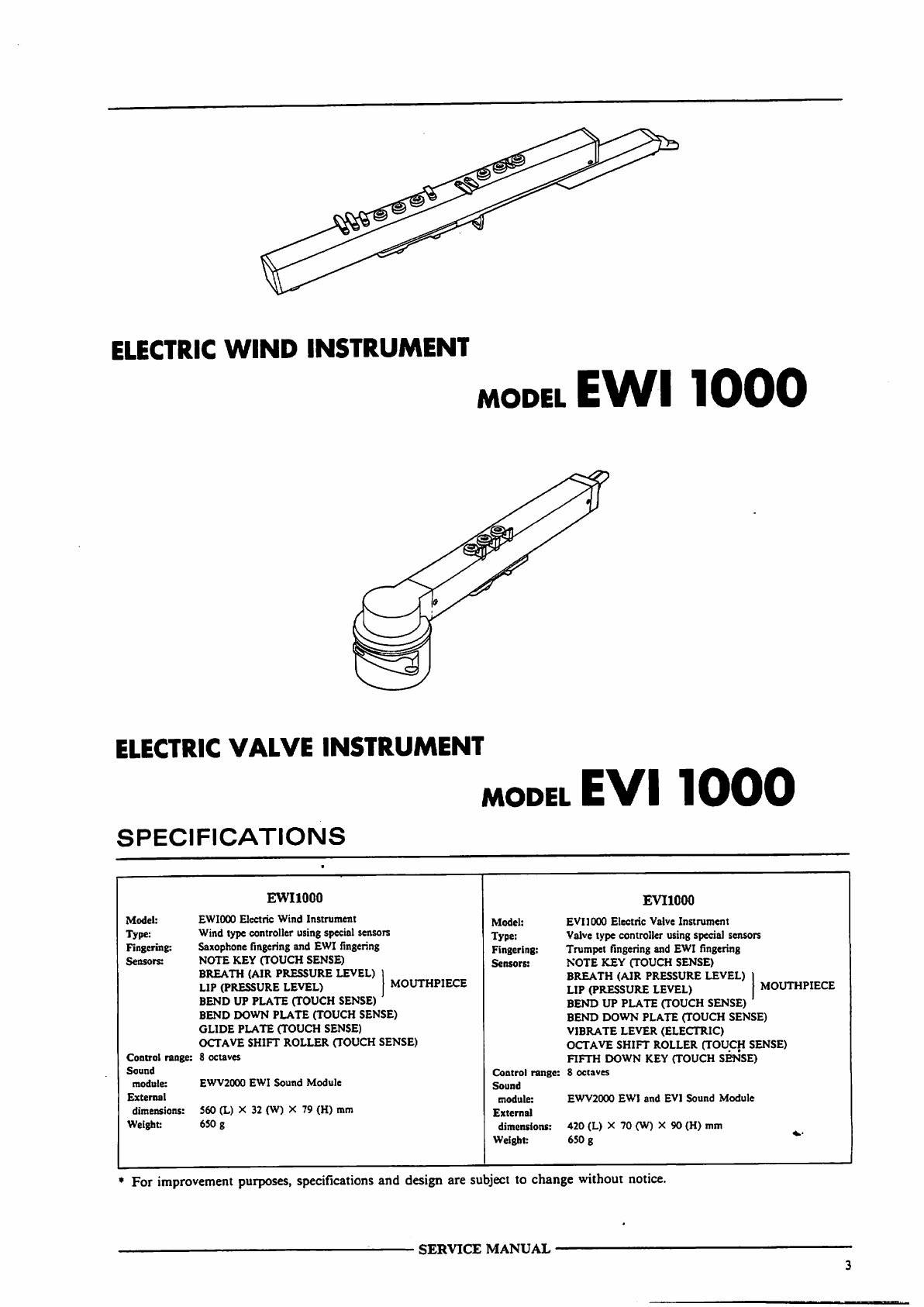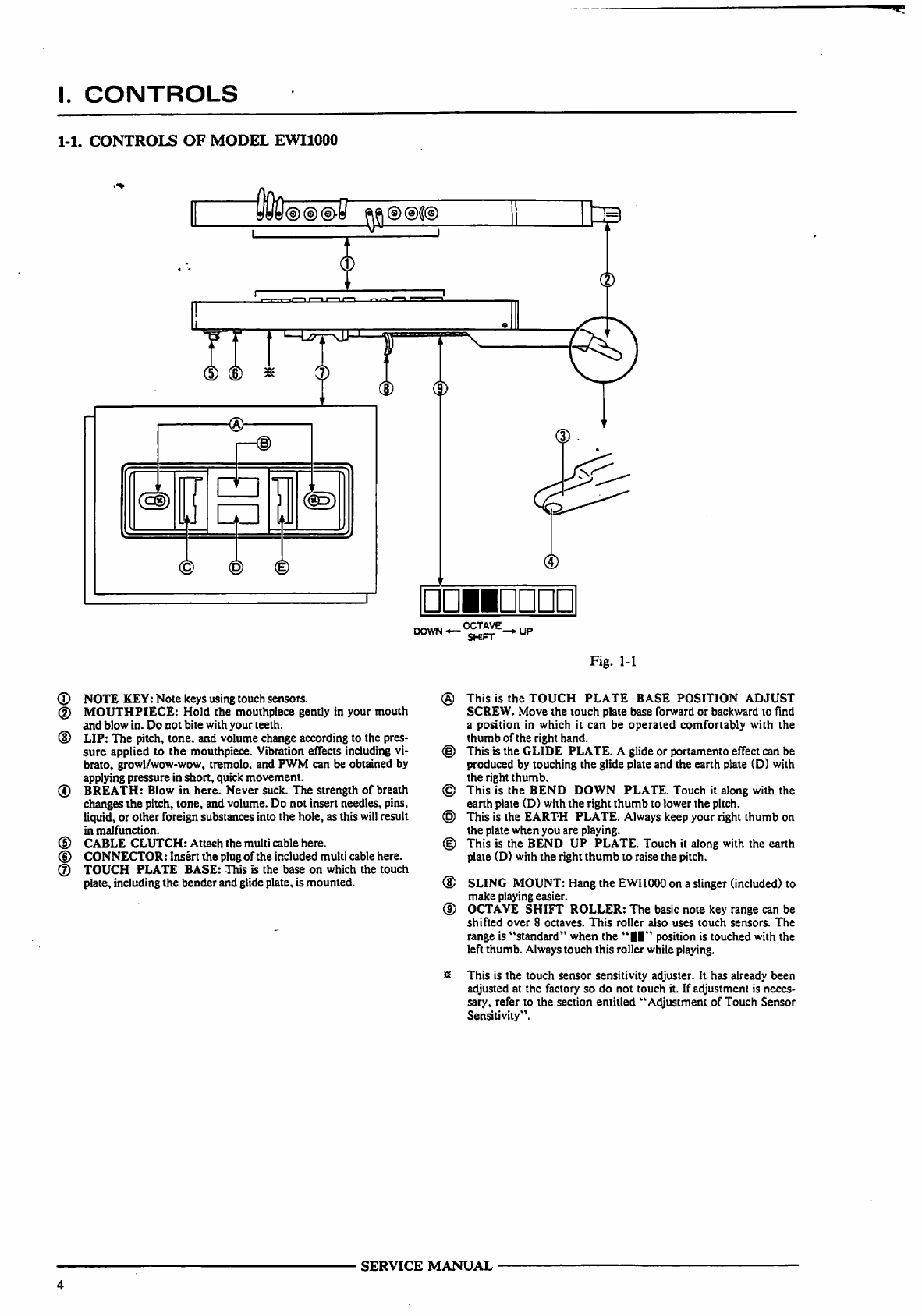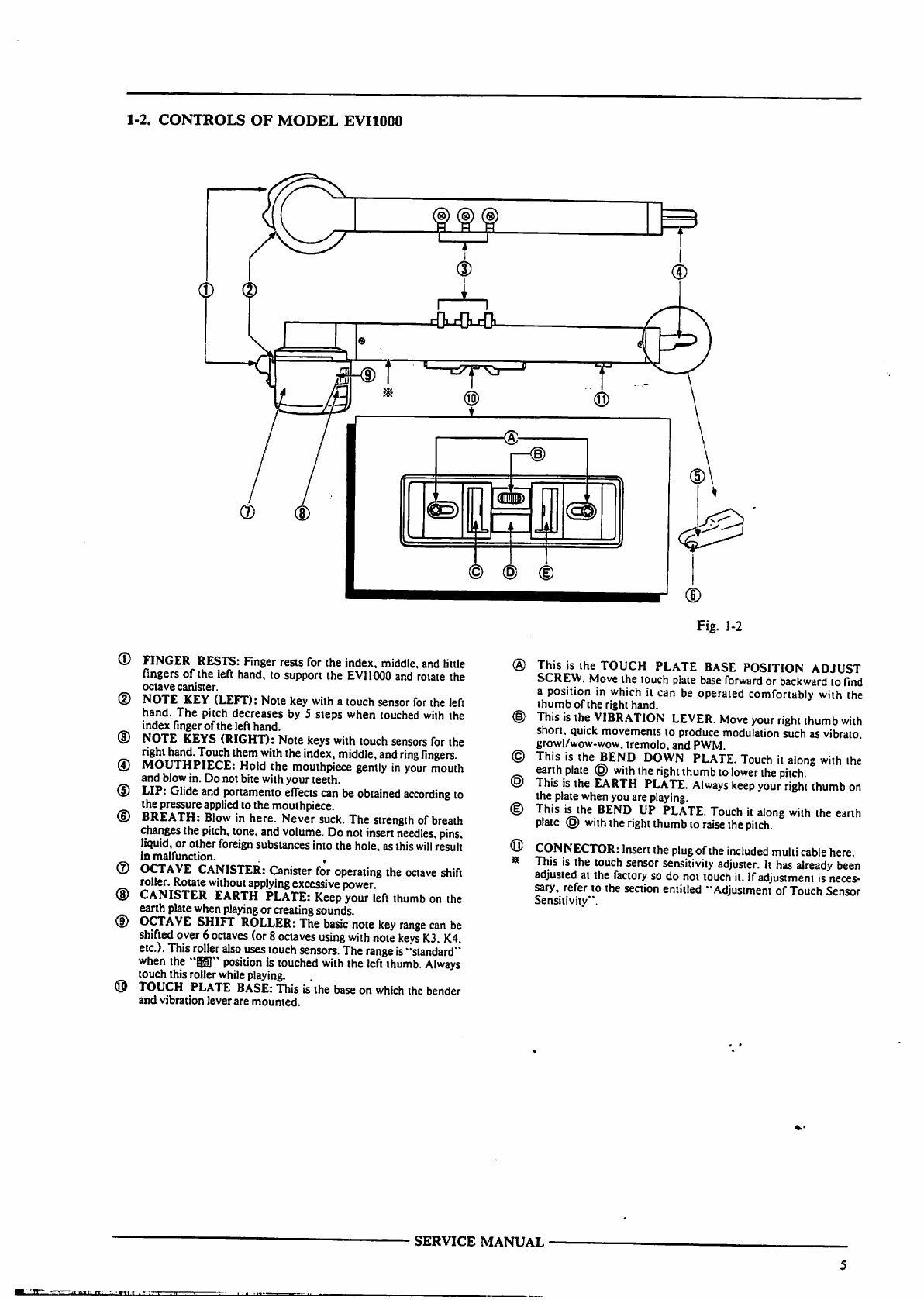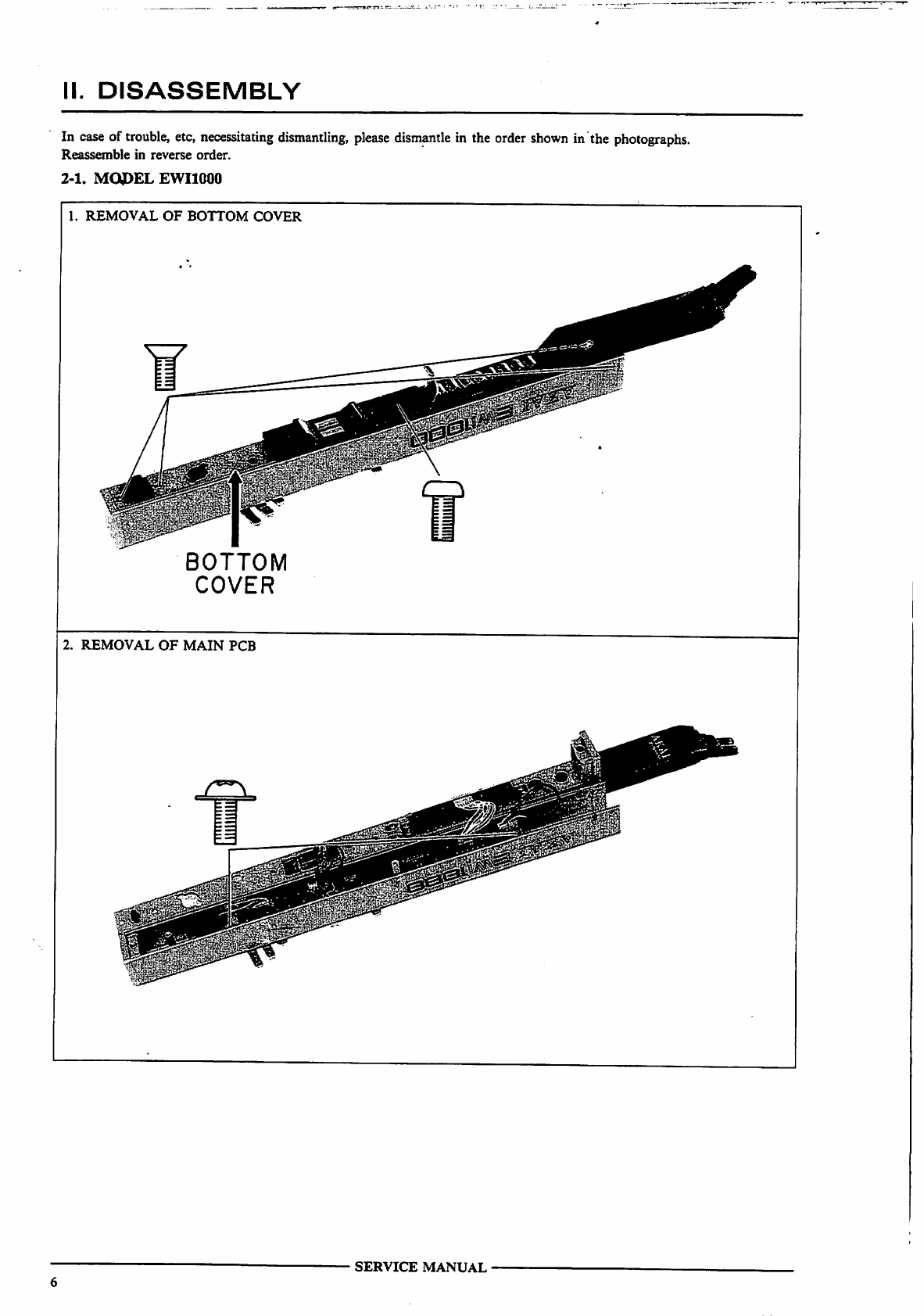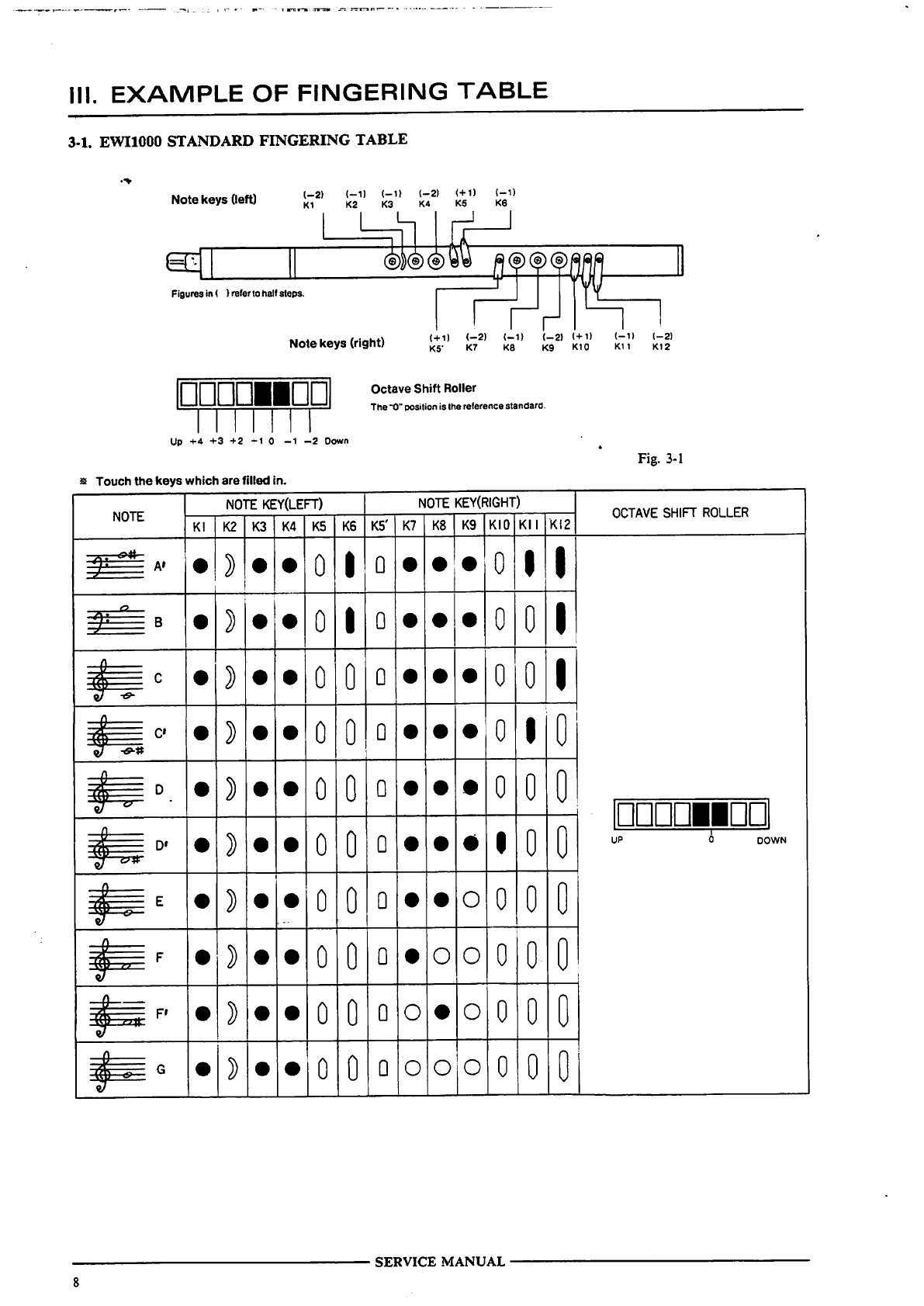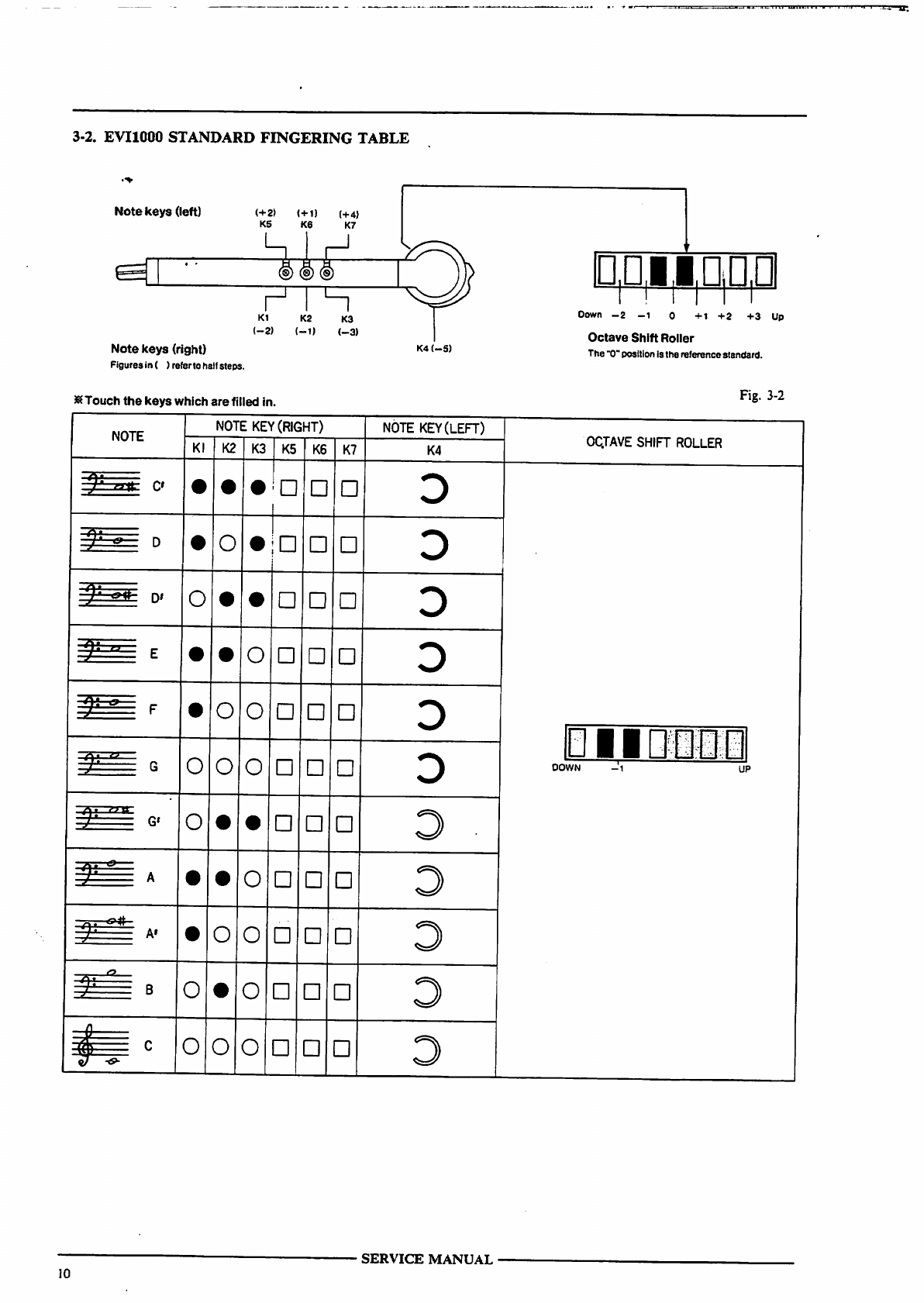Akai EWI 1000 User manual
Other Akai Recording Equipment manuals

Akai
Akai Professional MPC 1000 User manual

Akai
Akai S6000 User manual

Akai
Akai MPC User manual

Akai
Akai MPD218 User manual
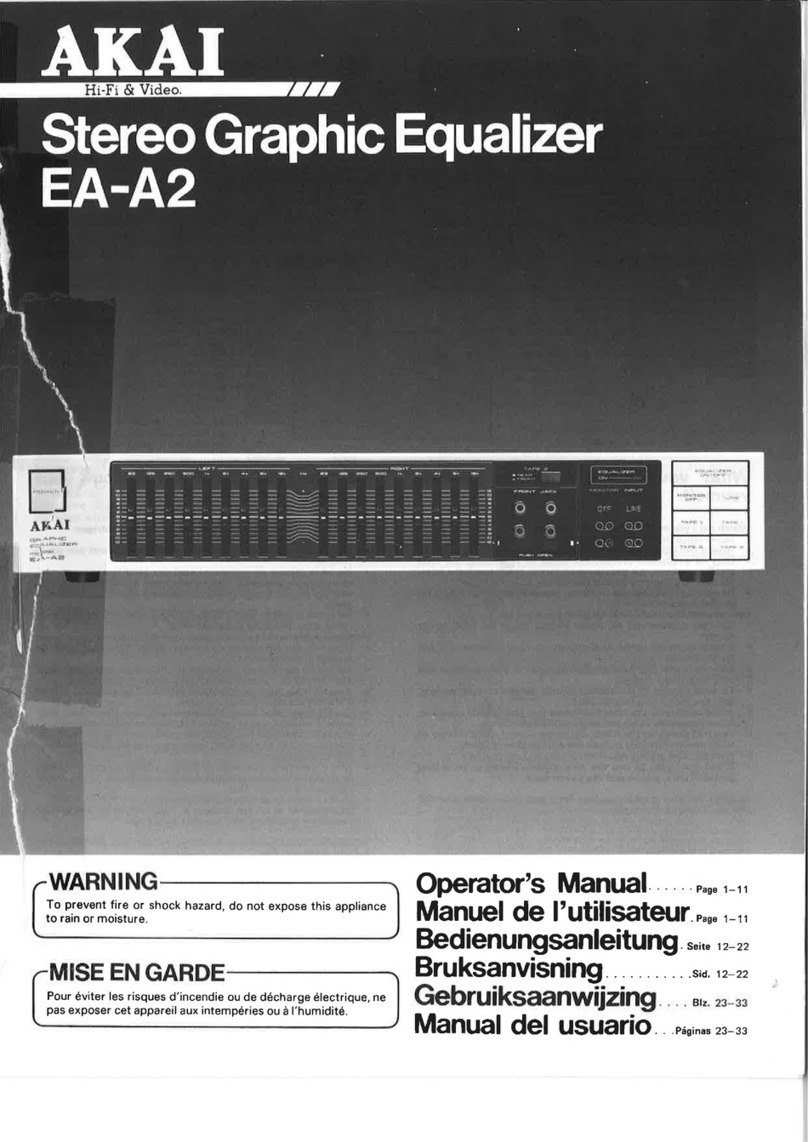
Akai
Akai EA-A2 User manual

Akai
Akai MPC 500 User manual

Akai
Akai S1000HD User manual

Akai
Akai SYNTHSTATION49 User manual

Akai
Akai MPC 5000 User manual
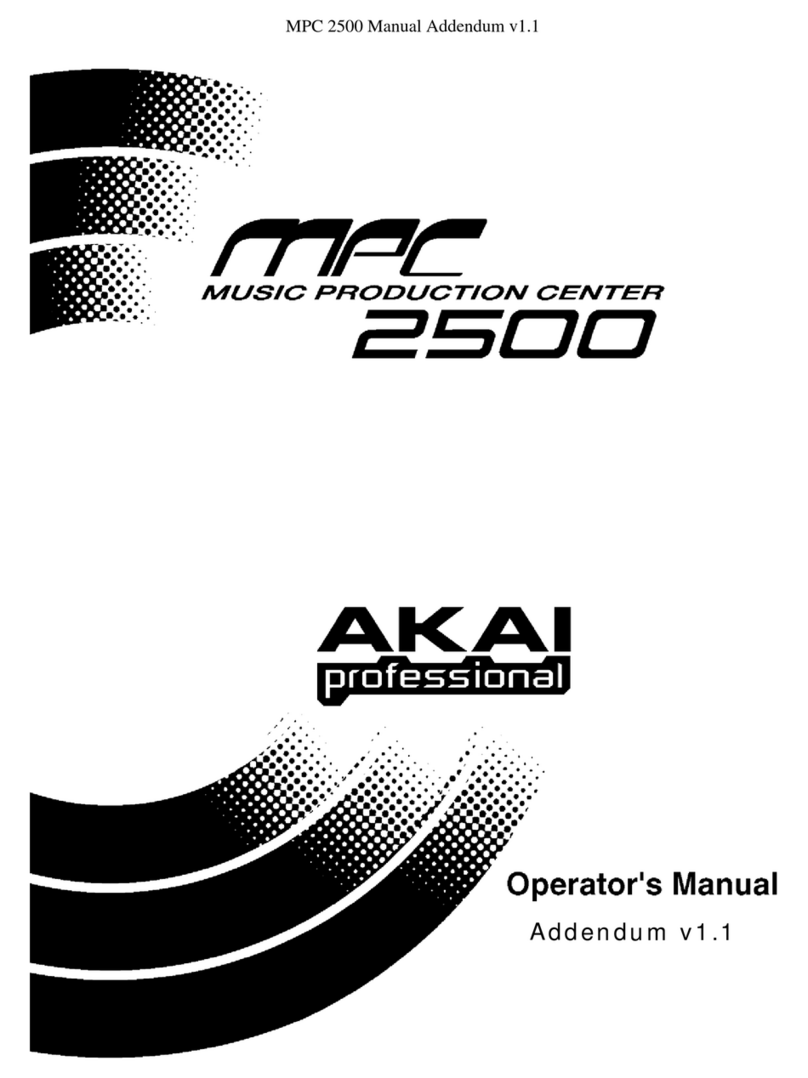
Akai
Akai MPC 2500 Installation and operating instructions