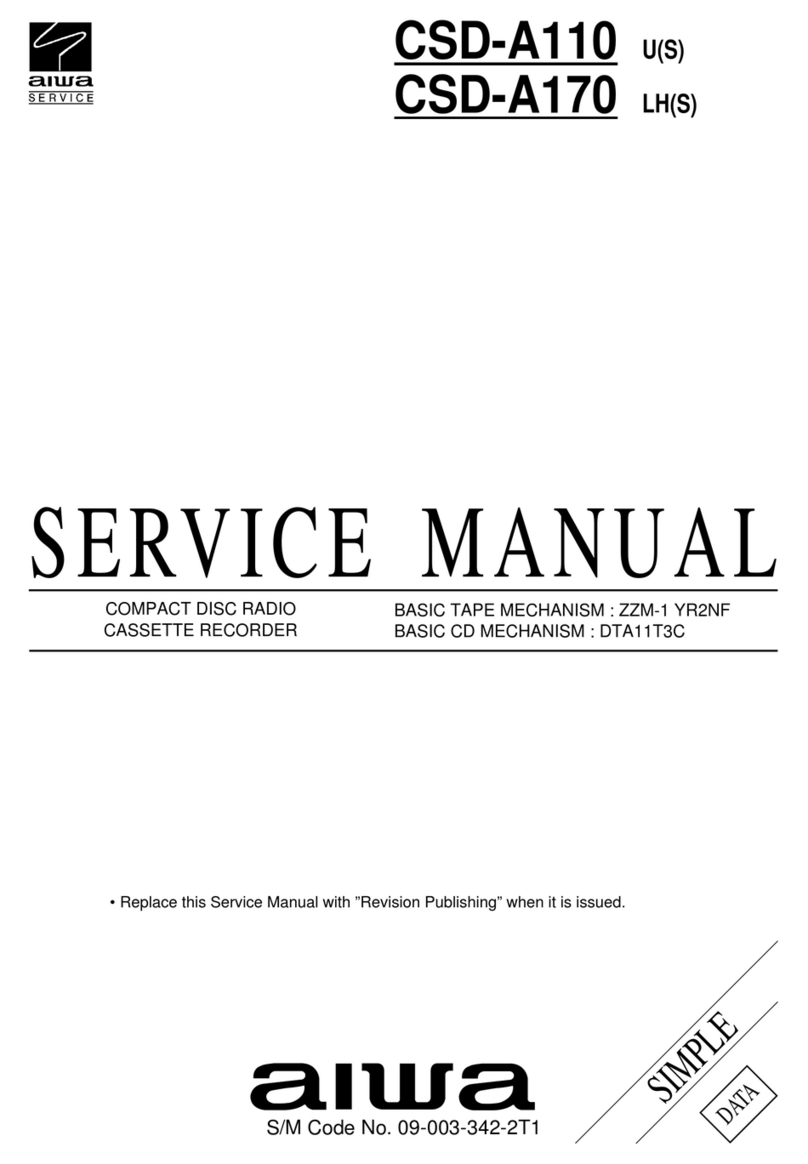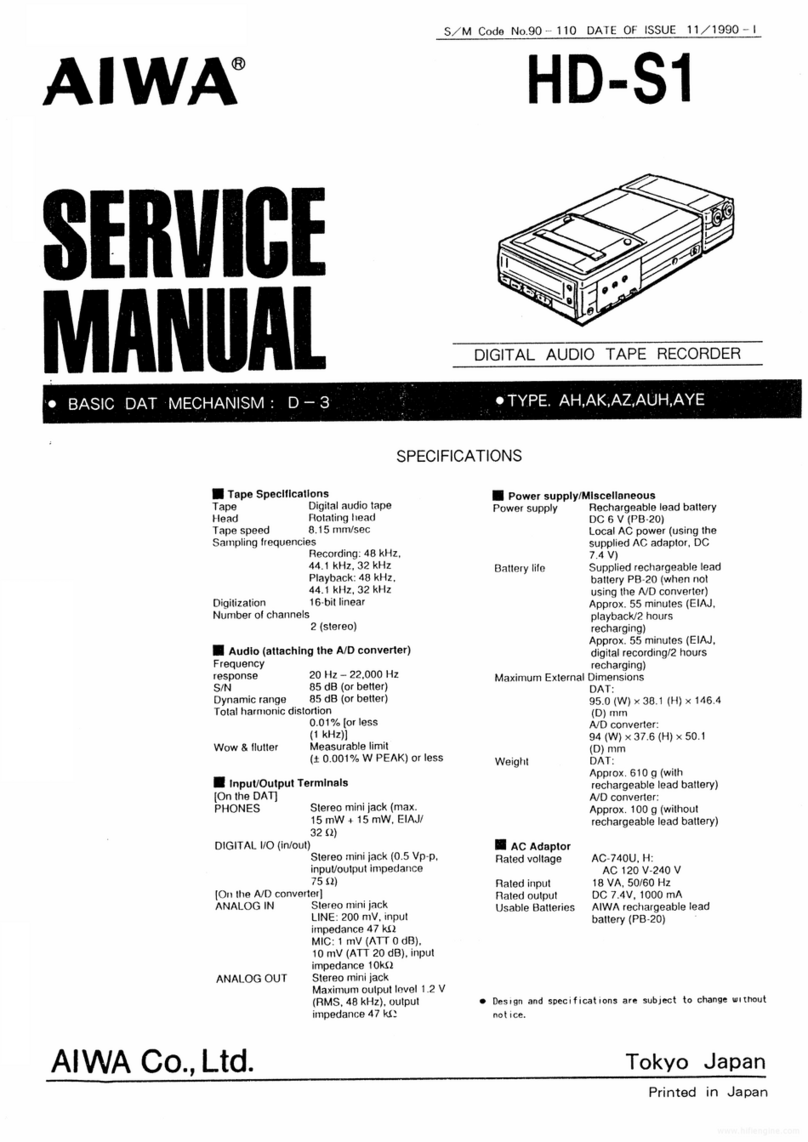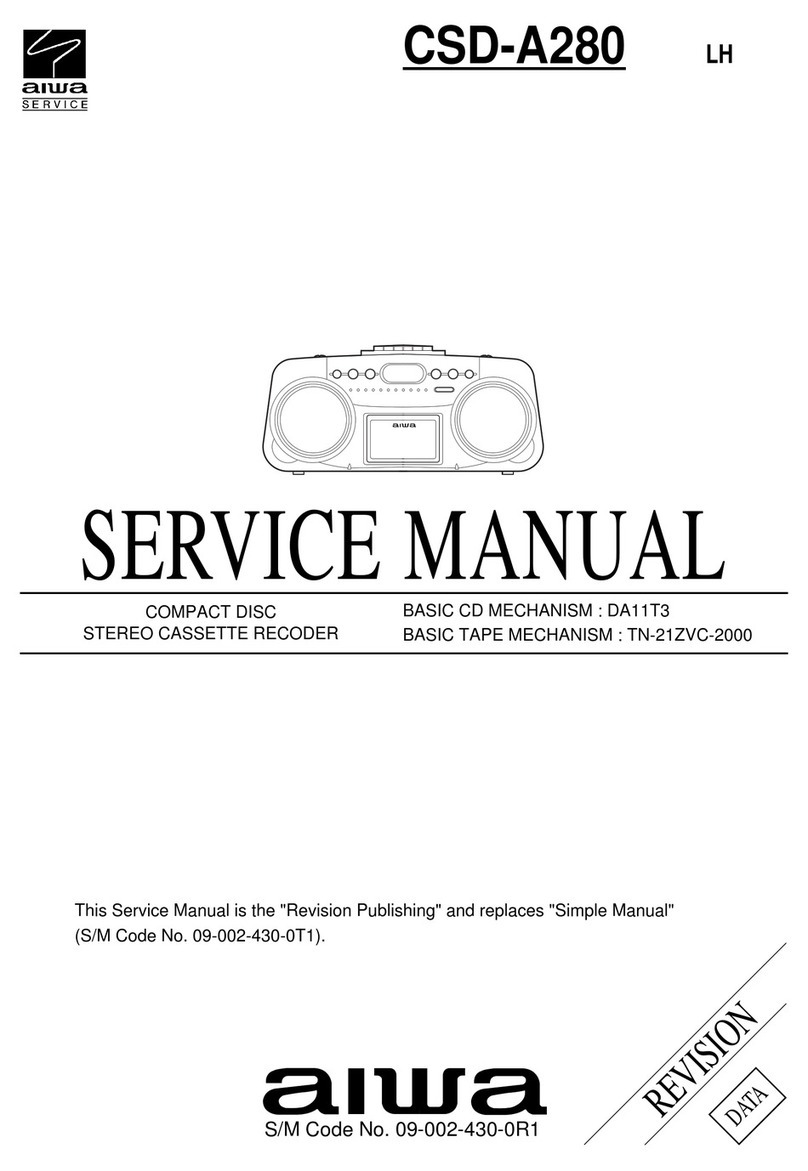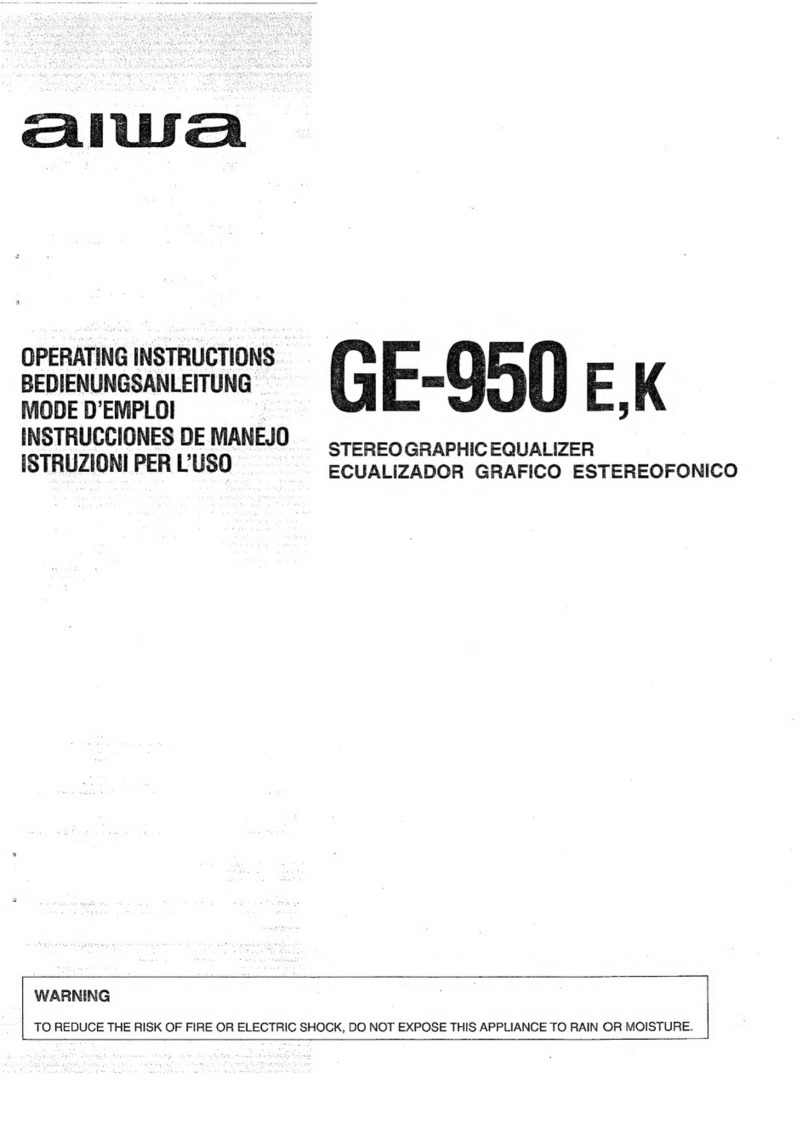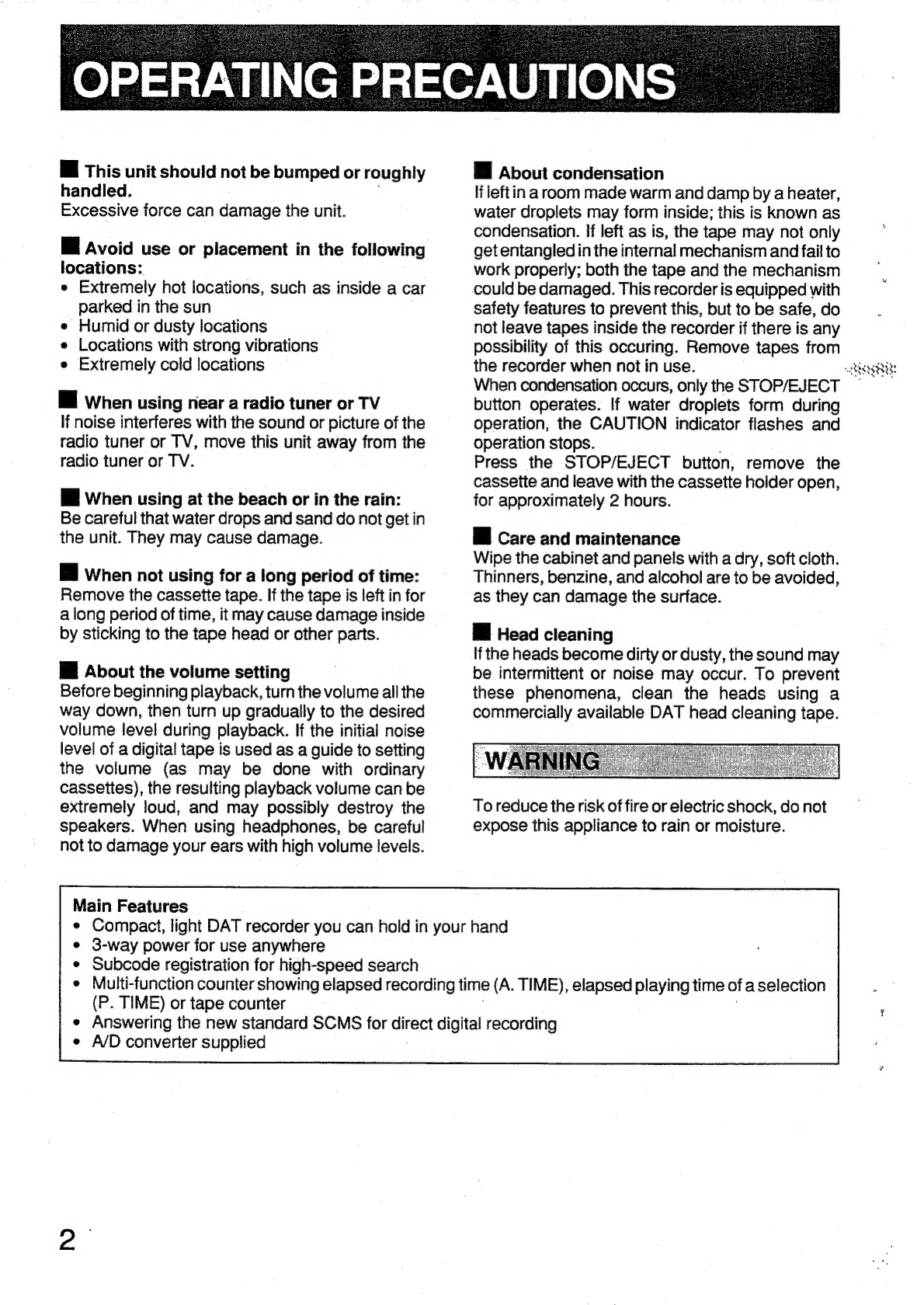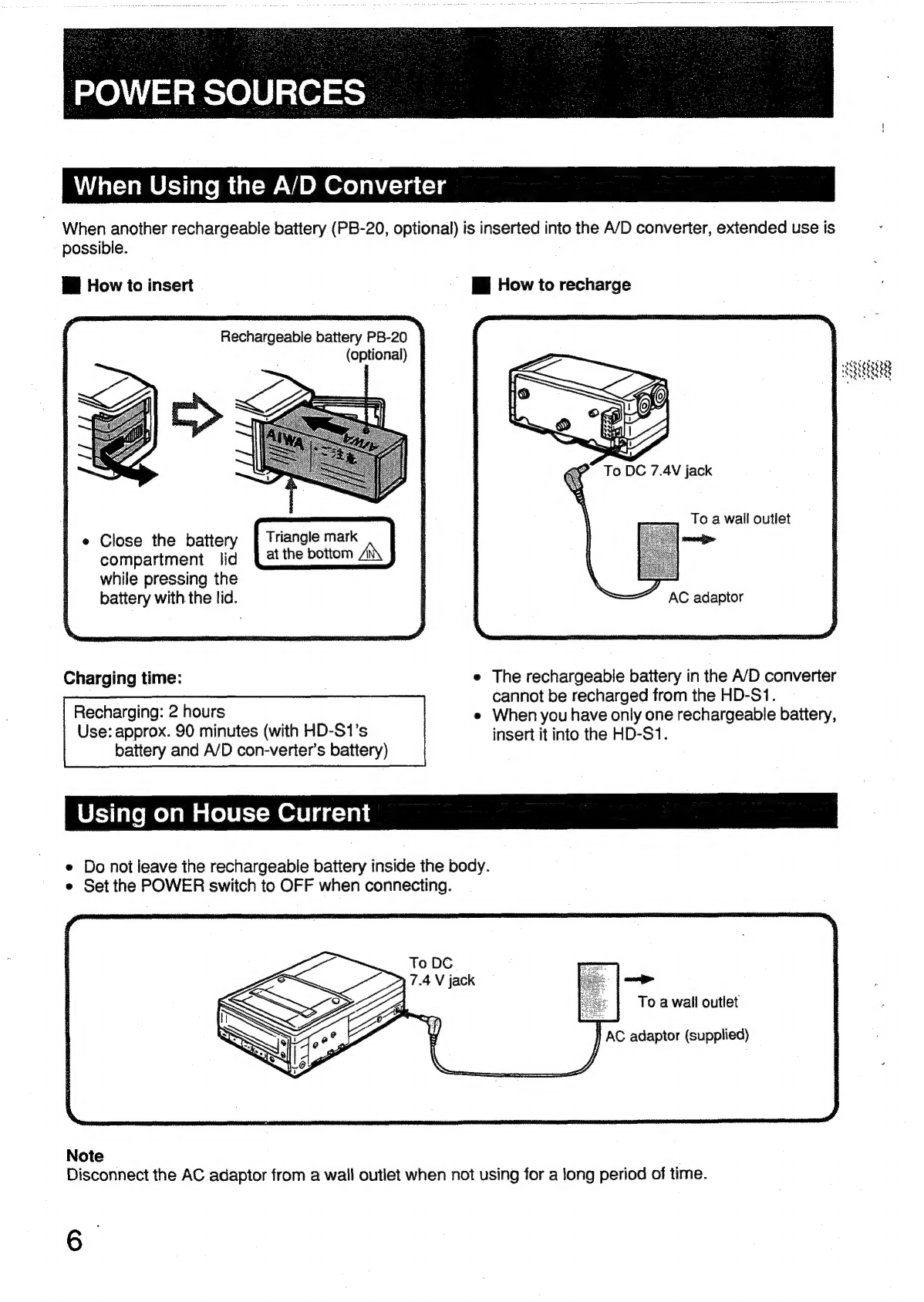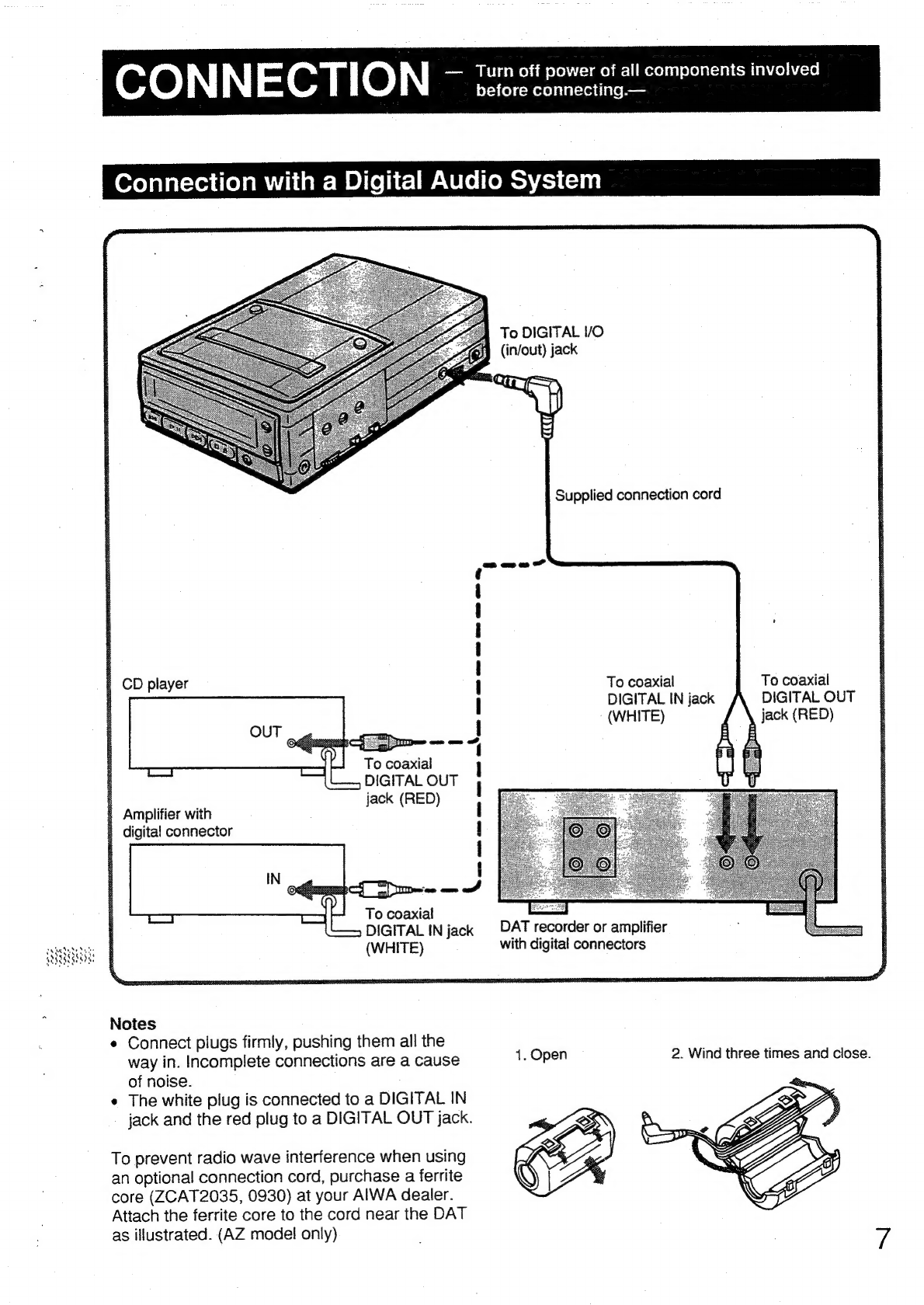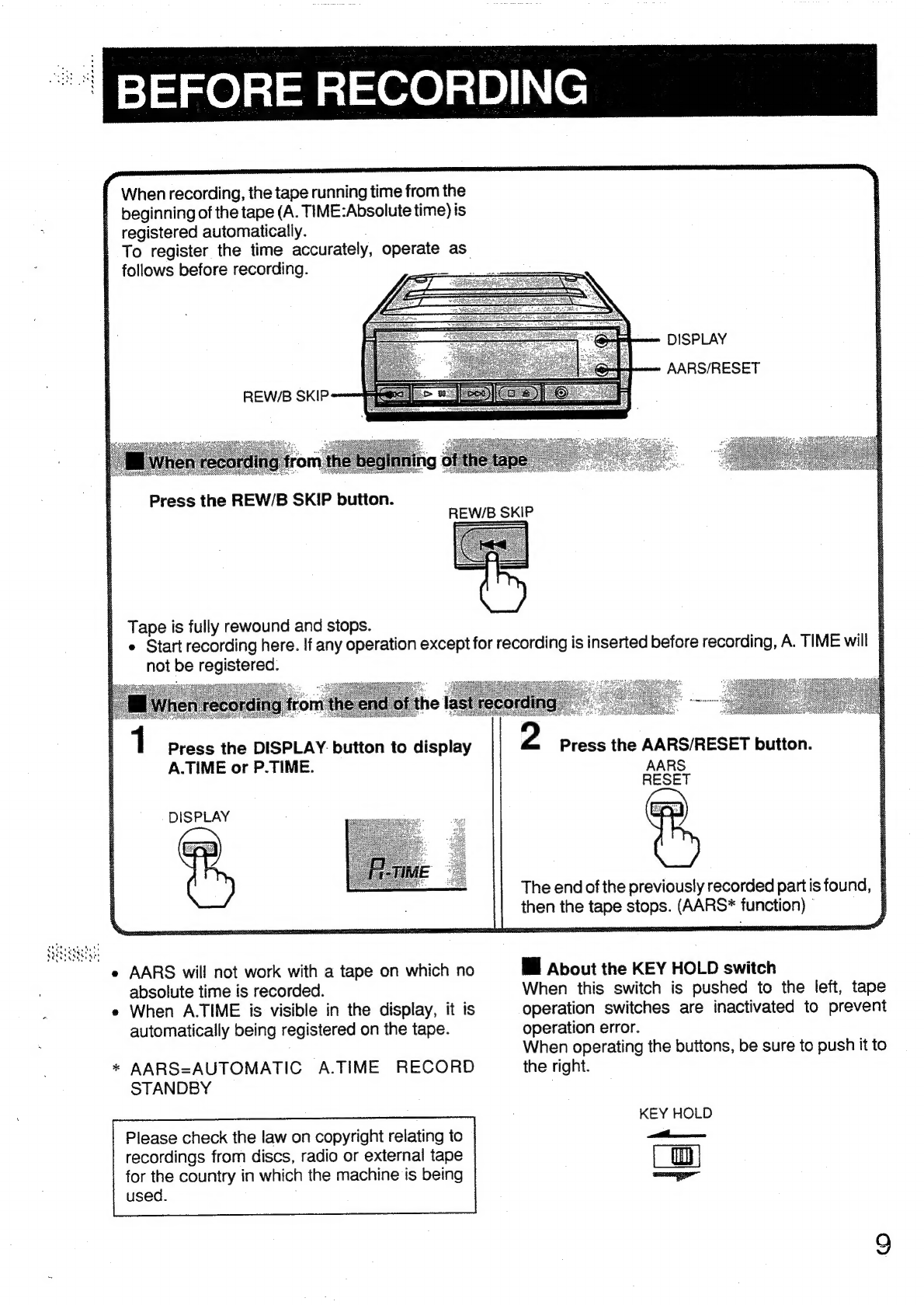Aiwa HD-S1 User manual
Other Aiwa Recording Equipment manuals

Aiwa
Aiwa XC-RW500 User manual

Aiwa
Aiwa CSD-A190 LHS User manual

Aiwa
Aiwa XC-RW500 User manual

Aiwa
Aiwa XC-RW500 User manual

Aiwa
Aiwa XC-RW700 User manual

Aiwa
Aiwa MM-FX500 User manual

Aiwa
Aiwa HV-FX7800 - SERVICE User manual

Aiwa
Aiwa TP-S90 User manual
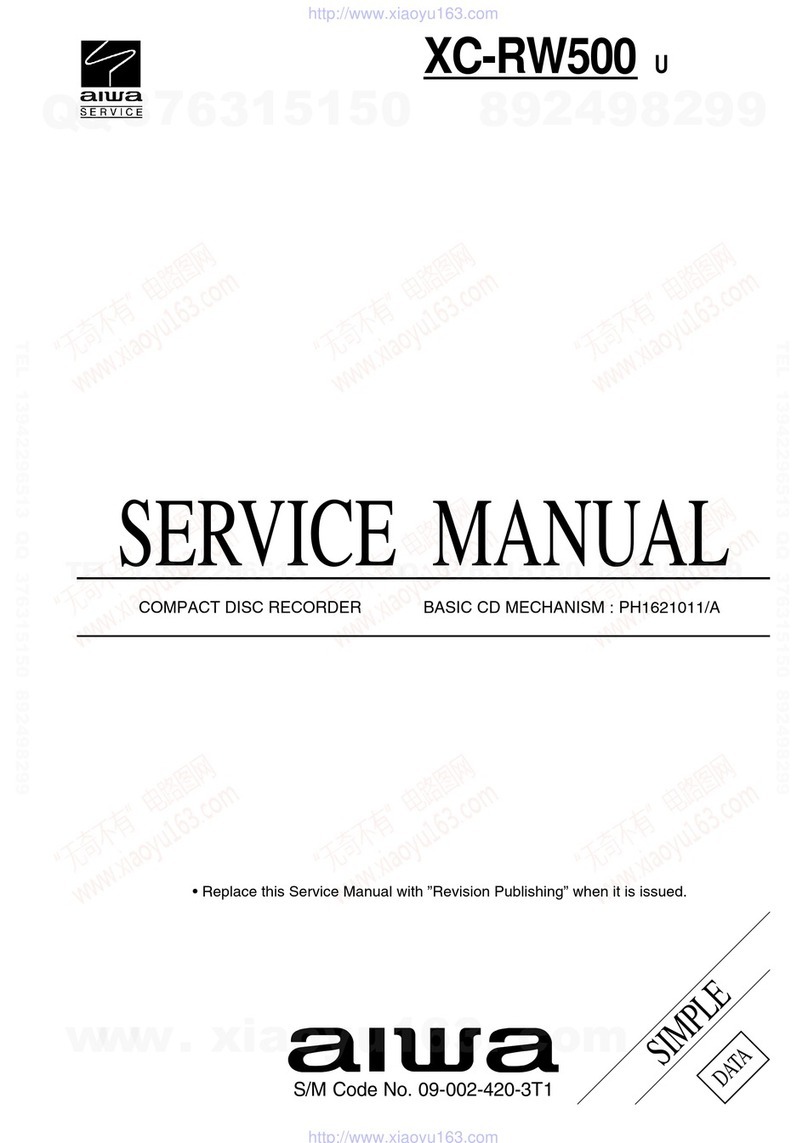
Aiwa
Aiwa XC-RW500 User manual

Aiwa
Aiwa XC-RW700 User manual